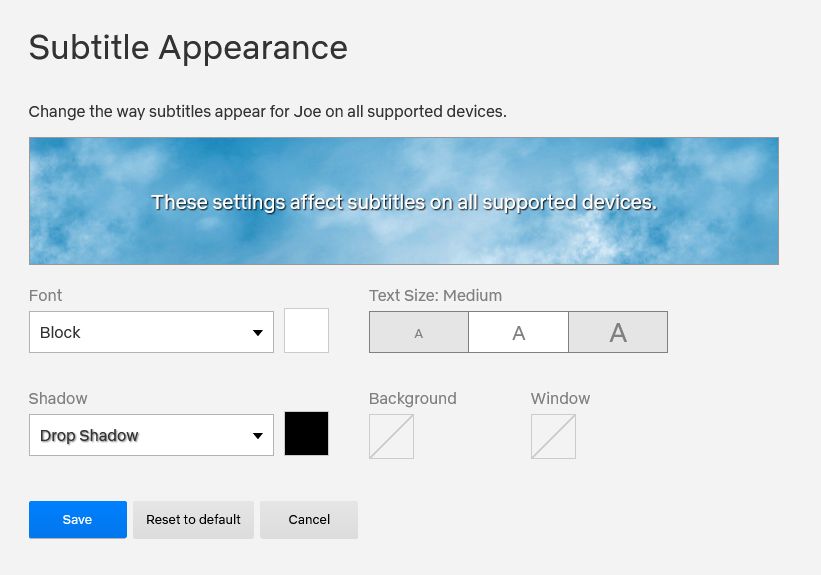Netflix provides plenty of accessibility options, including the ability to display subtitles and closed captions. The subtitles are often available in multiple languages, depending on the show or movie. But did you also know that you can customize the appearance of Netflix's subtitles? We're going to walk you through the simple process.
How to Change the Appearance of Netflix Subtitles
Netflix lets you change visual elements of the subtitles like the font, color, and size. It's one of Netflix's great accessibility features. If you have multiple Netflix profiles, each profile can have its own subtitle appearance.
You must make these changes on Netflix through your web browser, after which the subtitle appearance will change on all devices. There are two exceptions:
- If you watch Netflix on Apple products like Apple TV and iPhone, you must change the subtitle appearance through the device's accessibility settings (not the Netflix app).
- If you're in a country with one of these primary languages, you can't change subtitle appearance, even if your profile is set to a different language: Japanese, Arabic, Hebrew, Korean, Romanian, Traditional Chinese, and Thai.
To change the appearance of Netflix subtitles:
- Go the Netflix website.
- Hover your profile picture in the top-right and select Account.
- Within Profile & parental controls, select your profile.
- Select Subtitle appearance.
- Make your necessary changes. As you do, the preview pane updates automatically to show you how it'll look. You can also Reset to default if needs be.
- Once done, select Save.
Once complete, you must restart Netflix on whatever device you're using. On a smart TV, go to Settings > Get Help > Reload within the Netflix app.
Learn a Language With Netflix
Subtitles are helpful for a variety of reasons—accessibility most importantly, but you could also use them to learn another language. Set the audio to another language and the subtitles to your native tongue, and it'll help your brain associate the two.