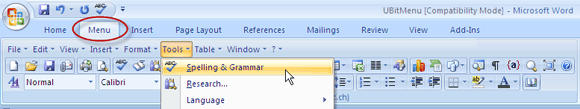Despite the existence of powerful alternatives to Microsoft Office, it remains the premiere Office suite and beloved by many people. With the Office 2016 upgrade in progress, many are looking for the latest and greatest, but perhaps you're instead longing for the past?
Office 2003 was the last edition to lack the now-standard Ribbon interface, which is a primary reason many miss it. Read on to see how you can make Office 2003 yours again, twelve years later.
Is Office 2003 Still a Good Option?
You've got options for acquiring good ol' Office 2003, but let's briefly review the pros and cons first. While Office '03 might be a more familiar interface for you, include fewer "fluff" features you don't need, and/or run on your aging computer, it's no longer supported.
Legacy programs don't receive security updates, don't have the newest features, and might not work correctly with modern hardware. If you're going to put out money for Office, it makes better sense to shell out for the latest version (or Office 365, where you'll always get updates) than an ancient version. Also, note that the oldest version that Windows 10 is officially compatible with is Office 2007; you'll have to toy with Compatibility Mode to use 2003 so your results may vary.
Weighed your options and still want to go with Office 2003? Here are your choices for legally acquiring a copy.
Amazon
Amazon is a great place to shop for anything online, especially with Prime's added benefits. Not surprisingly, you can find Office 2003 through a few different routes on Amazon.
You'll have to go with third-party sellers since Office 2003 is so old; the Professional Edition sells for about $50 in "Like New" used condition, while a brand new copy was about $95 at the time of writing. There were positive reviews from as recently as August 2015 on this product, so it seems legitimate. Another copy of the Standard Edition is available for $24-35, mostly for items categorized as Open Box.
The stripped-down Student and Teacher Edition, which includes Word, Excel, Outlook, and PowerPoint 2003, runs about $50 for a new copy. Reviews from August-September 2015 praise this listing, too, so it's a good option if you only need the basics.
Note that while upgrade versions are available, they only work correctly if you have an older version of Office on your computer. Unless you have an ancient machine, it's unlikely you're using Office 97, so ensure you don't buy one of these upgrades by mistake because it will not work.
This suggests another point worth repeating: let the buyer beware, especially when shopping for software online. This list gives you multiple options for getting a good copy of Office, but in the end you need to ensure you aren't buying a pirated copy or one without a genuine activation code.
eBay
If Amazon doesn't have it, your next best step is eBay. The Buy It Now feature takes the hassle out of auctions, and many sellers use Fast 'N Free shipping which is just a few days shy of Amazon Prime's convenience. First-timers should read our newcomer's guide to eBay before proceeding.
An eBay search for Office 2003 brings up plenty of options. The Basic Edition, which includes only Word, Excel, and Outlook, is $30; or $15 from a less-experienced seller if you don't mind a slight risk. For $60, the Professional Edition nets you Word, Excel, Outlook, Access, PowerPoint, and Publisher.
The aforementioned Student and Teacher Edition is $10 from one seller or $15 from another.
Of course, I can't link to all of your possibilities here, and the ones I've chosen could be gone by the time you read this. You just need to decide which edition is right for you, search to find the best balance between price and seller reputation, and place your order! Be sure to know common eBay scams and how to fight back against these crooks to keep yourself safe.
Try LibreOffice
Don't want to spend money to get Office 2003 or can't find a satisfactory copy online? Downloading a free alternative might be your best bet; you won't be using the real Microsoft Office, but a similar interface might be close enough for you.
LibreOffice is the best MS Office alternative you'll find; install the current version (5.0) for free and see if you like it. If you don't find it to emulate Office 2003 closely enough, downloading an older version of the program may better fit your preferences. The oldest version FileHippo carries is 3.4 from July 2011; just remember that outdated software is no longer supported and likely has bugs and/or security issues.
Of course, you're never without a multitude of options. If you don't like LibreOffice at all, you can try the less-supported OpenOffice and see if that fits your idea of the perfect Office suite. Chris Hoffman has explained the differences between OpenOffice and LibreOffice, but he has also noted that OpenOffice is an increasingly stagnant project, so only use it if you have to, or if you really like it.
Make Office 2007 Look Like 2003
Your last option is kind of a weird compromise – acquire an older version of Office (2007) and follow our guide to make it look like 2003. If you don't already have Office 2007 on your computer, this is a waste since it costs much more than Office 2003.
The tool that Saikat covered, UBitMenu, is available for free and is stated to work with Office 2007, 2010, and 2013. It's worth a shot to download the program and see if it makes your existing installation of Office 2010 or 2013 enough like 2003. If not, simply uninstall it and try another option above.
Is Office 2003 Really Worth Using?
Hopefully, one of these options gave you the solution you were looking for. Don't forget, however, that you can get the real MS Office for free, or use it online without paying. If all you need is Word, its free online version is even better than the desktop version. While Office 2003 might be comfortable for you, it's over a decade old and should be replaced by modern tools as soon as possible.
Now that you've got the Office you need, check out some awesome training resources online, and discover things you never thought you could do with Office.
Will you be using one of these solutions to go back to Office 2003? What makes you want to use Office 2003, even after all these years? Weigh in below to let us know what you think!