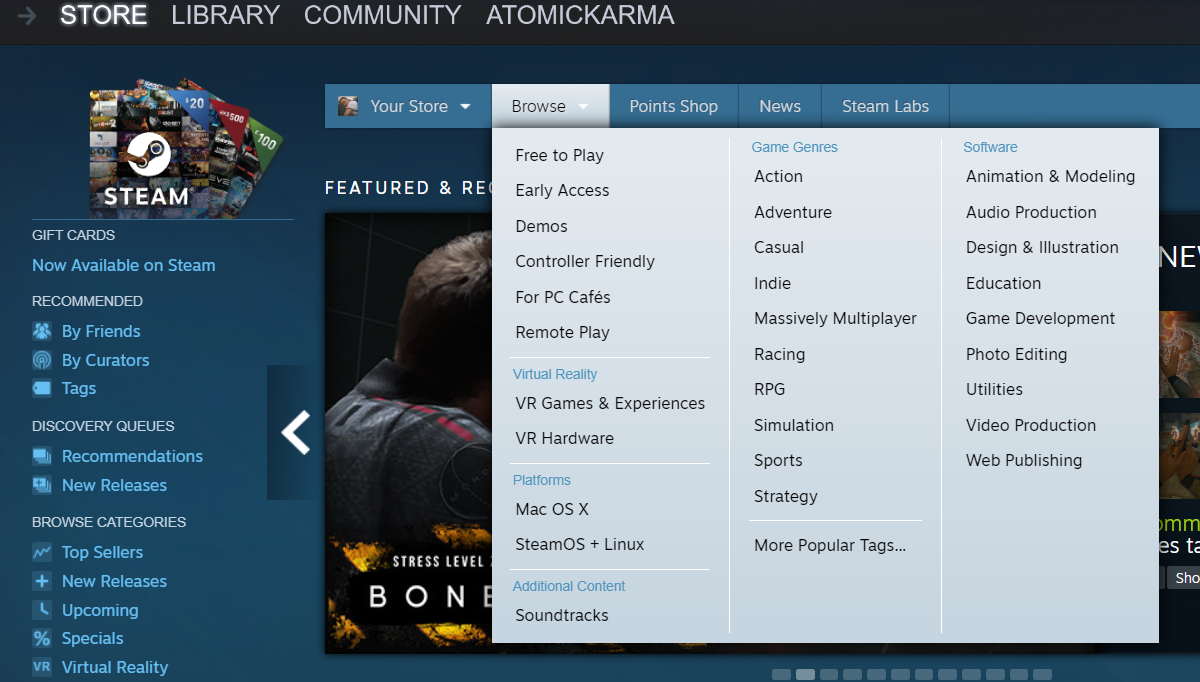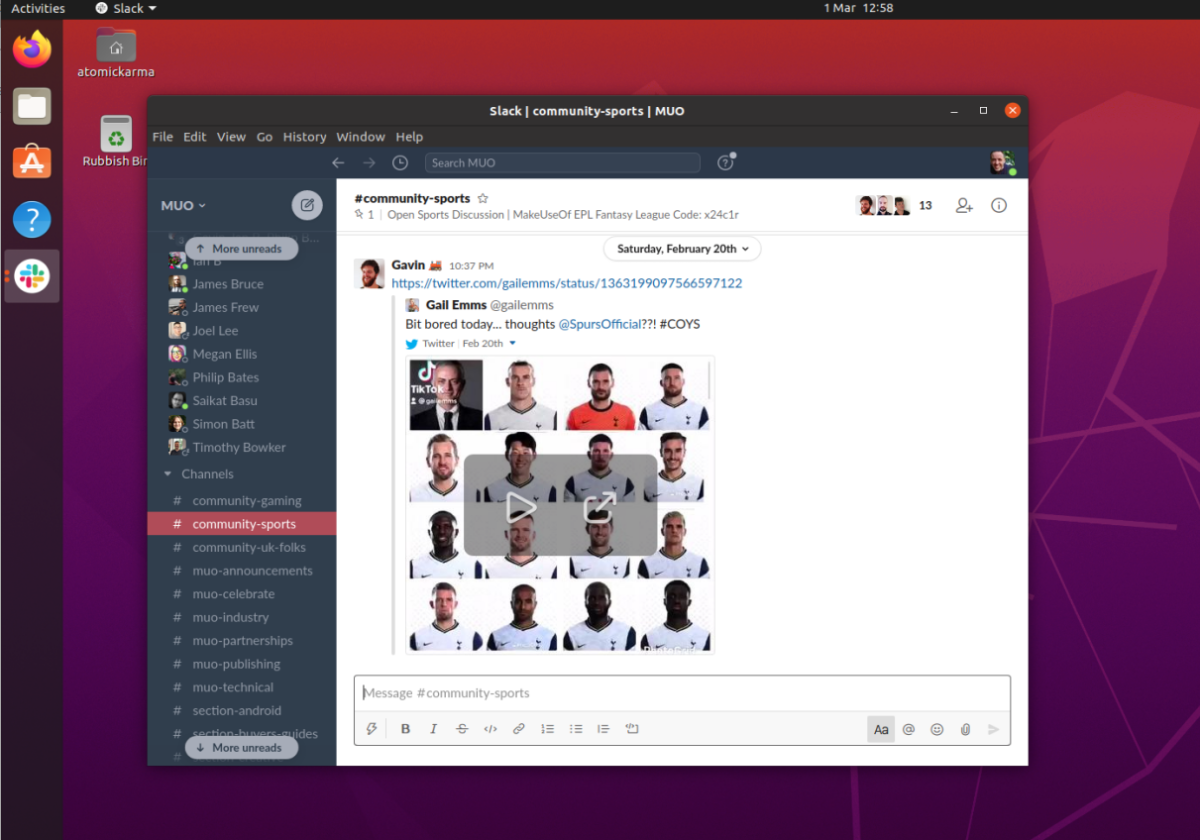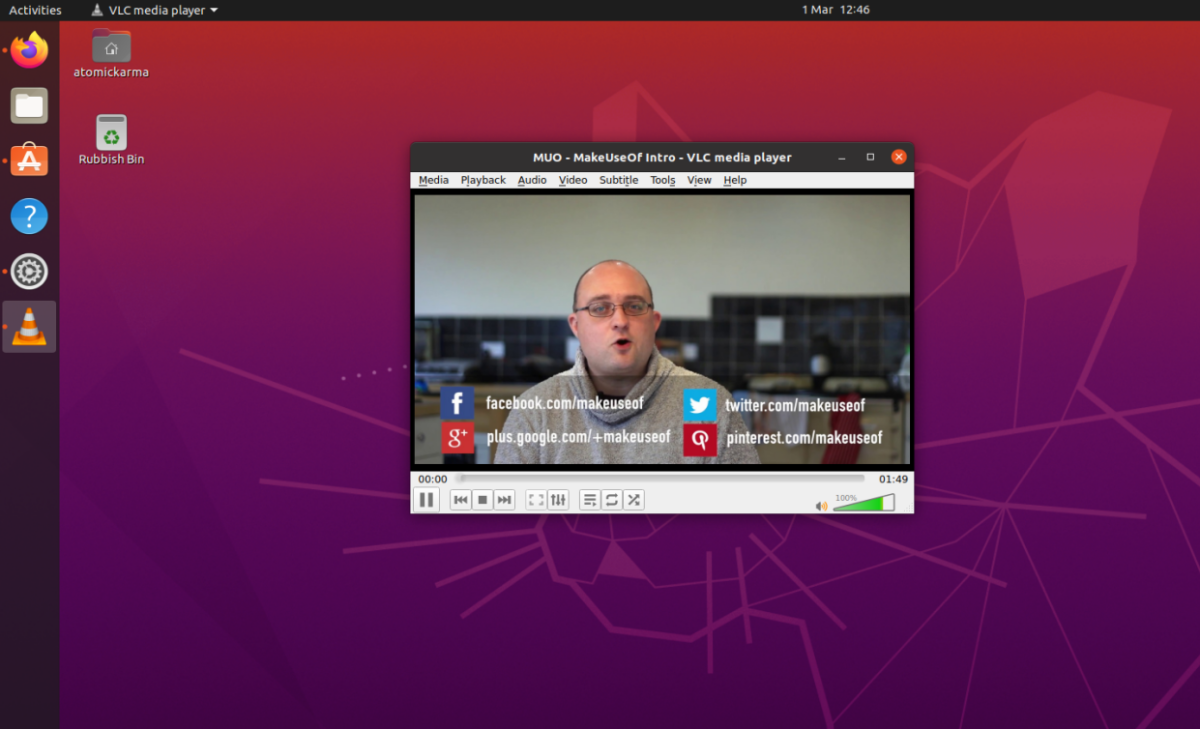There has never been a better time to switch to Linux, but you may still be hesitant. After all, you're not sure if you can run your favorite Windows applications on Linux.
So, let's look at some popular Windows apps and games that work on Linux.
1. Chrome Browser
All major browsers (Firefox, Chrome, and Opera) are available on Linux. In fact, you'll find a vast selection of Linux browsers to choose from, such as Epiphany.
You'll find that Firefox, Chrome, and Opera offer the same functionality as on Windows or macOS. This means you can sign into your browsers and effortlessly sync bookmarks, passwords, and other settings from Windows.
Mozilla Firefox is preinstalled on most Linux distros, but if you want Chrome you can download it from Google. Note that you can also install the open source Chromium browser.
Download: Chrome (Free)
Download: Chromium (Free)
2. Minecraft on Linux
One of the world's biggest video games, Minecraft is a must for many people. Thanks to its Java roots, Minecraft runs on low spec Linux PCs. Meanwhile high-end systems running Debian or Ubuntu run the same version of Minecraft as Windows systems. In fact, there's barely any difference between the Windows and Linux versions.
If you want to modify Minecraft, most mod files will work. The usual Minecraft game modes are available, Minecraft on Linux supports multiplayer---it's all there. You can even set up Minecraft to host a multiplayer game or build a full Minecraft server with Linux.
Download: Minecraft (Paid)
3. Eclipse
Developers need to have a reliable IDE (Interactive Development Environment) for programming projects. Eclipse is a popular one for many developers, especially those building Android apps. Thankfully, it is also available on Linux and easy to install.
If you use a different IDE such as Visual Studio, which isn't available on Linux, switching to Eclipse is easy. What if Eclipse is unable to meet your requirements? Don't worry---plenty of browser-based IDEs are available to fill the gap.
Download: Eclipse (Free)
4. Spotify
The most popular music streaming service has spread itself rapidly across all desktop and mobile devices.
But is there a Linux version of Spotify?
Yes, there is! You have two options: a DEB option for Debian, Ubuntu, and their derivatives, and a Snap installer package. Spotify for Linux is a fully featured desktop player, as with Windows and macOS. You'll be able to sign into your account as normal, access your playlists, follow your favorite artists and so on.
If for some reason Spotify won't run on your version of Linux, don't worry. Your Linux web browser will run Spotify's web player without a problem.
Download: Spotify (Free, in-app purchases)
5. Steam
Steam is the ultimate PC gaming platform, a vast library of video games delivered digitally to your computer.
Developers Valve released a Linux version in 2013 which is full of AAA games that would previously have been Windows-only.
While not every single Windows game is available on Linux, the list of Linux-compatible games continues to grow. Use Steam's filter tool to see what games are available to run on Linux and see if you own any.
Simply open the Store page, click Browse > SteamOS + Linux to see all compatible titles.
If gaming is important to you, having your favorite games available on Linux will ease the transition considerably.
Download: Steam (Free)
6. Dropbox for Linux
Rely heavily on cloud backups and syncs to ensure you always have access to your data? If so, Dropbox is likely to be your number one choice. But does it work on Linux?
Yes, it does!
The Linux version retains all the same functionality that you are used to from the Windows version. It has selective sync, smart sync, even the option to specify the exact directory to use for Dropbox on whatever drive you choose.
32-bit and 64-bit versions of Dropbox are available for Linux in three ways: DEB, RPM, or compile from source.
Download: Dropbox for Linux (Free)
7. Slack
If you've been reluctant to switch to Linux due to work responsibilities, don't worry. Popular online collaboration tool Slack also supports Linux.
The Linux version is indistinguishable from Windows and retains all the same functionality. You can join all the same Slack groups, switch between them with keyboard shortcut or mouse, create new conversations and channels, and upload media. In short, you're limited not by operating system, but by whatever permissions your Slack admin has applied.
64-bit DEB and RPB options are available; Slack is also available for Linux via the Snap Store.
Download: Slack for Linux (Free)
8. Telegram
Encrypted messaging app Telegram offers a version for Linux, ensuring you keep your instant messages secure when you switch.
As with other versions of Telegram, you will be able to enjoy fast, reliable messaging and calls. Messages will sync across all your devices as normal and media files can be uploaded. Chat groups can be created and joined, and the user interface is identical to the Windows version of Telegram.
Telegram offers a Linux build in 32-bit and 64-bit versions.
Download: Telegram for Linux (Free)
You won't notice the difference!
9. VLC Media Player
A popular universal media player, VLC can be used for everything from converting media files and playing podcasts to streaming video across your network. It supports almost every video format, can strip audio from YouTube videos, and is endlessly configurable. In short, you need VLC media player on your computer, whatever operating system you need.
As open source media software, VLC media player is available on Linux. Specifically, versions of VLC media player are available for:
- Debian
- Ubuntu
- Mint
- openSUSE
- Gentoo Linux
- Fedora
- Arch Linux
- Slackware Linux
- Red Hat Enterprise Linux
Check the details for your preferred distro via the VLC download page for specifics.
Download: VLC media player for Linux (Free)
10. Skype for Linux
Need to make an online call? If you use Skype on Windows or macOS, you'll probably need to continue---short term at least---on Linux.
Microsoft provides three options for installing Skype on Linux: DEB, RPM, or SNAP packages. Once installed, you'll see there is virtually no difference between the Windows and Linux version of Skype. Your contacts will sync once signed in, calls can be recorded, audio hardware tested, and profile edited. Calls can be made with your credit text, and Skype-to-Skype voice, and video messages and calls made.
Download: Skype for Linux (Free)
11. Zoom
For group video calls, Zoom has become the number one choice. Whether work meetings, social events, online courses, or just catching up with friends and family, Zoom's group video chat system has proved invaluable for millions.
Specific versions of Zoom are available for
- Ubuntu
- Debian
- Mint
- Oracle Linux
- CentOS
- Red Hat
- Fedora
- openSUSE
- Arch
For these, 32-bit and 64-bit versions are available. For other Linux distros, you can also compile Zoom to run on your specific system.
Download: Zoom for Linux (Free)
It's Time to Switch to Linux!
With these 11 vital apps, you should be ready to tackle Linux without breaking a sweat. With all of the benefits that an open source operating system provides, and knowing that you have apps available to get work done, there's no excuse for you to not try it out.
Once you've transferred to Linux and settled in, check the best Linux software to install on your PC.