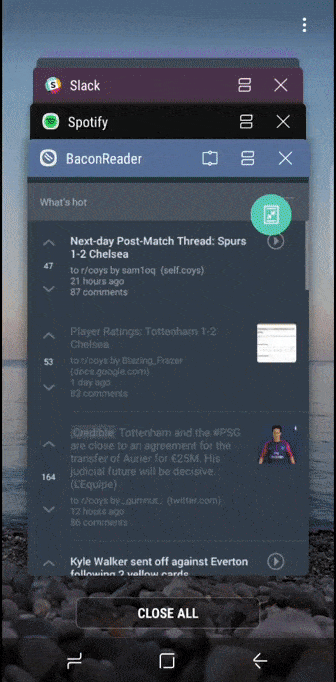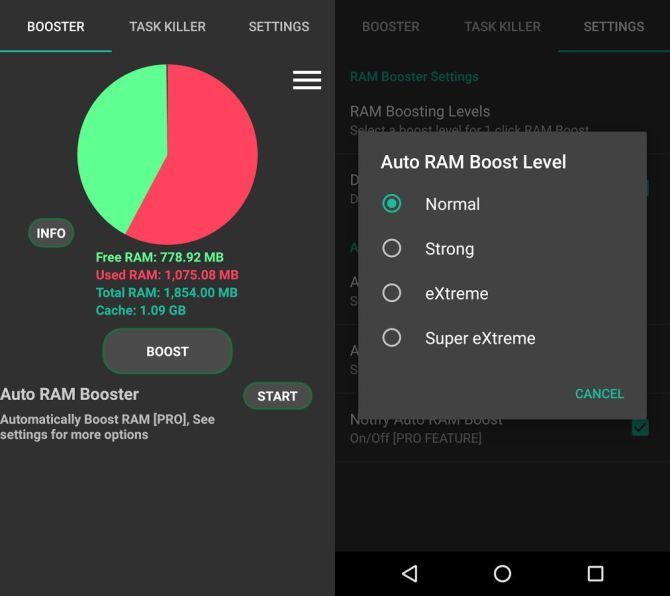Along with every new technology release is the promise of faster, better performance. This goal drives the entire industry along and is the reason for our insatiable appetite for annual upgrade cycles. You may not be able to or want to join the upgrade train, but a slow device is still undesirable.
What is a smartphone user to do?
Just as with PCs and laptops before, the internet is crammed full of advice to speed up your smartphone. Some of it ranges from easy tricks to software solutions. Sadly, you can't trust everything you read, so how do you sort fact from fiction? Let us give you a hand.
1. Close Apps for a Faster Phone
We've all experienced that moment of surprise when pressing the home button on our phones to be presented with an unending list of open apps. Common wisdom from the desktop computing days would suggest that the more apps your device has open, the slower it will run. We've all experienced this when hoarding Chrome tabs on our laptops. But the same logic doesn't apply for mobile devices. Both Android and iOS have a recent apps list. Pull up the list and you will find a seemingly endless register of apps that you have opened at some point.
Despite what you may think, removing apps from the list won't speed up your smartphone. In fact, the opposite may be true. Both mobile operating systems have methods for intelligently managing your device's RAM. iOS was the first to introduce this system, meaning that items in the recent apps list may not actually be running. They may be stored in a suspended state, or have been automatically closed. This improves phone performance and battery life. Although early editions of Android were lacking sophisticated memory management, this is no longer the case.
2. Don't Install Speed-Booster Apps
Snake oil salesmen in the early 20th century used their position of authority to fraudulently peddle their wares. Although the snake oil hoax is a thing of the past, there are salesman still using the same techniques. They take advantage of complex technical concepts to confuse and manipulate. You only have to glance at the app listing for some RAM Boosters to see that they are crammed full of technobabble.
As we've just seen, your smartphone has methods of managing RAM and memory, so there is no need for an additional app. Aside from potentially making your phone slower, they are also granted multiple invasive permissions to do their "work." This could be a security and privacy risk as you can never tell for sure what is going on with your data behind the scenes.
iOS's carefully curated environment means that very few apps have access to system level services. Coupled with Apple's fastidious approach to the App Store content, you aren't likely to find many snake oil apps for iOS. If you do encounter any apps that make outlandish claims to improve performance, then it is likely untrue. Android's open nature means that there is a prevalence of RAM Boosters and Task Killers.
3. Bring Rogue Apps in Line
If you notice a sudden decline in your smartphone's speed, performance, or battery life then it's possible an app is malfunctioning. There are plenty of Android apps that will let you find out which of your apps is causing the problem. Once identified, you can follow a number of steps to bring the app in line:
- Install any available app updates.
- Install all available system updates.
- Restart your device.
Android:
- Force stop the app from the Settings menu.
- Clear the app's cache.
- Clear the app's data.
iOS:
- Delete and reinstall app to remove stored documents and data.
If none of the above steps fix the problem, then it is time to uninstall the app. On Android, it's possible for certain apps to malfunction and use more CPU or background processes than they should be. Apple's walled-garden approach to the App Store means that rogue apps are far less likely on iOS. However, malfunctions and misbehavior are a common occurrence on all platforms.
4. Free Up Storage
Our collective addiction to apps has turned our home screens and apps list into a navigational nightmare. Uninstalling apps would certainly make your phone feel less cluttered -- when did you last even play Angry Birds anyway? However, it isn't just apps that fill our phone's internal storage. Photos, videos, music, and app caches all play their role in filling up your device. Running apps are stored in the RAM, but when you want to open another app, it has to be read from the internal storage.
If said storage is full, it can slow down the read/write mechanism for internal storage. Your phone may feel sluggish, or take longer than usual to open apps and documents. Handily this can be remedied by clearing some space. After removing unwanted apps, you should backup all your photos and videos to the cloud or your computer. Once they are safely stored away and deleted from your phone, there should be a noticeable speed improvement. If you still have space to recover, there a more than a few tricks for both Android and iOS.
5. Reboot Your Phone
"Have you tried rebooting?" might be one of the most common troubleshooting queries of all time. Tried and tested, it is one of the most effective quick fixes for a range of different problems. At least, it is on a PC -- are smartphones different? The simple answer is no.
One of the most common reasons for a slow down is memory leak. Android and iOS do a great job of managing memory, but apps occasionally manage to break that system. By incorrectly allocating or not releasing memory, an app can cause the phone to slow to a crawl. As our own Tina Sieber once put it:
"The root cause can often be attributed to human error. Computers are designed and programs are written by humans. If humans are fallible, why should the things they create be without fail?"
Rebooting the device clears out the RAM, and removes some temporary files. When the phone is powered back on, the list of recent apps is still there but the bottleneck should be removed. Most diagnostics are performed during startup too, so any underlying issues may be fixed by a reboot.
Speed Demon
We can all probably agree that a slow smartphone is an incredibly frustrating experience. Its no wonder that we jump at the chance when we are suggested potential improvements. As we've seen, a number of common smartphone speed-hacks don't really amount to much, and some can even be detrimental.
That said, there is merit in occasionally rebooting your smartphone, keeping space available in your internal storage, and removing unwanted or misbehaving apps. If you are feeling ambitious, you could always try your hand at automation either on iOS or Android. If you aren't getting the result you want, then you may be a victim of planned obsolescence. In that case, it might be time to buy a new phone.
Have you tried any of these smartphone speedups? What was your experience? Found any not on this list? Or do you think it's better just to upgrade? Let us know in the comments!
Image Credits: Stock-Asso/Shutterstock