There are times where recording a phone call is handy. But it also poses a major security issue---if you can record your calls, a malicious app developer may be able to as well. Both iOS and (more recently) Android have built-in security measures that make recording calls difficult.
That's not to say recording calls on your iPhone is impossible, though. While you can't do it directly within iOS, there are several call recording apps that use workarounds in order to get the job done.
Why Would You Want to Record Phone Calls Anyway?
There are a few reasons you may want to use a call recording app. Maybe you are having an important discussion with someone and want to reference it later. A journalist conducting a telephone interview might find an audio recordings of the call useful for transcribing it later. Some of these apps even offer optional transcription services to make this part easier.
Before you start searching for the best app to record calls on your iPhone, ask yourself whether you need to. If you just want to record a conversation for posterity, apps like Zoom may be better-suited to the task. In fact, one of the coolest ways to use Zoom is recording a podcast or similar, since the app lets you record each call participant separately.
Is Using Call Recording Apps Legal?
While privacy is a large part of the reason Apple and Google don't want to include call recording in their operating systems, it's probably not the only reason. The decision likely has to do with its legal implications as well.
For instance, in the US, some states require both parties to be aware of the call recording, while others need only one party's knowledge for a legal recording.
So while call recording apps themselves aren't illegal, the way you use them may be. You'll want to check local laws before you start recording phone calls. And for courtesy's sake, it's always fair to inform the other person before starting the conversation if you're recording a call.
Now, let's look at the best call recording apps for the iPhone.
1. Rev Call Recorder
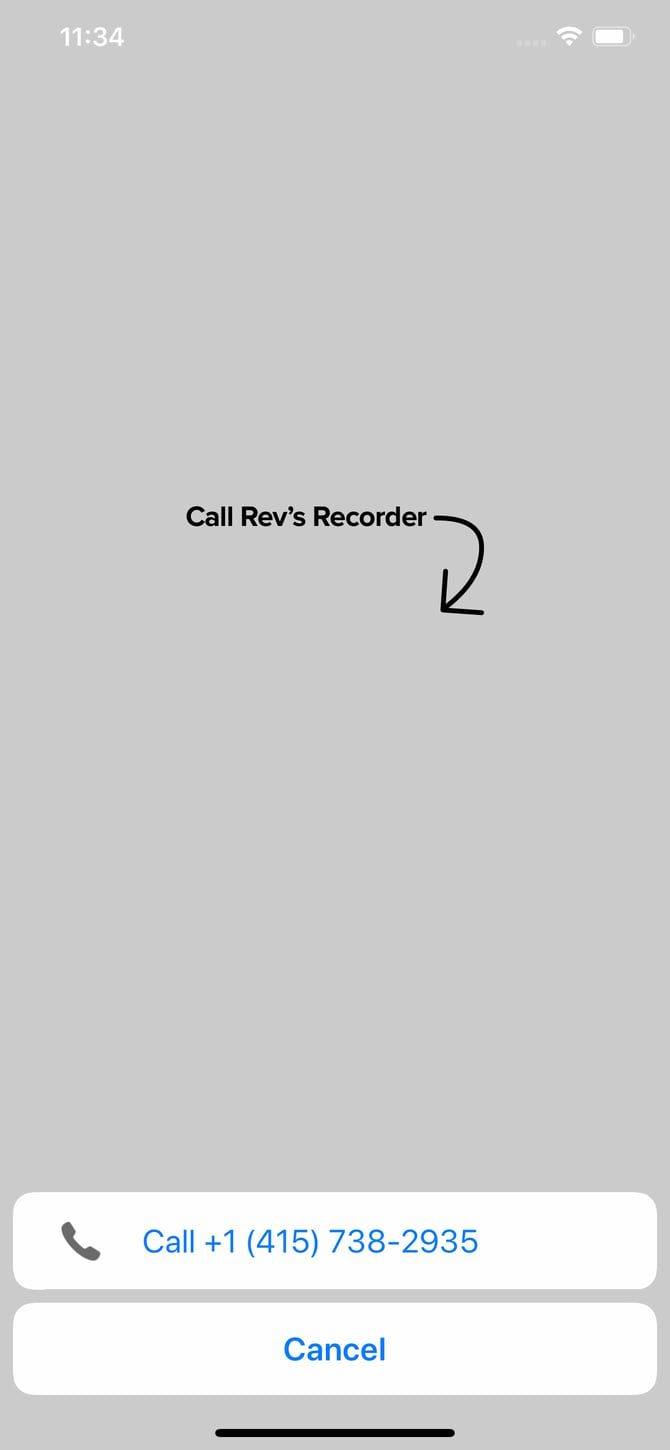


Rev Call Recorder is often mentioned as the best app to record calls on the iPhone, and it's easy to see why. While you need to jump through the same hoops as many other call recording apps, Rev Call Recorder makes it easy. It's also completely free of charge, assuming you only need a recording of the call.
The company makes its money by offering transcription and other services on the recordings. This means that the provider can access your conversation and listen to it, as this is required in order to offer transcription. That said, most of these services have the same privacy implications.
When you launch Rev Call Recorder, it walks you through the steps of recording a call, which differs slightly depending on whether you're making or receiving a call. Either way, it works by making a call to the company first and then adding the other person as a group call. Fortunately, Rev Call Recorder's built-in tutorial makes this easy.
Once the call is done, you'll get an email with a link to download the audio file containing your call.
Download: Rev Call Recorder (Free)
2. IntCall
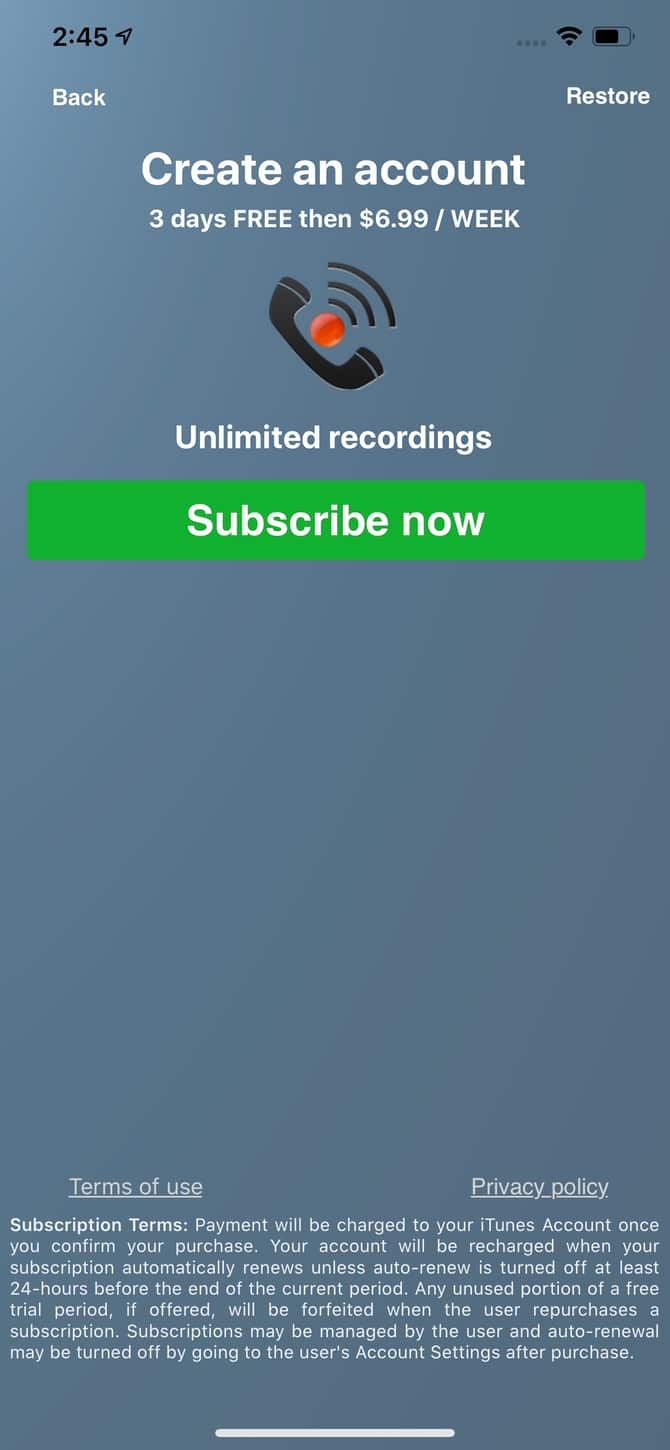

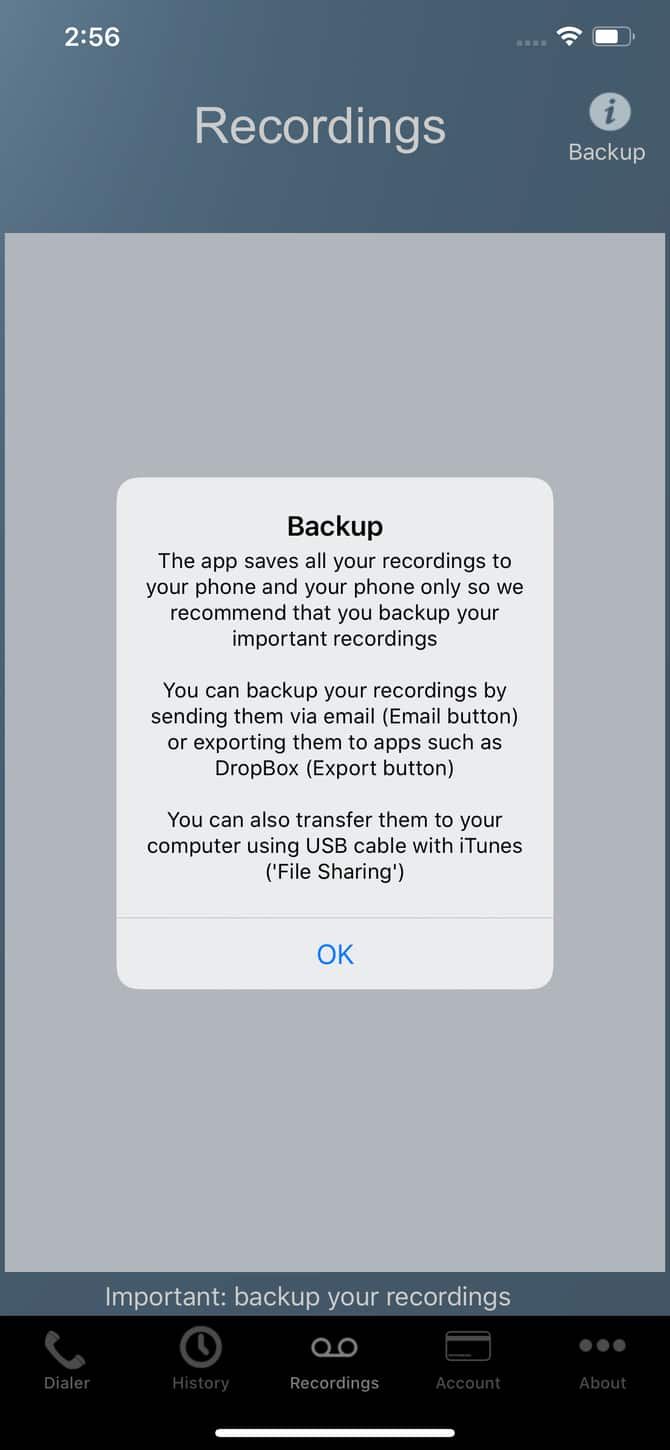
As with Rev Call Recorder, IntCall developer TeleStar is technically capable of storing your conversations. However, it claims not to.
In the About section of IntCall, one of the first points mentioned is that the app doesn't save your conversations on its servers. The terms clarify that the file is temporarily saved on the server, but only until it downloads to your phone.
Unlike Rev Call Recorder, IntCall places two calls for outgoing numbers: one to the person you're calling and one to its own recording service. This is the server that records the call, then delivers the audio file to your phone. Using the app is simple and straightforward.
On the other hand, its monetization strategy isn't exactly straightforward. You can either use the app via subscription or by buying credits. When you sign up, however, it automatically starts a three-day free trial period of the subscription.
If you don't remember to cancel in time, you'll be charged $6.99 per week. This can add up quickly, so make sure you cancel if you don't need more than a few days of recording.
Download: IntCall (Free, in-app purchases available)
3. WeTalk Pro
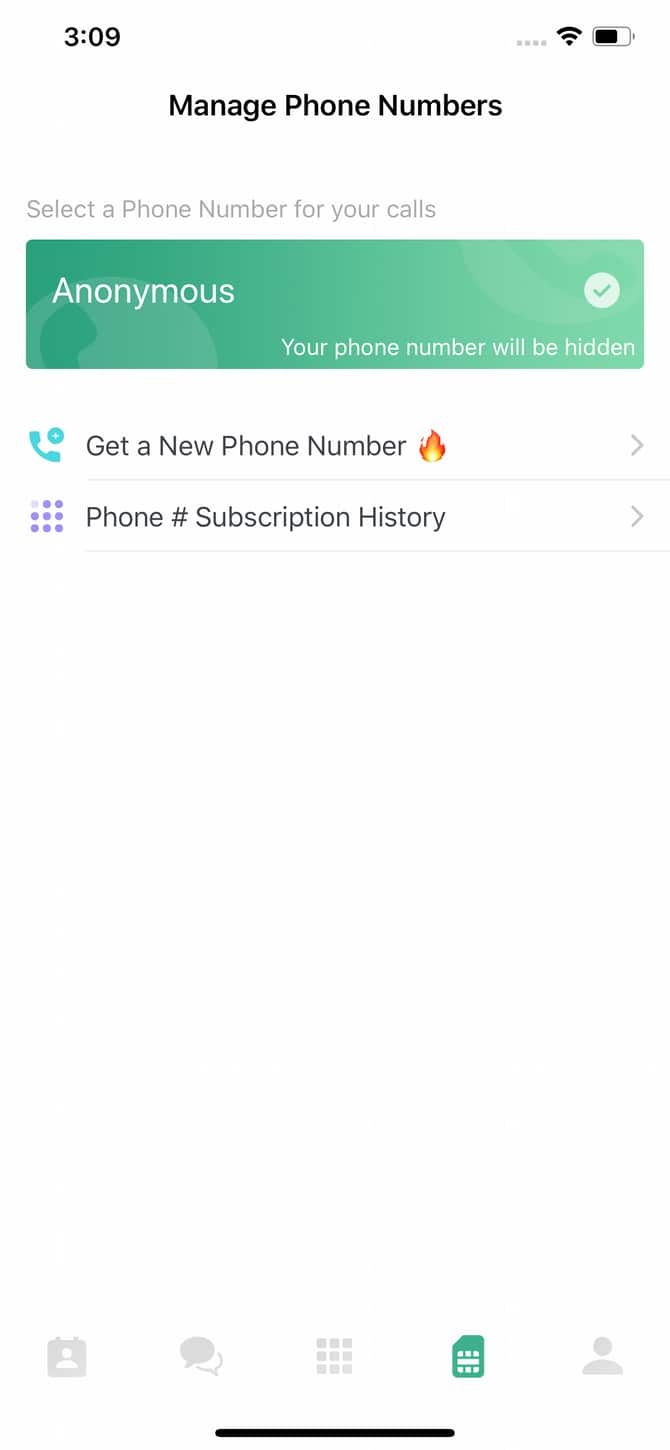
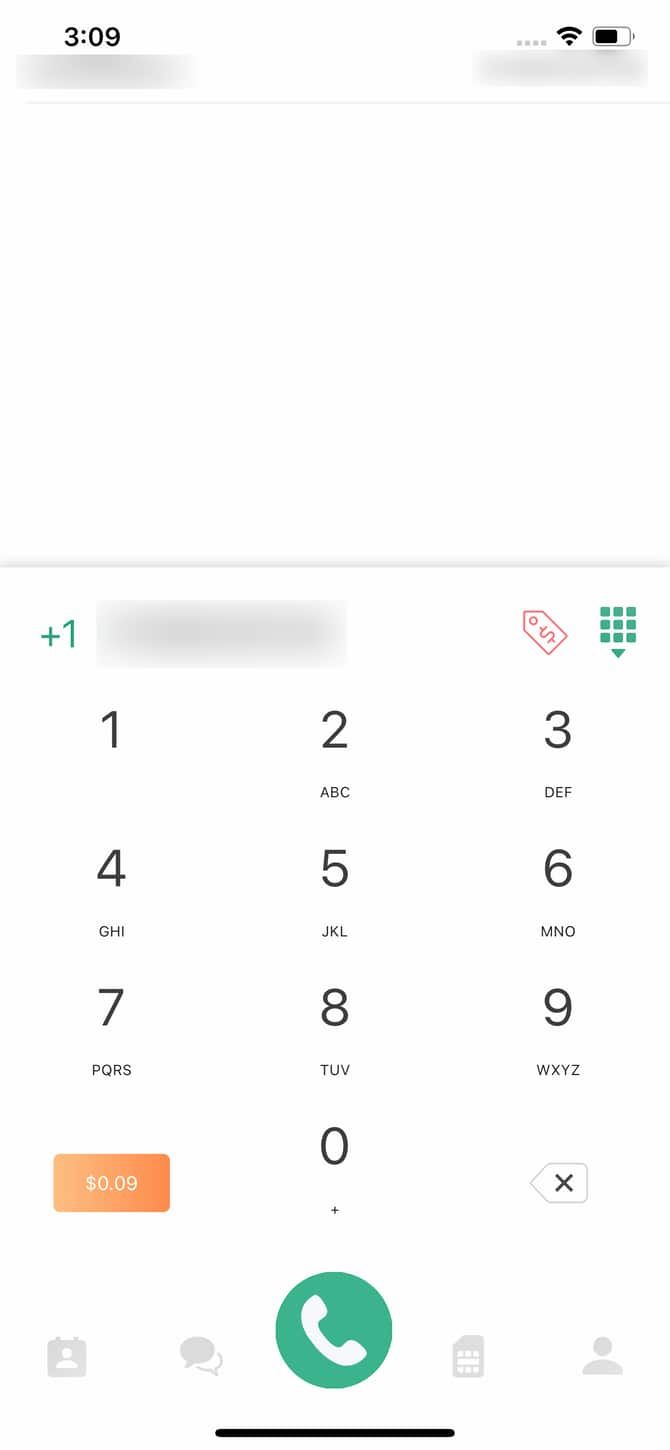
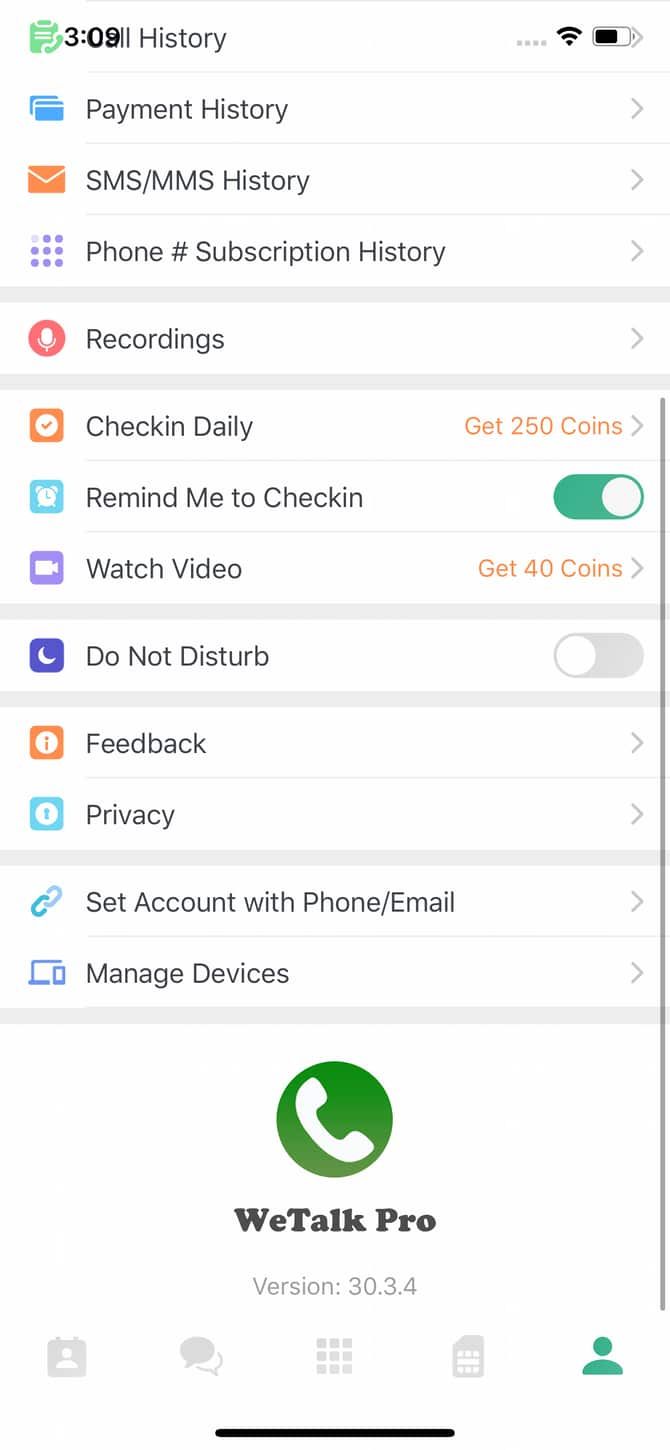
WeTalk Pro started as a simple call recorder app; while it still records calls, its focus has shifted somewhat. Now, the app advertises itself mainly as an affordable way to get a second phone number and make cheap calls. This is either a plus or a minus, depending on what you're looking to do.
WeTalk lets you sign up for a second number, then make calls over Wi-Fi. It's similar to Google Voice (and Skype, to a lesser extent). That said, WeTalk Pro advertises lower rates than Skype for international calls, so if you frequently need to make and record calls outside your area, this could be a great option.
If you're simply looking for call recording, though, WeTalk Pro may be overkill. It also doesn't use the three-way calling method, which means caller ID won't show your standard phone number.
Download: WeTalk Pro (Free, in-app purchases available)
4. Call Recorder
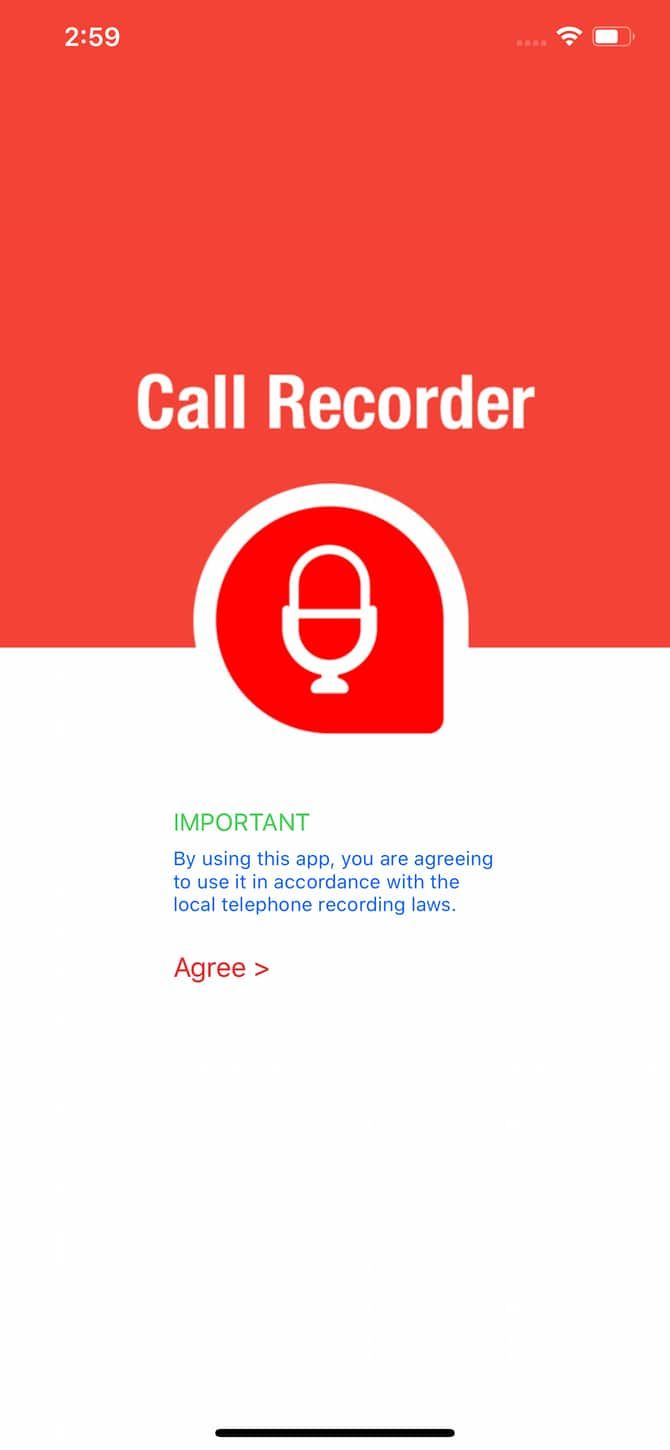
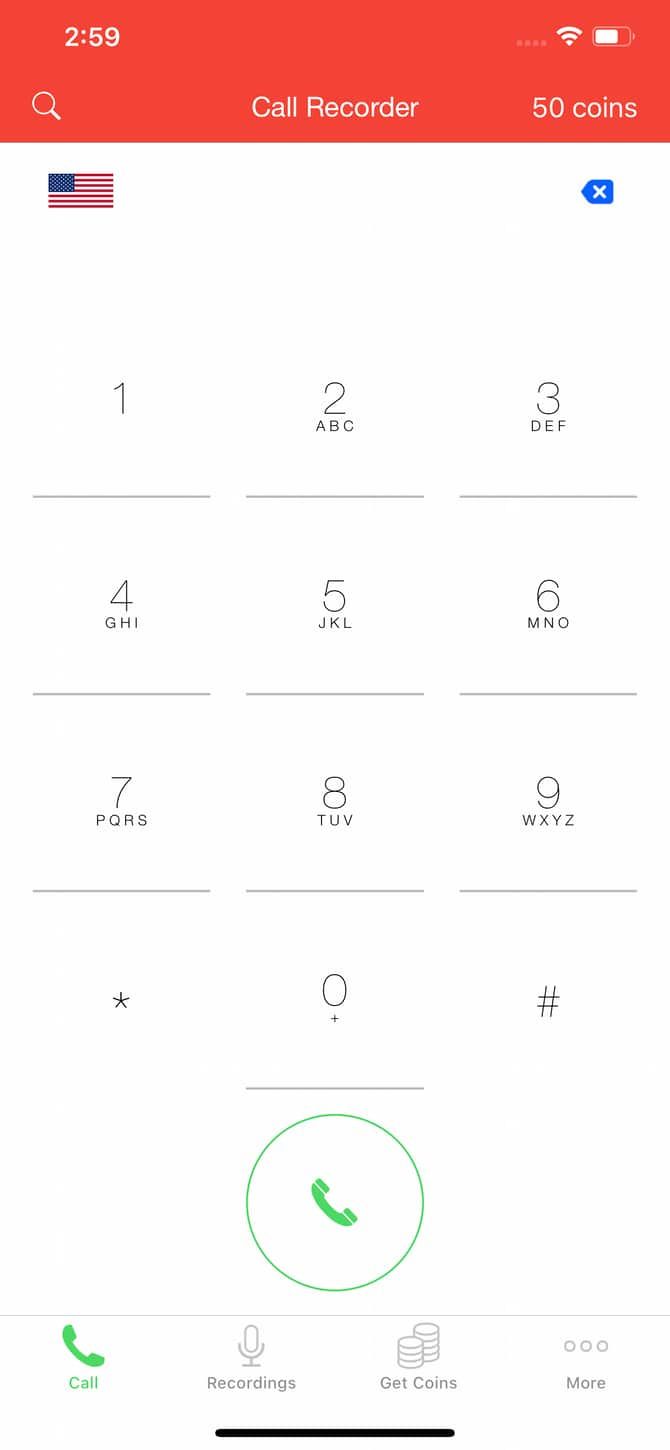
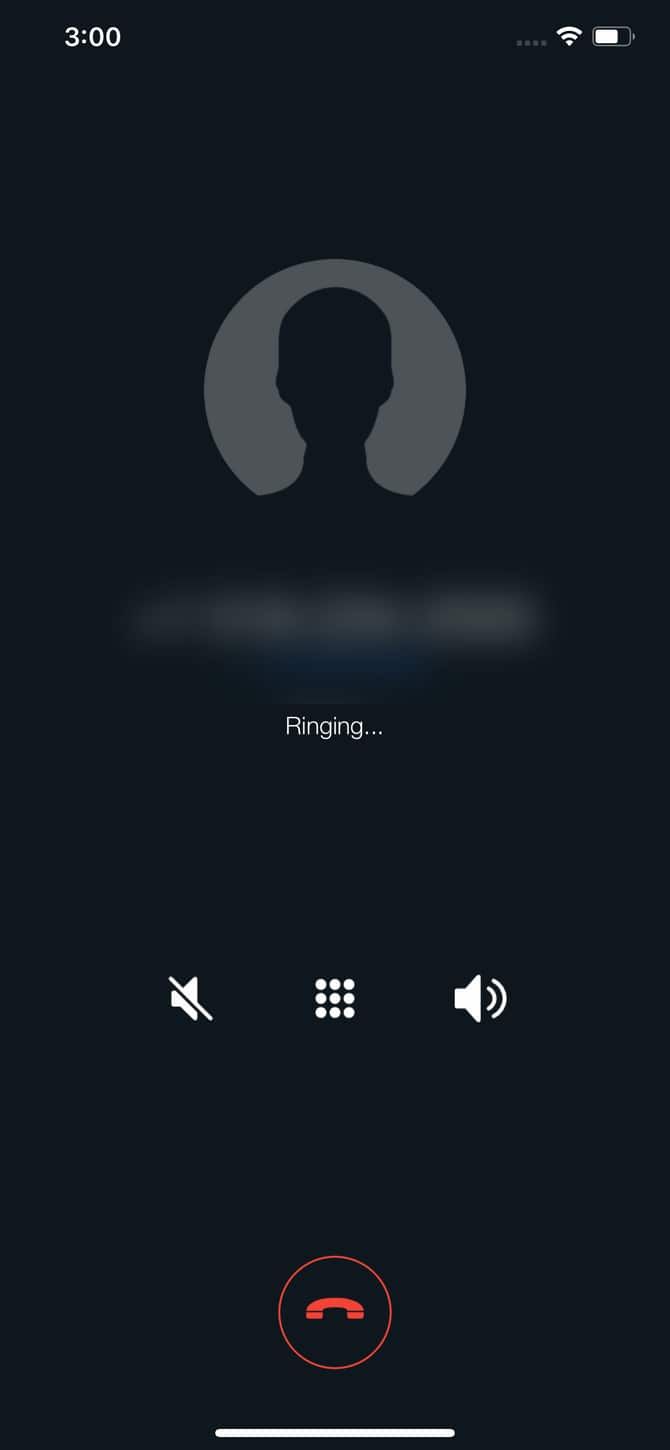
This app has an incredibly generic name, and it turns out there are a lot more like it in the App Store. These generic names help the app with visibility when people search for generic terms like "call recorder" or "record phone call."
This app from developer David Kang is relatively better-designed than many others. It's simple to understand and use: instead of dollar-per-minute pricing, it uses a sort of virtual currency called coins. You stock up on these credits, then use them to record calls.
While it's easy to record with it, given the free or cheap alternatives on this list, you may want to look around before deciding on this one. On the other hand, this is a solid reliable app by an independent developer that's worth supporting.
Download: Call Recorder: Record Calls (Free, in-app purchases available)
5. TapeACall Pro

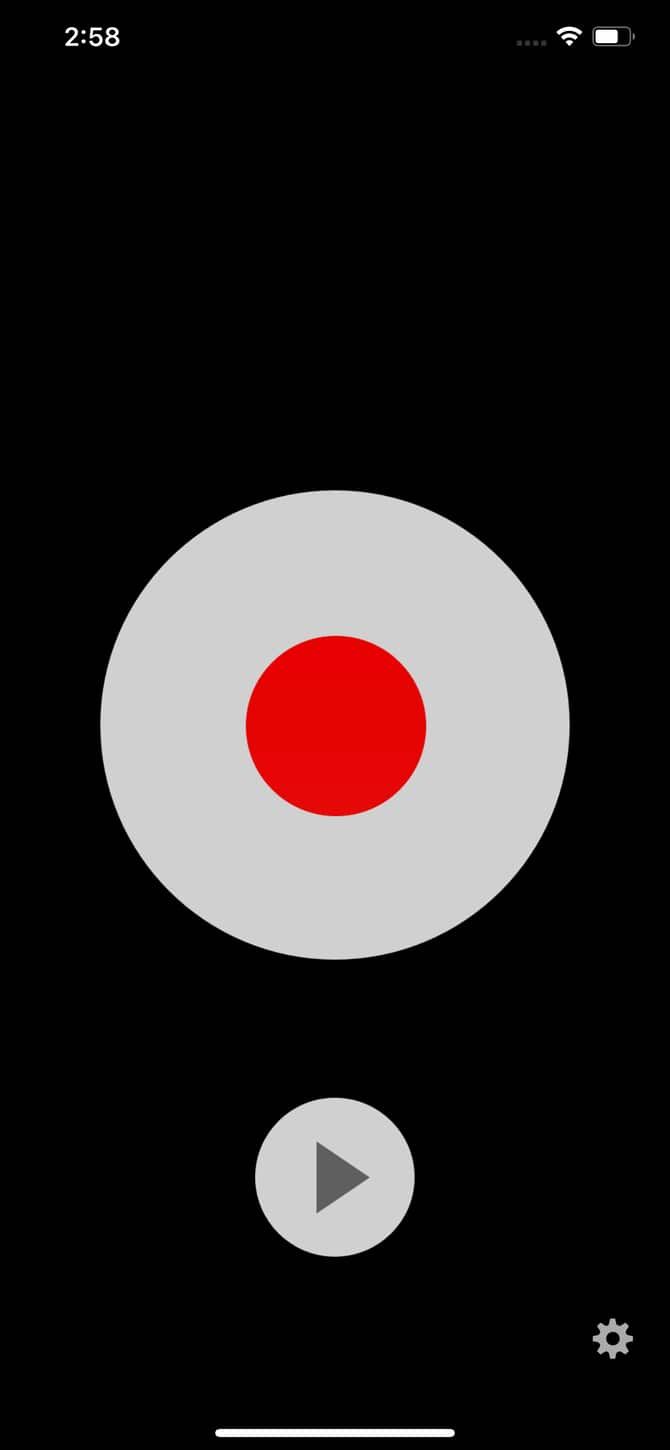
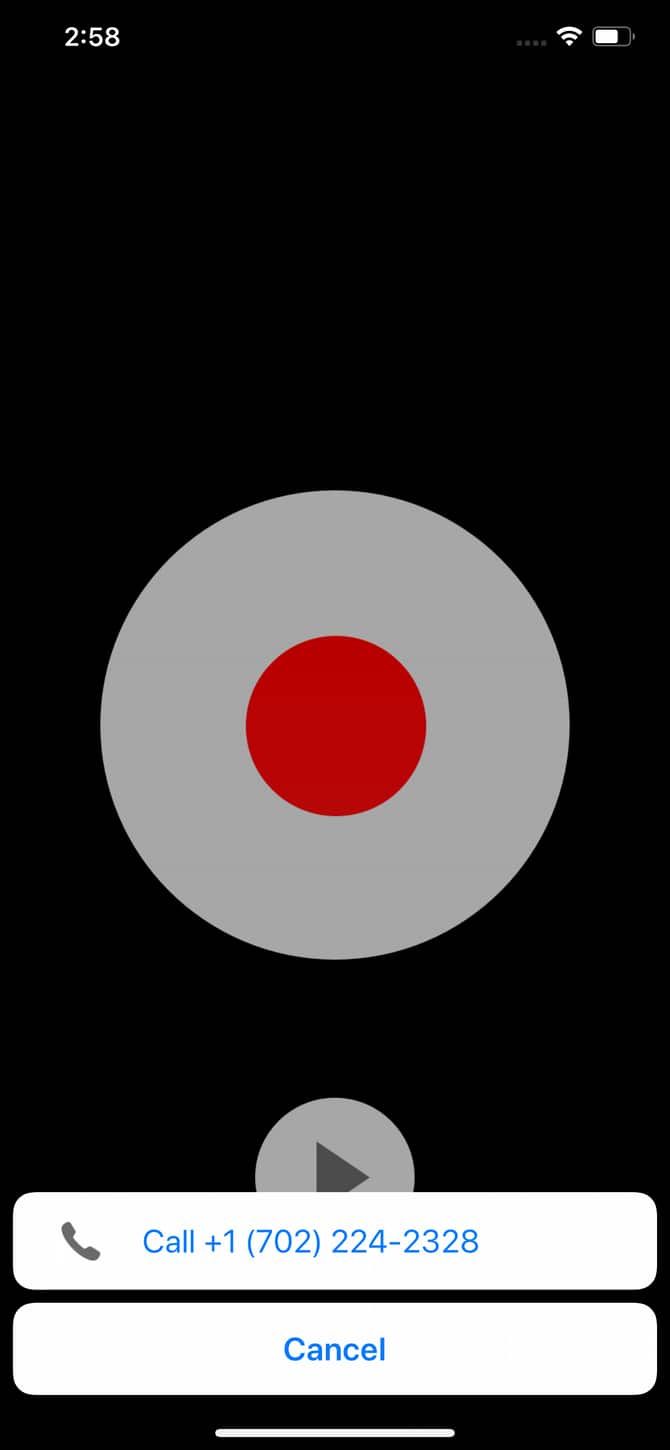
Though it obviously doesn't use tape, this is otherwise an app that does exactly what its name says. You'll find two listings on the App Store: one for TapeACall and another for TapeACall Pro. Both include in-app purchases, but TapeACall Pro removes many of the limitations found in TapeACall.
You can try out TapeACall first to make sure the app works, then purchase the Pro version so you don't need to mess with as many in-app purchases. This is a popular option for recording calls on the iPhone because, like Rev Call Recorder, it makes setting up the three-way calling used to record calls easy.
With the Pro version of TapeACall, you don't need to worry about per-minute fees for recording calls. Despite this, the app does offer in-app purchases for transcriptions and other features.
Download: TapeACall (Free, in-app purchases available) | TapeACall Pro ($10.99, in-app purchases available)
Do You Need to Use an App to Record Calls?
While using one of these iPhone call recording apps is often the easiest way to record calls, it's not the only option. Dedicated apps and services are handy, but you may not want to deal with the hassle of setting them up and using them every time.
If you're looking for another option to record calls, take a look at our full guide to recording calls on your iPhone.

