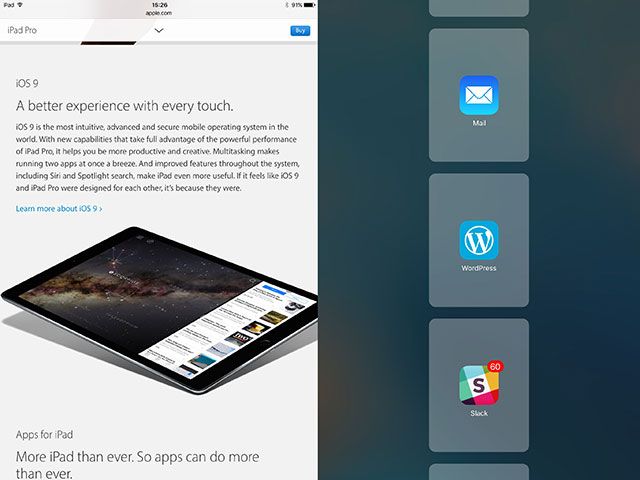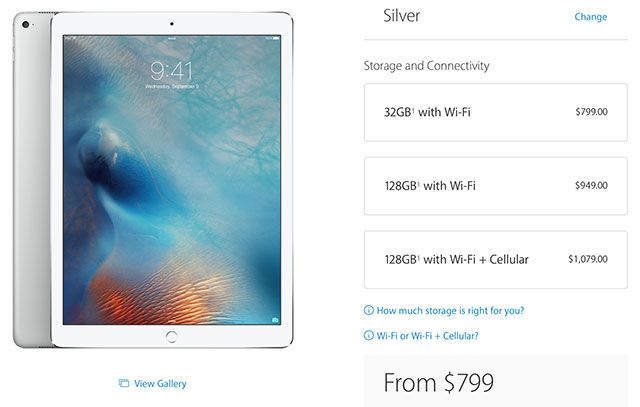Feeling tempted by the pull of Apple's newest tablet, but not sure if you should bite? You're in good company. I recently reviewed the iPad Pro and I absolutely love it — I'm still using it (right now, in fact, to type this very sentence), and I'm not looking forward to letting go of it in the next few weeks.
The only problem, of course, is the price. Apple is asking for a typically large sum of money for their largest touchscreen device to date, and for most people that's the only thing stopping them from upping their tablet game.
So before you put your money firmly where your mouth is, here are six things to consider.
You'll Want More Accessories
I don't think there's much point in buying an iPad Pro unless you're getting a keyboard too. Apple's Smart Keyboard is thin, requires no battery or Bluetooth connection, and allows you to type comfortably for long periods of time — even on your lap. It's clicky, responsive, and laid out exactly like your MacBook or official Apple Keyboard (command keys and all). The only problem is that it costs an additional $170.
The iPad Pro is a bigger iPad, and that means you can fit a bigger keyboard underneath it quite comfortably, which then folds away neatly when not in use. My biggest gripe about the Smart Keyboard is the soft, faux-suede underside which will probably get filthy in no time, but there's no denying it's a great keyboard that accompanies the iPad Pro marvellously.
If you're buying a base-level iPad Pro, you're already dropping $800. If you're buying the larger capacity version (more on this later), that's a minimum purchase price of $949. Add a keyboard and that takes the total cost to just short of $1,120 (or $970 if you're happy with 32GB). That's before you've decided you want the Pencil as well.
Apple's Pencil is the best stylus I've ever used, and it should be for $99. Surprisingly this isn't unheard of for a high-end stylus, the Adonit Jot Touch I reviewed in 2014 cost the same price, and provides a less-accurate experience than Apple's version. It's certainly not a requirement, but if you're hoping to draw or take handwritten notes, then don't forget to factor this into your decision.
iOS isn't OS X or Windows
This may be an obvious point, but the iPad Pro doesn't come with a "proper OS" quite like Mac OS X or Windows. iOS is an accomplished, secure, and user-friendly operating system with a mature ecosystem. The quality of apps on iOS is still unsurpassed when compared to other tablets and smartphones, even if getting the best tool for the job costs you a few dollars.
This is certainly something to consider if you're expecting to replace a laptop or regular computer. It's especially relevant because the money you spend on an iPad Pro could quite easily be used to replace your laptop. You could buy a small entry-level MacBook Air for $899, which already has 128GB of solid state storage and can arguably do a lot more than the iPad Pro because it comes with a desktop-class operating system.
On the iPad Pro, you're stuck with the native and third-party apps (particularly if the web apps you're used to on your MacBook aren't quite up to snuff in mobile Safari) — if the apps aren't great, the experience will be sub-par. Many web apps work fine, others simply don't. WordPress, for example, works pretty well except for a few functions — like the ability to highlight text and add links using the WYSIWYG editor or use two-finger scroll to control the cursor.
You also can't do things like download from BitTorrent, format USB drives, recover files, or manage locally stored media outside of iTunes. Without iCloud Drive, you aren't able to backup and store your documents and images quite as you would do in OS X with Time Machine. Users who depend on apps like Photoshop and Premiere Pro will be stuck with less-capable alternatives, like Lightroom and iMovie.
Can the iPad Pro replace your laptop? In some respects it can, in others it probably never will — it really depends on how you use your devices. In either case, you'll get more capability from a MacBook, though the user experience is arguably better on the iPad Pro. Which brings us on to another point...
You May Need To Buy More Software Too
Hoping to replace your laptop? If you've been using licensed software on your MacBook or Windows PC, it's unlikely that your license can be transferred to the iOS version.
A good example is a standalone licensed version of Microsoft Office, or an Adobe Creative Cloud subscription for Photoshop. You may also be used to freebies like LibreOffice or Paint.NET.
In some cases, the software you're using may not be available at all. If you're purchasing the iPad Pro to get some serious work done — and if you're not, why are you buying one? — then you're going to have to transition to different software altogether. Alternatives do exist — iWork for iOS (Pages, Numbers, Keynote) is free to everyone who purchases a new device, and iOS versions of Pixelmator and Adobe Lightroom make some pretty great photo-editing solutions.
Exceptions to the rule are all-encompassing, cross-platform solutions like Evernote and Dropbox. If your company uses Slack or Google Drive, then, of course, those apps are free and work as well as can be expected.
In Some Ways a Regular iPad is Better
Though the pull of a giant touchscreen device can be hard to resist, bigger isn't always better. This is especially true if your primay use for the iPad Pro doesn't involve work, but rather play. In terms of chilling out on the sofa, tablet-in-hand, a regular iPad may be a better choice.
In terms of form factor, the iPad Pro's size can get in the way a bit when it comes to regular tablet usage. For checking Facebook, a bit of simple web browsing, or video chatting using FaceTime, the larger iPad Pro's screen size is overkill. Games, particularly those that depend on the accelerometer, or any that make use of portrait orientation, were arguably designed with a more casual setup — one that the iPad Pro doesn't do justice to quite like a regular iPad.
Of course, the added oomph in the form of upgraded hardware also makes the iPad Pro an incredibly accomplished gaming device. 3D applications don't stutter, and if you're using a wireless iOS-compatible gamepad then you'll likely be propping the tablet up on its Smart Keyboard stand anyway. But the larger iPad is arguably a "do stuff" device first and foremost, and its role as a sofa companion suffers as a result.
That said, photos, movies, and other streaming visual content look great on that giant Retina display.
128GB is Your Limit
The iPad Pro is currently available in 32GB and 128GB storage capacities, which I find a little odd. I wouldn't buy a regular iPad with less than 64GB of storage based on what I've learned about iOS data storage since purchasing my original iPad Air a few years ago.
For reference, the cheapest MacBook Air starts at 128GB — and I'd still regard that as small in terms of a primary machine.
Even if you do opt for the 128GB version, and you don't have any storage concerns for a year or so, if you're thinking of using your iPad Pro longterm to run a lot of apps or games, edit videos and photos, store music and movies offline, or use it as a giant comic book reader, you're going to run into storage issues before long. Having to make space all the time by deleting apps and data is nobody's idea of a good time, so it's worth thinking long and hard about whether this will become a burden — particularly if you're hoping to replace a laptop.
It's likely that the second-generation iPad Pro will add extra storage, though Apple has been known to quietly add larger capacity devices to the iPad line in the past. If you're thinking 128GB isn't enough, particularly given the price paid (at least $949), then you might want to wait and buy at a later date.
It's Expensive
But what did you expect? Apple is known for producing premium hardware, at premium prices, and the company doesn't care what its critics think about that. Apple will still manage to sell devices at the most eye-watering price points because Apple.
Of course, that doesn't mean you should buy it without giving the price tag some thought.
This cost may not be worth it to those who need to replace their laptop and are looking for a hybrid device that can do the job. The iPad Pro still doesn't quite stand on its own in the same way a MacBook does.
Personally I prefer the way the iPad Pro does certain things — split screen multitasking is great, the restrictive nature of iOS creates a focused workspace, battery life is fantastic (and puts my MacBook Pro to shame), and the Smart Keyboard and Pencil are fantastic accessories — but there's no denying the fact that you get a whole lot more for your money when you buy a MacBook Air (or similar Windows laptop) instead.
You could even buy the latest Surface Pro, with a keyboard cover, for marginally more than the iPad Air — and it comes with a "proper" operating system in the form of Windows 10.
The iPad Pro may only be worth the expense to those who can truly afford it, and those who see sense in supplementing their current setup, rather than switching to a do-everything hybrid device.
Many casual users (some office tasks, email, and social media) will do just fine using an iPad Pro as their sole device, while power users probably already know that replacing a desktop-class operating system with a locked-down mobile one probably isn't a great idea.
Should You Buy One?
Make no mistake — the iPad Pro is awesome. If you play with one at your local Apple store, you'll probably walk out thinking you want one. That's fine, as long as you can afford it and integrate the tablet into your existing workflow.
But you shouldn't buy one if you can just barely afford it, or you think the limitations outlined above are going to get to you. I'd buy one if I could justify it, but at the moment I can't quite bring myself to do it — and I've been using one for the past month. My MacBook does everything the iPad Pro can do (not including touchscreen interaction), but there's no denying that many of those tasks are more pleasant and enjoyable on the iPad Pro.
You're paying for a thin form factor, long lasting battery life, a souped-up version of iOS, and a smoother user experience on the whole. If you can justify the cost and the drawbacks aren't giving you doubts, go for it.
Will you be buying an iPad Pro?