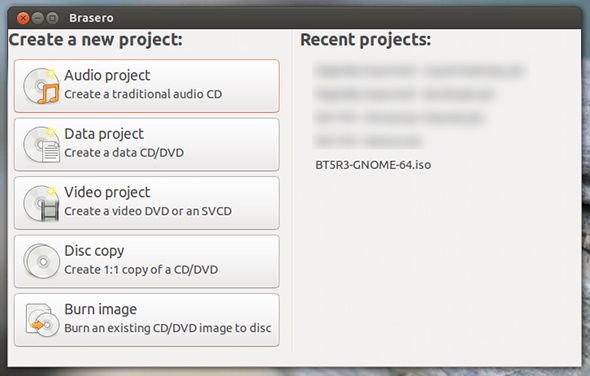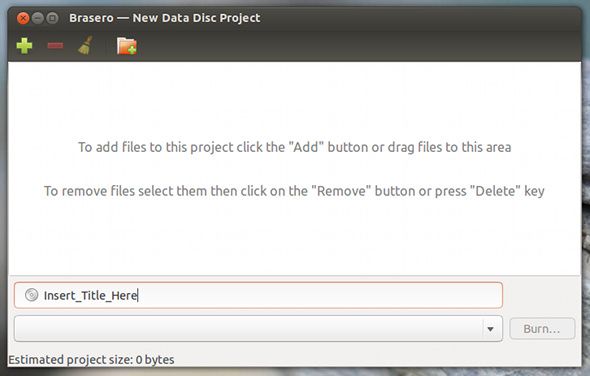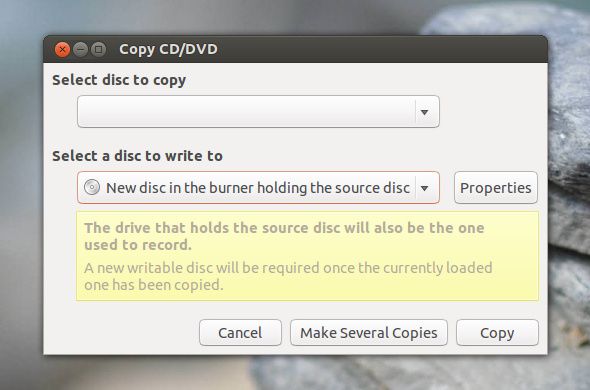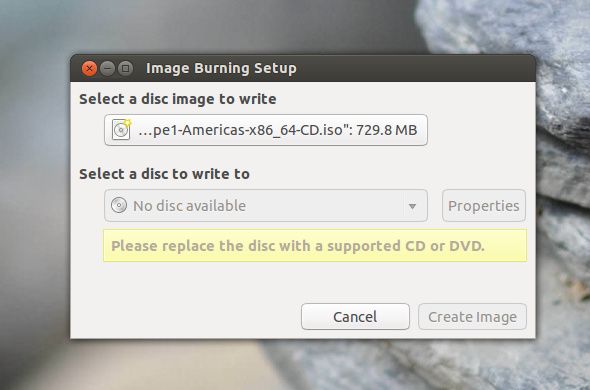A lot of people have been arguing lately that CDs, DVDs, and other physical media are slowly becoming an outdated means of transporting data, as the push to ultrabooks has threatened the use of physical disc drives. Instead, content providers are pushing downloads via the Internet as the new method for transporting data. No matter what the apparent trend is, the fact is that there are still a lot of people who use CDs and DVDs, or are capable of using them even if they actually use their physical disc drives rarely.
In any case, it's helpful to have the right kind of tools nearby so that you can do whatever you need to when the need arises.
About Brasero
Brasero is a Linux application which allows you to burn CDs and DVDs in a number of different situations, including CD/DVD creation, CD/DVD copying, and ISO image burning. The application is aimed at users of the Gnome desktop environment, but any Linux user can use Brasero, provided that they install all of the necessary dependencies that go along with it.
A great advantage of using Brasero over other CD/DVD burning applications is the fact that Brasero is extremely simple and straightforward to use.
Navigating
To open Brasero, simply search for it in your menu, Activities screen, or Dash, depending on which operating system and desktop environment combination you're using. Once launched, you can view a number of different tasks.
Create A New Disc
If you'd like to create a brand new CD/DVD, you should choose one of the first three options available. Pick "Audio project" or "Video project" if you would like to create a music or video CD/DVD, respectively. Please note that if you want to make an audio CD, using the "Audio project" selection will use the CD's 80 minute limitation, rather than its 700MB limitation. If you simply want to create a CD/DVD with a large assortment of files, or you want to create an MP3 CD instead of a traditional audio CD, you'll want to choose "Data project" instead.
Clicking any of these three options will result in the same screen (as shown in the screenshot above), but don't worry, it'll still burn the disc in the manner you selected.
Copy A Disc
If you'd like to copy a disc, you'll want to choose the "Disc copy" option instead. If your system happens to have two disc drives, then you should be able to do the copying simultaneously, but if you only have one disc drive, you're still in good shape. Once Brasero reads the contents of the CD/DVD you want to copy, it'll store those contents in a temporary folder, and then ask you to insert an empty CD/DVD so that it can write the contents onto it.
Burn An ISO Image
Last but not least, Brasero is great for burning ISO image files onto CDs and DVDs. This functionality is actually available not only in Brasero's main menu, but also if you right-click on the ISO image you'd like to burn, and then choosing Brasero as the program you'd wish to open it with. It'll simply confirm with you what ISO image to burn and to which disc drive, and off you go.
You can also click on the Properties button next to the selected disc drive to control a few settings such as the writing speed.
Installation
Brasero can be easily installed by searching through your respective package managers for "brasero". It's a very common package, so I'll be quite surprised if your distribution doesn't offer it. If you'd rather use the command line to install Brasero, you can do so in Ubuntu with
sudo apt-get install brasero
and in Fedora with
sudo yum install brasero
.
Conclusion
Are you looking for more? That's actually it! Brasero doesn't have highly unique features, but I don't really feel like it would need them. I just want an application which can get the job done, and Brasero does that beautifully without making any part of the process difficult. If you find yourself burning a lot of CDs and DVDs for different reasons, I recommend that you check out Brasero and see if you enjoy it over your current solution.
What do you use to burn CDs and DVDs in Linux? How does your solution compare to Brasero? Let us know in the comments.