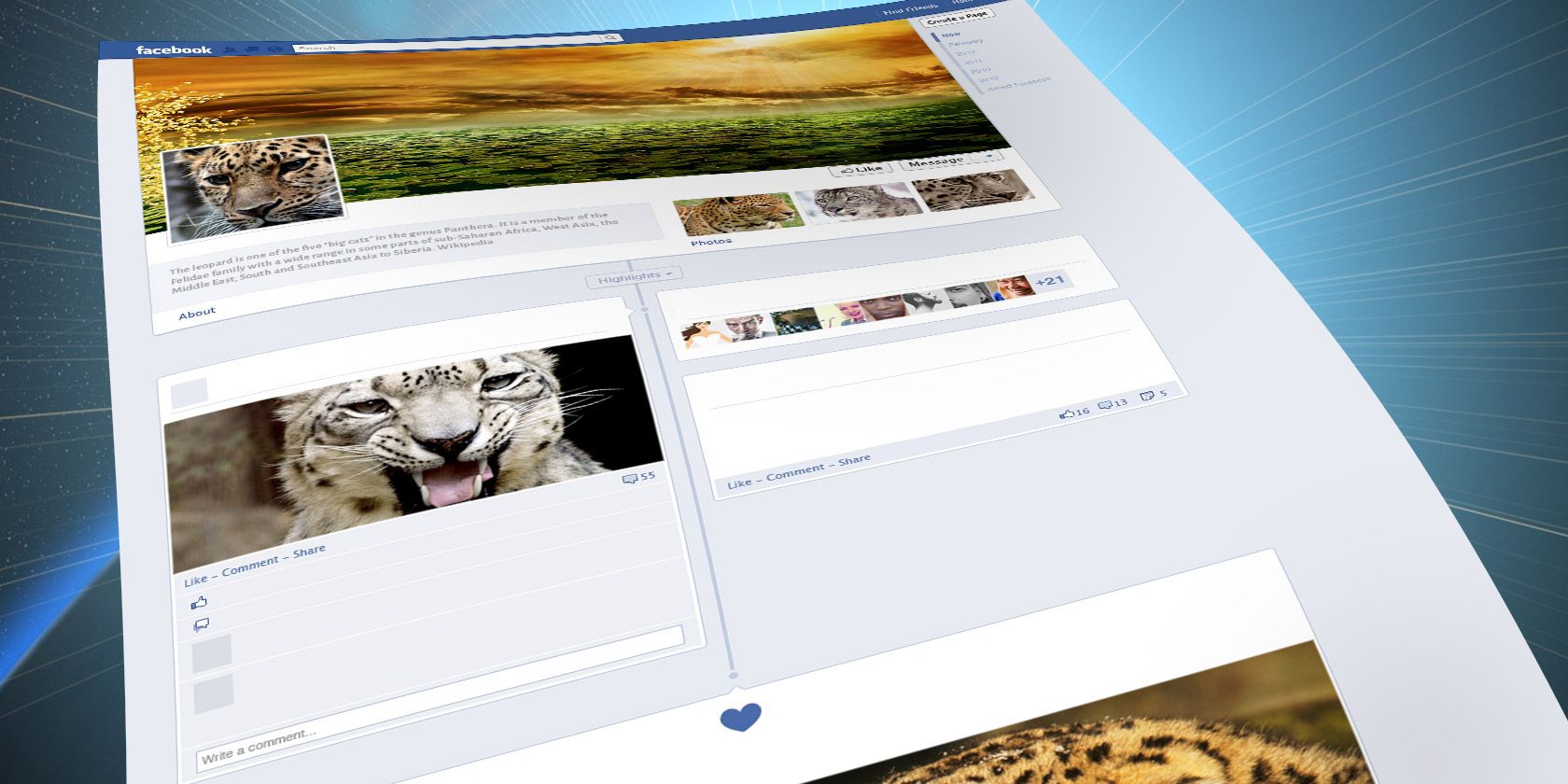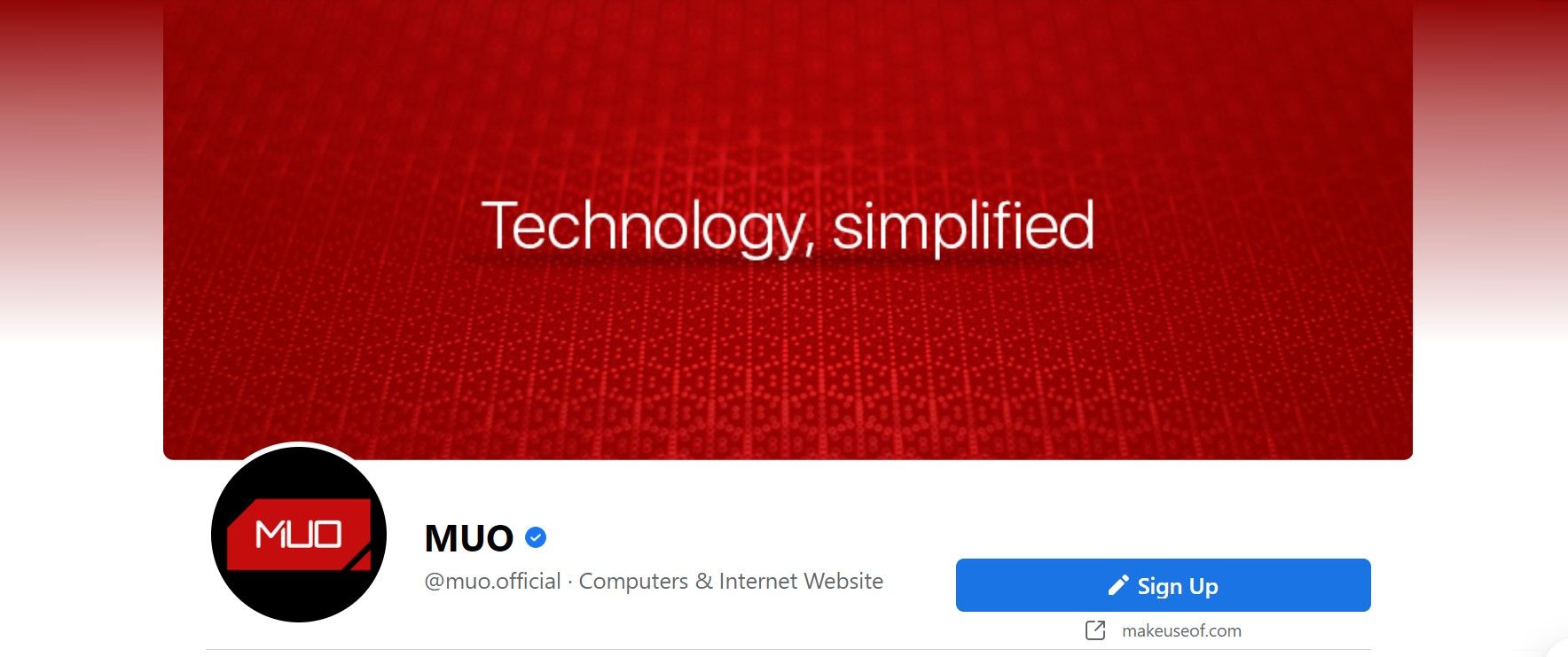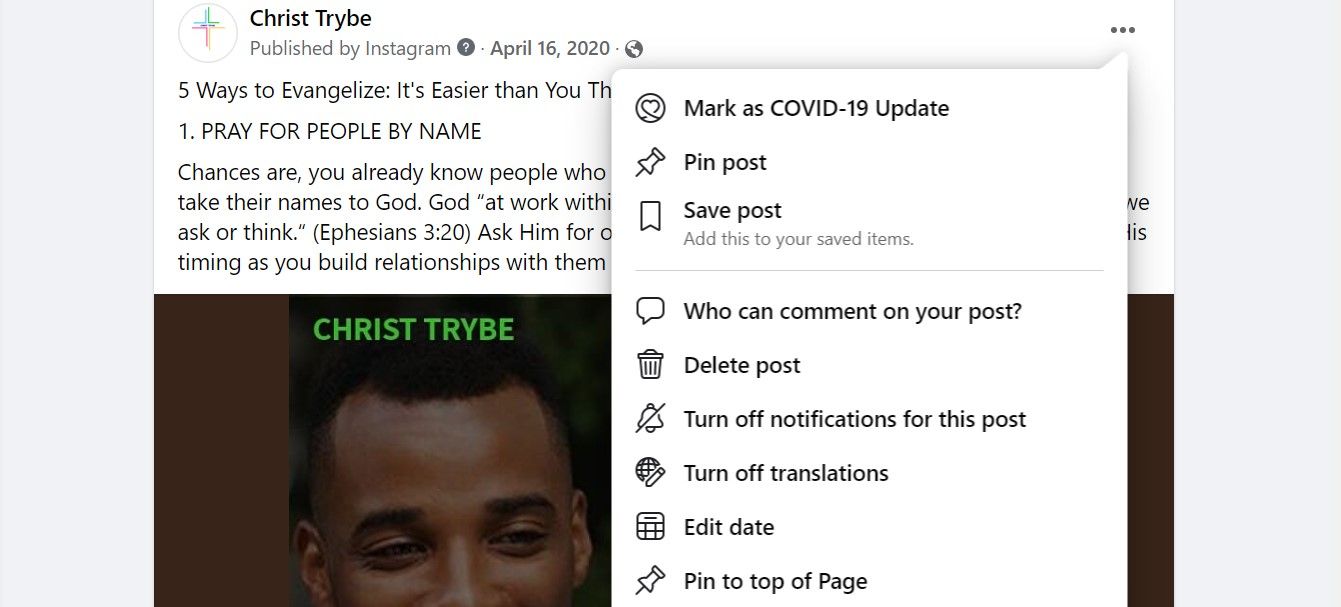The look and feel of your Facebook Timeline is important. After all, it's what helps you stand out from the rest of Facebook users. But what's even more important than looks is how you use your timeline to tell your story.
Gone are the days when people had to endure boring Facebook timelines for lack of options. Now, with other social media platforms vying for users' attention, you can't afford to not be intentional about the look and feel of your timeline.
Is Having a Memorable Facebook Timeline Still Worth It?
Before we get into the nitty-gritty of building a beautiful Facebook Timeline, let's address the elephant in the room: is it worth your time?
Throwback to a few years ago, Facebook was the social media platform. It was the only game in town, so to speak. Snapchat, Twitter, and the likes existed alright, but none came close to Facebook's user base and engagement.
If you wanted to go big on social media, Facebook was the place to be. Users who took the time to create aesthetically-pleasing timelines were rewarded with more engagement and enjoyed the benefits that came with it.
Enter TikTok—the short-form video app has taken the social media world by storm and is currently giving Facebook a run for its money. And it's not just the cool kids and Gen Z that are using TikTok, even businesses and brands have seen the value of being on the app.
Considering this, you might wonder if having a beautiful Facebook Timeline is still worth your time.
The answer is a resounding yes!
While TikTok might be giving Facebook a run for its money, the platform is still very relevant. It still has ~2.9 billion monthly active users (compared to TikTok's 1.3 billion, according to BusinessofApps)—that's a lot of people you could miss out on if you're not on Facebook.
What's more, Facebook is still the go-to platform for older generations. A large chunk of TikTok's users are youngsters, which means if your target audience is older, you're better off investing your time and resources on Facebook.
How to Build a Memorable and Beautiful Facebook Timeline
Now that we've established that having a beautiful Facebook Timeline is still relevant and worth your time, let's get into how you can create one.
Here are five tips to help you build a memorable and beautiful Facebook Timeline...
1. Personal or Page? Choose the Right Images
Whether you're trying to spruce up your personal Facebook homepage, or you're overhauling a Facebook page for work, for a website, band, book, or whatever your project is, there is little difference in how you approach this regeneration of your Facebook presence.
The key to all of this is making sure you have strong, striking images you can use.
You might have some good snaps on your phone; perhaps you have a strong collection of photographs in your computer's photo library. Alternatively, you may have the skills to create effective images from scratch.
Whatever the case, the photos should be appropriate to your page, and big enough to be viewed in high definition on large displays.
2. Get the Cover Image Right
The cover image on your Facebook Timeline is probably the most important image of all, so it is worth getting right.
This image will be displayed at the top of your profile, and it will be seen by everyone who visits your Timeline. The cover image should be attention-grabbing and memorable. It should be an image that represents you, your business, or your project in the best possible light.
Think about what you want to achieve with your cover image. Do you want to make a statement? Are you trying to be funny? Are you trying to be moving or thought-provoking?
Your cover image is your chance to make a strong first impression, so make sure you use it wisely.
3. Use a Profile Picture That Pops
A stunning Facebook timeline needs a cover photo, but it also requires a recognizable profile image connected with you or your page. If you're going to be posting updates and commenting, this image is very important so that people can quickly identify who you are.
So, get rid of the pointless gray bust, and replace it with an image that speaks to people. Perhaps you'll be wearing something colorful and eye-catching; perhaps the profile image will be a logo for your page's produce or business.
The small size of this image means you need to make sure that it is recognizable. This will be your Facebook "stamp", whenever you comment or share something, this is what people will see when they look for you.
4. Share Stuff That Matters
Now, there's no point making a beautiful, stunning cover photo and profile image if you're going to fill your timeline with tatty, aimless, blurry selfies, pointless videos, and other not-so-great content. Perhaps this is slightly acceptable for a personal Facebook timeline, but on pages, it is a definite no-no.
Instead, limit yourself to sharing content that is interesting, engaging, and that will make people want to come back for more. Steer away from sharing just about any viral video doing the rounds on the internet. If you have to share a video, make sure it is high quality, and that it has something to do with your page's theme.
The same goes for images; think about what you're sharing, and whether it is really going to add something to your timeline. A great way to keep on top of this is to limit yourself to sharing one or two pieces of content per day.
5. Keeping Things Tidy
Facebook offers various tools that you can use to ensure your shared items are seen, and the less polished updates and photos are hidden away.
For a personal profile, you can control who can tag you in Facebook posts, as well as whether your tags appear on your timeline. You can also choose to approve tags before they appear on your timeline. Users can't post directly on your page, so if you're a page admin, you won't have to worry about monitoring tags.
On both, you can choose to "pin" a post to the top of your timeline, so that it is always seen first. This is a great way to ensure that visitors to your timeline see your best content first. To do this, simply tap on the ellipsis icon (the three dots) on the top-right of a post, and select Pin post.
Other options available from the ellipsis icon include hiding a post from your timeline and deleting a Facebook post completely.
A Memorable Facebook Timeline Is Within Reach
With a bit of effort, you can create a Facebook timeline that is truly memorable and beautiful. Use the tips in this article to get started and don't be afraid to experiment a little. After all, it is your timeline—make it into something you're proud of. Just remember to keep things tidy, and to focus on quality over quantity with sharing content.