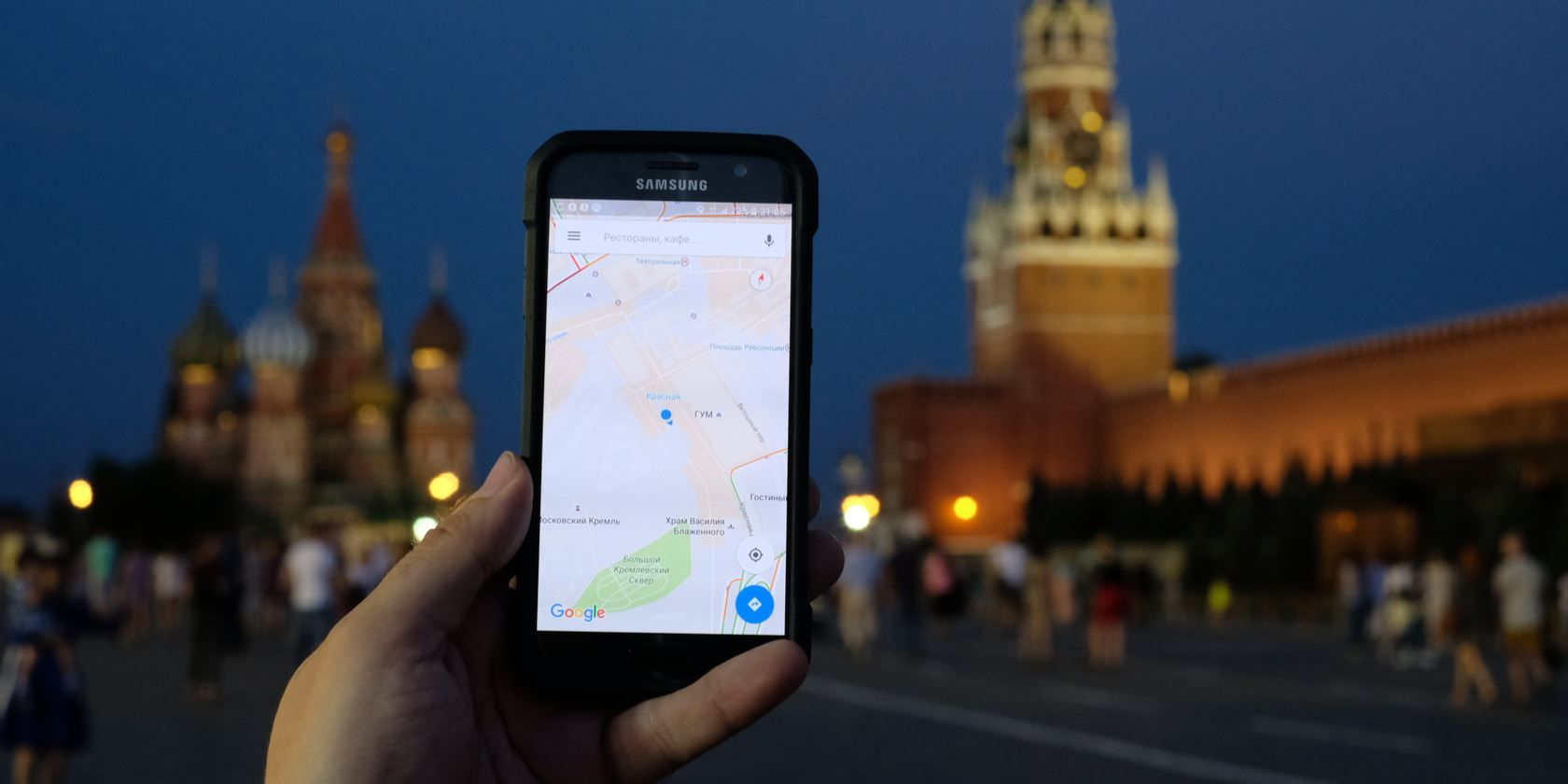This post was originally about BuddyWay, a GPS tourist application. Since this app no longer exists, we've updated the article to discuss comparable Google Maps features for iOS and Android.
You may have used Google Maps to get directions to an unfamiliar location, but did you know that it can do so much more? If you're traveling, Google Maps offers several useful tourist features that utilize the GPS in your iPhone or Android device.
Before you leave on your trip, make sure to set up real-time location sharing with your friends. This lets you check where they are at all times, perfect for traveling. Doing so can help you find the best spots to check out, or just keep an eye on their safety.
Another incredibly useful feature of Google Maps is the wealth of information it can bring you about nearby restaurants, monuments, and other attractions. Slide open the left menu in Google Maps and select Explore to see the most interesting sights around your current area. You can also tap the location marker icon in the bottom bar to search for Restaurants, Cafes, and more around you. Select a category and filters like Open now and Good for kids will appear.
Once you find a place that looks promising, check out its Google Maps page for even more info. You can see when it's typically busy, preview the menu, and read reviews from other customers. This gives you a heads-up if a restaurant is kind of gross or if that museum is way too busy to enjoy at the moment.
Utilizing the power of Google Maps, you can supercharge your tourist experiences. Get info on local sites and be in the know without wasting any time -- and it's all free!
Download: Google Maps for Android or iOS (Free)
Do you use Google Maps when you're traveling? What other features are most useful for tourists? Tell us down in the comments!
Image Credit: Pavel Shlykov via Shutterstock