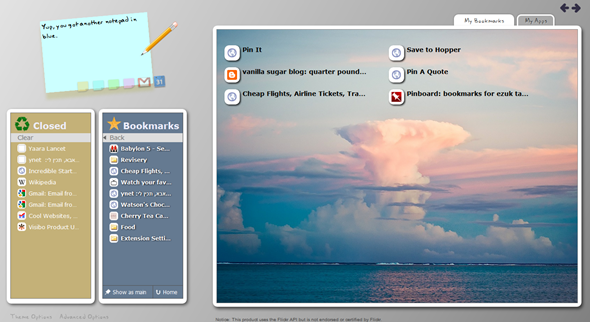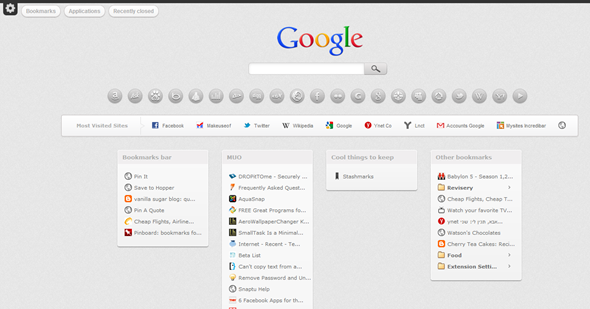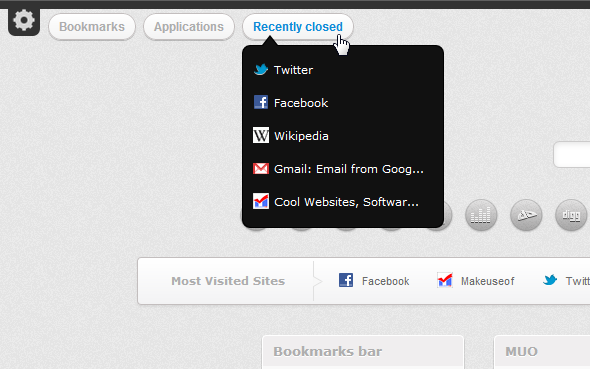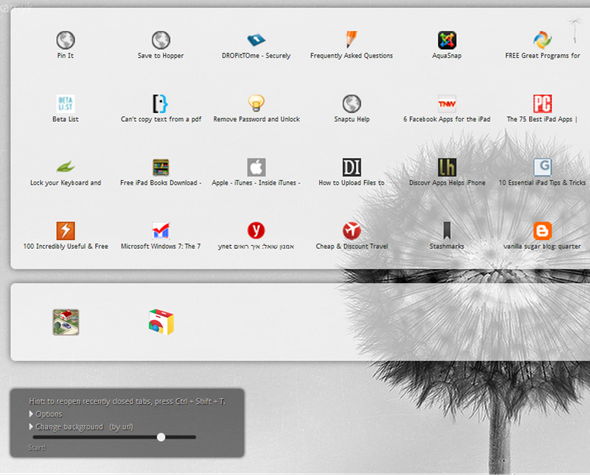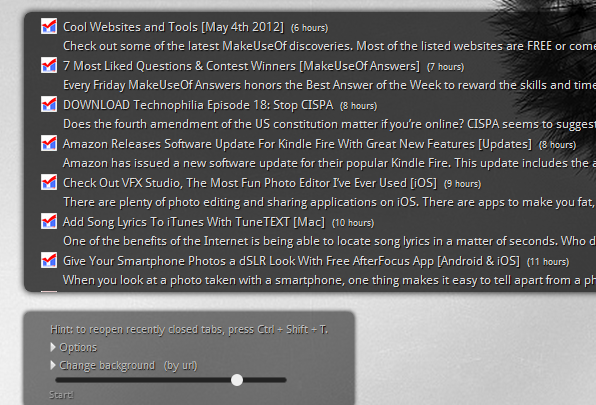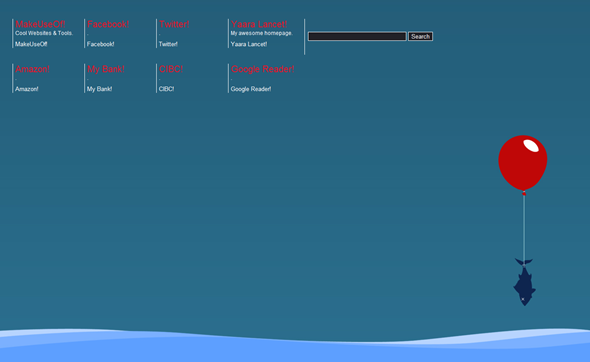Chrome’s default start page has nothing to be ashamed of. With its neat appearance and quick access to apps, most visited pages and recently closed tabs, it’s fast becoming a great option for a default start page, which doesn’t require any additional installation.
However, Chrome’s start page is not perfect for everyone, and other great options do exist out there in the form of browser extensions. One great option we’ve told you about in the past is Speed Dial 2, which has become quite similar in appearance and function to what Chrome offers by default. If you’re looking for something completely different, here are some excellent options for creative, useful, or simple new tab pages for Chrome. Which is your favorite?
Awesome New Tab Page – For The Widget Lover
Awesome New Tab Page is exactly that: an awesome new tab page that will cater to all your browsing needs. Awesome New Tab Page is a metro-inspired new tab page which makes use of widgets instead of mere icons. You can download many useful widgets for your start page, and if you’re a developer, you can even write some yourself.
The start page is totally customizable: you can change tiles, colors, sizes and positions for each widget. Your Chrome Apps can be included as well, simply by dragging them onto the main start page. The extension comes with a brief yet useful tutorial when you first install it, so you’ll find your way around in no time. If you’re into tiles and customization, this one is a must-try.
Incredible StartPage – For The Bookmark User
If you’re a bookmarks person, Incredible StartPage can become your new best friend. With it’s well-designed interface, Incredible StartPage turns every new tab into a visual bookmarks experience. But it’s not only about your bookmarks, the extension also lists all your recently closed tabs for easy access, and provides several notepad areas where you can scribble thoughts or things to do and know they’re saved and safe.
The extension can also sync to your Google account, which will make it possible to send notes to Gmail or Google calendar, and also sync your notes to your Google account. The appearance is customizable as well, of course. For more information, read Saikat’s full review of Incredible StartPage.
Bookolio – For The Search Lover
While providing quick access to all the usual things, the most prominent feature of Bookolio is its search options. The Bookolio new tab page features a search box on the top which can be used to perform searches right from your start page. You can choose which search provider to use, with more specific options such as deviantArt, Dailymotion and YouTube available.
You can also have Bookolio automatically use the search you used last. Use the round buttons to switch between search providers. A list of your most visited websites appears in the white bar underneath the search box, but can also be viewed as a dropdown list on the top, just like your recently closed tabs.
The bottom area of the page is dedicated to your bookmarks, organized by folders. You also click on the “Applications” button to view all your Chrome apps. You can’t customize the appearance, which is too bad, but not a deal breaker, considering Bookolio’s default design is quite beautiful.
Start! – For The RSS Lover
Start! is a beautiful start page that incorporates bookmarks, apps and your favorite RSS feeds. After installing the extension, your new tab page’s main area will be populated by your bookmarks. This extension will not be very useful if you have lots of bookmarks, as it only shows as many bookmarks as it can fit in the allotted area, and there is no obvious way to control this. If, on the other hand, you’re not a heavy bookmark user, you can start bookmarking pages you use often to have them appear in the bookmarks area. Below, you will see the apps bar for quick access to apps.
Start!’s unique feature is the ability to add RSS feeds. In the extension’s option, you can add a URL to any RSS feed, or to any RSS bundle which you can create using Google Reader. The feed will then appear on your new tab page.
You can change the start page’s background by clicking on the “Change background” link at the bottom, which will loads a random photo from Flickr as your background. You can also click the “(by url)” link to upload your own background. The slider controls the opacity on the content against the background, for a perfect match between background and icons.
My Start Page – For The Minimalist
With all these widgets, icons, buttons and notepads, some of you may be wondering what in the world happened to plain old links. If this crossed your mind, My Start Page might be the best option for you. My Start Page comes with nothing built in – what you add is what you have. You can add up to 20 URLs to your start page, which will appear as good old links. There’s also a search box where you can perform a Google search from within the start page.
Appearance is entirely customizable. You can load any online image as your background, play with text color and size, and even with the links’ and search box’s positions on the page. With its bare-bones appearance, My Start Page steals the show with its simplicity, and is a real keeper if you’re looking for a simple start page.
Do you know of other start page extensions for Chrome? Is there an extension on this list you particularly like? What would the perfect start page extension include? Share all your thoughts in the comments!