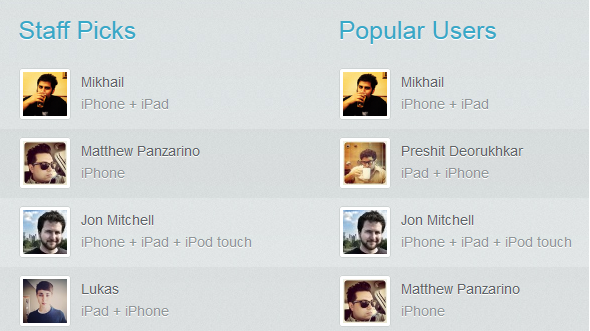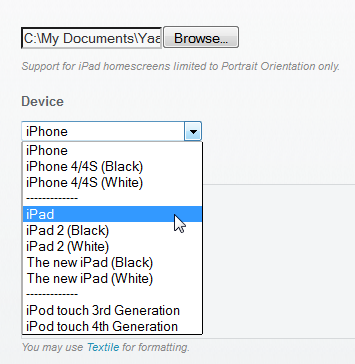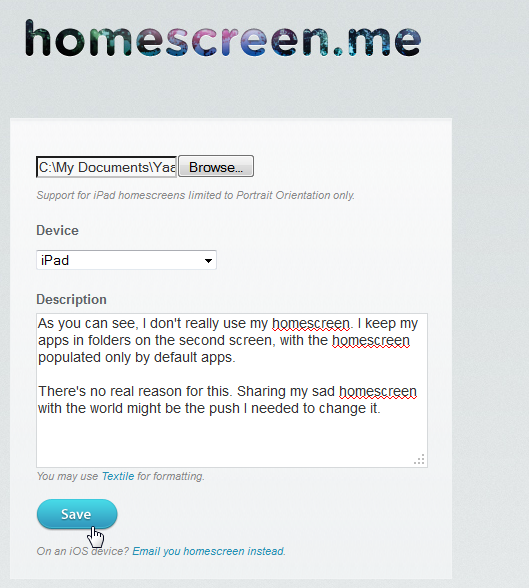Here’s a secret - I love web apps. While many of my colleagues seem to hate them, web apps, in my opinion, open up a world of extremely cool tools we would not have access to otherwise. The ease with which one can develop a web app brought many unique, weird, useful and less useful services into our lives, and I never tire of exploring them and discovering things I could never have imagined.
Take Homescreen.me for example. This simple web app lets people share one thing, and one thing only: the iOS homescreen. It doesn’t matter which iOS device you own, as long as you own one, and if you own more than one, you can upload as many homescreens as you like. Our homescreen usually features the apps we like the best, or the apps we use the most, and exploring other people’s homescreens, along with their detailed explanations of them, could be a great way to discover new apps, cool wallpapers, and inspirations in general.
Useless? Maybe. But extremely cool and very well done nonetheless.
Explore
Before you create your own account and start sharing, you can explore the multitudes of homescreens already available on Homescreen.me. Well, maybe not multitudes, the service has not been open to the public that long, but there are certainly many interesting homescreens to browse through. To start, you can look at the house offers under Staff Picks, Popular Users and Fresh Screens.
You can also search the database for people you know, or simply click on the “Find People” button to view a random homescreen.
Now that you’ve received some homescreen inspiration, it’s time to share your own with the world.
Share
In order to share your homescreen, you’d need to take a screenshot of it first. Just in case you don’t remember how to do that, it’s simple: navigate to the screen you want to capture and press the power button and home button simultaneously.
To upload your homescreen, create an account with Homescreen.me and tweak your profile to your liking. You can add an avatar, a bio, and a Twitter handle. Once that’s done, click on the Homescreens tab to add your first homescreen.
You can either find the screenshot you’ve taken or your computer, or if you’re doing this from your iOS device, there’s a unique homescreen.me email address you can use. Choose your device, and add a short description of your homescreen, your apps, the reason you chose those apps for your homescreen and where you found your cool wallpaper.
You’ll be able to review your submission before it’s public, so go ahead and click “Save” without worrying about it too much. Once you decide to share it, your page will look something like this:
Slick, eh? If you actually have a nice homescreen (unlike me), or several devices, it gets even better.
So next time a friend gets a new iPhone and asks for some app recommendations, all you have to do it point them to your Homescreen.me profile! No further explanations needed.
Bottom Line
See what I’ve been saying about web apps? Homescreen.me is one of those services no one really needs, and yet are so beautifully done you can’t help but want to use them. Would we have such a thing without web apps?
What do you think of Homescreen.me? Brilliant or useless?