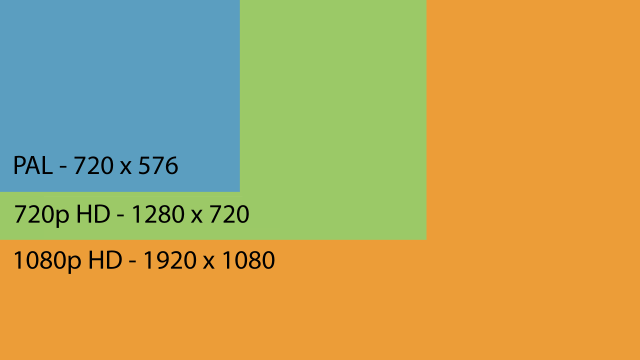Brilens LS1280 Laser Projector
Lightweight and extremely portable, but a disappointing noise level and long throw distance make this a terrible choice for the home environment.
Fresh from CES2015, Brilens have launched the first ever projector equipped with a hybrid laser-LED bulb: long lasting and zero maintenance in a small and portable package. As a new technology, it comes with a steep price tag of $999 – but is it worth it? Read on to find out, and at the end we're giving away our review unit to one lucky reader!
Update: Since this review was published, a tear down of the unit has revealed that claims of being a "laser projector" may have been exaggerated. Though there are indeed a few laser modules inside, their output appears to be negligible compared to the standard LED bulbs. I'm no expert in optics or laser light, so if you'd like further details please read the thread over at AVSForums.
What's In The Box?
Nothing but the basics here:
- The main projector unit
- VGA and HDMI cable
- Power cable (IEC)
- Hefty power brick
- Basic remote control
Specifications:
- 3800 lumens
- 50,000:1 contrast ratio
- 1.5-12m projection distance
- Active shutter 3D (glasses not included, so not tested)
- 2x HDMI input, VGA
- 1280 x 800 16:10 WXGA native resolution
- Micro SD card slot
- Stereo audio in / out
- Ethernet / Wi-Fi
- 2.5kg (excluding the power brick)
Note, the review unit we were sent appears to have issues with HDMI input 1, though input 2 was fine.
The Competition
I'm a big fan of the big screen screen cinema experience at home (or perhaps I just hate expensive popcorn?) so this isn't the first projector we've examined at MakeUseOf. Around this time last year I asked if a $400 budget projector was worth bothering with at all, and I was actually rather impressed – it even had a capable Android system built-in. That same model has now been upgraded from 3800 to a 4500 lumen bulb, and the price slightly lowered. With the same basic specs as the Brilens 1280 - but in a significantly bulkier package - it's difficult to tell if the portability is worth the extra $600.
Closer in price are a number of short throw projectors such as the Optoma W305ST (currently $710) or the BenQ W1070 ($675), which both offer a lower brightness; and even an ultra short throw project like the Optoma GT750 gaming projector we reviewed back in mid-2013 has an upgraded model GT760 available for just over $500. This is some seriously stiff competition – the LS1280 is going to have to blow me away for that price.
Image Size and Quality
The LS1280 has a distinctly longer than expected throw distance - although the sales page states 50 inches at 1.5m from the screen, my measurements put it at more like 40 inches, even with the lens zoom dial on maximum. Given that a 50" TV can be purchased for less than $1000 (and which would have a better image quality), it's difficult to see the LS1280 being used in a home cinema setup. If you have a large room and can mount it at the back on the ceiling, you'll get a satisfactory size of projection – but then if you're going to mount it, what's the value proposition in buying a portable projector? You can buy larger models much cheaper which are wholly more suitable to the home environment.
This limitation places it firmly in the business class: fine if you're in a large meeting room, and can place it on the opposite end of the table.
Though the device promises 3D support, their marketing is all over the place: I clarified with their rep that it uses active shutter 3D (confused? Read about the differences: can my monitor do 3D?), yet the sales page says "passive 3D", and another listing shows an image with red/cyan 3D filter applied. Either way, no 3D glasses were included in the package received, so I'm unable to confirm any of these claims.
The actual image quality wasn't amazing - I could see some obvious gradients in colour ranges that simply weren't there on the computer. Movies and TV shows seemed fine though, to my relatively untrained eye.
Resolution
With a native resolution of 1280 x 800 (16:10 WXGA), the LS1280 is essentially a 720p projector. Though it's difficult in reality to tell the difference between 720p and 1080p on a 30-40" television from your sofa, the difference is more significant once you explode the image to 70 inches and more. The diagram below shows the significance of 720p vs 1080p more clearly.
At this point in time, I'd struggle to recommend a 720p projector for a home cinema. Projectors lag behind traditional TVs, so while 4K TVs are available at under $1000 (not that you need one), 4K projectors are still new to market and cost tens of thousands of dollars, however 1080p ("Full HD") should really be the lowest resolution you'd consider, outside of low budget models.
Operation
Focus and a small degree of screen size adjustment is done manually from these black dials on the side.
On top of the unit are a standard array of buttons, including a multifunction d-pad style menu button, and the usual power / source selection.
A basic remote control is also included which is as generic as can be and just gets the job done. The IR receiver is situated on top of the unit though, so you do need to aim carefully.
An Ethernet port and Wi-Fi adapter is built-in to set the machine up as a Miracast receiver; unfortunately, entering a Wi-Fi password involves using the d-pad to point around a software keyword – with a long a mixed case password that includes punctuation, I gave up on that nonsense. A basic media player is included to play media from the SD card slot or a USB drive, but there's no built-in Android system as we've seen on some projectors so your options are a little limited there.
Noise
They claim a noise level of 25dB, but given that this would mean it's silent, I have serious doubt about those claims. I used SPLnFFT Noise Meter to measure (widely regarded as the most accurate iPhone tool available), and recorded an ambient noise level of between 40-44 dB. With the projector turned, a very noticeable fan increase that to 50-55 dB a few inches from the projector. This would be quite noticeable during the silent parts of a movie track, and the unit has a tendency to ramp up and down the fan, thereby drawing attention to itself. Using a dB calculation tool (dB is logarithmic scale, so we can't just do 55-44 to get the actual noise level of the projector), leaves us with 48.7 dB from the projector alone. You can hear it for yourself in the video at the start of the article.
Suffice to say the sheer volume of noise from the LS1280 is unsuitable for a home cinema, and would probably annoy in all the but the noisiest of business meetings.
Portability
We've mentioned already the diminutive size and 2.5kg lightweight body, but there's some other characteristics that make it clear this is aimed at the travelling salesman.
A power input around the back labelled "battery" alludes to the fact you can in theory run this projector from a battery pack - this is a huge selling point for meetings on the go, but I'm struggling to think of a meeting situation I've ever been in where there hasn't been power sockets available. At the time of writing the battery was not yet available, nor was further information on a price point, but it is promised at a later date.
Another big selling point for mobile presentations is the wireless MiraCast video transmission feature, which enables simple and seamless broadcast from a number of mobile devices and via a PC application. Pocket sized "Pico" projectors are generally terrible all round - but this device gives you a reasonable image size in a small package.
Sadly, there's no carry case included. Obviously, this isn't a deal breaker for anyone, but given its target market it would have been a nice gesture; most projectors come with some kind of protective case.
Lamp Life
The stated lamp life of the LS1280 is 50,000 hours, owing to the relatively new "laser bulb" technology. However, the budget ATCO projector I reviewed last year also stated 50,000 hours with an LED bulb. It's difficult to do long-term testing on either these, but it's reasonable to assume the LED bulb may have been overstated especially at the price point of less than $400. Conventional mercury lamps generally get around 6,000 hours before needing replacement.
But let's do some math for a moment. If you watched a 1.5 hour movie, every night of the year, that's still just under 550 hours per year. A 6,000 hour bulb - let's half that if you're running full brightness since stated bulb lives often some "power saving" modes - should still last you about 5 years, by which time affordable 4K projectors will be on the market and you'll want to upgrade. The upshot is that unless your projector will be in constant use, I'd advise against making any decisions based on bulb life.
Should You Buy The Brilens LS1280?
Coming in at $1000, it's difficult to recommend the LS1280 for home use. It's neither cheap; nor does it enable you to have a huge image size from a close distance, as ultra short throw projectors do. It doesn't have a built-in Android media system as some cheaper projectors have been adding lately, although it does play simple media from USB; nor does it do full HD. On the upside, it's 2.5kg, so easily classified as portable, and has a long lamp life provided by the laser bulb – but this isn't any longer than well established LED-based technology – at least going by manufacturers stated bulb life. The fan noise in particular is disappointing, as is the long throw distance required. Perhaps it's just early days for laser bulbs, but I'd suggest waiting for this technology to mature unless portability is your number one priority right now.
[recommend]Lightweight and extremely portable, but a disappointing noise level and long throw distance make this a terrible choice for the home environment.[/recommend]
Brilens LS1280 Laser Projector Giveaway
The winner will be selected at random and informed via email. View the list of winners here.
Send your products to be reviewed. Contact James Bruce for further details.