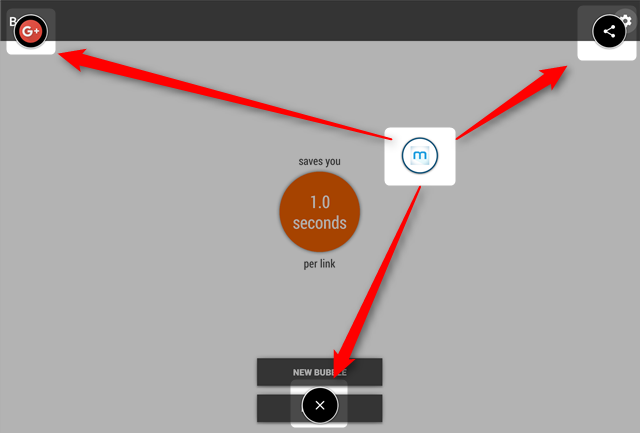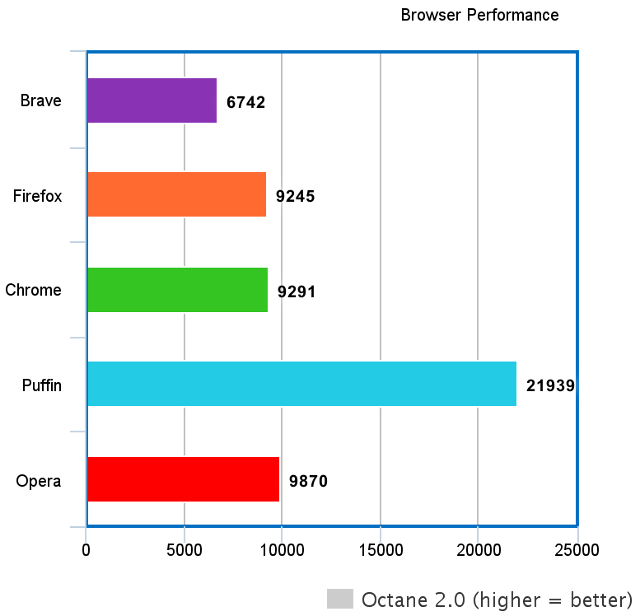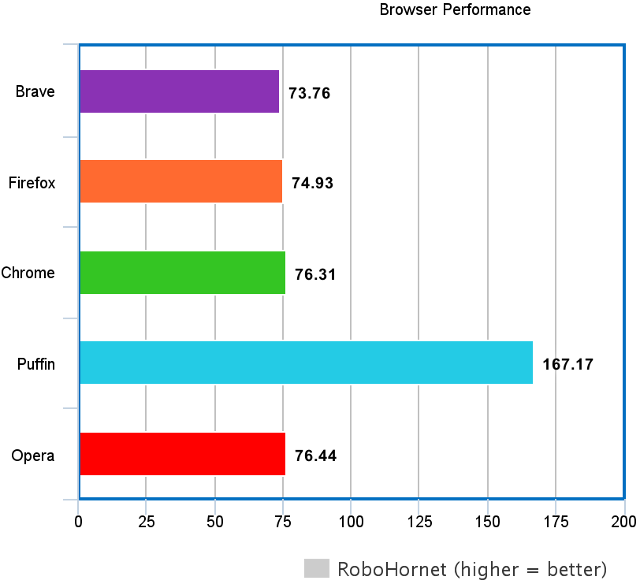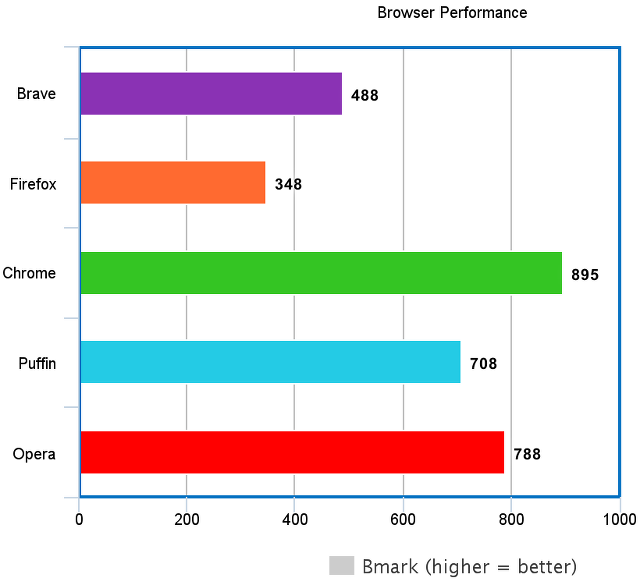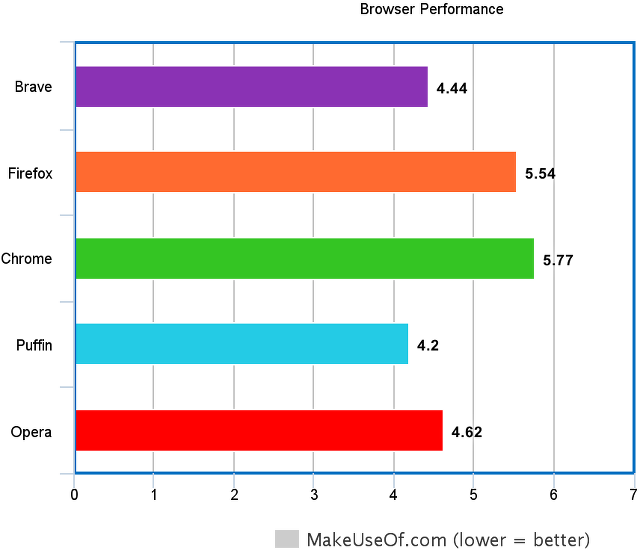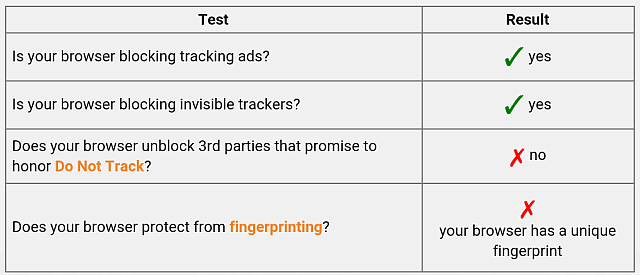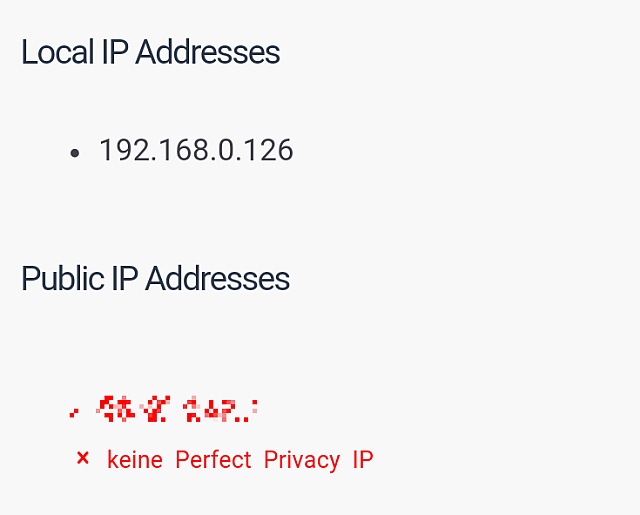A new way to surf the web could also upend it. Brave Brower -- from Firefox co-founder, Brendan Eich -- offers cross-platform compatibility, speed, security, distraction-free tabs, and more.
Why use Brave? Brave Browser has unique systems in place to protect your privacy, improve loading times and generate income for users by displaying content from Brave's own secure ad-network. Once its network falls in place, Eich's team will split revenue up between users, publishers, and its ad network using the following model: users get 10-15%, which they can translate into Bitcoin and send to websites they enjoy. Publishers get 55%. Brave and its ad network receive 15% each.
So how does Brave on Mobile stack up to its competitors, such as Chrome, Firefox, Opera, and Puffin? This article examines Brave's features, performance, and its security and privacy.
Where Did Brave Come From?
After purchasing Chris Lacy's Link Bubble Browser (on Android), Eich's team open-sourced the code and began redevelopment, parallel with a vastly different desktop version.
We've written about Link Bubble before. While Link Bubble didn't prove stable on any of my mobile devices, the Brave iteration offers bedrock-solid performance. It's currently one of my favorite apps. My favorite use: it works great for opening tabs while reading RSS (FeedMe is the best RSS reader out there for offline usage on Android). But there's a lot of other uses, such as opening web links in an email, spreadsheet, or PDF.
Platform Availability
Brave Browser is on Android, iOS, Linux, Macintosh, and Windows (Windows Vista or newer). It's also fully open source. Here are the download links:
Download: Android
Download: iOS
Brave is also available on the desktop (we wrote about Brave on the desktop). For Linux desktop users, you need to compile the source code on your own. There doesn't appear to be any installable .DEB files available.
Brave Browser Features
The mobile app differs substantially from the desktop version. Rather than opening links in the foreground, Brave opens a Facebook-style chat head, which looks like a bubble.
Tapping on it opens the browser. Tapping, holding, and sliding it to the left bubble, shares to Google+. Pushing the bubble to the right opens the content using whatever app you want. Sliding it down to the bubble marked with an "X" kills the page. Users can customize either option, so if you prefer using Twitter or Facebook, you'd only need to set the app as the default in Brave's Settings menu.
Some of its competitors in the floating bubble browser market include Javelin Browser and Flynx. Two similar browsers are Firefox and Snap Browser [No Longer Available]. Both offer background loading tabs, known as tab queuing. This feature must be enabled in Firefox and Snap Browser is no longer in development (although the app is still available).
Some other features include themes and Incognito Mode. Brave's customizable themes including a night mode (which is great for AMOLED screens). For those concerned about privacy, users can enable Incognito Mode, which entirely prevents the storing of cookies.
On the downside, Brave doesn't offer image compression -- and it's the only browser which doesn't offer this option. For those on a tight data budget, you may want to use Chrome, Firefox (with a compression extension), Opera, or Puffin.
Octane 2.0: JavaScript
Google developed the Octane benchmark to push along JavaScript development. The test focuses entirely on running JavaScript. In theory, Chrome should outperform its competitors in this area.
In reality, Puffin dominates on JavaScript performance by an unbelievable margin. Brave's performance falls deep in the low end. Although compared to Puffin, all the browsers look bad.
RoboHornet: Multispectrum
RoboHornet benchmarks browsers by using a gauntlet of tests, ranging from rendering frames to animated GIFs. It generates a "normalized" score, with 100 being the average. Any results over 100 mean better than average performance. Keep in mind that mobile browsers run on slower hardware, so their results should all fall below the average.
I can't explain it, but Puffin blows the competition away. The other browsers are approximately equal in performance.
Bmark: HTML5
Bmark measures a browser's ability to render 3D HTML5 content. It's also a fairly good measure of a browser's HTML5 performance.
Chrome wins by a fair margin, although Opera and Puffin both offer decent numbers. Brave and Firefox bring up the rear.
The MakeUseOf.com Test
This is the real-world test. I simply load MakeUseOf.com three times on each browser and use a stopwatch to determine how long for the site to load. The best result is used. MakeUseOf employs a lot of JavaScript, so (in theory) Puffin should load the site faster than the others. Brave Browser should come in dead last.
As the numbers show, I was half right. Puffin led all browsers by a solid margin. However, Brave came in second, which is contrary to expectation. The results suggest that Brave's ad-replacement strategy does speed up the browsing experience since a lot of load times are heavy amounts of JavaScript.
Is Brave Browser Secure?
I tested all the browsers' security and privacy using two tools: Panopticlick and Perfect Privacy. For those curious, we've compiled a list of tools useful for finding security vulnerabilities.
Brave offers adequate, although problematic, user-privacy. On one hand, it's equal to Opera and Chrome at preventing unethical user tracking policies. But it's vulnerable to unmasking even when combined with a Virtual Proxy Network (VPN).
Tracking cookies: Brave stops certain kinds of unethical tracking cookies. All but one of the other browsers tested also stop user tracking. Puffin is the only one that fails.
Invisible tracking: Advertisers can track users if they open an email through what's called an "invisible tracker". Brave Browser passes this test, which Puffin and Chrome fail. Opera and Firefox also pass the test.
Third parties that honor Do Not Track: Brave stops cookies from companies that have committed to ethical practices. Puffin and Firefox (Firefox added DoNotTrack last year) both have the option to enable cookies from the Do Not Track list. The rest (to my knowledge) do not.
Browser Fingerprinting: All the browsers fail the browser fingerprinting test. Fingerprinting is also the least reliable method of identifying users, although it should concern all Internet users.
WebRTC IP leak: The WebRTC leak vulnerability is a major privacy issue afflicting most browsers, except Firefox (use the Happy Bonobo extension if you're a Firefox user). Brave is vulnerable to the leak. Even most VPNs don't protect against it. If you don't know what a VPN is, consider reading about the best VPN services around. I recommend CryptoStorm, although Private Internet Access (PIA) is also a good (and inexpensive) choice.
What's the Best Mobile Browser?
It depends on what you need. For those looking for a browser that quickly snaps open tabs, you'll be hard-pressed to find a superior alternative to Brave. If you require image compression to save mobile data, all the other browsers offer a better option. If you need speed, Puffin is the fastest, although Brave real-world speed is almost as good. In terms of privacy, Brave is average (Firefox is the best).
A major concern about Brave is that many large publishers do not like Eich's advertisement scheme. In fact, they threatened to sue, although the lawsuit most likely won't go anywhere.
Has anyone here tried Brave Browser yet on mobile or desktop? What do you think?