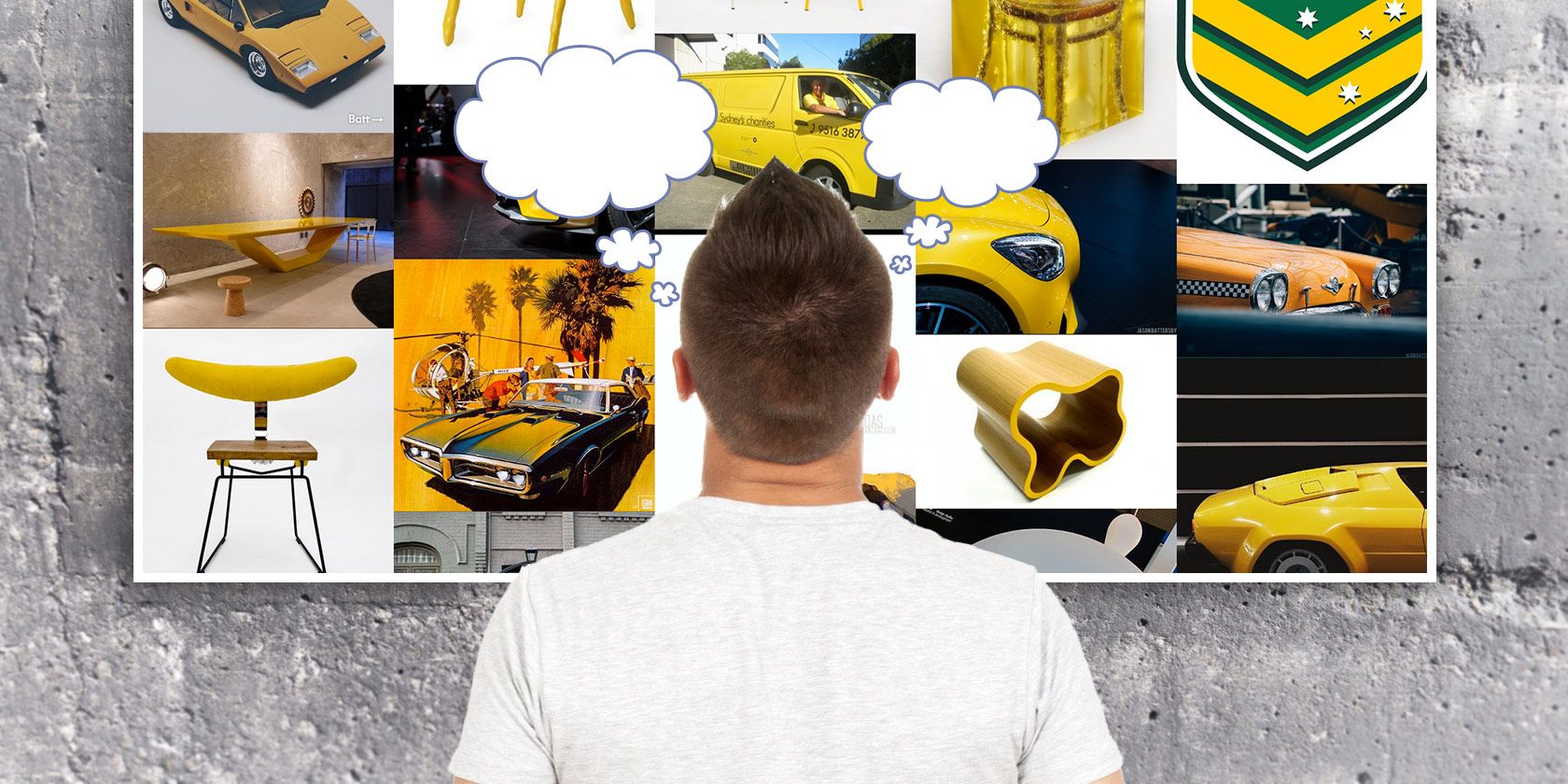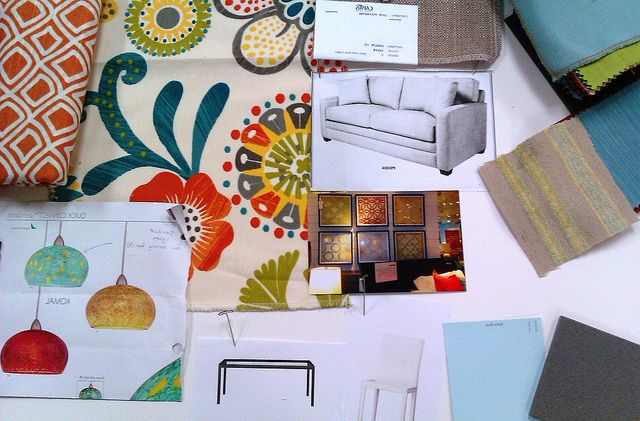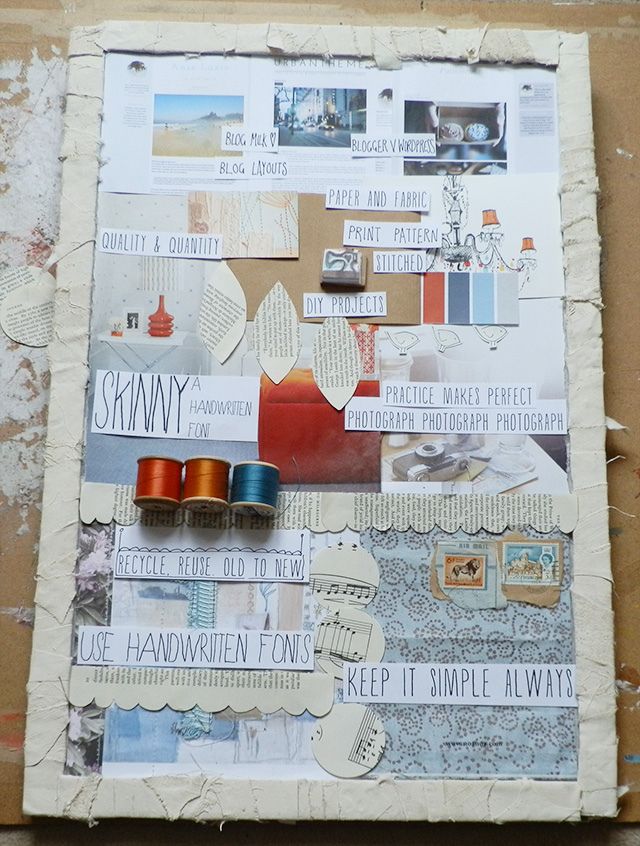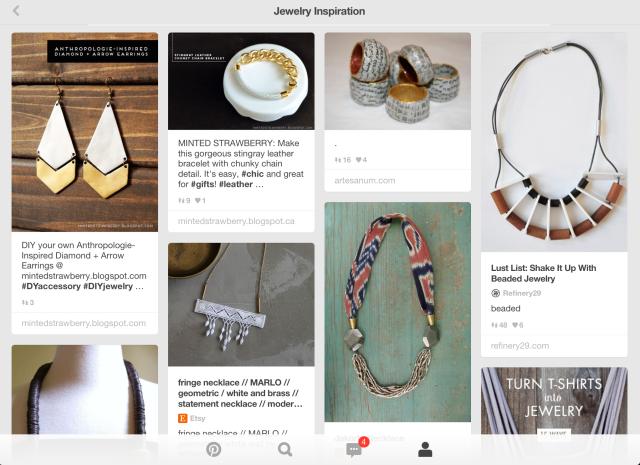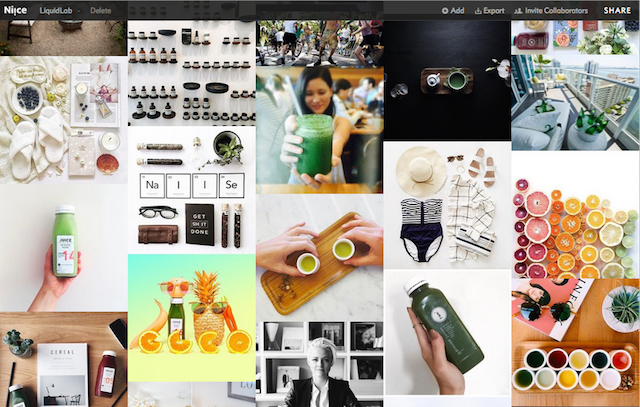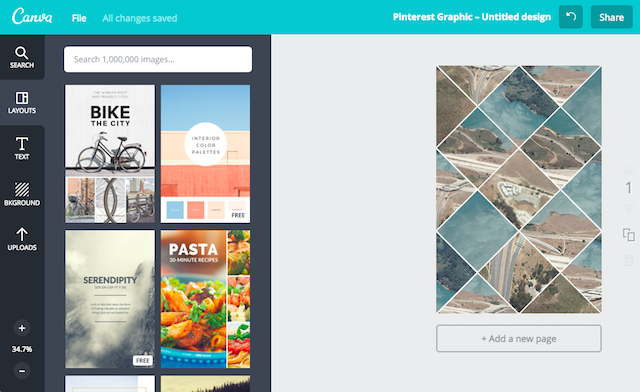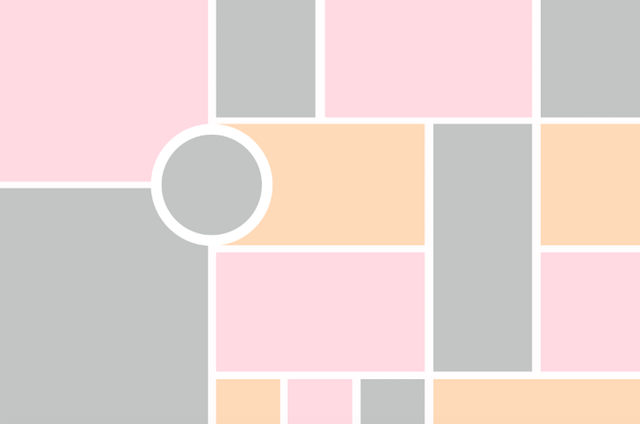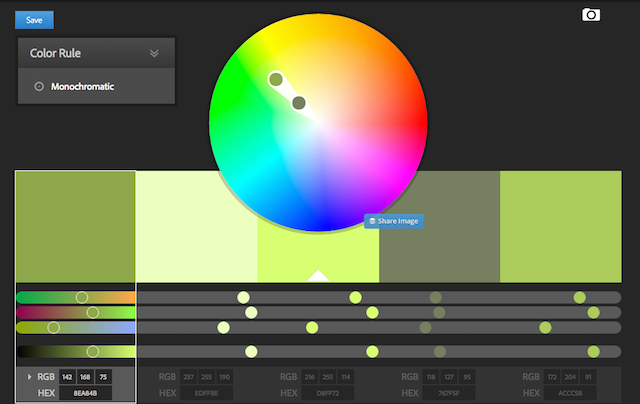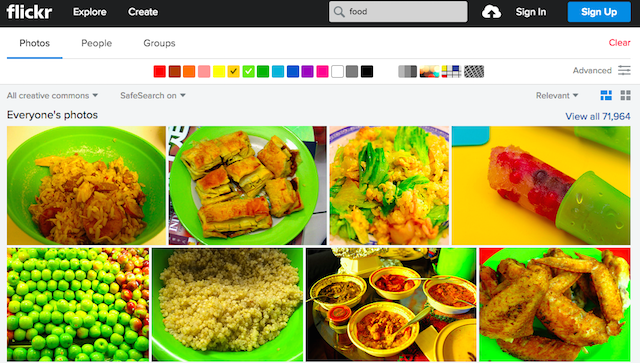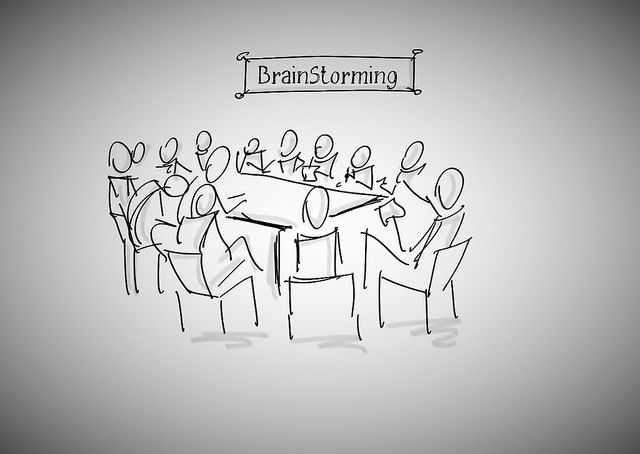When it comes to finding inspiration, the Internet is limitless.
When it comes to organizing that inspiration, mood boarding can help you create a distinct vision. Using images when brainstorming, whether as a group or individually, is immensely useful for figuring out a direction. Placing all those images on one page can sum up your vision in a nutshell.
What is a Mood Board?
Mood Boards, or "inspiration" boards are what people are doing on Pinterest everyday. It's a series of images that are tied together by a particular theme, keyword, or concept. In addition to photos, you can also include color palettes, typography, and textures. If you're a regular Pinterest user, you're actually a lot more familiar with mood boards than you may realize.
Who Uses Mood Boards?
Any kind of designer -- web, graphic, fashion, interior -- can use a mood board to convey the style of a project. A web or graphic designer's mood board can include images and a color palette that evoke the style of a website or project. An interior designer's mood board can include swatches, materials, paint chips, and more.
A fashion designer's mood board can include sketches, fabrics, color palettes, and trends.
Event planners, such as wedding planners, can also make good use of mood boards to put together the short-hand, so to speak, of a wedding or event. You can even use mood boards in unexpected situations like brainstorming for video games.
Why Use a Mood Board?
If you're a designer working with a client, a mood board can be the first line of defense for your concept. It's an easy way to convey your concept and get the client to sign off. You can get that first much-needed nod of approval before making a significant effort only to find that the client doesn't like the direction you have taken.
Digital or Physical Mood Board?
Mood boards by their nature are simple, broad-stroke tools that you shouldn't spend hours agonizing over. That said, they also reflect your aesthetic, so you need to find the right balance between creating a visually appealing representation of your project, but not spend too much time creating it.
You can create a mood board digitally using software or an online service, or create a physical collage out of cutouts, textures, and fabrics.
The digital mood board is best suited for graphic and web designers, while interior, designers, fashion designers, and wedding planners, can use a combination of digital mood boards and physical collages.
You can also use create a digital mood board, using the collage approach -- with less structure and more free form.
Arrangement Tips
These arrangement tips apply most to mood boards that are created to present to clients.
Be concise with your mood board. It's best to limit a digital mood board to one page, while the physical collage should be limited to one sheet. The mood board is a summary of the inspiration for your design. Being concise is in your best interest, and you should be able to justify the inclusion of each image.
Pay attention to the order and arrangement of images. In addition to limiting your mood board to one page, don't forget to think about how to arrange the images. The arrangement and order of items can convey a hierarchy or importance to elements, and can also be important in demonstrating how various colors work together.
Be precise as the mood board represents your best ideas. If you're showing the mood board to a client, don't forget that it represents your work. If you're creating a structured mood board, you should think about your layout. Make sure you have equidistant spaces between each image and that your images are lined up. Don't be afraid to experiment with overlapping images, and using a less conventional grid structure.
While the collage is a freeform, less structured approach, you should still think about the layout, and how images and items are displayed. Play around with various layouts to find the sweet spot.
Tools for Digital Mood Boards
When it comes to creating mood boards, whether online or off, there are several handy options available, depending on your skill level and who is going to see your mood board.
Pinterest or Evernote
If the purpose of the mood board is to give yourself a visual idea of your direction, you don't really need to look further than Pinterest. If the mood board is going to be seen only by you, why bog yourself down in trying to put together an elaborate, highly designed mood board?
The handy Pin-it button makes it easy to collect images from around the web, and you can easily rearrange pins on the board to ensure they flow properly.
And as Akashta points out in her article, you could also use Evernote to create a private mood board using Instagram photos.
Niice
If you're sharing your mood board with clients, but don't have the time or know-how to use a program like Photoshop, a service like Niice would allow you to create a beautifully put together grid mood board with considerable ease.
The free version of Niice allows you to create up to three mood boards, using a handy extension that allows you to pull images in from around the web. You can also easily rearrange images with a simple drag-and-drop feature.
A $7-a-month pro account gives you unlimited mood boards, and the ability to export your mood boards as PDFs, image uploads, and with custom mood board styles.
Canva
Another great online tool for creating mood boards is Canva. The site comes with pre-set templates, many of which are appropriate for mood boarding. On the other hand, you can also start with a blank canvas and arrange the images the way you see fit. If you're not familiar with the service, be sure to check out Bakari's review of Canva.
Adobe Photoshop
If you have the skills, or are willing to learn them, Photoshop is one of the best options out there for creating any kind of mood board you want. Becomingtheboss.com shows you how with a step by step tutorial.
Using Photoshop (or a similar app or service), you can decide the exact layout, can pull in images, fonts, and colors, from anywhere you want, and you can save the final file as a a JPG or PNG file.
If you aren't too Photoshop proficient, you can use existing free templates available for download, and just drop images into the template.
Other online services worth trying include Mood Stream, which we included in a list of five websites that can spark creativity, or Mural.ly, which is also an online collaboration tool.
In addition to websites where you can create actual mood boards, there are other tools that will come in handy for this process. You can use Adobe Color to create a color palette and TypeWolf lets you view type pairings "in the wild" online.
You can also discover interesting type through Adobe Typekit, bearing in mind that a free account gives you limited access to fonts. You can gain unlimited access to Typekit either through an Adobe Creative Cloud account for at least $19.99 a month, or you can sign up for Typekit alone for $49.99.
When searching for images, Flickr allows you to filter out your search results by a specific color, useful for when you already have a color palette chosen.
For similar results on Pinterest, simply add the color to the search term of your choice.
How to Use Mood Boards to Brainstorm?
Now that you have all the tools needed to create a mood board, how can you actually use this technique to brainstorm?
- The natural place to start is to pose a problem and gather materials that seem like solutions. For example, if you're suffering from a creative block or writer's block, you can gather visual prompts to spark an idea.
- If it's a collaborative effort, you can pool images, lay them out and look for themes and trends. If you're working alone you can still look for themes and trends that have emerged in the photos that you've collected, before you take the time to lay them out.
- Study the colors in the photos and think about the emotions they would provoke in the viewer.
- You can use visual brainstorming to make sure you've got the perfect idea. By creating multiple mood boards each with a different perspective on the central idea, you can have a visual representation of multiple concepts.
- Use the images to create a story. Take a look at this image for example, from HGTV's post on a cozy winter holiday mood board. The colors, textures, and images, craft a story that fits perfectly within the parameters of a white winter wonderland.
- You can use visual brainstorming to come to an unexpected result. Think of it as mind-mapping meets mood boards. You can mind map your way from an original image to an outcome you wouldn't have necessarily anticipated.
What do you think of mood boarding? And which tools do you use to create inspiration boards of your own? Let us know in the comments.
Image Credit: Guy looks away by rzstudio via Shutterstock, BTBB, Me Plus Molly, PoshSurfside.com, Luigi Mengato