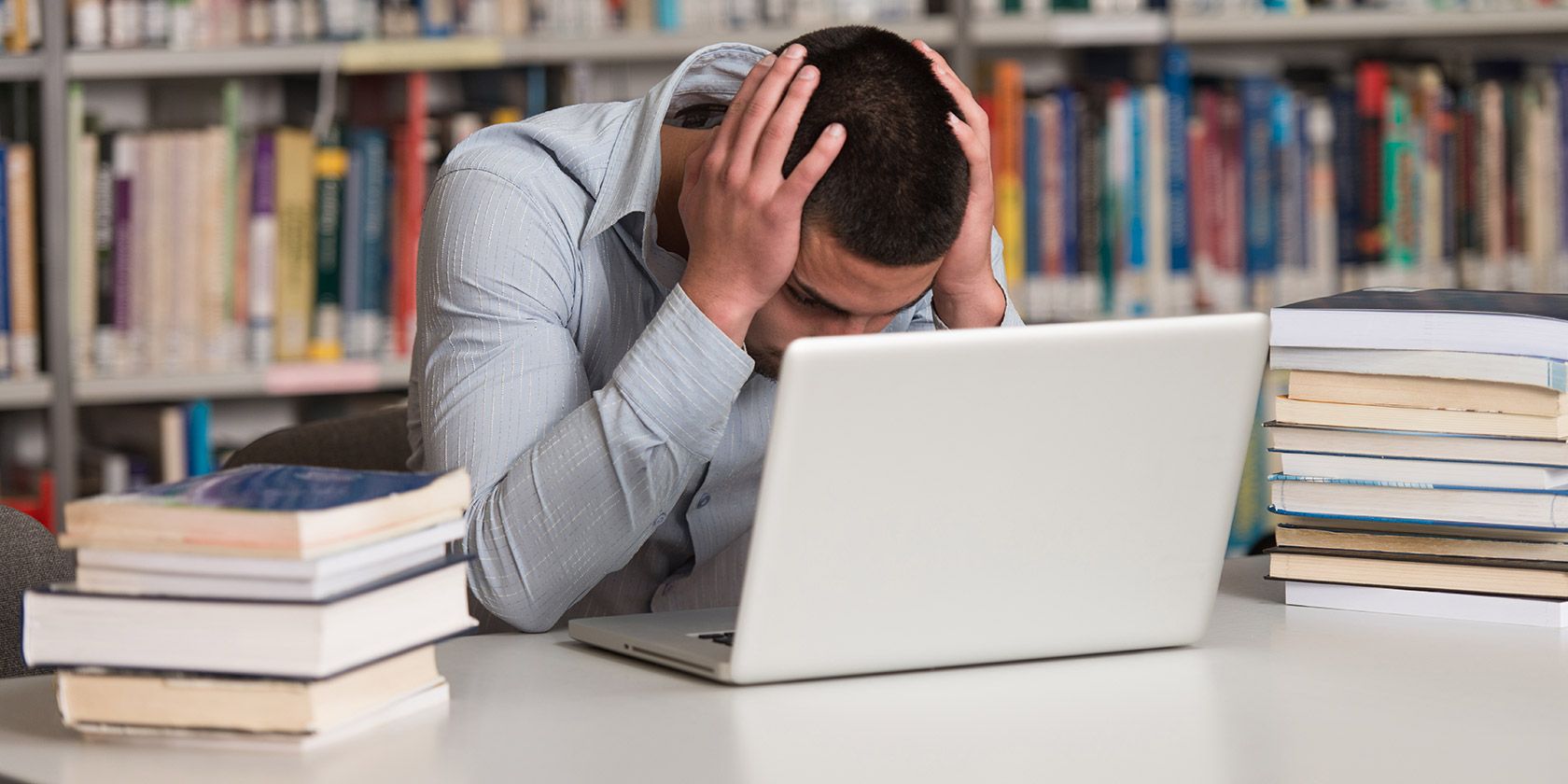The internet is the go-to destination for students desperate to get ahead on their homework. However, many students aren't using some of the best resources that the internet has to offer.
As any college or university student knows, we are expected to complete impossible amounts of readings, assignments, and papers each night. While there are many websites and apps available for students, some are definitely more efficient than others. And efficiency matters, especially when you're trying to cram for a test or meet an essay deadline!
From sites dedicated to helping you with the subtleties of grammar, to free videos explaining any subject imaginable, these ten websites and web tools can completely redefine how you study.
1. Google
Okay, okay. I know that Google is every student's first line of defense against their homework. But are you using Google Search properly?
Believe it or not, Google Search is useful for a lot more than searching your exact practice problem or desperately typing in full-sentence questions.
For starters, you may want to consider the following search strategies:
- site:.edu followed by your keywords will only return results hosted on educational websites (generally leading to higher quality results).
- related: followed by a website that has been helpful to you will return websites similar to your search.
- -[unwanted word or phrase] using a dash before an unwanted term will remove any results that include that word. Very helpful for when you want to find information on Michelangelo, but not the one from -Ninja -Turtles.
- "" (quotation marks) are used to search for an exact phrase. This is especially helpful for searching for quotations in books or specific information.
A much more detailed list of Google Search strategies can be found on Google's support page.
Also, if you are looking for academic resources (e.g. journal articles or textbook chapters) Google Scholar is probably a better choice of search engine!
2. Games
Who said that studying has to be boring? Many memorization-heavy subjects have become the basis for free online games. These games are great for talking yourself into starting a study session or for taking a break when your brain starts to get tired.
You'll probably have better luck searching for games specific to your needs, but some fun examples include:
- Anatomy Arcade features Poke-A-Muscle and Whack-A-Bone for basic anatomy.
- Science Review Games [Broken URL Removed] has three game models (including soccer, basketball, and deal or no deal) that can be applied to a number of basic science subjects.
- NMSU offers a variety of animations, interactive experiences, and videos that teach learners of all levels about subjects like lab safety and agricultural science.
- Edheads has free games targeted at high school students interested in the STEM fields. However, university students can easily use its topics for review. Try walking through a total hip resurfacing operation or investigating the ethics of Sickle Cell DNA mapping.
- DuoLingo is one of the best online sources for language learning. The lessons are so enjoyable you won't realize how much your language skills are improving!
- And if all else fails? Try Making Your Own Study Game using key words and pre-set question formats!
3. YouTube
Sure, YouTube is generally the site we choose when we want to procrastinate. However, it's also an amazing resource when it comes to learning! There are tons of YouTube channels providing students with easy-to-understand videos covering even the most complex topics.
Great channels that might help you out include: MinutePhysics, CGP Grey, SciShow, and Crash Course.
If those channels aren't what you're looking for, just try a search for the topic you're having trouble with! Sometimes watching a lecture from a different university will explain a topic in a way that makes more sense to you. Or you may find a video that teaches you a trick to make your studying or memorization faster.
4. Wolfram Alpha
Wolfram Alpha is basically magic. Its search can be used for almost anything you can imagine, but students struggling with math concepts may find it especially helpful.
While its search can easily solve any math problem you throw at it, you may want to consider paying for a premium membership. For only $4.75 per month, you can access step-by-step solutions to math problems with detailed explanations included.
If you don't want to pay for a Pro subscription, you can still benefit from this search engine. Use it for quick summaries of historical figures, calculate statistics, increase your knowledge of Chemistry, or learn about famous artwork. Seem overwhelming? Thankfully, Wolfram Alpha has a resource of basic how-tos for a variety of its key functions.
5. Writing Analysis Tools
Full disclosure: I have a horrible time recognizing the passive voice.
Thankfully, there are incredible online tools that go far beyond a simple spell check. These programs can analyze your writing and show you exactly where you're making grammar mistakes, using passive voice, repeating words, or even using the wrong word!
Grammarly is currently the most popular writing analysis tool on the web. But there are other great options like After the Deadline and SlickWrite.
Of course, no online tool is ever going to replace a careful independent proofreading of your paper. Be sure that you don't just trust the recommendations blindly, but do use them as a way to inform you about obvious mistakes or writing habits you aren't aware of.
6. Pinterest
Pinterest is more often associated with fitness and food than it is with studying. However, if you use Pinterest creatively, it can be an amazing resource no matter what subject you're studying.
The best study resources to look for on Pinterest are visual -- such as mnemonics, visual guides, or charts. These pins can be helpful for summarizing information, highlighting key points, and giving you memorization techniques.
And, if you dig a little deeper, the visual pins may lead you to great online communities and websites dedicated to your field of study!
7. Word Reference
Language teachers around the world continually admonish their students for using Google Translate to do their work. Google Translate is an amazing tool, but can often result in miscommunications!
Word Reference may be a better choice for students looking for help with translation. The program regularly offers verb conjugator engines, multiple possible translations for your phrases, and explanations for their different uses.
You can also access valuable forums dedicated to each language. These communities are rich in opportunities to learn from native speakers of any language in the world. While they won't translate your work for you, many users are more than willing to lend a hand to students struggling with the nuances of a language!
8. Flashcards
Sometimes there is nothing more effective than flashcards for finally getting facts to stick in your memory. That being said, the time spent creating physical flash cards can make it an impossible strategy when you're feeling stressed.
Online flashcard databases are great for a number of reasons. Firstly, the amount of time it takes to make your deck is greatly decreased and you're not wasting any paper. Secondly, most times another student has already created flash cards for your topic -- and most sites will let you use those decks for free. Or, if no one has created a deck yet, consider creating a deck with all your classmates so that you can share resources!
Different students will prefer different flash card interfaces. Some of the most popular options include Quizlet, Study Blue, Study Stack, and Cram.
9. Google Drive
As a student, there is no online tool that I use more than Google Drive.
Seriously, having the ability to use a single online program to collaborate with group members is invaluable. You can all work on a presentation, spreadsheet, or word document any time without meeting up in person.
Collaborative features like commenting and chat ensure that no online mishaps occur, and sharing settings give you close control over who sees which files.
I love having immediate access to all my files on any device with an internet connection. Having my documents on Google Drive has saved me several times when I've forgotten a hard copy of a paper at home, but managed to print a new one using Google Drive on a shared computer.
10. Khan Academy
Definitely a one-stop-shop for all things studying, Khan Academy is truly an incredible resource for students.
Full courses are available in almost every subject available, including economics, math and science, literature, and art history. Khan Academy's courses are useful when you need to review essential concepts of a course you took several years ago. They are also supplement the lectures you're taking right now.
Khan Academy also has review courses and questions available for standardized tests like the MCAT, the GRE, and the NCLEX-RN.
A Fine Line Between Studying and Procrastination
Trust me, I'm aware that all of these sites can be used for procrastination as well as learning. I've spent hours on all of them.
Most of that procrastination will eventually transform into learning of some kind. It will help you on your upcoming test or a future class.
I am a grad student myself. So...
I'd love to know about any tools you swear by that I didn't mention! Let me know about them in the comments!
Image Credits: Jasminko Ibrakovic/Shutterstock