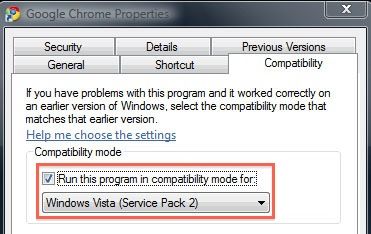The omnibox is one of the most useful features of Google Chrome. This text field that replaces the URL bar works like a search bar, offering you different search and website suggestions as you type. However, Google’s iteration of the omnibox, has piled over your bookmarks in favor of Google’s search suggestions, making it less useful than before.
Bookmarks Suggester is a Chrome extension that creates an simple text field that works like an Omnibox, but in this case, putting your bookmarks ahead above anything else.
Once the browser extension is installed, you can type in CTRL + L to focus the text indicator on the Bookmarks Suggester. The text field will then suggest bookmarks matching what you type. You can then press up or down to navigate through the results, and then press Enter to go to your selected bookmark.
Bookmarks Suggester makes your browsing experience much better since you are provided with websites that you care and like enough to bookmark over Google’s search suggestions. This is also one of the many tricky ways to avoid getting swallowed up by Google’s insistence on using their search engine and feed new search suggestions all the time.
Features:
- Prioritize bookmarks over search suggestions in an alternative Omnibox.
- Sort through bookmarks using keyboard shortcuts.
- Quickly made extension; useful even without eye candy.
- Important for sorting through bookmarks quickly.