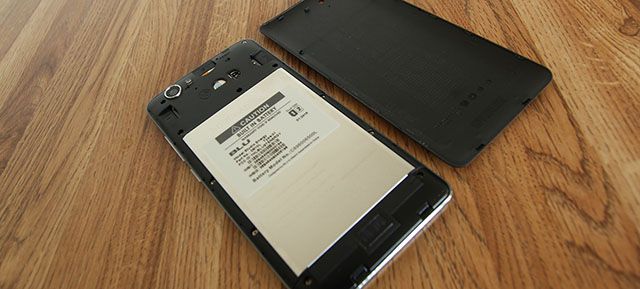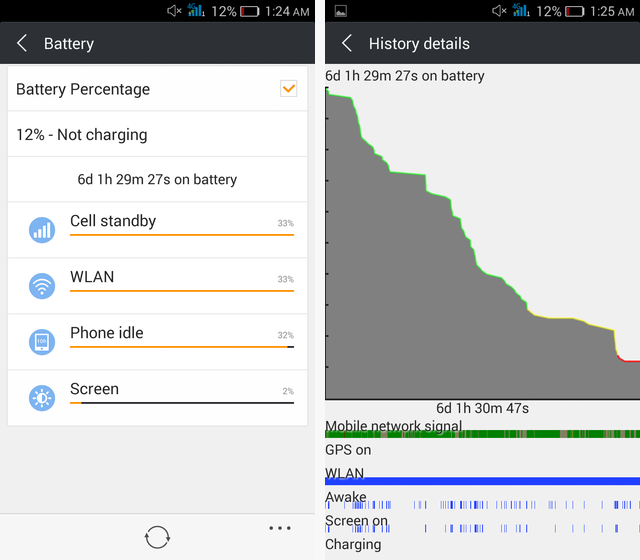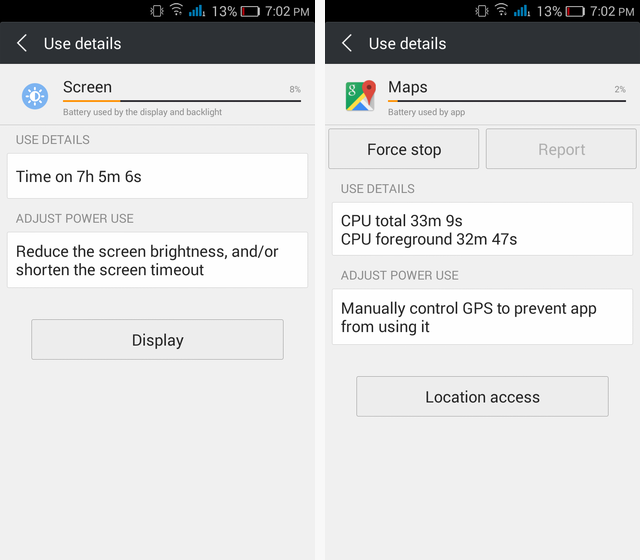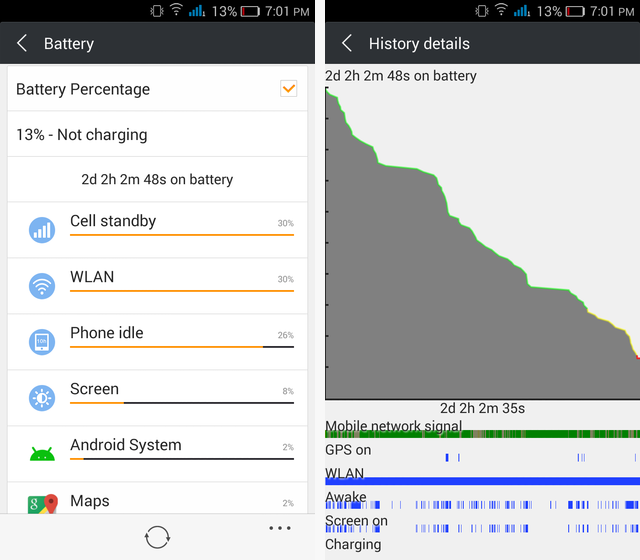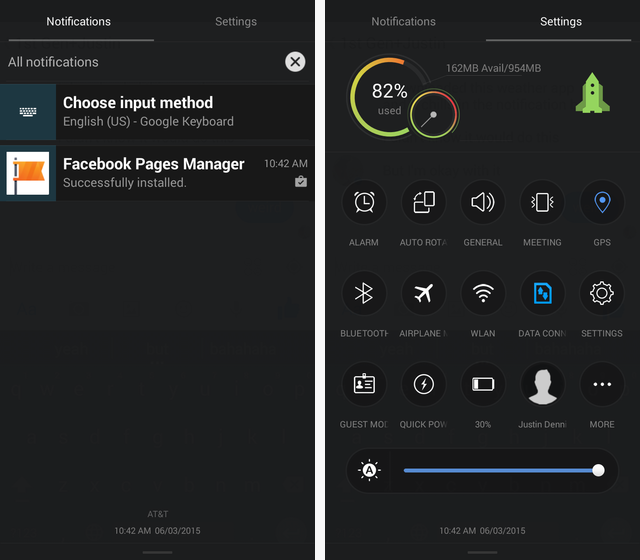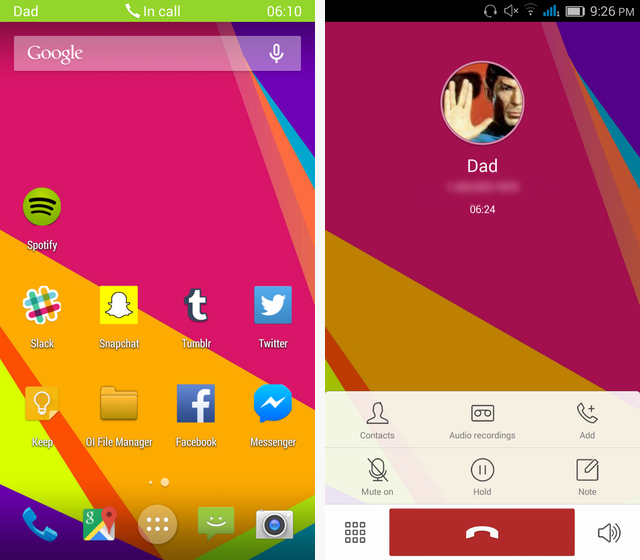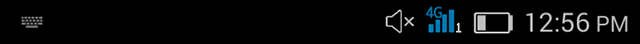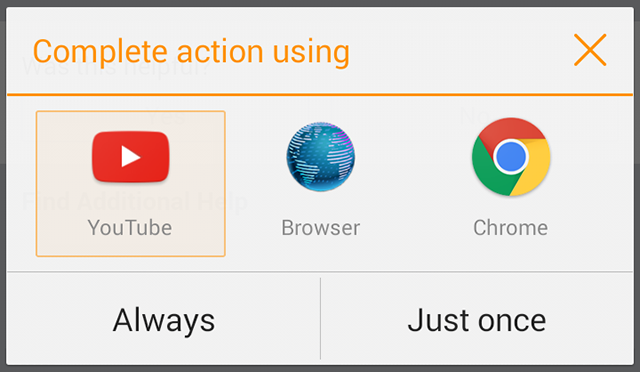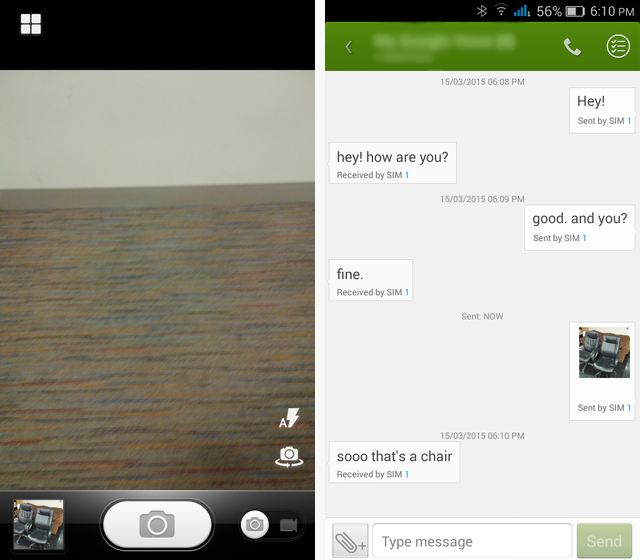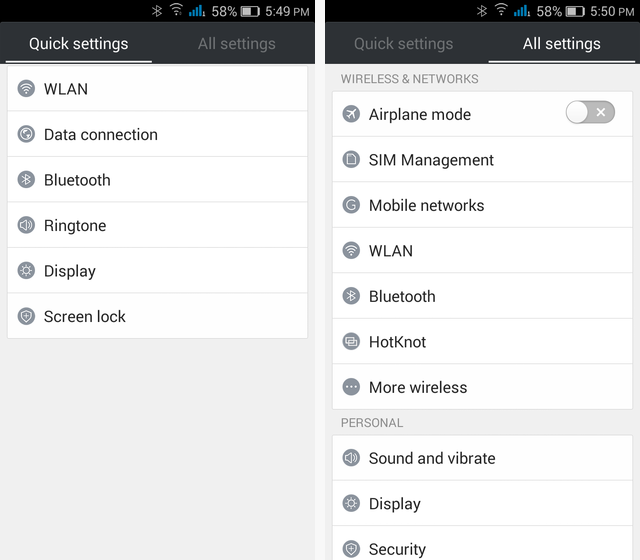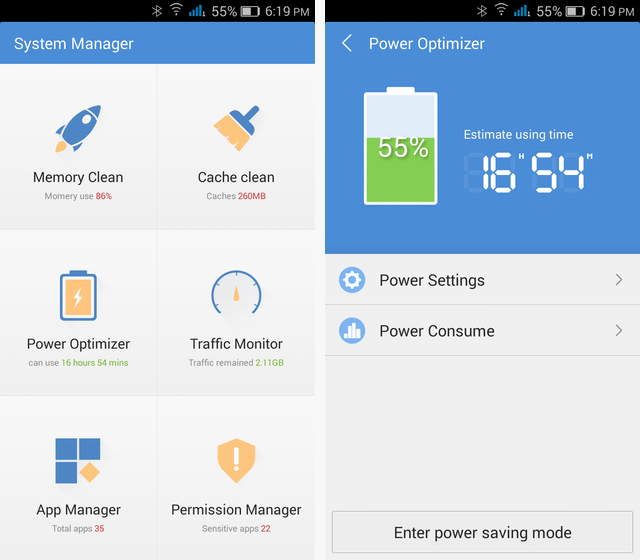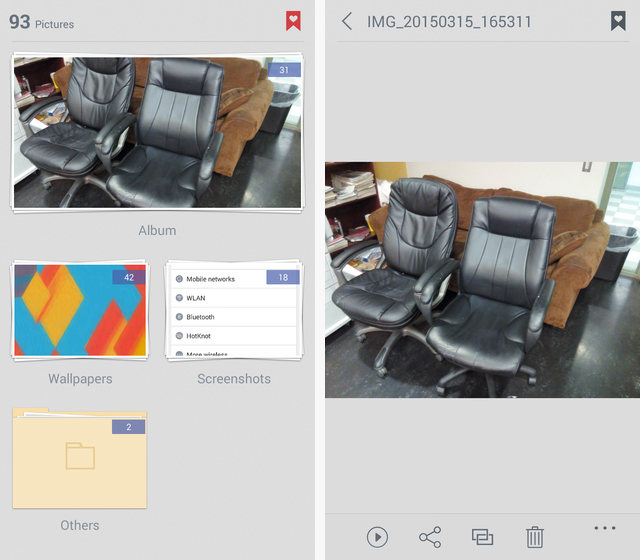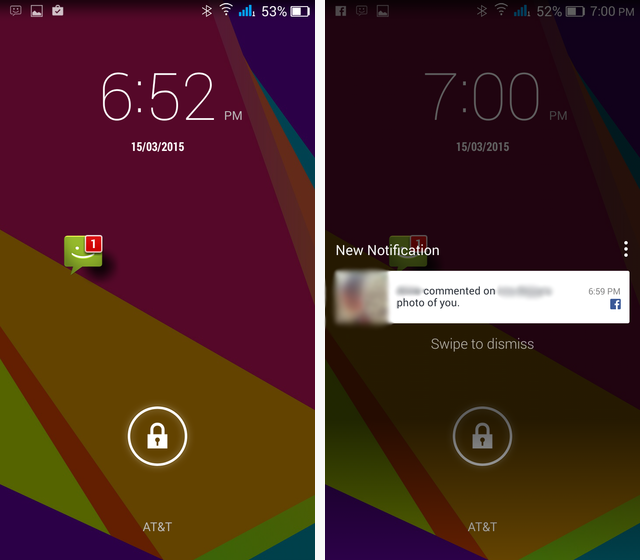BLU Studio Energy
For only $150, the BLU Studio Energy packs a massive 5,000mAh battery that lasts for days. It's a solid contender in the budget phone market, so let's take a look at if it's got more going for it than just a huge battery.
At the end of this review, we'll be giving away our test device to one lucky reader!
Specifications
First off, let's start with the numbers. This is what we're working with.
- Chipset: Quad-core MediaTek 1.3GHz Cortex-A7 with Mali-400 GPU
- RAM: 1GB
- Storage: 8GB
- Cameras: 8MP rear-facing, 2MP front-facing
- Size: 144.5mm x 71.5mm x 10.4mm (5.69in x 2.81in x 0.41in)
- Weight: 180g (6.25oz)
- Screen: 5.0" IPS LCD 720px x 1280px
- Expansion: microSD card slot
- Battery: 5,000mAH
- Connectivity: WiFi 802.11 b/g/n, Bluetooth 4.0, US GSM Version HSPA+ (850/1700/1900), Global GSM Version HSPA+ (850/1900/2100)
- Operating System: Android KitKat 4.4.2 (Expected future update to Lollipop 5.0)
- Extra Features: FM Radio, Dual SIM
Comparisons
You can see it's basically a mid-tier phone with an enormous battery tacked on, so it wouldn't exactly be fair to compare this to other high-end $600+ phones like the iPhone 6, Galaxy S6, or HTC One M9. A better comparison would be against the Motorola Moto E (2nd Gen), which was just released in February.
The Moto E costs slightly less at $120. It is thicker (12.3mm) but lighter (145g), and has an LTE version. Both it's cameras are lower quality, including the 5MP rear-facing camera and VGA front-facing camera. It has the same 720p resolution screen, but a smaller 4.5" screen that results in a higher pixel density.
The Moto E also ships with 5.0 Lollipop out of the box, and will likely receive future updates much faster than the Studio Energy. Both devices have the same amount of RAM and storage, and both have microSD slots for expansion. The Studio Energy's biggest victory here comes from the Moto E's comparatively tiny 2390mAH battery -- less than half of the Studio Energy's.
But, since I didn't have a Moto E lying around, I took some photos of it beside an LG G2. The G2 similarly has a 5" display, though it was applauded when it was released for being surprisingly small for its size thanks to a general lack of bezels.
The biggest takeaway from this comparison is that the Studio Energy isn't an ugly budget phone by any means. It looks right at home next to the G2, and most people probably wouldn't be able to tell you which is the $150 phone and which is the $300 phone. And spec-wise, it's matched up equally against the Moto E in all departments but battery.
Hardware
The BLU Studio Energy is surprisingly well-constructed for a budget phone. It's made entirely of plastic, but sturdy. I didn't encounter any squeaking as I have on other plastic phones (I'm looking at you, Galaxy S3).
It has a headphone jack up top, power and volume buttons on the right, a microUSB port and a microphone on the bottom, and nothing on the left. The volume and power keys are also plastic, but they're solid and well-shaped. The power button also turns on/off the screen instantly, which can't be said of all the budget phones I've used, some of which have quite a noticeable lag there.
Capacitive hardware keys line the bottom, which some people are going to hate and some are going to love. Personally, I wish they had gone with software keys at this point, but at least the hardware keys free up some space on the screen.
The most annoying aspect of the hardware keys, however, is that they chose to stick with the Options button on the left side, rather than replacing it with the modern Recents (multitasking) button. Since most apps have updated by now to have the Options button built-in, having it as a hardware key is redundant and ultimately useless.
To multitask, you have to longpress the home button, but this is a slow process not only because you're longpressing, but because the software is a bit slow to react to it -- an issue we'll dig into more later. Suffice it to say, if you're used to having an easily accessible and fast multitasking key, this could be frustrating for you.
Additionally, due to the lack of software keys, there's no system-wide way to access Google Now (devices with software keys use a swipe up from the home button).
Moving on to the back of the device, there's a speaker along the bottom that is definitely loud enough, though the quality is as you might expect on a smartphone: not great. Still, other than the HTC One line with its front-facing BoomSound speakers, I have yet to find a smartphone with particularly amazing speakers. For $150, this speaker will do just fine.
In the top left corner of the back we have the 8MP camera with an LED flash and a rear-facing microphone for improved noise cancellation.
The back side is a double-edged sword. On the positive end, it's semi-reflective so it doesn't have that cheap matte-look, but it's matte enough that it doesn't collect fingerprints. That's a stark contrast to the LG G2 and Galaxy S3, which are both fingerprint magnets.
The downside is that it's extremely slippery. Maybe I've been spoiled by the textured back of my OnePlus One, but I was in constant fear of dropping this phone every time I took it from my pocket. I ended up just throwing the case on it, which has a much more grippy texture.
You can also remove the back, but before you get too excited about that, you should know that the battery itself is non-removable. That shouldn't be a huge deal, since -- as you'll see in the next section -- the battery life is phenomenal – but you should be aware of it. What you do get from removing the back is two SIM card slots and a microSD card slot that supports up to 64GB.
The screen is another pleasant surprise here. It's an IPS LCD display, meaning it both has decent viewing angles and relatively good visibility in bright light. In fact, I found it quite easy to use even on extremely sunny days, and keeping your brightness up is actually an option on this phone thanks to the killer battery life.
While it is "only" a 720p panel, it should be noted that Apple labels phones with a 326ppi (pixels per inch) density "Retina", and the Studio Energy has 294ppi, which is close. Despite not being a 1080p or 2K screen like the high-end phones coming out now, you're going to have to squint pretty hard to see any pixels. For the price, it has a much better than expected screen.
Battery Life
Alright, the Studio Energy's biggest and most hyped feature -- how did it deliver?
Astoundingly, really. After using this phone for a couple weeks, I'm going to be sad to return to charging my phone every day. I've honestly only had to charge it twice.
When I first got it, I charged it up to 100%, and stress tested it. I scrolled through Facebook, read articles online, sent text messages and Facebook messages, watched YouTube videos, played a few simple games, used it as GPS navigation for about 30 minutes, streamed music from Spotify and Google Play Music, and just generally used every excuse I could to be on my phone.
With the brightness set to automatic and about 7 hours of screen-on time, I made it a full two days with this kind of heavy usage before it fell to 13%.
That's insane.
Every other phone I've used either would've barely made it one day or died halfway through the first day. The fact that the Studio Energy lasted so long really blew me away.
Next, I decided to go easier on it. I stopped watching videos and streaming music, but still used the Studio Energy pretty regularly for texting, a few phone calls, and occasionally tweeting or checking Facebook. I also turned the brightness down as low as it would go and only manually turned it higher when I was out in the sun, as well as deactivating location services and GPS.
I would consider this light/medium usage depending on how you look at it -- since I did have almost 6 hours of screen-on time -- and the Studio Energy made it a whopping six days before it got down to 12%. I probably could've even squeezed another half a day out of it if I had really tried.
Let that sink in: I went six days without charging my phone. That's unheard of in the modern smartphone race where processors get faster, screens get bigger, but batteries typically stay the same size. Every phone should come packed with a 5,000mAh battery.
The flipside is that the phone takes longer than average to charge since it's such a high capacity. For me, 13% to 100% took about 3.5 hours. But it's also worth noting that a larger battery like this will actually last you longer as long as you take care of it. Batteries lose a tiny amount of capacity every time they go through a charge cycle (drop from 100% to 0%), but since this phone takes multiple days to go through a single charge cycle, it's going to lose capacity slower than a phone that goes through a charge cycle every day. This means that two years down the road, the BLU Studio Energy should maintain its capacity better than other phones.
In summary: you won't have to worry about battery life on this smartphone. It's beyond phenomenal. But, for such an incredible battery at such a low price, you've got to make concessions elsewhere.
Software
On the software side of things, the Studio Energy definitely struggles. That 1.3GHz MediaTek processor just doesn't cut it in terms of responsiveness. The phone is certainly usable, but you're going to notice lag almost every time you use it.
The biggest annoyance is in the notification shade that you pull down from the top. There is a long amount of time from when you swipe down from the top, and when the notification shade actually comes down -- and that's a pretty common action for Android users, since all your notifications and settings are housed up there.
Apps can be a bit slow to open, but it's not awful. Using apps is generally no problem -- you can scroll through apps with ease and do everything you could on any other Android phone. It's the system actions like holding the home button for multitasking or swiping down the notification shade that really lag. To be honest, though, you're not likely to find a $150 phone with the animation smoothness of a $600 phone.
Aesthetically, the software on the Studio Energy is actually quite nice. It's a slightly modified version of Android 4.4.2 KitKat, which is nice to see given some hardware manufacturers irritating decision to lay heavy-handed skins over stock Android.
Above, you can see what the notification shade and Quick Settings menu look like. The setup is similar to that of the Sony Xperia Z3, with a Notifications panel and a Settings panel. The Notifications panel looks very stock, with only a modified X in the top right for clearing all the notifications.
The Quick Settings panel is customizable to a degree: you can hide one option (above, my Timeout option is hidden) and you can rearrange them however you like by tapping the More button. You can't hide more than one, though, so you'll always have fourteen settings there, as well as the RAM management in the top and the brightness slider at the bottom.
The RAM "booster" at the top really is more detrimental than useful, so I would recommend not using it. If you tap the rocket, it clears out everything in your RAM and then loads back up all the necessary things. For me, that minimum level hovered around 61%. But it's not necessarily a bad thing to use more RAM – in fact, keeping your RAM near-full is a good way to ensure faster multitasking.
You can see what it looks like to be in a call above. The in-call screen uses your phone's background with a small contact picture, which actually isn't bad looking. If you're into multitasking while on the phone, you'll get a green notification bar that lets you know you're still in a call.
While KitKat dropped the light-blue coloring of earlier versions of Android, BLU apparently decided to bring it back -- to a degree. Your 3G or 4G connection (when they say 4G, they mean HSPA+, not LTE) is blue, though the rest of the icons are a standard white.
There's also a small number by your data connection for distinguishing between your first SIM card and your second.
When clicking on a link or opening a new kind of file, Android always prompts you to see which app you want to use to open it. Generally, that's a black box in the center of your screen, but BLU has tweaked it a bit.
All context menus like that appear along the bottom of your screen (which I find less intrusive) and are colored white with orange highlights (shown above). It actually looks pretty nice in my opinion.
Several built-in apps got makeovers as well, including the Messaging and Camera apps, shown above.
Both of them probably would've been better off sticking closer to a stock look. Both of these look as if they were designed a few years ago, before design styles shifted to being simple and flatter. They're not pretty, but they're functional.
The camera takes pictures very quickly, and the Messaging app conveniently differentiates between SIM 1 and SIM 2 for you. Still, you might want to look into alternative camera apps or alternative texting apps in this case.
Above is the settings menu, also split into two tabs: Quick settings and All settings. The All Settings menu is where you'll find most of your predictable Android settings sorted in a familiar way.
A cool setting that BLU added is the double-tap to wake feature. It works well and doesn't seem to drain the battery any extra, but unfortunately, there's no double-tap to sleep feature, so you'll still have to use the power button to turn the screen off.
There's nothing I would consider bloatware on this phone, since it's sold as unlocked and not via a carrier, but it does have an added app called System Manager. This is where you can access all sorts of device info like RAM usage, cache space, storage space, app permissions, data used, and power left.
Aside from the Memory Clean function, which I've already mentioned as being more detrimental than helpful, this is actually a handy app. Cleaning out your cache is super useful considering you've only got 8GB of built-in storage here, and it's nice to have a way to manage permissions and all of that in one place. You can even access power saving mode, which can turn off your data connections and help you squeeze even more life out of the battery.
The Gallery app was also modified a bit, giving you this grey app seen above with separate folders that on the inside are sorted by date automatically. The changes here are mostly cosmetic, as the app is still just as functional as the stock Android Gallery app.
Notifications are handled strangely. Some only appear in the notification bar (like Facebook Messenger), some cover the lockscreen (like Facebook), and others (like Messaging) have a unique drag-to-the-unlock-circle feature. It's quite disjointed. Additionally, you can't pull down the notification shade from the lockscreen, so for any notifications hidden up there, you have to swipe to unlock and then swipe down from the notification bar.
Plus, when you do pull the messaging icon to the unlock circle, it takes you to the messaging app but not to the specific message that you received. It's only one more tap, but it's an annoying little quirk.
Camera
Neither the front-facing nor the near-facing camera are going to blow you away. In great lighting conditions, you might be able to snap some decent pictures, but low-light situations are going to come out incredibly grainy. If you need the highest quality smartphone photos available, this isn't the phone for you -- but at $150, that's probably not your goal.
Above is a photo I took in broad daylight. Certainly not bad, but it won't be winning any awards. The greens kind of feel washed out too, compared to how vibrant they are in real life.
This photo is one taken indoors in pretty poor lighting conditions, and you can tell by how noisy and grainy it is.
Data Compatibility
BLU sells two versions of this phone, a Global GSM and a US GSM.
Both have quad-band 3G, so you should be able to get 3G wherever you go, but their 4G HSPA+ bands differ slightly. The US version has 850/1700/1900 for maximum compatibility on AT&T, T-Mobile, and Straight Talk, while the Global version has 850/1900/2100.
The Global version will work in the States, but you might miss out on the faster HSPA+ speeds in some areas. Likewise, there's a decent chance that if you get the US version and travel abroad, you might not be able to get some HSPA+ speeds.
Performance
In the realm of gaming, you really shouldn't expect this phone to blast through high-end 3D games, but for simple games it had no problem. It was obviously struggling with the larger, more intensive games. Periods of lag here and there tended to get in the way in those cases.
The good news, however, is that the phone never got too hot. Even when using it for an hour straight, watching videos, reading articles, and gaming, it never got ridiculously hot. That's a lot better than I can say for several other phones. I guess that's one advantage to a slow processor.
It didn't even get too hot when using the GPS for navigation. A good thing to note here, though, is that it locked onto the GPS signal rapidly. Some phones have quite a delay there, but the GPS worked wonders for me.
Extras
BLU is apparently a very generous company because they ship the Studio Energy with a nice rubbery case that I loved, a screen protector, a cheap pair of headphones, and a USB OTG cable (in addition to the standard microUSB charging cable).
The USB OTG cable has several uses, including attaching a keyboard or connecting a USB flash drive, but BLU has a different idea for you. With this cable, you can actually use your phone as a powerbank and charge your other USB-powered devices.
I mean, you've got 5,000mAh of juice, why not share the love?
The case is wonderful: easy to get on and off, lightweight, and functional. The headphones won't wow anybody, but as a pair of backup headphones, who could complain?
Rooting and ROMs
Unfortunately, BLU phones don't tend to get a ton of love from the rooting/hacking community over at the XDA forums. As such, there is no forum for the BLU Studio Energy and no official guides on how to root it or official ROMs to flash on it.
If you have no idea what I'm talking about -- don't worry about it. For the vast majority of users, this is irrelevant, but for those of you who like to root and tinker with your devices, the Studio Energy is probably not for you.
Should You Buy It?
When we talk about this phone, it's necessary to keep its price in mind. It's a $150 phone, which is incredibly cheap compared to the $600 or $700 flagship phones. As such, it shouldn't have to compete with those devices.
For its price range, it has an average camera, average storage, average performance, but a better than average screen and phenomenal battery life. Seriously, six days without charging. That's an achievement.
The software tweaks are hit or miss, but for the most part, it's stock Android -- so you can love it or hate it based on that.
[recommend]Buy it. The battery life is the killer feature here, and it's worth it. If you're shopping for a phone in this price range, you're not going to get a gaming powerhouse with a 2K screen anyway. For your money, you might as well get a decent phone that can last you nearly a week on a single charge. Though if you're looking for a cheap phone to root, you'll want to look elsewhere. For everyone else, this phone is a great bargain.[/recommend]
The winner will be selected at random and informed via email. View the list of winners here.
Send your products to be reviewed. Contact James Bruce for further details.