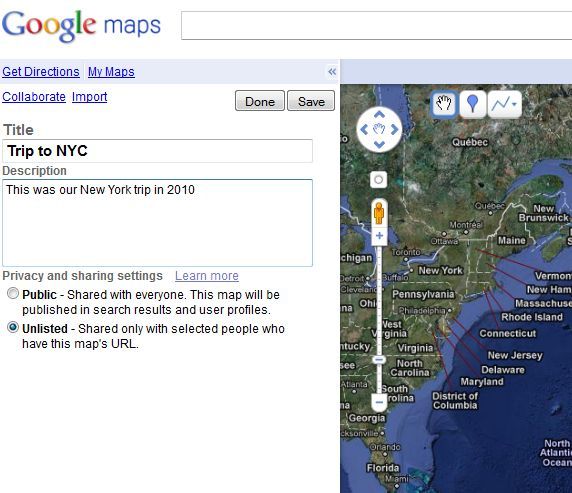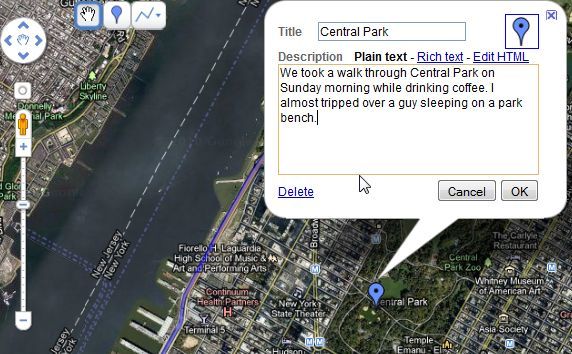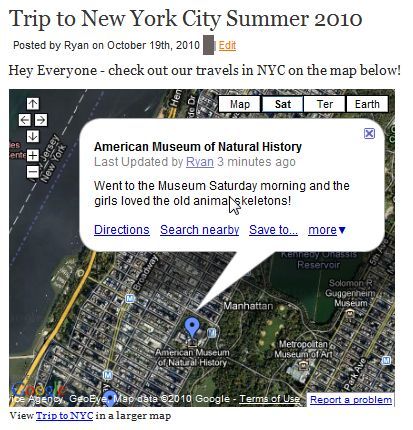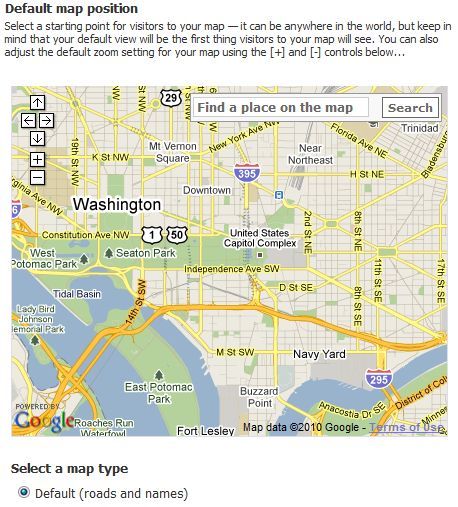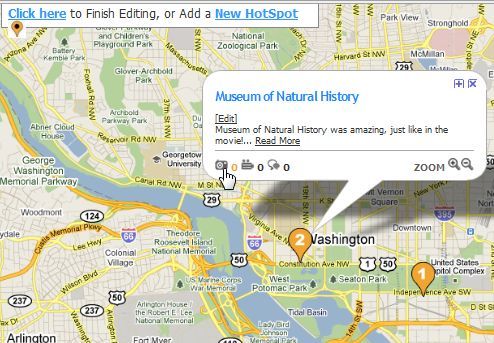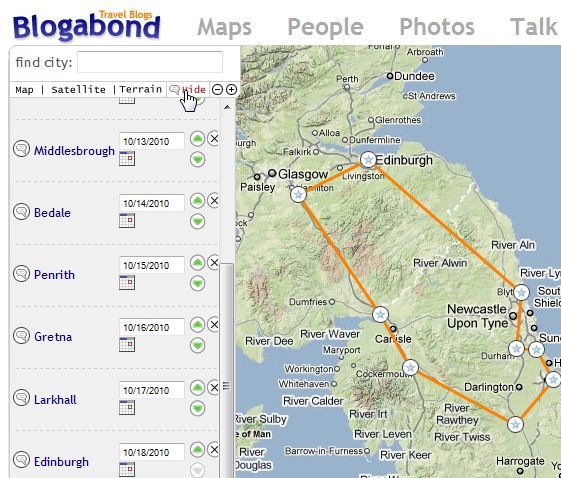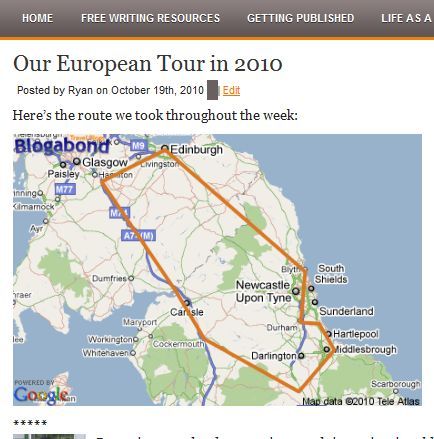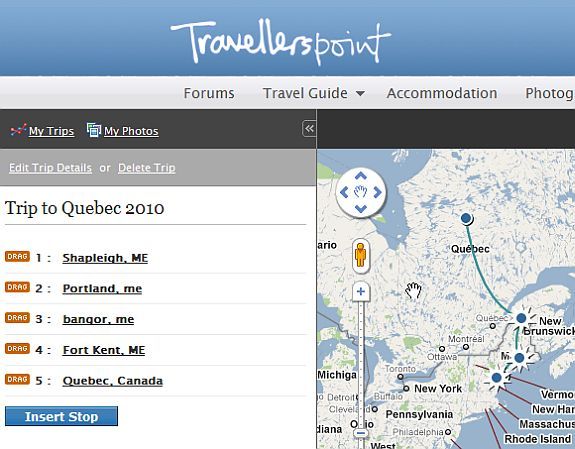One of the most common uses for a blog is sharing travel experiences. People love sharing the adventures and holidays they've enjoyed each year. And, truth be told, most people love seeing those adventures. If you can't take a trip yourself, the next best thing is definitely living vicariously through others.
I love traveling, and I love blogging about it even more. One form of incorporating travel with blogging is geotagging - a new form of blogging I've covered previously that is really booming. Another method is posting on travel blogs. The only problem with that is that you don't host the content. If you want to embed maps that show your travel routes and trip highlights, blog map tracker apps are the way to go.
To help you find the best mapping app for your blog, I decided to locate the best four. These will all work in just about any blog regardless of platform.
Google Maps For Travel
There are a lot of cool travel map applications out there, but Google still holds the lead when it comes to embedding maps into your blog. For a little while, Google Maps wasn't the easiest mapping system to figure out when it came to creating a travel itinerary with a route and markers that you could embed into a website. Well, things have changed quite a bit at Google Maps, and the process is now very simple.
To get started, when you're logged into Google and in Google Maps, just click on "My Maps."
If you make the map public, it'll be available to the entire public (search engines). However you do have the option to keep it "unlisted" and simply share the URL with friends. When you're in My Maps, you are in a trip mapping mode where you can move the route path around and place location markers wherever you like.
The coolness factor with Google Maps is how easy it is to type richly formatted entries and even link to images within the description for those map markers. Here is what it looks like when you embed the map in your blog post or page.
What's awesome is that all your visitor has to do is click on each mile marker and your entry pops up within the map itself.
MapMe
If you're looking for even greater functionality where you can include more information into each marker, I highly recommend MapMe. Out of all of the online apps on this list, MapMe is definitely the one that offers the most flexibility with every location marker. It also scores highly for ease-of-use.
From the map page, when you click to "create a map" you'll see a screen like this.
It's pretty straightforward. All you do is keep clicking "New HotSpot" at the top of the screen, place the hotspot and then add descriptions and other content. It's actually that "other content" that makes this service so awesome. We're not talking just text or pictures here, you can even add video content to each marker if you want to.
Now, just consider the possibilities when you can embed a video clip featuring an event or something you saw at that location.
When you're finished adding all of the points of interest and content to go with them, just highlight the embed code, paste into your blog or website and your blog map tracker of the travel route is live.
Blogabond
A play on the word "vagabond," Blogabond does indeed let you wander aimlessly, as though you don't have a home or even a desire to stay in one place very long. The beauty of Blogabond is the sheer simplicity and quality of the service. Want to create a quick route map that tracks your entire trip? All you have to do is type in each city you'll be visiting in the order that you visited them. The map automatically draws out the route.
Just highlight the embed code, paste it into your blog, and now everyone can see the route that you have planned out. Very cool. This is an app for people that value simplicity over content.
If you want to add volumes of text, images and video to each way point, opt for one of the others on this list, but if you're looking for something quick and easy with a good-looking map, Blogabond is the way to go.
Travellers Point
The previous three route tracking apps are probably all you'll really need. However, I came across one more mapping service that really deserves a quick mention. Travellers Point is another map creator service that lets you quickly map out a town to town route of your trip, just like Blogabond. However, it also lets you edit some of the details for each waypoint and, best of all, upload photos of your trip to include in the route.
Under "save trip" in the menu, you'll have the option to embed your newly created map in your blog.
Have you ever tried any of these trip mapping services? Do you know of any others that are also good? Share your own insight and resources in the comments section below.
Image credit: Agata Urbaniak