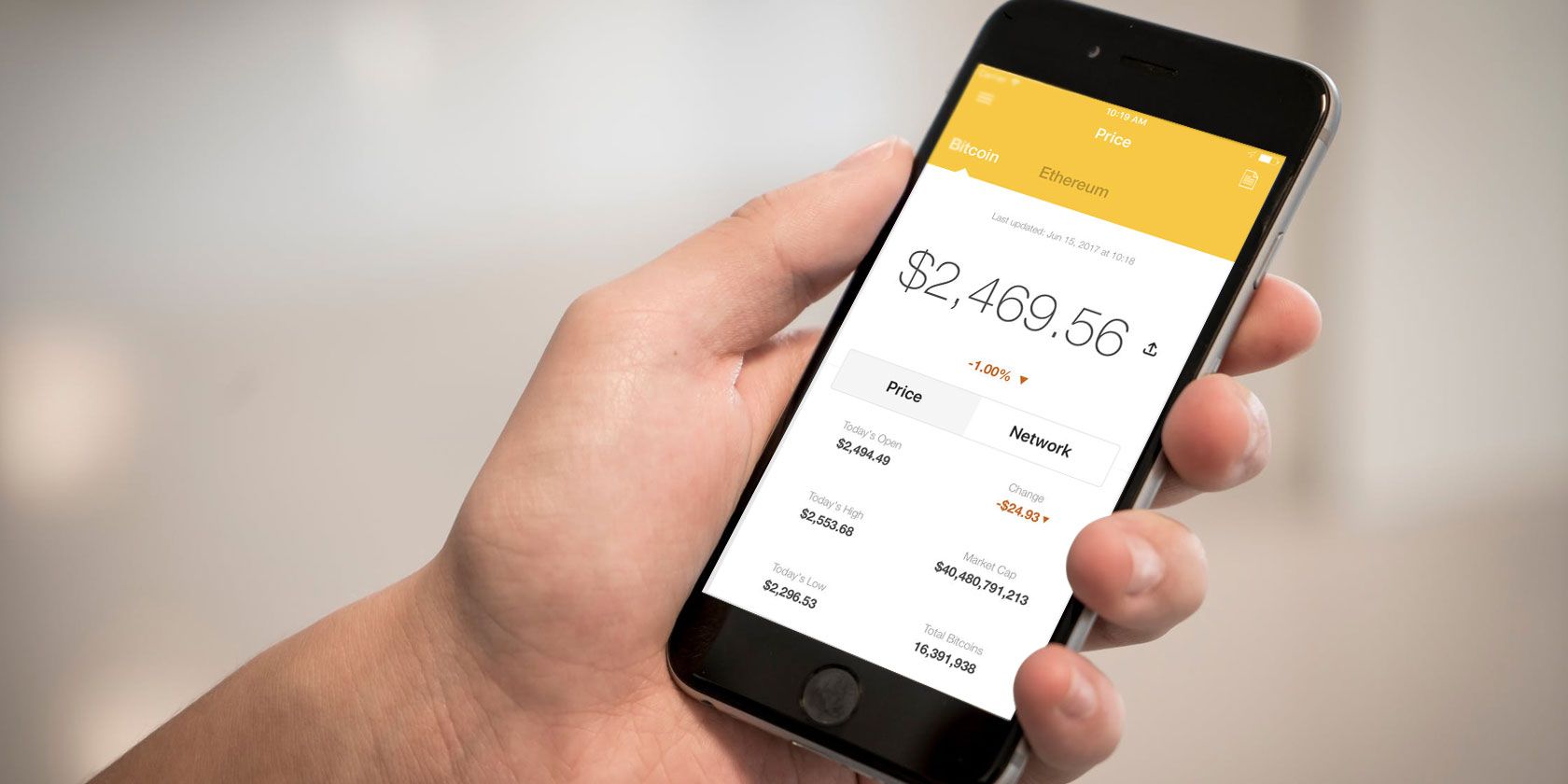Bitcoin and other cryptocurrencies have broken into the mainstream. As a result, it's now quite easy to buy bitcoin, convert to altcoins and even invest in ICOs all from your phone.
You might prefer to do all of your trading when you're in front of your computer, but you'll want to monitor your portfolio when you're out and about. And of course, you'll want to set up multiple notifications so you don't miss out on the next "correction."
Here are the best iPhone cryptocurrency apps that let you do all that and more.
1. Coinbase

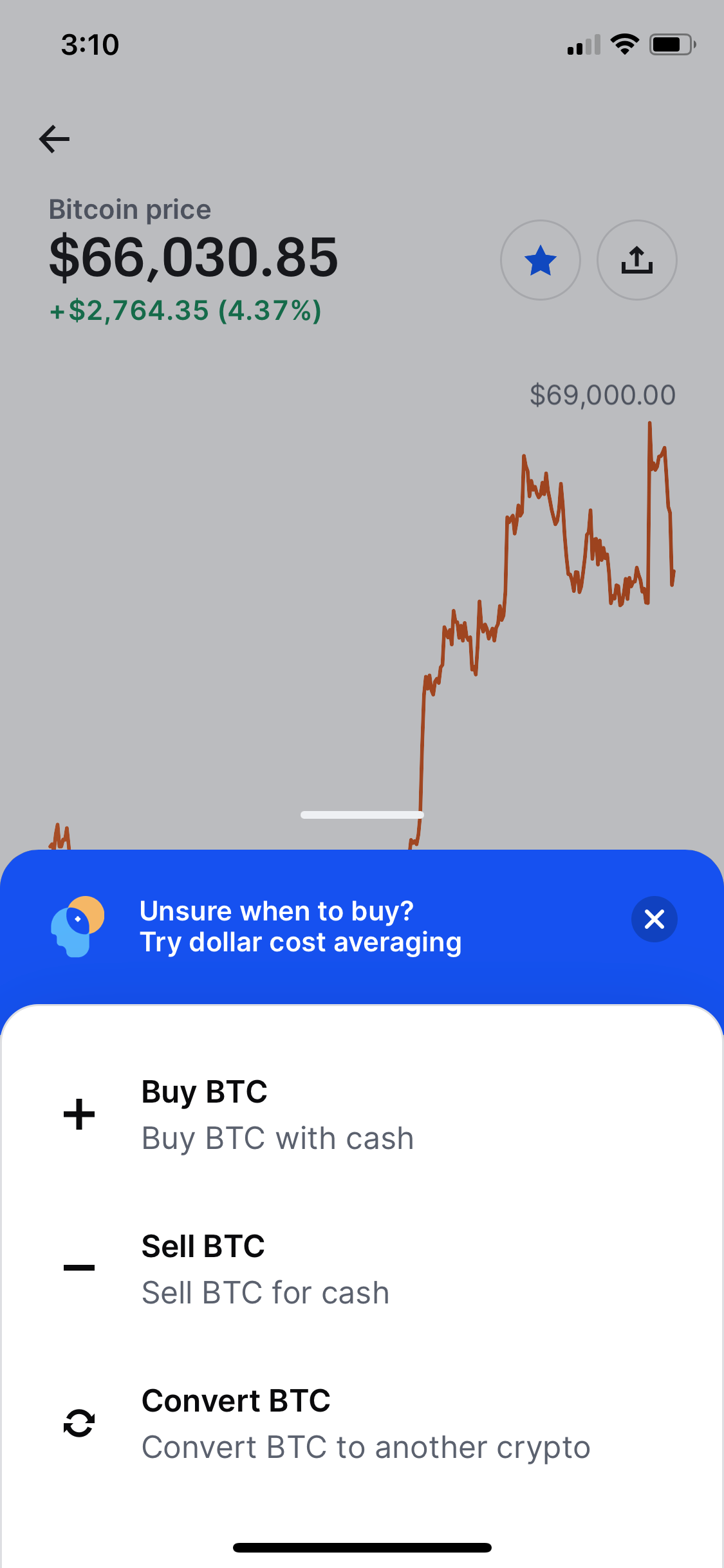
While this app has its share of problems (a lack of altcoins and higher fees), Coinbase is the best crypto app to get started with. It's one of the few cryptocurrency apps that are actually thoughtfully designed and pretty to look at. Using Coinbase, you can quickly connect your bank account or use a credit or debit card to buy Bitcoin, Ethereum, Litecoin and Bitcoin Cash.
The app also has a really useful widget and one of the best interfaces for setting up multiple price alert notifications. The home page shows you the prices of all four currencies, your holdings, and the charts for the past day. You can go into Coinbase and change your native country and your preferred currency.
While the app can be used by anyone for monitoring prices and for receiving and sending bitcoins, the currency deposit and withdrawal features are only available in the US, the UK, Australia, Singapore and two dozen European countries.
Download: Coinbase (Free)
2. Coinbase Pro


Coinbase is a great app for both beginners and experts, but more advanced users might prefer using Coinbase Pro instead.
Coinbase pro not only includes all the typical trading features of Coinbase, but it also includes advanced charts and an advanced order form. You can also deposit from your bank account instantly, as opposed to the three-day waiting period with Coinbase.
For high-volume traders, Coinbase Pro also reduces fees. This means you can get a reputable company holding your crypto portfolio and not pay the high Coinbase fees.
Download: Coinbase Pro (Free)
3. Cointelegraph Markets Pro
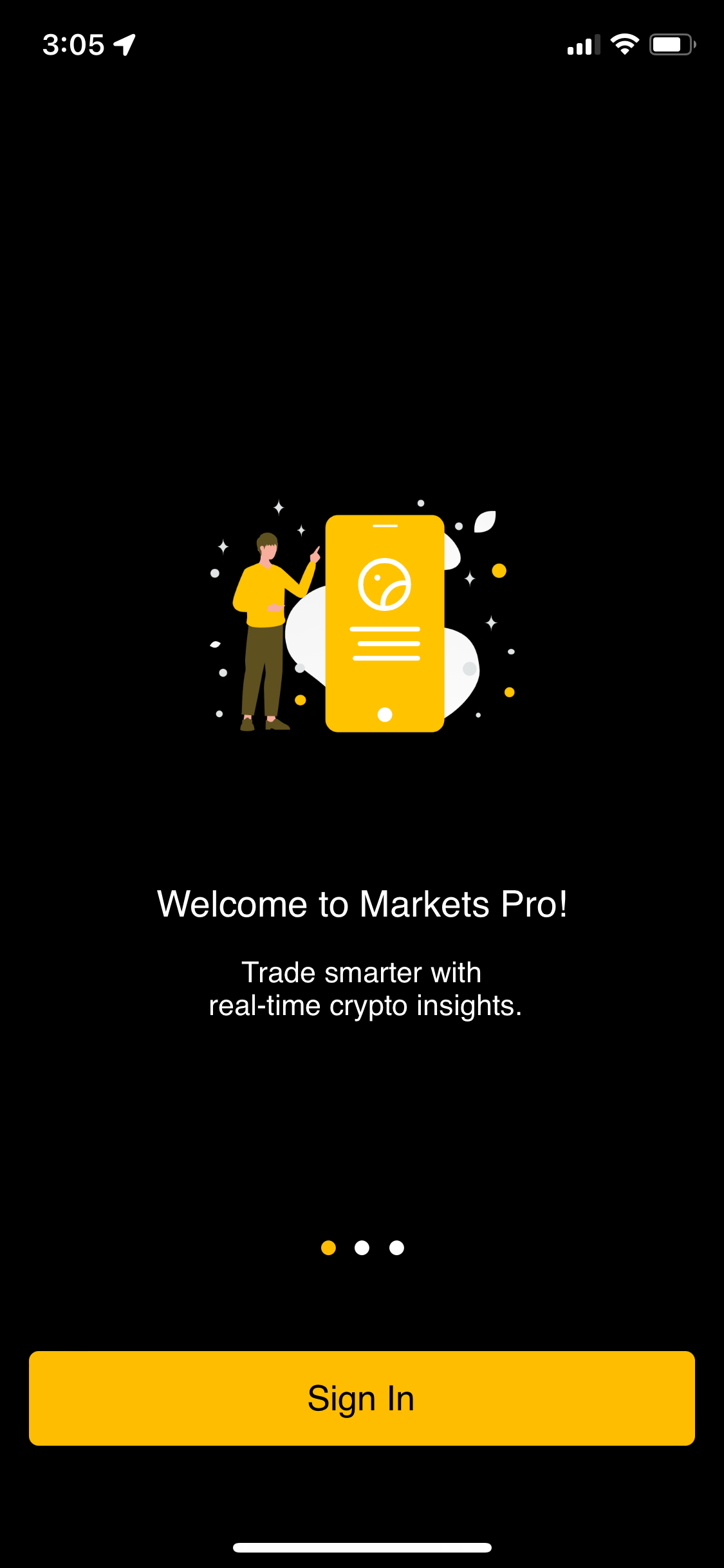
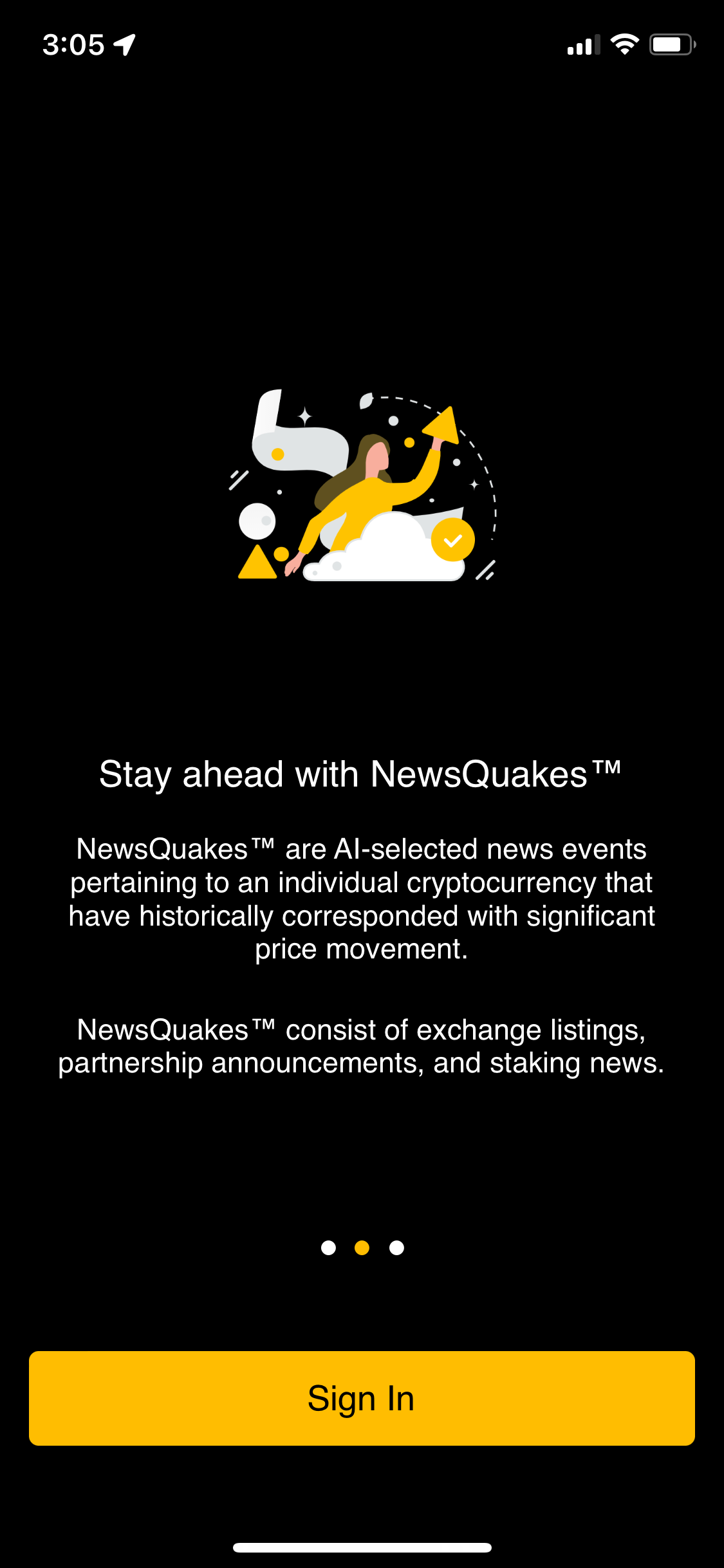
Cointelegraph Markets Pro is an independent cryptocurrency news website. It focuses more on blockchain technology than the crypto markets themselves. If you're more into blockchain technology improvements and innovative uses of the technology, you should be reading Cointelegraph.
I also prefer Cointelegraph's app over CoinDesk when it comes to the reading experience. Unlike CoinDesk, Cointelegraph isn't stuffed with different features and it opens to a list of the latest news. Once you tap into an article, you can swiftly swipe left or right to read the previous or next article (CoinDesk does have this feature, but it doesn't work nearly as well).
Download: Cointelegraph Markets Pro (Free)
4. FTX (Formerly Blockfolio)
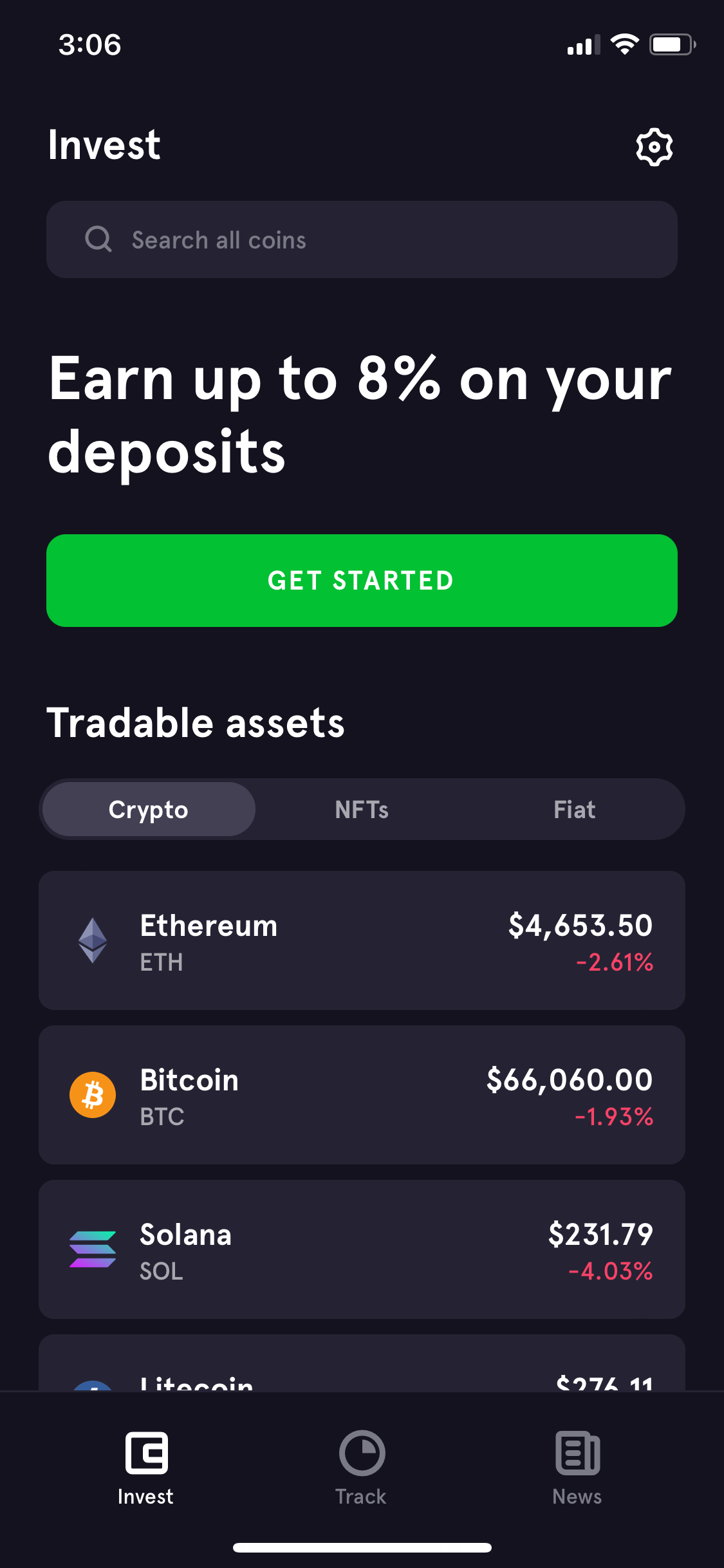
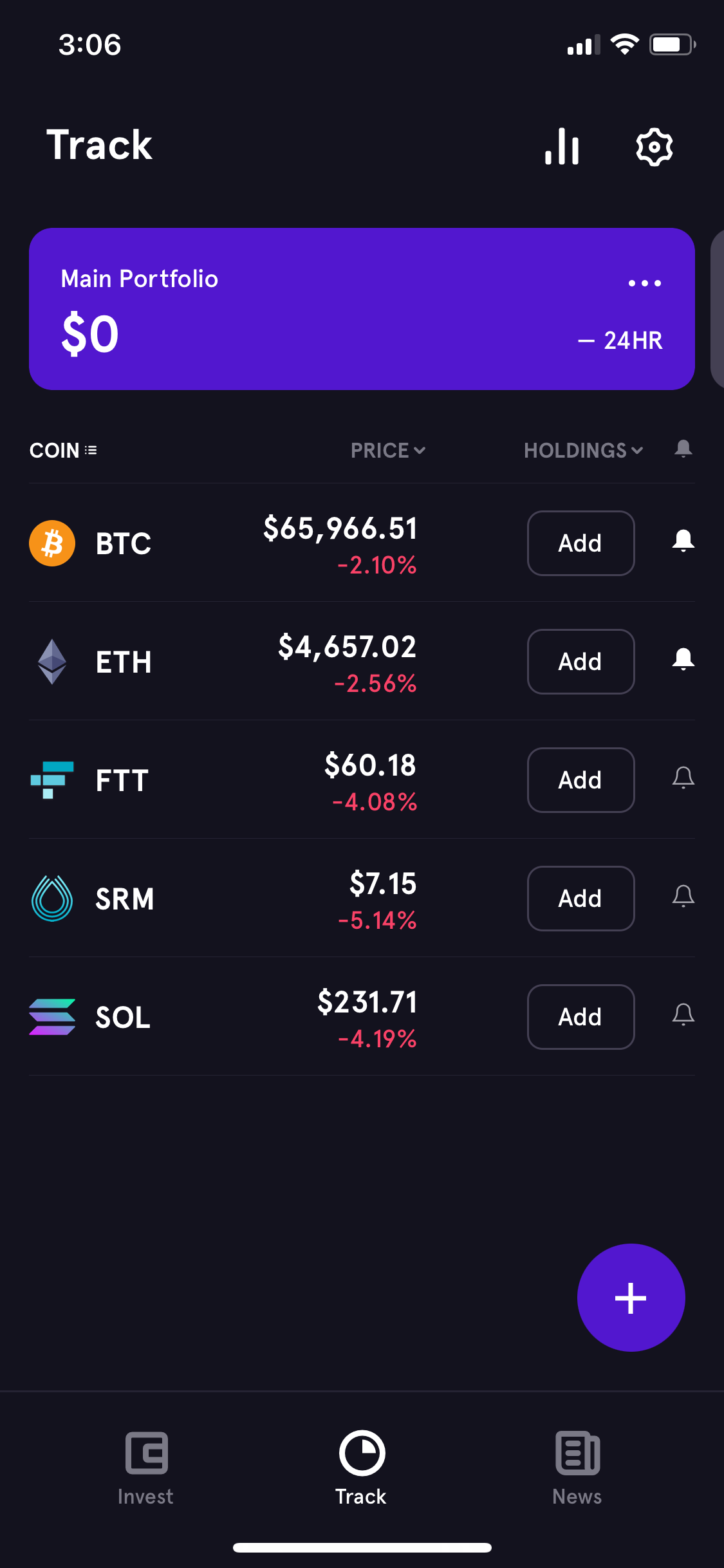
FTX, once known as Blockfolio, is the most exhaustive and feature rich manual coin tracking app on iPhone. It's the Excel of cryptocurrency apps. It's for the grownups who want a utilitarian interface. FTX is all about being precise.
When you go and add your holdings, you can enter the trade price of the holding, the trade date, and the exchange you're using. When you add a new transaction, there's an option to deduct from your BTC holdings so you don't have to go in and manually change your BTC holdings every single time you trade.
If you want complete control over your portfolio tracking, FTX is the app for you. Go to your exchange and find out the exact transaction details, add the data to FTX and then let the app do its thing. You'll find a detailed breakdown of your personal profit or loss and detailed charts for the past hour to the past year. From settings, you can enable a dark theme as well.
Download: FTX (Free)
5. Crypton
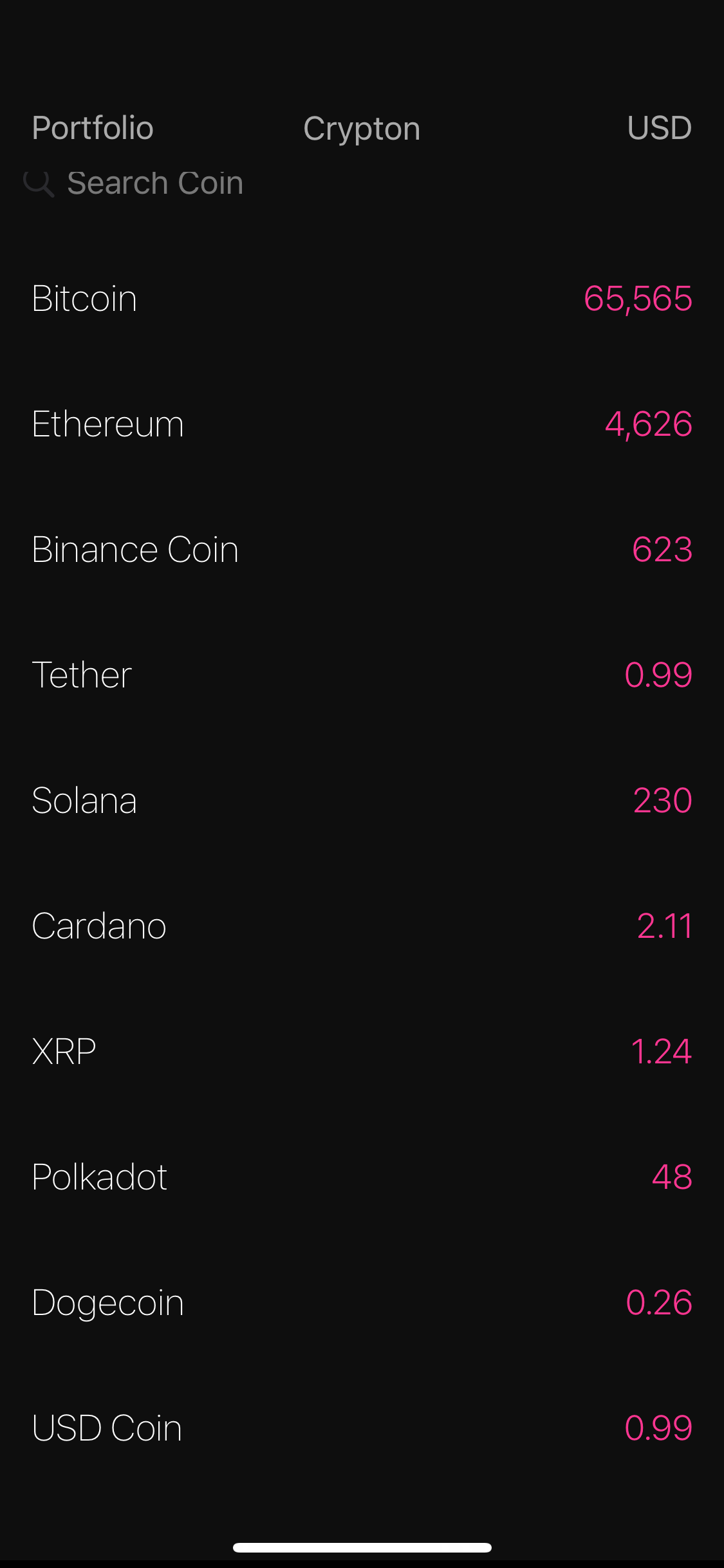

Crypton is a stark contrast to FTX, or Blockfolio. It's a minimal live price tracker for iPhone. It boots up into a black theme by default, and it looks really cool. There are also no ads or in-app purchases.
You'll just see a list of coins, sorted by popularity. You can switch from USD to BTC, EUR, or AUD, but that's basically all you can do. There's no way to reorder the list or add coins. Tap on a coin and you'll see a beautiful chart at the bottom. Tap on the chart to see the historical prices.
Download: Crypton (Free)
6. Delta Investment Tracker
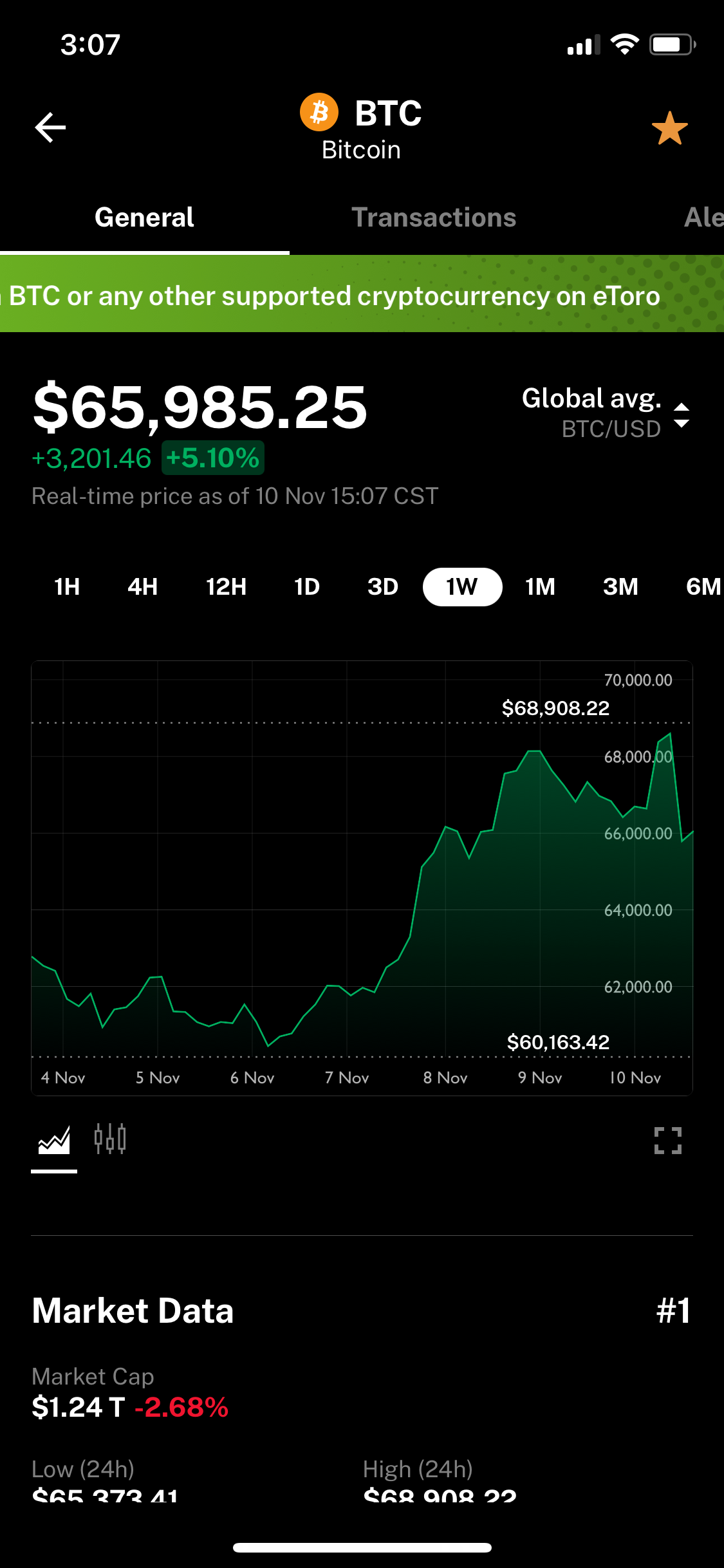
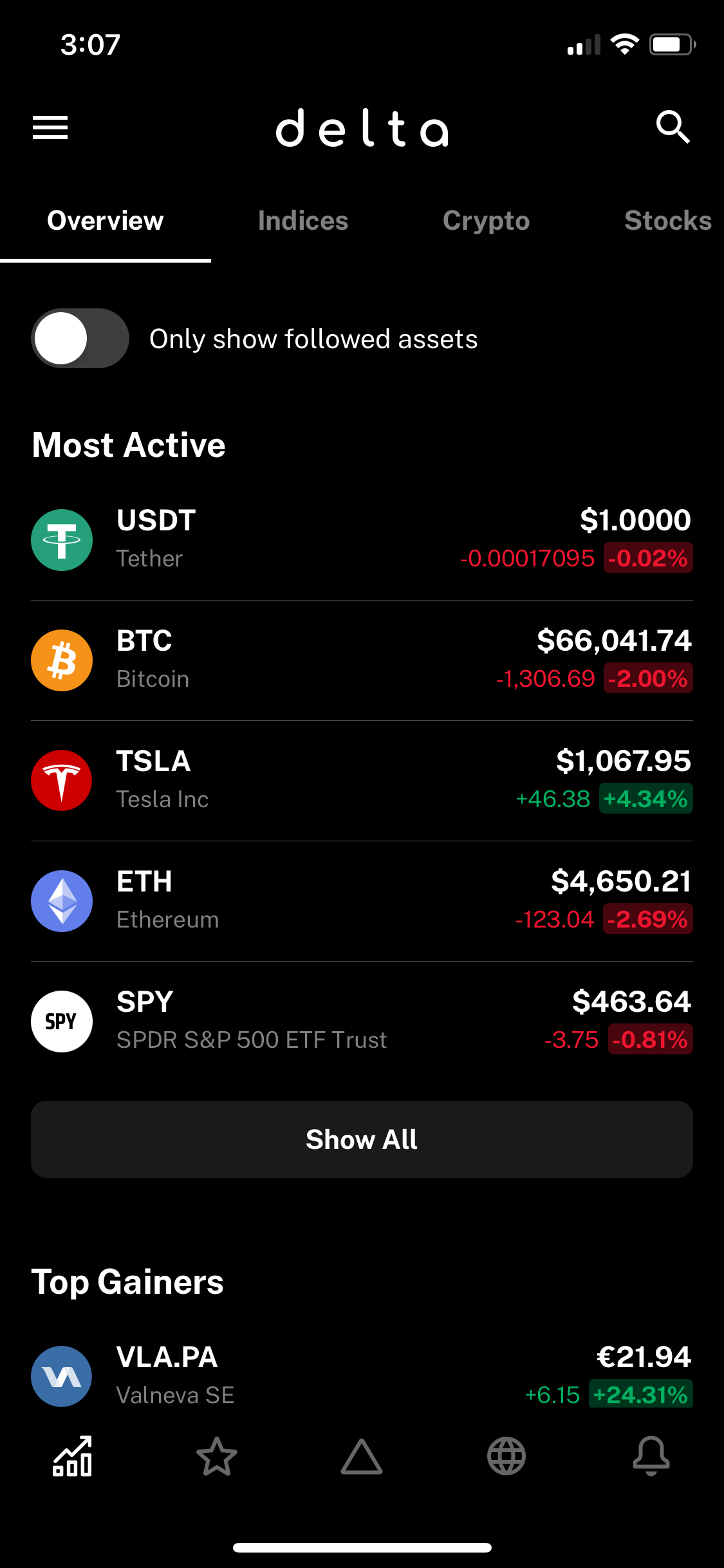
Delta Investment Tracker is FTX's cousin who graduated from a prestigious design school. The app is similar to FTX (formerly Blockfolio) in many ways. It also takes a transaction based approach to portfolio tracking.
You get the same level of control over the data entry. You can input the exchange, the currency, the buying price, the quantity, and even the fees involved. Once you've added all the details from all your transactions, you'll see the app shine. The manual entry process is much smoother in Delta compared to FTX.
It's the app's home screen which is the real winner. You'll be able to see the portfolio balance in a big font right on top. You'll then see a breakdown of your holdings based on the coins. It's sorted by highest holdings, but you can sort it based on market cap, price, and biggest gainers or losers.
If you just want to track the market, you can add coins to your watch list and view the live price, as well as the day's performance.
Download: Delta Investment Tracker (Free, in-app purchases available)
7. Coin Ticker
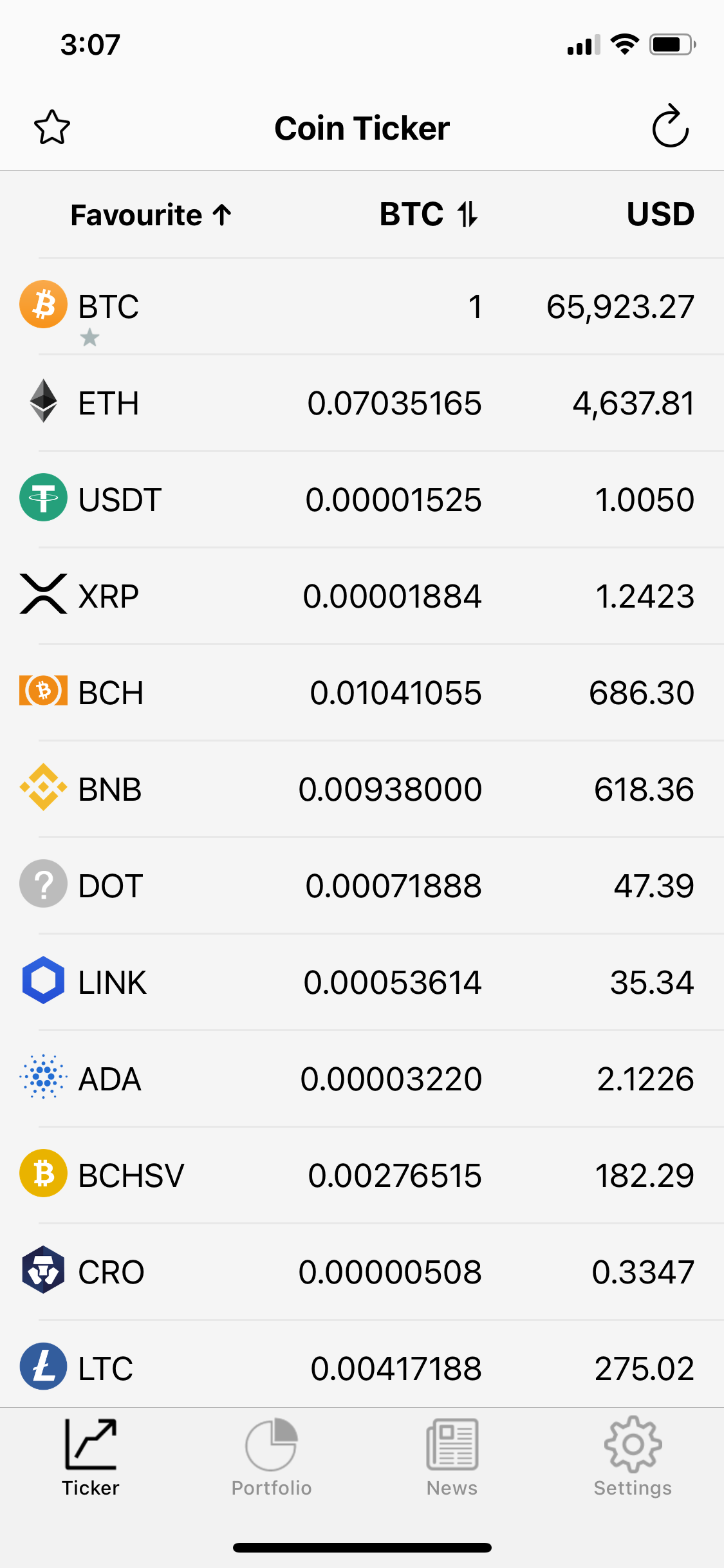
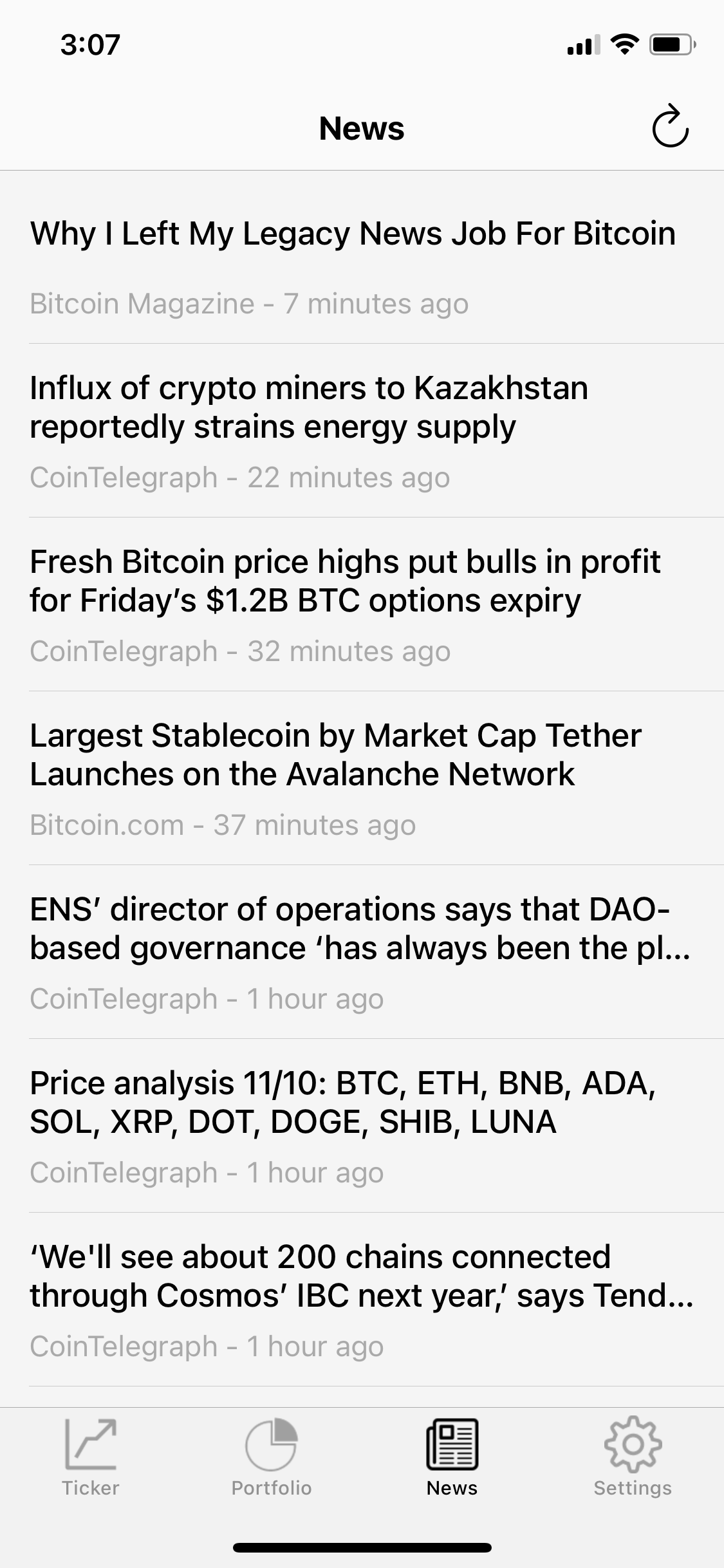
If you're looking for a really simple crypto tracking and portfolio tool, go with Coin Ticker. When you first open the app, you'll just see a list of the top coins. Tap on a coin, choose an exchange, and you'll see a chart preview, and the day's highs and lows. Tap on the chart to get a full breakdown.
From here, you can easily view historical prices, the order book, and the trade history. Tap on the Star icons and you can add coins to your favorites. From Settings, flick the Show Favorite Coins Only switch to only see a list of your favorite coins.
Go to the Portfolio section to add a new portfolio. You'll see a really basic implementation of the portfolio tracking feature we've seen in other apps (but it doesn't use a transaction based system). You can add your total cost, the currency, and then the amount for a particular coin.
That's it. There's no need to go looking for the exact data for each and every transaction. Go back and you'll see your portfolio performance at a glance.
Download: Coin Ticker (Free, in-app purchases available)
8. Trust: Crypto & Bitcoin Wallet
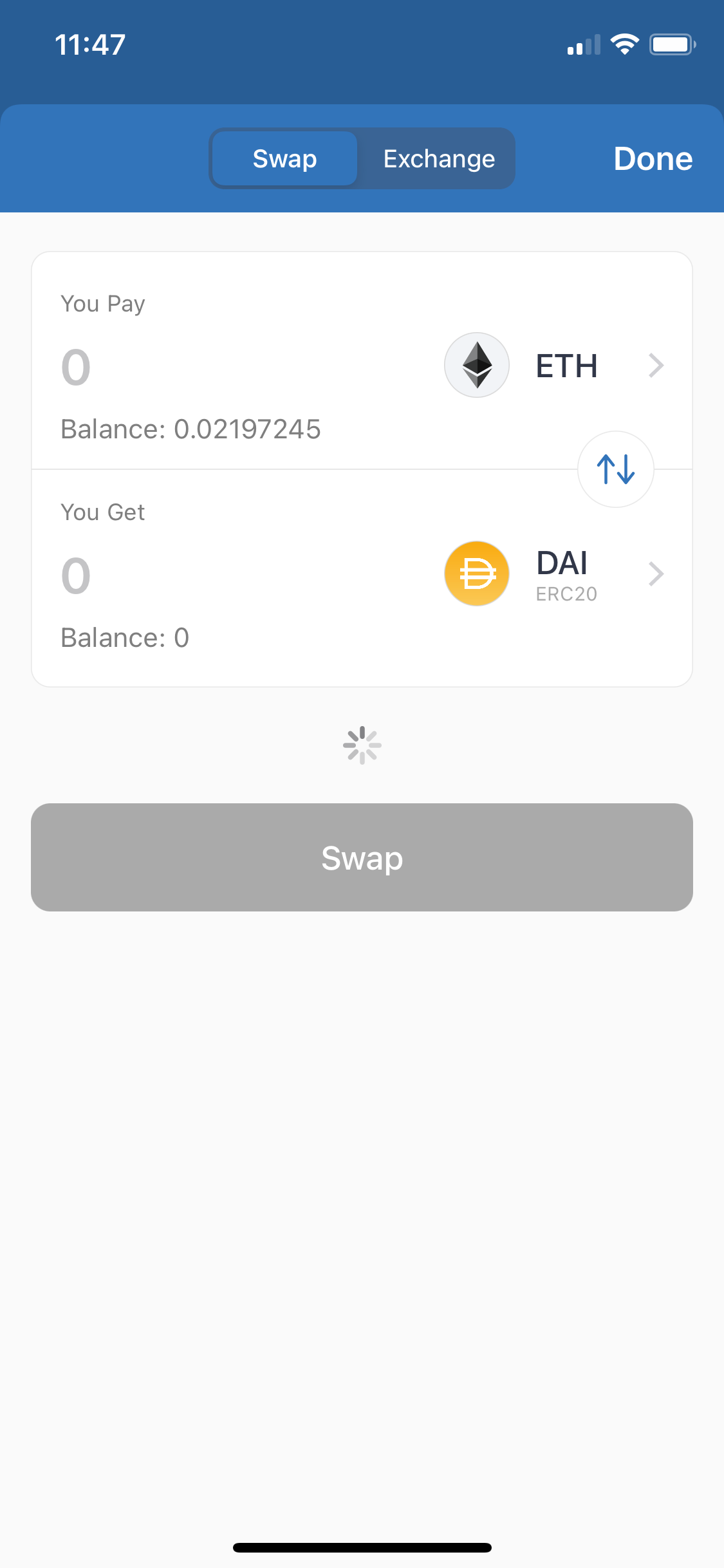
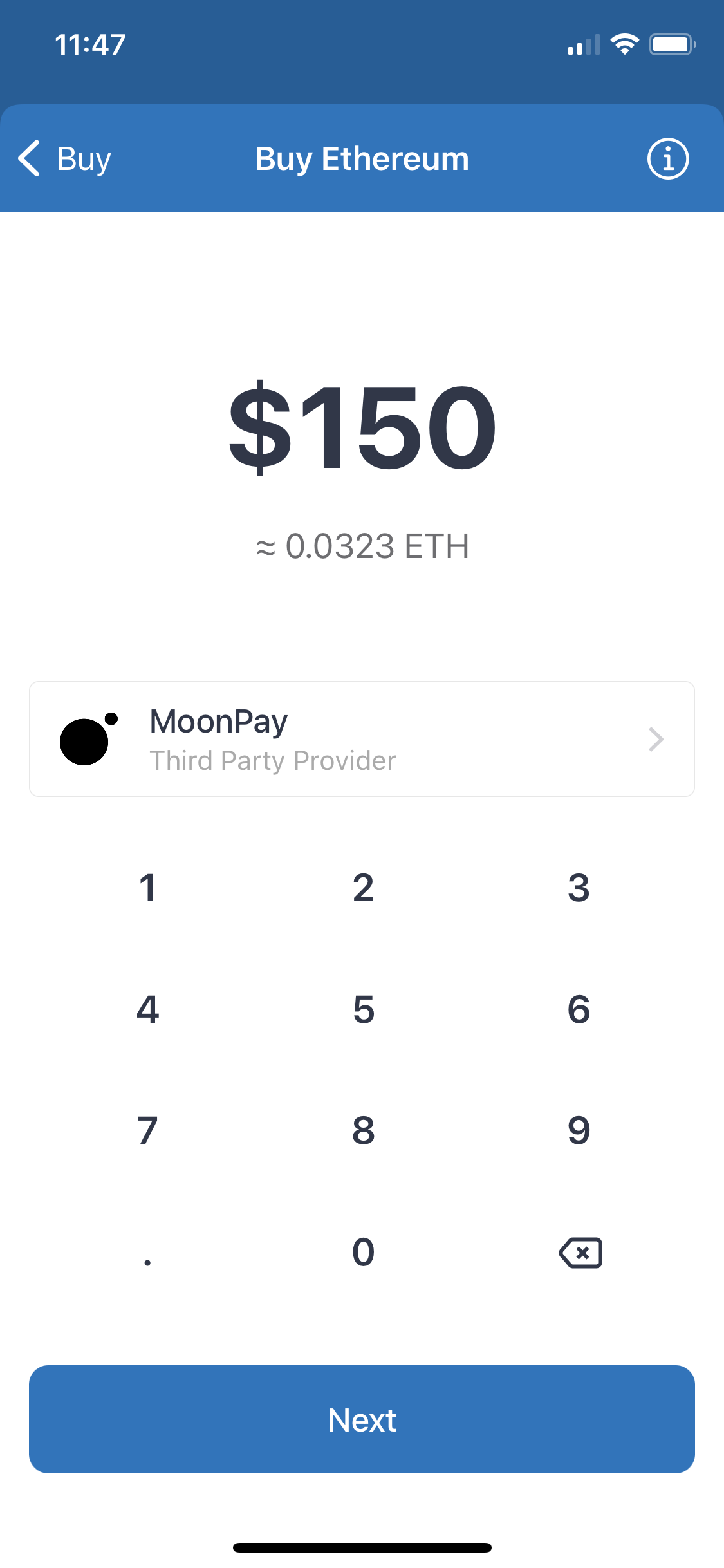
Trust is one of the top cryptocurrency apps for trading. It features support for almost every coin, including lesser-known meme tokens on the ETH and BNB blockchains. You can see the entire balance of your crypto portfolio as well as purchase additional crypto.
There is a $50 minimum fee for most purchases, but if you buy it somewhere else and send it to Trust you can avoid that minimum.
In the app, you can receive tokens and easily send them out almost instantly. There are no Trust accounts. Rather, you get a seed phrase that you need to keep private. You can use this phrase to back up your wallet and use it on any device.
Trust also offers support for NFTs and other collectible tokens, so you can keep your entire crypto portfolio all in one place.
Download: Trust: Crypto & Bitcoin Wallet (Free)
9. Cash App
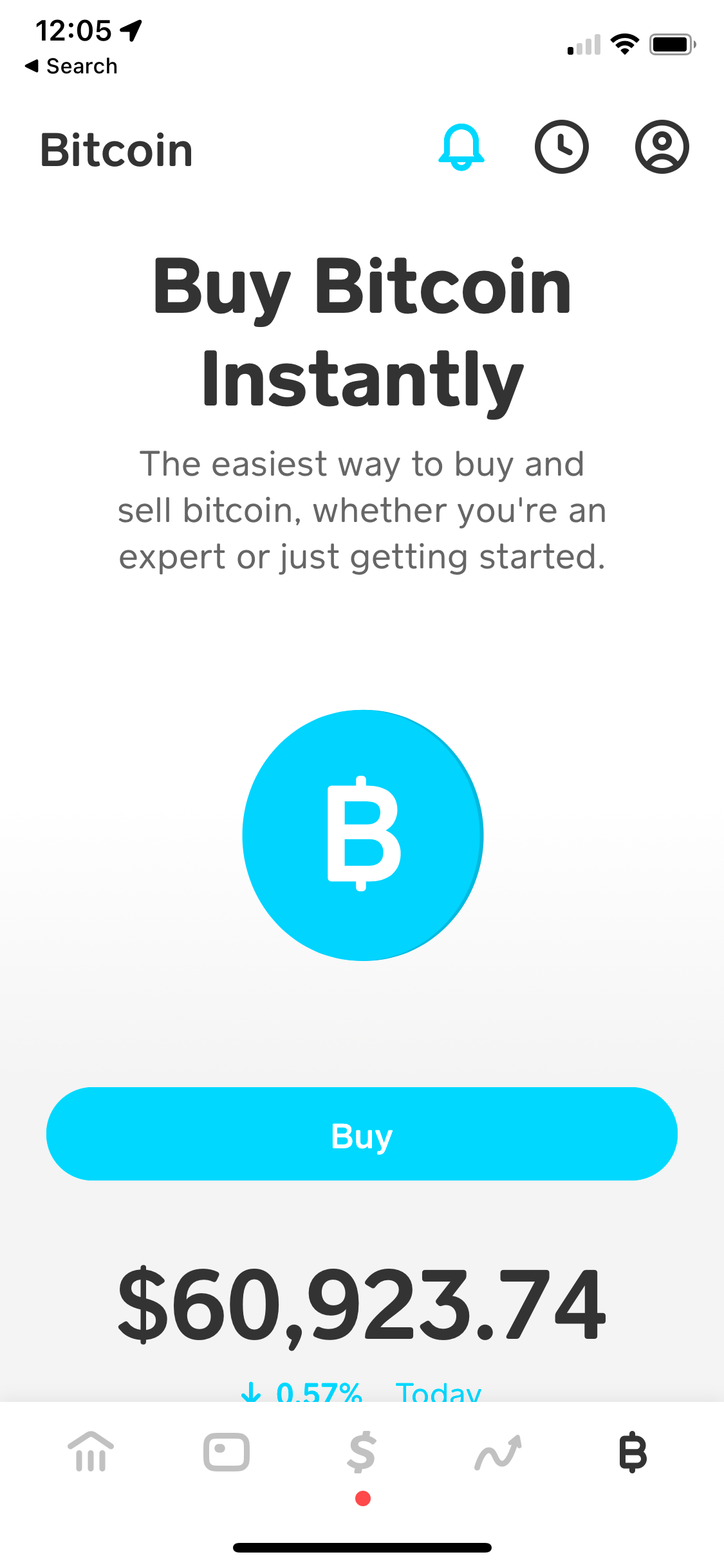
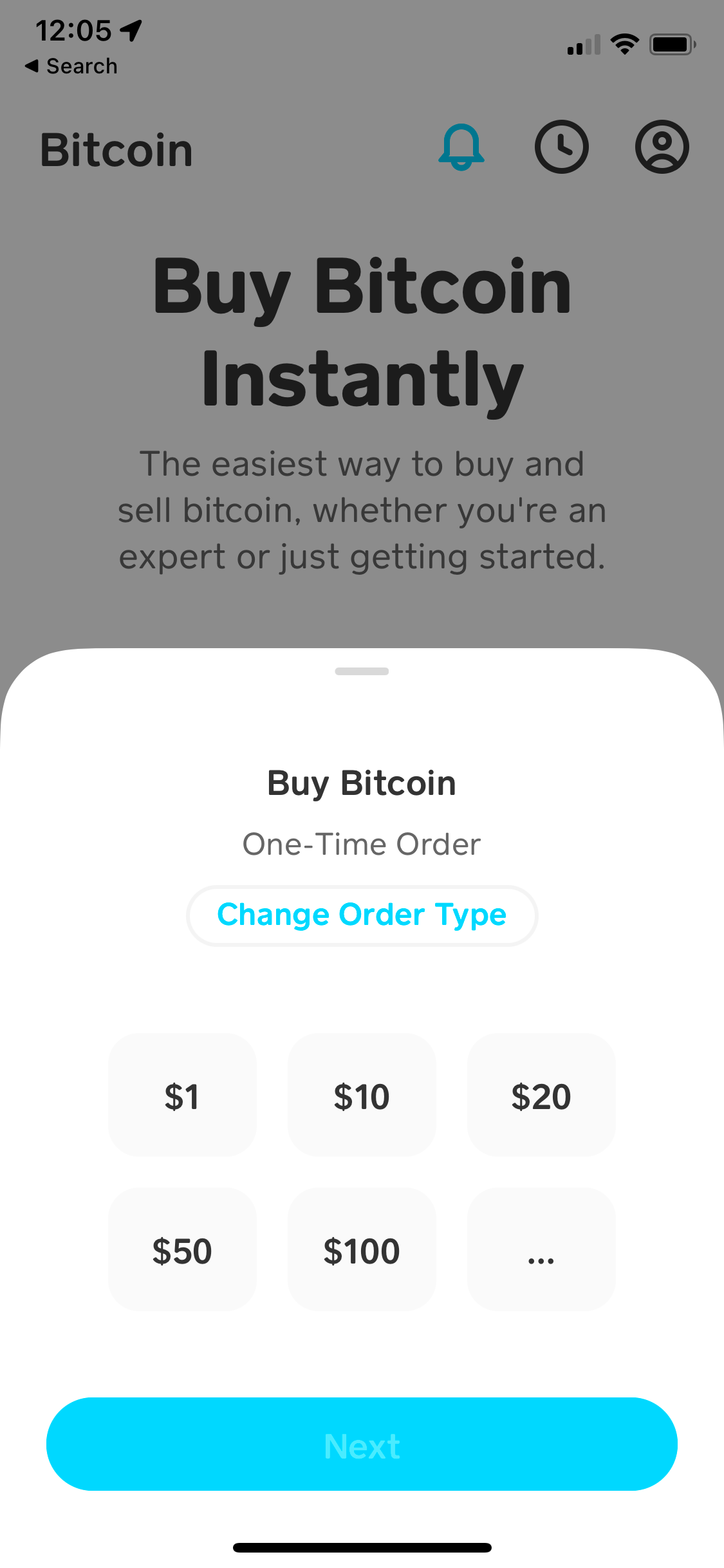
Many of us already use Cash App for sending and requesting money from friends. However, it also features a way to instantly buy and sell Bitcoin.
For users who already have Cash App, you already have a way to buy Bitcoin with your existing payment method. Cash App also features Bitcoin news and a live pricing tracker.
While Bitcoin is currently the only cryptocurrency you can buy through the app, Bitcoin is the most popular coin around and this is an easy way to dip your toe in and experience what it's like to buy, send, and sell cryptocurrency.
Download: Cash App (Free)
10. CEX.IO
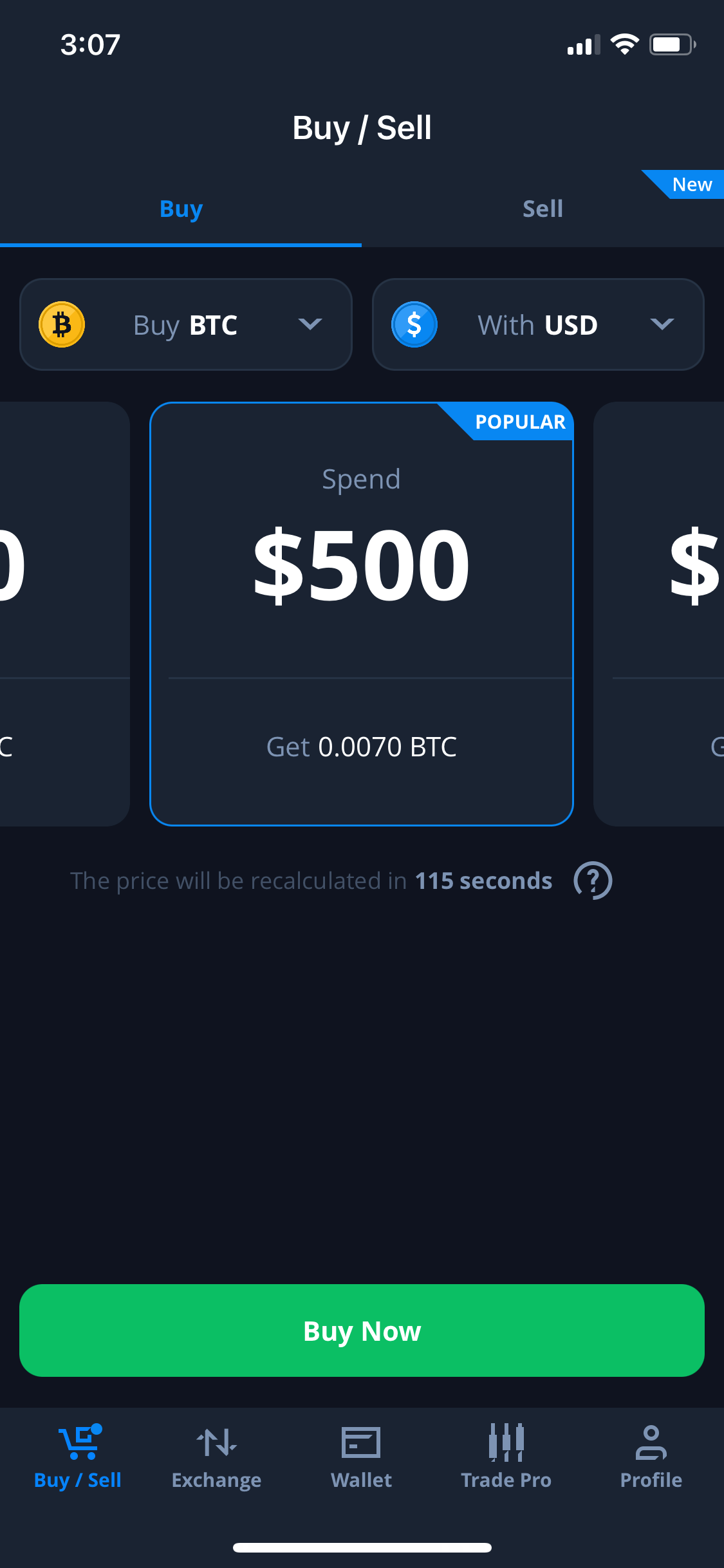

In many ways, CEX is similar to Coinbase—it's a good entry point for beginners. But it's not as limited as Coinbase. You can use CEX even if you don't live in western countries. CEX supports more altcoins like Ripple and ZCash. And CEX also makes it really easy to deposit cash using an account transfer and from credit cards.
Download: CEX.IO (Free)
Stay Vigilant With Cryptocurrencies
Cryptocurrency and blockchain-based ICOs are still a new market. So don't just invest in any coin. Do your due diligence and read up. And stay away from ICO scams!