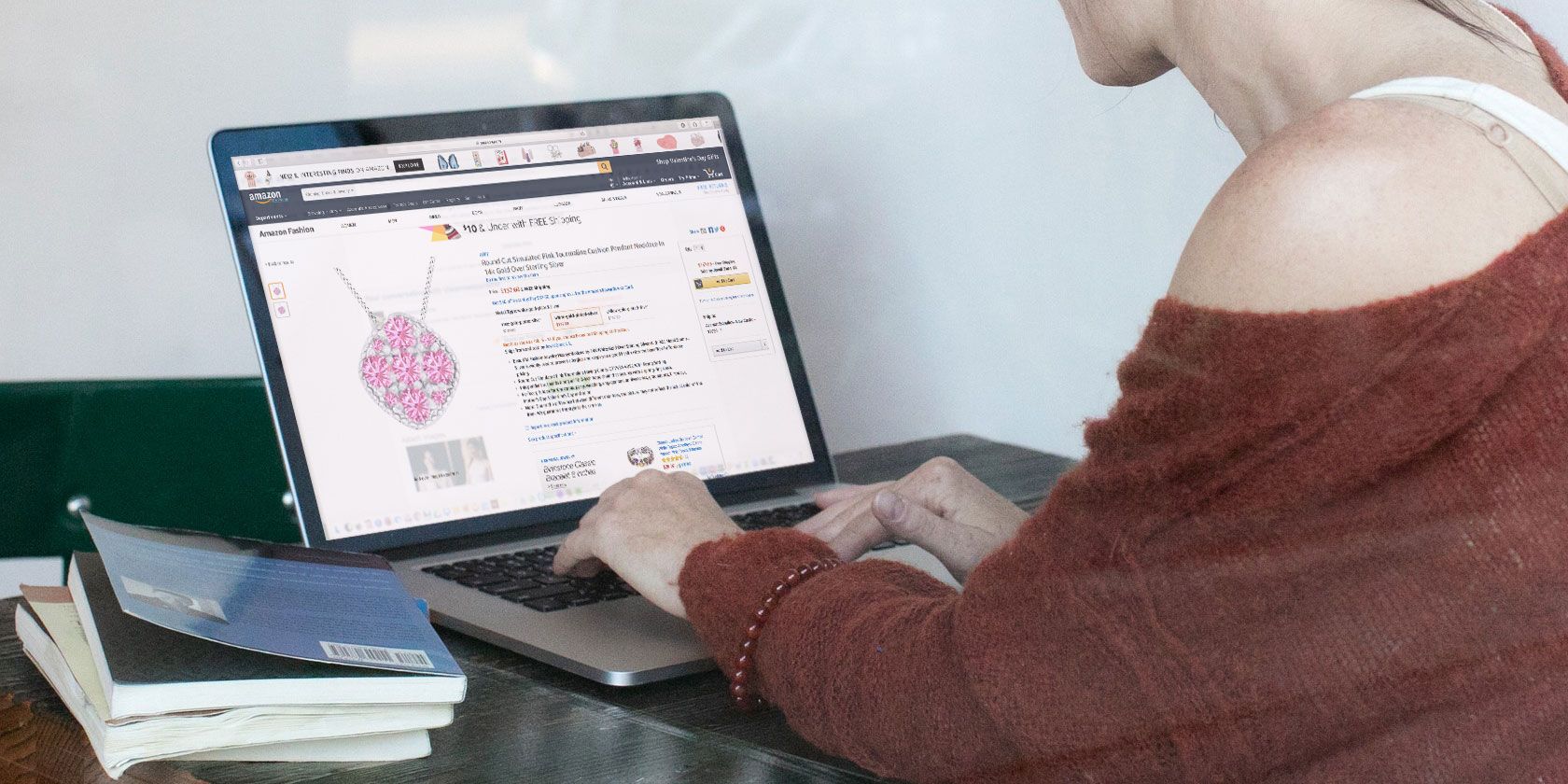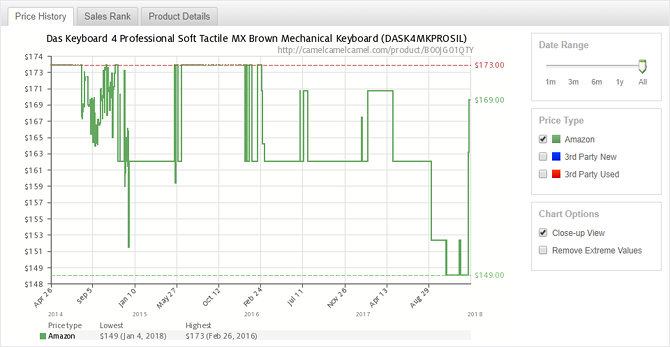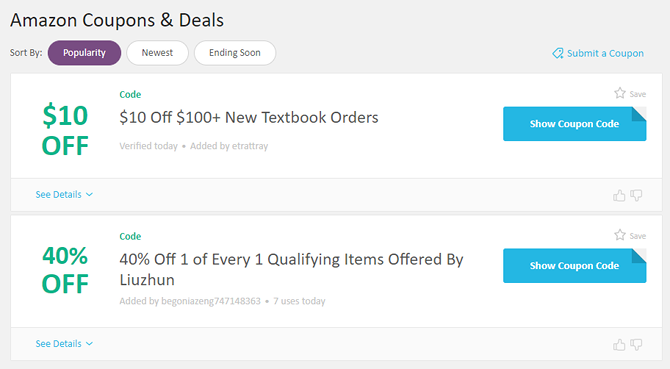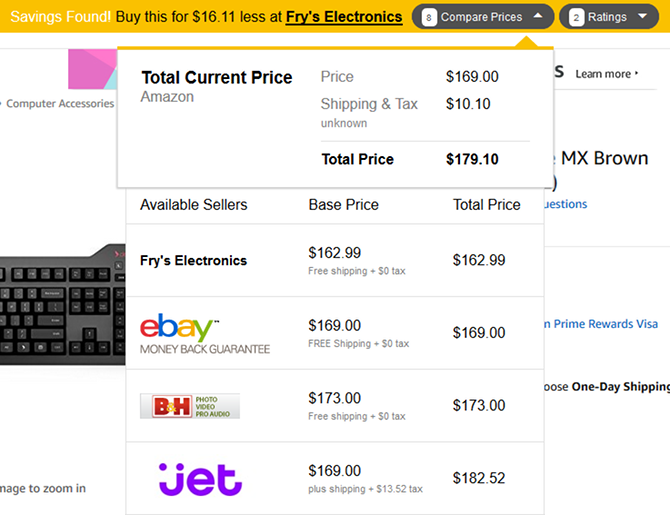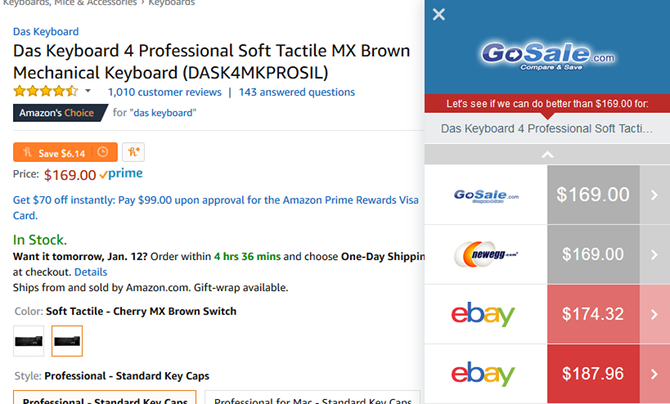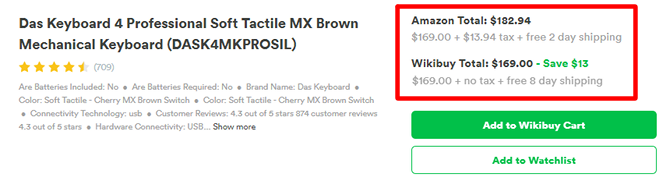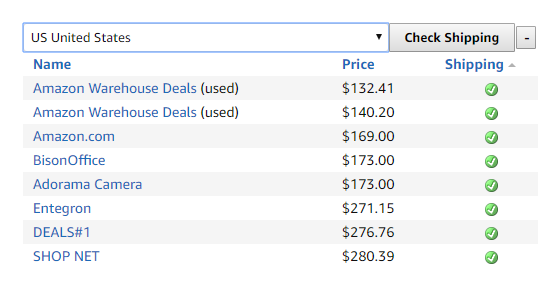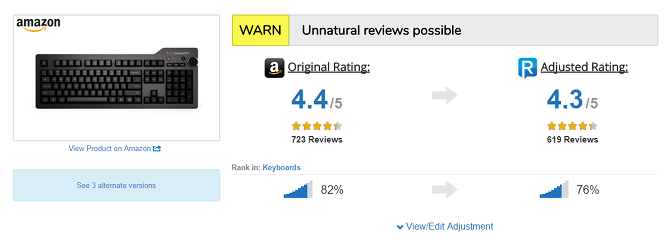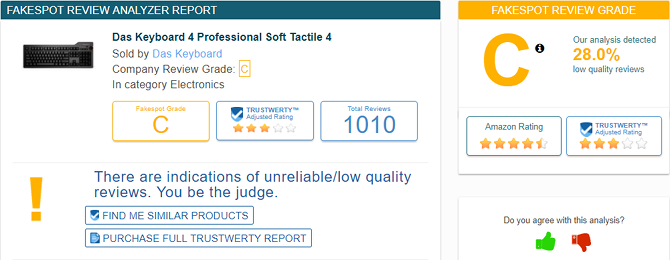You probably don't see it, but Amazon has improved quite a bit over the past decade. Product listings are more informative than they've ever been, prices are still just as good, and new features are still being introduced every year.
For example, we bet you didn't know about most of these hidden Amazon features, plus the numerous benefits of Amazon Prime (including some recent ones). New to Amazon? Be sure to check out our guide to Amazon shopping. In this article, we show you some of the best sites and tools for getting the most out of every single Amazon purchase.
1. CamelCamelCamel
CamelCamelCamel is the best and most effective Amazon price tracking tool. Simply copy and paste the URL of any Amazon product into CamelCamelCamel and you'll see three price histories for that item: the Amazon price, the 3rd Party New price, and 3rd Party Used price. It's a great way to see if the currently listed price is truly a deal or not.
You can also shift the date range from All Time to 1 month, 3 months, 6 months, or 1 year.
The other most handy feature of CamelCamelCamel is the ability to set Price Alerts. If the site notices that a particular item falls below a price threshold that you set, it will shoot you an email to let you know. What an awesome set-it-and-forget-it method that helps you save money with zero effort.
2. Honey
Honey is a browser extension (available for Chrome, Firefox, Opera, Edge, and Safari) that sits quietly in the background while you shop online, then matches its massive database of coupons and promo codes to your purchase when you check out. Whichever one saves the most money on your cart gets applied automatically for huge savings.
3. RetailMeNot
RetailMeNot is a huge site where users can submit the various coupons and promo codes they encounter while shopping online. You can then search the site for whatever online retailer you're using (in this case, Amazon) and find all working discounts and deals.
Whereas Honey only applies its discounts to your cart at checkout, RetailMeNot is nice because you can use it to see what else you can buy while saving money. The site tells you how many time each code/deal was used today and when it was last verified.
4. CouponFollow [No Longer Available]
CouponFollow is a coupon and promo code aggregator with a twist: it pulls all of its data from Twitter. The discounts and deals are ranked according to how viral they are, meaning how many tweets and retweets they're included in.
Because it's entirely based on social media awareness, these coupons and codes are pretty much guaranteed to be valid. Just search CouponFollow for Amazon to see all the ones that are currently available and applicable.
5. PriceBlink
PriceBlink is a browser extension (available on Chrome and Firefox) that sits quietly in the background until you arrive on a product page. As soon as you do, it compares the price against its own database of alternatives and lets you know if you can find the same exact product for a cheaper price elsewhere.
PriceBlink also has a coupon search feature and price alert feature, but we don't recommend it for those. The price comparison is where it truly excels.
6. GoSale
GoSale, like PriceBlink, is a price comparison site and browser extension that instantly compares the price on a product page with its database of other stores, then shows you where to buy it for maximum savings. It also has price drop alerts and historical price data, but the price comparison is its main draw.
Is it better than PriceBlink? Sometimes. You're better off using both. Each extension may find better prices at stores not tracked by the other.
7. WikiBuy
WikiBuy is like a combination of all the above: when shopping on Amazon, it lets you know when better prices are available elsewhere, and when you check out, it automatically applies coupons and promo codes to bring the price down even further.
So what's different about it? WikiBuy purchases the item and sends it to you. If there are any issues with the purchase, WikiBuy will argue and resolve the issue for you. Every purchase comes with a 100% money-back guarantee, so if the merchant fails to resolve an issue, you'll get a full refund. Plus, your payment information is never shared with merchants.
8. Does Amazon Ship to...?
Does Amazon Ship to...? is a Chrome extension (sorry, other browser users) that adds a single button to every Amazon product page. If you click this button, it lets you know if that item can be shipped to your country, plus a price comparison with other online retailers and whether they can ship to your country. Works on Amazon.com, Amazon.co.uk, Amazon.fr, and Amazon.de.
9. ReviewMeta
ReviewMeta is a must-use tool in the modern era of online shopping. Simply copy and paste any Amazon product URL into its search box to have the site analyze all of that product's user reviews. It will then spit out a report detailing how trustworthy the reviews are, how many are fake, and what the product's "real" rating would be without the fake ratings.
You'd be surprised how many 4.5+ ratings on Amazon are dishonest and misleading. Learn more about how online reviews are being manipulated.
10. FakeSpot
FakeSpot is another tool that analyzes Amazon product pages for fake reviews and ratings. It uses a different algorithm and presents its findings in a different way than ReviewMeta, so it's good to use both tools instead of picking one over the other. Do whatever you can to avoid buying a falsely rated product!
If you prefer to read individual reviews instead of relying on these kinds of tools to analyze and summarize for you, consider learning how to filter out fake reviews on Amazon instead.
Other Ways to Shop Better on Amazon
We have so many more tips for you, such as how to get the best discounts on Amazon. We also recommend our articles on tips for getting good Amazon customer service, saving money by using these Amazon-related subreddits, and getting free stuff by becoming an Amazon Vine reviewer. There's more to Amazon than meets the eye.
How do you save money when shopping on Amazon? What other useful sites and tools exist that we missed? Let us know in the comments below!