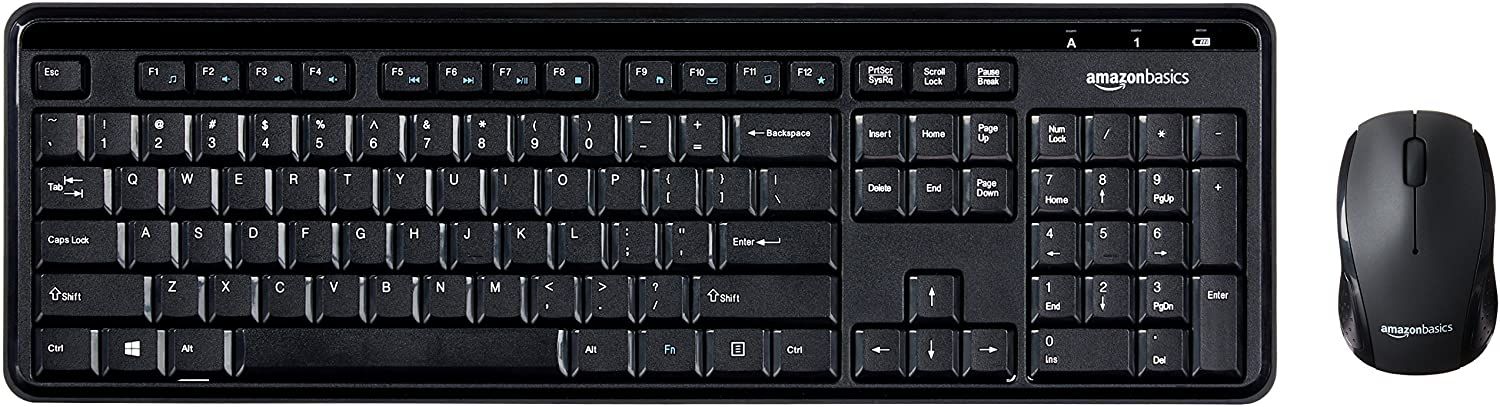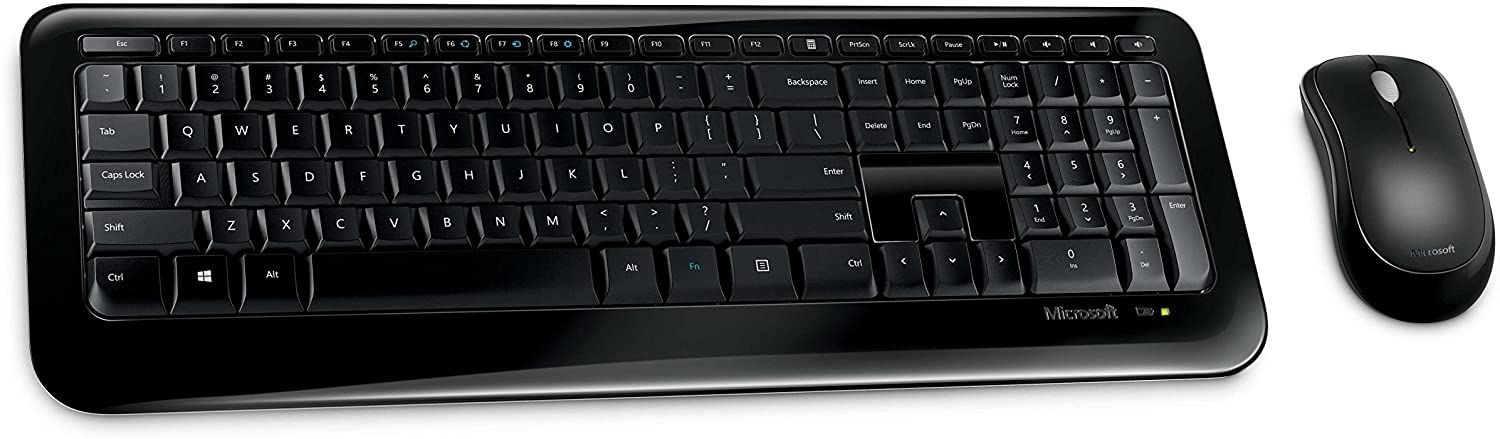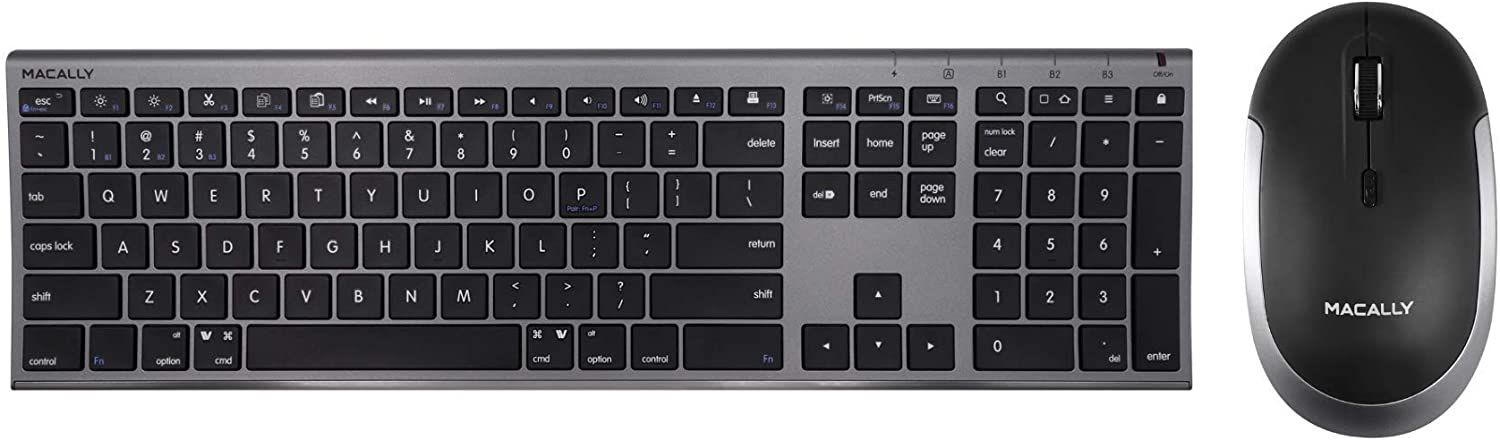- 9.00/10 1. Premium pick: Logitech MX900 Performance Keyboard and MX Master Mouse Combo
- 9.20/10 2. Editors choice: Logitech MK570 Wireless Wave Keyboard and Mouse Combo
- 8.20/10 3. Best value: AmazonBasics Wireless Computer Keyboard and Mouse Combo
- 8.20/10 4. Eagletec Wireless Keyboard and Mouse Combo
- 9.00/10 5. Jelly Comb Wireless Keyboard and Mouse
- 8.80/10 6. Microsoft Wireless Desktop 850
- 8.80/10 7. Macally Wireless Bluetooth Keyboard and Mouse
A keyboard and mouse go together like peanut butter and jelly. Rather than having to buy two separate devices, there are several wireless mouse and keyboard combinations available.
The best wireless mouse and keyboard combination will help you work or play without dealing with extra clutter on a desk. And many times, purchasing both together will save you cash compared to buying each device individually.
Let's take a look at some of the best wireless mouse and keyboard combo choices available for all types of budgets.
1. Logitech MX900 Performance Keyboard and MX Master Mouse Combo
If you're looking for a premium option, make sure to start with the Logitech MX900 Performance Keyboard and MX Master Mouse Combo. Both the mouse and keyboard sport rechargeable batteries, so there's no need to worry about keeping conventional batteries handy.
The keyboard connects to any Windows machine, from Windows 10 down to Windows 7, using Logitech's tiny 2.4GHz unifying receiver that will take up one USB port.
The mouse can connect using the same receiver or via Bluetooth. When using Bluetooth, it's possible to connect the mouse to three different computers easily. You can also use the mouse with a macOS computer.
On the keyboard, concave keys with a round edge help make it easy to position your fingers properly and make typing comfortable. Backlighting on the keyboard will automatically adjust to the room's brightness and turn brighter when your hands are near the keys.
Using a dark field laser sensor, the mouse can work on several surfaces like glossy tabletops and even most glass. You'll also enjoy a scroll wheel that can adapt to different speeds and a thumbwheel. The Logitech Options software can help you further customize the mouse and its various buttons.
- Both the mouse and keyboard use rechargeable batteries
- Keyboard backlight will adjust to the room's brightness
- Concave keys with round edge makes typing more comfortable
- Brand: Logitech
- Connectivity: Unifying receiver, Bluetooth
- Keyboard Battery: Rechargable
- Mouse Battery: Rechargable
- Can quickly switch mouse connection between three computers
- Mouse works on difficult surfaces like glass
- Keyboard not macOS compatible
Logitech's MK570 Wireless Wave Keyboard and Mouse Combo is all about comfort. The keyboard's wave design helps place your hands into the best position while naturally conforming to your fingers.
The cushioned palm rest will help you position your hands correctly on the keyboard while providing a comfortable place for your wrists. The keyboard also offers 18 customizable hotkeys with the most-used functions like music, calculator, and email.
The mouse, made for right-handed users, features a contoured design and a scroll wheel with a hyper-fast or click-to-click option. The combo is compatible with Windows 10 through Windows XP.
Both the mouse and keyboard use two AA batteries, while a tiny receiver uses a single USB port on your computer.
- Keyboard feature wave design to guide your hands into the best position
- Cushioned keyboard palm rest provided additional comfort
- Two types of scrolling with the scroll wheel
- Brand: Logitech
- Connectivity: USB receiver
- Keyboard Battery: 2x AA
- Mouse Battery: 2x AA
- 18 programmable hotkeys on the keyboard
- Full numeric keypad
- Mouse is only made for right-handed users
For a more compact option, take a look at the AmazonBasics Wireless Computer Keyboard and Mouse Combo. Compatible with Windows 7 to Windows 10, the mouse and keyboard both take power from two AAA batteries. A small USB receiver is required for use.
You can take advantage of both 12 hotkeys to access functions and a complete numeric keypad. The mouse features contours and rubber grips, so it will better fit in your hand and still be comfortable after long hours of use.
- Keyboard features 12 hot keys to quickly access functions like music playback
- Complete numeric keypad
- No additional drivers needed
- Brand: Amazon
- Connectivity: USB receiver
- Keyboard Battery: 2x AAA
- Mouse Battery: 2x AAA
- Batteries are included for both the keyboard and mouse
- Adjustable height keyboard
- Keyboard isn't backlit making it difficult to use in dark environments
Compatible with Windows XP up to Windows 10, the Eagletec Wireless Keyboard and Mouse Combo connects via a small USB receiver that takes up a single port on your machine.
You'll need to provide your own batteries to power this cost-conscious option. But with everyday use, the batteries will provide up to 18 months of service.
The full-size keyboard features a complete numeric keypad and 12 function keys that bring quick access to the internet, email, volume, and other options.
For the best possible typing experience, you can also adjust the angle of the keyboard. It's also able to fend off small splashes of liquid without issue.
An ergonomic mouse, made for both right-hand and left-hand use, features a button to switch between 1,000, 1,500, or 2,000 DPI quickly. Two of the five buttons on the mouse are customizable with several different functions.
- Mouse is made for right or left-handed use
- Two mouse buttons are customizable
- Keyboard angle can be adjusted
- Brand: Eagletec
- Connectivity: Mini USB receiver
- Keyboard Battery: 2x AAA
- Mouse Battery: 1x AA
- Batteries provide up to 18 months of normal use
- 12 function keys for most-used options like opening a web browser
- Not macOS compatible
While the company may not exactly be a household name, the Jelly Comb Wireless Keyboard and Mouse Combo sports many nice features at an affordable price. Compatible with Windows 10 down to Windows XP, the plug-and-play receiver will take up just one USB port.
The optical laser mouse offers a unique feature of adjustable DPI. A button near the scroll wheel allows you to switch between 800, 1,200, or 1,600 DPI. That makes it perfect as part of a gaming setup, and then you can switch back to a lower setting for everyday tasks.
The keyboard is made from durable aluminum and is just 4mm at the thinnest location. Customizable hotkeys make it easy to access the programs you use most often quickly.
There are many color combos to select from, including black, space gray, white/gold, and white. The keyboard takes power from a rechargeable lithium battery, while the mouse uses a pair of AAA batteries.
- Mouse DPI is adjustable with three different settings
- Keyboard features customizable hotkeys
- USB receiver stores in mouse for travel
- Brand: Jelly Comb
- Connectivity: USB receiver
- Keyboard Battery: Rechargable
- Mouse Battery: 2x AAA
- Available in five colors
- Made with durable aluminum
- Not macOS compatible
Another inexpensive option is the Microsoft Wireless Desktop 850. Both the keyboard and mouse connect to your computer using a small USB receiver.
When not in use, the receiver stores inside the mouse. The keyboard takes power from two AAA batteries, and the mouse uses two AA cells. Fortunately, Microsoft includes the batteries in the package.
The keyboard features Windows shortcuts keys for quick access to functions. There are also media keys to control music and video.
Both the mouse and keyboard are compatible with Windows 10 down to Windows 7 along with macOS. The mouse is made for use in either hand with 1,000 DPI.
- Small USB receiver stores in the mouse when not in use
- Windows shortcut keys for quick access to functions
- Media control keys for music and video
- Brand: Microsoft
- Connectivity: Wireless transceiver
- Keyboard Battery: 2x AAA
- Mouse Battery: 2x AA
- Mouse and keyboard can be used from up to 15 feet away
- Compatible Windows 10/8/7 and macOS
- Small function keys compared to other keyboard options
If you're a Mac user, you'll want to look at the Macally Wireless Bluetooth Keyboard and Mouse combo. The Bluetooth keyboard is compatible with macOS, Windows, iOS, iPadOS, and Android.
And as a nice touch, you can connect the keyboard to up to three devices simultaneously. There are 20 shortcut keys available to macOS users. The keyboard uses a built-in rechargeable battery that can go up to three months between charges.
The Bluetooth mouse uses two AAA batteries and can go up to three months before switching the cells out. It's designed to be used by either hand and can be up to 30 feet away from your device.
- Bluetooth keyboard compatible with macOS, Windows, iOS, iPadOS, and Android
- macOS users can make use of 20 shortcut keys
- Mouse features adjustable DPI
- Brand: Macally
- Connectivity: Bluetooth
- Keyboard Battery: Rechargable
- Mouse Battery: 2x AA
- Keyboard can connect to up to three devices simultaneously
- Mouse is designed for either hand
- No backlit keys on the keyboard
FAQ
Q: What Are the Advantages of a Wireless Keyboard and Mouse Combo?
The most significant advantage of a wireless keyboard and mouse combo is obvious—no wires. Instead of dealing with additional clutter and cords on your desk, wireless options are perfect for smaller spaces. Buying a keyboard and mouse at the same time can also save you cash when compared to purchasing them separately.
And purchasing both devices together usually means that you'll just need a single USB receiver attached to an open port. If you buy a different model of mouse or keyboard, you'll sometimes need two receivers.
Q: How Do I Power a Wireless Keyboard and Mouse?
There are two ways that a wireless mouse or keyboard is powered. First, some take power from traditional AAA or AA batteries. While that usually costs more in the long run and isn't as environmentally friendly, it is easier when it's time to replace the batteries.
Another way that some wireless mice are keyboards are powered is with a rechargeable battery. You can recharge those with a USB cable. Those are usually found in more expensive combo options.
Q: What Should I Look for In a Wireless Keyboard and Mouse Combo?
You don't have to break the bank to find a great wireless keyboard and mouse combo. While there are several premium options, you can also find many budget-friendly choices. Some of the things to look for are compatibility with your PC or Mac and comfort or ergonomics. Many keyboards and mice have special function keys that may help you work or play better.