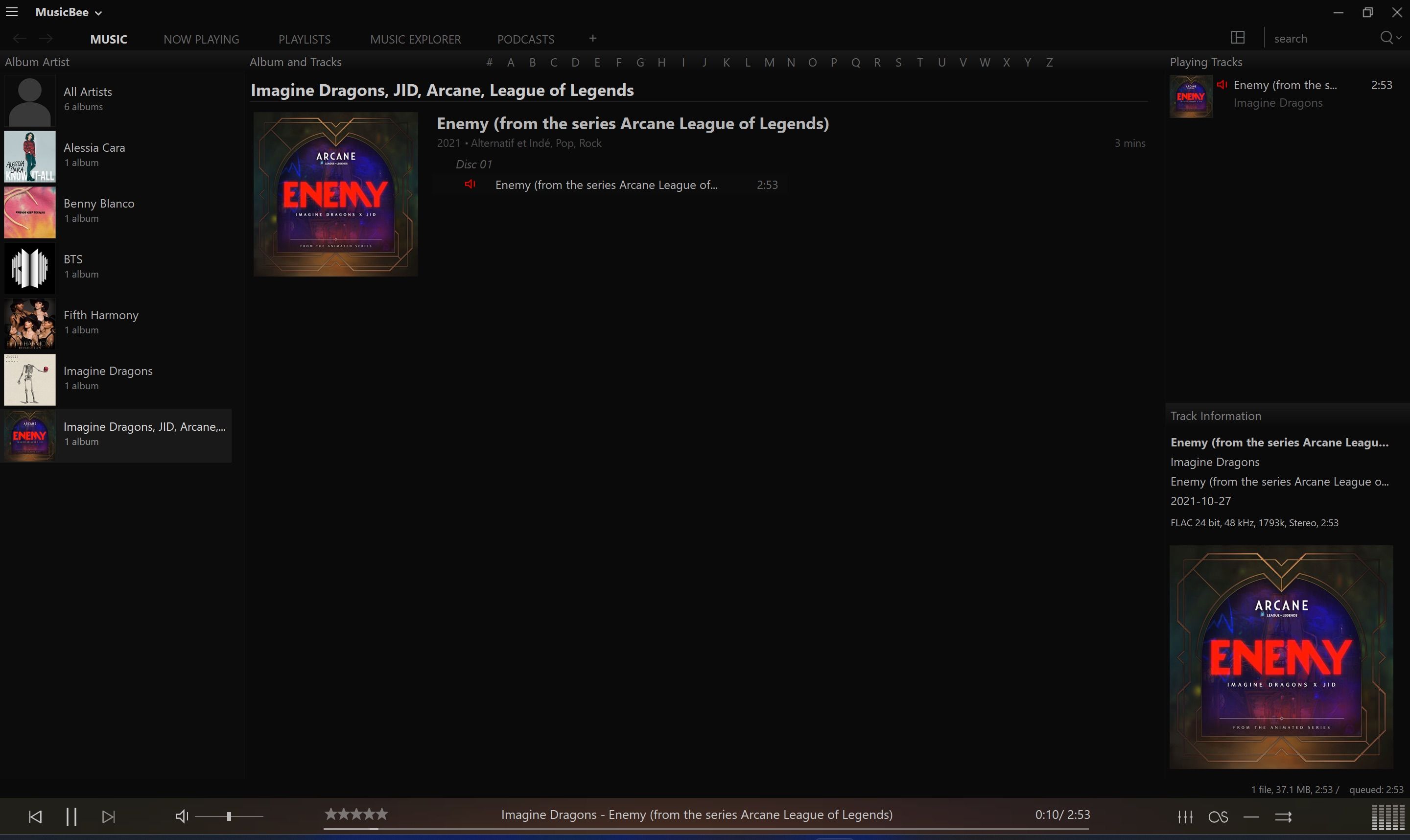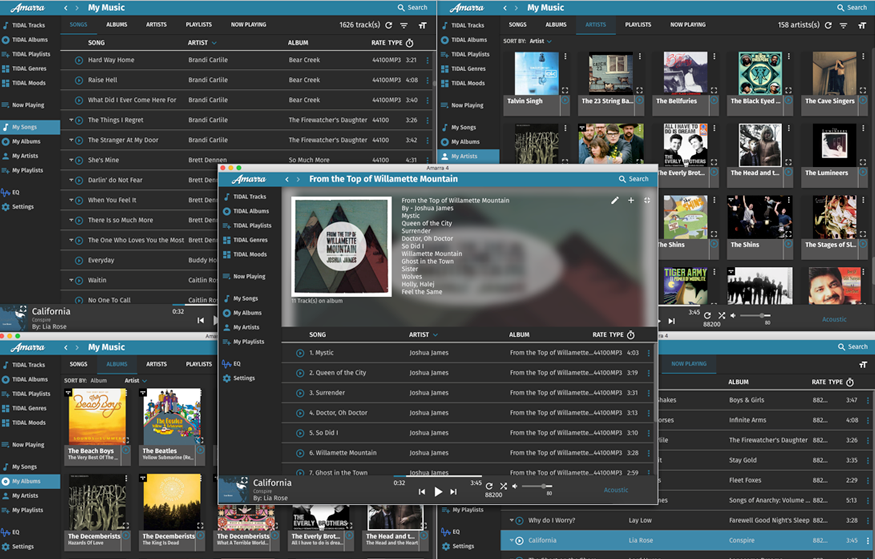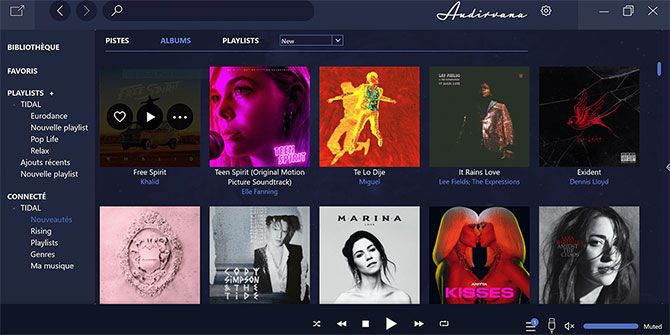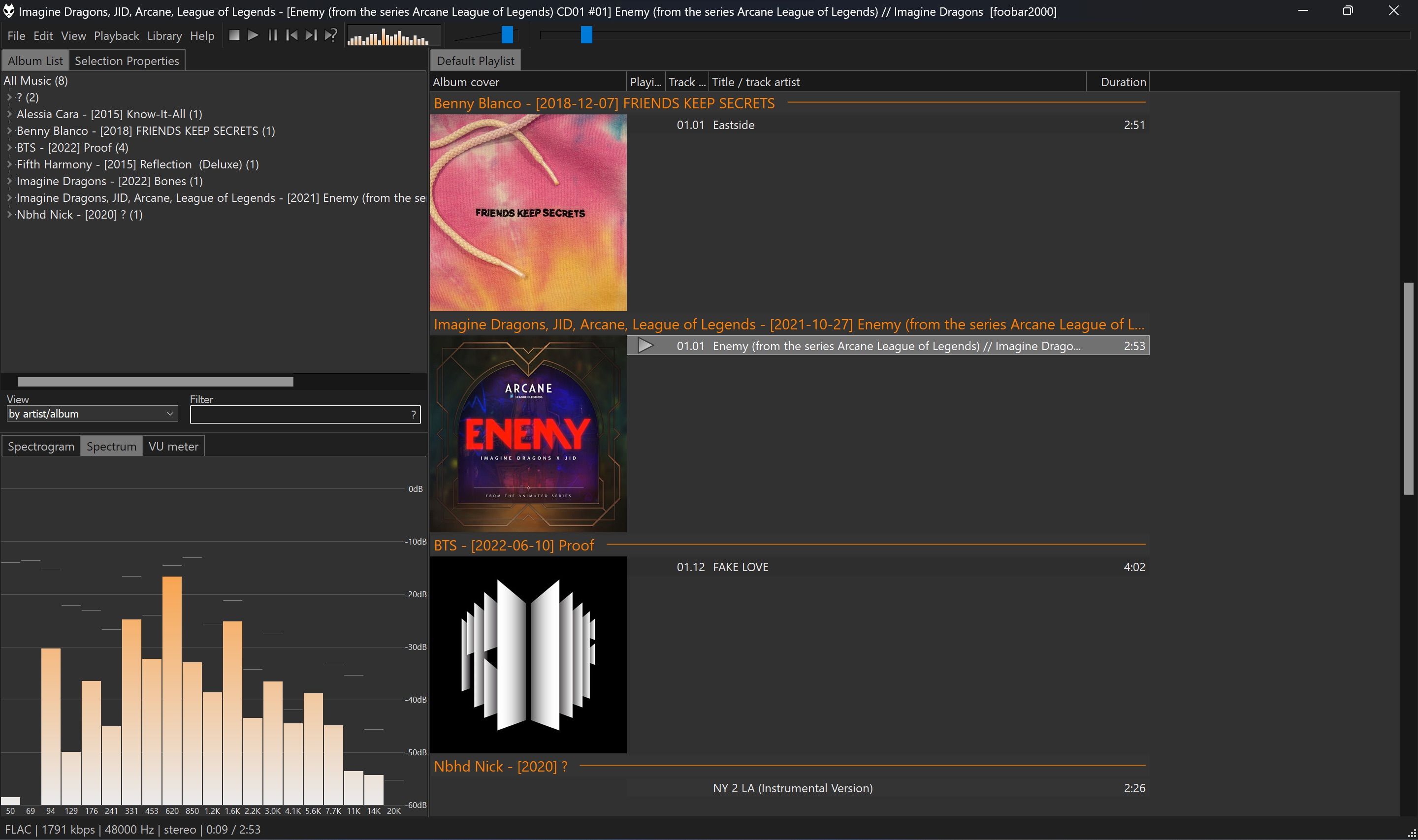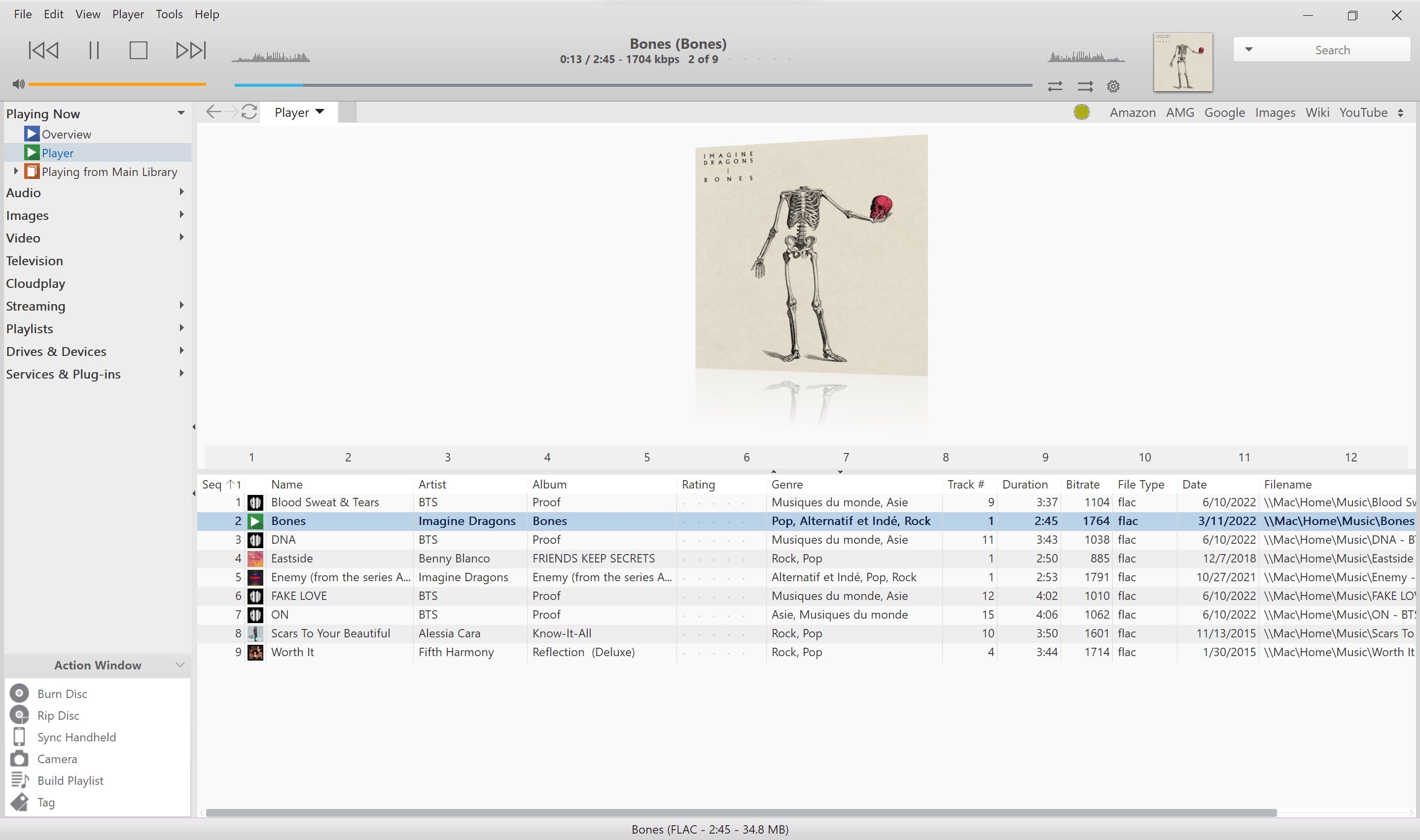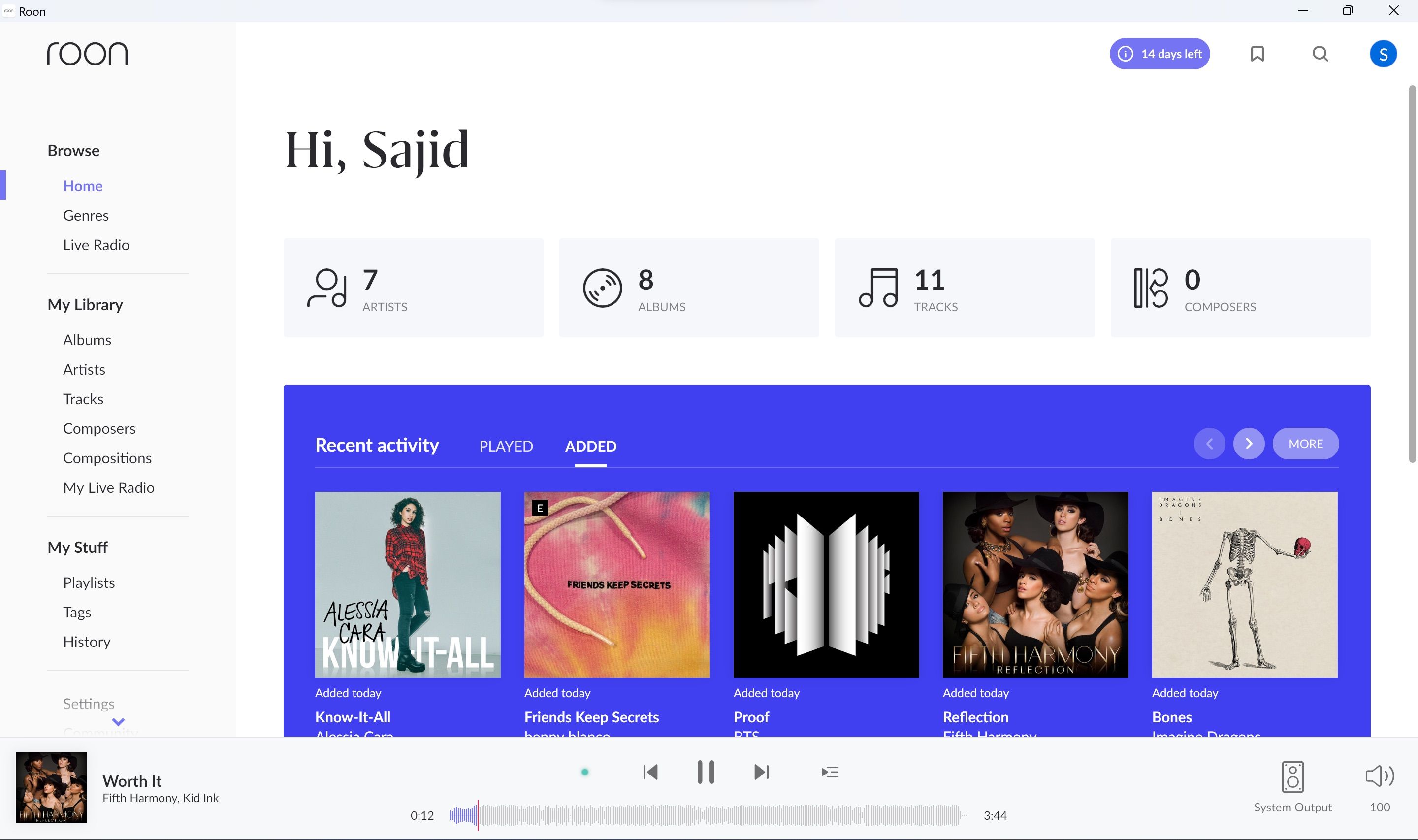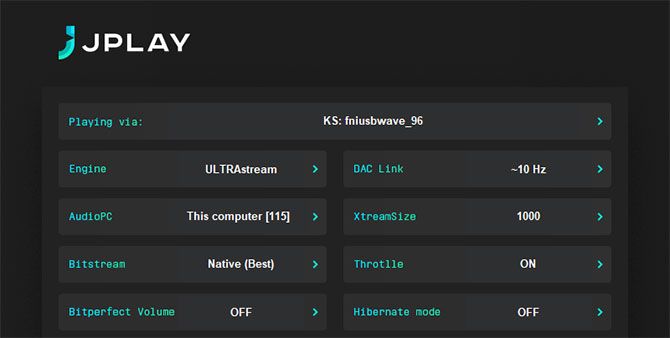While Microsoft's operating system has always offered built-in options like Windows Media Player (known just as Media Player in Windows 11) or the now-defunct Groove Music, Windows users are more likely to search for their own preferred music player.
However, if you're an audiophile, the search gets trickier. Try searching for a music player that supports hi-res audio in FLAC, MQA, or DSD format, and your options are slim. This is why we've rounded up the best hi-res music player apps for Windows.
1. Hysolid
If you have your PC hooked up to a quality Hi-Fi system, Hysolid could be exactly what you're looking for. This isn't traditional media player software. Instead, it transforms your PC into a music player that you control with your iOS device (there is an Android app, but it's broken). Just kick back on the couch, pick the music you want to hear, and your PC plays it over your Hi-Fi system. You don't even need to sign in to Windows.
Hysolid will play most hi-res formats you throw at it. The app is compatible with PCM audio, including WAV and FLAC up to 384kHz as well as DSD from 2.8MHz to 11.2MHz in DSF format. Hysolid can also display the operating mode of the USB DAC you're using, as well as whether playback is a bit perfect.
Download: Hysolid (Free)
2. MusicBee
MusicBee is what you need if you want a simple and clean interface without sacrificing speed. It's a lightweight app that opens instantly but still packs many features. You can adjust the audio with a 10-band or 15-band equalizer and DSP effects. Not all software can do this, but MusicBee can use high-end audio cards if you have one on your computer.
MusicBee also supports gapless playback, logarithmic volume scaling, normalized volume streaming, and Android device syncing. Furthermore, if you previously used WinAmp with plugins, you can import those plugins into MusicBee to improve your listening experience. This music player includes skins, Last.fm support, CD ripping tools, and other features.
Download: MusicBee (Free)
3. Amarra Luxe
If Amarra Luxe seems familiar, it's because it is also one of the best hi-res music player apps for macOS. This is a premium music player, and as such, it isn't cheap, but it is packed with features. It also supports key hi-res formats, including FLAC, MQA, and DSD. Unfortunately, MQA is currently only supported on macOS.
This is also a handy app if you like to stream hi-res audio as well. In addition to playing back your music collection, Amarra Luxe can stream from Tidal and Qobuz. If you want to control all your music with one app, no matter where that music is, this may be what you're looking for.
Download: Amarra Luxe ($99)
4. Audirvana
Another app that was featured on our macOS list, Audirvana focuses on giving you control over your audio streaming from source to output. If you have a powerful computer and want to put to work processing great-sounding audio, this is an option worth considering. For example, Audirvana supports running higher-performance algorithms to take the load off your DAC and avoid oversampling.
This app also supports VST3 plugins. Whether you want to add a touch of EQ or view your favorite songs through a spectrum analyzer, this can be handy for audiophiles. Audirvana is another option that isn't cheap (there is a 30-day free trial), but the sheer power of the app may make it a price worth paying.
Download: Audirvana ($119.99)
5. Foobar2000
One of the most popular music players for Windows, Foobar2000 is practically a household name. The interface is a little dated, but this app is fast, configurable, and, perhaps most importantly, free. While it's not the only free player on this list, it is the only one that resembles a traditional lightweight media player.
Foobar supports FLAC out of the box but not DSD. In order to get support for this, you'll need to get the Super Audio CD Decoder add-on, which you can download from SourceForge. Once the component is installed, this becomes an even more powerful audio player. This information is especially handy if you already know and love Foobar200.
Download: Foobar2000 (Free)
6. JRiver
JRiver is software that tries to do many things for a lot of people. Fortunately, it seems to do a good job at almost everything it aims to do. This supports bit-perfect audio in both lossless PCM and DSD formats. When it comes to the audio subsystem, it can use either ASIO or WASAPI, meaning it will transmit audio perfectly to your DAC.
There are several features here that seem obvious but are lacking in other players. One example is the optional audiophile-grade crossfeed. The developers say this makes listening on headphones sound more natural and less fatiguing since it's more like what you'd hear from speakers in a room.
Download: JRiver ($69.98 for Windows-only license, $89.98 for Windows, Mac, and Linux combined license)
7. Roon
While most examples of hi-res music player software focus on sound quality alone, Roon focuses on something else. The developers say that something has been lost in the transition to digital music. To bring back the feeling of engagement, you'd get from poring over liner notes, Roon aims to present a searchable magazine of your music.
Roon doesn't just apply this technique to music stored on your computer. It can do this to music played from a local NAS or even streamed from Tidal as well. If music isn't a background activity to you but something you want to engage in, Roon may be worth trying (there's a free trial).
Download: Roon ($149.88/year or $829.99 for lifetime access)
8. JPLAY FEMTO
If you proudly declare yourself an audiophile to anyone who will listen, this may be the perfect software for you. Developed by self-described "fanatical audiophiles," this software aims to optimize everything to deliver the audio signal from the source to your DAC in the highest quality possible. It features support for PCM audio, DSD, and even claims to improve the sound quality of Tidal and Qobuz.
Like Hysolid, this isn't a player. Instead, it's a server. Once it's up and running, you can use it with any UPnP-compatible app or hardware. The developers recommend Bubble UPnP for Android, but Kinsky for Windows, macOS, and iOS has been tested as well.
Among other features, JPLAY FEMTO includes a Hibernate mode. This aims to reduce background noise created by your PC. It does this by eliminating jitter-producing processes and threads. This means you might not want to use your computer for much else during playback, but it will sound fantastic.
Download: JPLAY FEMTO (€149)
Are You Looking to Start Your Hi-Res Audio Journey?
Finding the right hi-res music player app is great, but it doesn't mean much if you don't have hi-res music to listen to. These apps will play your MP3 collection as well, but if you've got a great audio setup, you'll get more out of it by buying high-quality audio.
When it comes to buying music, there are several online stores to choose from. Then there are streaming services, which are beginning to offer hi-res audio as well. Some of the most popular include Tidal, Qobuz, and Deezer.