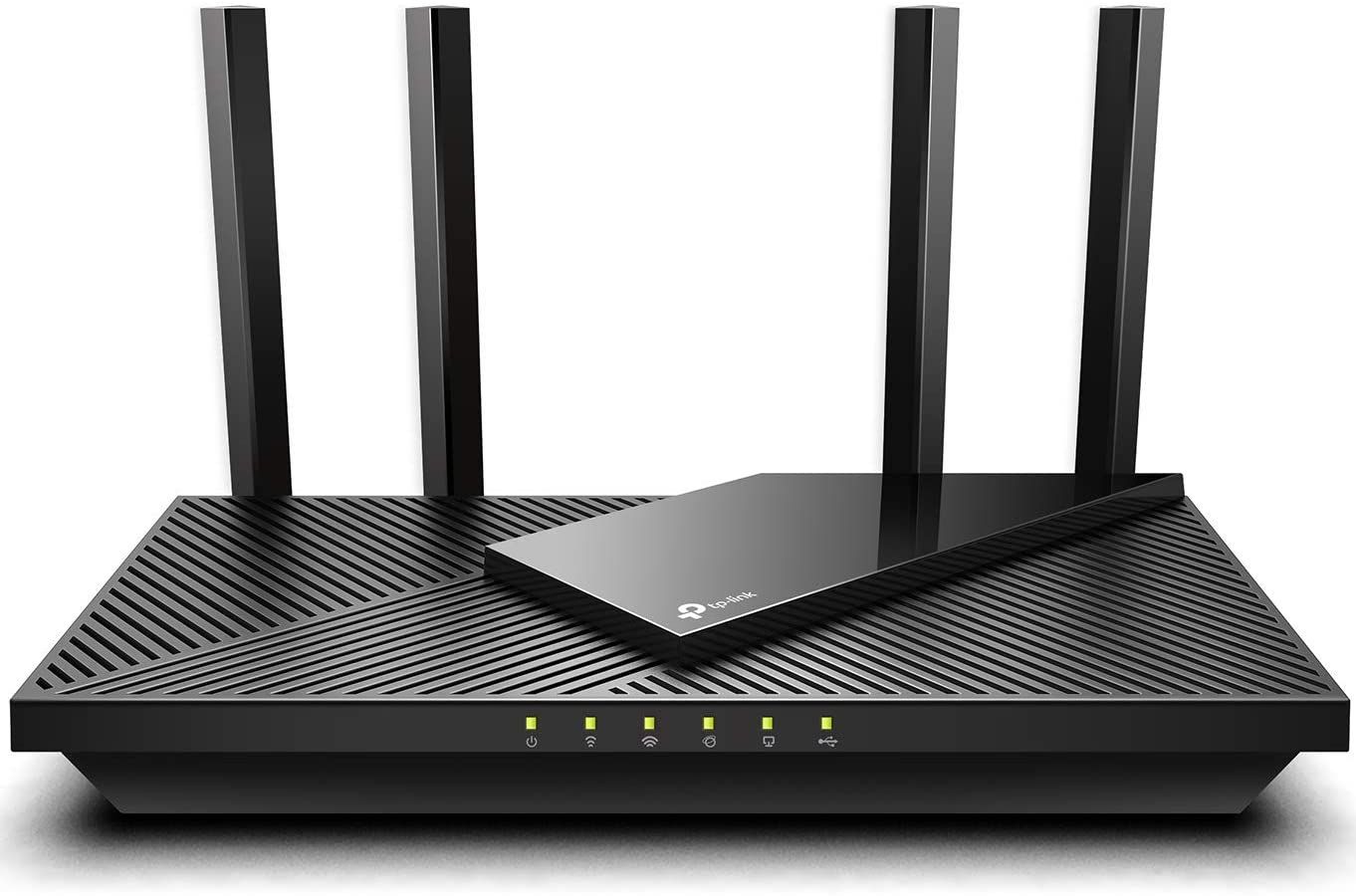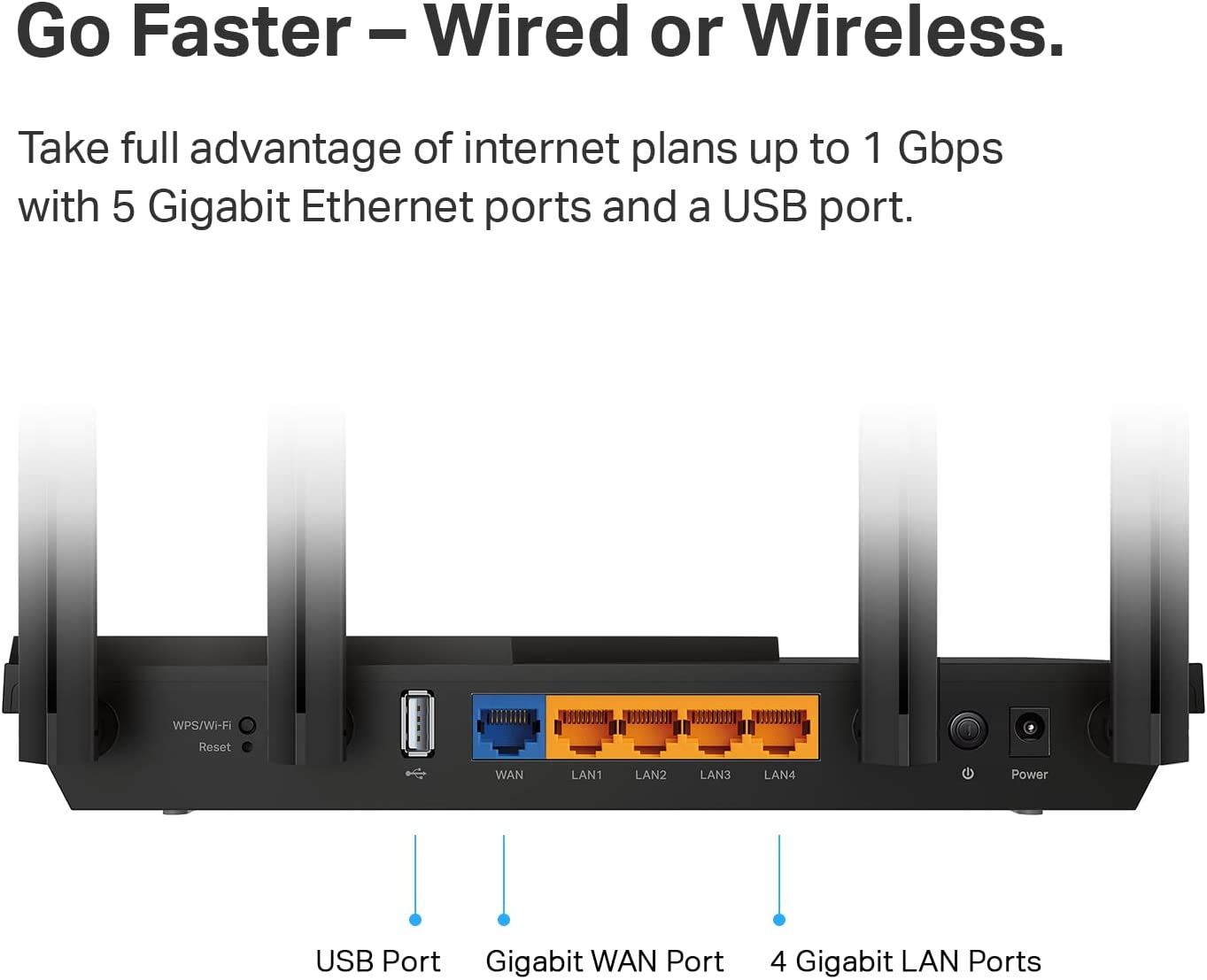- 8.80/10 1. Premium pick: NETGEAR Orbi Tri-band Mesh WiFi 6 System RBK852
- 8.60/10 2. Editors choice: ASUS ROG Rapture GT-AXE11000
- 9.20/10 3. Best value: TP-Link Archer AX21 WiFi 6 Router
- 9.00/10 4. eero 6 3-pack
- 8.80/10 5. NETGEAR Nighthawk Pro Gaming XR500
- 9.00/10 6. ASUS RT-AX92U
- 9.20/10 7. TP-Link Archer AX73
Is your Wi-Fi spotty and slow? Do you wish you could get wireless reception in every room in your house, or even outdoors? Then you may need a new router.
While interference can cause issues, poor wireless performance is often down to your router. This is especially true if you're using the basic router provided by your ISP.
Upgrading to a long-range router might solve your Wi-Fi problems. And if you want the best possible coverage, you may even want to look into a mesh Wi-Fi network.
Here are the best long-range wireless routers to improve your home network.
Mesh Wi-Fi systems are a little different from your average wireless router, with the Netgear Orbi being one of the best, if not the best products of its kind. Mesh routers are built with two things in mind; Wi-Fi coverage and usability. This ultra-performance Orbi system comes with a router and one satellite you place in another room or floor for a total coverage of 5,000 sq. ft.
The Orbi is set up using an app on your phone, which means no browser-based admin panels and easy access to features like parental controls. The device even comes with antivirus protection, a firewall, and the ability to block known malicious sites. This mesh router system provides three bands, one 2.4GHz and two 5GHz, to accommodate older and newer devices.
Unlike other mesh systems, NETGEAR uses the second 5GHz band for a dedicated, uninterrupted link between the Orbi Router and Orbi Satellite, resulting in significantly faster coverage around the whole home. If you find that this setup doesn't provide the required coverage, you can upgrade it by purchasing and installing another Orbi satellite. You can have a total of one router and four satellites within the system for an incredible 12,500 sq. ft. coverage.
- One router and one satellite
- Useful parental controls
- Works with Amazon Alexa and Google Assistant
- 100+ simultaneous devices
- Brand: NETGEAR
- Range: 5,000 sq. ft.
- Wi-Fi Bands: 2.4GHz, 5GHz
- Ethernet Ports: 8x Gigabit LAN, 1x 2.5G WAN
- USB Ports: No
- MU-MIMO: Yes
- Mesh Network Compatible: Yes
- Supported standards: 802.11a/n/ac/ax
- Speeds: 1200Mbps (2.4GHz), 2400Mbps (5GHz), 2400Mbps (5GHz)
- Security: NETGEAR Armor, WPA2, Guest Network
- Chipset/memory: 2.2GHz Quad-Core CPU, 1GB RAM
- App requirements: Android, iOS
- Wider and high quality coverage
- You can easily increase coverage by adding more satellites
- Future-proof
- Reliable security features
- Expensive
The ASUS ROG Rapture GT-AXE11000 is a tri-band gaming router with a distinctive, arachnid aesthetic. Eight antennas help deliver extended wireless range with beamforming technology to maximize reach. It's suitable for medium to large homes, covering around 3,500 sq. ft. with more than 60 simultaneous devices.
The ROG Rapture GT-AXE11000 lets you connect a Wi-Fi 6E enabled gaming PC or work laptop to the new, dedicated 6GHz band to enjoy fast, consistent gigabit speeds with no interference from other Wi-Fi devices in your home. Since it's a tri-band router, there's 2.4GHz and 5GHz band support for legacy Wi-Fi devices like baby monitors, video doorbells, and newer Wi-Fi 6 phones.
Onboard, you get all the bells and whistles, including parental controls, app support, advanced security, and exclusive gaming features to lower ping rates and latency for a smooth gaming experience. Those using a VPN can create a separate, ordinary connection to enjoy the fastest possible speeds on their gaming PC. Overall, the ASUS ROG Rapture GT-AXE11000 may be an expensive option, but with all things considered, it's the best Wi-Fi router for long-range and gaming.
- Supports the latest Wi-Fi 6E standard
- High speed 2.5G WAN/LAN port
- New 6GHz frequency band
- Brand: ASUS
- Range: 4,500 sq. ft.
- Wi-Fi Bands: Tri-Band
- Ethernet Ports: 4x Gigabit LAN, 1x 2.5G WAN/LAN, 1x Gigabit WAN
- USB Ports: 2x USB 3.2
- MU-MIMO: Yes
- Mesh Network Compatible: Via AiMesh
- Supported standards: 802.11a/b/g/n/ac/ax
- Speeds: 1148Mbps (2.4GHz), 4804Mbps (5GHz), 4804Mbps (6GHz)
- Security: AiProtection, WPA/WPA2/WPA3, Guest Network
- Chipset/memory: 1.8GHz Quad-Core CPU, 1GB RAM
- App requirements: Android, iOS
- Incredible performance
- New Wi-Fi band with low latency and interference
- Future-proof
- RGB lights
- Huge footprint
The TP-Link Archer AX21 is an excellent option for those looking for a budget long-range router for home. It's one of the most affordable Wi-Fi 6 routers, and it delivers solid coverage for an average three-bedroom house. In addition, beamforming technology helps send incredibly powerful signals to reach the far corners of your home.
The design of the Archer AX21 is nice and simple; it won't look out of place in your home. You get a couple of Ethernet ports and one USB port for sharing peripherals like printers and storage. While TP-Link had to cut some corners to keep the price lower, you get all the basic and essential features like parental controls, easy setup with a mobile app, and quality of service controls.
This router isn't the fastest you can get, but it beats the competition by a mile. You can get up to 1201Mbps on the 5GHz band, which is fast enough for streaming, gaming, and working from home. Like most Wi-Fi 6 routers, the Archer AX21 can handle multiple devices without issues, although the speeds will take a hit. Overall, the TP-Link Archer AX21 delivers solid performance for medium-sized houses without breaking the bank, and it's compatible with TP-Link's OneMesh to extend the Wi-Fi coverage easily.
- Wi-Fi 6 support
- Basic parental controls
- Compatible with TP-Link OneMesh
- Brand: TP-Link
- Range: Not Provided
- Wi-Fi Bands: 2.4GHz, 5GHz
- Ethernet Ports: 4x Gigabit LAN, 1x Gigabit WAN
- USB Ports: 1x USB 2.0
- MU-MIMO: Yes
- Mesh Network Compatible: Yes
- Supported standards: 802.11ax
- Speeds: 1201Mbps
- Security: VPN, WPA, WPA2, WPA3
- Chipset/memory: 1.5 GHz Quad-Core CPU
- Dimensions: 10.28 x 5.3 x 1.61 inches
- Affordable
- Decent range
- Easy setup with the TP-Link Tether app
- Supports slower USB 2.0 speeds
4. eero 6 3-pack
The eero 6 is an excellent budget alternative to the Netgear Orbi RBK852 for those who don't need crazy internet speeds. It's one of the best Wi-Fi mesh systems for long-range coverage and large homes. It can handle a 5,000 sq. ft. house and more than 75 simultaneous devices while costing almost a third the price of the Orbi RBK852.
You won't get insanely-fast speeds with this model. Instead, the eero 6 focuses on improving the Wi-Fi signal coverage, especially for homes with many obstacles or multiple floors. You get one router and two extenders which you can place in the dead zones of your house to boost the signal range. With Wi-Fi 6 support, the eero 6 can handle multiple devices better than old Wi-Fi 5 mesh systems.
The eero 6 promises real-world speeds of about 500Mbps, which is still fast enough for everyday use, browsing, and working from home. You can stream 4K movies (Netflix recommends only 15Mbps for 4K HDR) or play online games, provided you don't have many other devices streaming at the same time. In addition, this mesh system beats the competition by including a built-in smart home hub, a simple setup with the eero app, and a cheap subscription option that offers powerful security and parental controls.
- Wi-Fi 6 mesh system with one router and two extenders
- Dual-band
- Built-in Zigbee smart home hub
- Brand: eero
- Range: 5,000 sq. ft.
- Wi-Fi Bands: 2.4GHz, 5GHz
- Ethernet Ports: 2x Gigabit WAN/LAN
- USB Ports: No
- MU-MIMO: Yes
- Mesh Network Compatible: Yes
- Supported standards: 802.11a/b/g/n/ac/ax
- Speeds: 600Mbps (2.4GHz), 1200Mbps (5GHz)
- Security: WPA2/WPA3, Guest Network
- Chipset/memory: 1.2 GHz Quad-Core CPU, 512MB RAM
- App requirements: iOS, Android
- Incredible value
- Outstanding coverage
- Decent performance
- Fast and easy setup
- Neat smart home features
- Parental controls and security features require subscription
- No USB ports
Those who don't own any Wi-Fi 6 devices should consider the NETGEAR Nighthawk Pro Gaming XR500. It's a powerful Wi-Fi 5 router designed for gaming, and it delivers excellent performance and range at a relatively low cost than high-end Wi-Fi 6 routers. Its 115 feet signal range, 5,000 sq. ft. coverage is suitable for very large homes and multi-story houses.
The Nighthawk Pro Gaming XR500 is one of the fastest, if not the fastest, Wi-Fi 5 gaming routers available. It delivers outstanding performance at longer distances and can easily handle heavy traffic, making it a perfect long-range router for multiple devices. It's also one of the few routers that can deliver a powerful signal strength through thick walls and multiple floors.
Setting up the router is fairly straightforward through the feature-packed DUMA OS. You can prioritize your gaming PC or work laptop, allocate or limit traffic, check the real-time usage of every device on your network, and leverage powerful gaming tools to reduce ping times and latency. Combined with the incredible range and speed, the Nighthawk Pro Gaming XR500 makes a compelling case for gamers and power users.
- Application Quality of Service (QoS)
- Beamforming
- Traffic management
- Reliable Wi-Fi 5 speeds
- Brand: NETGEAR
- Range: 5,000 sq. ft.
- Wi-Fi Bands: 2.4GHz, 5GHz
- Ethernet Ports: 4x Gigabit LAN, 1x Gigabit WAN
- USB Ports: 2x USB 3.0
- MU-MIMO: Yes
- Mesh Network Compatible: Yes
- Supported standards: 802.11a/b/g/n/ac
- Speeds: 800Mbps (2.4GHz), 1733Mbps (5GHz)
- Security: WPA/WPA2, VPN
- Chipset/memory: 1.0 GHz Dual-Core CPU, 512 RAM
- Outstanding performance and range for the money
- Impressive signal strength through walls
- Powerful gaming features and QoS
- Handles heavy traffic with ease
- Overkill for small homes and everyday use
6. ASUS RT-AX92U
The ASUS RT-AX92U can operate as a standalone Wi-Fi router or an extender to improve the coverage and range of your existing ASUS router. You'll get the fastest wireless speeds when using it as a standalone router or in a mesh system with a wired backhaul. Signal coverage as a router is impressive. The four antennas with beamforming can punch out a powerful signal to reach every corner of an average 3,500 sq. ft. house.
Wi-Fi 6 support means the RT-AX92U can stream data to multiple devices without any issues and significantly improve the speed of Wi-Fi 6 compatible devices. As a tri-band router, the RT-AX92 offers three Wi-Fi bands, 5GHz (AX 4804Mbps), 5GHz (AC 867Mbps), and 2.4GHz (AC 400Mbps), for connecting your devices. It's compatible with most Wi-Fi and smart home devices, and you also get the option to use a faster and more reliable wired connection.
Like most routers from ASUS, setting up the RT-AX92U is easy through the ASUS Router app. You can tap into the many gaming features to reduce ping times and prioritize traffic for smooth gaming and streaming. Better yet, this router comes with a free lifetime subscription to AiProtection Pro, which provides advanced parental controls and robust security tools to protect your home network.
- Can be used as a router or an extender with AiMesh
- AiProtection Pro with advanced parental controls
- Game Boost/acceleration
- Brand: ASUS
- Range: 3,500 sq. ft.
- Wi-Fi Bands: 2.4GHz, 5GHz
- Ethernet Ports: 4x Gigabit LAN, 1x Gigabit WAN
- USB Ports: 1x USB 3.0, 1x USB 2.0
- MU-MIMO: Yes
- Mesh Network Compatible: Yes
- Supported standards: 802.11a/b/g/n/ac/ax
- Speeds: 400Mbps (2.4GHz), 867Mbps (5GHz), 4804Mbps (5GHz)
- Security: AiProtection Pro, WPA/WPA2/WPA3, WPS
- Chipset/memory: 1.8 GHz Dual-Core, 512RAM
- App requirements: Android, iOS
- Excellent performance
- Powerful security features
- Easily expandable coverage
- Wired or wireless backhaul for mesh configuration
- Throttles to Wi-Fi 5 speeds when used in a mesh system with wireless backhaul
7. TP-Link Archer AX73
The TP-Link Archer AX73 is another long-range router from TP-Link. It's much more affordable and has a simple yet subtle design, setting it apart from the bulky and heavy gaming routers. This router is perfect for 2,000 to 3,500 sq. ft. houses and can maintain a stable and fast connection almost 80 feet away.
It's fully Wi-Fi 6 compliant, which means lightning-fast Gigabit wireless speeds on supported devices and backward compatibility with just about everything else. The Archer AX73 promises smooth 4K local streaming, plus there are four Gigabit Ethernet ports for wired connections too. Depending on your needs, it may be the best long-range router for your home or office.
Elsewhere, you're getting all the bells and whistles, including device QoS, plenty of parental controls, and robust network security. You don't have to tinker with the scary admin panels as the Tether app provides everything to configure and manage your Wi-Fi connections.
- Full Gigabit speeds with Wi-Fi 6
- Reliable HomeShield security
- Robust parental controls
- Brand: TP-Link
- Range: 3,500 sq. ft.
- Wi-Fi Bands: 2.4GHz, 5GHz
- Ethernet Ports: 4x Gigabit LAN, 1x Gigabit WAN
- USB Ports: 1x USB 3.0
- MU-MIMO: Yes
- Mesh Network Compatible: Yes
- Supported standards: 802.11a/b/g/n/ac/ax
- Speeds: 574Mbps (2.4GHz), 4804Mbps (5GHz)
- Security: HomeShield, WPA/WPA2/WPA3, Guest Network
- Chipset/memory: 1.5GHz Triple-Core CPU
- App requirements: Android, iOS
- Excellent wireless speeds and coverage
- Slim and simple design
- Easy setup using Tether app
- Multiple device streaming without issues
- Requires you to install a separate app to use parental controls
FAQ
Q: Do More Expensive Routers Have Greater Range?
Expensive routers with multiple, high-quality antennas have a greater range than cheap basic routers with fewer antennas. Most Wi-Fi routers operate on the 2.4GHz and 5GHz Wi-Fi bands, with the latest Wi-Fi 6E routers using a new 6GHz band.
The 2.4GHz band has a better range, regardless of being a cheap or expensive router. However, expensive routers use more high-quality antennas, which help push the Wi-Fi signal even further and at greater speeds.
Q: How Can I Increase the Range of My Router?
You can increase the range of your router by placing it in an open position with fewer obstructions like furniture. Buying a Wi-Fi extender can also help boost the coverage of your router significantly, especially if you have a lot of obstacles in your home.
Q: Do I Need To Buy a Gaming Router for Long Range Coverage?
You don't need a gaming router for long-range coverage in your home. However, many of the gaming routers have many, high-quality antennas that put out excellent speeds at long distances.
Q: What Is the Difference Between a WiFi Router and a WiFi Extender?
A Wi-Fi router connects to a modem from your ISP via a WAN port and creates a local area network to enable client devices to connect to the internet. On the other hand, a Wi-Fi extender connects directly to a router, wired or wirelessly, and creates a new network with the same credentials to boost the signal range.