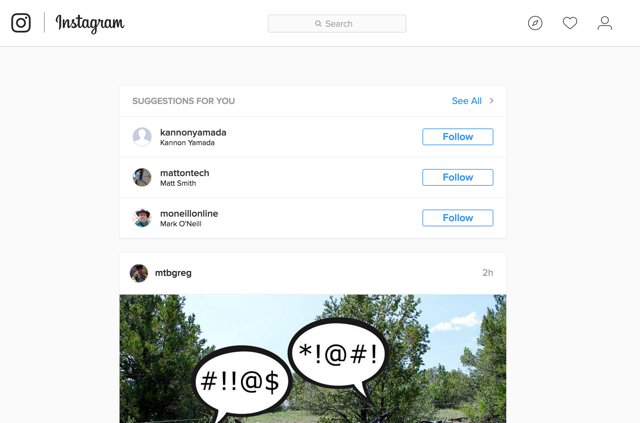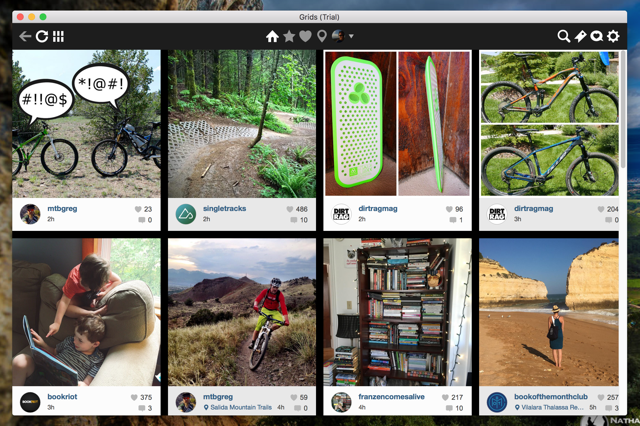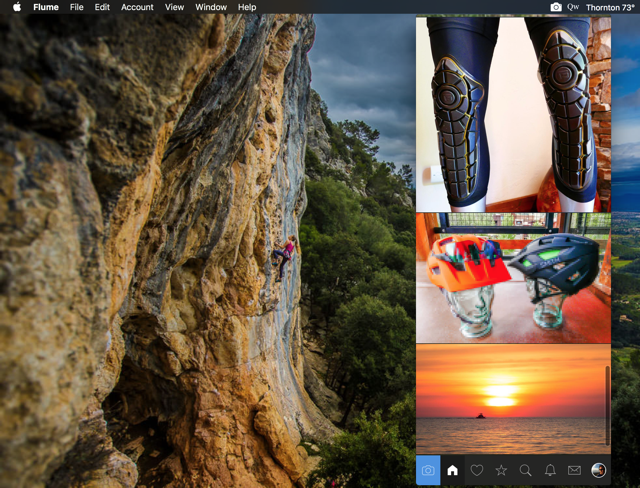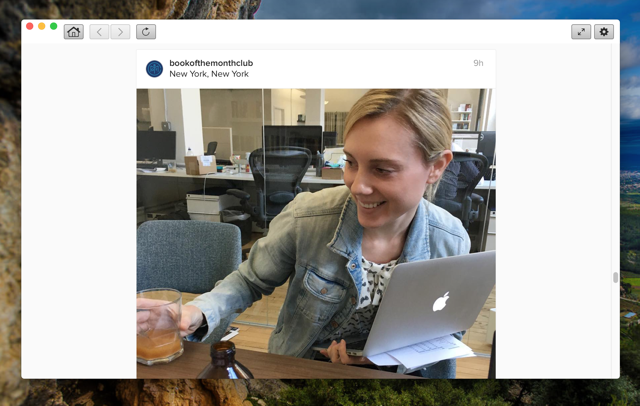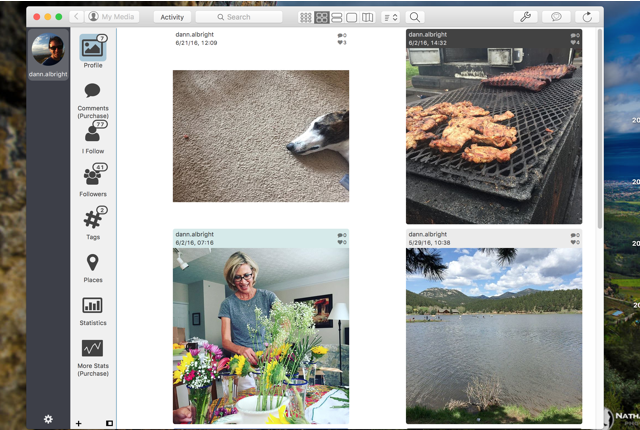Instagram just made news by announcing that it has 500 million active monthly users, making it one of the most significant social networks on the internet. Even though it's primarily a network that people access on their phones, you may find yourself wanting to use it on your computer.
There are actually a few Instagram apps for Mac, but are they any good? Let's find out.
Web Client
Obviously, the first choice for using Instagram on your Mac (or any computer) is using the web client (though there are other browser-based options out there). It may not be the most exciting way of doing it, but it works, and it lets you do pretty much anything you'd want to do with Instagram (except post).
Using it in your browser contributes to tab clutter though, and could be distracting when you're trying to get work done, so let's take a look at some other options and see if they're worth using.
Grids ($4.99) [No Longer Available]
Instagram is all about pictures, right? So why would you want to dedicate space for comments, likes, and other text-based information? Grids does away with all of that so you can focus on the images that your friends are posting. The image-only interface is great for scrolling through photos, and you can always mouse over or click an image to get more details. There are other interfaces that show more information as well, but are still more economical than the standard Instagram web layout.
You can adjust the background color, image size, and spacing between images from the preferences, allowing you to set up the interface however you like. Buttons across the top row let you access search, bookmarks, and notifications with ease, making Grids a very pleasant method of using Instagram. It also supports multiple accounts, which is nice, but there's no way to upload pictures; it's just for browsing.
Flume [No Longer Available]
If you've used the official Twitter app for Mac, you'll have an idea of how Flume works; it's a tall, thin window that hangs out until you want to check your feed. Like Grid, it's heavily image-focused, but there are fewer options for displaying more information — you'll just have to click on a photo to see more.
That being said, it's still a great way to look through your feed; it displays content nicely and doesn't get in the way of your other apps. If you want to use multiple accounts, you'll need to upgrade to the pro version for $10.
Go for Instagram [Broken URL Removed] (free)
If you do like the web interface for Instagram, and want a way to access it that doesn't include pulling up a new tab, Go for Instagram is a good choice. It's just a wrapper for the Instagram web client, so you'll be instantly familiar with how it's laid out. Why would you want to use the web interface outside of your browser? This will be useful mainly to people who want a way to pull up Instagram really quickly now and then without opening more tabs.
This is accomplished with a keyboard shortcut and a menu bar icon; just click the icon or hit the shortcut, and Instagram is right there. That's really about it. There's no multiple-account support or upload functionality; this is just a lightweight browser. Because it's free, however, you'll occasionally see an advert, which can be annoying.
Photodesk [No Longer Available]
As one of the most feature-packed Instagram clients for Mac, PhotoDesk used to be a great tool for anyone who uses Instagram a lot — especially those trying really hard to get a lot more likes and followers. But with updated restrictions from Instagram after its purchase by Facebook, the app has been largely nerfed. You can no longer view your feed, for example, and any private accounts that you follow can't be viewed in the app. Long-time users are also upset about how the acquisition affected Photodesk's analytics.
It still does have a nice interface (I think it's one of the better ones out there), and you can quickly jump between your profile, your follow and follower lists, and hashtags, but the inability to look at your feed is a real killer. Some of the more advanced features are hidden behind the Pro version, which will run you another $10. Evidently Photodesk used to be a solid option, but it really falls flat against current competitors.
A Rather Disappointing Selection
With how popular Instagram is, the fact that there are so few good desktop clients for Mac is rather disappointing. However, considering how aggressively Facebook has always policed apps and pushed people to use their browser interface, it's not exactly surprising. Of the apps available, Grids is by far the best choice, even at $5. For now, though, sticking with the browser interface is probably your best bet.
This isn't necessarily a bad thing; the browser client is clean, easy to use, and lets you do most of the things you'd want to do anyway (except upload pictures). Instagram has always been primarily a mobile-based social network, and it looks likely to stay that way. There are quite a few fun mobile apps for Instagram, including the native app, which has pretty much everything you need anyway.
How do you use Instagram from your Mac? Do you use a third-party desktop client, or just use the browser interface? Maybe you don't use it from your computer at all, and just stick to the mobile version of the app? Share your thoughts in the comments below!