Voicemail may seem like a relic of the past, but it still has a place. What is ancient, however, is dialing a number to access those voicemails. We're here to present the best visual voicemail apps for Android to make managing missed calls a breeze.
From delivering voicemail to your email, transcribing messages, or even just letting you keep them forever, visual voicemail offers so much more than the standard experience.
What Is Visual Voicemail?
Traditionally, if you miss a call and someone leaves you a message, you see a notification about it but know nothing else. Without dialing the voicemail number, you don't know who left the call, how long the message was, or even what they'd spoken about.
Visual voicemail changes all this. You don't need to listen to messages in order, but can instead manage them individually. It makes the entire voicemail process so much easier.
It's by no means a new feature for smartphones; the iPhone did it back in 2007. However, the functionality has improved over the years. Some apps can transcribe the voicemail, meaning you don't even need to listen to them.
You may already have a visual voicemail app provided by your phone carrier, though not all of them offer it. It can also depend on various factors like where you're based and what phone you use. Some manufacturers support Android functionality better than others.
As such, we're going to round up the best visual voicemail apps available for Android.
1. HulloMail
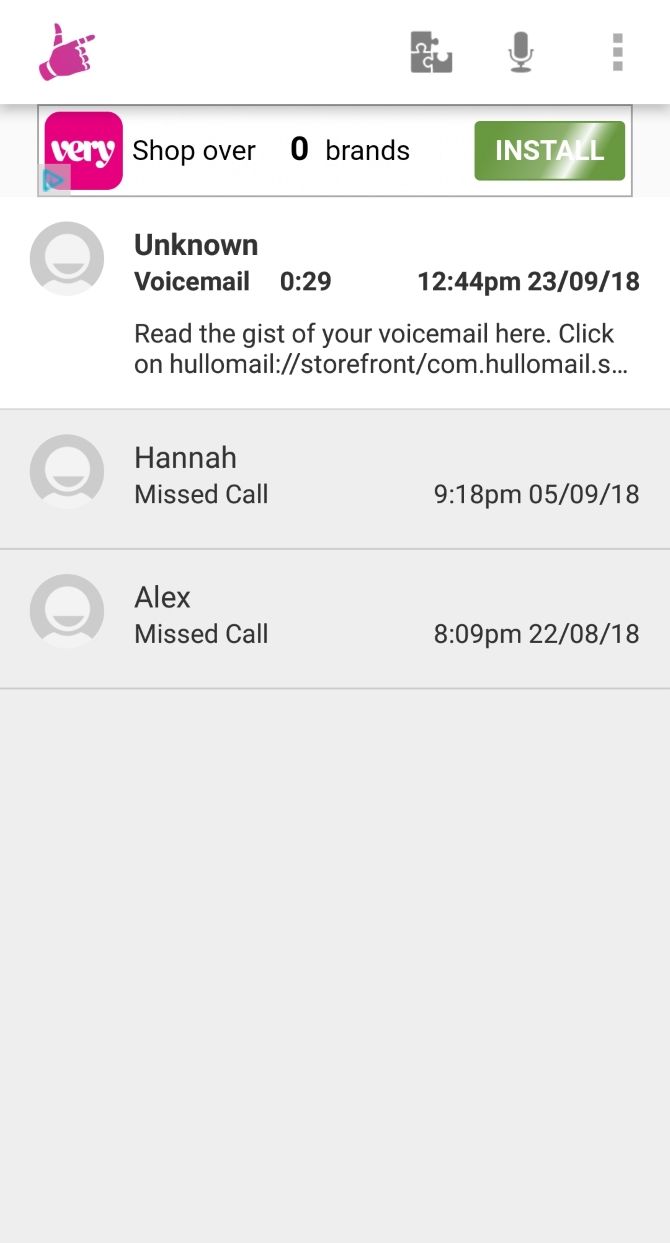
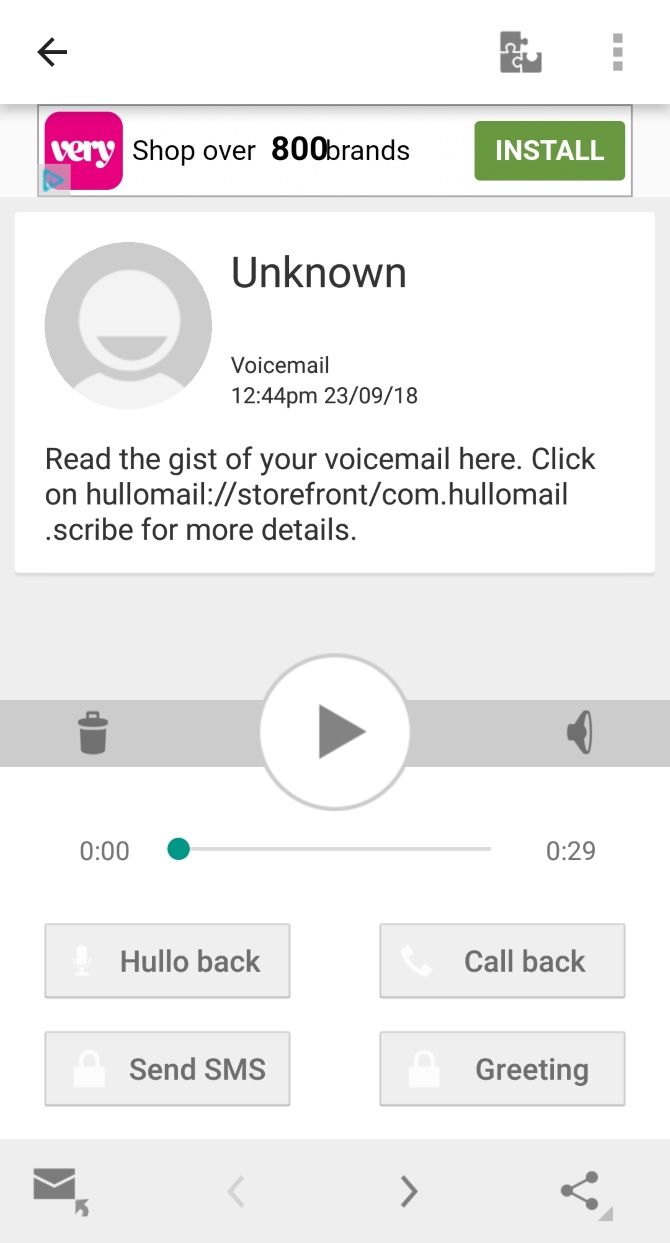
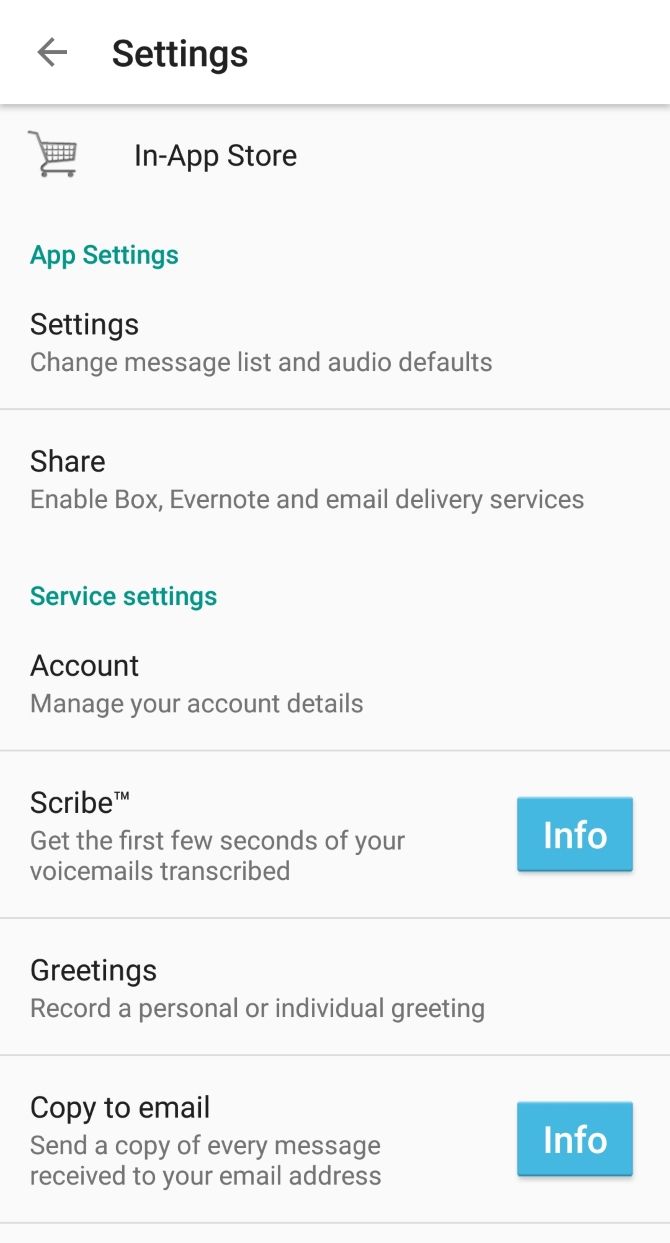
HulloMail is a simple, no-frills voicemail app. While many of its features (like transcribing and emailing messages) are locked behind a paywall, the free version is reliable and does the job well.
The main page shows up to 10 of your recent messages, displaying the contact name alongside the date and time. If you wish, you can also display missed calls here (those where a caller hung up without leaving a message).
You can tap each entry to play the message and call back using your phone's dialer app. It's basic, but if you don't need anything fancy, then HulloMail is the one for you.
Download: HulloMail (Free, subscription available)
2. InstaVoice
InstaVoice has an excellent modern Android interface that makes it an appealing choice as a voicemail app. You can see and play your voicemails from a single screen. There's also no limit to how many you can keep.
The app separates voicemails and missed calls into tabs, which is great for clarity. There's also a chat tab, which functions like a lower-grade version of chat apps like WhatsApp or Viber. Frankly, since it's only free to chat to someone who also uses InstaVoice, it's of little value.
One of its unique features is that you can link up to 10 numbers to a single account. Perhaps you have separate numbers for personal and work use---now you can manage all your voicemails from the same place.
Download: InstaVoice (Free, subscription available)
3. Google Voice
If you have an Android phone, you're already in the Google ecosystem and ready to start using Google Voice. With it, you can claim a new phone number that will simultaneously ring all your connected phones, meaning you can answer whichever one is nearest to you.
It is possible to use your existing number (see Google's number porting instructions), but the process isn't ideal. Unlike other apps that use call forwarding to act as voicemail, Google Voice is ideally set up for those who want an entirely new number.
If that's you, great! Google Voice has an easy interface, blocks spam numbers, backs up all your voicemail without limit, and can transcribe everything for free. The transcription even works in multiple languages.
Download: Google Voice (Free)
4. YouMail
YouMail has been around for over 10 years and has won several awards over that time. While it markets itself primarily as a robocall blocker, it also works great for visual voicemail.
It can store up to 100 voicemails, clearly separated by date and contact, which you can access either on your phone or computer. You can even organize them into folders, should you like keeping your voicemails for record.
And don't overlook its additional features. If a spam caller matches its database, it'll block the call and tell the other party your number is disconnected. You can also host free conference calls, which is great for business use. Callers simply dial your number and are connected without hassle.
Download: YouMail (Free, subscription available)
5. Visual Voicemail Plus
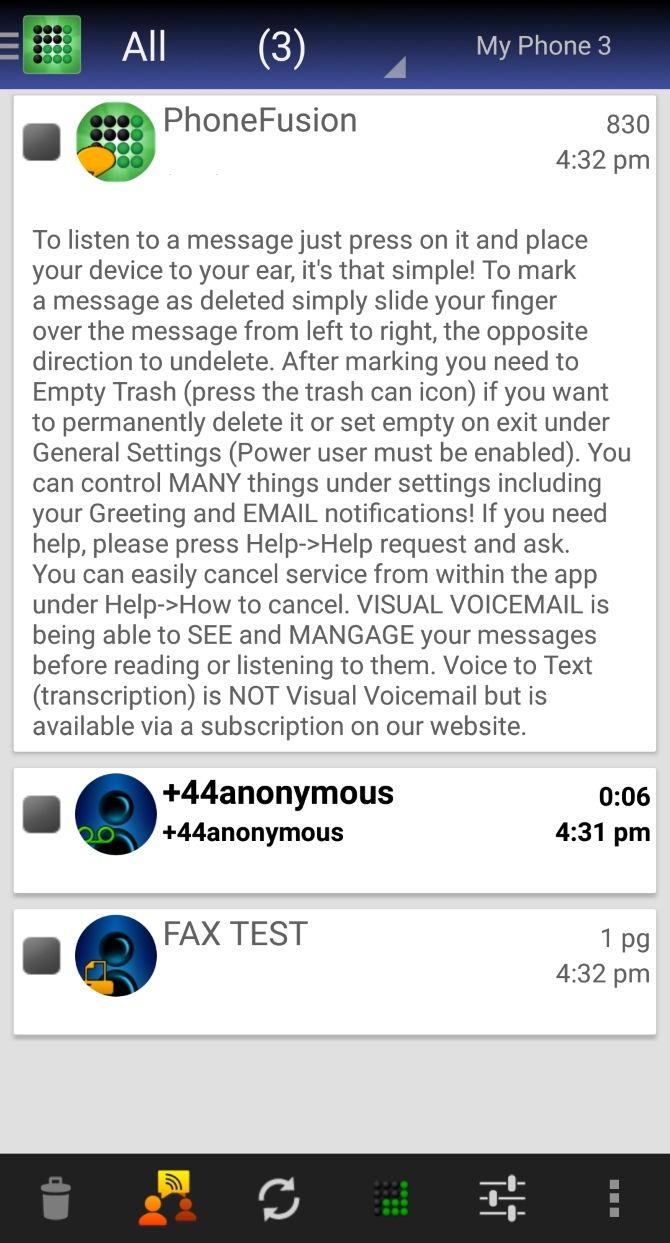
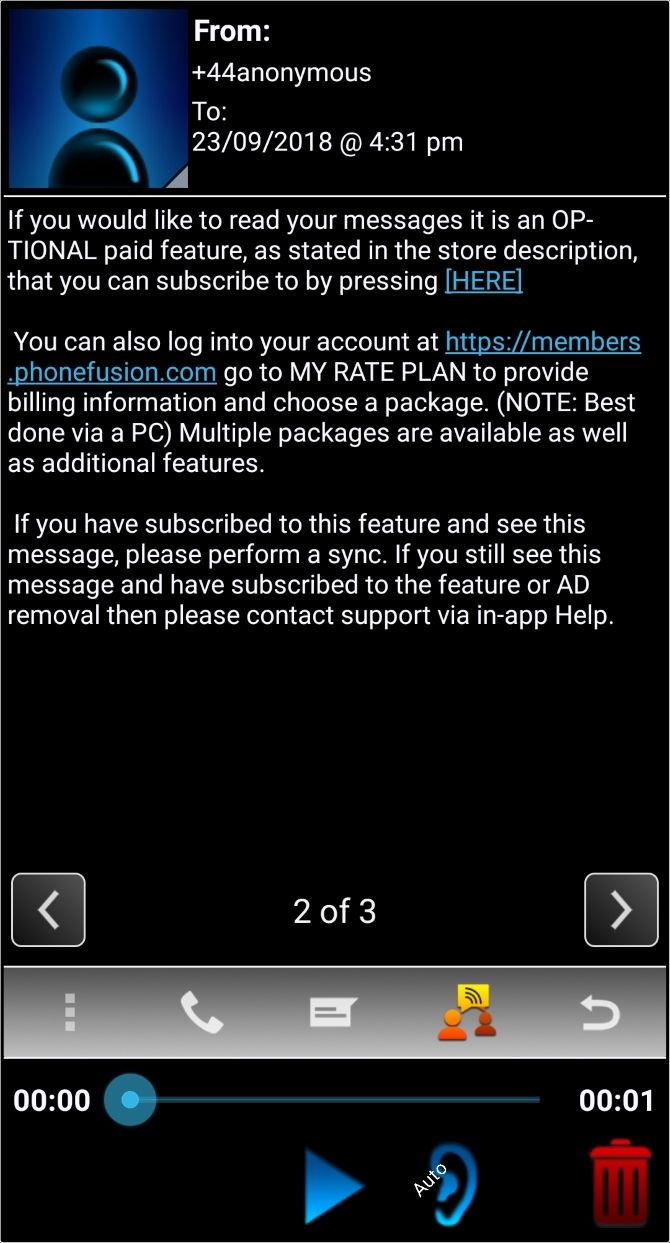
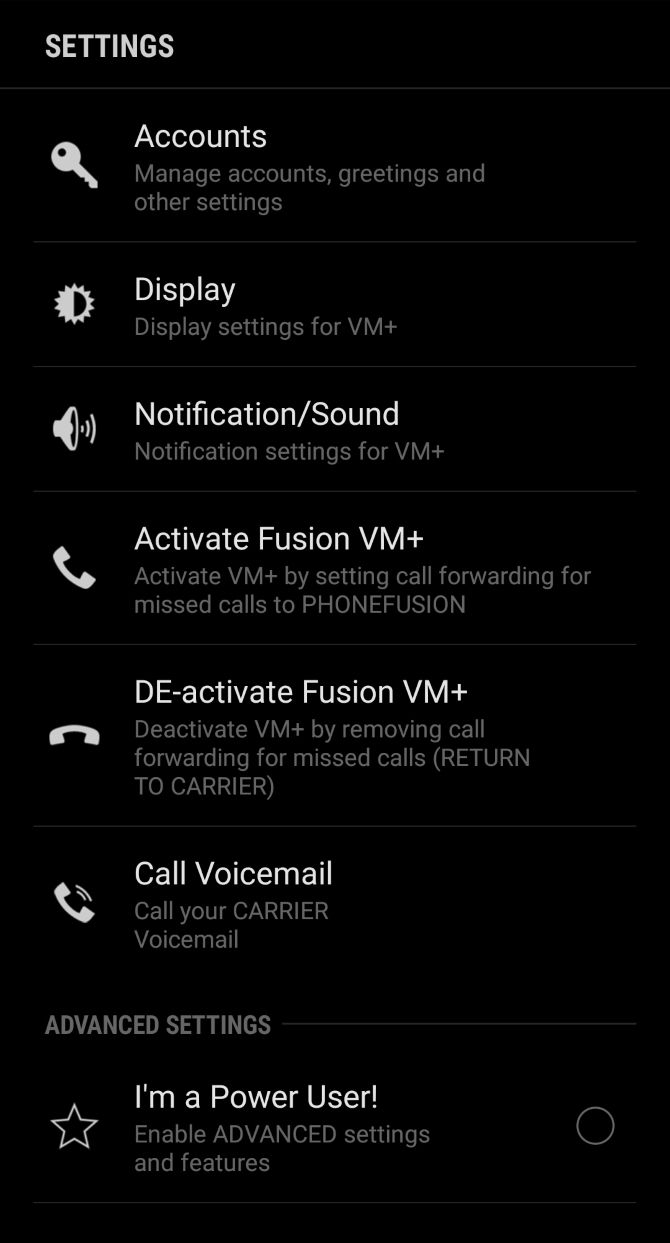
One obvious drawback of Visual Voicemail Plus is its old-school interface. Though the app works great and still receives updates, the developers clearly aren't interested in bringing it to current Android design standards. If you're fine with that, don't overlook Visual Voicemail Plus.
In fact, it's so old-school, it supports fax. You can have faxes sent to your phone number and can view them within the app.
Quirks aside, this is an reliable app that is full of customization options. You can add multiple accounts, and manage your data and notification settings. Plus it holds thoughtful features like having the voicemail play automatically when you raise the phone to your ear.
Download: Visual Voicemail Plus [No Longer Available] (Free, subscription available)
Never Miss a Call on Android Again
The apps we've listed here all offer something different, so hopefully one of them works well as your new visual voicemail service for Android.
If you want to go one step further and ensure you never miss any phone notifications, consider syncing Android notifications to Windows 10. You can even reply to messages without picking up your phone. That functionality extends to getting incoming call alerts on Windows 10. Now you'll never miss a call in the first place.

