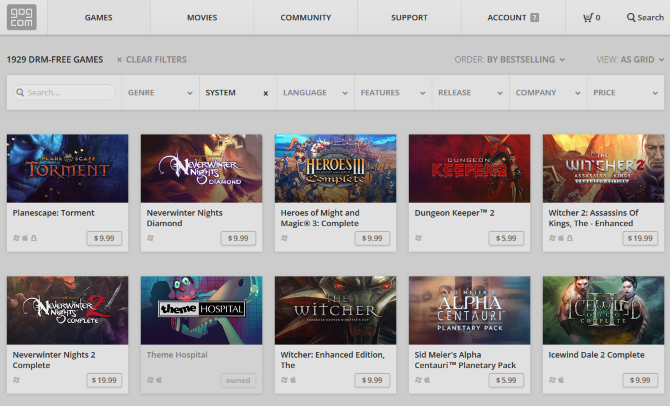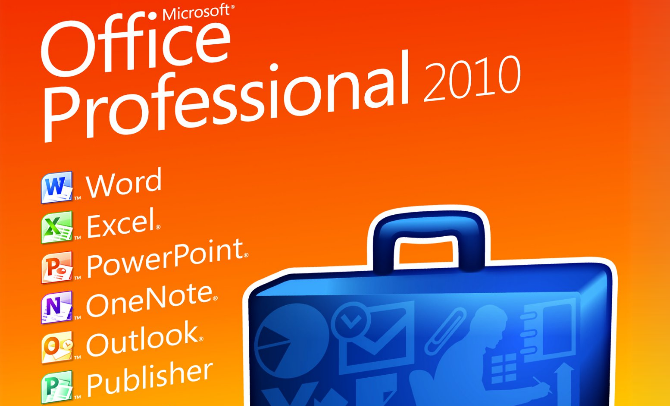On April 11, 2017, Microsoft puts the final nail in the coffin for Windows Vista. This means that Vista will not receive any security updates, nor will Microsoft provide any support for it. But that doesn't mean you have to stop using it.
We're going to highlight the uses for your old Windows Vista and XP systems that remain perfectly safe; these are activities that won't put you at risk from threats which won't be patched. That's providing you don't want to just upgrade to Windows 10, of course.
If you can think of any good uses for an old Vista or XP system that we've missed out, please share it in the comments below.
1. Old-School Gaming
Many modern games don't properly support older operating systems (OS), but that doesn't mean you can't get your gaming fix. Both XP and Vista have games included, like Minesweeper and Solitaire, if you're looking for something simple to pass the time. These don't require you to be connected to the internet either, so you can enjoy them until the end of time... or until your system packs in.
Otherwise, if you ignore anything released in the last seven years or so, there's a huge back catalog of games for you to dive into. If you have anything on disc, pop it into your drive and enjoy. You can even download some older PC games legally for free.
Also, check out websites like GOG.com. Although this now sells all the latest titles, it was originally set up as a place to get good old games that have been made compatible for systems running XP and above.
2. Office Work
Office 2010 was the last version of Microsoft's suite that supported XP and Vista. Although Microsoft no longer sells it directly, you can still pick it up from some online retailers. Providing you don't need any of the fancy features that newer Office packages offer, the 2010 version will do the job perfectly for word processing, spreadsheets, presentations, and more.
If you already have a license key for Office 2010 and have lost the installation media, you can download earlier versions of Office officially from Microsoft's website. Simply input your 25-character key, select your language, and begin your download. Note that extended support for Office 2010 is only offered until 2020.
Of course, you don't have to use Microsoft Office, especially if you just want something that will get the job done with little fuss. There are a number of great alternatives to Office, like the free LibreOffice, that support XP and Vista.
3. Media Player
You could turn your entire system into a dedicated media player. Perhaps hook it up in your living room and use it as your music and video player. You don't need to be connected to the internet if you just want to play CDs and DVDs. You'll even be able to use Windows Media Center, which is now discontinued from modern versions of Windows.
Music streaming platforms like Spotify will work on Vista for now, though aren't officially supported. Alternatively, you could turn your computer into a media server. This will make it primarily a storage device, from which you can use other systems to connect in to. Your mileage might vary depending on how powerful your computer is.
4. Donate Processing Power
If you don't need to actively use your computer, you could donate its processing power to a good cause. Research projects across the world work with massive amounts of data. This information needs to be processed and analyzed, but using a couple of computers isn't quick enough to cope with the volume. As such, you can loan your system's processor to help crunch this data.
One of the most popular projects is Stanford University's Folding@Home, which researches protein folding, computational drug design and other types of molecular dynamics. But there are loads of other distributed computing projects available, so go ahead and find one that suits your cause.
5. Recycle the Parts
Just because your OS is no longer supported, doesn't mean the components inside the case are useless. You could take some of them out and put them in a newer build to get performance gains. Though note that if you bought your system when XP or Vista first launched, then you might find that your components are outdated and slow compared to modern alternatives.
If you're not knowledgeable about the insides of your computer, check out our ultimate guide to PC components.
The part that you'll probably get best use out of is the hard drive. Even if it's slow, it could still work as archival storage. You might also be able to use the RAM, depending on its compatibility with your other system. See our guide on which upgrades will improve performance for more information.
Get Protected and Deep Freeze
Since your computer is now vulnerable to threats that Microsoft will no longer patch, it's important that you're running up-to-date virus protection software. While these won't necessarily protect you from all flaws in the OS, they can help fight against things like malware. We've rounded up the top free anti-virus programs to help you choose.
You might also consider deep freezing your system. This involves making an image, or a copy, of your system in a particular state that you can then restore back to. This means that if your system is overrun with viruses, you can turn back the clock to when it was clean. You can even set this up so this image is used every time the computer turns on, meaning its state can't be permanently changed.
How do you make use of your Windows XP and Vista system safely now that support has ended? Do you think you'll upgrade to a newer OS like Windows 10?
Image Credits: Nonchanon/Shutterstock