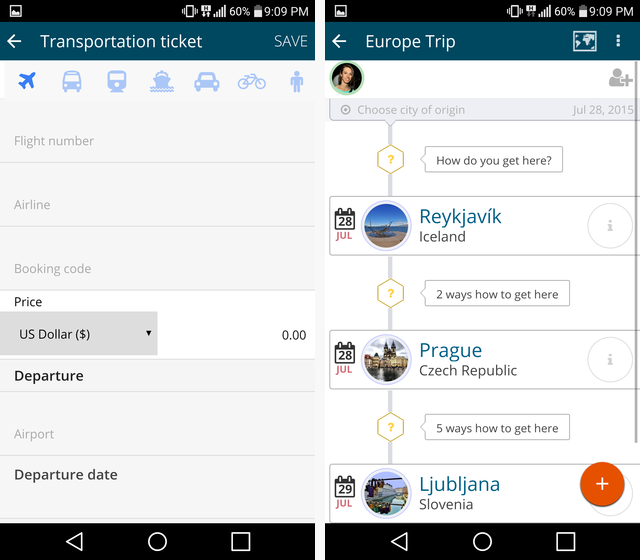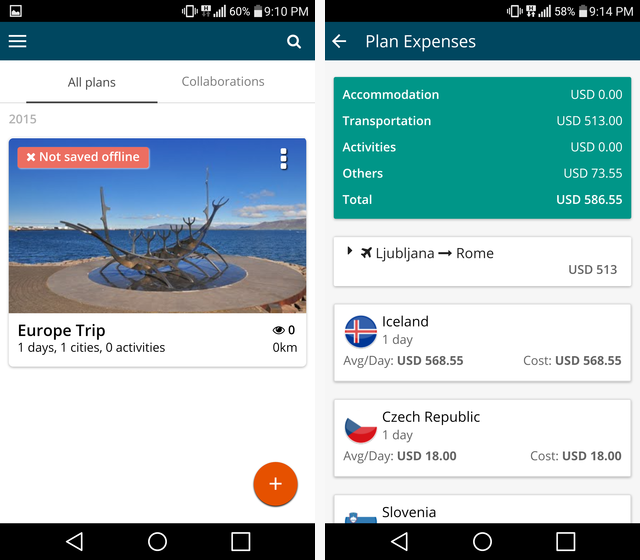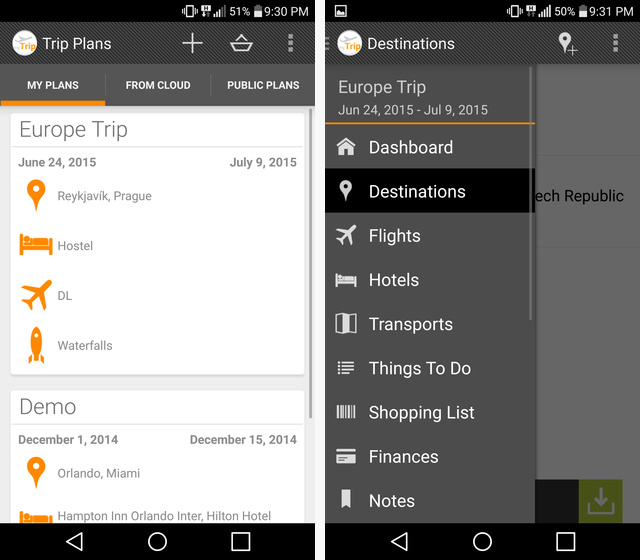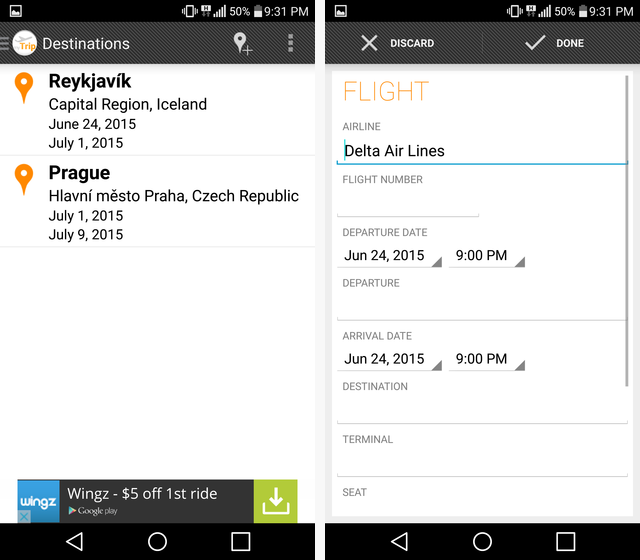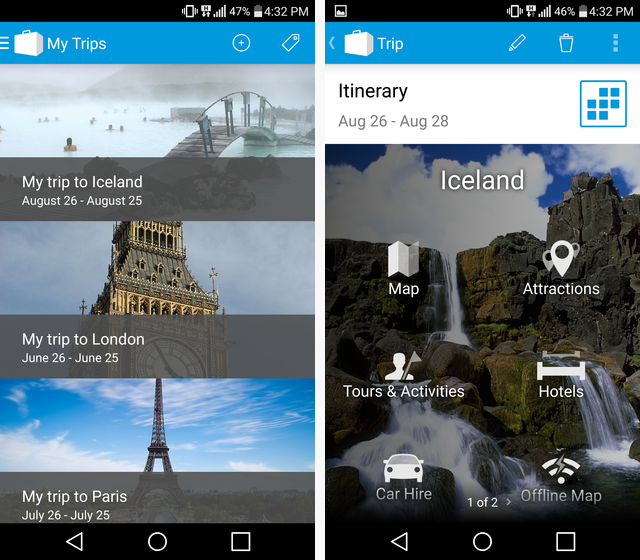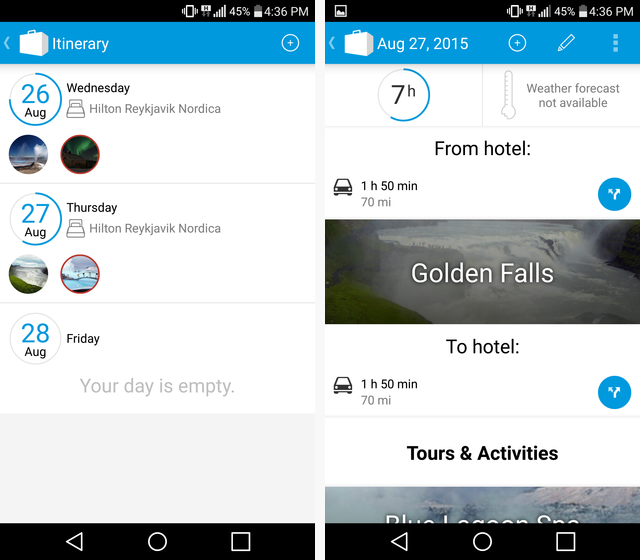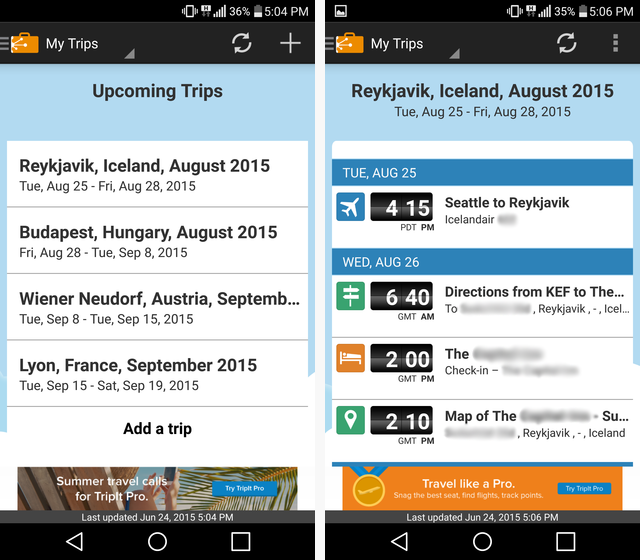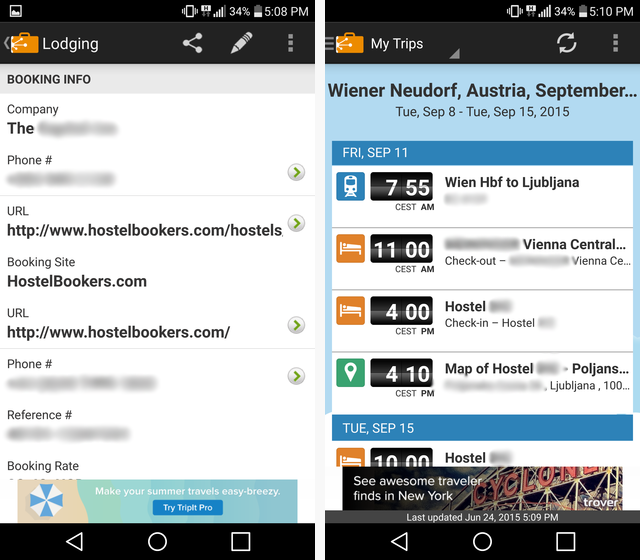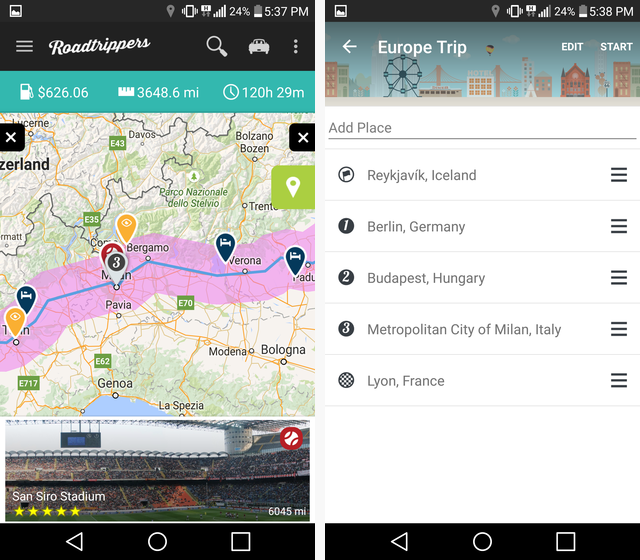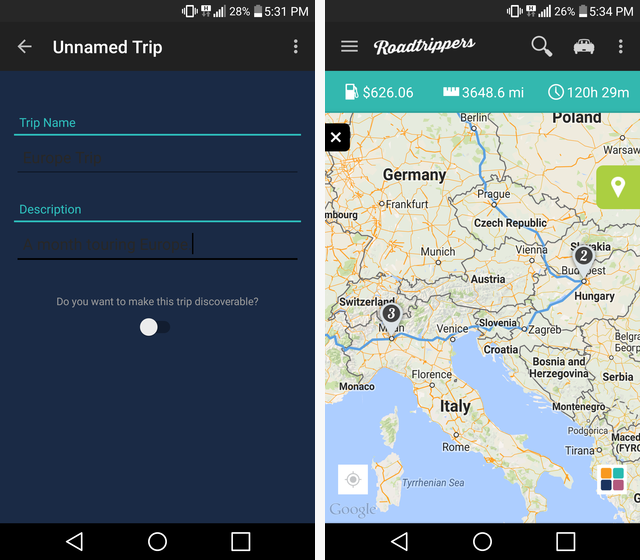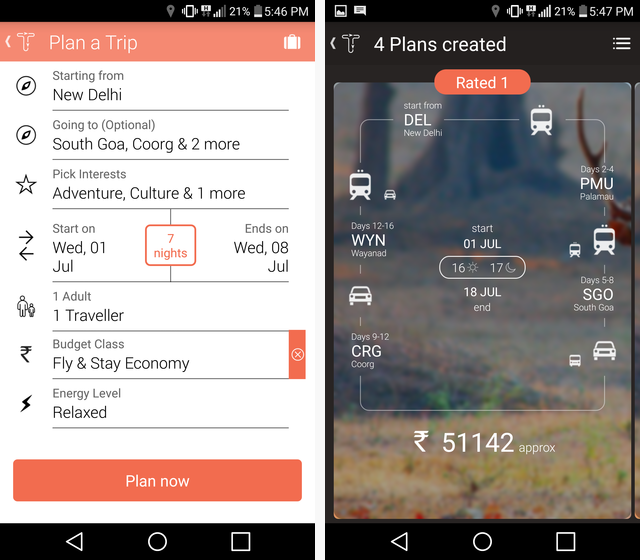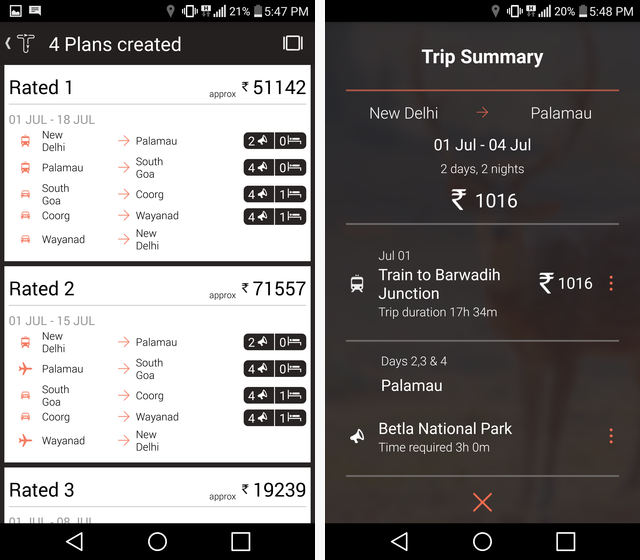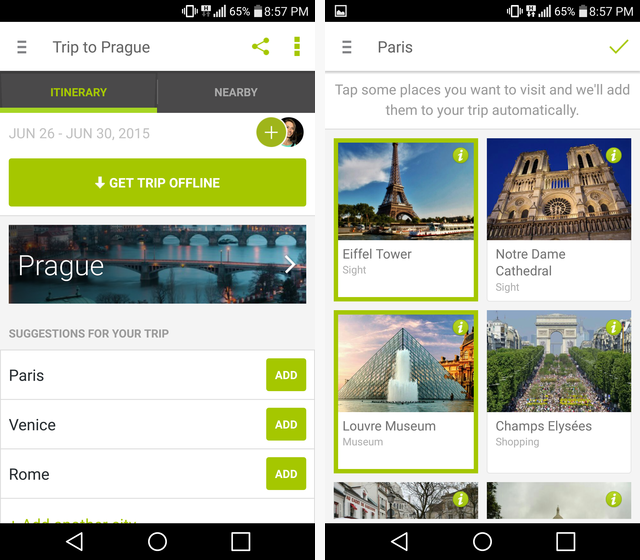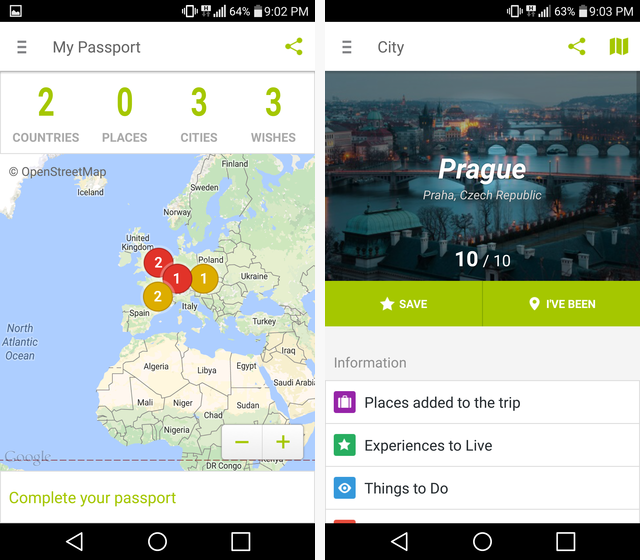Travelling is wonderful. Planning to travel, however, is significantly less wonderful.
If you've ever gone on any sort of vacation, you know how stressful it can be to arrange flights, hotels, and rental cars on top of the attractions you want to see. You have to check through your email for confirmation codes and make a budget on Excel. It's chaos.
It's a good thing that there are a bunch of Android apps out there to streamline that process. We've already shown you some fun websites for planning a vacation, but now we want to help you make it through those vacations with only the help of your Android phone or tablet.
For Complex Trips
Are you taking a trip that involves multiple stops, several hostels, and dozens of different modes of transportation? Then you'll want to check out these apps. These allow you to easily keep track of everything that's going on during your trip.
Goosit [No Longer Available]
Of all the apps I tried, this one ended up being the one I will use on my upcoming trip through Europe. If your trip is anything like mine — lots of stops, you're taking trains and planes, you have multiple reservations, you need to budget — then this is probably the app for you.
It requires a lot of manual entry (no automatically importing your confirmation emails), but it's worth it to have your own personalised itinerary. As you can see below, it connects all of your destinations with a mode of transportation. Goosit understands that you need to get from place to place, which is more than can be said for a lot of other trip organizing apps.
Goosit suggests different modes of transportation, from buses and trains to planes and ferries, but you're best off just entering in your own information. You can enter times and prices which ensures you have everything meticulously mapped out.
And since you probably won't have a stable Internet connection during your trip, Goosit allows you to take everything offline so that you're never without your itinerary information.
The expenses section of the app allows you to document your expenses along the way (like food, tickets and taxi rides) which provides you with a dynamic and comprehensive budget for your entire trip. Speaking of budgeting, don't forget that we've shown you how you can save money on your next trip using Android apps and also how to snag some travel deals online.
Additionally, Goosit very nearly follows Google's Material Design principles, making it one of the most attractive and easy to use apps on this list. If you make an account, you can also access the Web version and keep everything synced and backed up.
And best of all, it's completely free without advertising. What more could you ask for?
Note: There is not yet a version for iPhone or iPad, making it one of many Android-only apps, but their website says it's coming soon.
myTrip
Let's say Goosit didn't work for you for one reason or another. Maybe you don't like the design or it's incompatible with your device or something like that. Well then, check out myTrip.
myTrip's design harkens back to the days of Ice Cream Sandwich, but it's a very capable app. You swipe in from the left to access all the different submenus, and everything is shown on simple white cards above a grey background.
Just like Goosit, you're going to be relying on manual entry, but unlike Goosit the app doesn't make any connections between the items you enter in. So if you enter in two different cities, but no mode of transportation between them, myTrip doesn't care. You can set your times in two cities to overlap and myTrip won't correct you.
The point is: myTrip is extremely manual. If that's what you want — an app that allows you to make any adjusts you want without getting in your way — then you've found it.
There is also a Shopping List category and Finances category for keeping track of all of your food and expenses. Banner ads do run along the bottom (as seen above), but you can remove them for $1.99.
A feature called Cloud Services allows you to the sync the app across multiple devices (if you're travelling with a group this is super useful), but that costs $4.99 via in-app purchase.
For a customizable, basic, no frills trip organizing app, give myTrip a shot.
Android Download: myTrip (Free)
For Simple Trips
If your trip doesn't require so many stops and modes of transportation, these apps might work a bit better for you. Maybe you're just going to Disneyland for a week (by the way, we have some great apps for Disneyland) or heading to Cancun for a long weekend.
However you're doing it, if you're going to one place and back, these apps are right up your alley.
Tripomatic
Tripomatic is heavy on the pictures, and because of that, it's a pretty app to use. As you can see below, it fills up the background with picturesque landscapes and iconic landmarks. Any tourist attractions that you add to your daily schedule are also represented by large photos.
Overall, it's a nice app to look at.
Unfortunately, that beauty comes at a price: speed. Most of the the time, there's a significant loading time when tapping on anything. It could get a little frustrating after a while being slowed down by loading screens so often.
One feature that stands out for Tripomatic in a positive way, though, is a nice visual representation of the time you have in your day. When you add activities, it factors in how long it should take to get there, do the activity, and return, allowing you to see how many things you can squeeze into one day. Below, you can see this time represented by the amount of blue wrapping around the dates on the left and the "7h" on the right.
It also shows you the weather and can help you find nearby tourist attractions. However, there's no manual entry if you can't find the particular attraction that you want in their database.
Additionally, they offer Tripomatic Premium via in-app purchase to allow you to save maps offline and sync across multiple devices, but this feature was not available for me in the app. I just got a message saying "Premium is not available at the moment."
If you like the aesthetics of this app and have a short, simple trip planned to a popular destination, Tripomatic probably has everything you need.
Android Download: Tripomatic (Free)
iOS Download: Tripomatic (Free)
TripIt
Do you like automatic? Then you'll love TripIt. You can either import all your confirmation emails by allowing TripIt access to your inbox, or you can just forward any confirmation emails to TripIt, and they'll create an itinerary for you.
Sounds magical, right? The reason I would only recommend this app for simple travel, however, is that their magical itinerary-creation service isn't without flaws. When I gave them my confirmation emails, they created multiple unconnected trips instead of one large connected trip.
And while it offered directions from the airport to the hostel, it only labeled the Reykjavik Airport as KEF, which Google Maps didn't recognize, so I had to manually enter in the address for the airport anyway.
But TripIt was great in that it was the quickest to set up since I just had to give it my confirmation emails. In minutes, it had all my info, which was a relief after manually entering it in so many times for other apps.
Design-wise, it looks like it was designed a while back and never updated, but if you don't mind that, then I think you'll find it's simple interface easy to use. It collects all the information for your reservations, and you can edit it as you need. Plus it all works offline, though obviously it needs Internet to update flight information like what gate you're at.
TripIt Pro is available for a 30-day free trial, after which it costs $49 per year. This gets you access to instant flight notifications, the ability to find another flight if one is cancelled or delayed, the ability to store all your rewards points and information in one place, and more.
Android Download: TripIt (Free)
iOS Download: TripIt (Free)
For Roadtrips
After you've thoroughly prepared for your road trip, the Roadtripppers app will help you get through it. Meant entirely for long car rides, Roadtrippers allows you to find attractions along the side of the road, estimate fuel costs, and find places to stay.
The app mainly seems to be targeted at an American audience, but it works in Europe as well. Everything loads quickly, and adding, removing, and changing destinations is simple. It then calculates how far you're going, what your fuel cost will be, and how long it will take.
In general, it's not a bad-looking app, but some design choices (like the unreadable grey-on-blue text shown above) are questionable. Regardless, if you're going on a road trip anytime soon, this app is invaluable. Make sure you have it downloaded before you get going, and you'll have a much easier time finding things do on your way.
Android Download: Roadtrippers (Free)
iOS Download: Roadtrippers (Free)
For Travel Within India
Whether you're visiting India or just taking a trip through your home country, Tripigator [No Longer Available] is an absolutely gorgeous app that should make everyone travelling outside of India jealous. It's not only easy on the eyes, but it's also one of the most intuitive apps on this list.
Simply enter all your information – where you want to go, what stuff you're interested in, what your budget is — and Tripigator does the rest. It will organize a journey for you using multiple modes of transportation, recommending stops at places you might find interesting, and breaking down the entire cost for you. It even creates multiple plans, and you can choose the one that you think is best.
Why can't all travel apps be like this?
Seriously, if you're taking a trip in India, this one is a no-brainer. You can share your itinerary with multiple people from your party, find interesting things to do or see, see how the weather is, and track your expenses all with one app. Since it's connected to so many Indian travel guides, you're essentially searching through dozens of different services every time you use it, saving you a lot of time.
The only downside to this app from the Indian Ministry of Tourism is that there is no offline mode, but they have said that they're expecting that to come in an update soon. If you login, you're able to sync with their Web version. And did I mention that it's free and without ads?
Bonus: For Information And Recording
Hopefully, one of those apps can help you plan your next adventure — but while you're doing that, you might want a second source for tourist information or for recording your whereabouts. That's where TouristEye [No Longer Available] comes in.
While it does have basic trip-planning features like saving a trip to a certain location and marking attractions you want to visit, it lacks the robust options that the other apps on this list have for entering travel and finance information.
Still, it's a worthwhile app to have around if you're going to be travelling, simply because it offers a lot of great information on popular tourist destinations thanks to the fact that it's created by Lonely Planet.
And for recording everything that you do, there's a Passport feature. This way you have a nice, fun way of recording all the cities you've been to and want to go to. It's like a digital travel journal.
So in addition to one of the other travel apps on this list, you might want to keep TouristEye around just for that extra bit of information and record keeping.
iOS Download: Tourist Eye (Free) [No Longer Available]
What Trip Organizing Apps Do You Use?
There are so many apps out there that can be useful for this kind of activity -- even Facebook can help improve your vacation, and there are some great smartphone apps for whatever you're doing this summer. You could even teach your kids something on your trip and don't forget share your adventures with family and friends
Did we miss any apps that you love? Let us know in the comments what your favorite travel or vacation organizing app is!