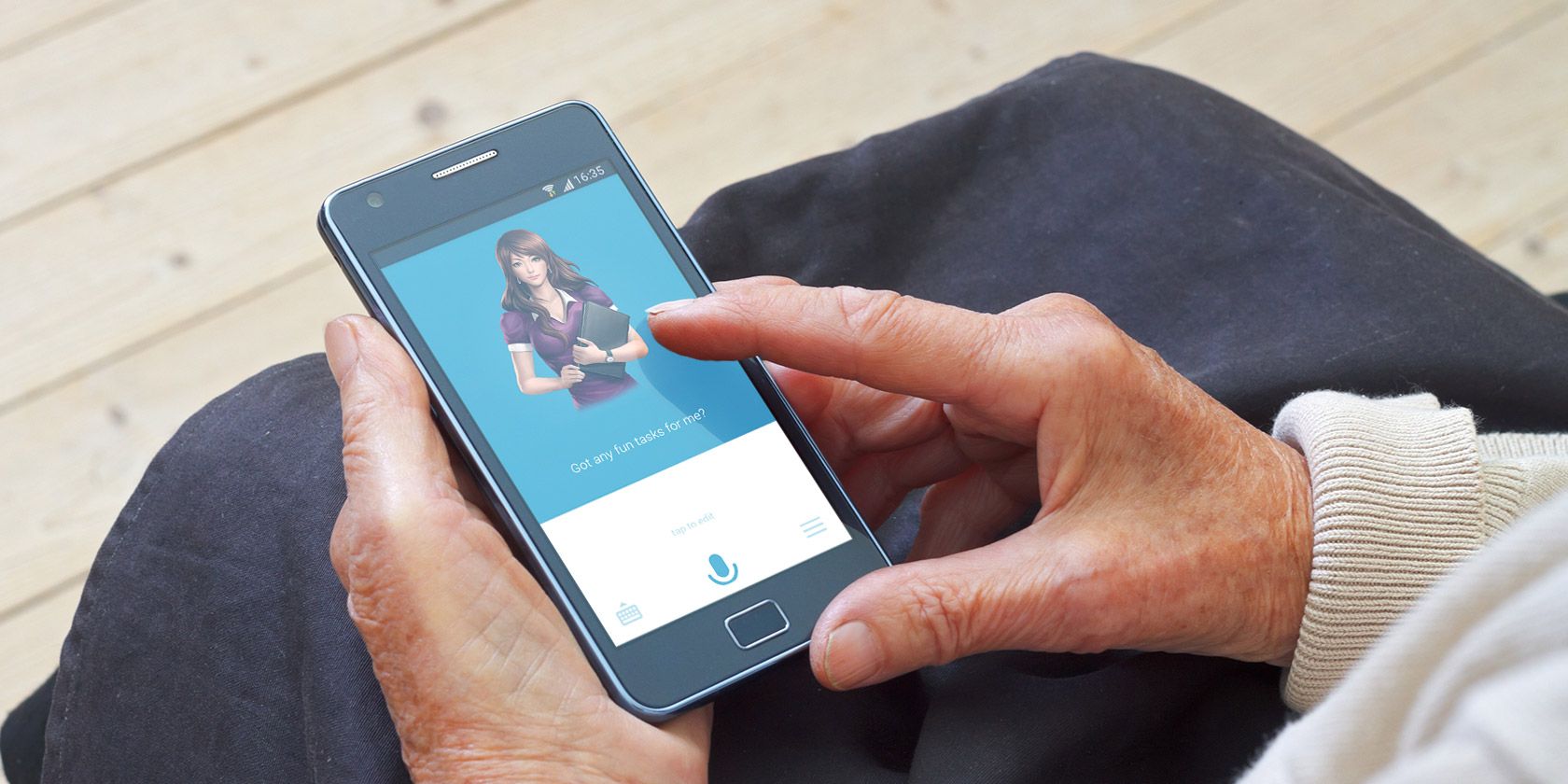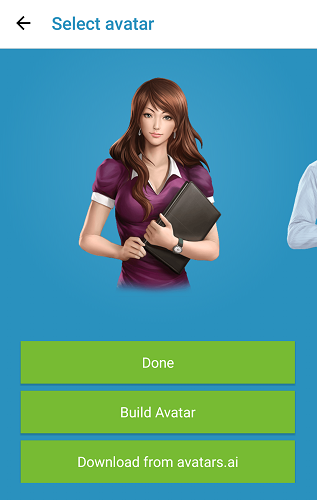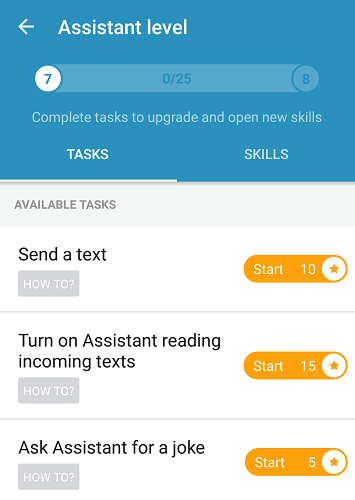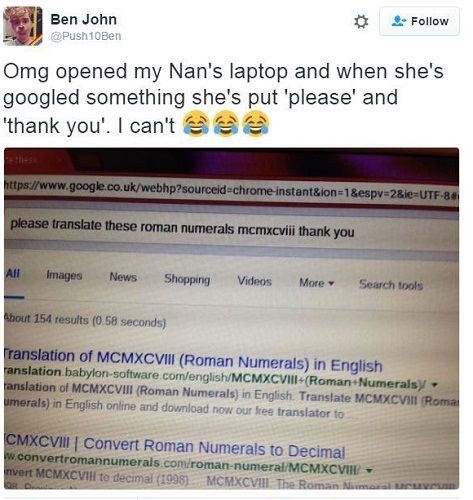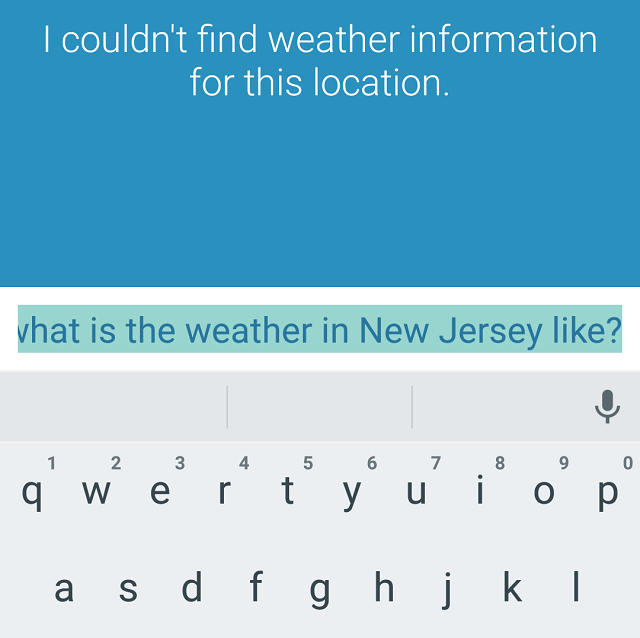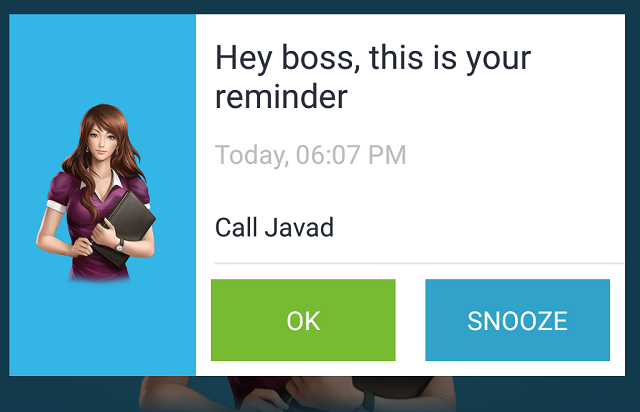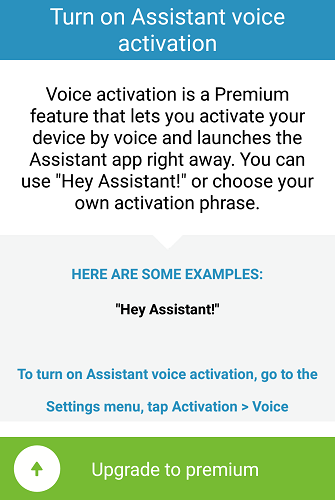I'm twenty-four. I grew up with the Internet, and I have a computer science degree. I write about technology for a living. Some might use the cringeworthy term "digital native" to describe me, although I certainly wouldn't.
An unfortunate consequence of this is I'm seen as the official on-call technology expert for my extended family. It's not unheard of for my weekend to be punctuated by someone asking me to set up their new smartphone or "defrag their computer" (Translation: quarantine and remove 15 years of accumulated toxic malware).
But with great responsibility comes great power, and this position lets me pick the best technology choices for my family. On the smartphones of my older relatives, I've installed Assistant AI by SpeakToIt (available for Windows 10, iPhone,Android, and Chrome OS) and told them to use it in lieu of Siri or Google Now.
Why? Because Assistant AI is the best virtual personal assistant for seniors.
"Who's That Girl?"
It's funny. Siri and Cortana are both highly prominent virtual personal assistant apps. What they both have in common is that there's something tangibly human about them.
Siri and Cortana feel more than just sophisticated algorithms. They're both names. They both have personality. Siri will get outraged when you swear at her, while Cortana has a repertoire of dad jokes.
Hell, they both even have genders. My colleague Christian Cawley once referred to it as "the other woman in my life". What other software packages – except perhaps with the exception of Microsoft Bob – do you know of that are male or female?
But there's something also quite robotic about both of these. You never see what Cortana looks like (that is, unless you fire up Halo), and you never see Siri's lips move.
Assistant AI is different. It has its own animated avatar, who you speak to directly. You can even customize its appearance, changing its hair and outfits. When you talk to it, it gives you visual feedback that it's working.
This matters because it's reassuring. If you've grown up around smartphones and the Internet, you're confident. But if you're a latecomer, you'll lack that confidence.
Gamification for Grannies
What makes Duolingo such an effective tool for language learning is that it uses gamification strategies to great effect. Different aspects of learning a language – like vocabulary, sentence structure, and verb conjugation – are condensed into bite-sized lessons. Completion of these lessons earns you points, which are required to "level up". Each level is a sign of your growing proficiency in French, Spanish, or whatever other language.
Assistant AI does something really similar. To unlock more advanced features, you have to level up. To level up, you have to earn points. To earn points, you have to perform tasks, like creating calendar events and sending messages. This sounds long-winded and frustrating, but there's method to the madness.
It familiarizes the user with the app. It's the absolute opposite of the existing virtual personal assistants – like Siri, Cortana, and Google Now – where you're dropped in the deep end and expected to figure out how to use it by yourself. Assistant AI will take you by the hand and gently guide you through its features.
Assistant AI Speaks Your Language
It's incredible to see how divergent the English language is between the generations. One of the starkest illustrations of this went viral recently.
Ben John – 25, from Wigan, England – opened his grandmother's laptop, and in her open tabs was a Google search. His grandmother wanted to translate some Roman numerals, and had started her query with "Please" and "Thank you". She thought that there was a human responding to her search, and she did not wish to seem impolite.
Let's contrast that with how young people use technology. We're terse. We get to the point. We know that there's no need for social niceties when dealing with an emotionless algorithm. Through practice we've learned how to phrase and structure our questions to get the results we want.
Assistant AI is surprisingly tolerant of waffle. It can compensate for "ums" and "ahs", and filler language like "I mean" and "like". You can structure your query in a dizzying amount of ways, and still get the results you need. If you make a mistake, you can manually type a correction.
It's also trainable. You can teach Assistant AI to respond to certain phrasing. This is great if some of your relatives struggle to remember and apply certain tech-related terminology and phraseology. Beyond this, there's also a powerful AI algorithm which constantly takes notes of the user's preferences and influences the results.
You can even say "please" and "thank you".
It Does Virtually Everything Siri and Google Now Do
Assistant AI lacks the high profile of its larger competitors. Even compared to niche-focused personal virtual assistants, like the productivity-oriented EasilyDo, few have heard of it. But that doesn't mean that it's any less capable.
It can do any of the jobs that a personal virtual assistant might be tasked with, like sending text messages and updating calendars. For 99% of the people who use Siri and Google Now and never touch their advanced features, Assistant AI is good enough.
Lots of the auxiliary tasks performed by personal virtual assistants, like checking flight times and changing the track on Spotify can also be done by Assistant AI. Unfortunately, many of these non-core features are only available in the premium version. This can be unlocked with an in-app purchase (IAP).
Annoyingly, so too is voice activation, meaning that if you wish to launch it by saying "Hey Assistant", you'll have to whip out your credit card. Thankfully, it does allow you to replace Google Now in the launcher, meaning that you can open it by holding down the "home" soft key and swiping upwards.
Assistant AI Is Not for Everyone, But It's Great for Seniors
I'm not going to pretend for a moment that Assistant AI is for everyone. Many will feel patronized by its cutsey manga-esque avatars. Much of its functionality is replicated elsewhere, but without the burden of paying for a premium subscription. For around 90% of people, they'd be best served by sticking with the incumbent personal virtual assistants.
But there's something about Assistant AI's approach to this sphere that makes it a great option for those with an uncertain footing in technology. I wouldn't – and don't – hesitate to install it on the phones of my elder relatives.
Are there any other apps you think are suited to seniors? Tell me about them in the comments below.
Image Credits:touching a mobilephone by Ocskay Mark via Shutterstock