How many times have you jotted down a recipe on a slip of paper, only to lose it when you actually need it? When your cookbook is stuffed with tons of sticky notes, loose-leaf papers, and old family recipes, its disorganization can drive you nuts.
Luckily, installing a recipe management app on your smartphone can easily solve this issue. Recipe managers can help you find, create, and keep recipes in a single place. You can even save handwritten recipes without typing them in one by one.
The following are some of the best recipe organizer apps for Android and iPhone that will make you want to do away with your cookbook altogether.
1. Paprika Recipe Manager
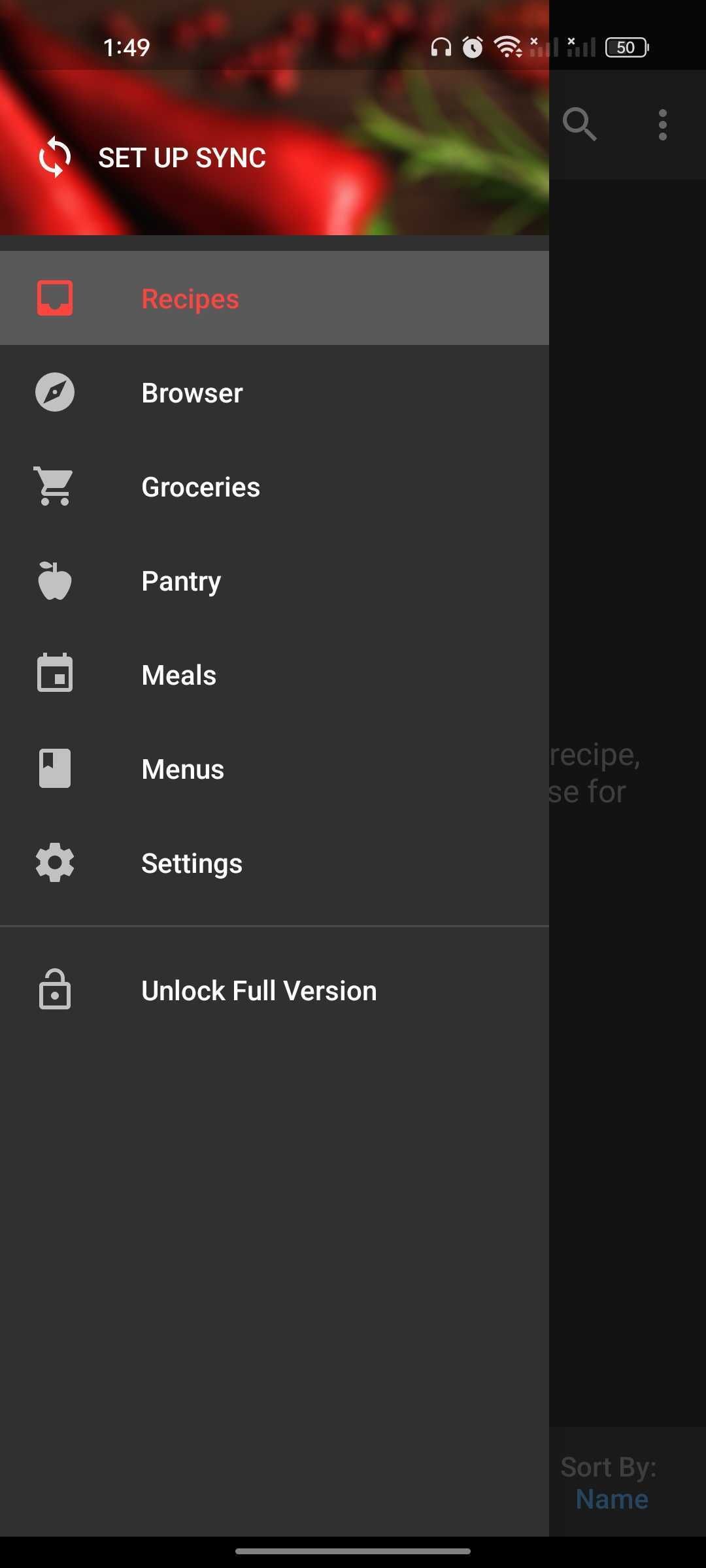
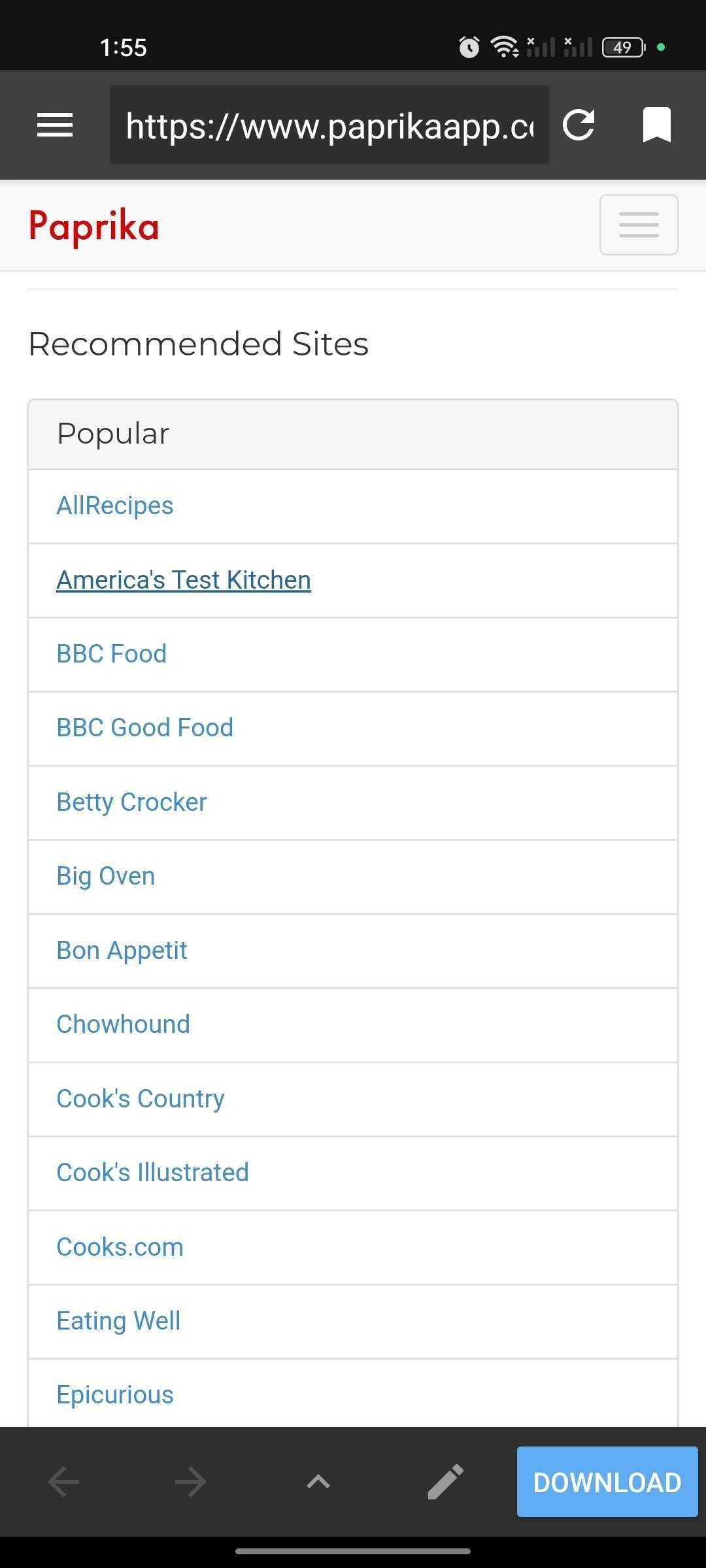

Want to discover a new recipe? Hop on the Paprika app, and use its built-in web browser to find recipes from the best cooking websites for beginners and pros alike. When you spot a savory recipe, save it to the app with a simple tap. If you install Paprika on multiple devices, it will sync all your data to your phone as well as your computer and tablet.
Paprika also has a feature called "Recommended Sites" that lets you explore a variety of recipe categories. You can find recipes for different cuisines, occasions, diets, and more. You can also discover the most popular recipes or the favorites of different chefs.
In addition, you can edit your downloaded recipes and even interact with them while cooking. Cross off items as you go along, highlight your current step, add images, and even insert bold or italic text. Your phone's screen won't dim when you have a recipe open in Paprika, so that means no more unlocking your device with greasy or wet fingers!
Paprika doesn't just help out with recipes; it also gives you the tools to plan meals, create organized shopping lists, start a timer, and convert measurements.
Download: Paprika Recipe Manager for Android (Free, premium version available) | iOS ($4.99) | Windows (Free trial, $29.99) | Mac ($29.99)
2. BigOven
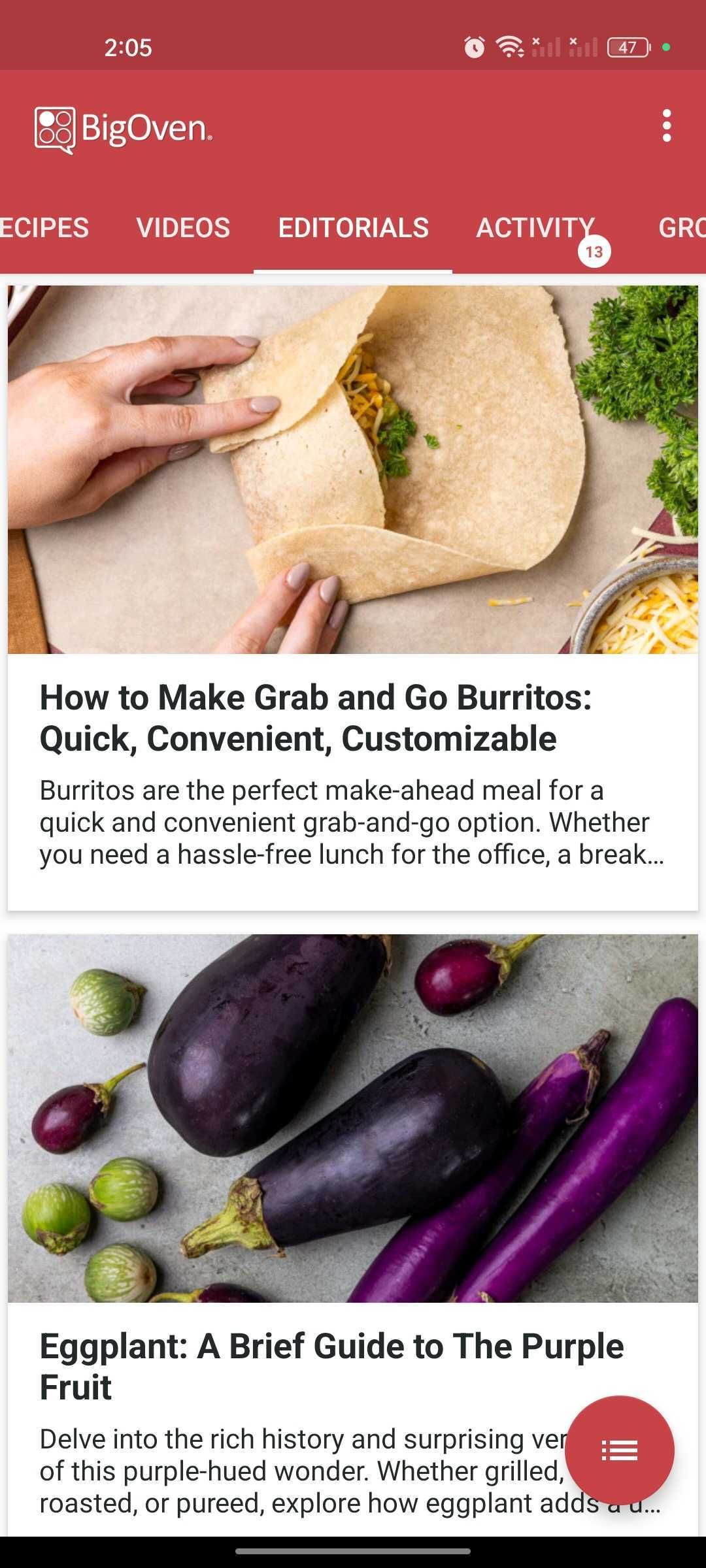
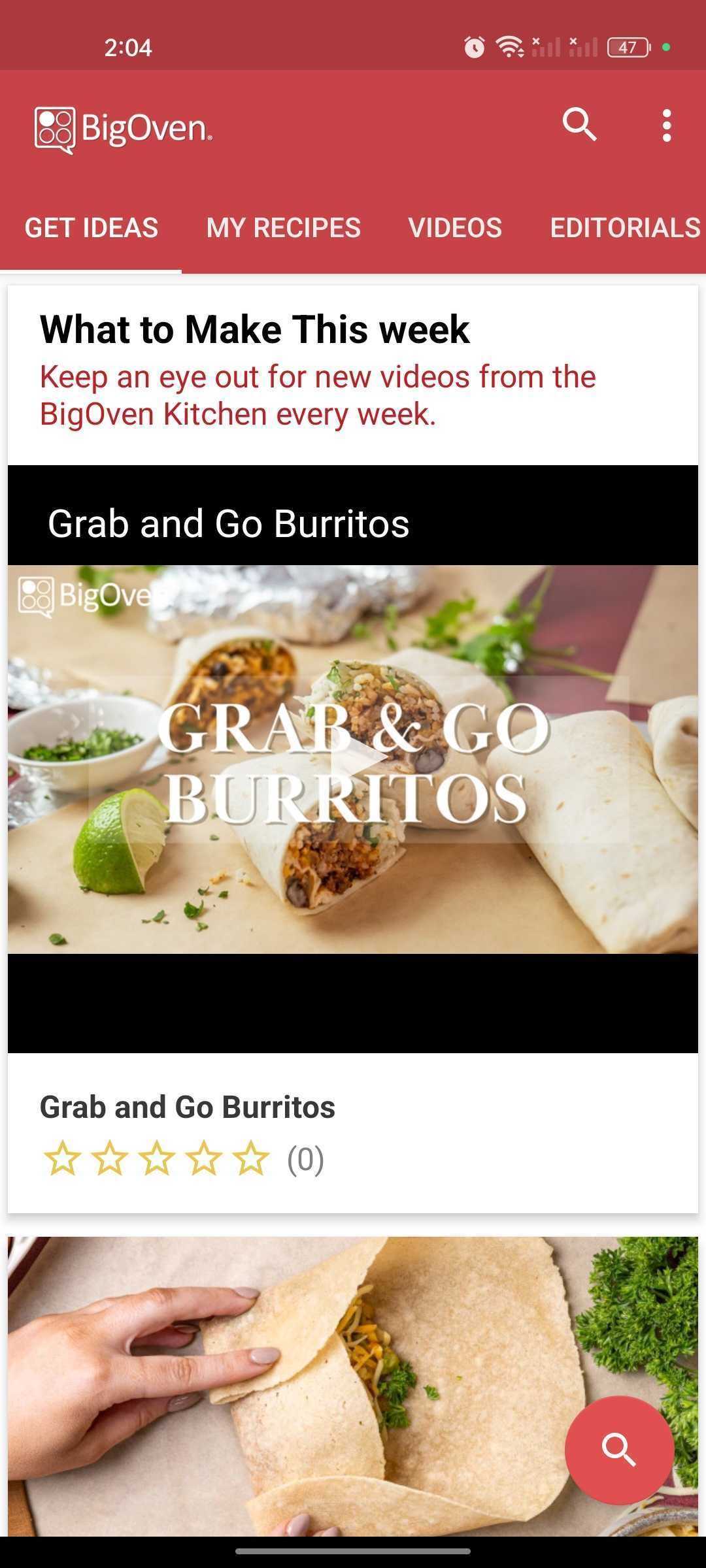
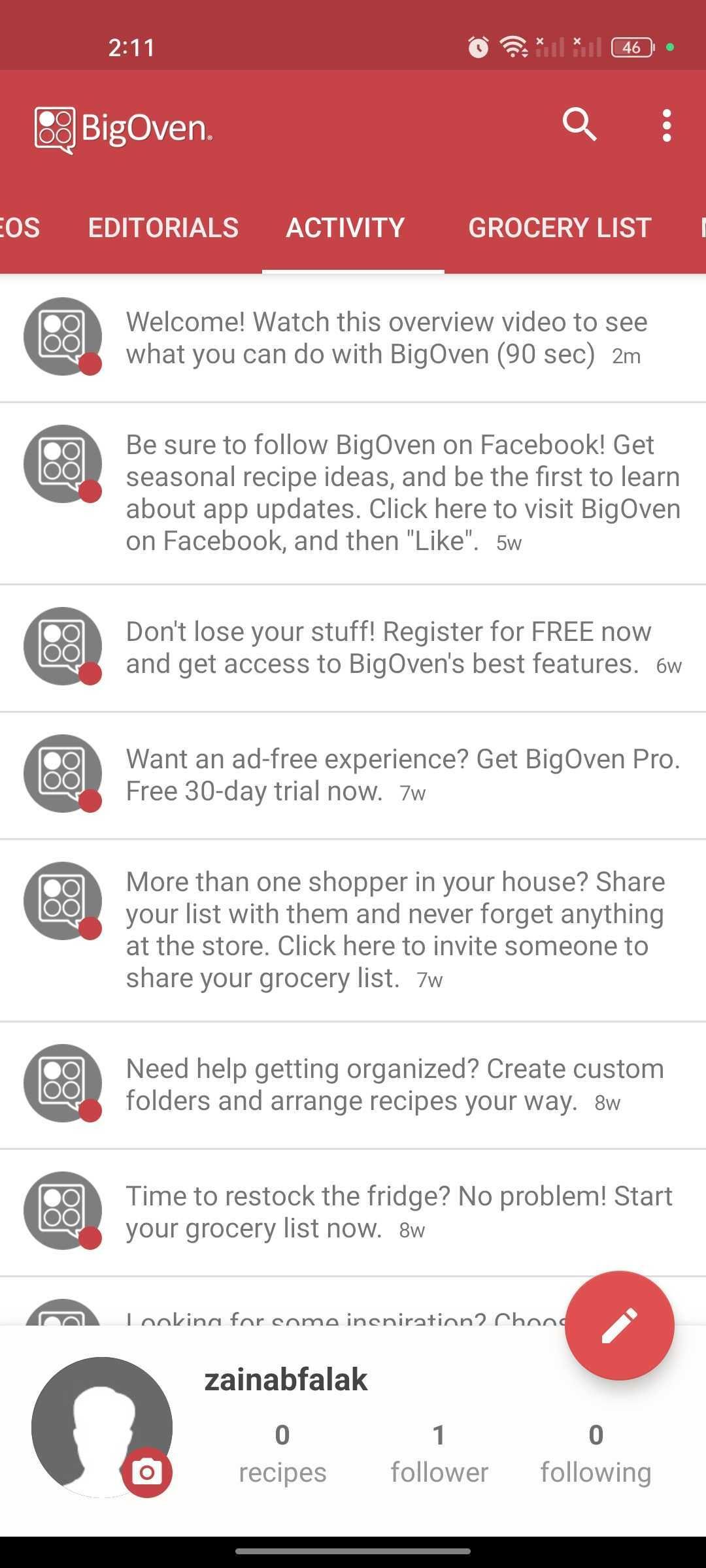
As soon as you open the BigOven app, you'll get inspired for your next meal. Tap Get ideas and scroll through dozens of the most mouthwatering recipes. When you're looking for something specific, type the meal in the search bar and browse over 350,000 recipes made by home cooks.
Remember when we mentioned that some apps allow you to import handwritten recipes without typing them in? Use BigOven's recipe scanner to take pictures of a family recipe, and have it instantly recreated in the app.
BigOven makes cooking social. You can opt to follow friends, family, and other cooks who use the app. That way, you can see what they're cooking and get some ideas. Big Oven also helps you create meals out of leftover ingredients, coordinate your shopping lists with other family members, and even plan meals.
Download: BigOven for Android | iOS (Free, subscription available)
3. Yummly
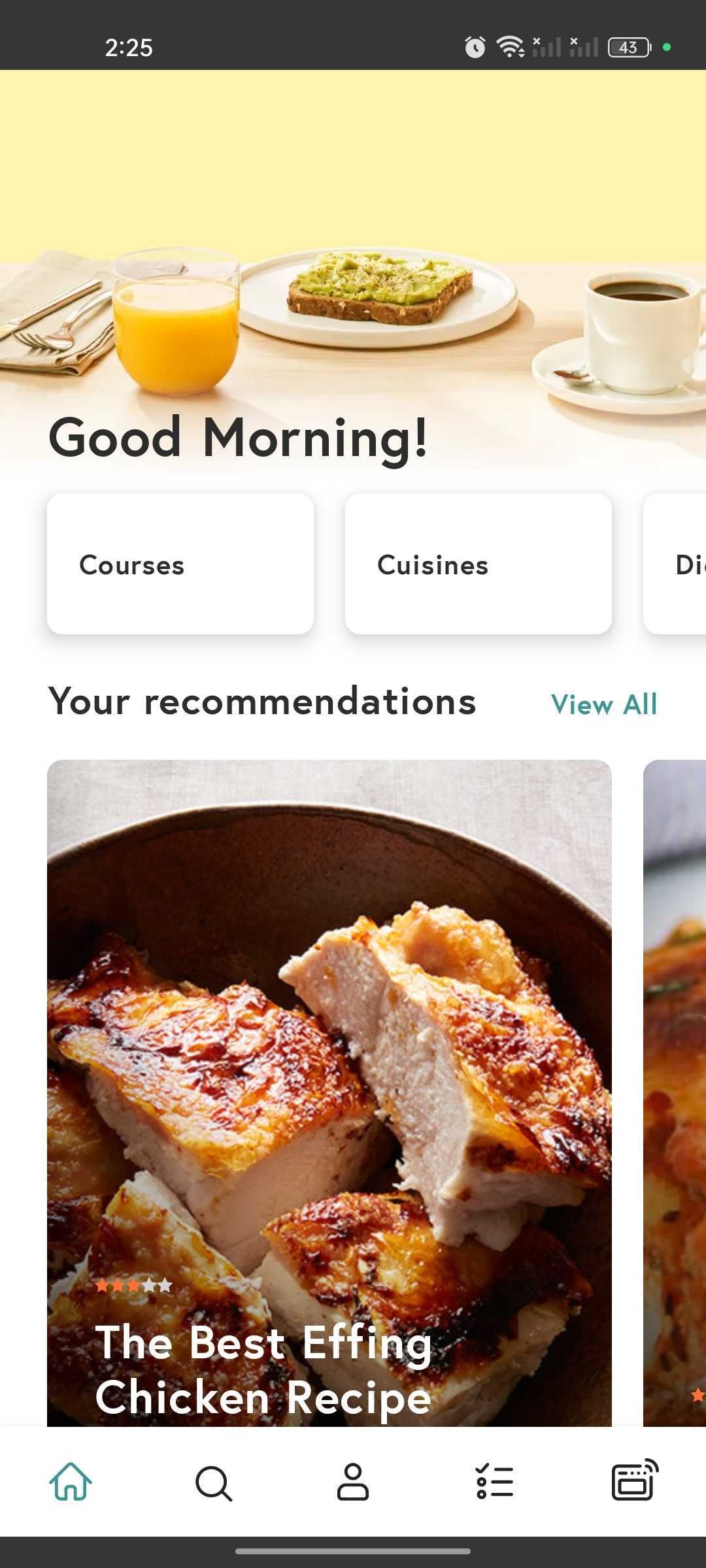
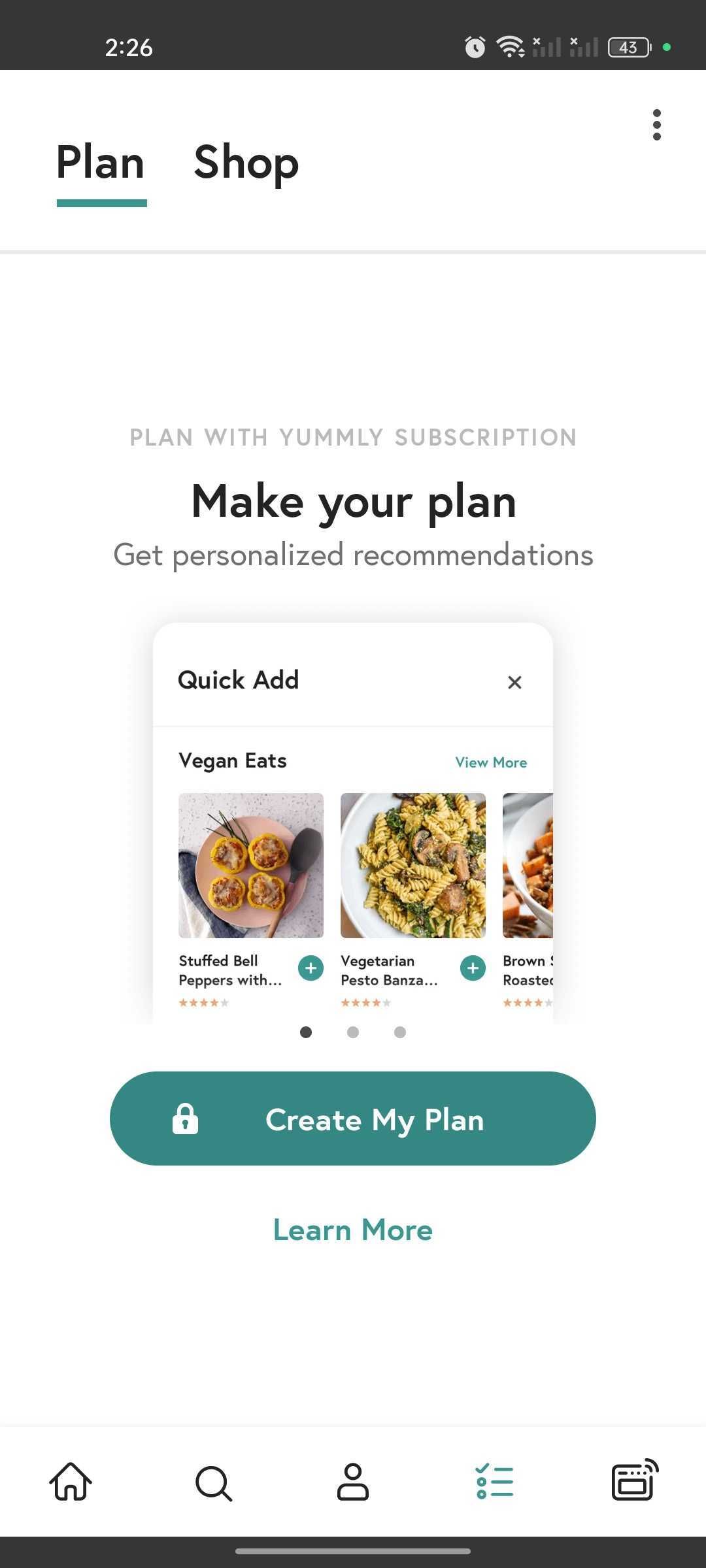
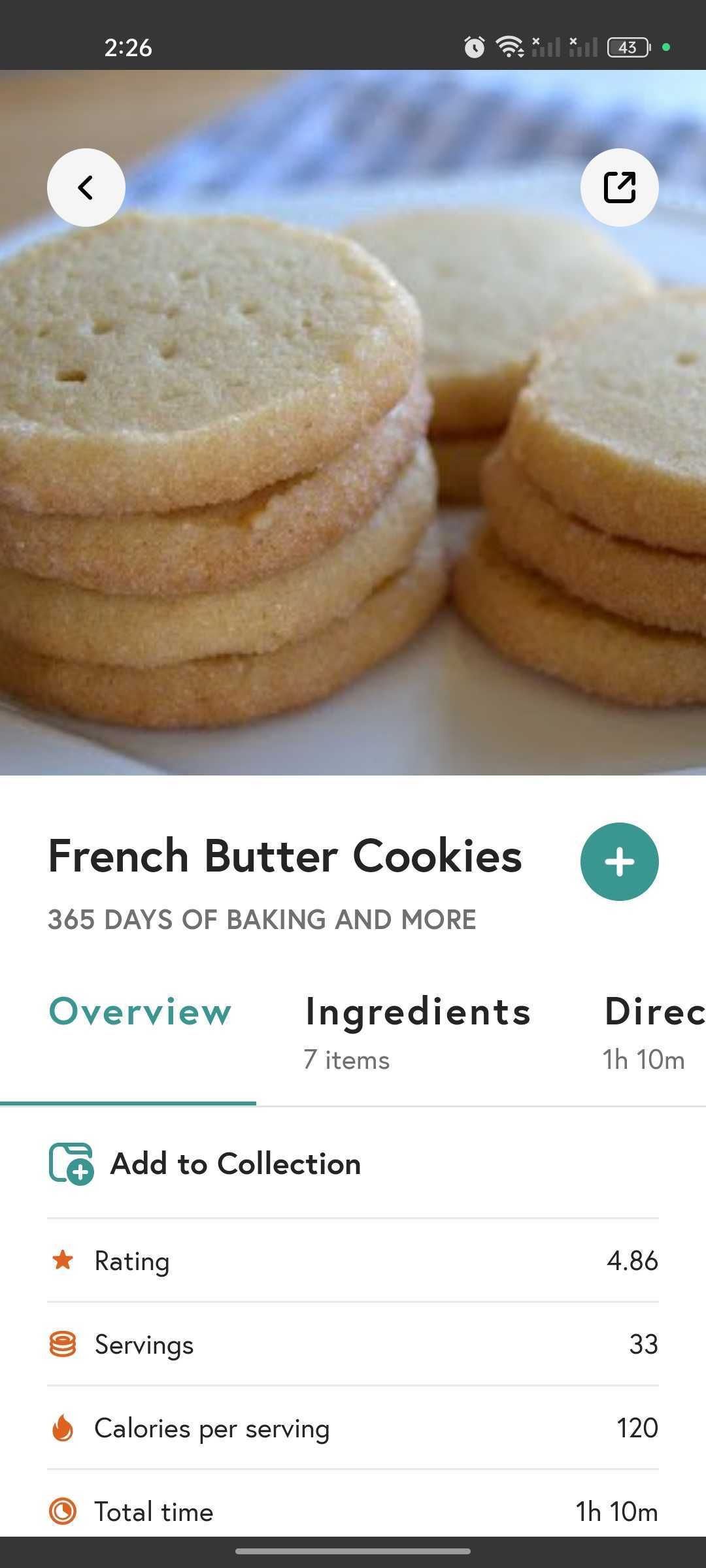
Yummly makes it easy to find a recipe that you'll love. It's both an app and a desktop website, making it even more convenient when you want to swap between your phone and your computer. After just a few searches, Yummly gets to know your taste and will start recommending recipes.
If you suffer from a food allergy or have any special dietary requirements, Yummly can filter out recipes that contain ingredients you want to avoid. This is especially helpful if you've been looking for a vegetarian or vegan app to help you plan your meals.
Search through over two million recipes tailored to your needs. When you favorite a recipe, you can jump right into making it now, or put it on your calendar for another day.
Download: Yummly for Android | iOS (Free, subscription available)
4. Allrecipes Dinner Spinner
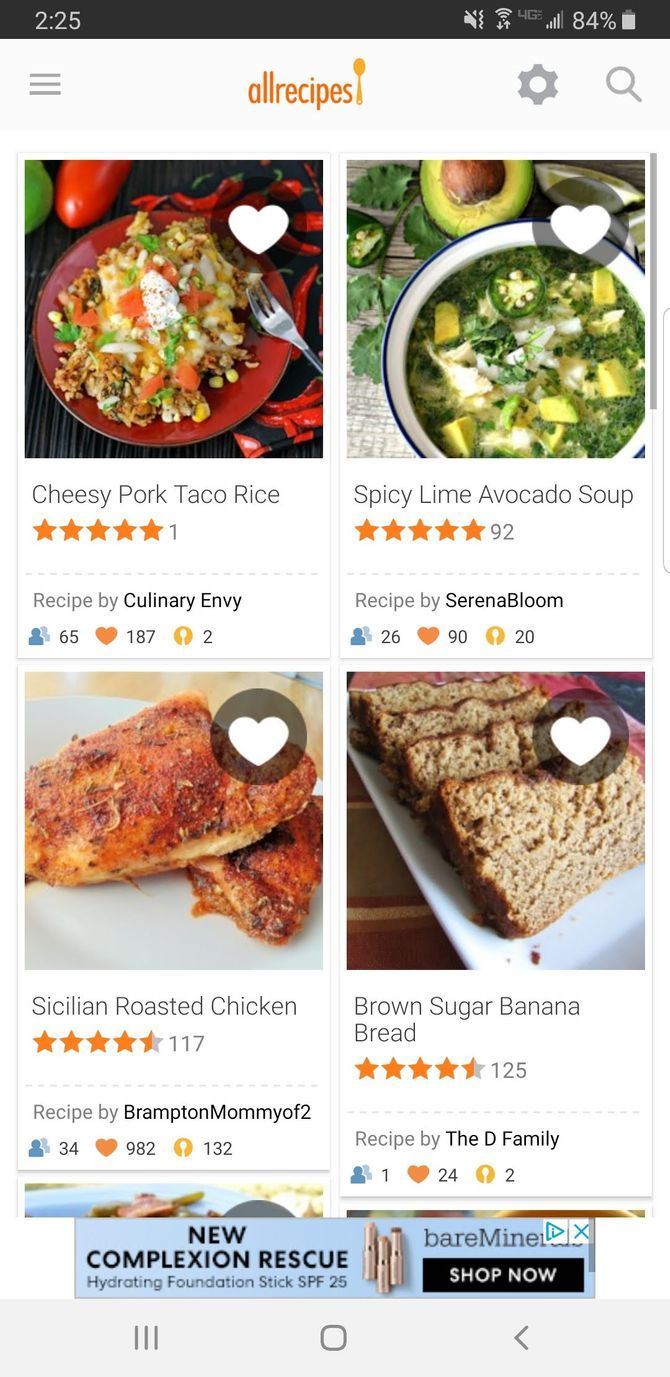
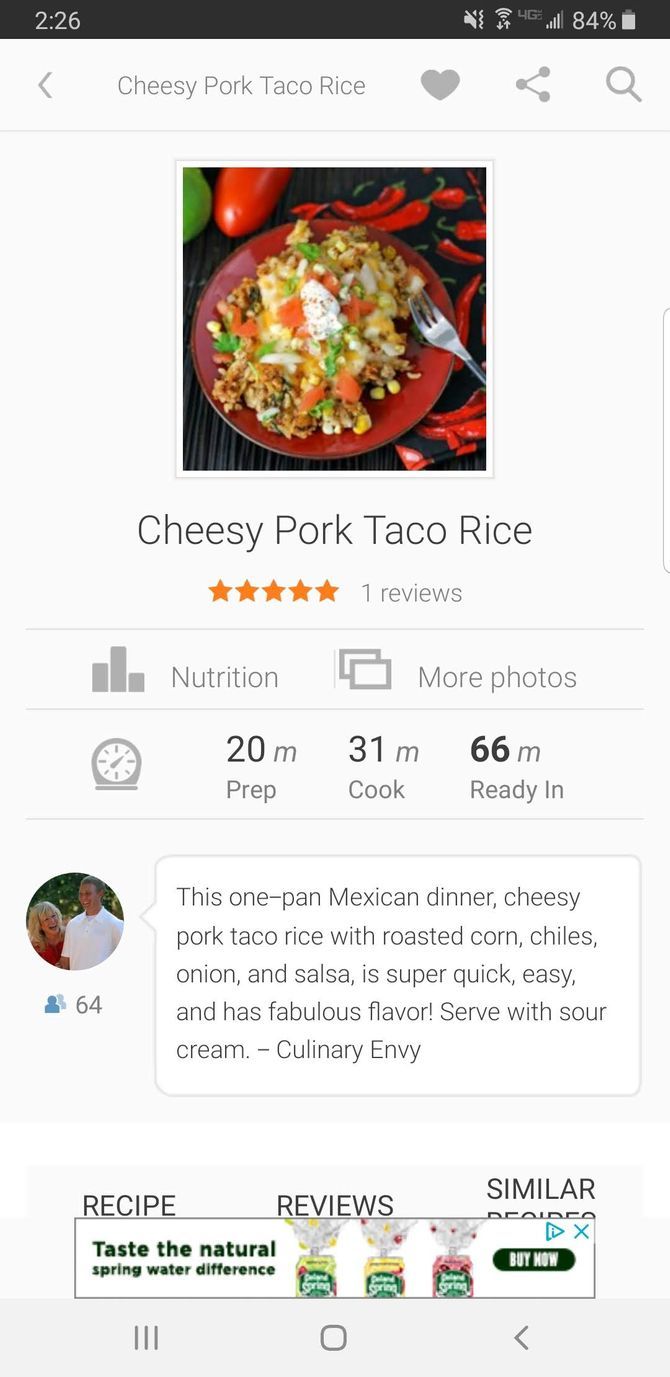
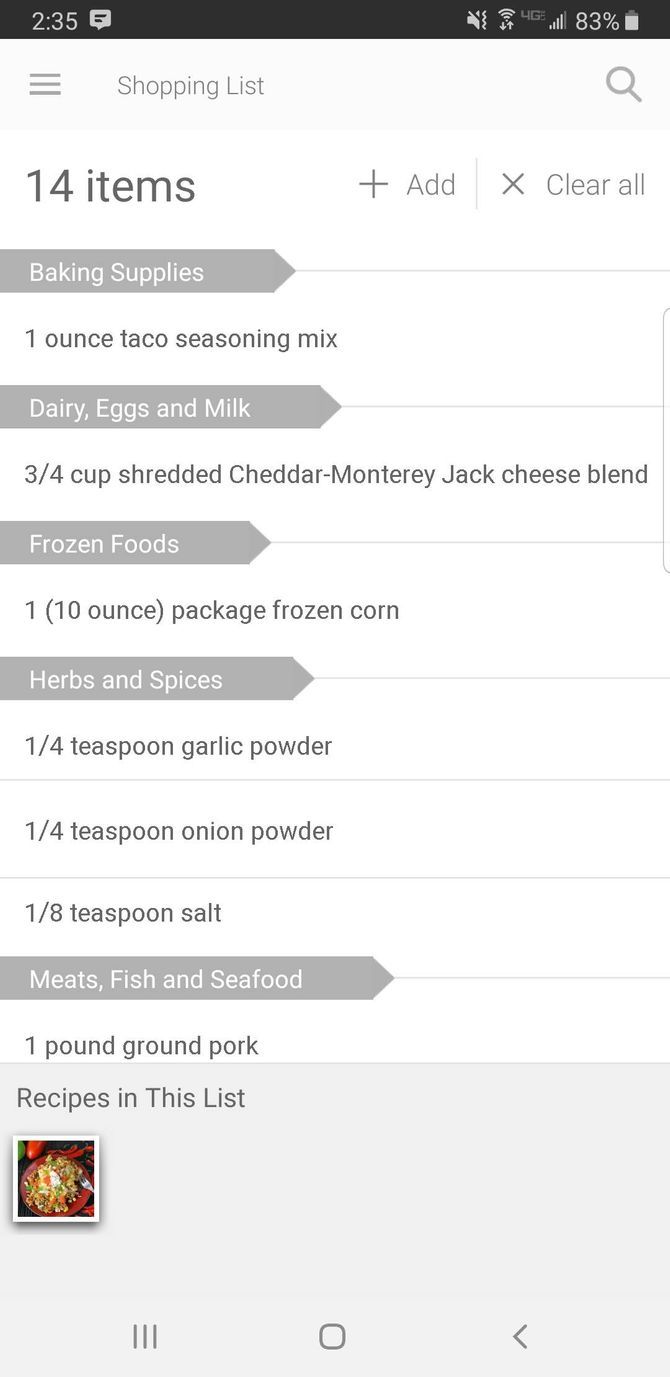
If you're already familiar with the Allrecipes website, then you'll love its app. Allrecipes provides recipe suggestions that make you hungry just by looking at them. You can favorite recipes and organize them into the folders of your choice.
Allrecipes is home to over 50,000 recipes that come with plenty of helpful reviews, videos, and pictures. When you're ready to start planning your meal, easily transfer the recipe's ingredients to your shopping list. Just like on the website, the Allrecipes app helps you save money on food by showing any price markdowns at your local supermarket.
Download: Allrecipes Dinner Spinner for Android (Free, in-app purchases available)
5. ChefTap
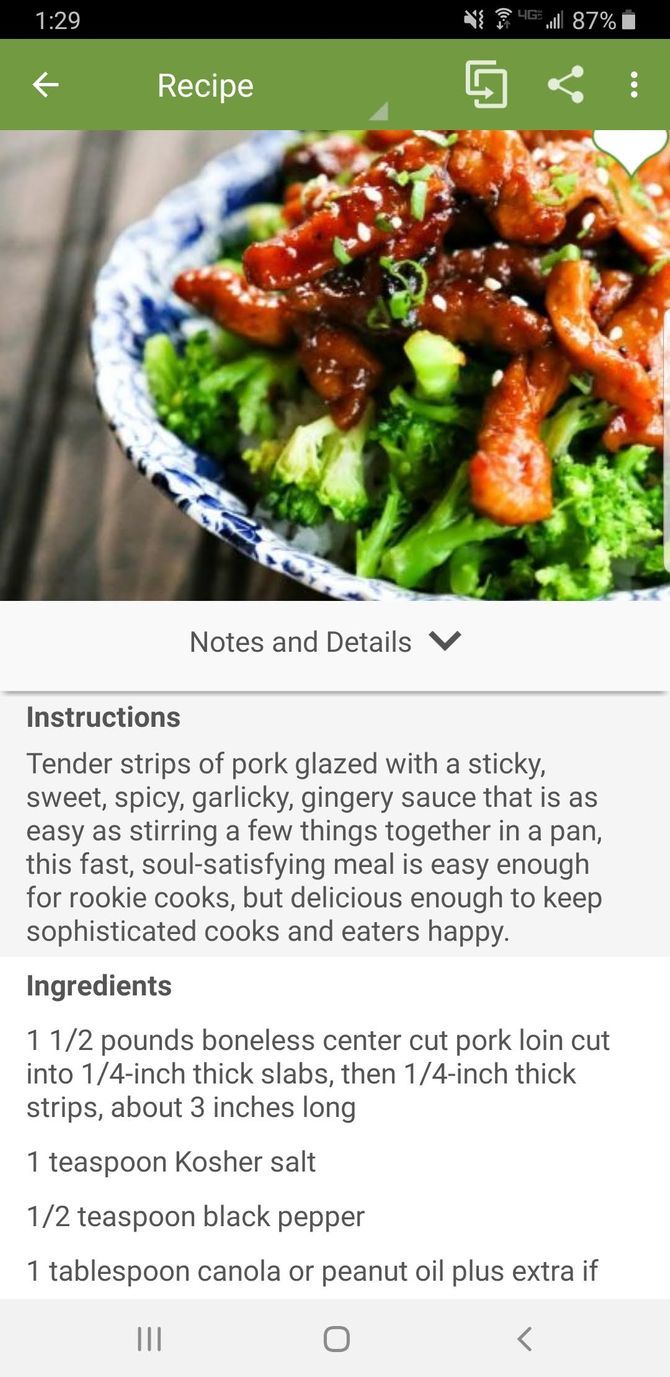
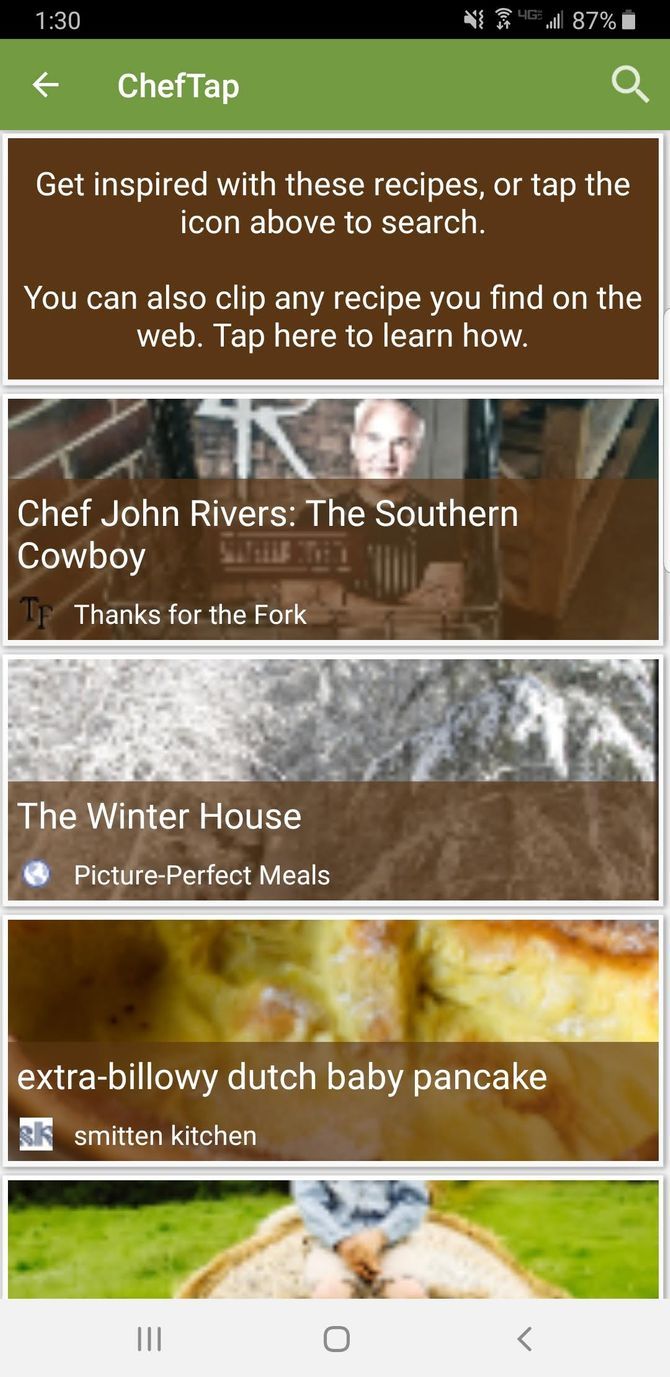
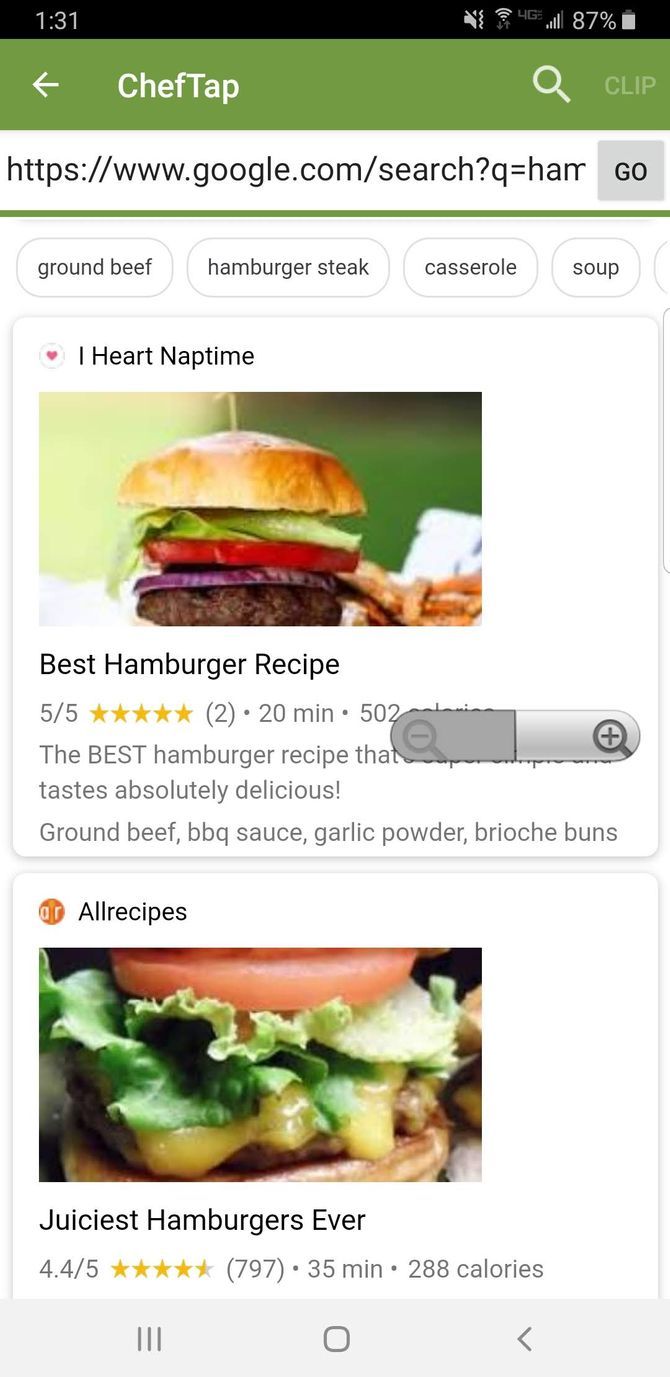
ChefTap doesn't come with as many bells and whistles as Paprika or BigOven, but it's still simple enough to use when you're in a rush. Unfortunately, you have to pay to manage your grocery lists, scale ingredients, or clone recipes, making it a little short on free features.
Clipping is the best feature that comes with ChefTap, namely because it's free and convenient. ChefTap not only connects with your browser when you're looking for recipes online, but it comes with its own built-in browser as well. That means you can import online recipes to ChefTap in a matter of seconds.
With the free version, you can still interact with your recipe while cooking, personalize your recipes, and gain inspiration from other chefs.
Download: ChefTap for Android | iOS (Free, subscription available)
6. Cookmate
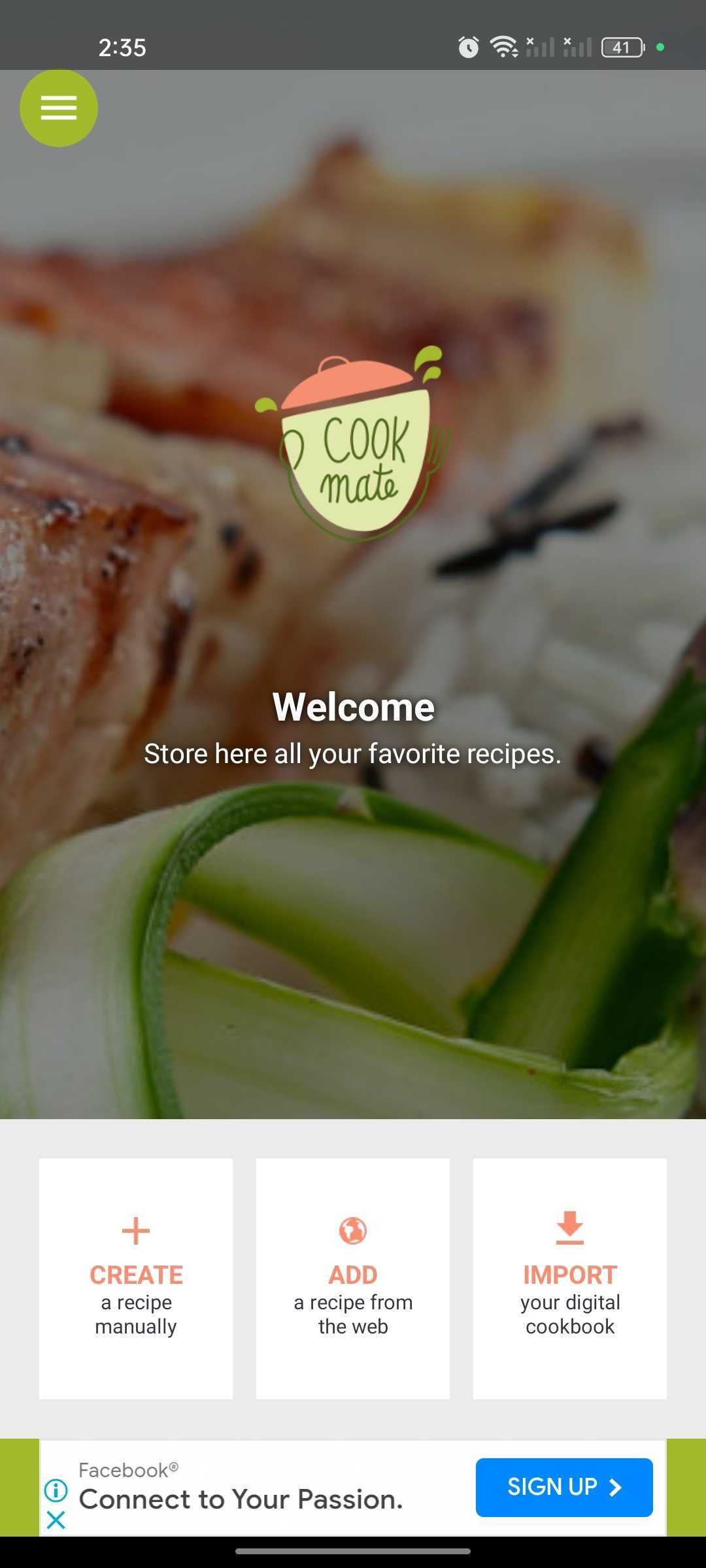
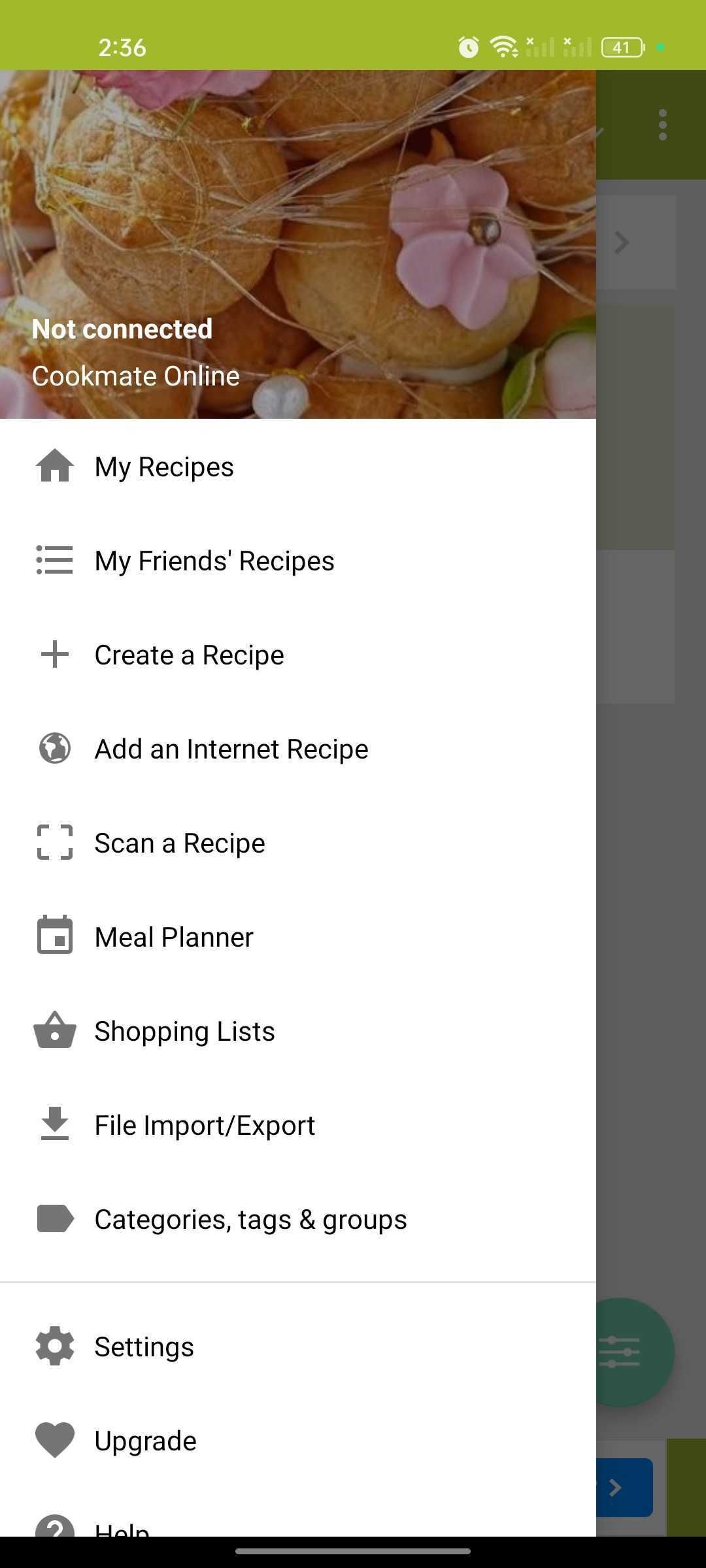
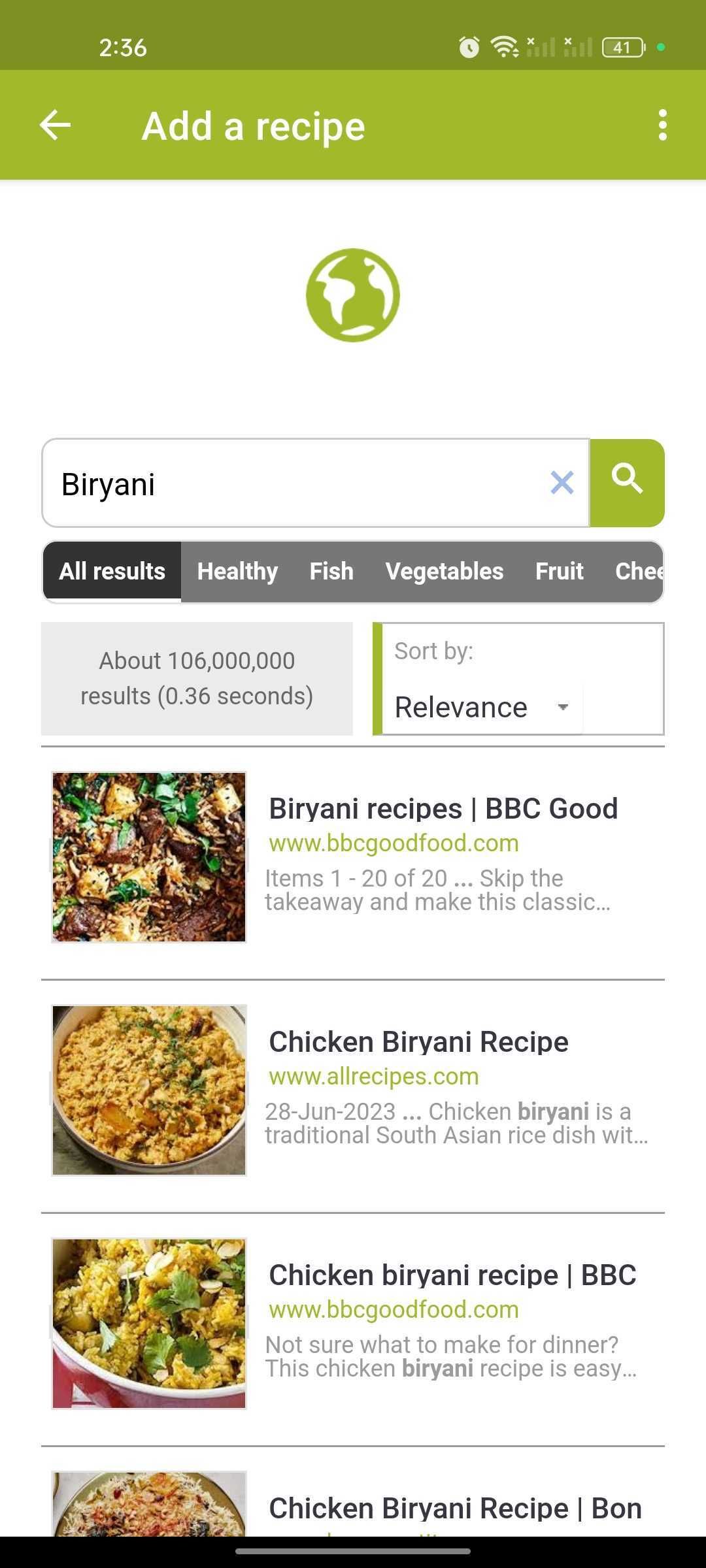
Cookmate, formerly known as My CookBook, offers some of the same features as ChefTap. Choose to add a recipe manually or import one from the internet. Like ChefTap, Cookmate connects to your browser, allowing you to transfer recipes from a web page to the app.
You can also create a shopping list almost instantaneously based on your ingredients. There's no need to write out a shopping list that you'll forget to bring with you to the store. Cookmate's free meal planner even gives you the tools to create a menu for the entire week.
With the free version, you're limited to 60 recipes and one shopping list.
Download: Cookmate for Android | iOS (Free, subscription available)
7. AnyList
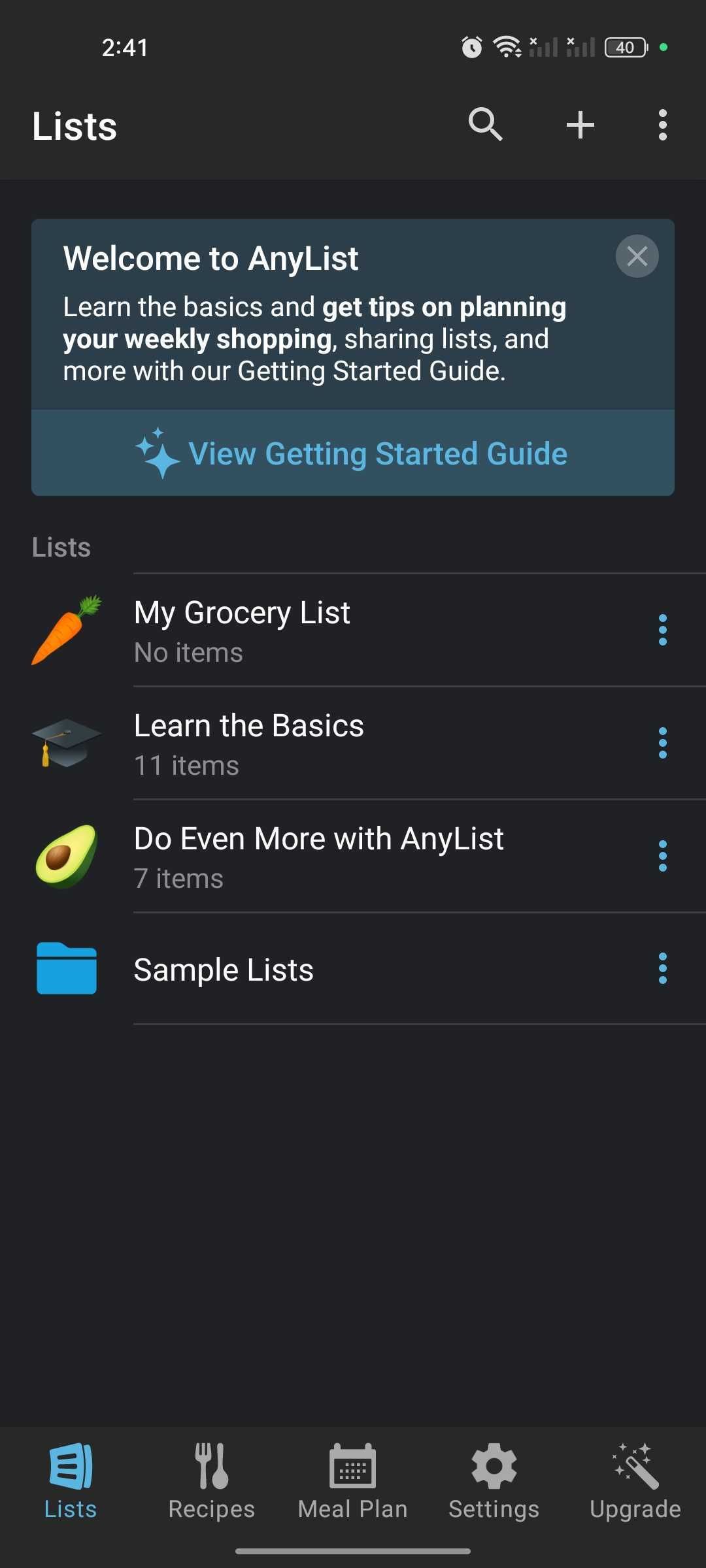
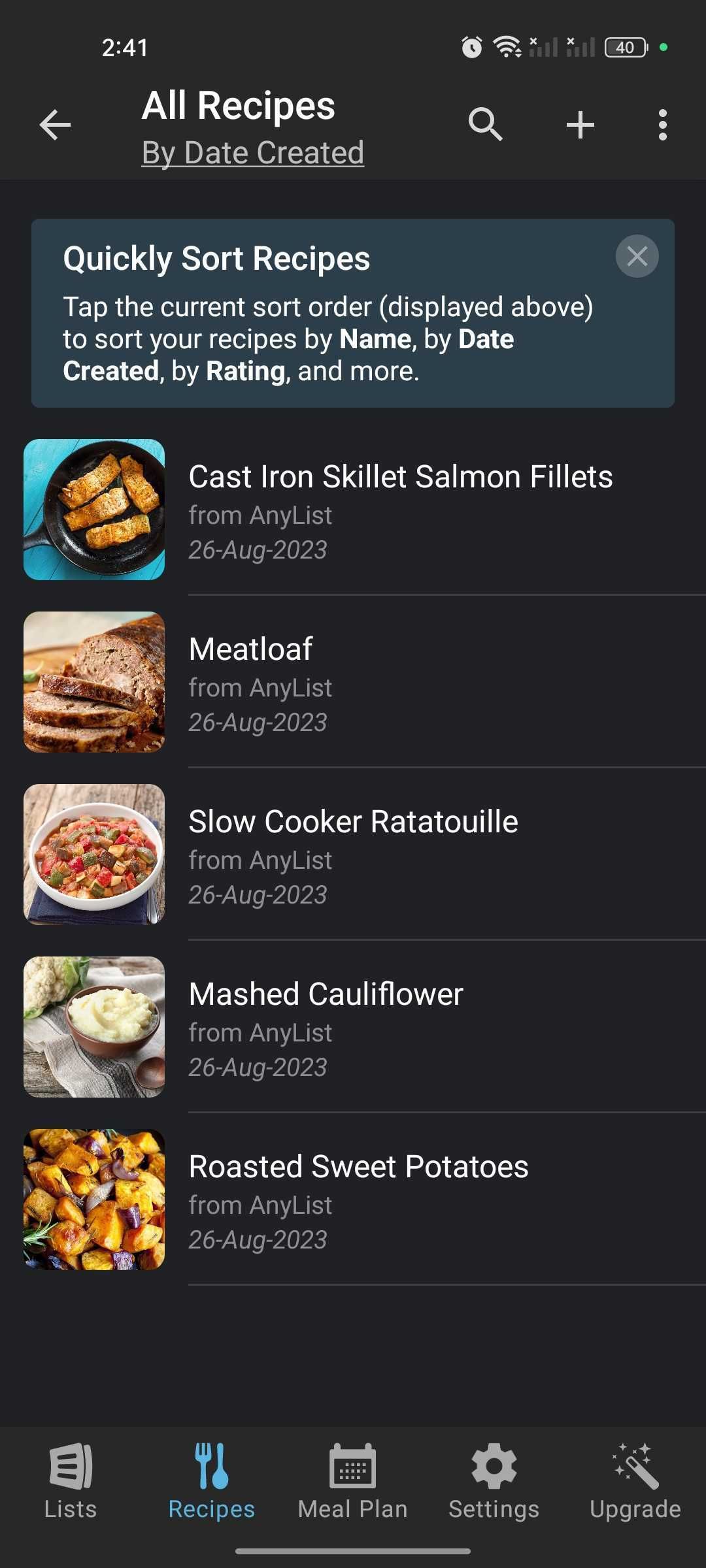
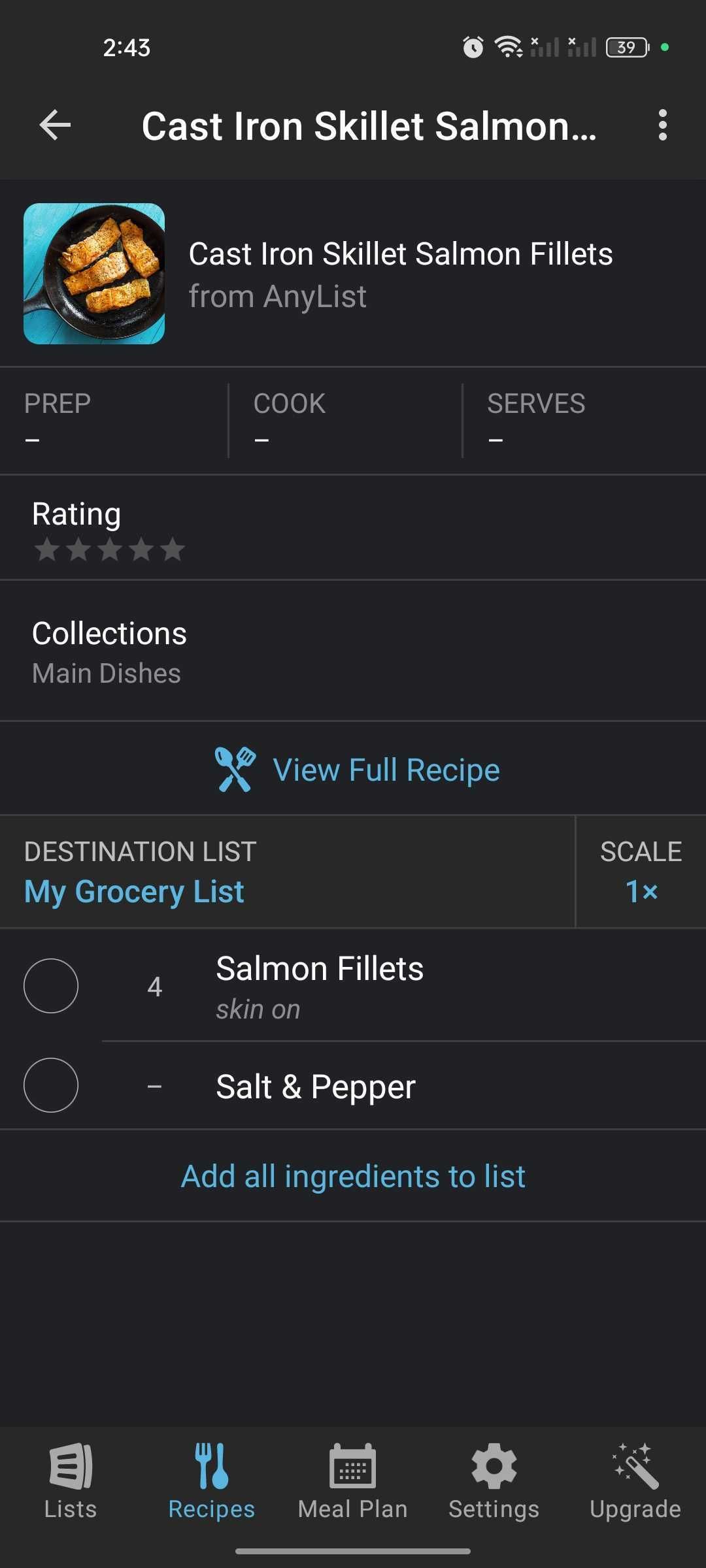
Although AnyList is focused more on the grocery shopping aspect of cooking, it still comes in handy when organizing your recipes. It lets you import online recipes right from your mobile browser. When the recipe appears in AnyList, the app lists all the necessary ingredients and their quantities. You can then pick which ones to add to your shopping list.
Once AnyList gets to know you, it provides grocery suggestions. Choose to favorite certain essential grocery items so you never forget about them during your next supermarket run. These lists can be shared as well.
The only downside to AnyList is that you have to pay in order to access certain features such as ingredient scaling, themes, folders, and meal planning. At the time of updating this article, you can save five recipes from the web for free on the application.
Download: AnyList for Android | iOS (Free, subscription available)
8. Whisk
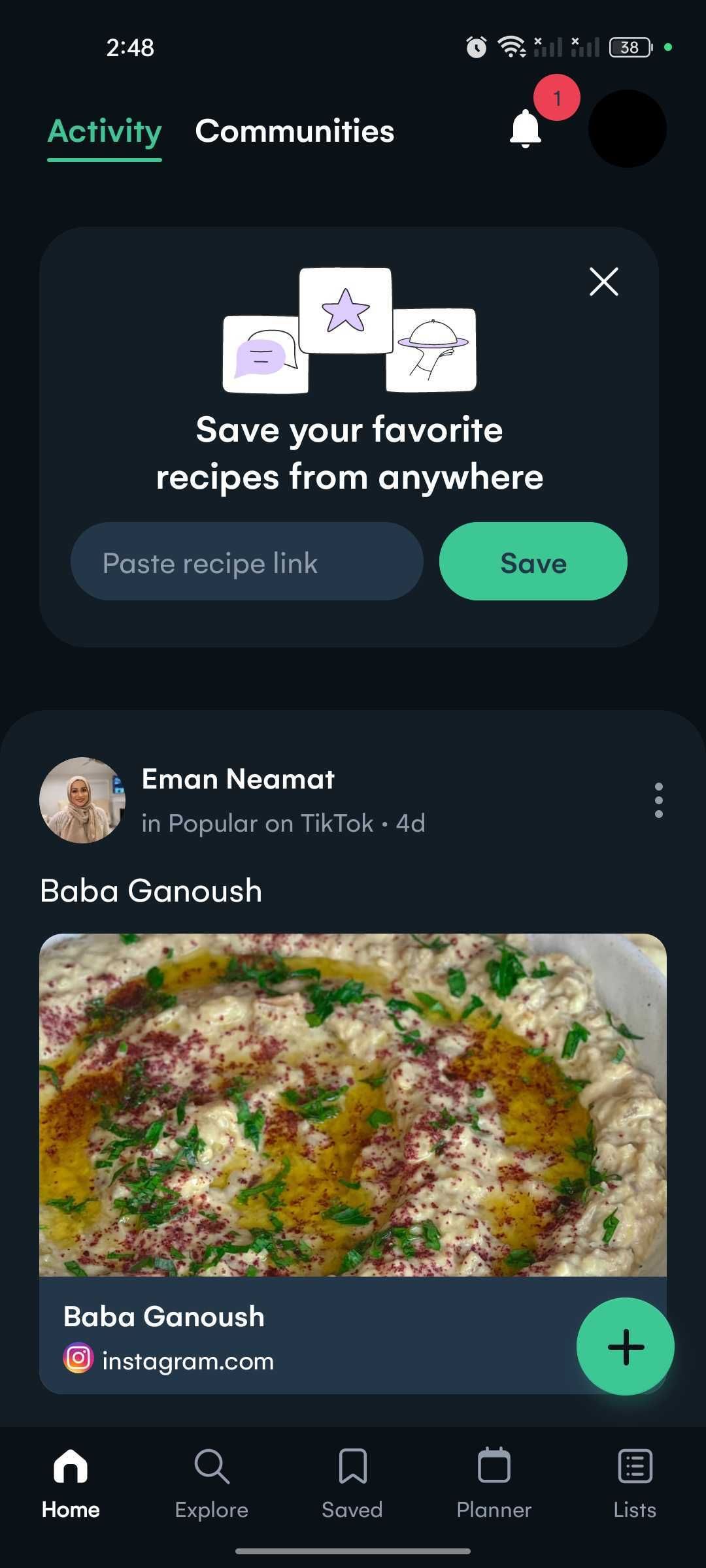
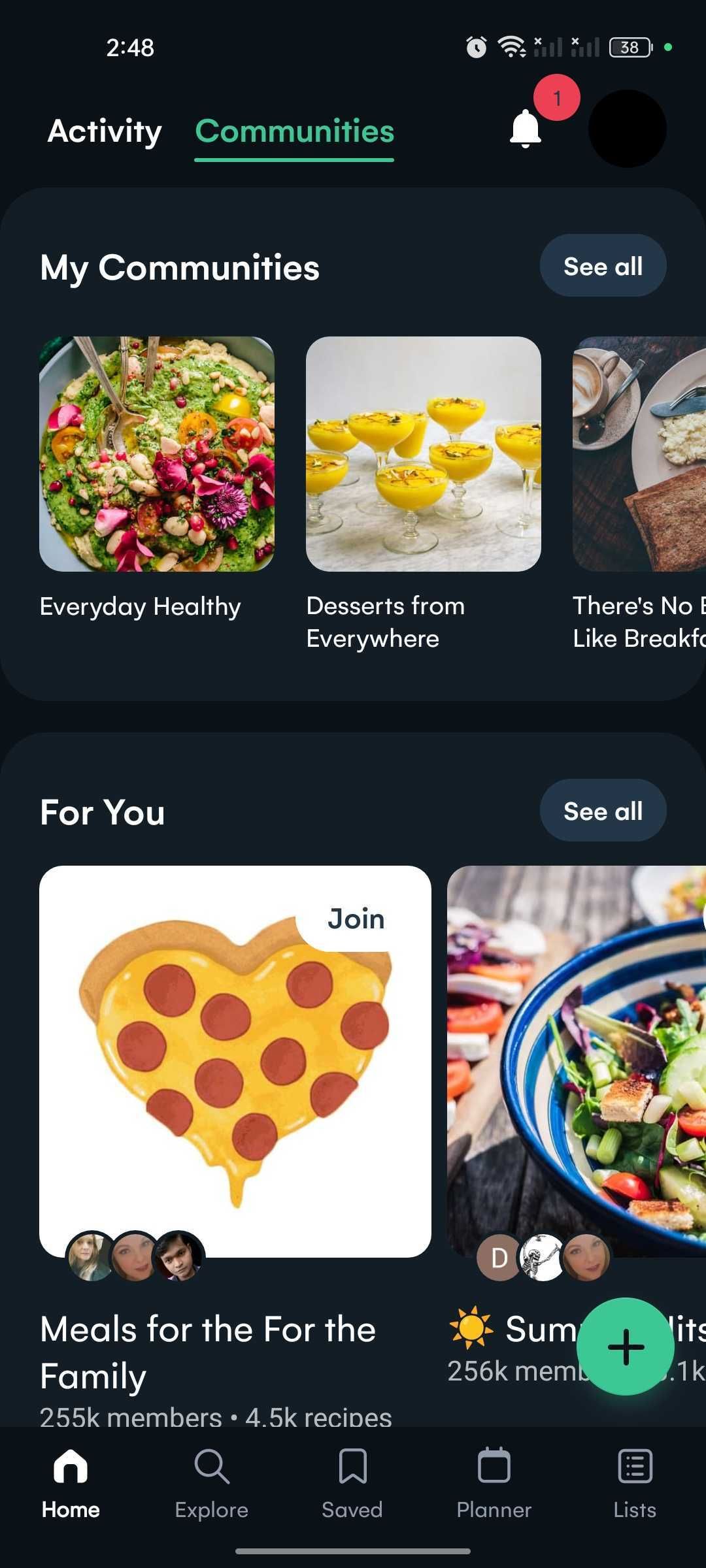
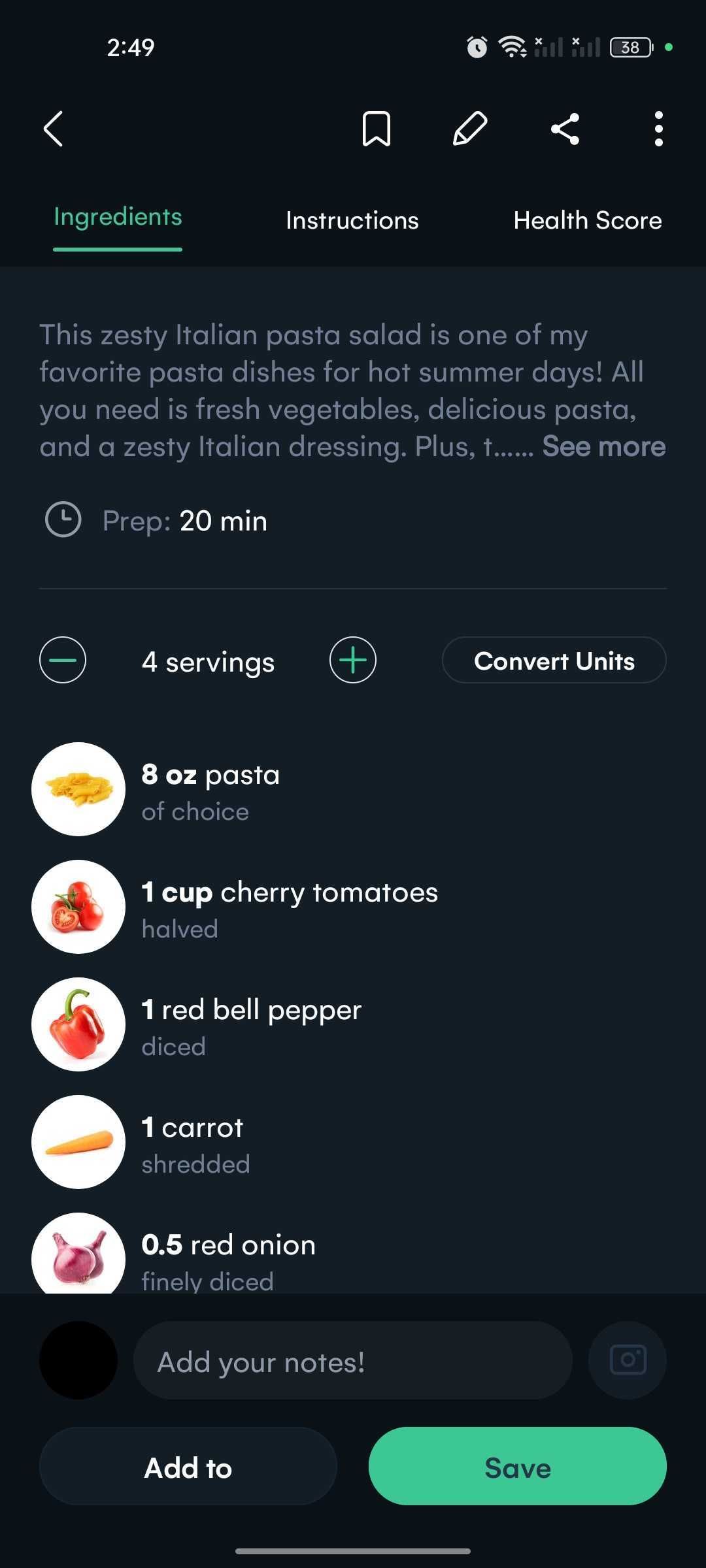
Whisk is an all-in-one app for finding and saving recipes, as well as creating shopping lists and weekly meal plans. As soon as you open the app, you'll likely be overwhelmed by the number of options that it offers you. The interface is a lot like any social media app.
You can join communities, follow creators, choose to browse through the delicious recipes posted by the members of the Whisk community, or you can import your own from the web. By simply adding Whisk's Recipe Saver extension to your phone or desktop browser, you can start saving recipes from your browser, directly to the app.
You might also want to consider Whisk's RecipeScan app, which allows you to scan and upload printed recipes that you might have in your existing cookbook. Whisk will automatically format it in an easy-to-follow layout.
To make Whisk all the more attractive, it even allows you to order groceries based on the shopping list that you build in the app. The app currently partners with Walmart, Amazon Fresh, Kroger, Ralphs, Instacart, and more, allowing you to get your cooking needs delivered to your doorstep.
Download: Whisk for Android | iOS (Free)
9. Tasty
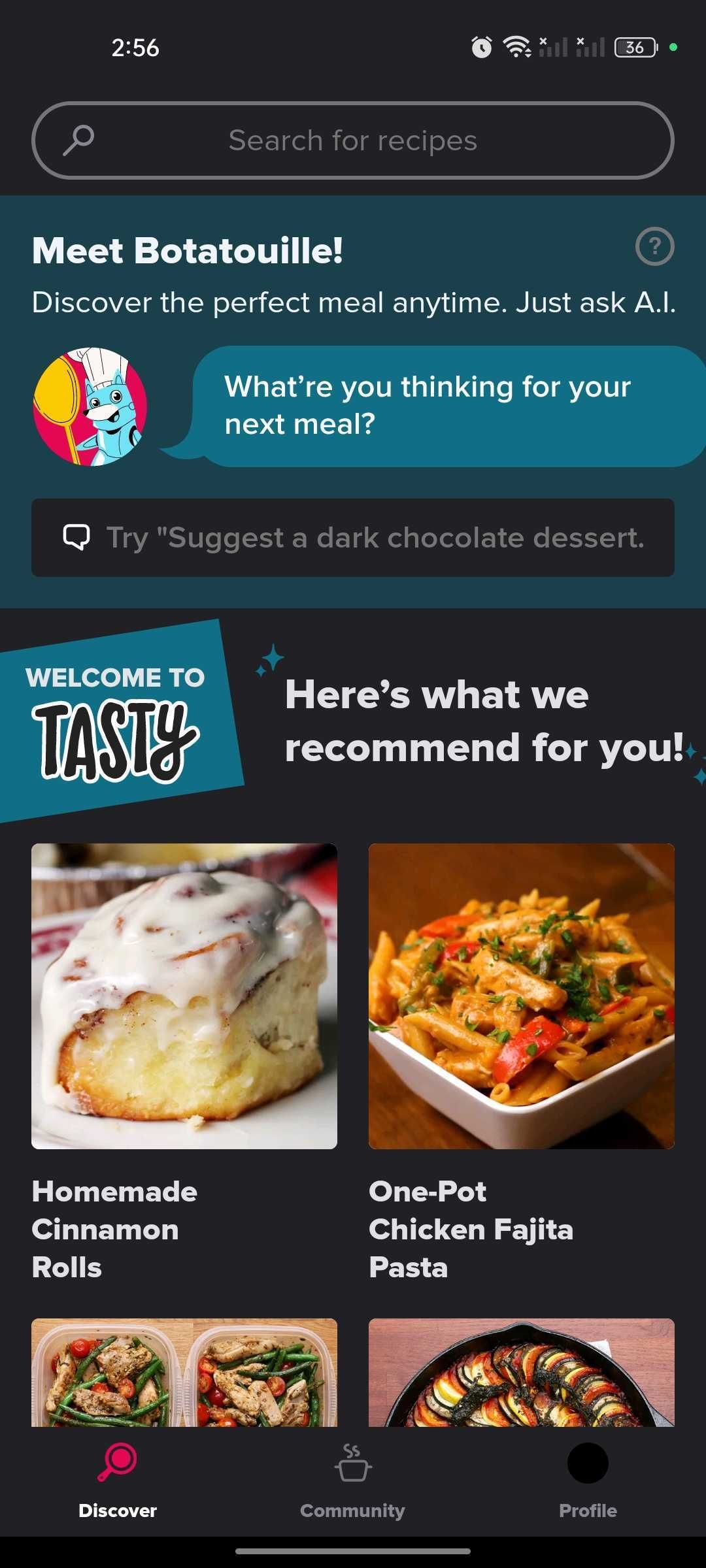
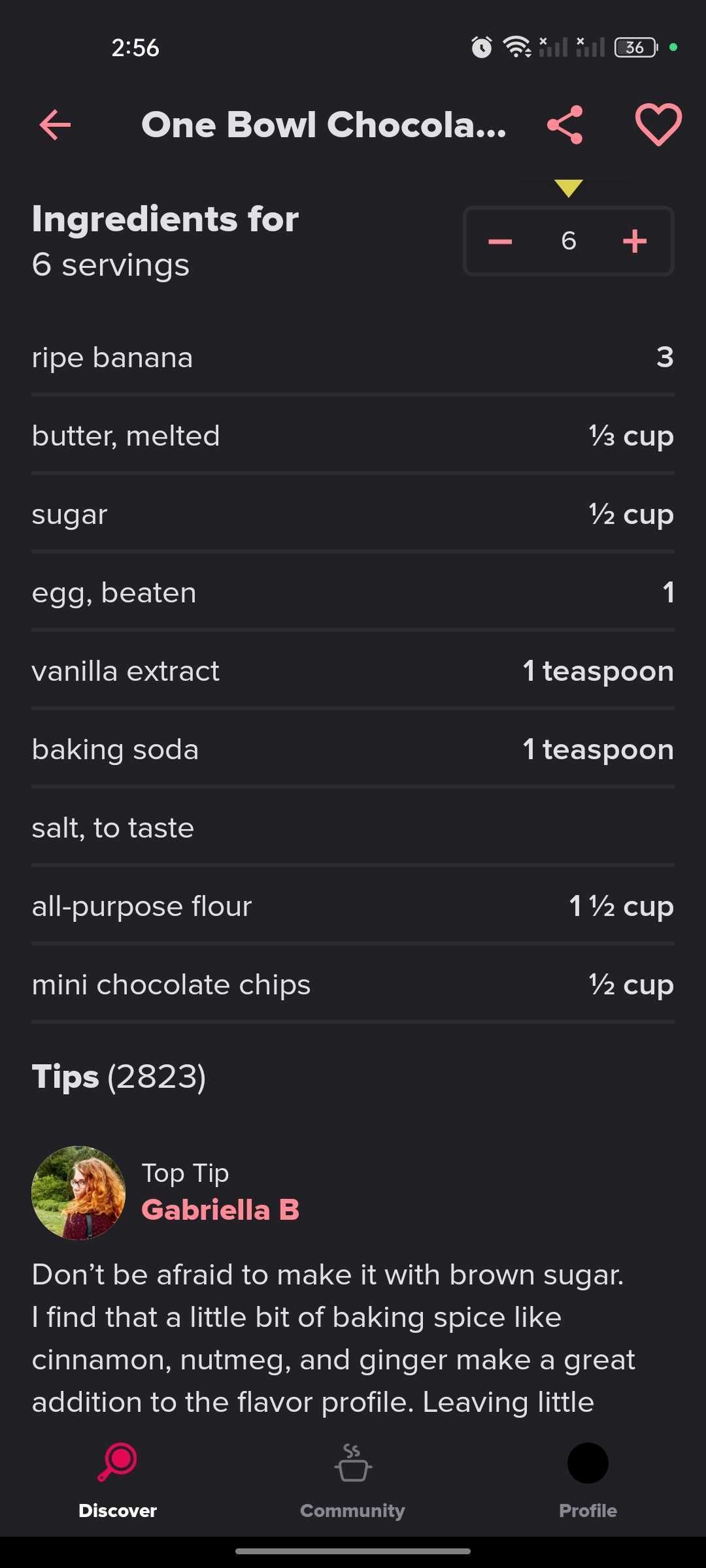
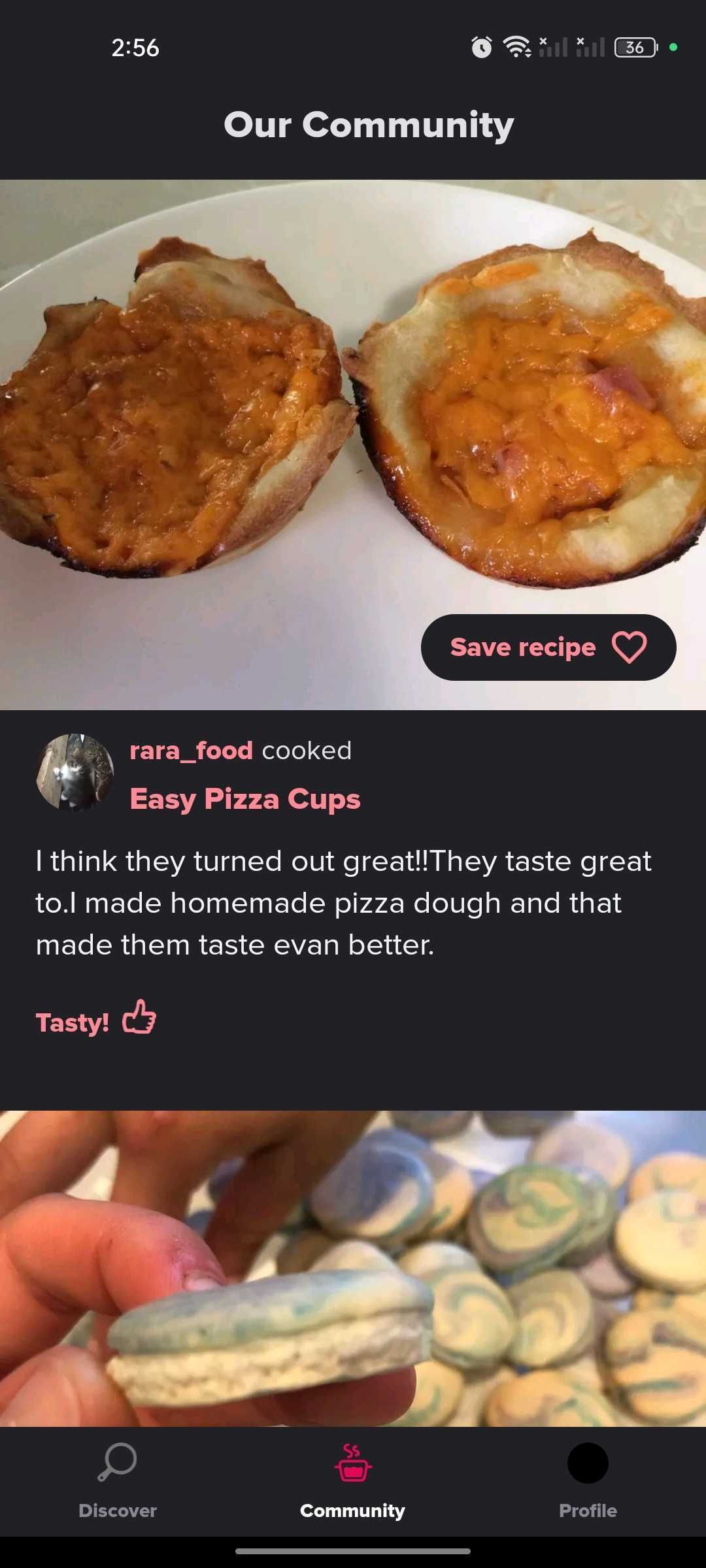
Tasty is one of the best recipe apps period, let alone recipe organizers, which is why it also made it into our list of the best apps that simplify healthy cooking. It offers easy-to-follow recipes, no matter your cooking expertise; it's a great app for beginner chefs.
Of course, each recipe is broken down into steps that you can follow, but one of the great things about Tasty is that it has accompanying videos too. That means you can easily see and follow the technique and ensure your food looks similar.
You can find recipes according to all sorts of criteria: ingredients, speed, difficulty, cuisine, and more. Then, when you find something you like, tap the heart icon and the recipe will be saved to your cookbook—accessible via the My Recipes tab on the bottom.
Here, your recipes are automatically sorted into their categories, like breakfast or appetizers. You can also mark when you've made a recipe; if you like it, give it a thumbs up, and it'll go into your Would Make Again cookbook.
Download: Tasty for Android | iOS (Free)
Recipe Organizer Apps Come to the Rescue
The only time you should feel stressed out when cooking is when your skillet catches fire. If your cluttered cookbook frustrates you, it's time to get rid of it and use one of these best recipe apps to keep everything organized. Every good cook knows that disorganization is a recipe for disaster.

