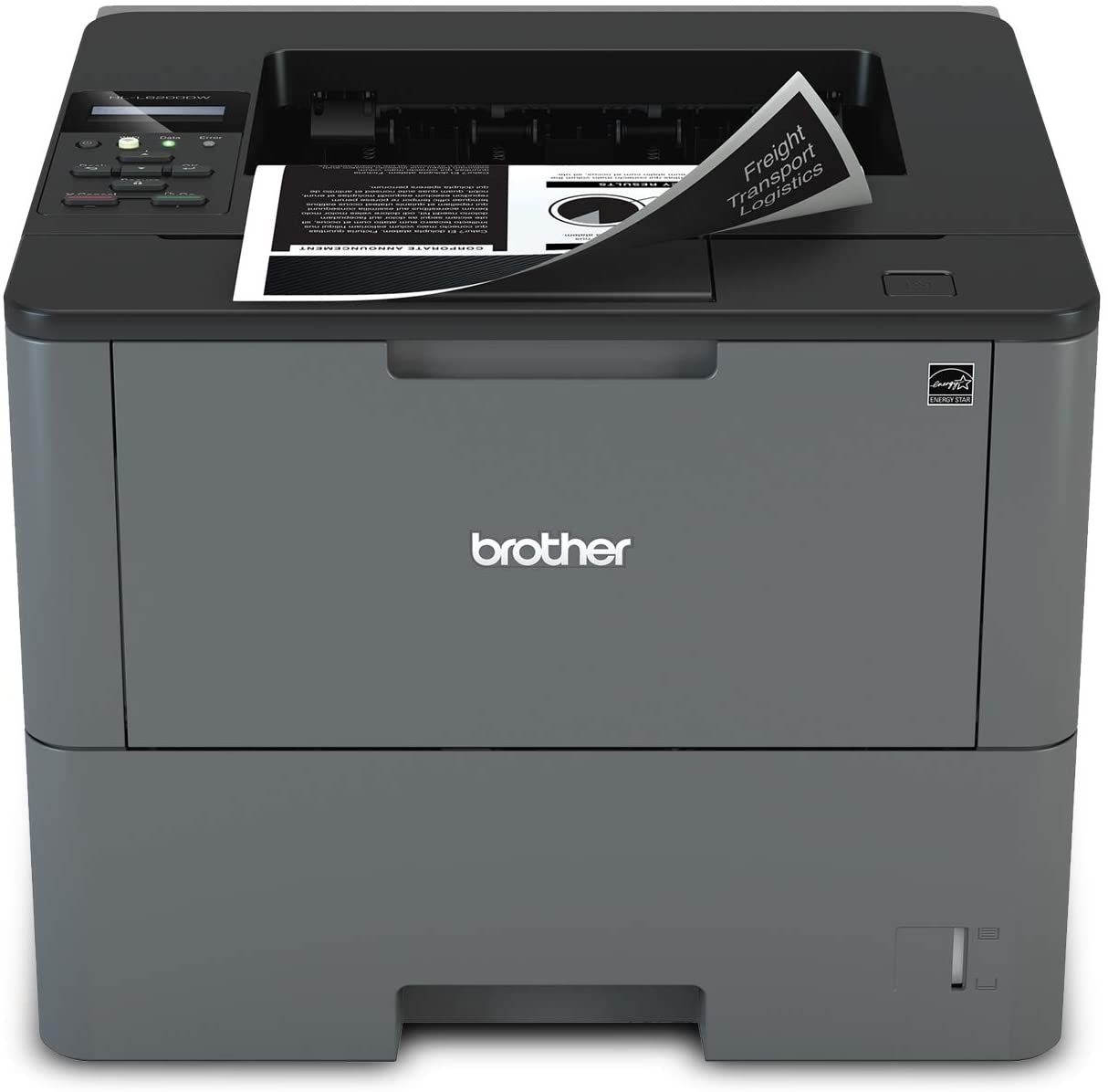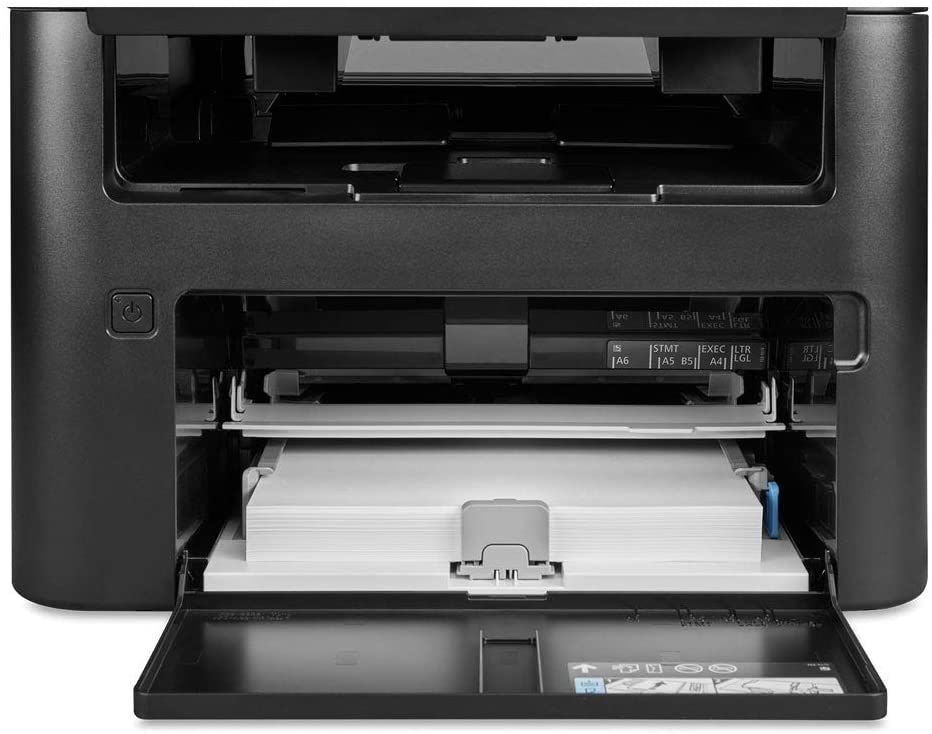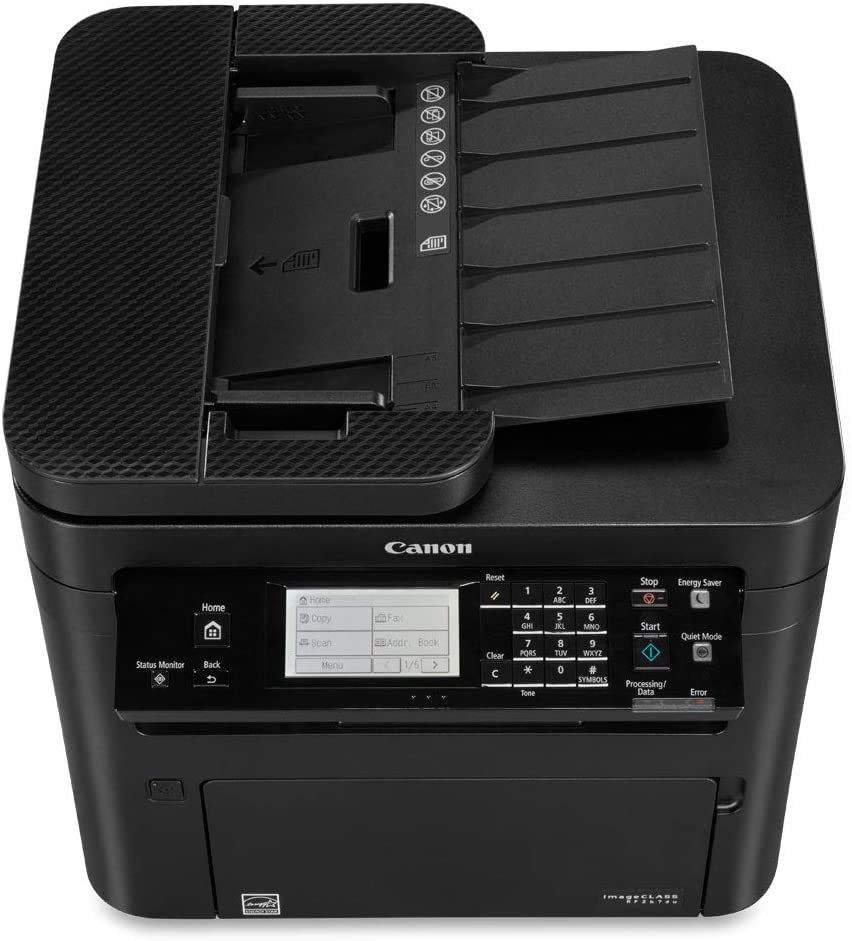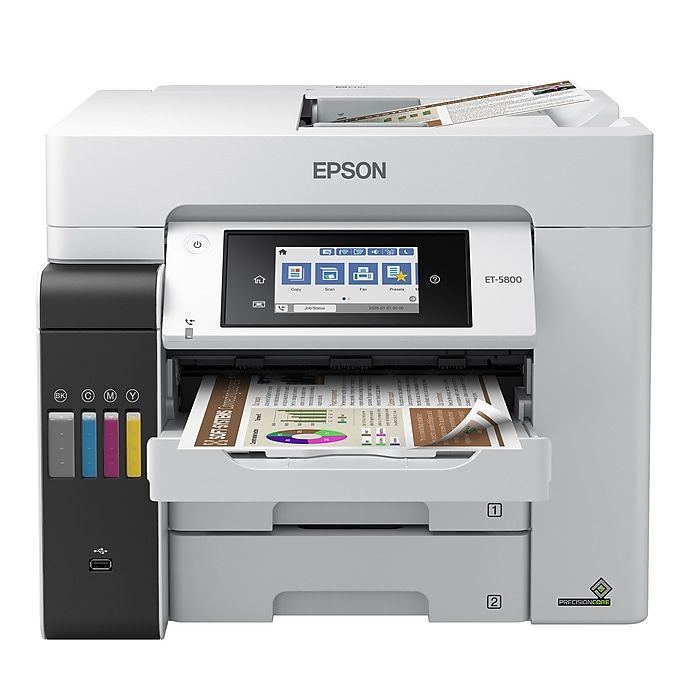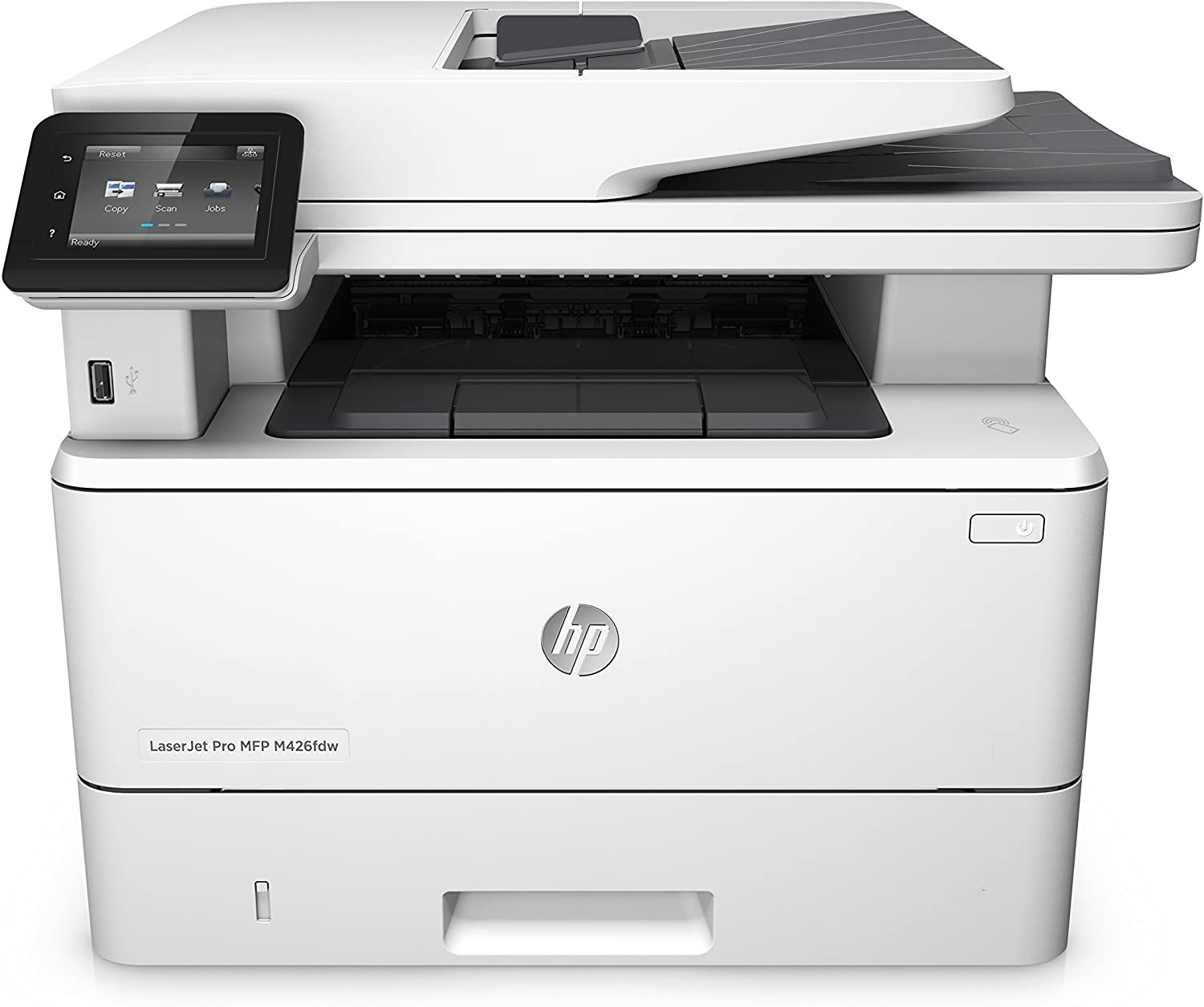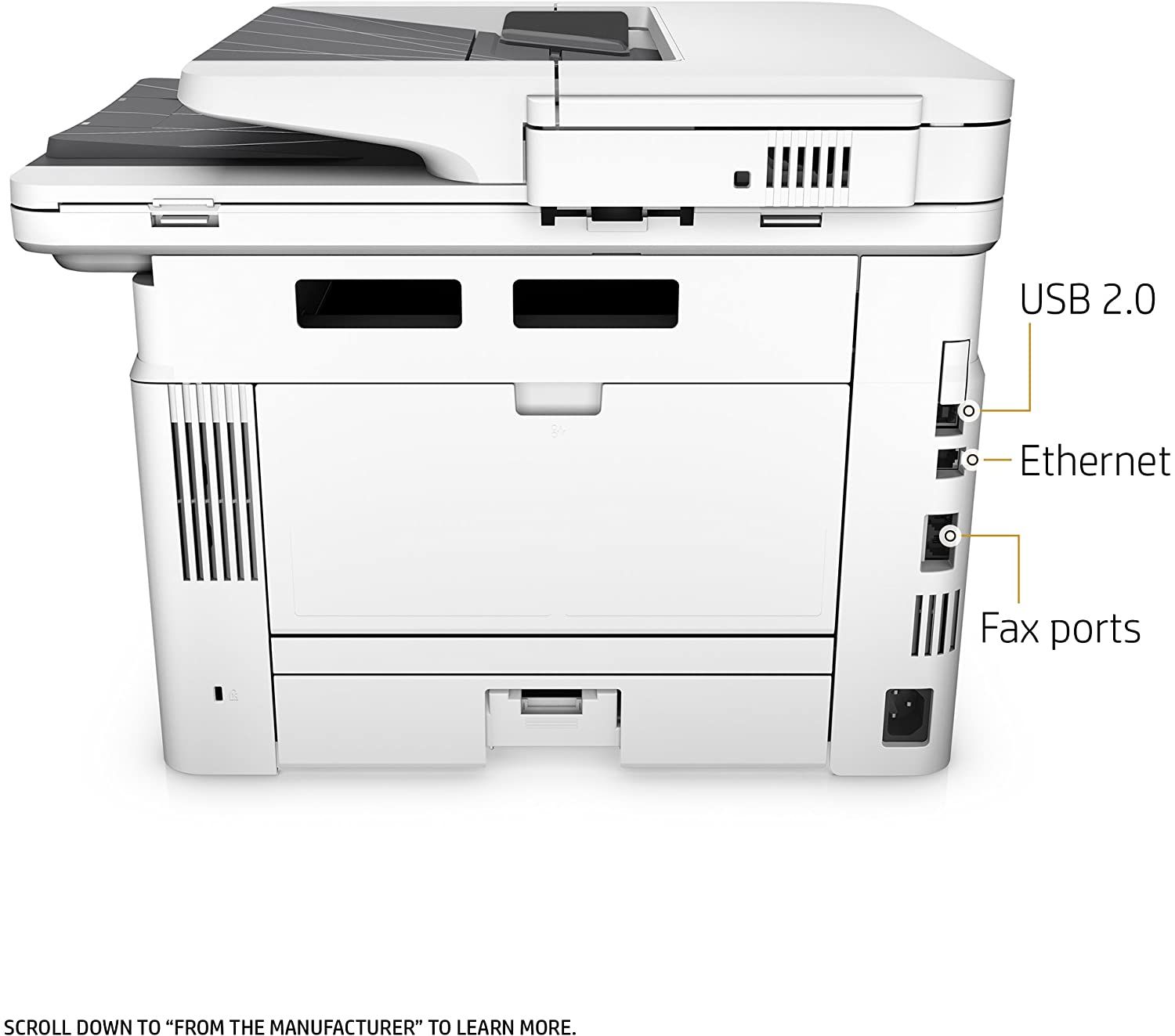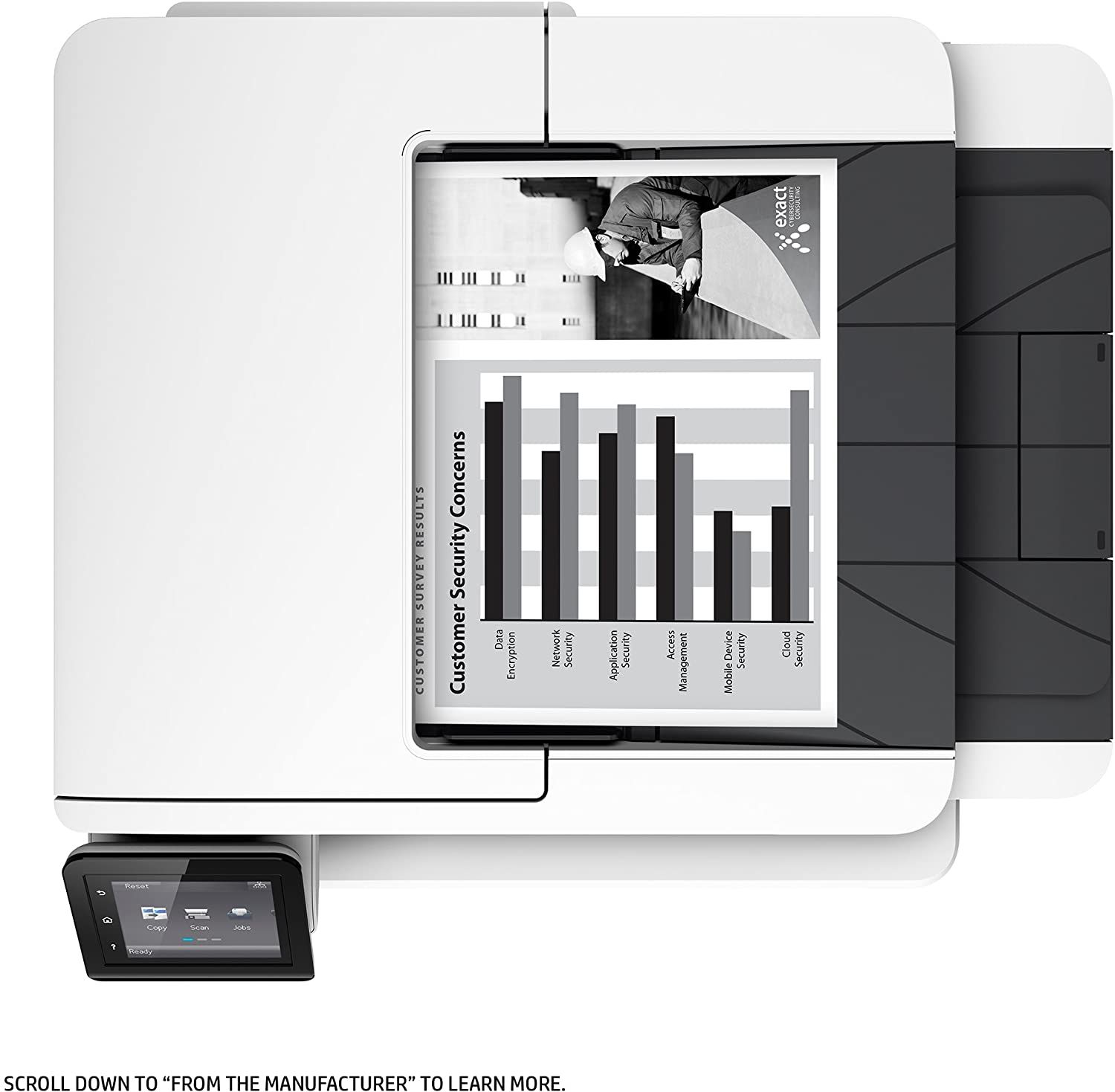It's a fact of modern life. Even though digital devices continue to play a larger role in everyday work, there are times when a printer is indispensable, especially for a small business.
And while there are many different printers for home use, they are often expensive when considering operating costs like the cost per printed page. Fortunately, there are several options, usually laser printers, designed specifically for small businesses.
We're highlighting some great printers for small businesses that won't break the bank and provide years of use.
The Xerox VersaLink C405/DN offers features usually reserved for large offices in a smaller and more reasonably priced package. The all-in-one color laser printer sports a five-inch color touchscreen. You can take advantage of several apps for the printer that can help you accomplish different tasks.For example, one option can translate a scanned document into many languages. You can also easily save scanned documents to a Google Drive or Dropbox account.There are a number of security features built-in to help protect your office. The printer can output up to 36 pages per minute. Along with documents, you can also print on envelopes. Printing from mobile devices is easy with Apple AirPrint support.
- Can print, scan, copy, and fax
- Features several security measures
- Compatible with Apple AirPrint
- Brand: Xerox
- Type: Laser
- Color Printing: Yes
- Scanner: Yes
- Document Feeder: Yes
- Pages Per Minute: 36
- Large 5-inch color touchscreen
- Can also print envelopes
- Ethernet connectivity only
A compact and inexpensive monochrome laser printer, the Canon imageCLASS MF267dw, offers up to 30 pages per minute output. The all-in-one is also a scanner, copier, and fax. You can quickly scan and convert one and two-sided documents into many file formats, including a searchable PDF.The paper tray can hold up to 250 sheets. The printer also offers automatic two-sided printing. Along with an Ethernet connection, you can connect to the printer via Wi-Fi or Wi-Fi Direct. It's also compatible with printing directly from mobile devices. There's even an LCD to adjust settings and use the printer without a computer.
- All-in-one with scanner, copier, and fax features
- Paper tray holds up to 250 sheets
- Ethernet and Wi-Fi connectivity
- Brand: Canon
- Type: Laser
- Color Printing: No
- Scanner: Yes
- Document Feeder: Yes
- Pages Per Minute: 30
- Amazon Alexa compatibility
- Compatible with Apple AirPrint
- LCD not color
A great small office printer option is the Brother HL-L6200. The laser option can print up to 48 pages per minute with automatic two-sided printing. You won't have to worry about frequent paper changes as the main tray can hold up to 520 sheets, while a multi-purpose tray can also hold an additional 50 pages. For even more capacity, you can add an optional tray with 520 or 260 sheets.Along with a Gigabit Ethernet connection, your office can connect to the printer via Wi-Fi. Mobile device users can take advantage of the printer using popular protocols like Apple's AirPrint. The printer also works with Amazon's optional Dash Replenishment Service to automatically order toner when the supply is low.
- Ethernet and Wi-Fi connection
- Up to 48 pages per minute with automatic two-sided printing
- Works with Amazon Dash Replenishment Service
- Brand: Brother
- Type: Laser
- Color Printing: No
- Scanner: No
- Document Feeder: Yes
- Pages Per Minute: 48
- Compatible with Apple AirPrint
- Main tray can hold 520 sheets of paper
- No color printing
4. Epson EcoTank Pro ET-5850
When selecting an office printer, you might not think that an inkjet option would be up to the task. But the Epson EcoTank Pro ET-5850 is different. Instead of relying on costly cartridges, the printer uses large ink tanks. Epson includes enough ink to print more than 7,500 black-and-white or 6,000 color pages.When it comes time to add ink, you can find it in low-cost bottles from Epson. That should definitely help keep the cost per page low. Along with printing, this all-in-one option is a scanner and fax too.The printer features a 500-sheet paper tray along with a 50-sheet rear feeder for specialty paper. There are various ways to connect to the printer, including Ethernet, Wi-Fi, and AirPrint. You can also interact with the printer using the built-in 4.3-inch touchscreen.
- Refillable ink tanks provide an cost-effective alternative to regular cartridges
- Bordlerless prints at up to 8.5-inches by 14-inches
- 500-sheet capacity paper tray
- Brand: Epson
- Type: Inkjet
- Color Printing: Yes
- Scanner: Yes
- Document Feeder: Yes
- Pages Per Minute: 25
- Can print up to 25 pages per minutes in black and white or color
- Provided replacement ink provides up to 7,500 black-and-white or 6,000 color pages
- Cost savings take time to see
5. Brother HL-L3210CW
If you sometimes need to print in color but prefer the reliability and lower cost of a laser printer, consider the Brother HL-L3210CW. It can output 19 printed pages per minute in monochrome or color. It's also able to print on both sides of a page in a single pass.The included tray can hold up to 250 sheets of paper, while the manual feed slot can be used for other types of material like card stock and envelopes. Multiple users can connect to the printer via Wi-Fi or a single computer through USB. Smartphone and tablet users can also send items to the Amazon Dash Replenishment Service enabled printer.
- Manual feed slot can be used for card stock and envelopes
- Wi-Fi and USB connection
- Compatible with the Amazon Dash Replenishment Service
- Brand: Brother
- Type: Laser
- Color Printing: Yes
- Scanner: No
- Document Feeder: No
- Pages Per Minute: 19
- Can print up to 19 pages per minute in color or black and white
- Paper tray can hold up to 250 sheets
- No Ethernet connection
6. Samsung ProXpress C3060FW
Perfect for small businesses, the Samsung ProXpress C3060F supports up to five users. This speedy color laser printer outputs up to 31 pages per minute. It's also a fax machine and scanner. This versatile device is made to handle paper sizes from 3 x 5 inches to 8 x 14-inches. For mobile devices, you can easily send documents to the printer using Apple AirPrint or Wi-Fi direct.With a compatible NFC phone, you can even tap it on the printer and start a job. Other great features include the ability to print directly from a USB flash drive and scan a document and send it directly to anyone via email.
- 4.3-inch color touchscreen
- Can print directly from USB drive
- Tap-and-print from a compatible NFC smartphone
- Brand: Samsung
- Type: Laser
- Color Printing: Yes
- Scanner: Yes
- Document Feeder: Yes
- Pages Per Minute: 31
- Printer can support up to five users
- Supports paper size from 3 x 5 inches to 8 x 14-inches
- Smaller paper tray compared to other models
7. HP LaserJet Pro M426fdw
This monochrome laser printer, the HP LaserJet Pro M426fdw, can provide an output of up to 40 pages per minute. The first page of a job can finish in less than six seconds. The all-in-one is also a copier, scanner, and fax machine. Any document you scan can be sent to email, a network folder, a USB flash drive, and the cloud directly from the printer and its 3-inch color touchscreen. It's also possible to scan both sides of a document on a single pass.Two trays can hold 250 sheets and 100 sheets, respectively. There is also a 50-sheet automatic document feeder. The printer supports the Amazon Dash Replenishment Service and can automatically print a document on both sides of the paper. Office users can take advantage of both a wired or wireless connection to the printer.
- Output of 40 pages per minute
- Three-inch color touchscreen
- Automatic two-sided printing
- Brand: HP
- Type: Laser
- Color Printing: No
- Scanner: Yes
- Document Feeder: Yes
- Pages Per Minute: 40
- First page of a job can finish in less than six seconds
- Also a copier, scanner, and fax machine
- No color printing
FAQ
Q: What is the Best Printer for a Small Business?
For most small businesses, a laser printer is the best choice for a small business. While you'll be paying more upfront than with an inkjet printer, it's more consist efficient in the long haul if you're printing a large number of documents. Any laserjet is also much faster than an inkjet model, even when printing black-and-white documents.
Q: What Are the Disadvantages of a Laser Printer?
If you're looking for high-quality prints like photos, laser printers aren't for you. There are several color laser printers, but at best, they produce low-quality images on regular paper. Color laser cartridges are also costly.
Q: Is an Inkjet or Laser Printer Better?
The choice between an inkjet or laser printer comes down to how you want to use it. A laser printer is the best if you need to print many documents and other low-quality media, fast. Choose an inkjet printer if you're OK with slower print speeds but need to print a higher-quality image on photo paper.