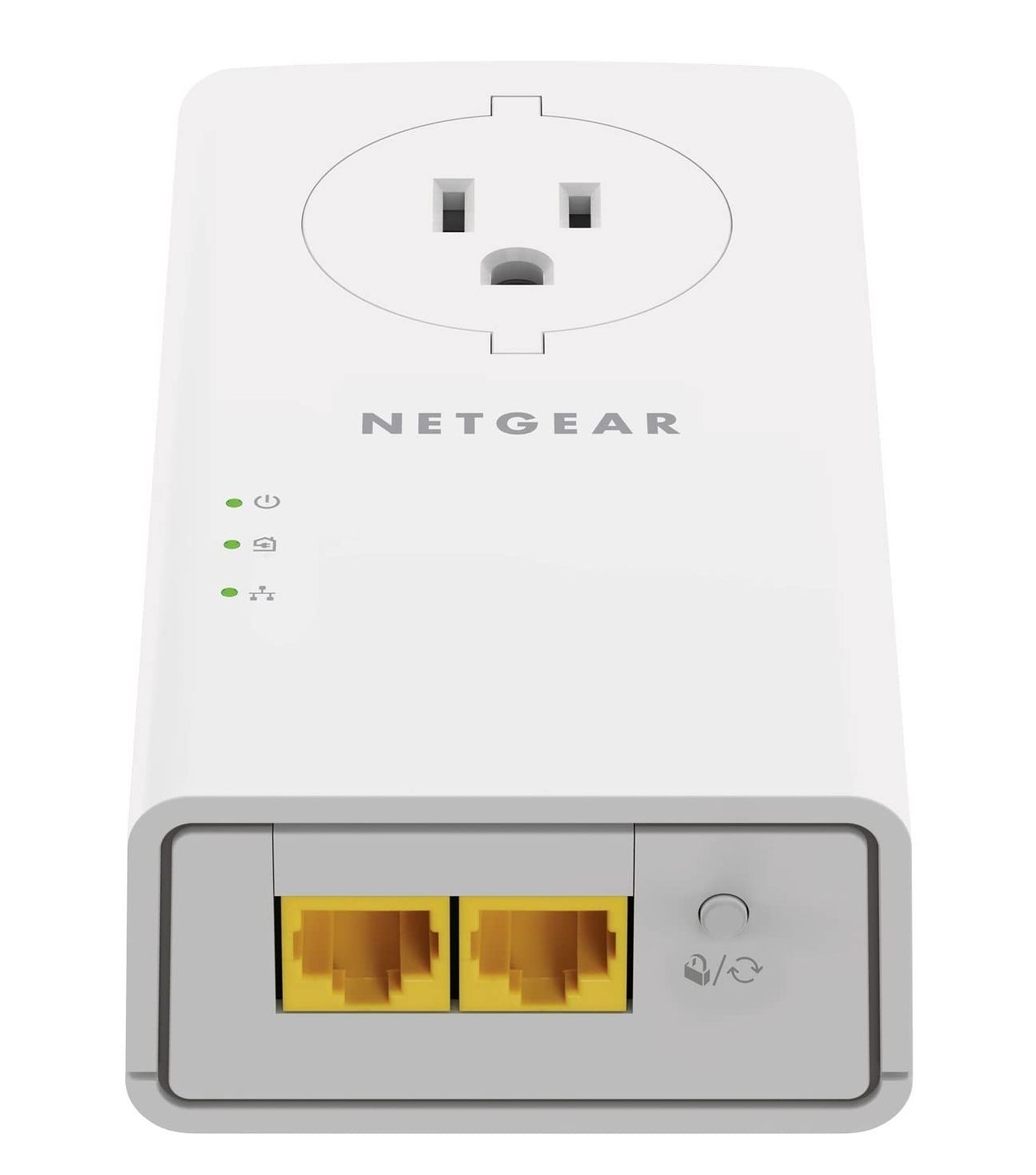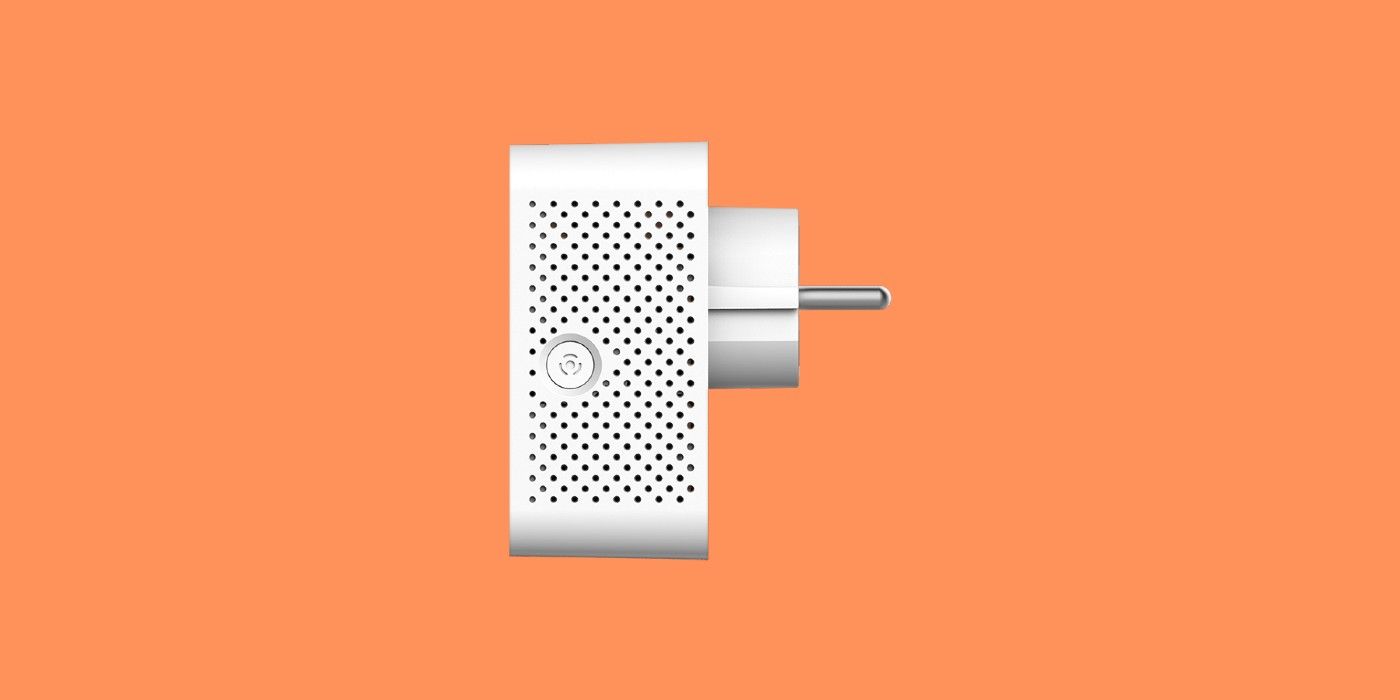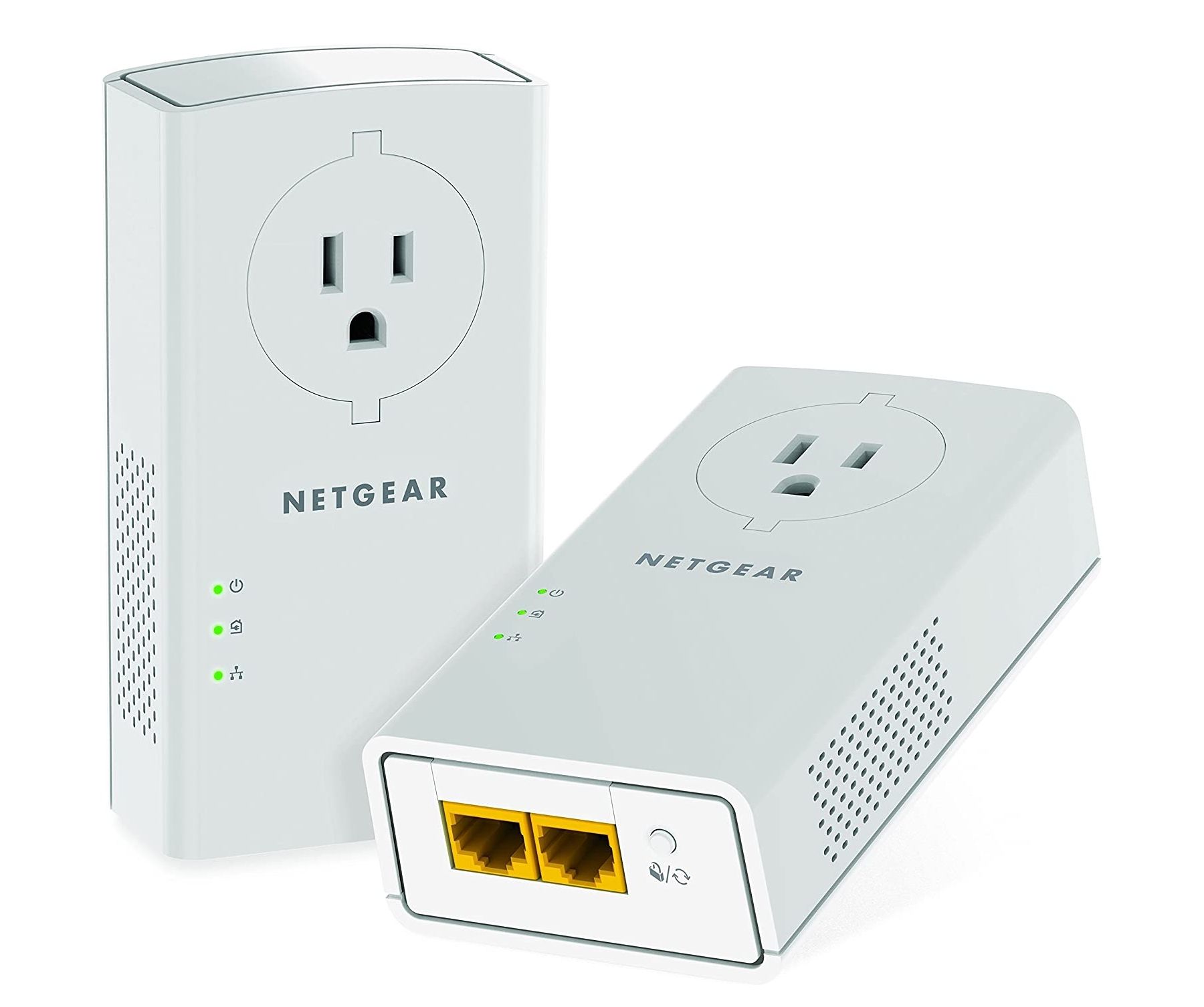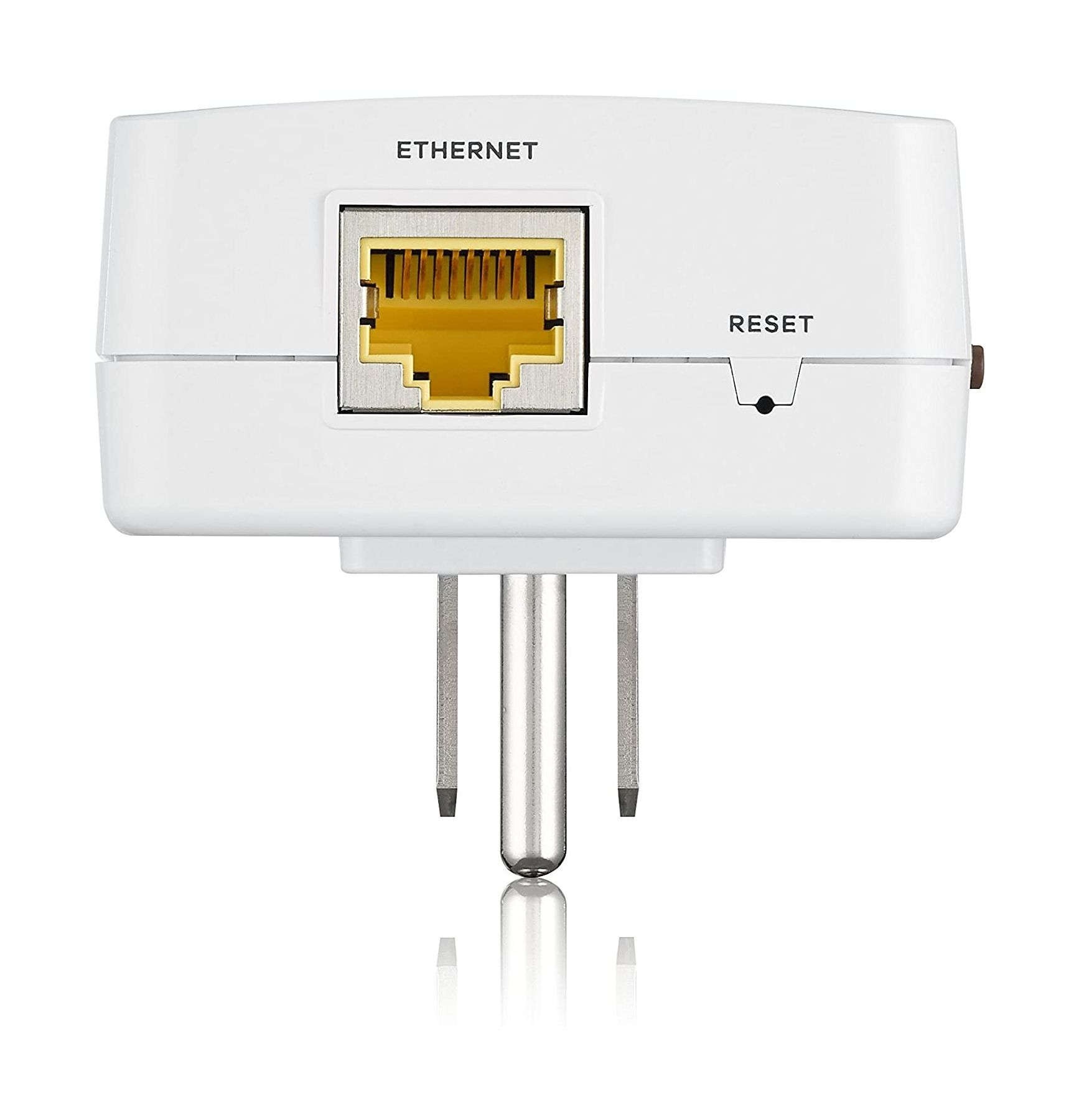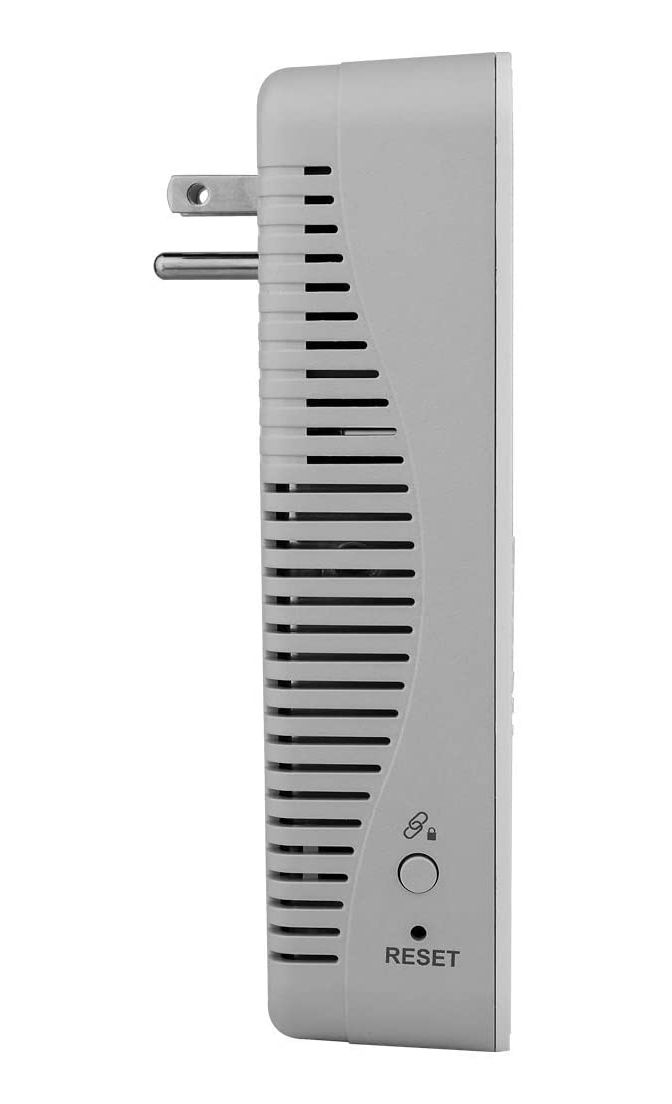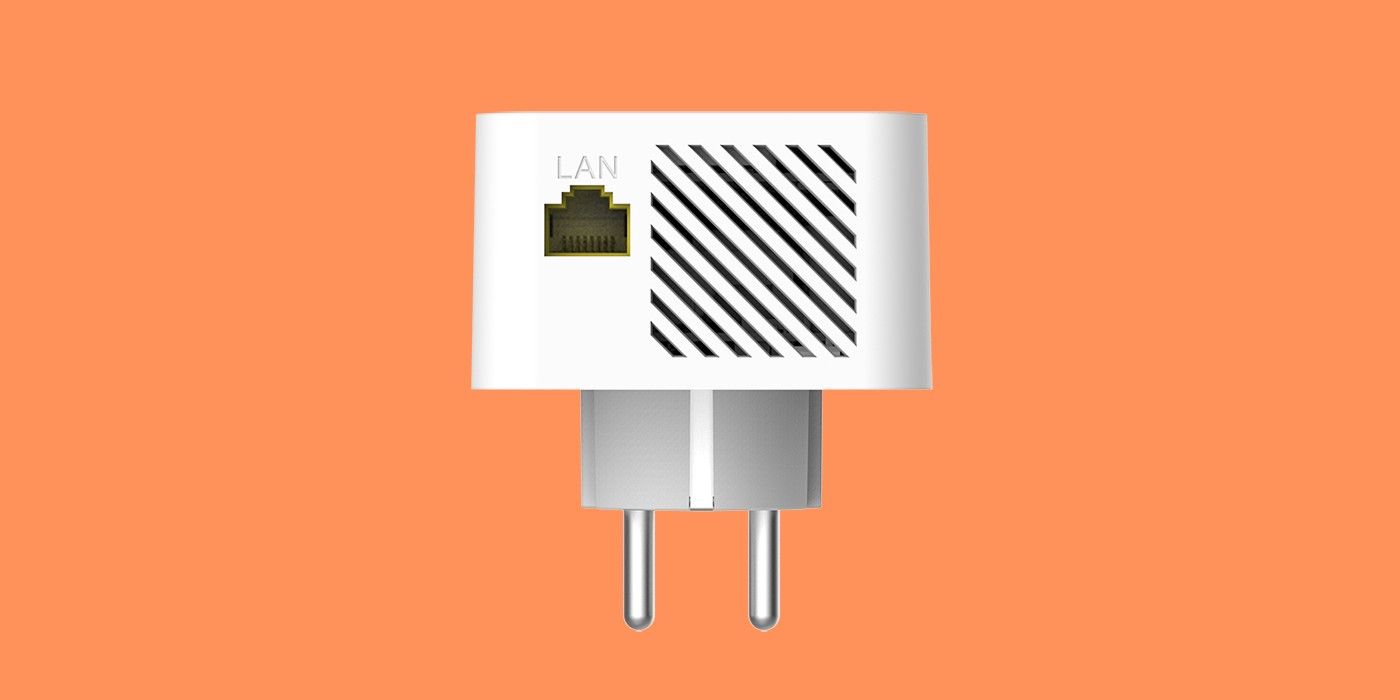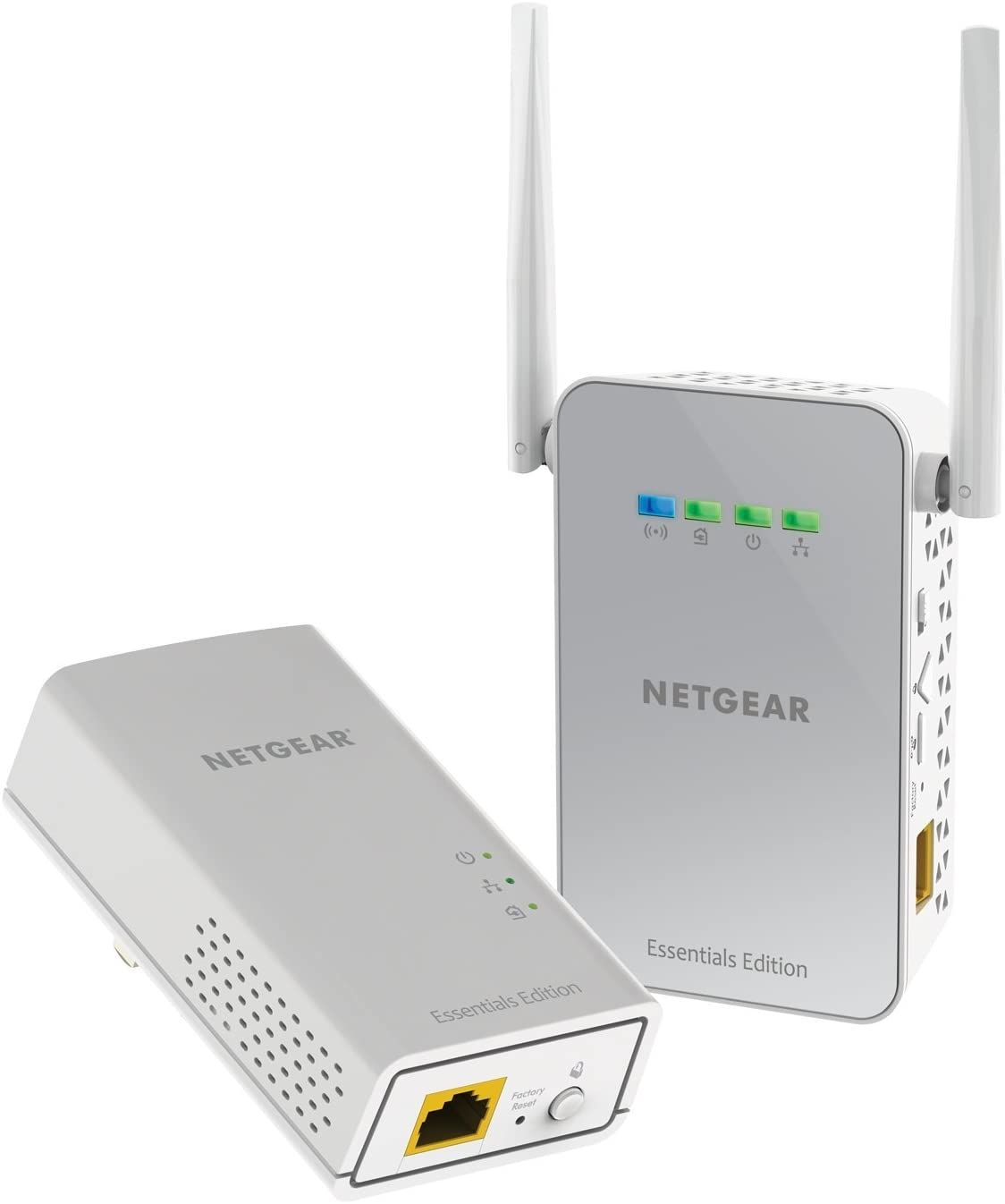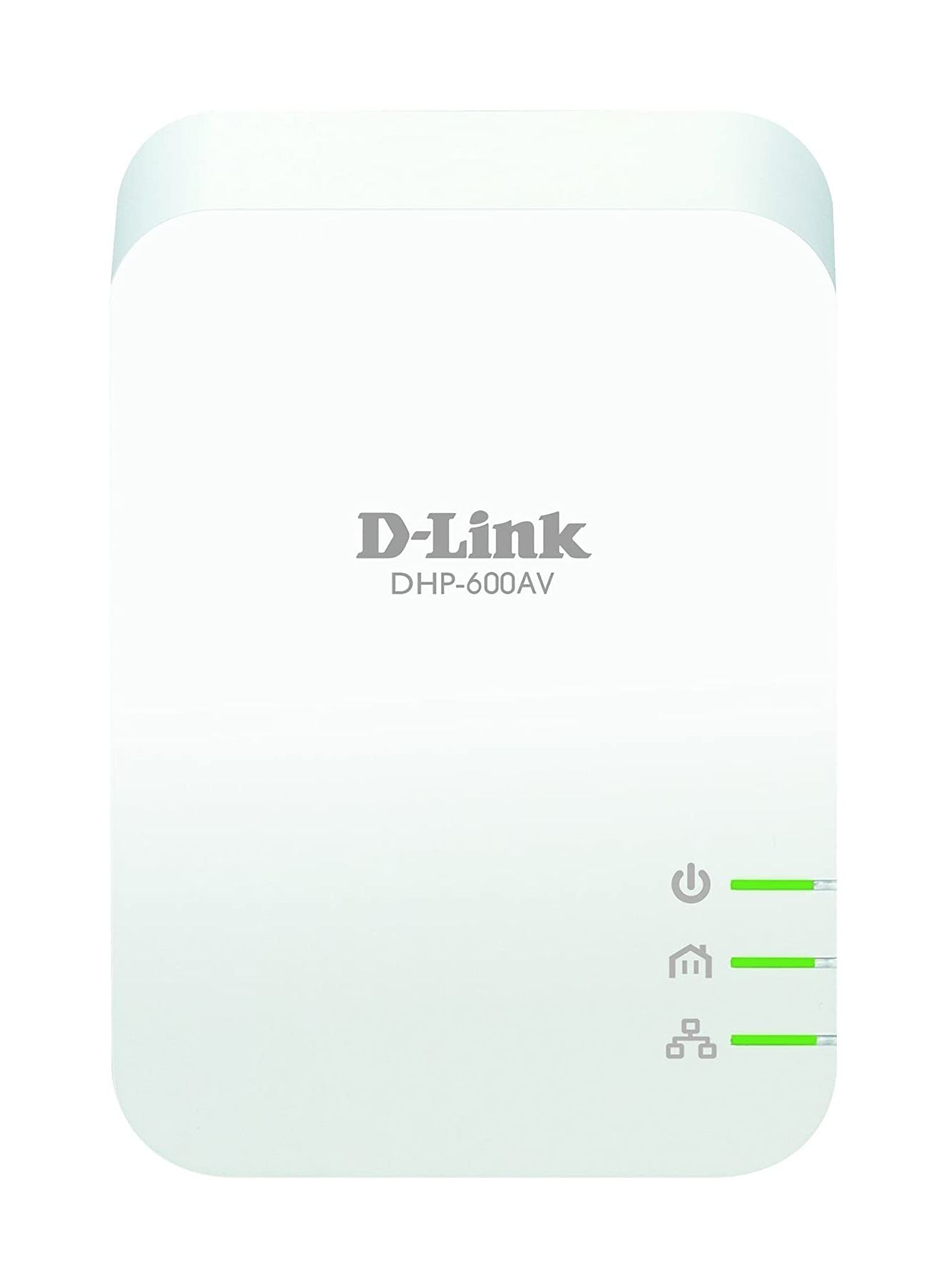Powerline adapters are truly wonderful. Wi-Fi frees us to walk around with our devices, but sometimes you need the stability of a wired connection. That's tricky if your router is at the opposite end of your house.
Instead of running a 100-ft Ethernet cable from one end to the other, consider using powerline adapters. Powerline adapters plug into regular power outlets and use electrical wiring to transmit network traffic (and some even come with support for Cat 8 Ethernet cables). Sounds magical, right?
The NETGEAR PLP2000 is one of the best powerline adapters on the market, delivering fast data transmissions speeds, multiple ports, and extra noise filtering for an excellent overall option.Like other passthrough powerline adapters, the PLP2000's are on the large side. However, you get some extra features in exchange for the relative bulk. A major plus is the inclusion of dual Gigabit Ethernet ports, allowing you to wire more than one device to an adapter. The PLP2000 also uses advanced noise filtering to reduce any interference, making it a good option for businesses or busy environments.The PLP2000 does not have Wi-Fi, which is a shame. However, as you have two Gigabit Ethernet ports plus a passthrough socket, you can always make a different arrangement (use a Wi-Fi extender, plug in an old router, etc.).
- 2,000Mbps
- Dual Gigabit Ethernet ports
- HomePlug AV2
- Brand: NETGEAR
- Ports: 2x Gigabit Ethernet
- Wi-Fi: No
- Speed: 2,000Mbps
- Fast
- Extra ports
- No Wi-Fi
The TP-Link TL-WPA8630 packs several features into a tidy and aesthetically pleasing powerline adapter package. First up, the style. Unlike most powerline adapters, the TL-WPA8630 has curves—that's right, it isn't just a white box. It's a curvy white box. While that is only a small difference from the competitors, it does give it a visual edge.In terms of performance, the TL-WPA8630 delivers up to 1,350Mbps in terms of data transmission, plus dual-band Wi-Fi along with three Gigabit Ethernet ports on the output unit.It doesn't feature a passthrough plug, which is a shame but doesn't detract from one of the best powerline adapters for any home.
- 1,350Mbps
- Dual-band Wi-Fi
- HomePlug AV2
- Brand: TP-Link
- Ports: 3x Gigabit Ethernet, 1x Gigabit Ethernet
- Wi-Fi: Dual-band
- Speed: 1,300Mbps
- Fast
- Lots of ports
- Integrated Wi-Fi, directional antennas
The ZyXEL Powerline PLA5405V2KIT manages to fit a lot of letters and numbers into the product name. Don't let that distract you from the actual product, which is the second iteration of ZyXEL's powerline adapter to hit the market.The ZyXEL PLA5405V2KIT isn't flashy, but it does offer performance that will suit almost any home. It doesn't feature Wi-Fi, which is a slight shame, but the high-speed data transfer and MIMO functionality more than make up for it.
- 1,300Mbps
- 2x2 MIMO
- HomePlug AV2
- Brand: ZyXEL
- Ports: 1x Gigabit Ethernet
- Wi-Fi: No
- Speed: 1,300Mbps
- Reliable
- Great reputation
- Small footprint
- No Wi-Fi
The Nexuslink Wave 2 GPL-2000PT-KIT is a passthrough powerline adapter designed for high-density environments, such as busy apartment blocks or business offices.It uses Quick Noise Adaptation (QNA) to reduce interference with your signal, using the G.hn powerline specification to provide data transmission speeds up to 2,000Mbps.The GPL-2000PT-KIT includes two units, both of which have a single Gigabit Ethernet port. Each unit features a passthrough plug socket, too, which is handy. The units themselves are on the large side of powerline adapters, but nothing above the average footprint you find for passthrough models.
- 2,000Mbps
- Passthrough socket
- Quick Noise Adaptation
- Brand: Nexuslink
- Ports: 1x Gigabit Ethernet
- Wi-Fi: No
- Speed: 2,000Mbps
- Fast
- Passthrough socket
- Large footprint
5. D-Link DHP-701AV
D-Link powerline adapters carry an excellent reputation, and the HD DHP-701AV is no different. It was an expensive model when it first hit the market but is now a reasonable option complete with integrated Wi-Fi.The power-saving mode switches the adapter to sleep mode when there are no data transmissions over a certain period. This option is really handy if you're conscious about saving power and keeping your bills down.While the DHP-701AV comes with Wi-Fi, it is only single-band. This means the powerline adapter will boost your 2.4GHz Wi-Fi connection rather than the faster 5GHz band. Still, a boost is a boost, especially if you're struggling with Wi-Fi performance.
- 1,900Mbps
- Wi-Fi with MIMO
- HomePlug AV2
- Power-saving mode
- Brand: D-Link
- Ports: 1x Gigabit Ethernet
- Wi-Fi: Yes w/ MIMO
- Speed: 1,900Mbps
- Fast data connections
- Integrated Wi-Fi
- Wi-Fi only single band
6. NETGEAR PLW1010-100NAS
The NETGEAR PLW1010-100NAS is a handy Wi-Fi-enabled powerline adapter you can use to bring both wired and wireless connectivity to the hard to reach corners of your home.NETGEAR is a well-respected name in the world of home networking, and no best powerline adapter list would be complete without one of their products.In the box, you'll find two adapters. You plug the primary adapter near your router and plug the adapter with Wi-Fi aerials where you need a wired connection. You can then set the second adapter to function as either a Wi-Fi repeater or just an Ethernet outlet.
- 1,000Mbps
- Dual-band Wi-Fi
- HomePlug AV2
- Brand: NETGEAR
- Ports: 1x Gigabit Ethernet each
- Wi-Fi: Dual-band
- Speed: 1,000Mbps
- Efficient
- Extends Wi-Fi range
- Underpowered
7. D-Link DHP-601AV
The D-Link AV2 1000 DHP-601AV is an excellent budget powerline adapter. It doesn't come with all the bells and whistles of some of the alternatives. But it does allow you to create a decent high-speed data connection between two devices.The DHP-601AV does not feature Wi-Fi or a passthrough plug. It does encrypt your data in transit, which is a plus. Overall, the DHP-601AV is a low-risk entry point to powerline adapters.
- 1,000Mbps
- 128-bit AES encryption
- HomePlug AV2
- Brand: D-Link
- Ports: 1x Gigabit Ethernet
- Wi-Fi: None
- Speed: 1,000Mbps
- Great budget option
- Reliable
- No Wi-Fi or passthrough
FAQ
Q: How to Choose a Powerline Adapter
Like all technology, powerline adapters have technical jargon to wade through (though luckily, it isn't too heavy).
When you're browsing product listings, consider the following:
- Speed: First up, speed matters. Powerline adapter traffic ratings start as low as 200Mbps and have a middle ground between 500-1000Mbps. Top of the line speeds can reach up to 3000Mbps (though you're more likely to encounter 2000Mbps in the current market). Your speed requirements depend on your internet connection's maximum speed and how much speed you use in practice. Given modern data transmission rates for high-quality video, audio, and other media types, anything under 500Mbps is likely to cause slow network rates.
- Connections: Powerline adapters come with a few basic connections. Powerline adapters rated over 500Mbps will use Gigabit Ethernet ports to enable faster speeds. Pass-through power sockets are also handy, allowing you to use a regular plug with your powerline adapter. Also, some powerline adapters double as Wi-Fi repeaters, adding to your network capacity.
- Distances: The distance between your powerline adapters also makes a difference. Powerline adapters have a theoretical distance limit of about 1000 feet. While this is quite far, you will encounter some data transmission issues at the extremities.
- Price: Obviously, you don't want to pay through the nose for your powerline adapters. Prices vary, but starter powerline adapter packs don't usually cost more than $50 if that. Advanced models cost anywhere up to $200, but any more than that and you really must question what you're purchasing.
Q: Do Powerline Adapters Work In Any Home?
A powerline adapter can work in any home, but it depends on your wiring quality. Old wiring will produce slower speeds. Furthermore, the distance between the outlets makes a difference, too.Furthermore, you must consider how your electrical wiring works from one floor to another, or even different rooms (if that's what you're planning to do).Many older powerline adapters don't transmit from circuit-to-circuit, somewhat reducing your options. However, the newer HomePlug AV2 standard uses higher signaling frequencies and is more likely to cross from circuit to circuit.
Q: Is a Powerline Adapter Better than Wi-Fi?
In many ways, yes, a powerline adapter is better than Wi-Fi. A wired connection will always provide a more stable internet connection than a wireless connection.A regular wired connection (that is, a direct Ethernet connection to your router) will not encounter any interference. The next best thing is a powerline adapter, using your power cables to connect to the router instead.Wi-Fi does give you the ability to move around with your devices, which is great. But for those devices that never move, like your desktop computer or perhaps a video game console, you'll definitely reap the speed and stability benefits a powerline adapter delivers.