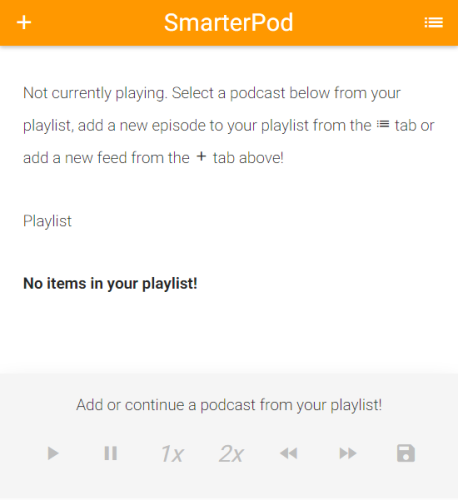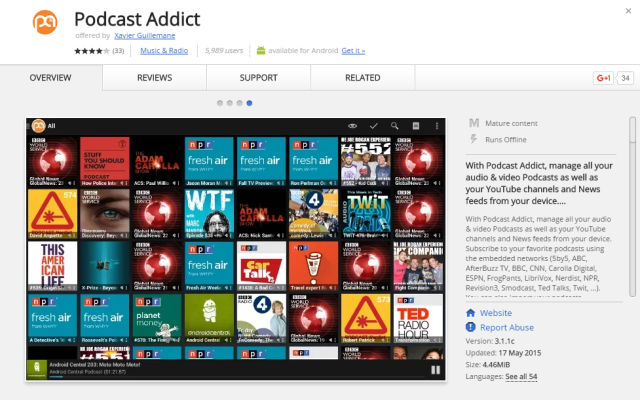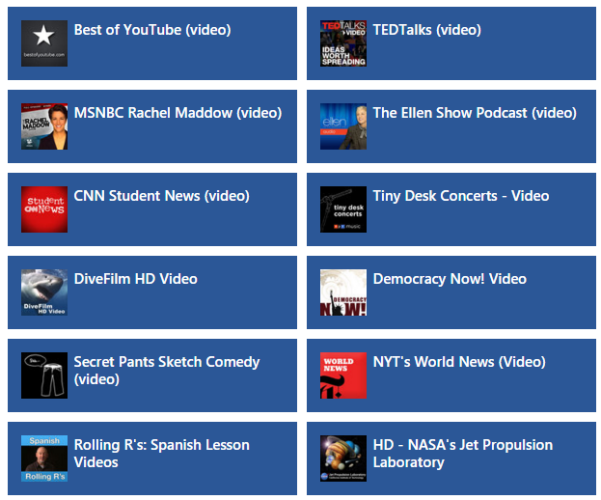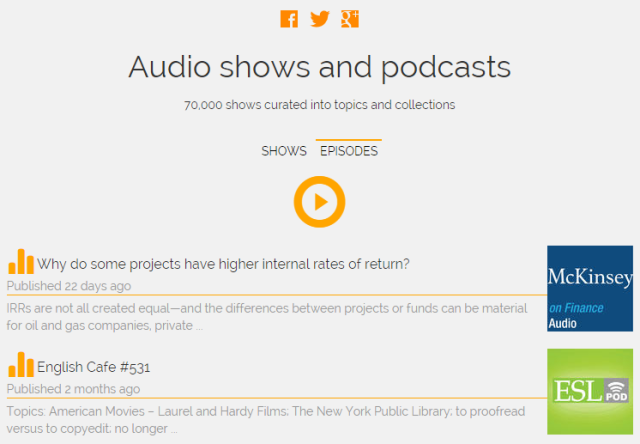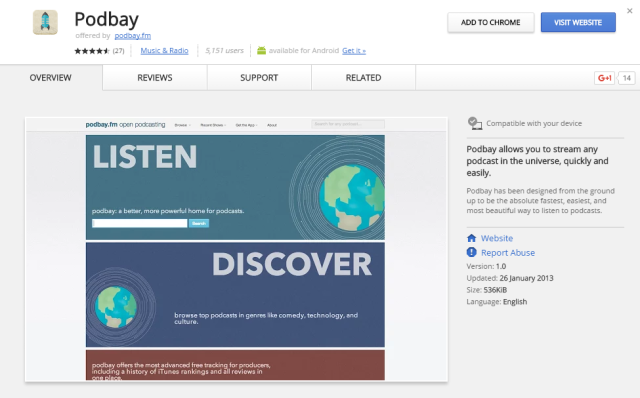Podcasts have revolutionized the way we consume audio-based media. They first started to come to the fore in the mid-2000s, and there are now an estimated 250,000 different shows listed on the iTunes directory.
In fact, some of the numbers are mind-blowing; there are now more than one billion podcast subscriptions on Apple's flagship service, more than one third of Americans subscribe to at least one show, and the world's most popular podcast (Serial) has been downloaded more than 5 million times. Those figures far exceed even the most popular radio stations in the world.
Therefore, assuming you're reading this article because you a) love podcasts, and b) own a Chromebook – let's dive in and take a look at which players you should be using on Google's laptops:
SmarterPod
SmarterPod is the only true podcasting extension for Chromebooks (and Chrome in general).
It's still very much under development, but the early signs are very encouraging and it works smoothly.
The biggest benefit of having a native extension is that you can listen to podcasts in the background of your browser, without needing to worry about keeping a webpage open.
The extension boasts feed management capabilities, metadata retrieval, syncing between multiple devices (meaning you can pause a podcast on your Chromebook and resume from the same place on another machine later), a way to play files at 2x speed, and feed updates/downloads every 15 minutes. It also benefits from being based on Angular.js rather than Flash, so there is no heavy-duty processing going on in the background.
The only downside is that you cannot currently access any podcast directories to add your favorite shows. Instead, you'll need to use the URL of the RSS feed – though a simple Google search should reveal the correct address for most popular shows.
New features are reportedly in the pipeline, including custom feed retrieval, directory browsing, and more feed management options.
Podcast Addict
Podcast Addict is a hugely popular Android podcasting app, and as of late 2014 it has also been available on Chrome Web Store.
It was made available as part of Google's (albeit slow) rollout of Android apps on the Chrome operating system.
This is exactly the same app as you get on your smartphone or tablet, meaning you get all the same awesome features. They include podcast management, directory searching of both their own custom database and Apple's iTunes database, and importable and exportable OPML files (for migrating to/from a new player). Of course, you'll also benefit from cross-device syncing.
Interestingly, the app extends beyond a mere podcast player – it also doubles up as a way to manage YouTube channels and RSS news feeds. This means it can easily be used as an all-round entertainment hub that'll keep you going throughout the day.
Finally, because this is an actual app, it will both work offline and happily sit in your Chromebook's shelf rather than using a glorified webpage.
A Word of Caution
Before we continue, it's important to note that the remainder of the suggestions in this article are Chrome Web Store-based links to actual web players.
Of course, these can be made to function like a regular app by right-clicking on the app in the Chromebook's App Launcher and then selecting Open as window – but they are not technically Chromebook-specific apps.
Cloud Caster
Despite not having the brand recognition of some of its more well-known rivals, Cloud Caster is a really solid choice if you're looking for a web-based player.
It obviously syncs episodes and subscriptions across all your devices, but also provides directory searching, a way to see what's currently popular with other Cloud Caster listeners, and rewind/fast-forward capabilities.
Lastly, it also supports both audio and video podcasts.
Airing Pods
Like Cloud Caster, Airing Pods will sync and be accessible across all your devices and machines thanks to its cloud-based nature.
Its search and discovery feature is quite advanced, grouping things that it thinks you might be interested in into popularity, genre categories, and frequency of updates.
It also enjoys a crisp and well-planned user interface, which is easy to navigate and comfortable on the eyes.
Stitcher
Stitcher is one of the original radio-on-demand services, and it's still going strong today.
Unlike Cloud Caster and Airing Pods, it has an Android and an iOS version of the app. This means your experience will be fine-tuned to whichever device you're accessing the service from, ultimately leading to an easier and more enjoyable user experience.
Features include the ability to listen to more than 20,000 radio shows, cross-platform syncing, "Smart Discovery" of new shows based on your listening preferences, personalized radio stations, and a Facebook integration that lets you see what your friends are listening to.
Podbay
Podbay is another popular Android app that's made the leap into the Chrome Web Store.
It is arguably the most beautiful app on this list, but their reliance on style does have the knock-on effect of making the homepage somewhat threadbare from a features perspective.
They claim you can find and start playing a show in under four seconds (though presumably this depends on your connection speed!), and you can also manage favorites and easily discover new shows.
Make Your Own App
Remember, if your favorite player doesn't have a link in the Chrome Web Store but still has a web player, you can make your own "app".
Just navigate to the relevant page, then click Menu > More Tools > Add to shelf…, and voila, you'll have a permanently-docked link ready to use!
What App Do You Use?
Have we covered your favorite app in our list? If not, which service do you rely on?
As always, we'd love to hear from you. You can let us know your thoughts, feedback, and suggestions in the comments section below.
Image Credits:listening music by Dean Drobot via Shutterstock