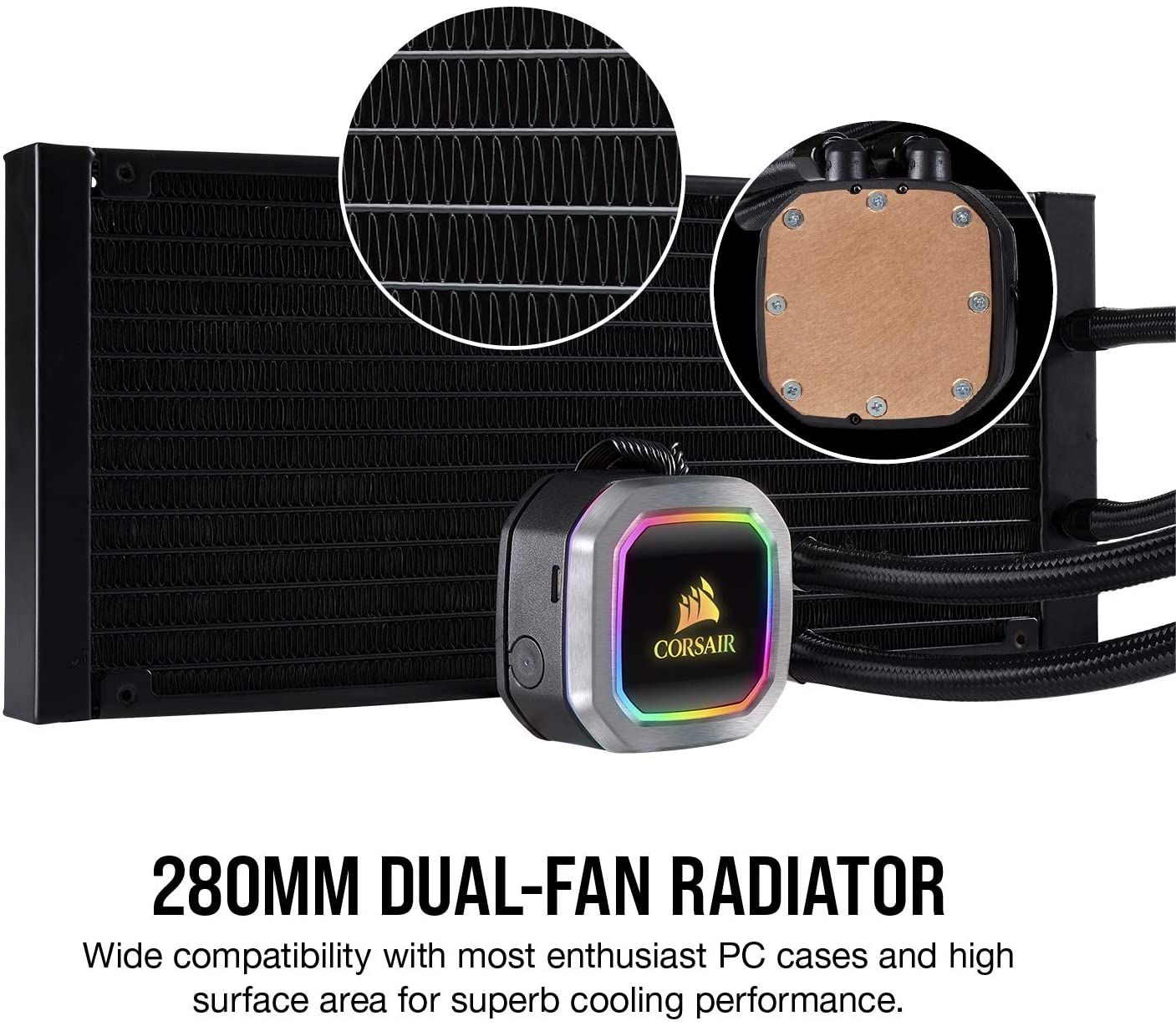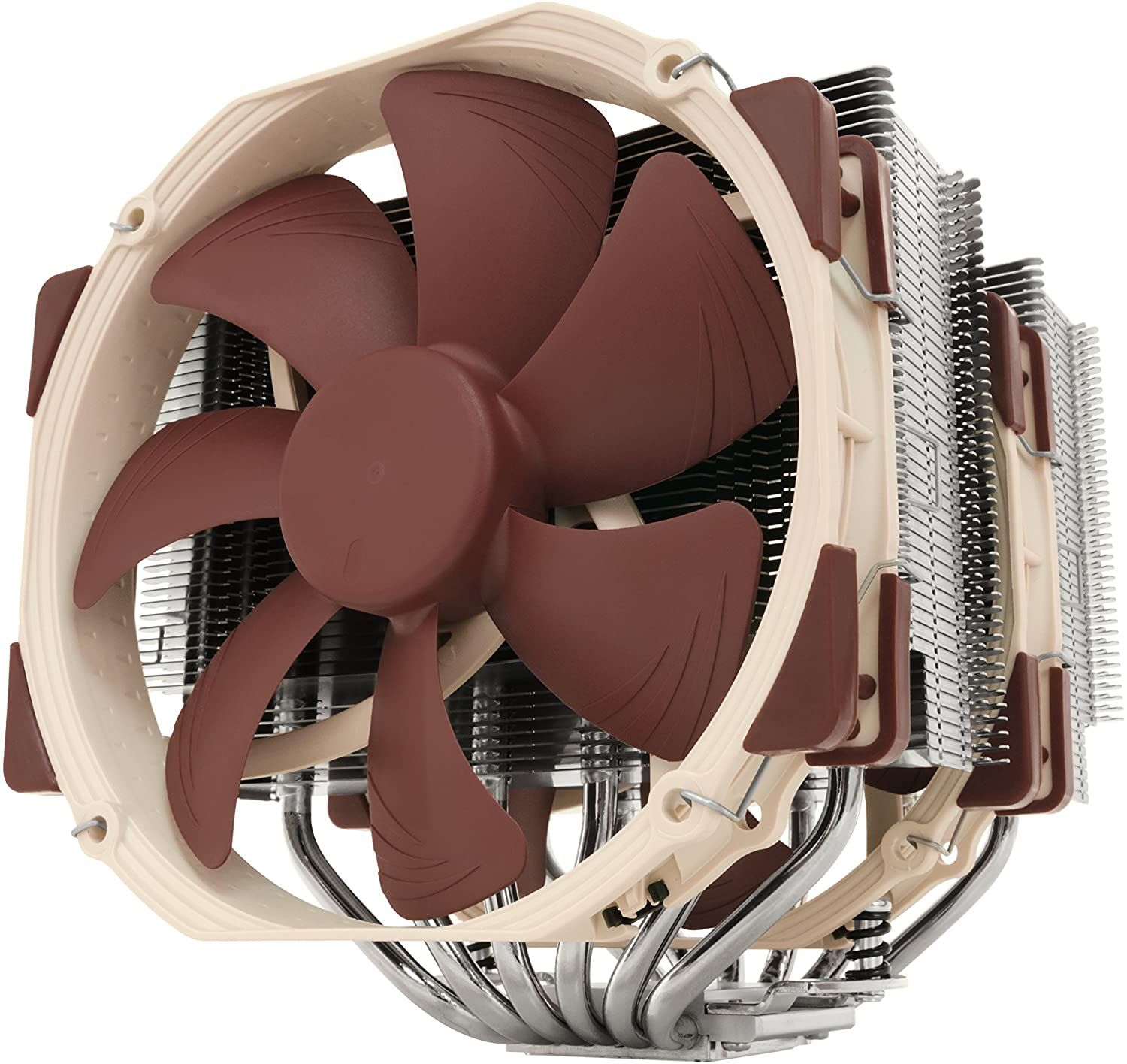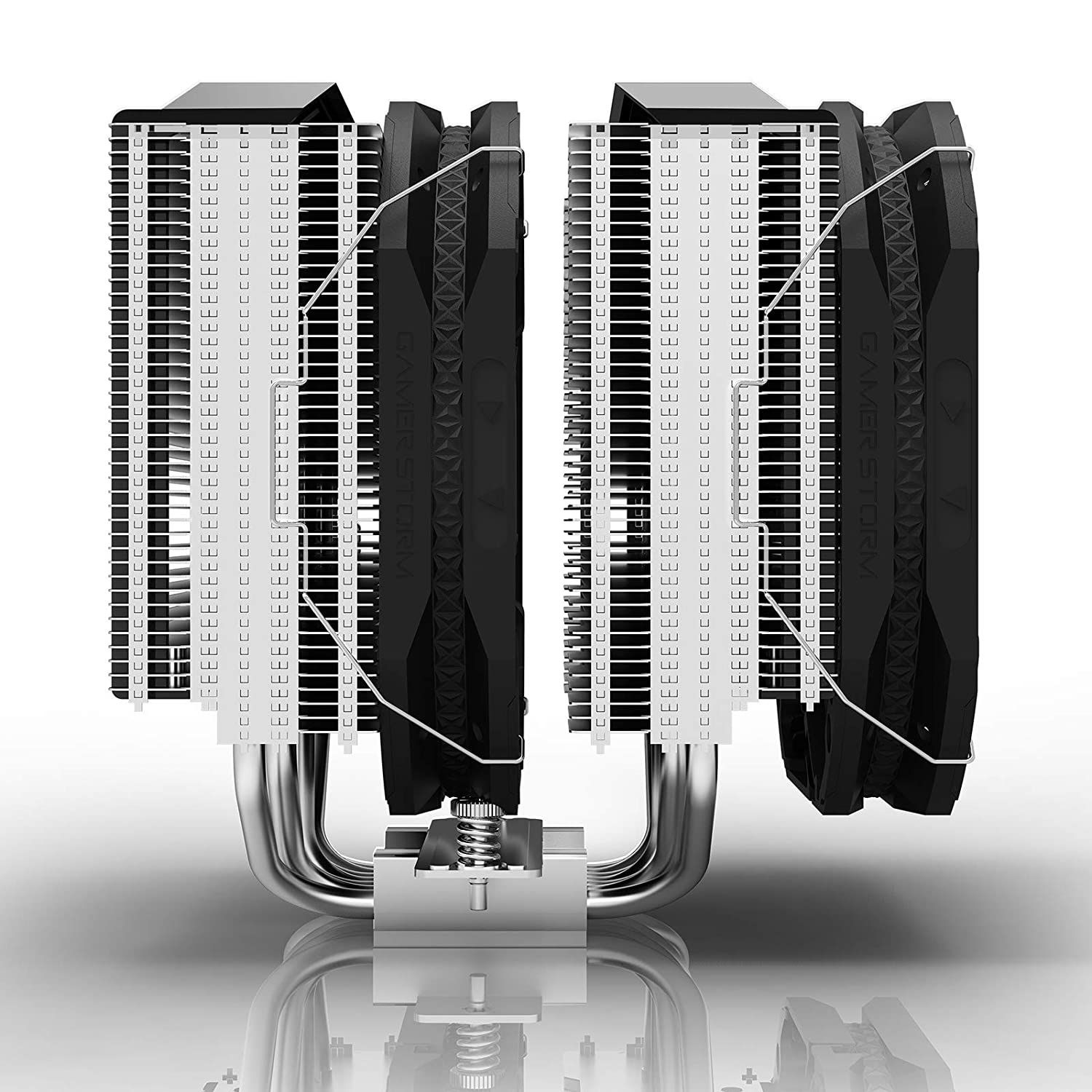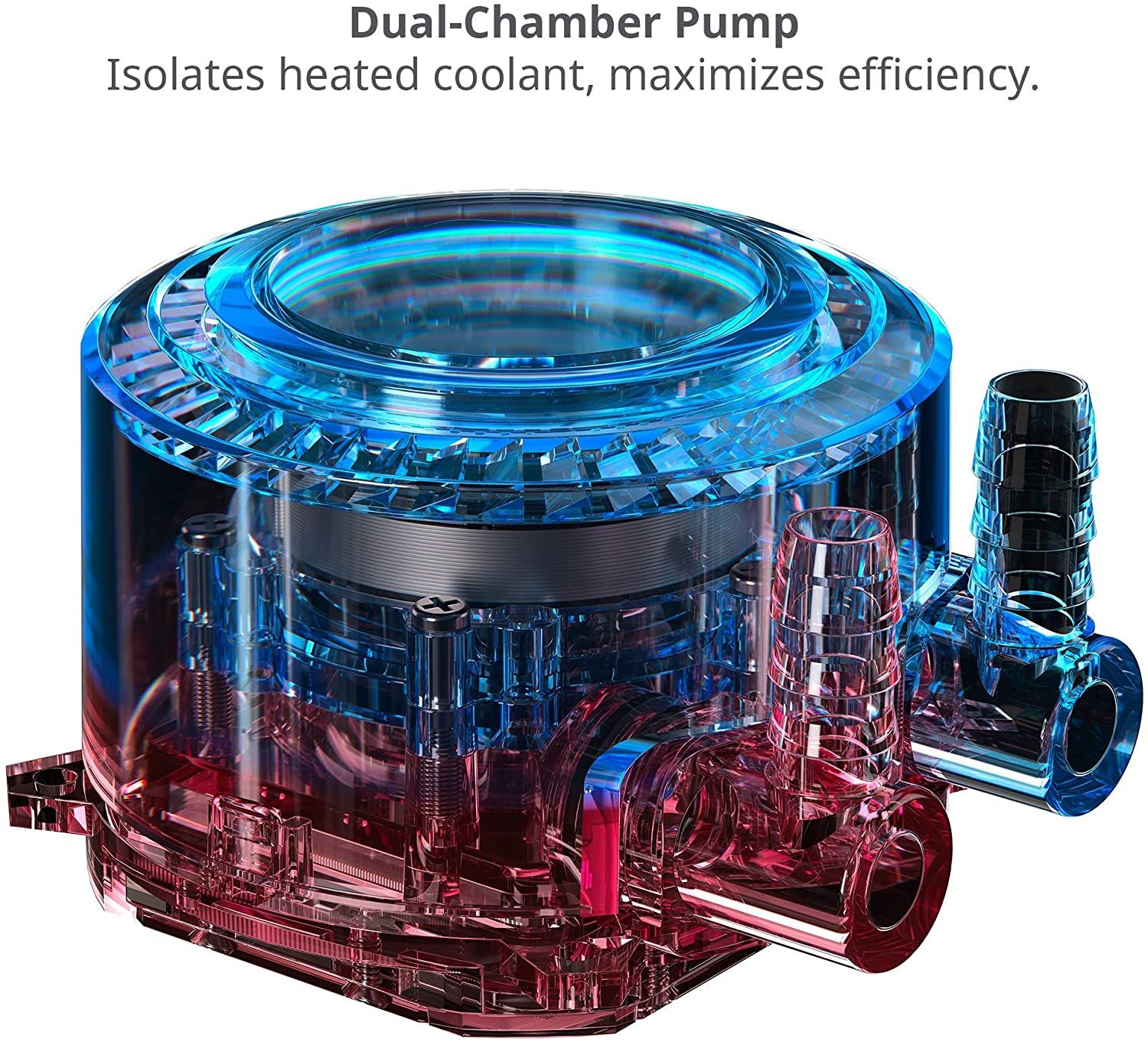A CPU cooling system can prevent your PC from overheating by dissipating heat and increasing airflow. Although a cooling system is a vital component for any PC build, they are reasonably affordable, even with stylish RGB lighting.
There's a cooling system for your PC to suit every budget. From air coolers to liquid cooling, you can find a compatible CPU cooler for your CPU socket and PC case.
Here are the best cooling systems for your PC.
The Corsair H115i RGB CPU cooler is a beautifully designed PC component that delivers outstanding performance and cooling. Corsair is a reliable brand and offers a complete package for productivity and gaming PCs.
The Corsair H115i is incredibly easy to install due to its modular design. It includes a tool-free mounting bracket and in-depth instructions for if this is your first time installing a CPU. It's also compatible with plenty of CPU sockets like Intel 2011/2066 and AMD4.
Corsair's iCUE software offers complete control over the unit's RGB lighting. You can monitor and adjust fan speeds, as well as setting the CPU into zero RPM mode. This will bring your PC into almost complete silence at low temperatures.
- Two 140mm magnetic levitation fans
- 16 individually controlled RGB LEDs
- Easy to install
- Brand: Corsair
- Cooling Method: Liquid
- Integrated Lighting: RGB
- Noise Level: 37dB
- Fan Speed: 2,400RPM
- RGB lighting
- Available in different color variations
- Great cooling performance
- Expensive
The Noctua NH-D15 may not look like much, but it packs some serious power between its dual fans. This CPU cooler features a dual tower heatsink with high-airflow fans, producing super-quiet performance.
If you don't have the space for a liquid cooler or radiator mount, the Noctua NH-D15 is at the top of its game for the best air cooling. However, the nature of this does boil down to a slightly bulky build, which could cause issues in some cases.
The Noctua NH-D15 fans offer PWM support and low-noise adapters. This automatically controls the fan speeds and produces near-silent operations. The CPU cooler also comes with a six-year warranty.
- Dual-tower design
- 2 NF-A15 140mm fans
- Automatic speed control
- Brand: Noctua
- Cooling Method: Heatsink + Fan
- Integrated Lighting: None
- Noise Level: 24dB
- Fan Speed: 1,500RPM
- Extremely quiet
- Dual fans
- Good compromise if you don't have space for liquid cooling
- Bulky
The Cooler Master Hyper 212 can reduce CPU temperatures by up to 20 degrees Celsius when pitted against stock cooling systems. The RGB lighting and wired LED controller make this budget CPU cooler an attractive component for any PC build or upgrade.
Despite its budget pricing, the Cooler Master Hyper 212 offers decent performance and has recently been upgraded to add AM4 compatibility.
The Cooler Master Hyper 212 provides excellent heat dissipation at a low noise level of 26dB.
It also has a smart fan sensor that will protect your CPU cooling system against cable jams or snags. PC builders tend to find the fan bracket design incredibly intuitive, making the Cooler Master Hyper 212 easy to install or remove at any time.
- Wired RGB LED controller
- Jam protection
- Stacked fin array
- Brand: Cooler Master
- Cooling Method: Heatsink + Fan
- Integrated Lighting: RGB
- Noise Level: 26dB
- Fan Speed: 2,000RPM
- Affordable
- AM4 compatibility
- RGB lighting
- No liquid cooling
4. EVGA CLC CL24
The EVGA CLC CL24 is a customizable mid-range CPU cooler, compatible with most Intel and AMD chipsets. If you're not too fussed about additional features, the EVGA CLC CL24 delights with exceptional performance.
EVGA's coolers come with EVGA flow control software so you can manage your CPU cooling airflow and change the RGB lighting. Although you won't have the elaborate RGB lighting that other CPU coolers come with, this is balanced out by the attention to detail in other areas.
Slightly noisier than other CPU coolers similarly priced, the EVGA CLC CL24 boasts a 240mm dual-fan radiator. You'll also find stylish sleeved tubing, which makes installation reasonably simple.
- 240mm dual-fan radiator
- Sleeved tubing
- EVGA flow control software included
- Brand: EVGA
- Cooling Method: Liquid
- Integrated Lighting: RGB
- Noise Level: 40dB
- Fan Speed: 2,400RPM
- Affordable
- RGB pump head
- Great performance
- Sacrifices a few features
5. Corsair Hydro Series H60
The Corsair Hydro Series H60 offers a quiet yet highly effective cooling system for your PC. You can quickly minimize noise and maximize airflow at any time via the dynamically adjustable fan speeds.
The 120mm radiator comes with IP32 protection making it a robust choice for productivity or gaming PCs. The Corsair Hydro Series H60 features a white LED-lit pump, which adds a touch of style to your system build.
With or without experience, you'll find the Corsair Hydro Series H60 easy to work with and install. It features a modular tool-free mounting bracket compatible with AM4, LGA 1151, and LGA 2066 socket CPUs.
- LED-illuminated pump head
- Modular tool-free mounting bracket
- Adjustable fan speeds
- Brand: Corsair
- Cooling Method: Liquid
- Integrated Lighting: White LED
- Noise Level: 28dB
- Fan Speed: 1,700RPM
- Outstanding performance
- Wide range of compatibility
- Affordable
- Will need to enter BIOS to modify air intake
6. DEEPCOOL Assassin III
The DEEPCOOL Assassin III sounds a little cheesy, but if you can get past this, you'll appreciate the high thermal performance this cooling system can offer.
If you're after a hefty air cooler that can run almost silently, the DEEPCOOL Assassin III delivers. You'll find seven high-tech heat pipes and dual fans amidst the double tower design.
For PC builders concerned about the DEEPCOOL Assassin III size, you'll still get up to 54mm clearance for RAM. The cooler is 138mm wide, so it won't get in the way of your GPU either. It's a near-perfect air cooler for mid or full-tower PC cases.
- Custom screwdriver included
- Two-layer fan blades
- Mirror-finish nickel cover
- Brand: Deep Cool
- Cooling Method: Heatsink + Fan
- Integrated Lighting: None
- Noise Level: 34.2dB
- Fan Speed: 1,400RPM
- Great thermal performance
- Quiet operation
- Good value for money
- No RGB lighting
The Cooler Master MasterLiquid ML360R is a great choice if you're looking to make a statement. The stunning RGBs can't be missed, along with a discreet logo on the CPU block design.
Considering this is a 360mm cooling system, it's outstanding value for money. The Cooler Master MasterLiquid ML360R comes with triple fans and addressable LEDs so you can customize your colors without an RGB motherboard. The liquid cooling dissipates heat very effectively.
However, the sizable unit could cause problems for smaller cases that likely won't cater to the 360mm radiator. If you have space, though, you won't be disappointed with the performance of the Cooler Master MasterLiquid ML360R.
- 360mm radiator
- Addressable RGB LEDs on pump and fans
- Sleeved FEP
- Brand: Cooler Master
- Cooling Method: Liquid
- Integrated Lighting: RGB
- Noise Level: 30dB
- Fan Speed: 2,000RPM
- Stunning RGBs
- Stylish CPU block logo
- Affordable large liquid cooling
- May take up too much space for some cases
FAQ
Q: Is a CPU Cooler a Fan?
A cooling system or CPU cooler is a fan that mounts on top of your computer's CPU. The fan on the CPU draws heat from the CPU and directs it out of your PC to reduce overheating issues.
Q: Is Liquid Cooling Worth It?
Liquid cooling is an excellent way to cool a PC's CPU. Water is more effective at transferring heat than air and can make your computer run quieter due to fewer fans.
Q: Can a CPU Cooler Be Repaired?
If your CPU cooler stops working, you should immediately shut down your PC to prevent overheating. It may be a case that the CPU fan has failed, in which case you can look to diagnose the issue by checking your CPU fan and checking the settings in the BIOS.
You can replace CPU fans, but it's not recommended to do this unless you are confident in what you're doing. Many CPU cooling systems come with a warranty, so you should contact the manufacturer in the event of a hardware issue.