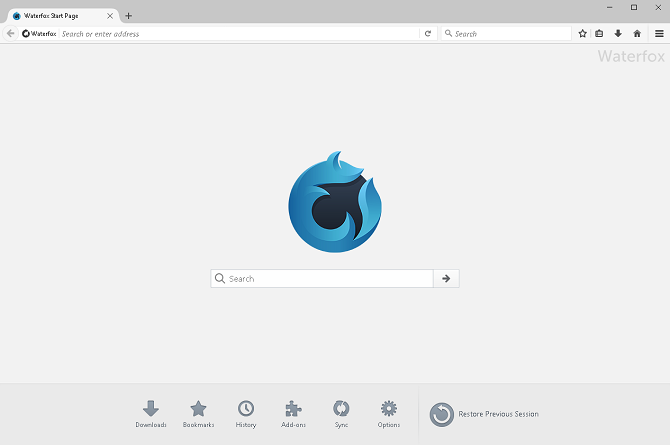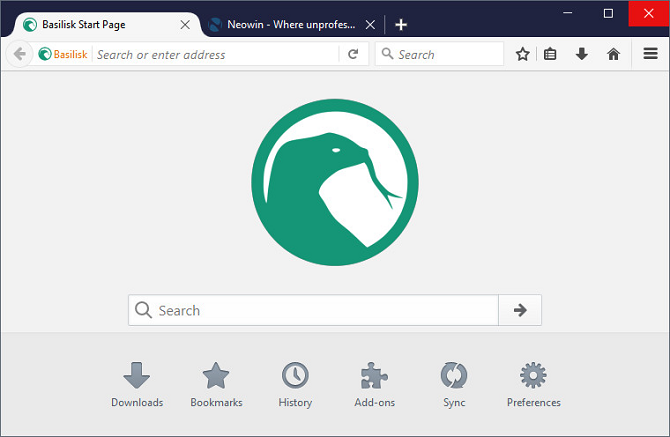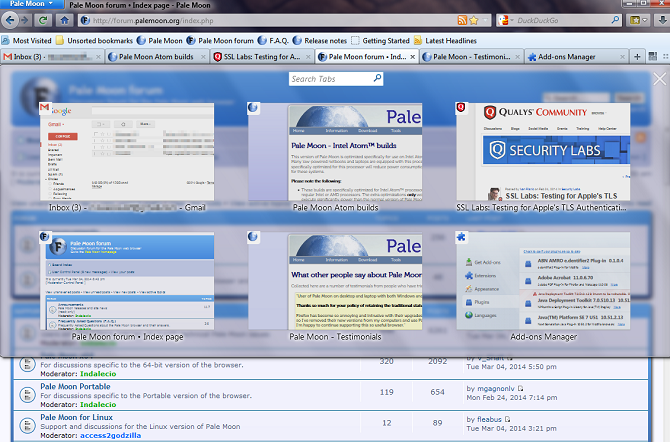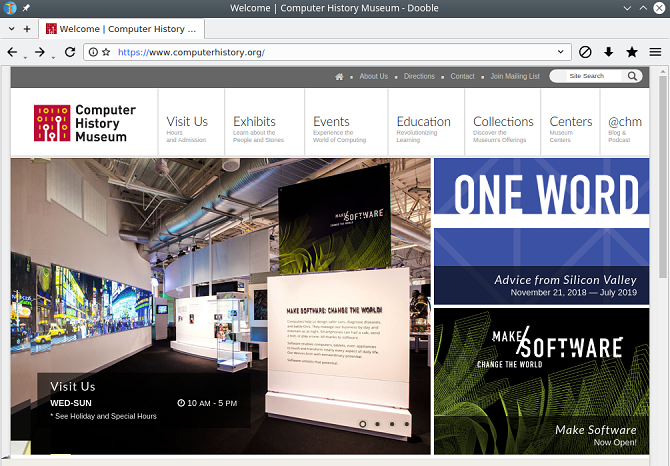We all know about the best mainstream web browsers. The usual suspects---Chrome, Opera, Safari, etc.---will always be in the conversation.
But what about open source browsers? If you enjoy using open source software, you have lots of options available to you.
In this article, we're going to look at seven of the best open source web browsers.
1. Chromium
Available on: Windows, Mac, Linux
Chromium is Google's open source web browser project. It shares a lot of the same code with Chrome and the two both look visually similar, though Chrome remains closed source.
Many developers use Chromium as the basis for their own browsers. Other browsers based on Chromium include Amazon Silk (available on Fire TV devices), Avast Secure Browser, Vivaldi, Opera, and most recently, Microsoft Edge.
Even though you can install Chrome extensions on Chromium, if you're an existing Chrome user who's thinking about making the jump, be aware that some Chrome features are not ported over. Missing features include automatic updates, Adobe Flash, some codecs, and some Google services.
Download: Chromium (Free)
2. Waterfox
Available on: Windows, Mac, Linux
Waterfox is an open source 64-bit browser based on Mozilla Firefox. It has been around since 2011.
Initially, Waterfox solely focused on providing the fastest browsing experience possible, but now its scope has expanded.
Aside from the obvious open source benefits, Waterfox has two critical features that'll appeal to anyone who wants a private browsing experience. Firstly, Waterfox does not collect any telemetry data; no one is tracking what you do inside your browser. Secondly, the only data collection is your operating system and version number so that updates can be applied correctly.
Other noteworthy features include bootstrapped add-ons, no plug-in whitelist (so you can run Java Applets and Silverlight apps), and support for any 64-Bit NPAPI plug-ins.
Download: Waterfox (Free)
3. Basilisk
Available on: Windows, Linux
Another of the best open source browsers is Basilisk. Basilisk is a XUL-based Firefox fork that first went live in November 2017. Unlike Firefox, the browser does not have Servo or Rust. It uses Goanna as a rendering engine.
Officially, Basilisk is only available on Windows and Linux, though there is an unofficial macOS build that appears to work well.
The main features on Basilisk include support for all NPAPI plug-ins, support for WebAssembly (WASM), and support for modern web cryptography standards.
Finally, the developer admits that Basilisk is in a permanent development state and thus is a perpetual beta release; you might find bugs.
Download: Basilisk (Free)
4. Pale Moon
Available on: Windows, Linux
Pale Moon is made by the same team that's responsible for Basilisk. It is also a fork of Firefox, though there are some important differences between the two cousins.
Most notably, Basilisk is based on the user interface of Firefox version 29 onwards. Pale Moon uses the older Firefox 4 to 28 interface in order to aid customization.
Indeed, Pale Moon's biggest selling point is customization. The browser still lets users apply Complete Themes; they change the entire browser interface and are no longer a feature in Firefox. You can also reorganize the interface, create your own skin, and much more.
Pale Moon differs from Firefox through its decision to run in a single-process mode, support for XUL, XPCOM, and NPAPI plug-ins, and its use of the Goanna browser engine. All Firefox extensions work on Pale Moon.
Lastly, like Basilisk, there are only official releases for Windows and Linux, along with an unofficial macOS build.
Download: Pale Moon (Free)
5. Brave Browser
Available on: Windows, Mac, Android, iOS
Brave Browser is a curious open source browser. Although it's a Chromium fork, it has a few unique twists that set it apart from the other browsers on this list.
The differences all relate to advertising. Brave Browser blocks all third-party ads by default and has instead created its own decentralized ad platform. The platform is powered by the Basic Attention Token ($BAT). Users can use BAT to support their favorite sites with micropayments, advertisers can use it for better targeting, and users can earn BAT by viewing ads.
Away from the unique ad model, Brave claims to be up to eight times faster than Google Chrome and more private due to a lack of trackers.
If you would like to learn more, check out our complete guide to the Brave Browser on our sister site, Blocks Decoded.
Download: Brave Browser (Free)
6. Dooble
Available on: Windows, Mac, Linux
If you want an open source browser that values your privacy, you should check out Dooble
The browser can block iFrames from third-party content providers, it automatically removes cookies, it uses the decentralized search engine YaCy, and any data it retains is saved using authenticated encryption.
Dooble also offers automated cookie removal, a non-JavaScript file manager and FTP browser, and the ability to protect your browser with a password.
More recently, Dooble has added plug-in support. There are social media add-ons, email client add-on, instant messenger add-ons, and more.
In early 2019, the developers gave the entire user interface an overhaul. It now looks much more modern and is consequently more enjoyable to use.
Download: Dooble (Free)
7. Firefox
Available on: Windows, Mac, Linux, Android, iOS
No list of the best open source web browsers would be complete without a mention of Firefox. It is the second most popular browser in the world behind Google Chrome.
It also the only browser on this list that's available on the three main desktop platforms and the two leading mobile operating systems. If you want a consistent user experience with all your bookmarks and settings synced across all your devices, it is the best browser open source browser for you.
Despite its benefits, Firefox isn't perfect. There's no automated webpage translation, some users complain that it hogs RAM (despite Mozilla's claims to the contrary), and updates have been known to install add-ons without the user's permission.
Download: Firefox (Free)
We consider Firefox the best browser for Linux.
Which Is the Best Open Source Web Browser?
So, which is the best open source web browser available today? It's not an easy question to answer---much depends on the features that are most important to you.
If you value cross-platform consistency, go with Firefox. Anyone who wants privacy should check out Dooble, Brave, or Waterfox. Customization fanatics need to check out Pale Moon, and if you're a Chrome user who wants to change to open source while retaining some UI familiarity, you should use Chromium.
If you'd like to learn more about which browser to choose, we've also written about the best browsers with dark modes and the best browsers for iPhones.