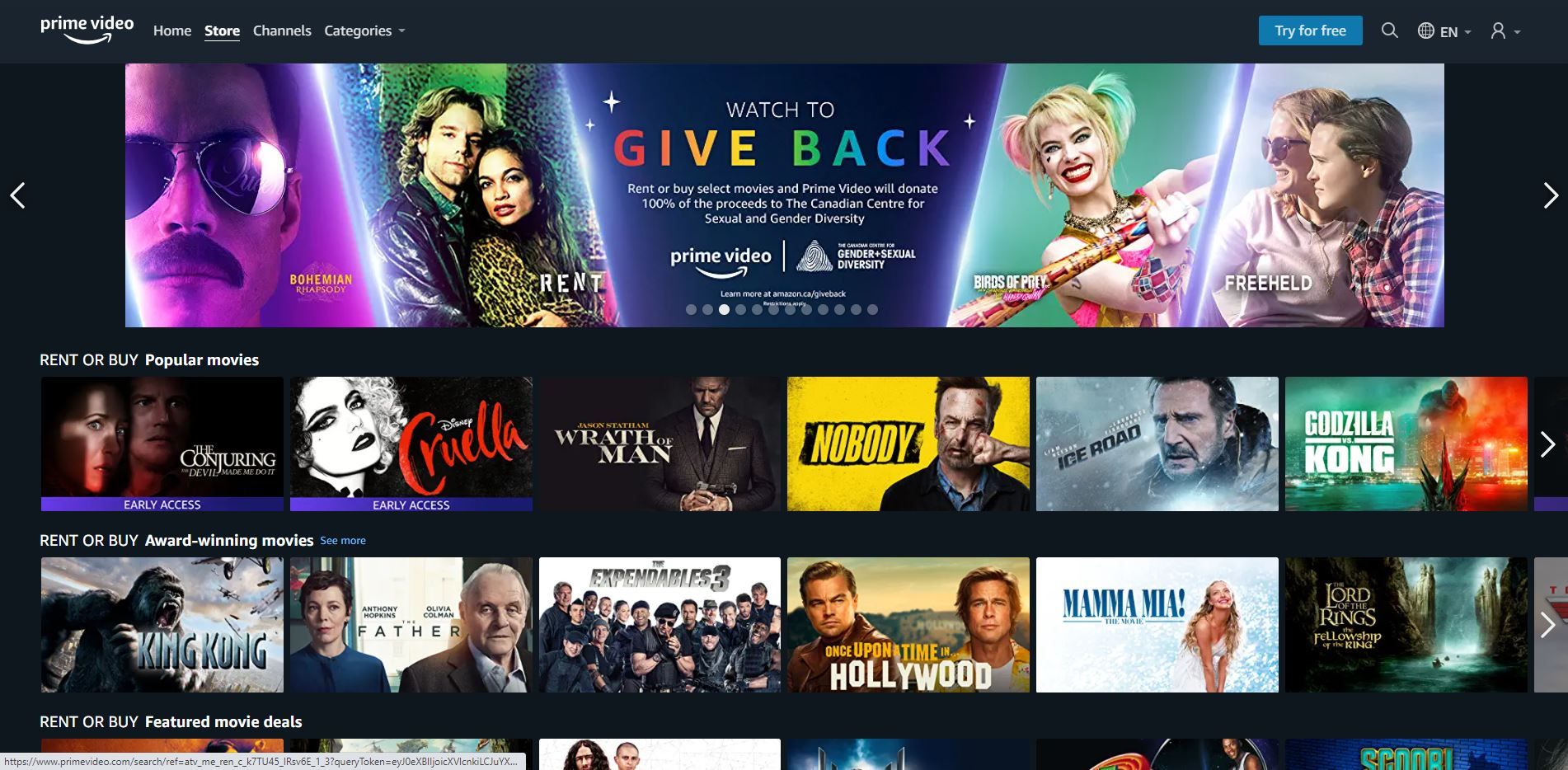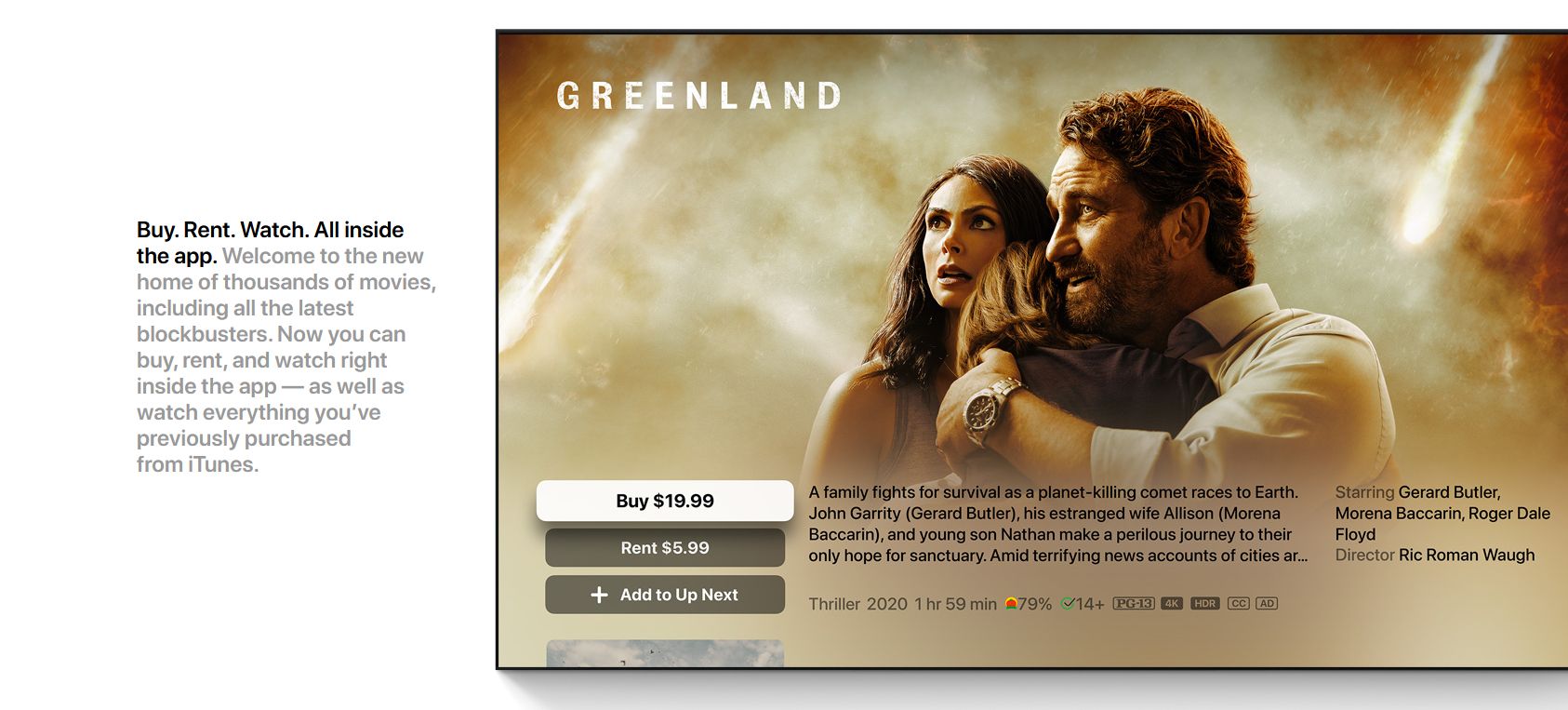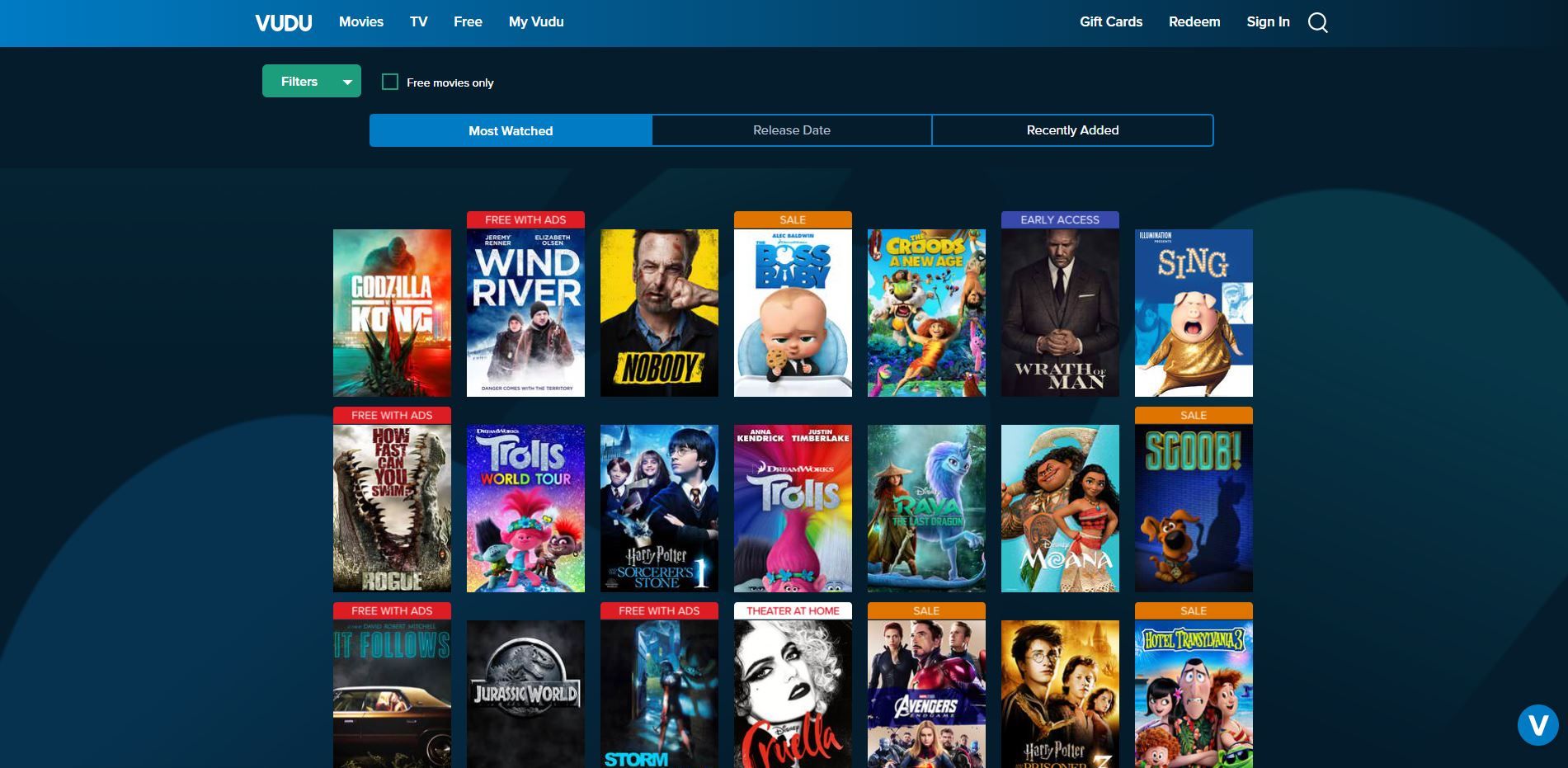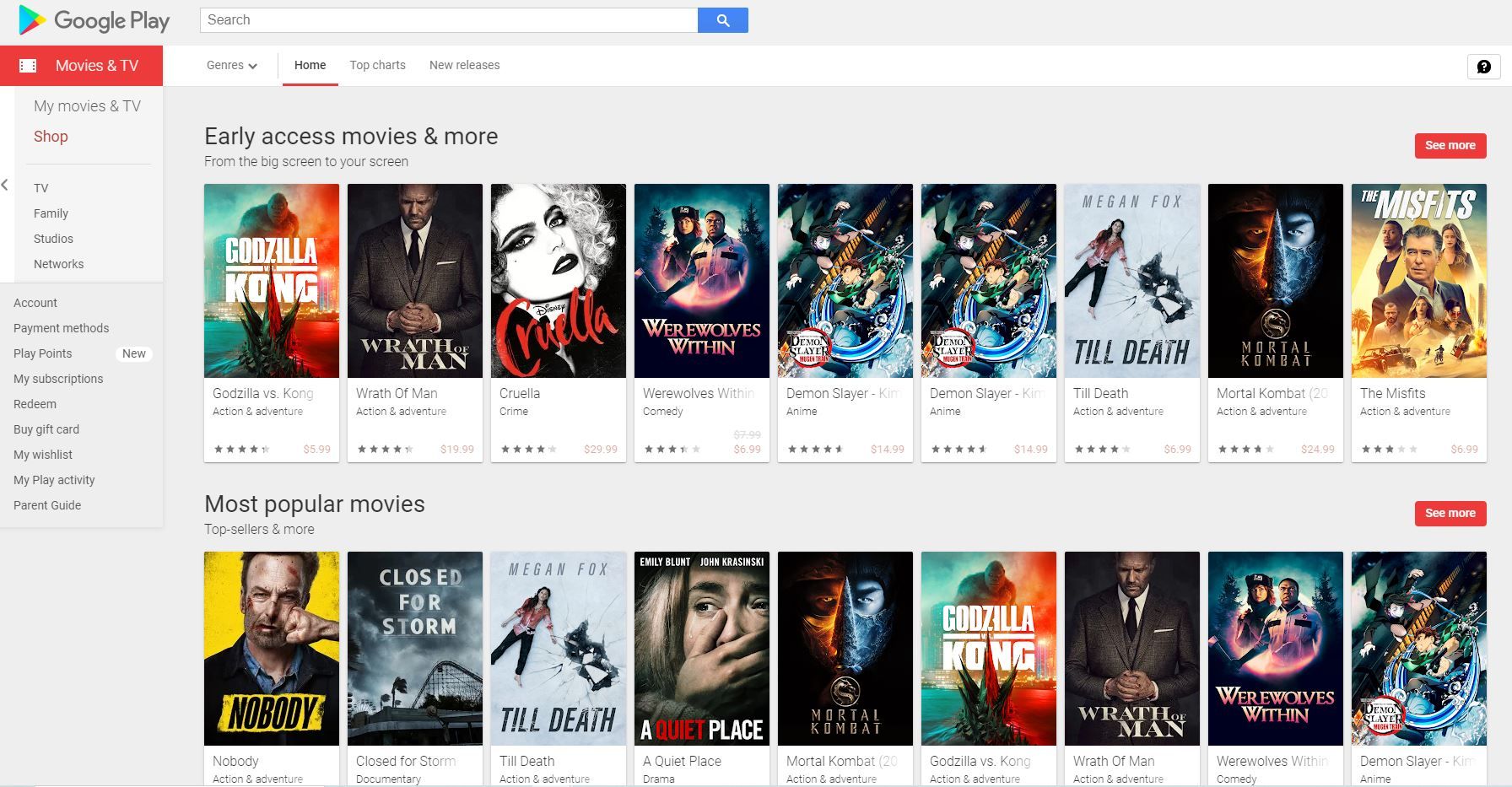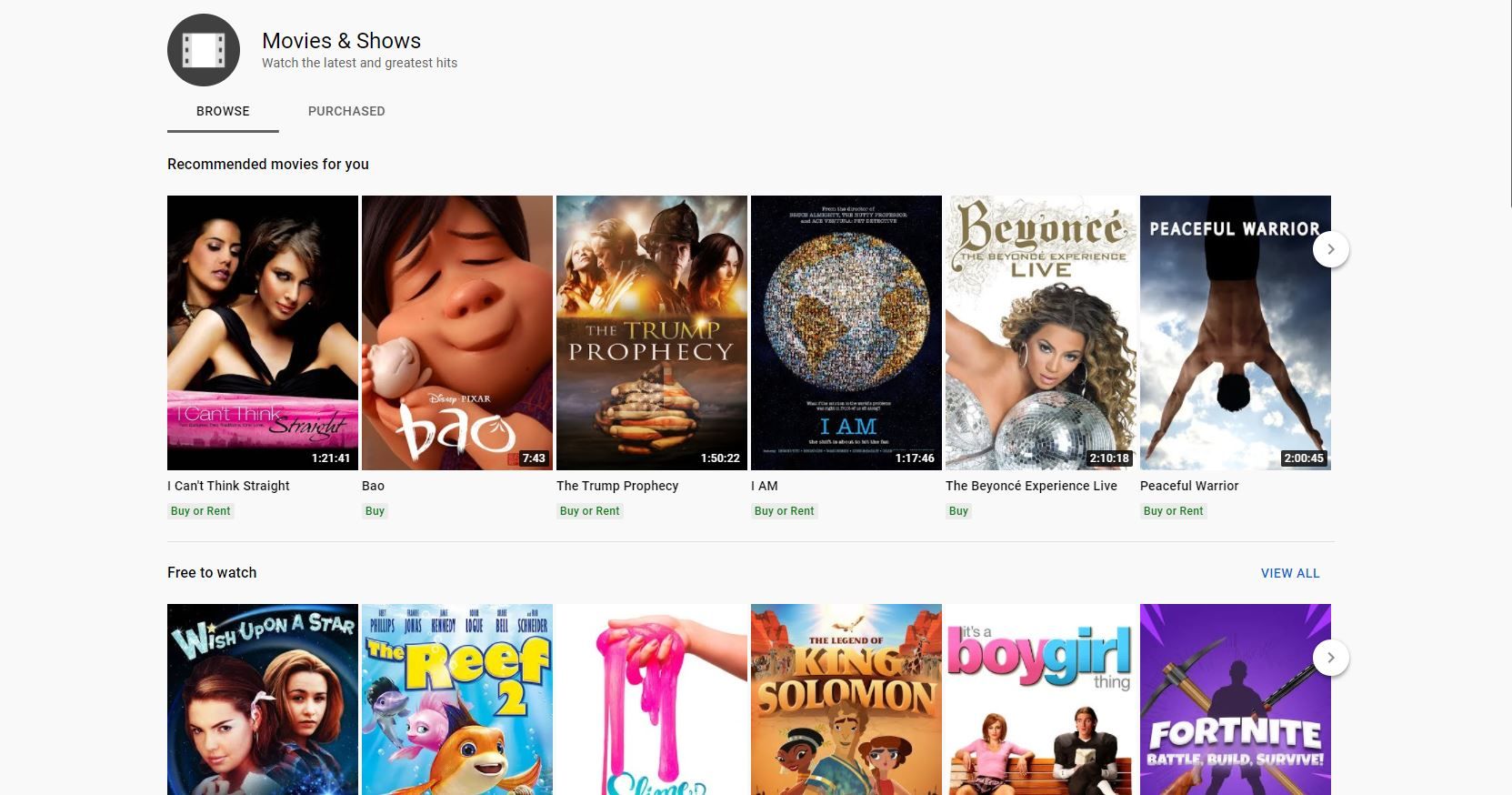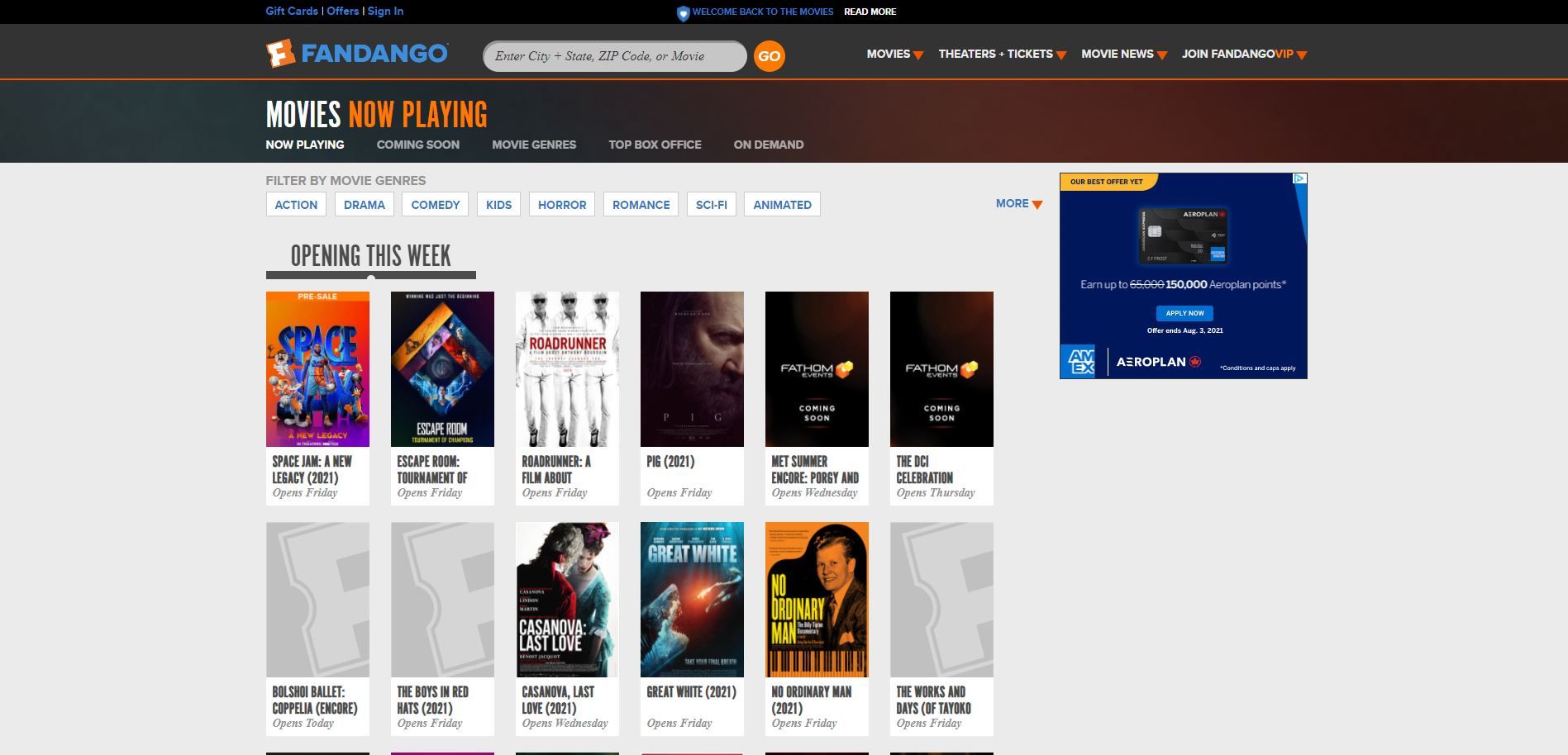Renting movies online is one of the most popular ways to enjoy entertainment today. With the introduction of home premiere releases, renting movies online has only continued to increase in popularity.
Companies quickly understood the demand for home entertainment and today there are dozens of movie streaming platforms available to choose from.
In this article, we compare the top online movie rental services in terms of price, quality, and device availability.
1. Amazon Prime Video
Movie Selection
Amazon Prime gives you complete access to the Prime Video collection, which features thousands of titles. If you have a Prime membership, you can watch thousands of titles as part of that cost, but recent releases and home premieres usually incur an additional rental fee.
With most movies, Amazon gives you the option to permanently buy the movie, or rent it in HD or SD format. Buying the movie stores the movie permanently in your Amazon library. Renting it usually gives you about 48 hours to watch it. You can access the SD option by clicking on More Purchase Options.
Viewing Quality
- High Definition (HD) displays at resolutions up to 1080p and enhanced sound with 5.1 multi-channel audio. HD typically requires a high-speed internet connection to avoid buffering.
- Ultra High Definition (UHD) offers 4k resolution for devices that can handle it. With a resolution that's four times greater than HD, Amazon recommends an internet connection of at least 15Mbps.
Viewing Options
You can play the movie using any of the many streaming media boxes or devices that support Amazon. You can also view the film on your TV through various screencasting exercises.
Alternatively, you can log in through your desktop browser, or use the Amazon Prime Video app available for both Android and Apple devices.
Download: Amazon Prime Video for Android | iOS (Free, in-app purchases)
2. Apple TV
Movie Selection
With Apple TV, you’ll gain access to all the latest releases and home premiere titles available for rent. Although it has a smaller title section in terms of older and more obscure films, there's still an ample library.
Not only will you gain access to popular movies and TV shows, but also Apple TV originals from Apple TV+. That service has a subscription fee, which you can buy individually or through Apple One—a package service you should consider if you’re already using other Apple services such as Apple Music and Apple Fitness+.
Viewing Quality
While some of the listed rental services offer different price points depending on the video quality you desire, Apple only offers one high-quality price point. Its rentals will automatically play in the highest resolution available, whether that is 4K, 1080p, or 480p.
As is usual for Apple, the experience is part of the cost. Although it may not be the cheapest rental service around, Apple strives to be the best. The streaming platform is easy to use, has a clean design, and is a great option if you’re already comfortable with Apple products and services.
Viewing Options
Apple TV services are best enjoyed on an Apple device. If you’re using an iPad, iPhone, iPod Touch, Apple TV, or any Mac, you should already have the Apple TV app downloaded. If you can’t find it, just search Apple TV in the App Store. From there, open up the app and enjoy.
If you have a smart TV, there’s also a good chance you can find the Apple TV app without needing to purchase the Apple TV device. Worst-case scenario, you can also sign up and stream through the Apple TV website on any Windows or Google device.
You may also be able to purchase access to Apple TV directly through your cable provider, depending on who you use. This is a great option if you’re considering purchasing the monthly subscription services. Give the free trial a shot the next time you need to rent a movie.
Download: Apple TV for Android | iOS (Free, in-app purchases)
3. Vudu Movie Rentals
Movie Selection
The nice thing about Vudu is how simple the filter feature is. You just check off the items that are important to you, such as review ratings or year produced.
If you're looking for free content, you have two options:
- Select the Free with ads filter
- Click on the Movies on Us category
In both cases, you'll find hundreds of movies. There are quite a few gems if you don't mind sifting through all the listings. It also features the same standard rental options like home premieres and movie rental sales. If you love a movie, you also have the option to purchase the title.
Viewing Quality
Like Amazon, Vudu has the option to rent SD and HD options, as well as UHD for select movies. Upon testing, Vudu was actually one of the fastest movie connections available.
As with any other service, always keep in mind that purchasing higher definition versions requires more bandwidth, so make sure you have the internet available.
Viewing Options
One huge bonus point in Vudu's favor is that it has integrated Chromecast into the web-based player when you log into your account on Google Chrome.
There is also a Vudu app available for both Android and iPhone. The app has all the same features, including a range of movie and TV show choices, filters, and Chromecast functionality. If you don't have a Chromecast, no need to worry. It's usually supported on Roku and Tivo, Samsung, Sony, and LG Blu-ray players, as well as PlayStation and Xbox.
Download: Vudu for Android | iOS (Free, in-app purchases)
4. Google TV / Google Play Movies & TV
Movie Selection
Options span across production studios, TV stations, and networks. You can sort movie listings by all of those as well as genres.
There isn't any free category to search through, but if you search Google TV for "free movies", you'll find a list of a couple of dozen movies you can watch at no cost. It isn't much, but it's something. These are mostly B-movies or documentaries—the kind of thing you might try watching if you're really bored.
Viewing Quality
In Google Play, SD is available for any supported device. You can purchase HD movies for laptops, Chromecast, Roku, as well as iOS and Android devices. UHD is available for supported devices and televisions.
Viewing Options
Purchasing movies through Google TV is just as easy as anywhere else. All you need is a credit card, and you can start watching any of the movies available on the site in just a few minutes, or through the smart TV app.
You can also download the Google TV app for Android or the Google Play Movies app for Apple devices for easy viewing and screencasting.
Download: Google TV for Android (Free, in-app purchases) Download: Google Play Movies & TV for iOS (Free, in-app purchases)
5. YouTube Movies
Movie Selection
To see all of YouTube's movies, go to YouTube in a browser and on the left menu, beneath More From YouTube, click Movies & Shows.
There are movie categories like new movie releases, hot deals, or top-selling, but the interface for searching through movies leaves a lot to be desired. It's best to use YouTube Movies if you already know the title you're interested in.
Viewing Quality
All the video resolution choices available at other online rental services are available on YouTube as well.
You can easily stream high-definition movies to HD television sets (so long as your internet bandwidth can support it).
Viewing Options
Renting via the YouTube website is simple. Click on the movie you want to rent to play the trailer, and a pop-up will display your rental or purchase options.
Once you click on Start rental period, you've got 48 hours to watch it until it disappears from your rental queue.
Watching YouTube on your TV if you're using Chromecast is about as easy as it gets. YouTube has casting natively available on its website video player.
You also have the option to purchase and watch YouTube movies using the YouTube mobile app. Launch the YouTube app, tap Explore, then Movies & Shows for a list of viewing options.
Download: YouTube for Android | iOS (Free, in-app purchases)
6. Fandango
Movie Selection
Fandango has an extremely impressive film catalog for you to choose from. If you’re looking to watch an obscure film title—maybe a movie from decades prior—Fandango is the best choice. You also will have the ability to rent the most recently released films and recent home premieres.
If there’s a movie currently only playing in theaters that you’re dying to see, Fandango can even help you view show times and purchase tickets for in person viewing.
Viewing Quality
Fandango offers viewers a multitude of viewing options depending on the quality of the viewing device. If you have a 4K device, you can rent a 4K film using Fandango. If you’re using 480p, then the film you rent will play in 480p.
This is great when selecting movies because depending on the TV you’re using at the time, you might not always have to splurge for the best quality content.
Viewing Options
FandangoNow is the streaming service offered by Fandango. With no annual subscription, you can access over 150,000 free titles to watch instantaneously. These include everything from classics to recent releases. If you can’t find anything to watch, you can download any movie rental imaginable for a set fee.
Unfortunately, both the standard Fandango movie rentals and downloads, as well as FandangoNow, are only available to viewers in the United States. If you’re living in the US, this is a great option to check out before spending even a dollar on your movie night rental.
If you have a Samsung Smart TV or Roku TV box, using Fandango is easy. Simply navigate to the apps section and select the FandagoNow app to access the movie collection.
If you’re using a mobile phone device or tablet, you can also download the FandagoNow app for mobile viewing from anywhere.
The one interesting aspect about Fandango is its rental period. Once you rent a movie, you’ll have 30 days to press Watch Now. However, after pressing this button, you’ll only have 48 hours to complete the title.
Download: FandangoNow for Android | iOS (Free, in-app purchases)
Unsure Where to Rent? Use the Cheapest Option
The best movie rental service for you will depend directly on your needs. If you already work mainly with iOS products, Apple TV will probably be the best option. If you feel comfortable with the YouTube platform with casting options, give that a try.
If saving money is your main focus, be sure to browse the movie title you are interested in across various sites. Occasional discount codes, sales, and changes to licenses mean that prices often change, and it's a good idea to look for deals for the cheapest current option.