How much does your phone have to offer if you switch off Wi-Fi and mobile data? As it turns out, quite a lot.
As many apps offer an offline mode, your phone can keep you entertained, help you navigate, and let you get work done, even when there's no internet connection. Here are the best Android apps you need for living without data.
1. Travel Offline: Google Maps
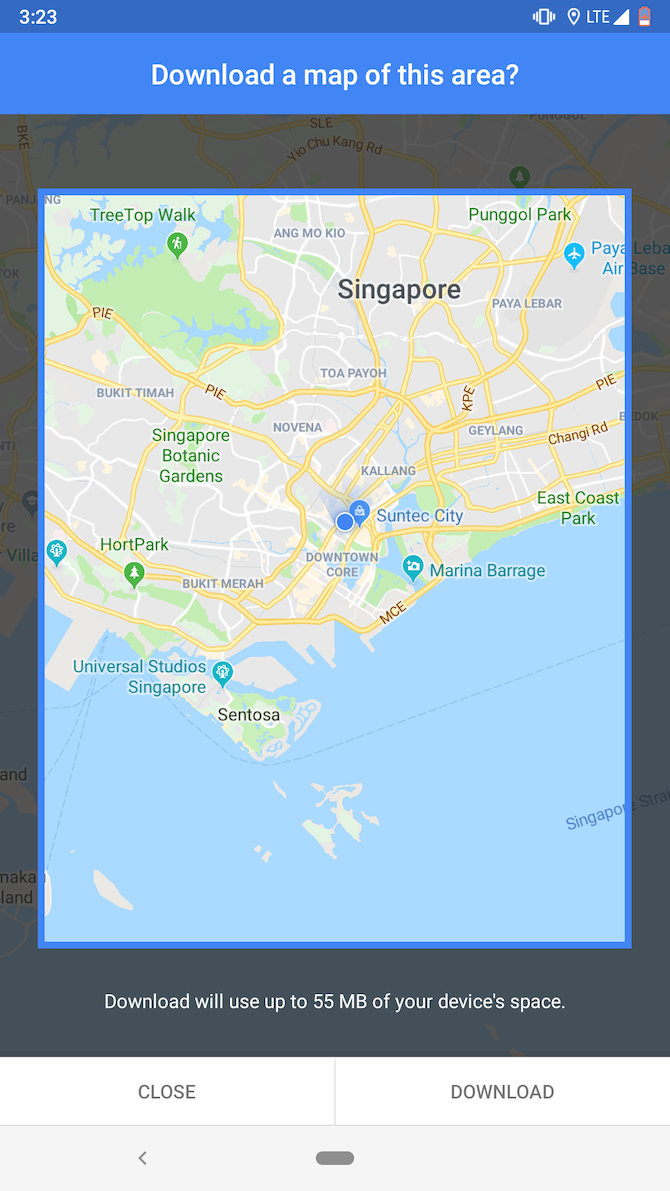
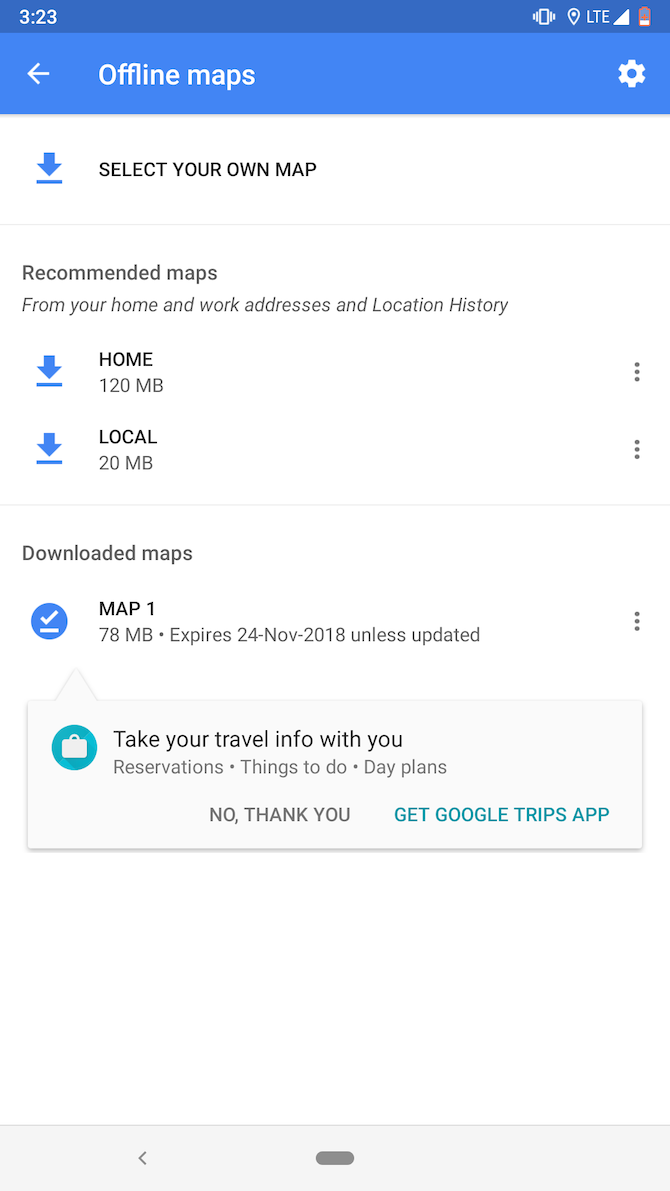
You probably already have Google Maps on your phone. What you might have missed out on, however, is its ability to guide you even without an internet connection. Google Maps lets you download maps for a particular region locally on your phone.
So next time you're stranded in an unfamiliar area, you won't have to worry about your cellular bars. In addition to navigation, offline maps allow you to look up hotels and landmarks.
To download a location's offline maps, launch the Google Maps app on your phone and search for the place you're headed to. In its information card, you'll find an option labeled Download. Hit that, select the area to download, and tap Download again to save it.
Download: Google Maps (Free)
2. Listen to Music Offline: Spotify

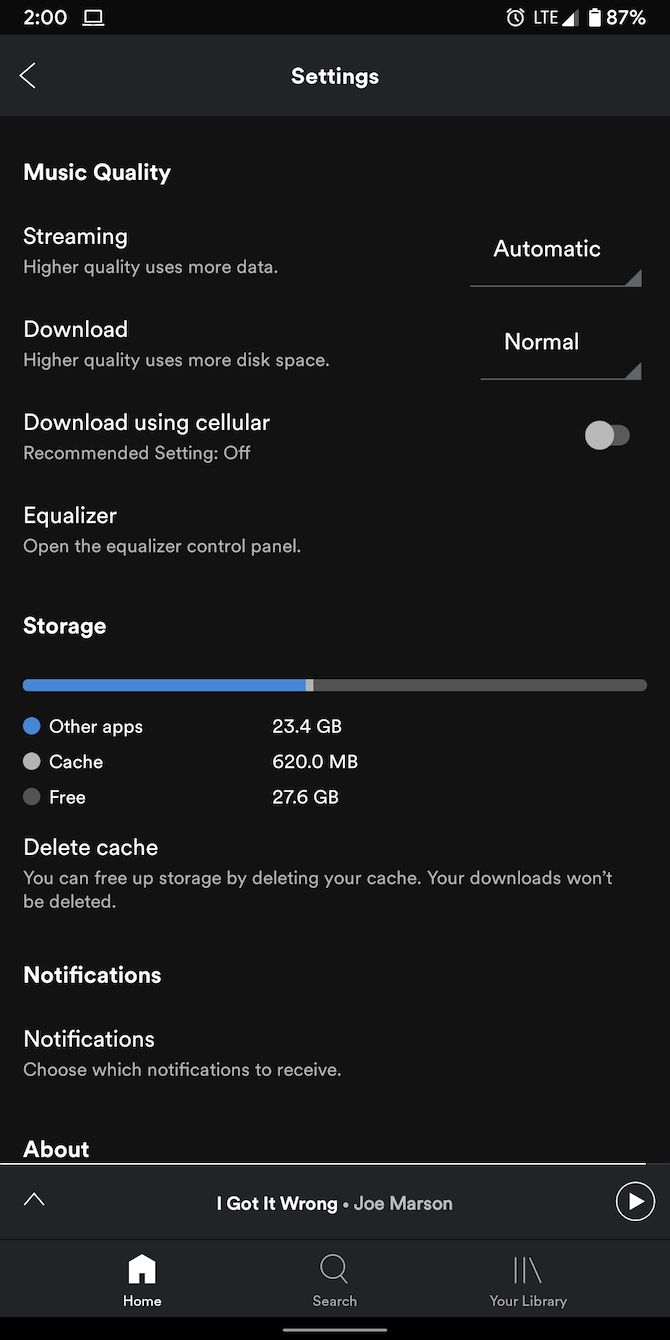
You can continue listening to your favorite music offline with most streaming apps; we highlight Spotify here.
If you're a premium subscriber, Spotify allows you to save your library for offline listening (up to a limit of 10,000 tracks). There's also an option to download individual playlists or albums, regardless of whether the songs are in your collection. It's situated under the three-dot menu on any playlist.
The easiest way to download your entire library is tapping the Download button present at the top of the All Songs list, which you can find on the Your Library tab. Inside Settings, you'll find an Offline Mode which hides all music you haven't saved for offline use. There's also an option here to change the download quality if you're low on storage space.
Note that in you'll need to connect to the internet every 30 days to continue using offline music.
Download: Spotify (Free, subscription required for offline use)
3. Offline Podcasts: Google Podcasts
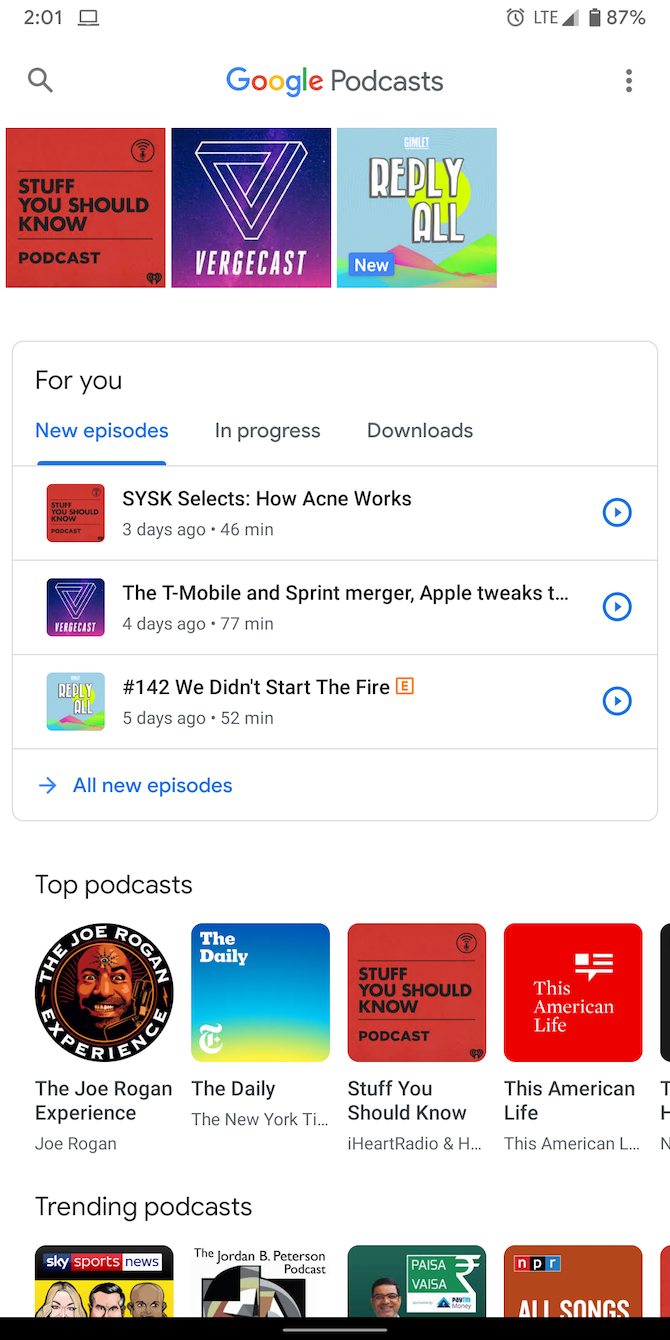
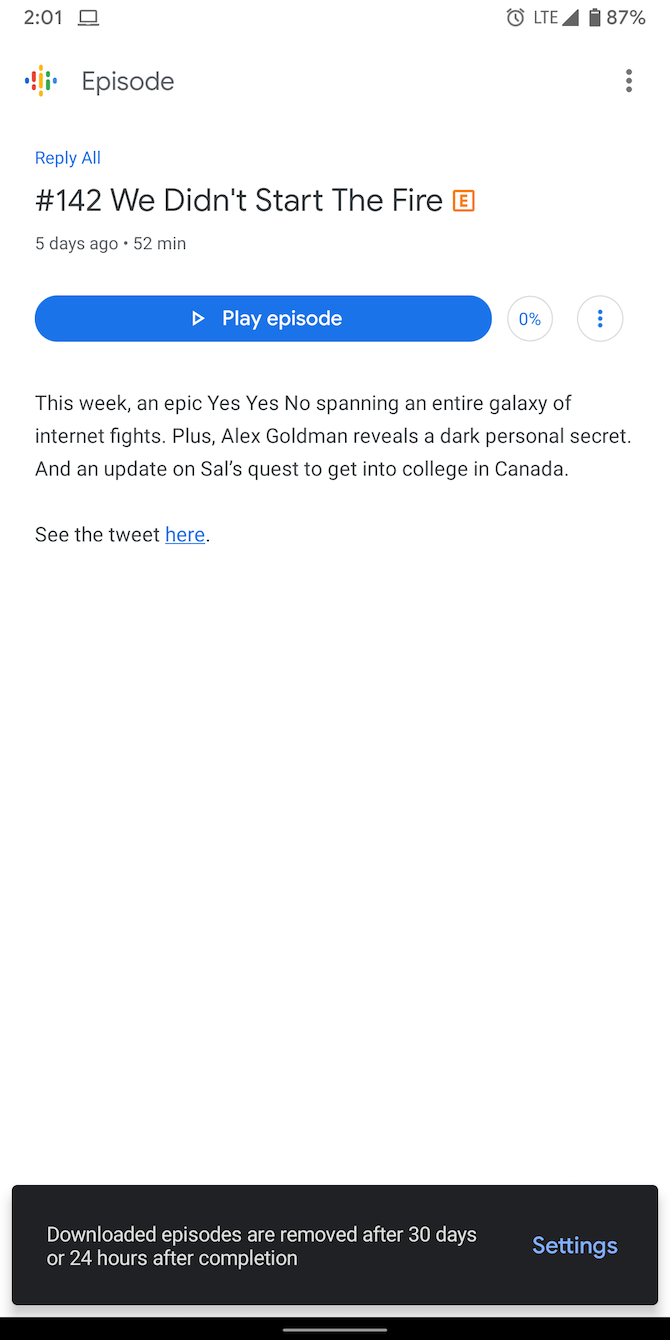
If you're more of a podcast listener, we've got you covered too. Google Podcasts offers a hassle-free way of listening to and downloading your favorite shows for later. This comes in handy for people who often travel through underground subways or trains.
You'll find the Download button on an episode or channel's description page. What's more, the app has the ability to automatically delete downloaded tracks when you've completed them.
If you'd like the app to save new episodes from your bookmarked shows as soon as they arrive, there's a feature for that as well. In Settings, enable Auto-Downloading and select the shows it should apply to.
Download: Google Podcasts (Free)
4. Read Articles Offline: Pocket
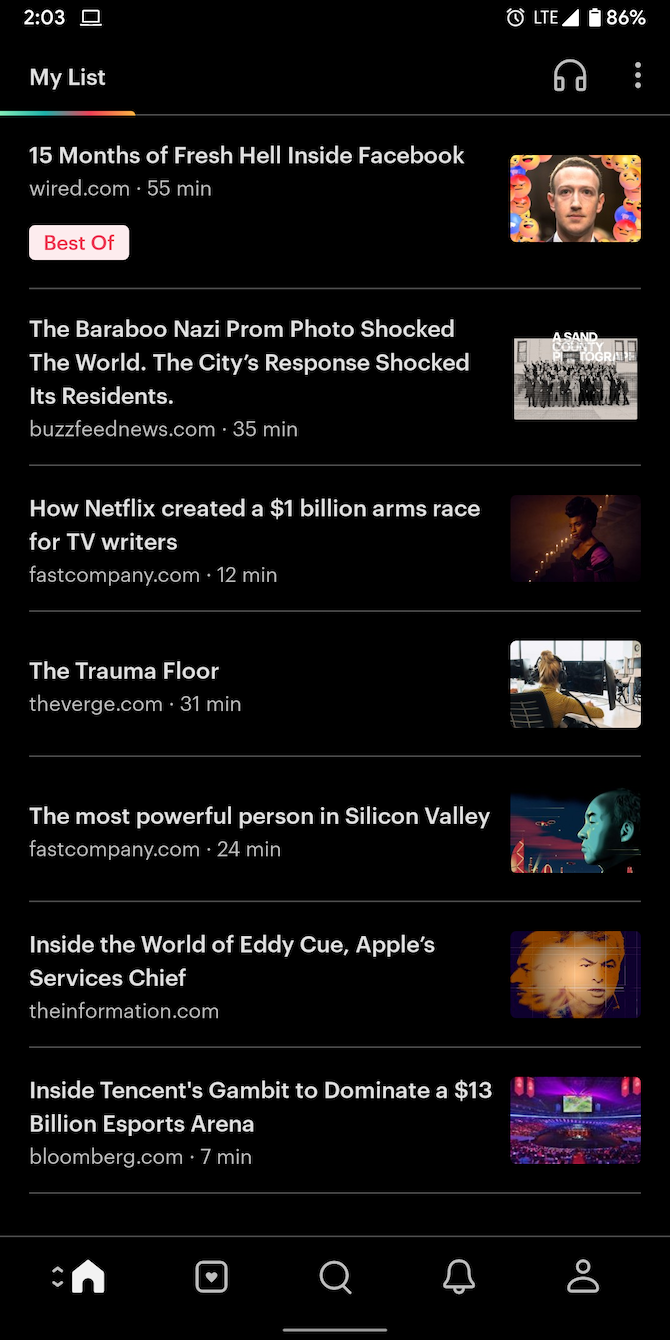
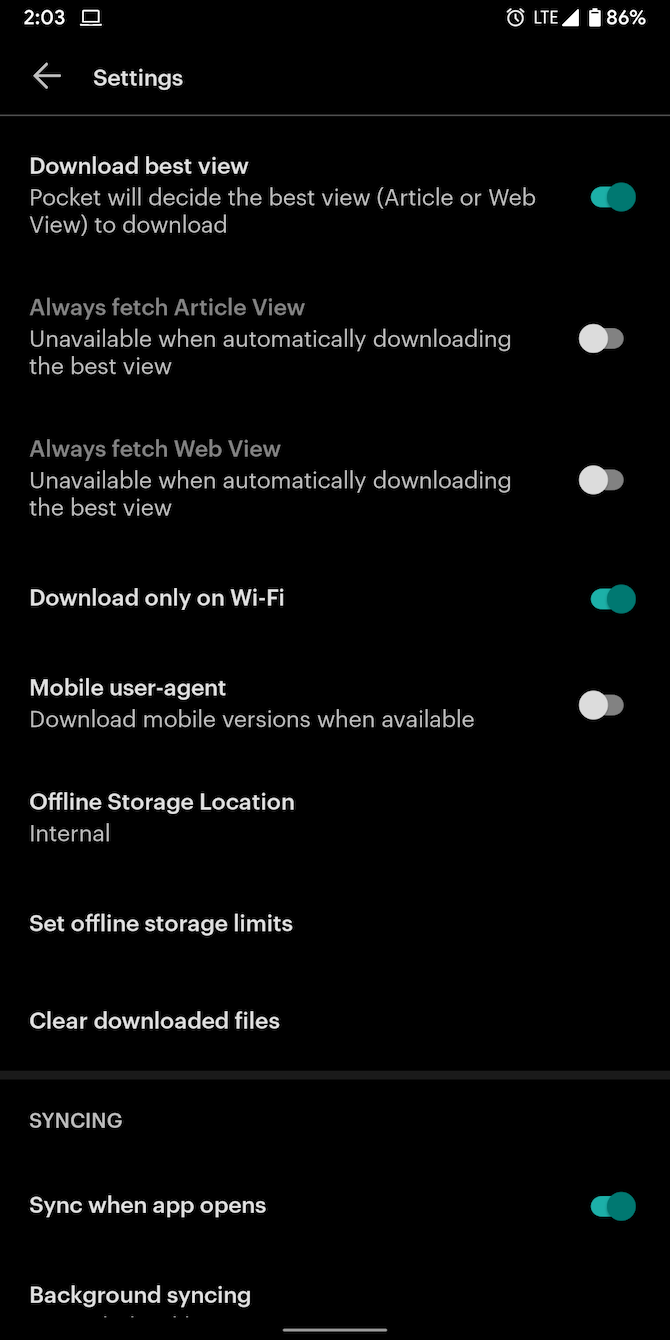
In the absence of an internet connection, you also lose access to the websites you regularly read. To overcome that, we recommend signing up for the save-it-later service Pocket.
With Pocket, you can store articles for when you have the time to go through them. Once you add a web page to your Pocket list, the app automatically downloads it on your phone. It features a comprehensive set of settings in case you want to tweak the amount of data it can use.
Apart from that, Pocket has a host of tools for an ideal reading experience such as a dark mode, text-to-speech integration, volume button scrolling, and personalized recommendations.
Download: Pocket (Free, subscription available)
5. Browse RSS Feeds Offline: RSS Reader
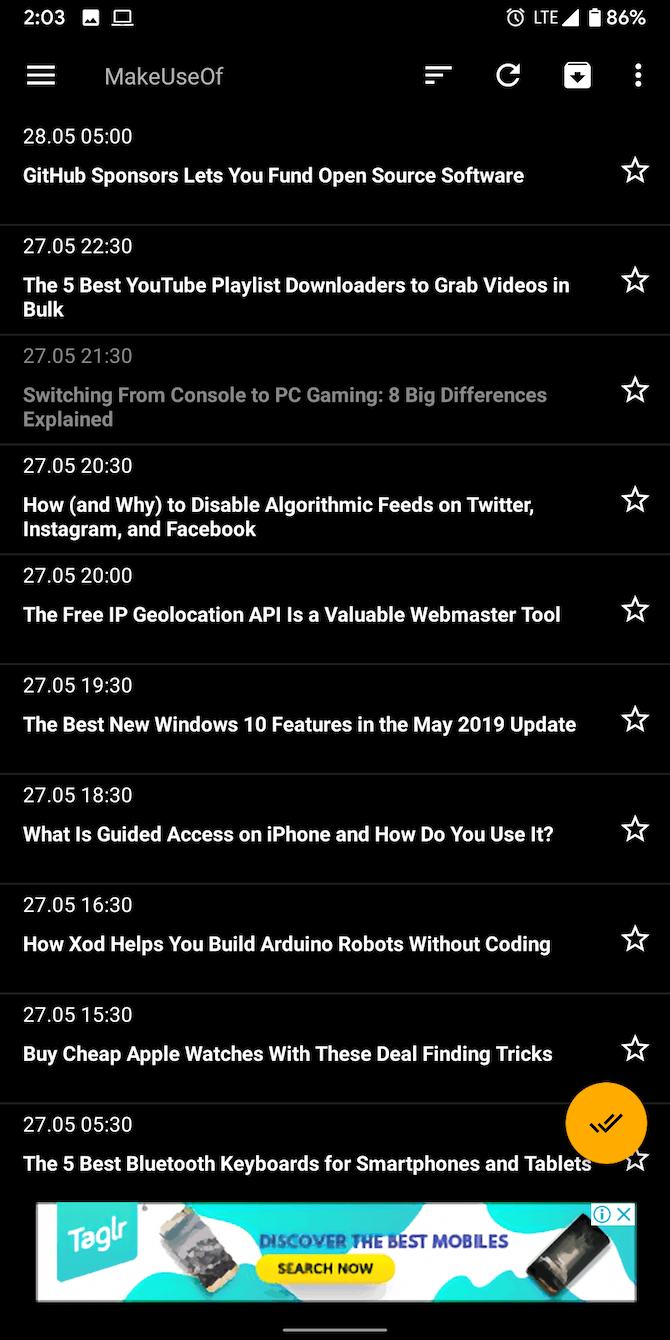
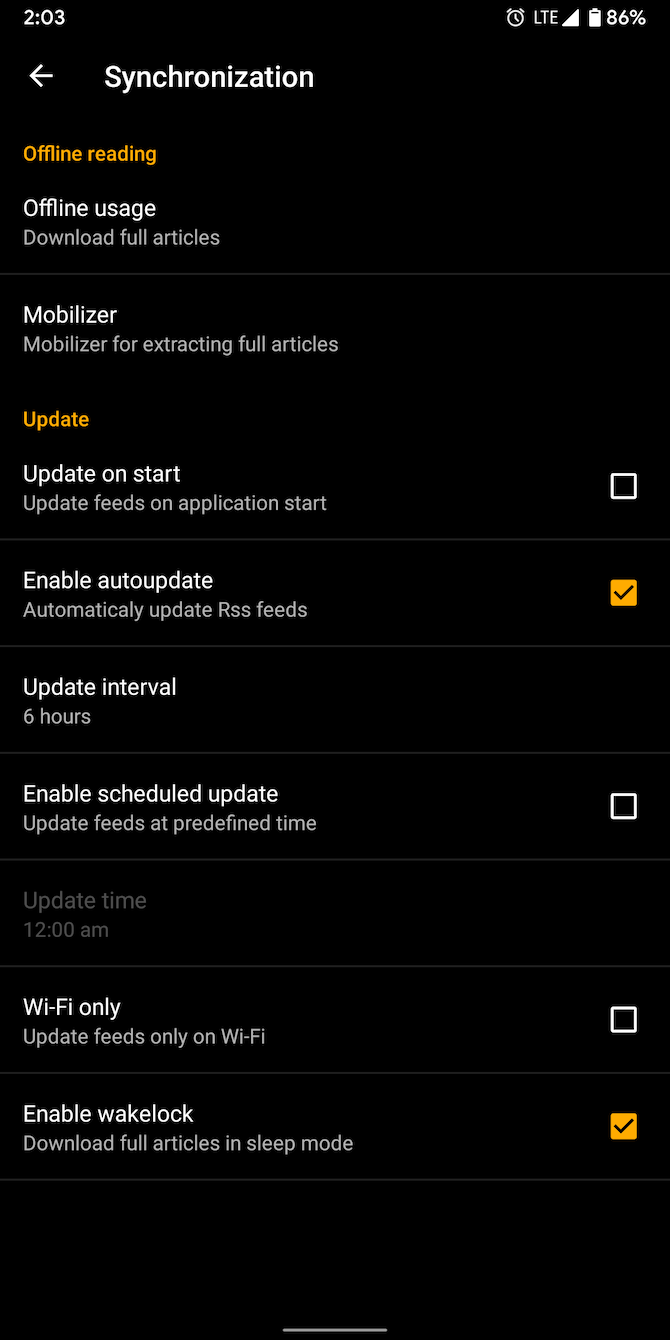
For people who find saving individual articles too time-consuming, try RSS Reader. The free app lets you download your RSS feeds with a tap. You can choose to download only posts you haven't read, or all stories.
What sets RSS Reader apart, however, is that it can sync new articles for offline use on its own. You'll need to activate this option from the settings; it works on both Wi-Fi and mobile data.
The rest of this app is quite standard, featuring a straightforward interface for consuming posts and a black theme.
Download: RSS Reader (Free)
6. Watch Movies, Videos, and Shows Offline
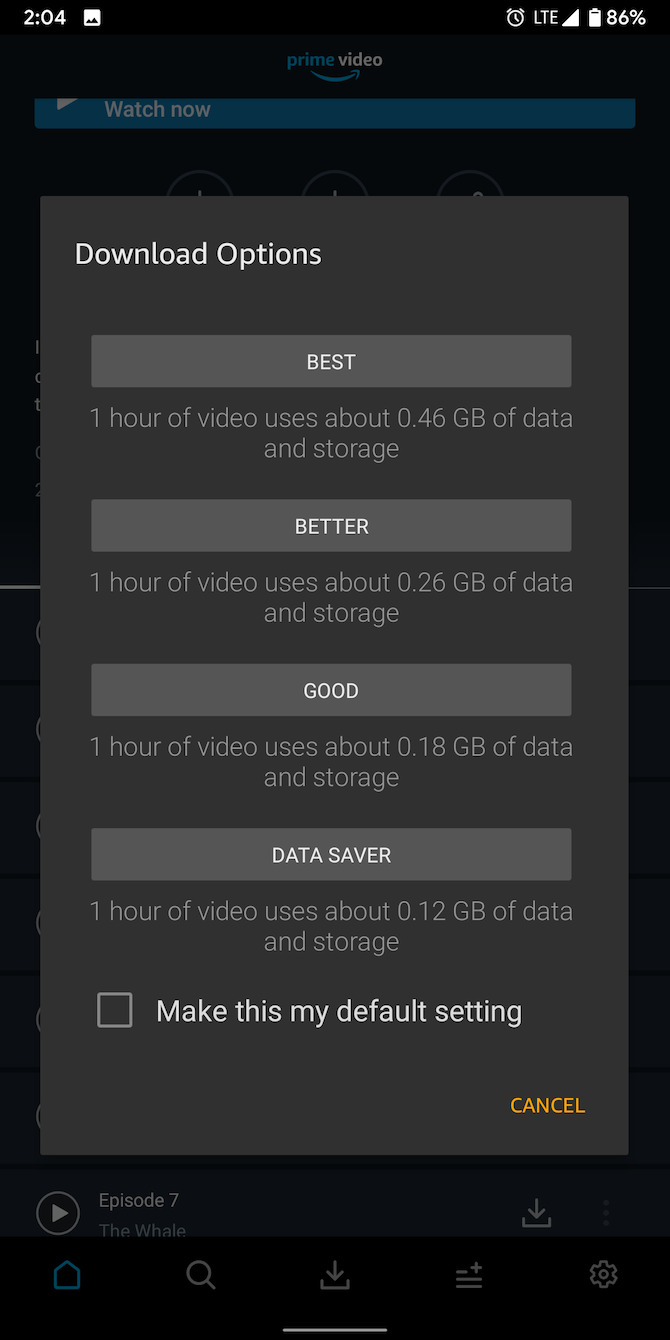
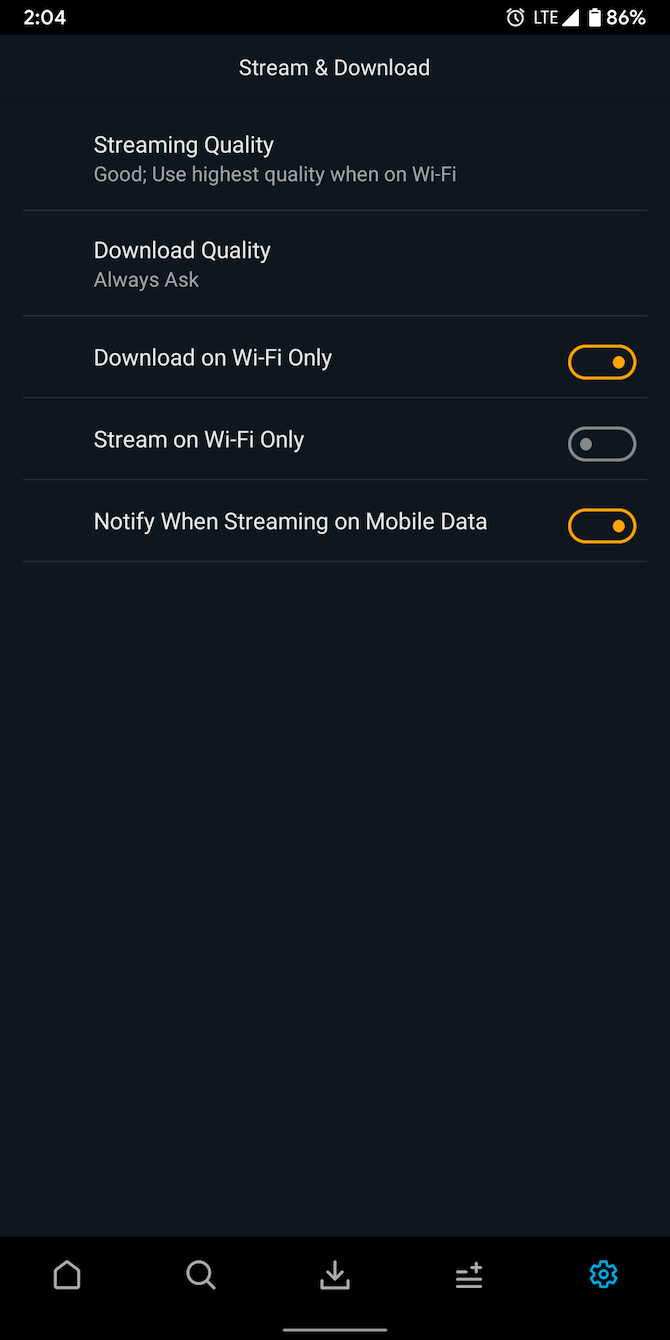
Most video-streaming platforms such as Netflix, YouTube, and Amazon Prime Video offer the option to download content on their mobile apps. These require a paid subscription, as you'd expect.
So before your next trip, you should launch the app of the service you've subscribed to and download shows or movies you want to watch. You can also select the quality to preserve space on your phone, if needed. Keep in mind that some apps do have a limit on how many you can download at once.
If you need more than shows and movies for entertainment, check out the best offline games for Android.
7. Check Bus and Train Schedules Offline: Transit
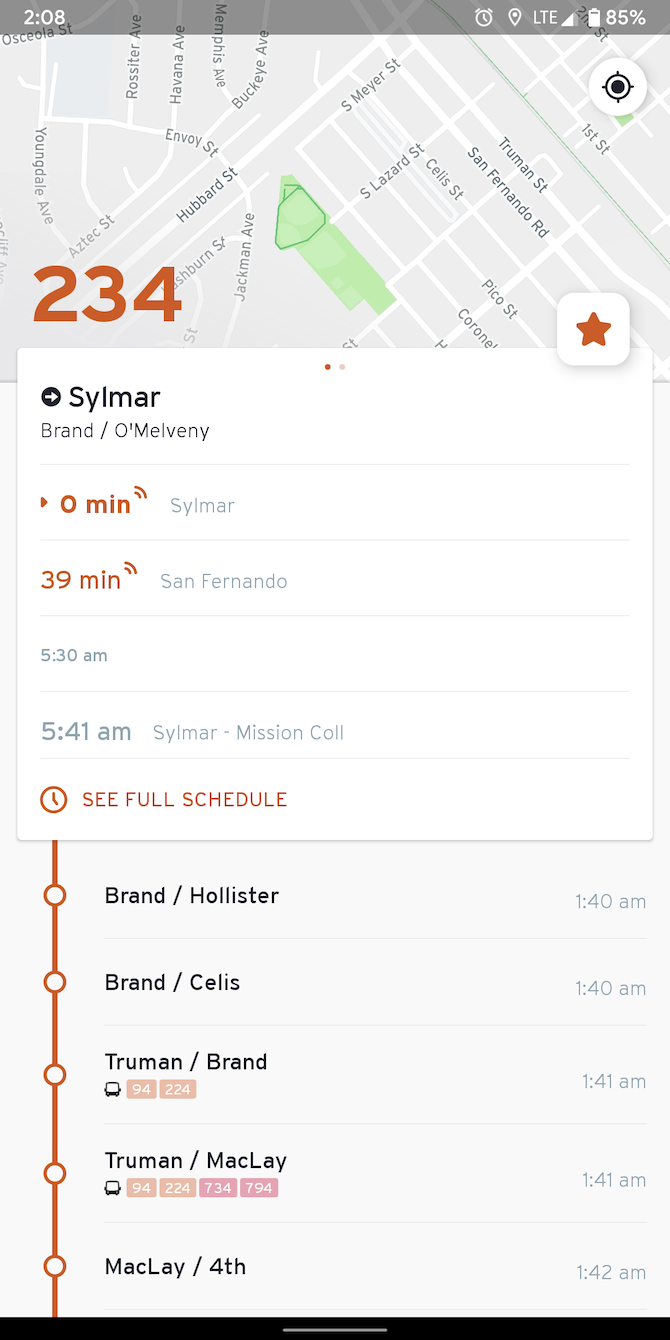
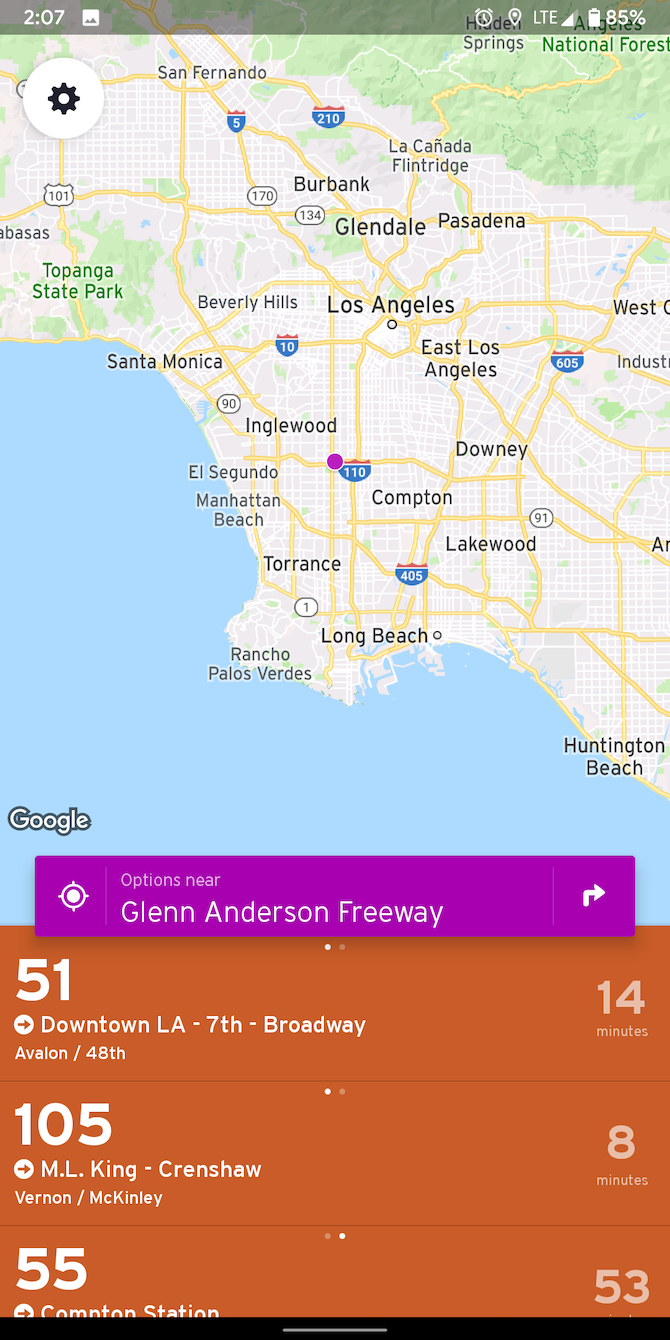
It's even possible to checking bus and train schedules without data. All you need is the Transit app. You can follow routes in real-time and plan trips through any means of transportation. Transit functions in a handful of countries including the US, New Zealand, and the UK.
Of course, the reason it's on this list is because you can download routes and itineraries for offline use. The Transit app is a must-have for travelers and commuters alike since it supports everything from metros to bike-sharing services. You can even schedule alarms for before your bus or train arrives.
Download: Transit (Free)
8. Work Offline: Google Suite
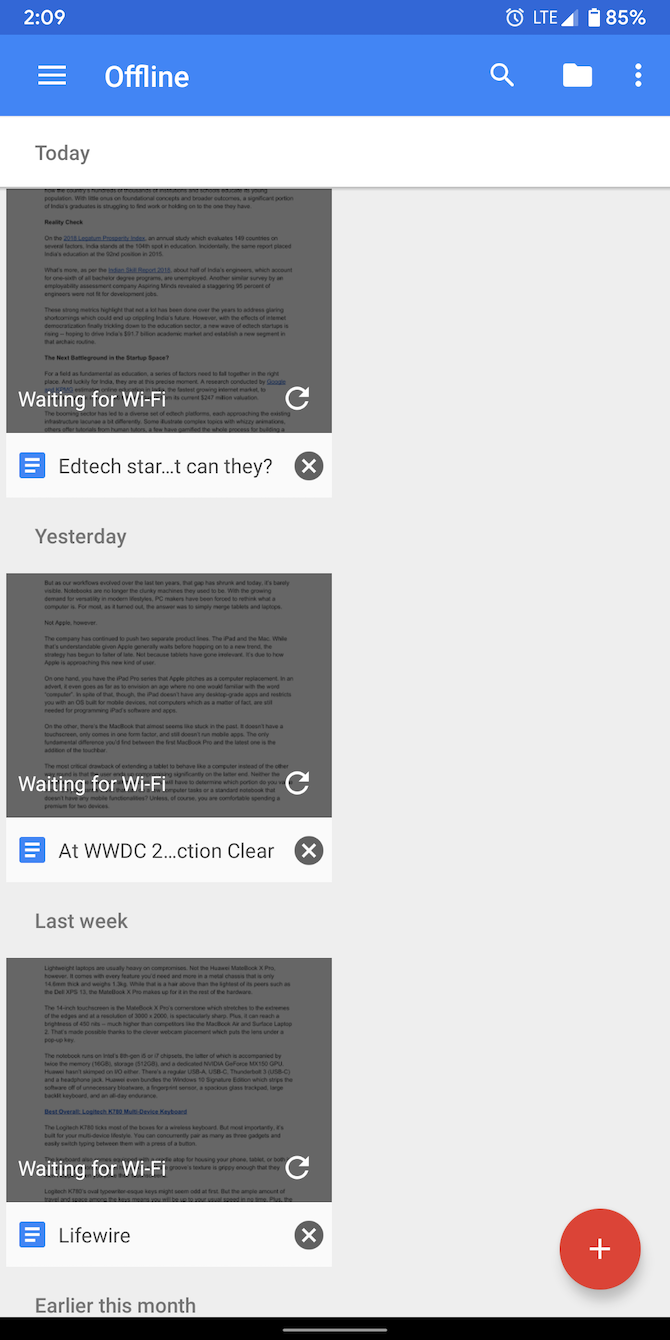
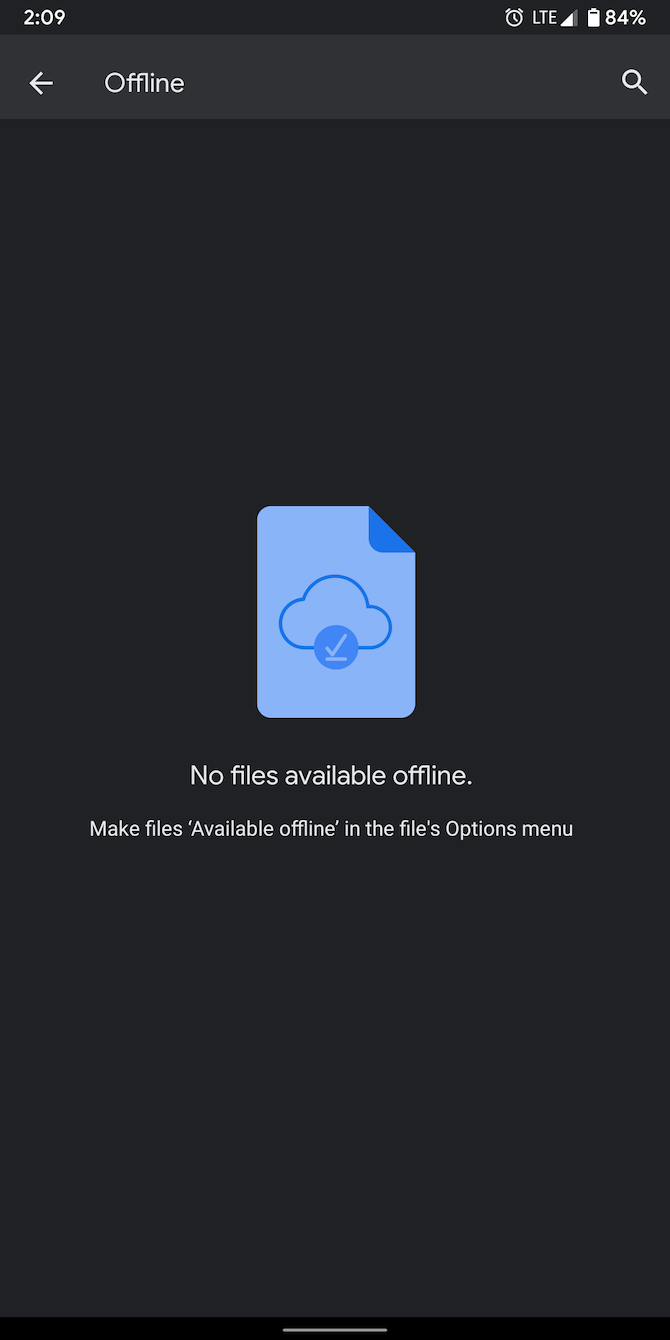
For remote workers, Google's suite of productivity apps is a must-have. It houses a vast gamut of platforms whether you want to take notes, create presentations, browse photos and videos, edit spreadsheets, or manage files on your cloud storage.
Google also offers a Trips app, which lets you instantly download all your trip essentials such as flight tickets, local attractions, restaurants, and itineraries.
Download: Google Apps (Free)
9. Read Books Offline: Amazon Kindle
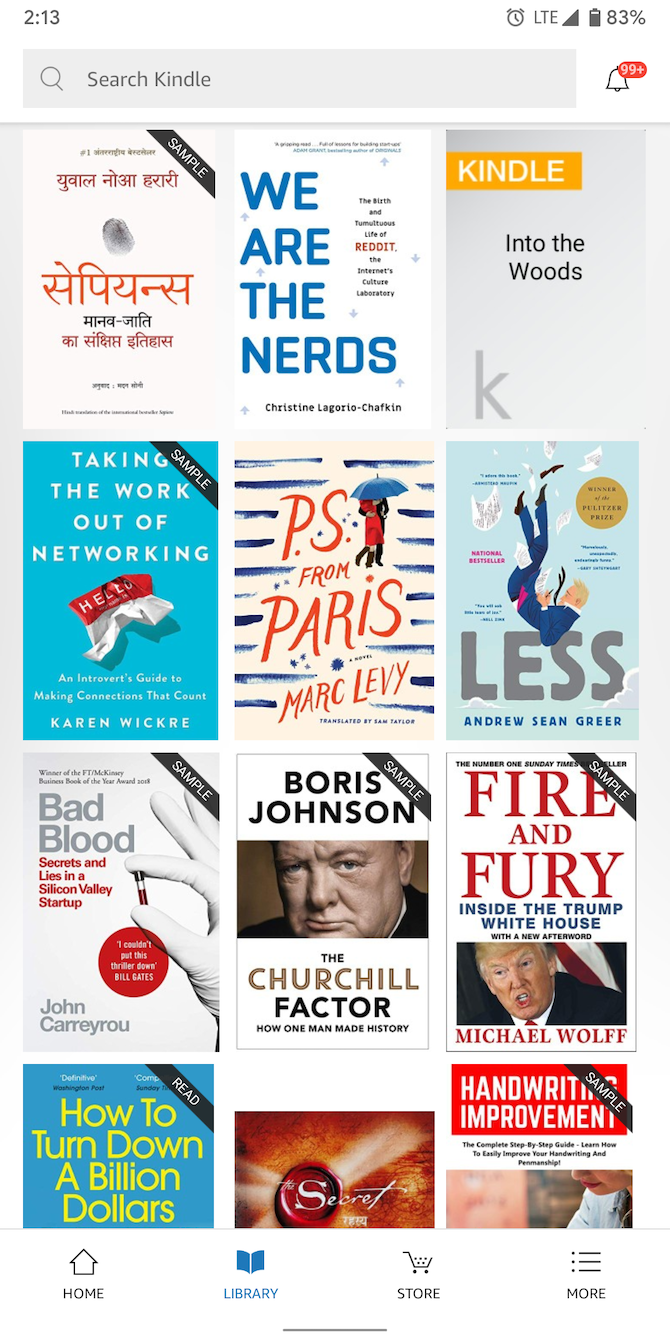
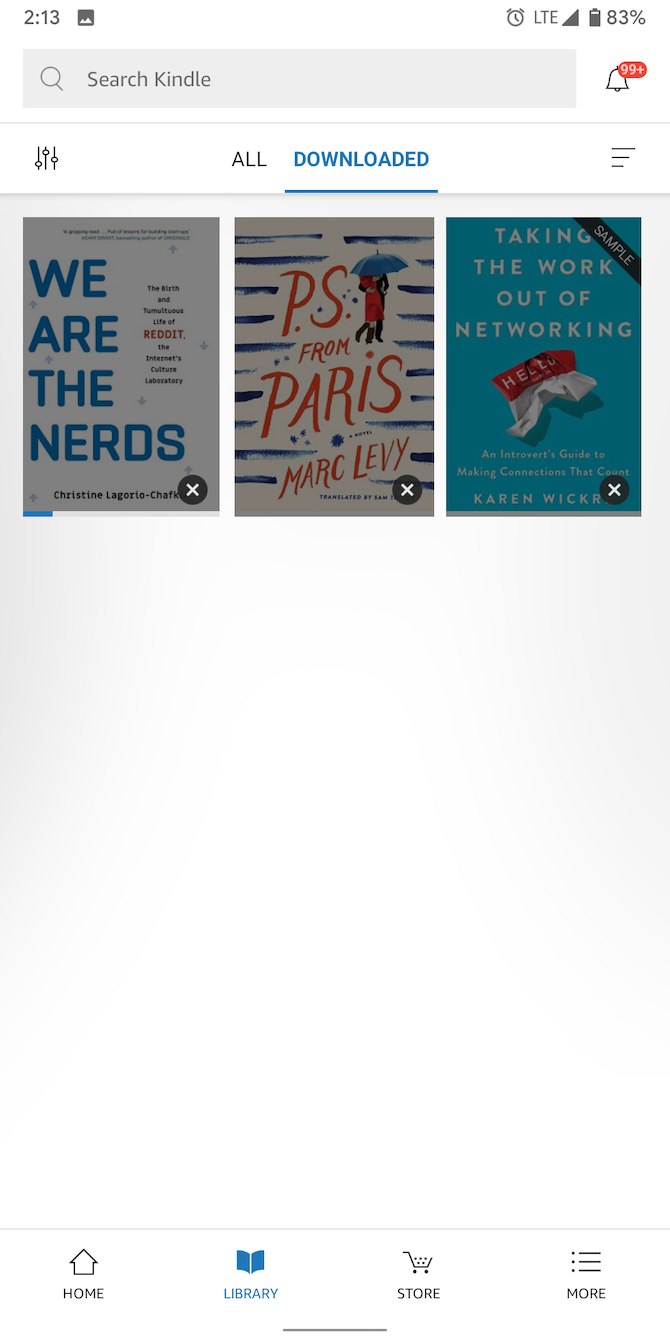
To continue reading your books offline, install Amazon's Kindle app. In addition to letting you download any book from its exhaustive library, the Kindle app offers a ton of handy features for readers.
It has a built-in highlighter tool if you'd like to bookmark passages, a dictionary for learning new words in several languages, and rich formatting options. Apart from books, you can also store magazines and newspapers locally.
Download: Amazon Kindle (Free)
10. Browse Wikipedia Offline: Kiwix
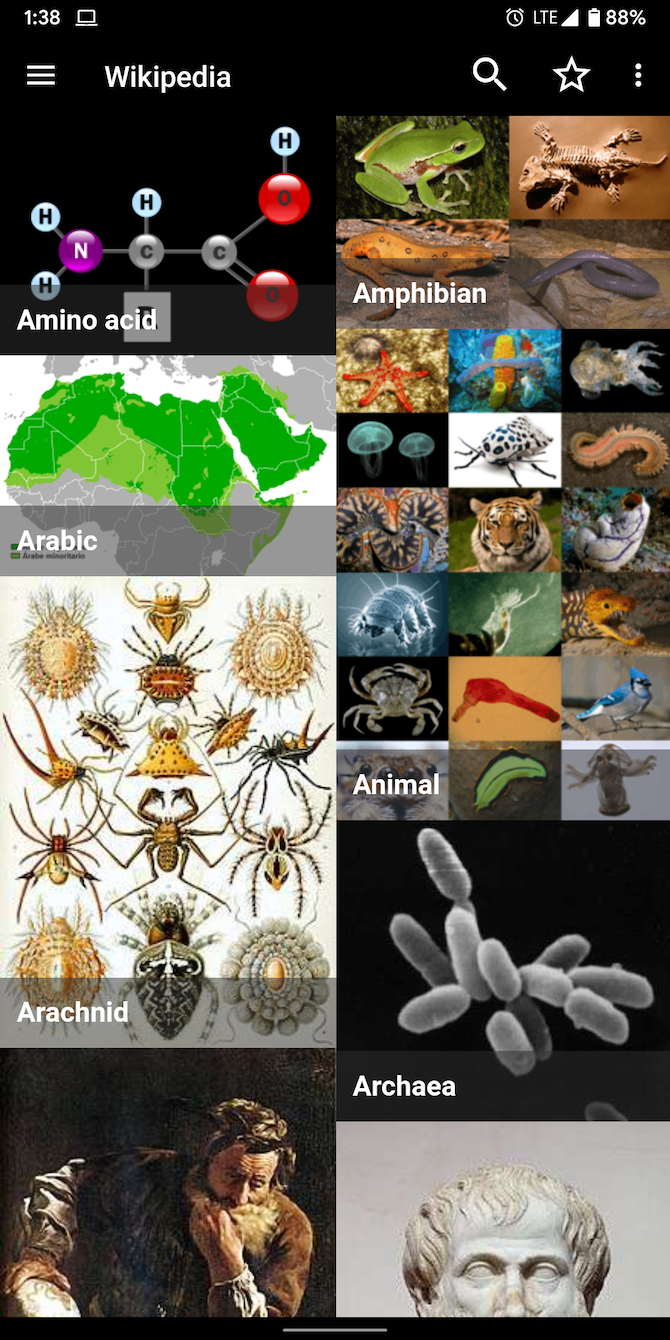
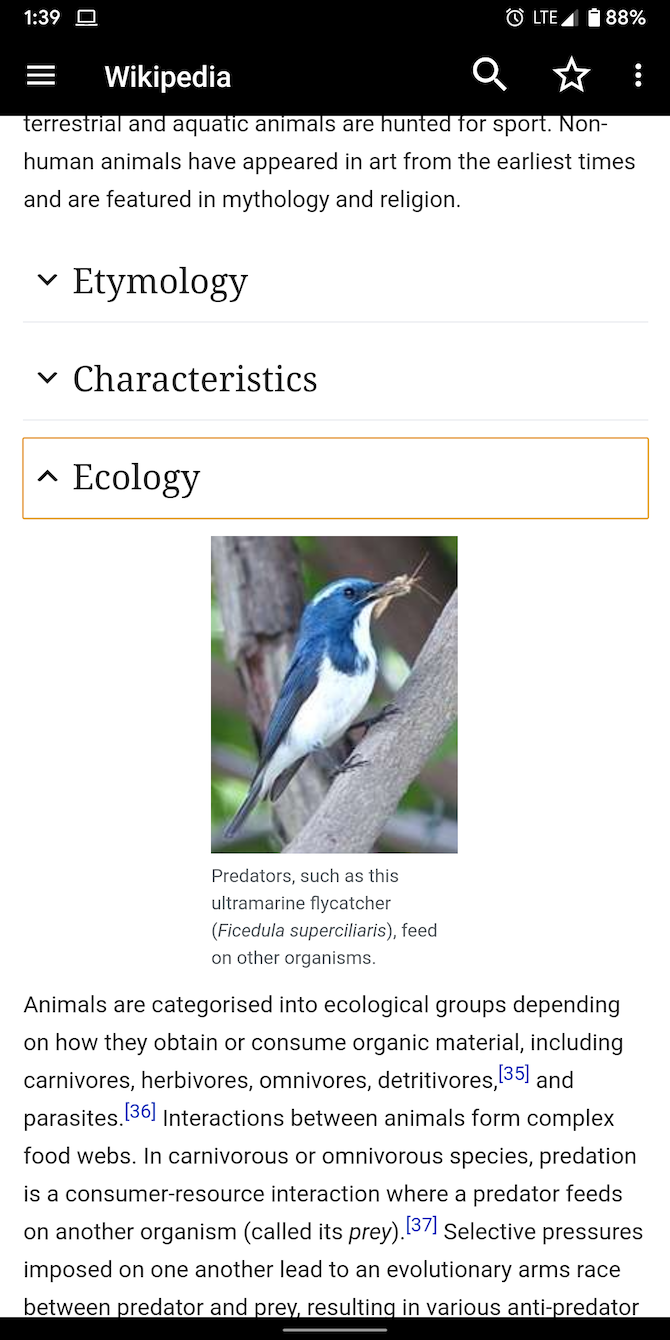
Kiwiz is a nifty content app that can download heaps of Wikipedia pages. You can browse hundreds of guides and references, all without an internet connection.
Kiwiz fetches images and other elements as well so it can render the page as it would normally look. You also have the option to browse by topic and download only the categories you're interested in.
Download: Kiwiz (Free)
Use SMS Offline, Too
Clearly, there's a lot you can do on your phone even when it's not connected to the internet. Do note that most of them require you to check in online once in a while to make sure your downloaded content hasn't expired, however.
For emergencies and unexpected scenarios, you have more ways to use your phone offline. Take a look at some services that put SMS to good use.

