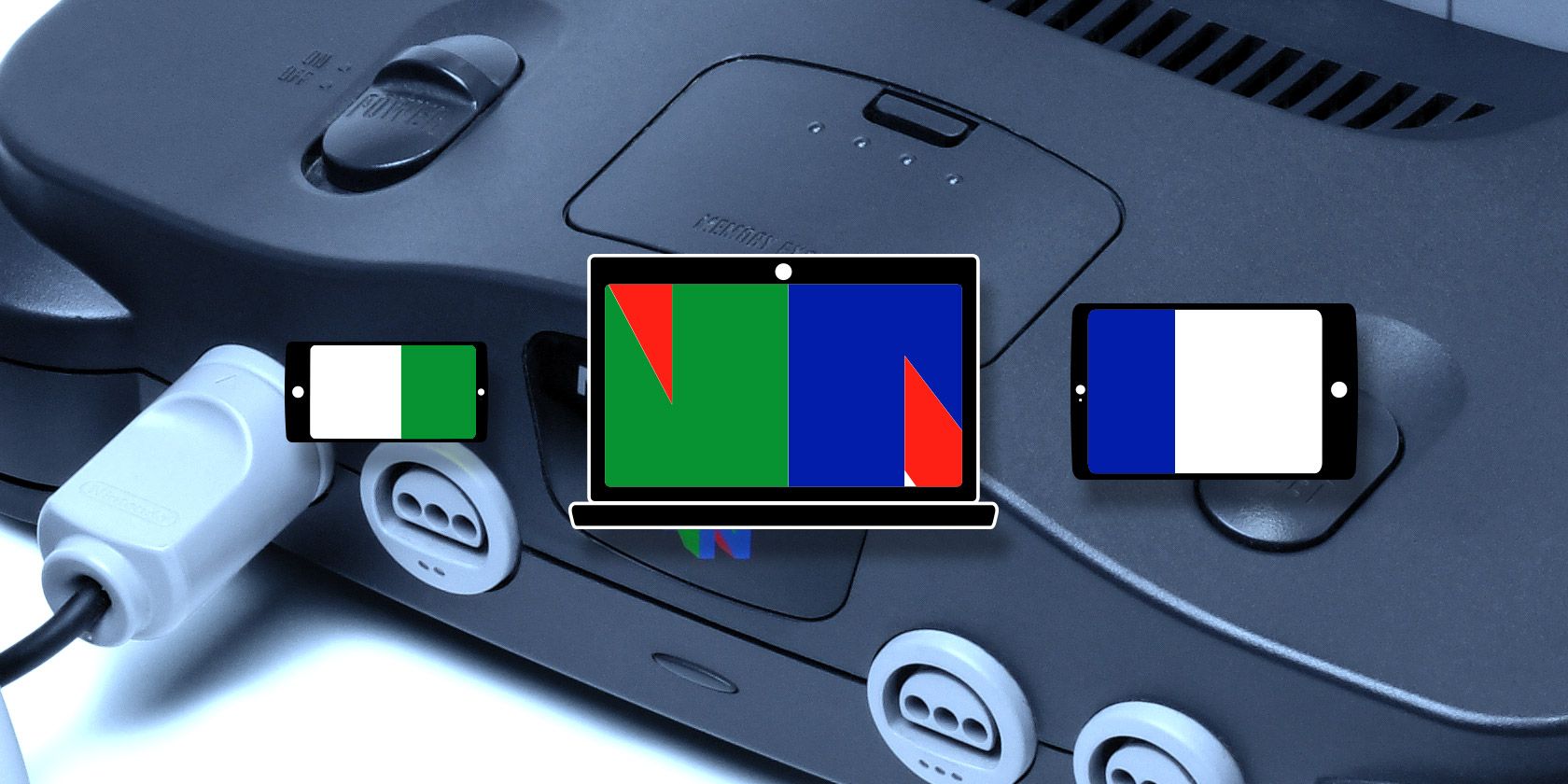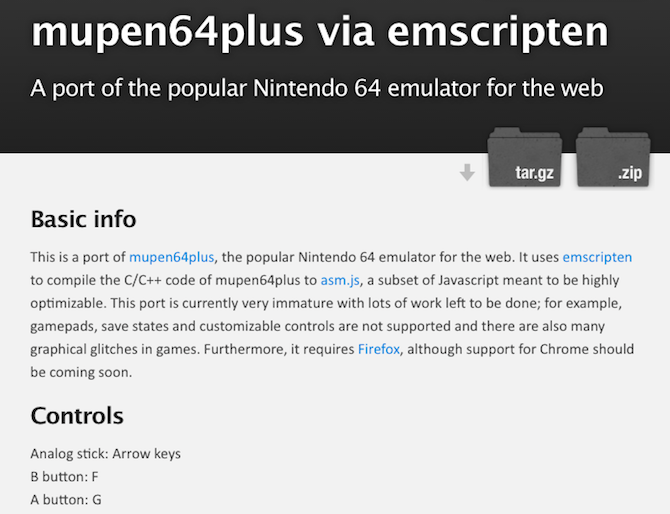The new Nintendo Switch has the gaming world buzzing. A company known for pushing the envelope with video game consoles, the Switch is a completely different type of gadget. The internet seems split on loving it and hating it.
The last time a Nintendo console caused so many opinions to fly around was the Nintendo 64. Unfortunately, Sony's first PlayStation crushed it. Still, old school gamers reckon it was among the finest consoles made. It launched series like the beloved Super Smash Bros, and rendered Mario's first 3D adventure.
While you wait for the Switch to come to your living room, why not go revisit an old friend? Whether in your browser, on your computer, on a phone, or a tablet, Nintendo 64 emulators will make you fall in love all over again.
1. Project64 (Windows): The Simplest Emulator for Windows
Windows users have quite a few choices for Nintendo 64 emulators. But the easiest of the lot is Project64. And that's what you want mostly, right? A simple way to start a program, load a game, and begin playing.
Project64 does all the basics right. You can customize the controls, tweak the graphics settings, and even add a USB gamepad if you have one. Get something simple and reliable like the Retrolink Nintendo 64 Controller.
You can also save the state of your game at any point, which the original console wouldn't let you. There's a community to share saved points of games.
We have a full guide to set up Project64 on Windows to get you started. It's dead simple, but just watch out for the bloatware toolbar suggestions during installation. Make sure you uncheck those.
Download -- Project64 for Windows (Free) [No Longer Available]
2. OpenEmu (Mac): The Best Emulation App Ever Made
I'll have to echo Justin's words here. OpenEmu for Mac is Earth's best emulation software. If you're using macOS, do yourself a favor and download this right now. Not just for Nintendo 64, but for any old console you loved.
OpenEmu is gorgeous and filled with every feature you'd want, like saving games, customizing settings, and so on. Its most impressive aspect is the video game library. Drag-and-drop your ROMs to the app and it will create a virtual shelf of your games, with lovely box covers. Visually browsing your ROMs feels fantastic, like going through cartridge boxes back in the day.
Impressively, OpenEmu supports N64 Adaptoids out of the box. The N64 Adaptoid is an adapter to connect a Nintendo 64 controller to a USB port. So if you have one, you won't need to map the buttons, it just works.
Download -- OpenEmu for Mac (Free)
3. Mupen64Plus FZ (Android): Super Smashing Android Emulator
Perhaps the most well-known name in emulation software is RetroArch, the all-in-one emulator. And sure, you can get RetroArch on Android to play any old game. But Nintendo 64 fans might want to stick to Mupen64Plus FZ.
The good news is that Mupen64Plus FZ works on the same base code that RetroArch does, so there's no real difference in performance. What sets it apart is that it's all about Nintendo 64. Then it's just the basics of playing N64 games on an Android emulator.
Developer Francisco Zurita regularly updates the app to keep it compliant with new advances in Nintendo 64 emulation. For example, he has included GLideN64, a new plugin that dramatically improves visual quality of games.
If you search Mupen64Plus on the Play Store, you'll find multiple apps with that title. You need to download the version with the "FZ" suffix. It makes all the difference.
Download -- Mupen64Plus FZ for Android (Free)
4. NewGamepad (iOS): No Jailbreaking Required
Apple's walled garden approach has led to some ridiculous App Store guidelines. One of those is that Apple bans emulators. It's a stupid rule, but there's a workaround. And no, you don't need to jailbreak your iPad or iPhone for it.
NewGamepad is one of the tools from App Store rebels iEmulators. The site lets you install emulators and homebrew to iPhones and iPads by downloading apps directly from the web. You won't be relying on the App Store here. Once downloaded, you'll need to "Trust" the app through a simple process. The details are available on the NewGamepad site.
Once you're all set up, NewGamepad works just like the other emulators mentioned above. Choose a ROM, start playing. Like always, touchscreen controls are useless for retro gaming, so buy a good Bluetooth gamepad to enjoy your "Nintenstalgia".
Download -- NewGamepad for iPhone or iPad (Free)
Note: This is not a standard App Store installation, so read the instructions carefully before you download.
5. mupen64plus Online (Web): The No-Installation App
If you worked here at MakeUseOf, your boss would never yell at you for playing games in the office. It's part of the job! But that's not how things are in most workplaces. In fact, you might need an administrator password just to install any software. Want to play hidden gems from the Nintendo 64 but don't want to (or can't) install an emulator? Try this.
One enterprising developer ported the entire mupen64plus emulator into a JavaScript program that can run from your browser. Mozilla Firefox is the preferred browser, the developer says.
You will still need to download the ROMs yourself, but that can be done easily. Start mupen64plus Online, choose the ROM from your hard drive, and get your game on!
Where Do You Download ROMs?
All of the above solutions require you to get ROMs. Now, there's an ethical (and legal) issue here. Ethically, if you want to play any of these games, you need to have purchased it originally for your Nintendo 64.
Nintendo is cracking down on several sites that host ROMs, so you might not find N64 ROMs easily. So we want to ask you, where do you download ROMs of retro games from?