In the days of streaming services and online radio stations, there’s no need to create and curate your own music collection. However, exclusively streaming music is all well and good until you venture outside.
If you’re traveling or you’ve run out of your data plan, you’ll want to download your favorite music to listen to offline. Thankfully, a number of music streaming apps offer this feature, hence allowing you to download music to your smartphone. Here are the best music download apps for Android and iOS.
1. Spotify

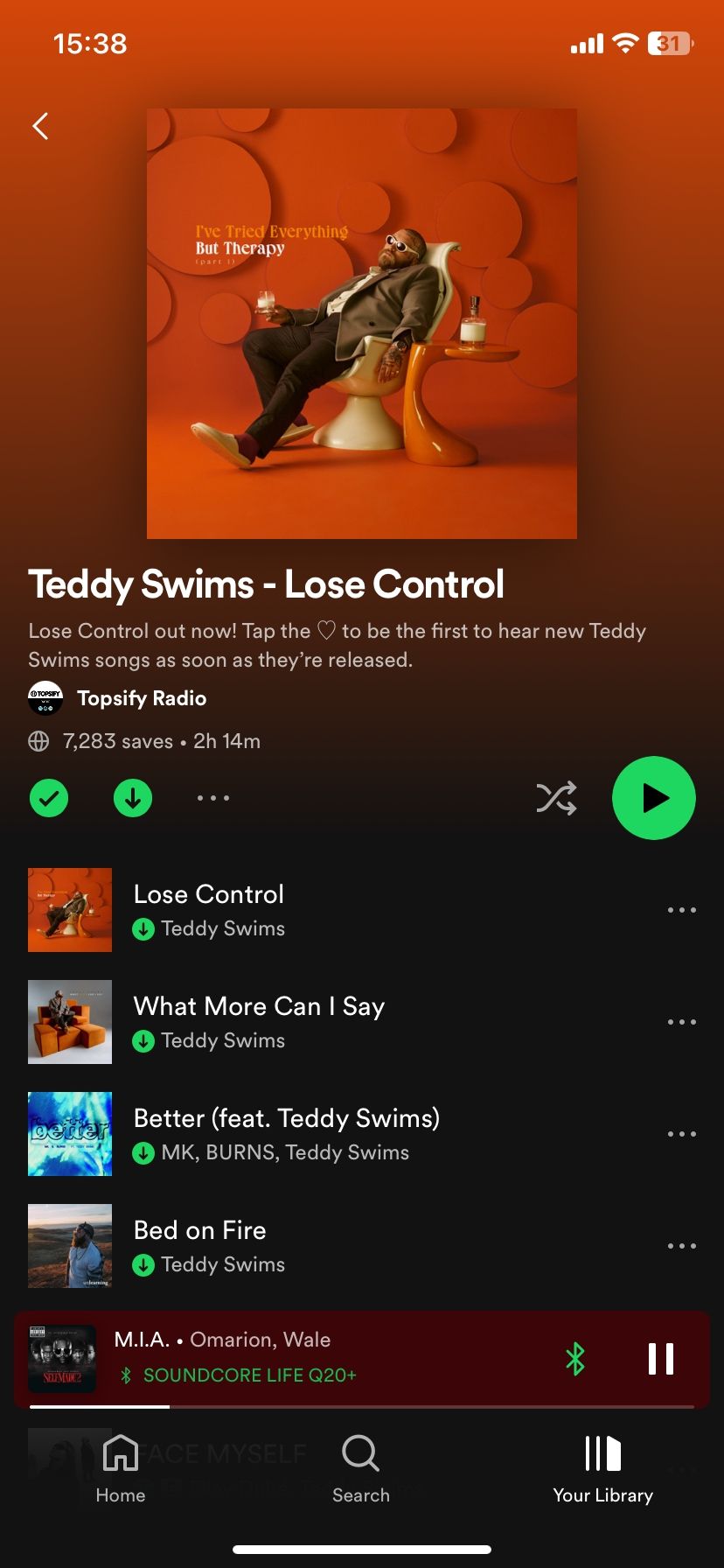
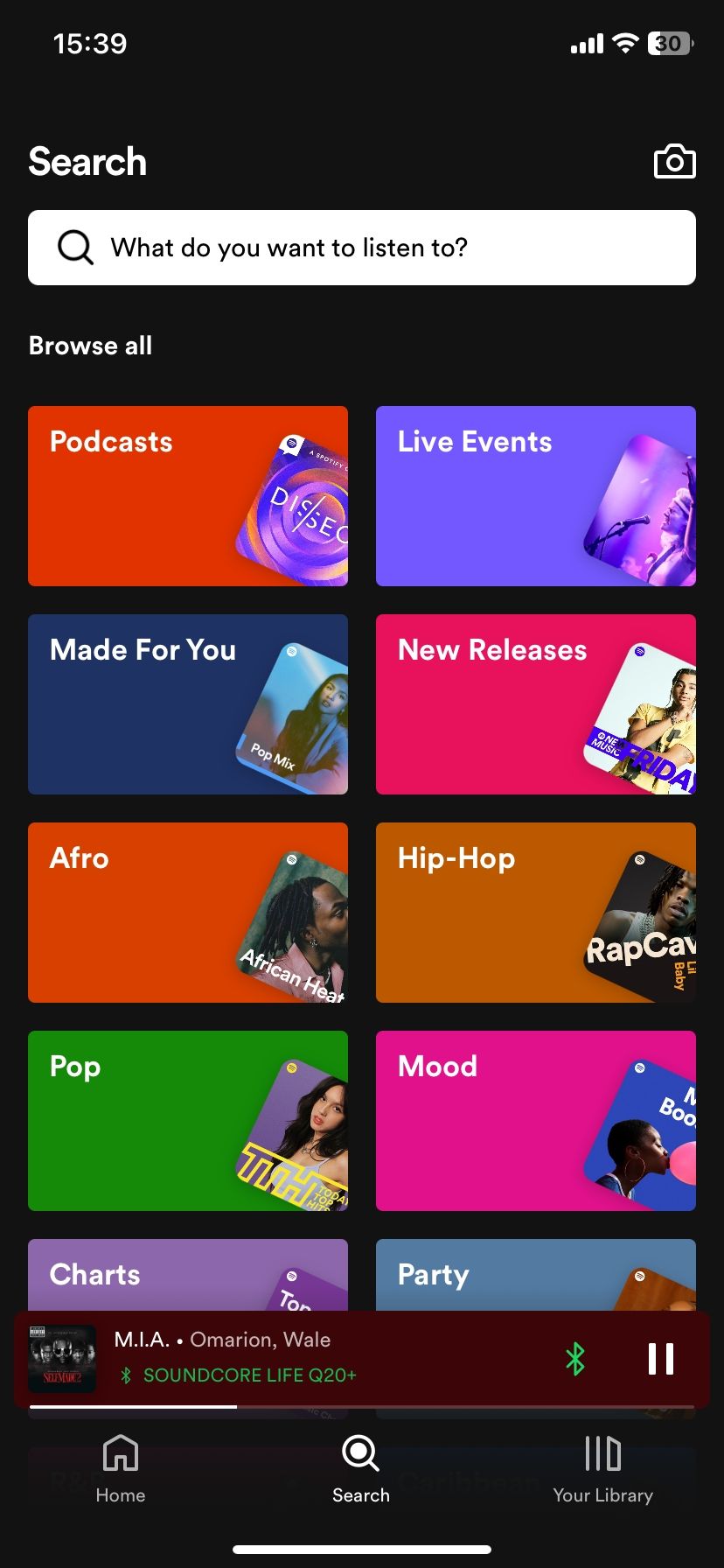
Spotify is one of the most popular streaming services. It's the best place to discover new music, boasting a great discovery engine where you’ll find new tracks to listen to. Thanks to the discovery engine, Spotify is one of the best apps for downloading music. Plus, Spotify has made it really easy to create, share, and embed playlists.
No matter what your music tastes are, Spotify has you covered. And if you opt for the Spotify Premium plan ($9.99/month), you can download any song, album, or playlist offline in the app. Keep in mind that despite these songs being offline, you will still lose access if you stop paying for Spotify Premium.
Download: Spotify for Android | iOS (Free, subscription available)
2. Apple Music
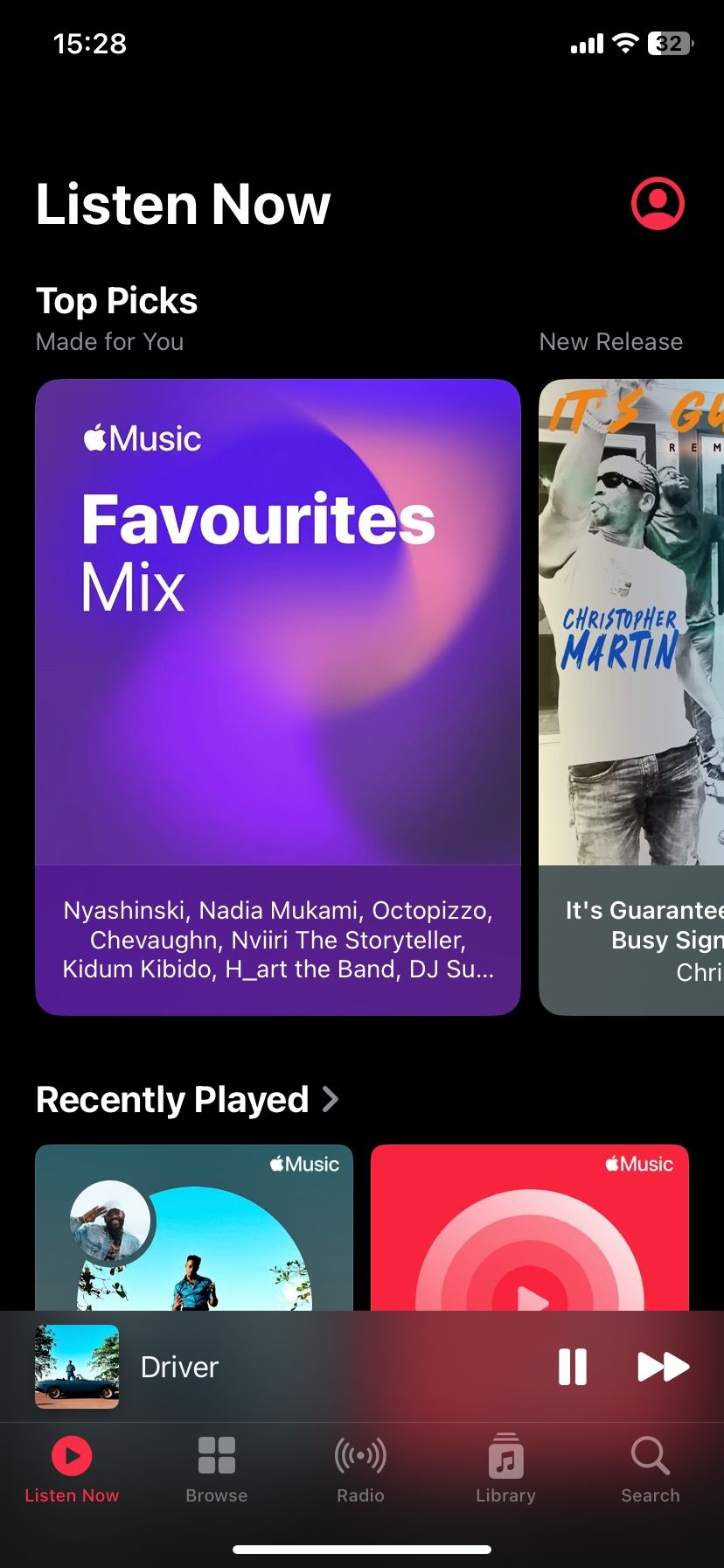
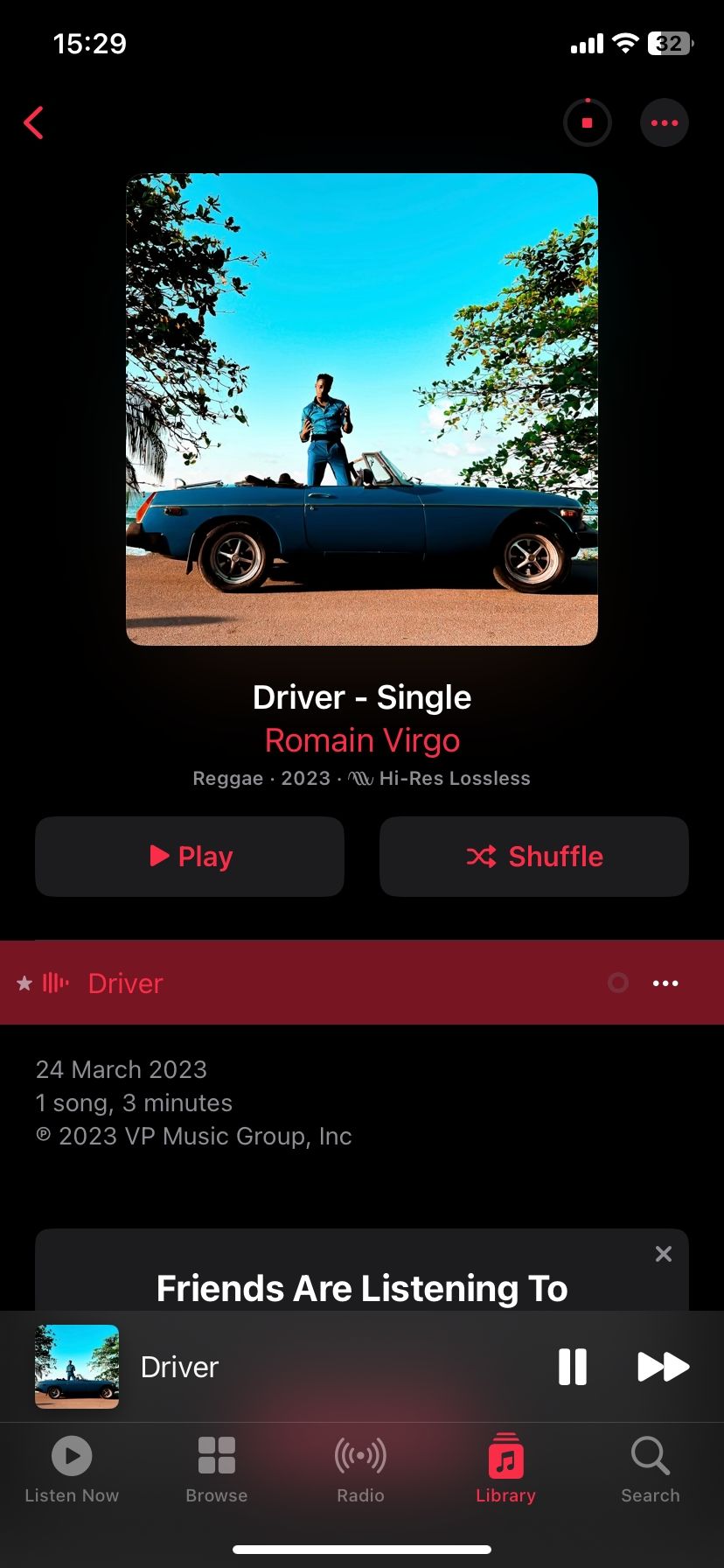
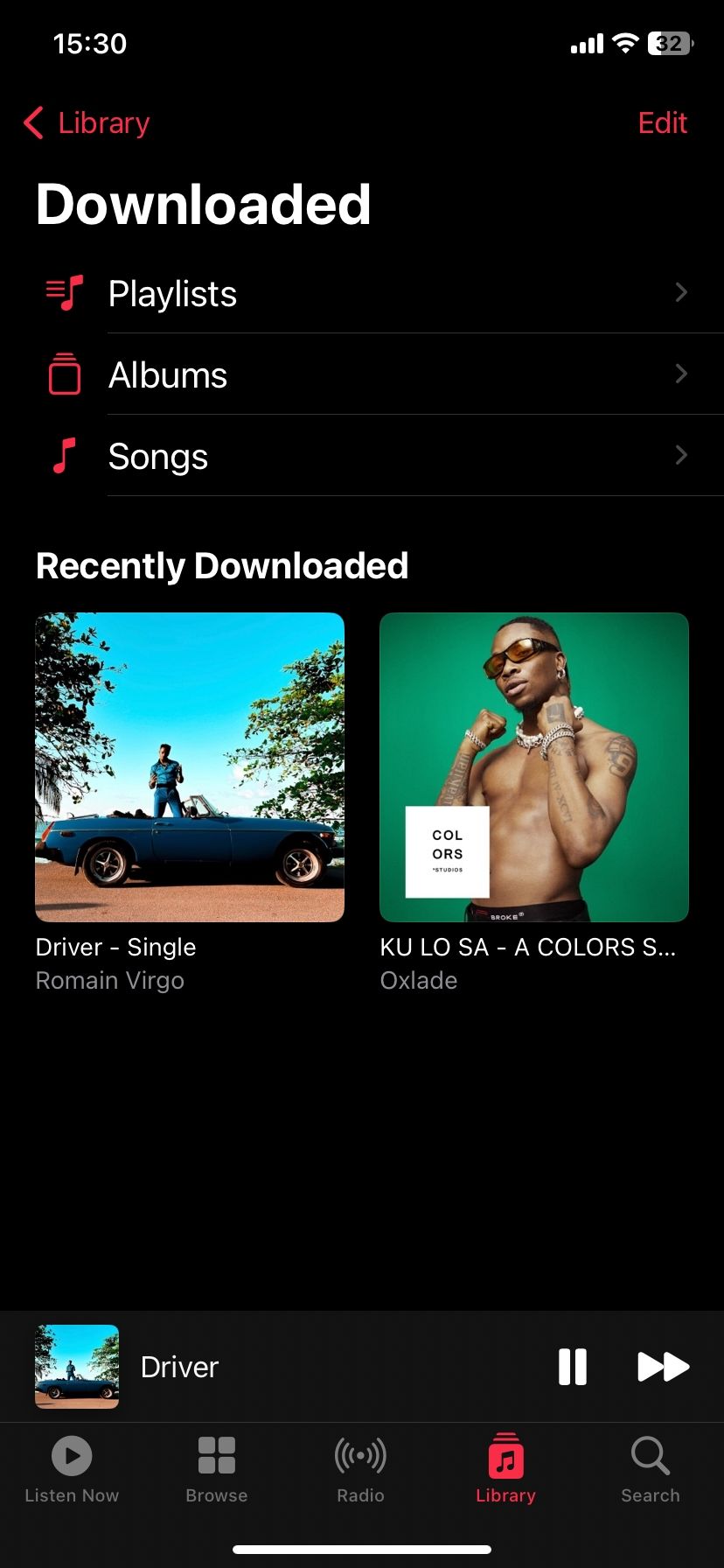
If you have gone all-in on the Apple ecosystem, Apple Music is the best option for you. Unlike Spotify, it doesn't come with a free tier. You pay $10.99/month for the service, including the ability to download songs for offline listening.
There are a variety of ways you can get Apple Music for free. It won't be a lifetime subscription, but it will give you enough time to give the service a try to see if it's the best option.
It’s straightforward to build your offline music collection with Apple Music. You can go to Settings > Music and turn on Automatic Downloads. Now, when you add anything to your library, it will be downloaded instantly to your device. In addition to the ease of use, Apple Music also stands out as one of the best apps for downloading music because of its high audio quality and availability across platforms.
The first option, Spotify, is slightly cheaper, but picking between Apple Music and Spotify can be daunting. Check out the key differences between Apple Music and Spotify to help you make an informed choice.
Download: Apple Music for Android | iOS (Subscription required)
3. Amazon Music
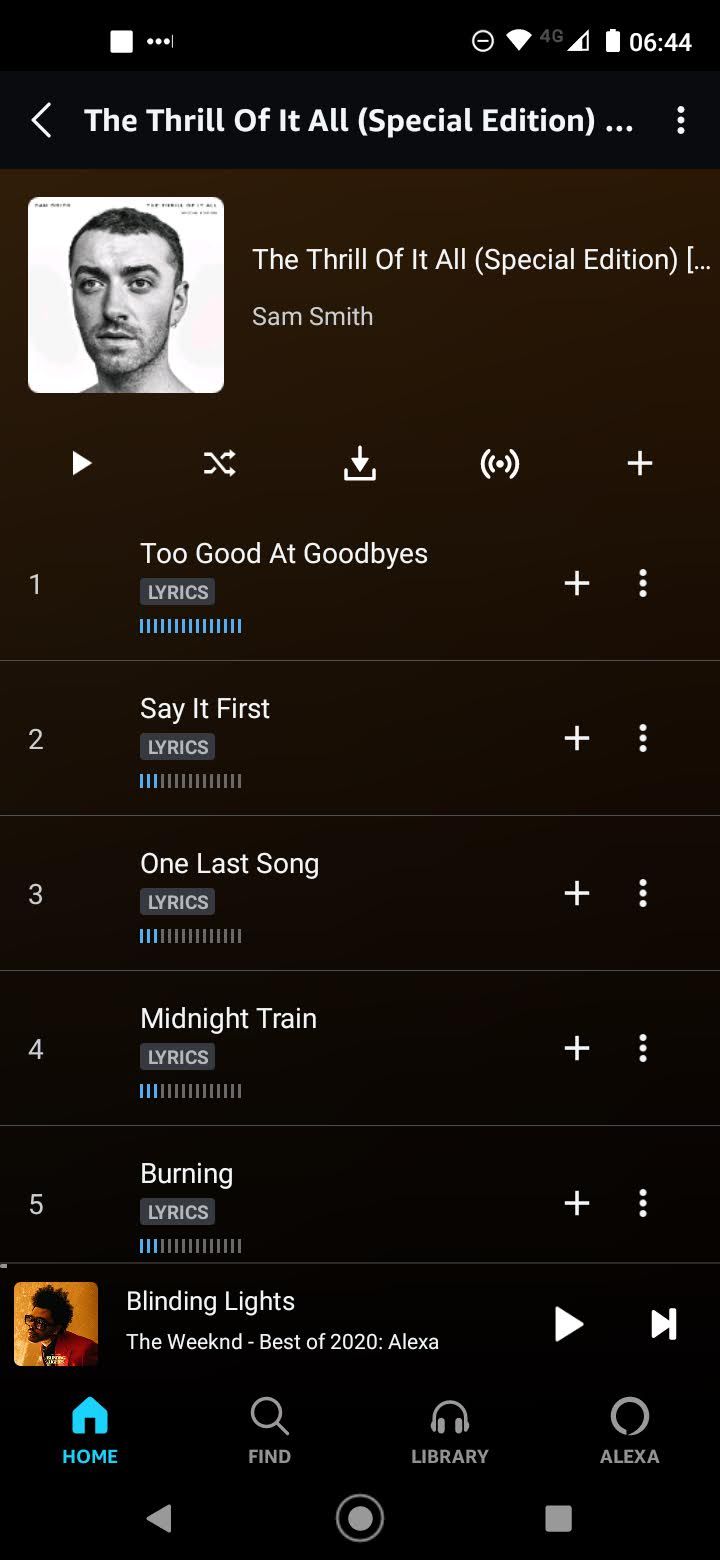
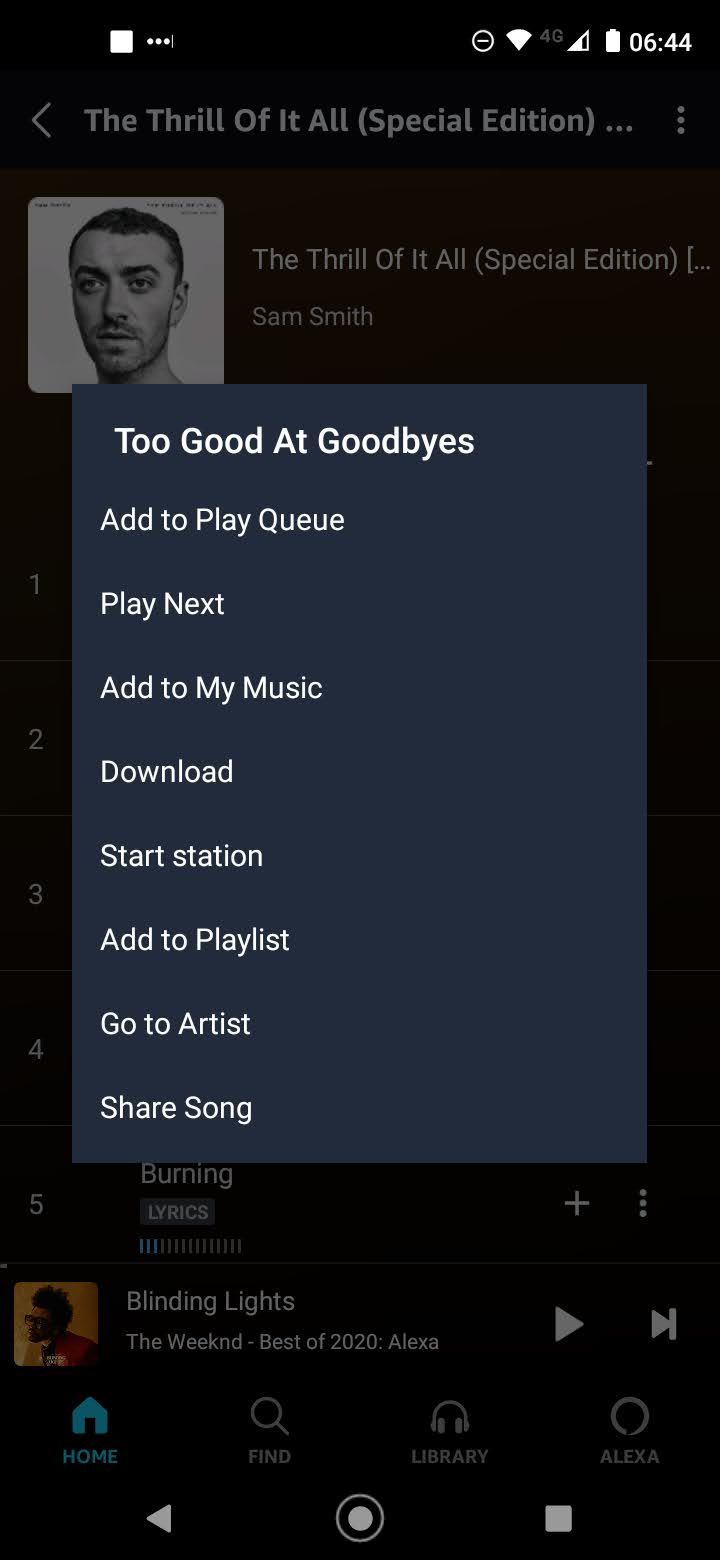
Amazon Music is a service you probably have access to; you just don't know about it. If you're one of the millions of Amazon Prime subscribers, you also get access to Amazon Music. Besides Amazon Music, there are a plethora of other Amazon Prime benefits too. Even though it's free (for Prime members), Amazon Music lets you download songs to your iPhone or Android device.
If you don’t want to pay for the entire Amazon Prime subscription ($139/year or $14.99/month), you can subscribe to Amazon Music's Unlimited Individual Plan, which costs $10.99/month. Amazon’s music discovery and sharing features are nowhere near as good as Spotify's. But as a simple offline music downloader and player, it’s good enough.
You can download individual songs, playlists, and albums on Amazon Music, just like in other music streaming apps in this list.
Download: Amazon Music for Android | iOS (Free, subscription available)
4. Pandora

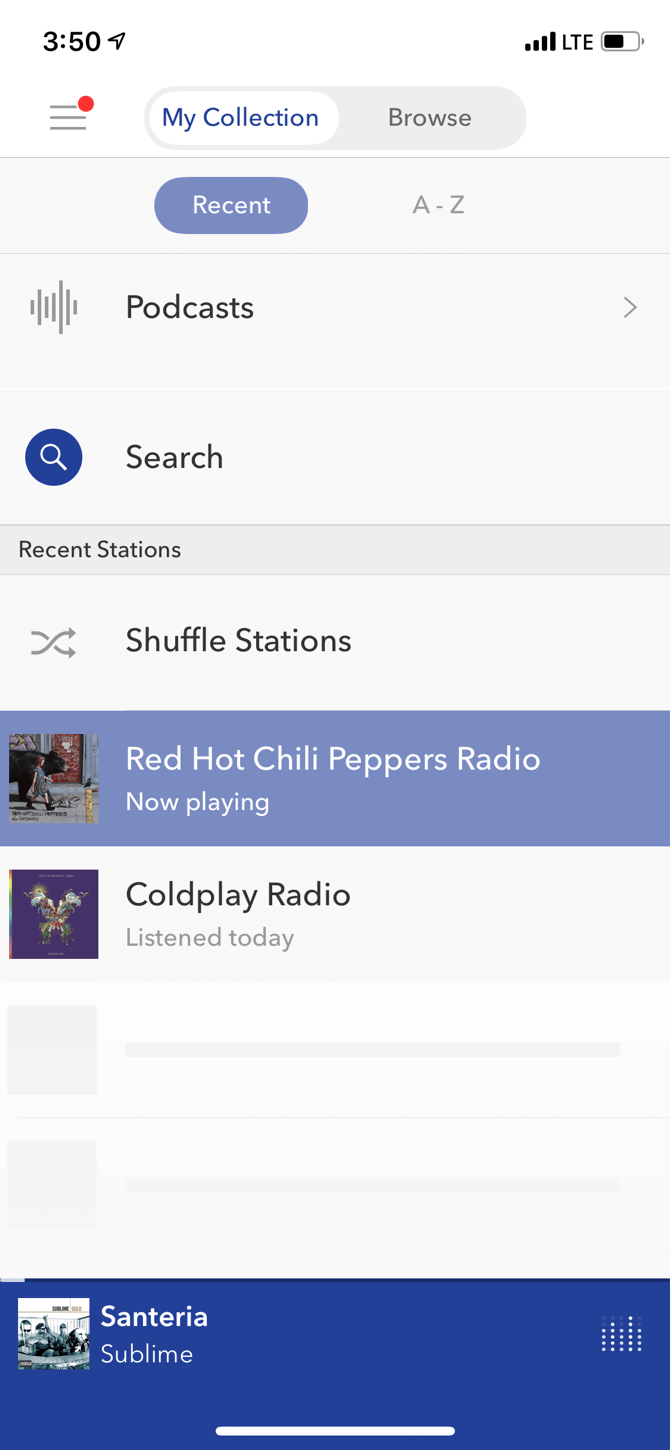
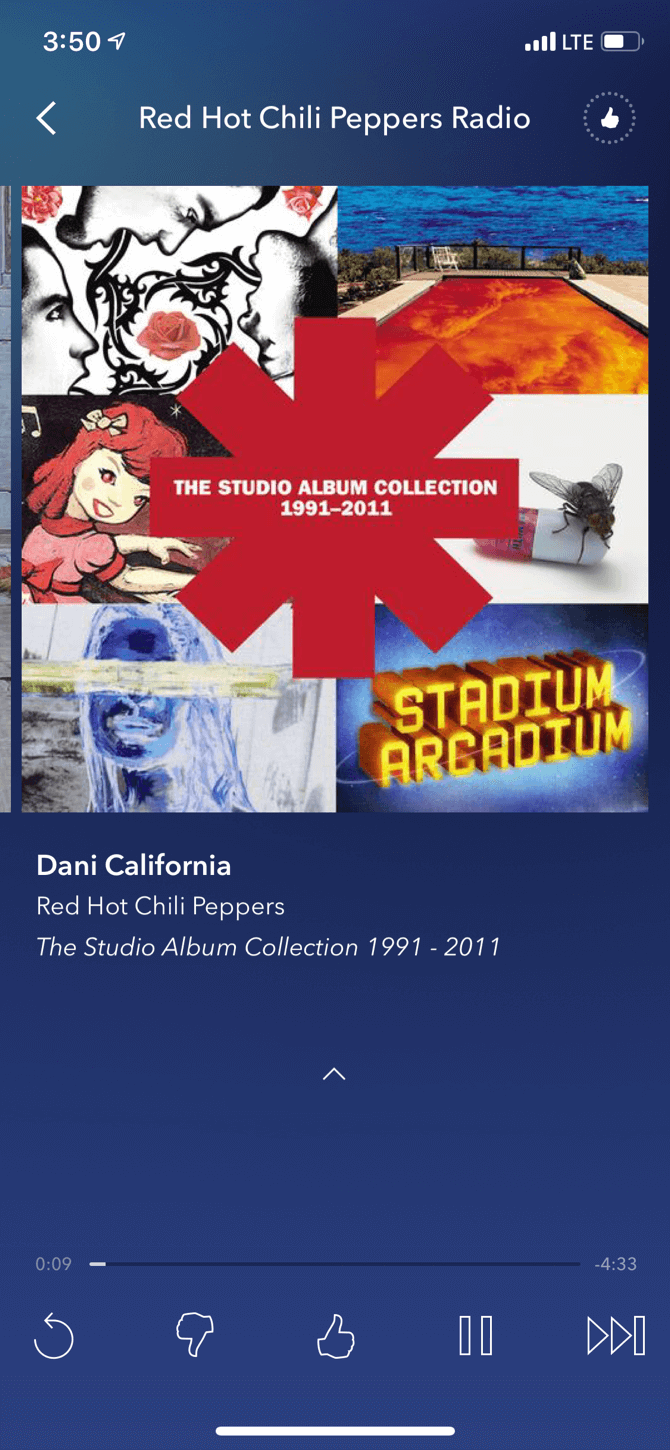
Pandora is famous for its set-it-and-forget-it intelligent radio service. Pick a song and let Pandora fill the next couple of hours with similar music. Because of this, Pandora is one of the best apps for discovering new music. Pandora has also added an on-demand component. If you pay for Pandora Premium ($9.99/month), you can download as many songs as you want to listen to offline.
If you’re a heavy Pandora user, it might just be worth it. Use Pandora’s Music Genome Project to discover more songs and albums you like, then add them to your library and carry them with you offline using the same app. The only downside with Pandora is it doesn't have the best user interface out there relative to other apps for streaming music.
Download: Pandora for Android | iOS (Free, subscription available)
5. SoundCloud
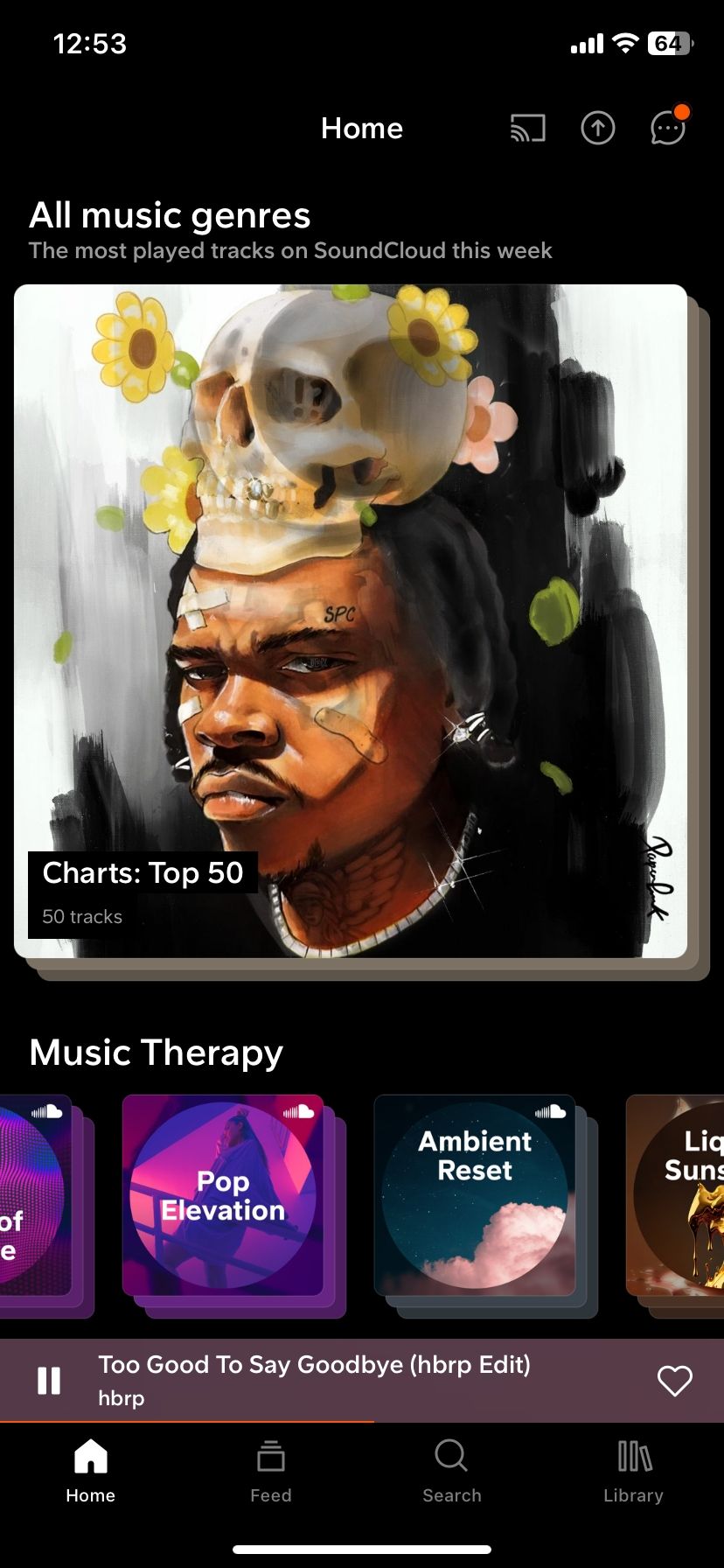
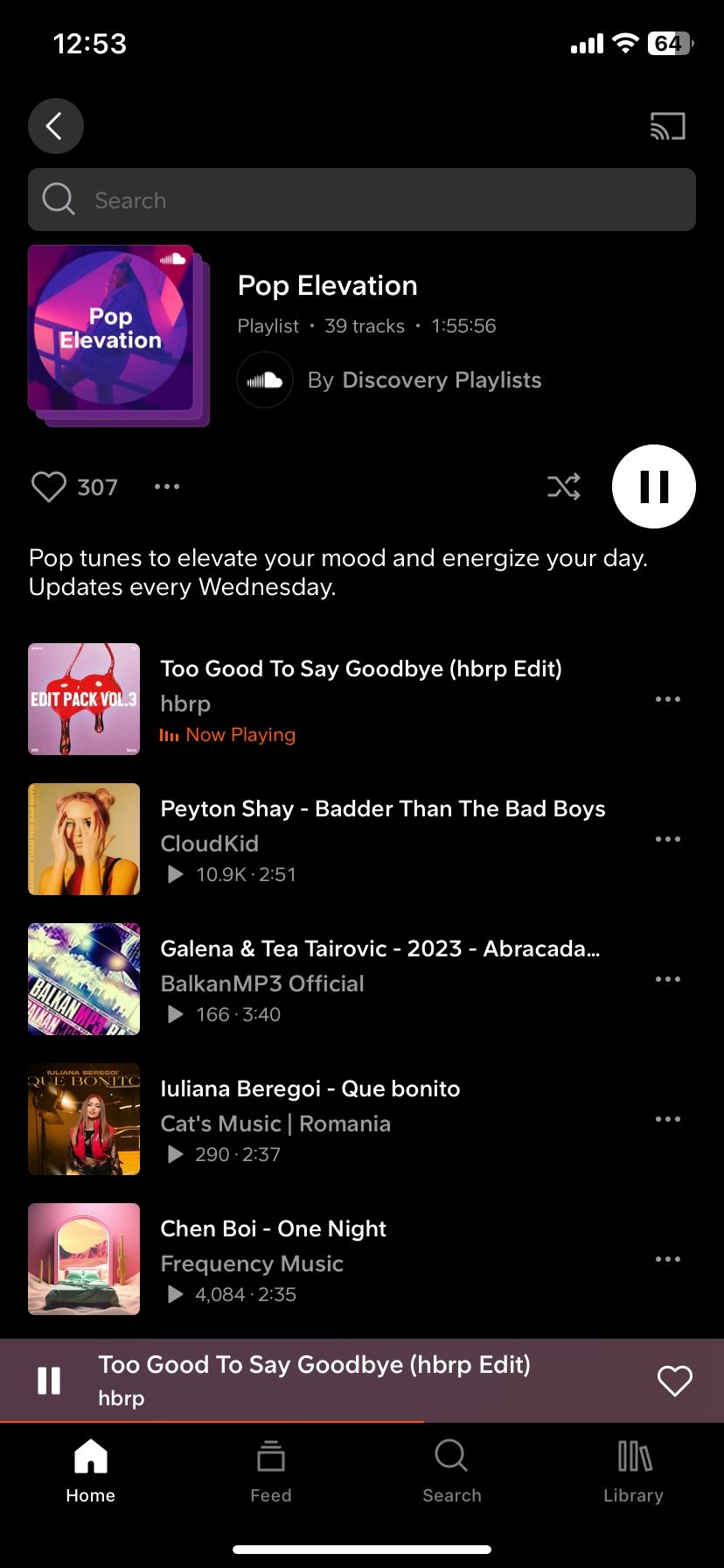
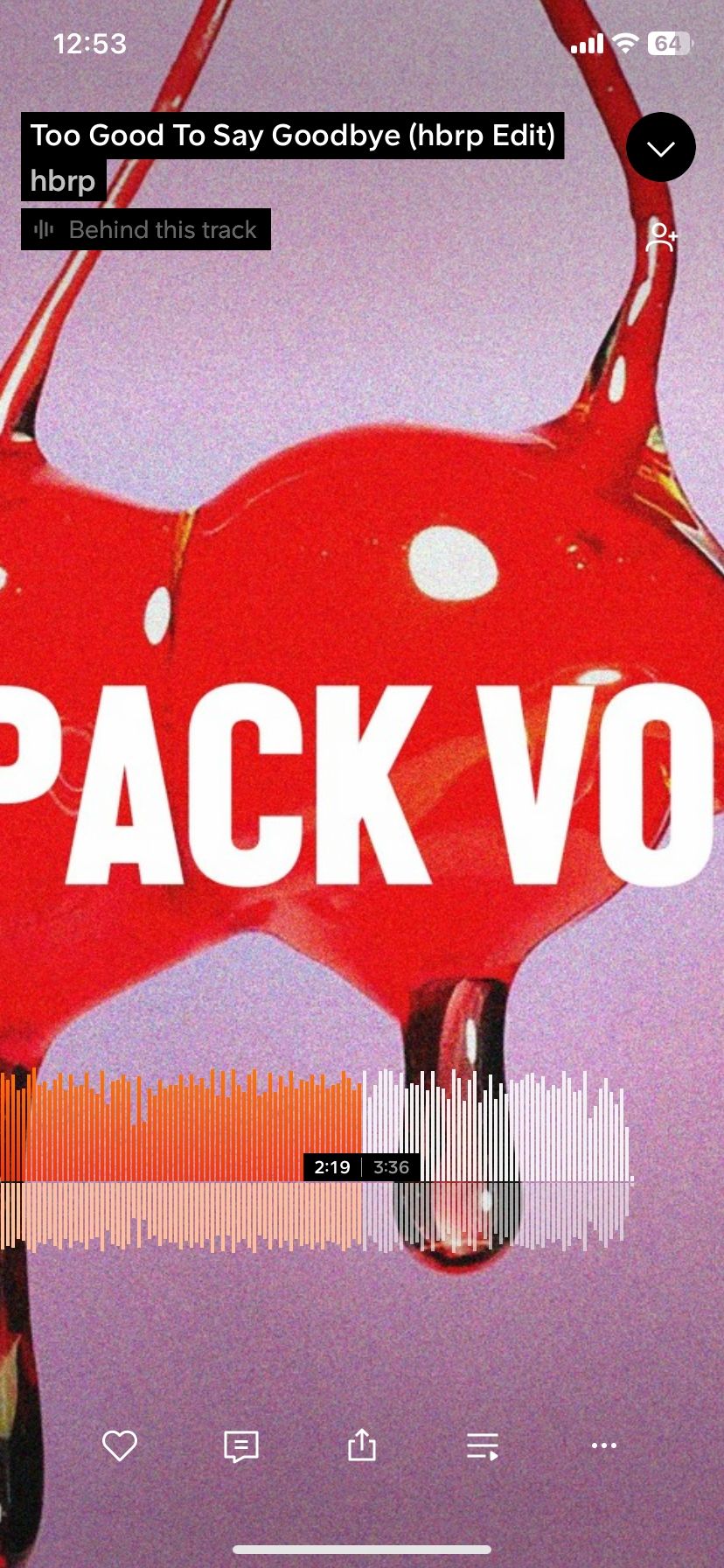
If you’re looking for alternative music or electronic music mixtapes, SoundCloud is the app for you. If you want to find and support up-and-coming artists in your favorite genre, SoundCloud is the app for you. If you don't know what SoundCloud is, this is a streaming service that’s available everywhere. There’s also an offline feature in the app allowing you to download music to your device for later.
Some tracks can be downloaded on the free plan via the web, although the uploader can disable the feature. On mobile, you have to pay to access the music download feature. Most tracks can be downloaded on mobile by paying for the $4.99/month SoundCloud Go plan. And if you pay $9.99/month for the SoundCloud Go+ plan, you can download more than 30 million tracks that are exclusive to the Go+ plan.
The major downside is SoundCloud doesn't have the best algorithm for discovering new music. It is also more focused on music from upcoming artists than mainstream music.
Download: SoundCloud for Android | iOS (Free, subscription available)
6. LiveOne
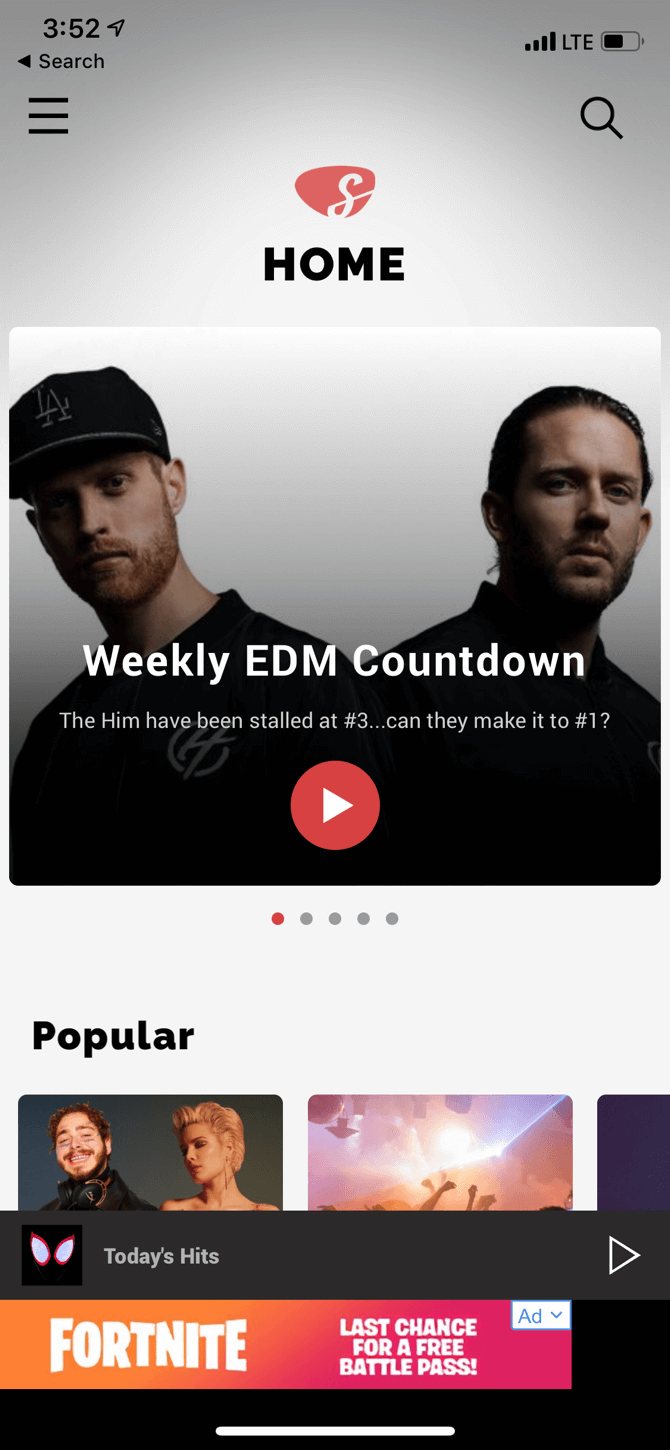
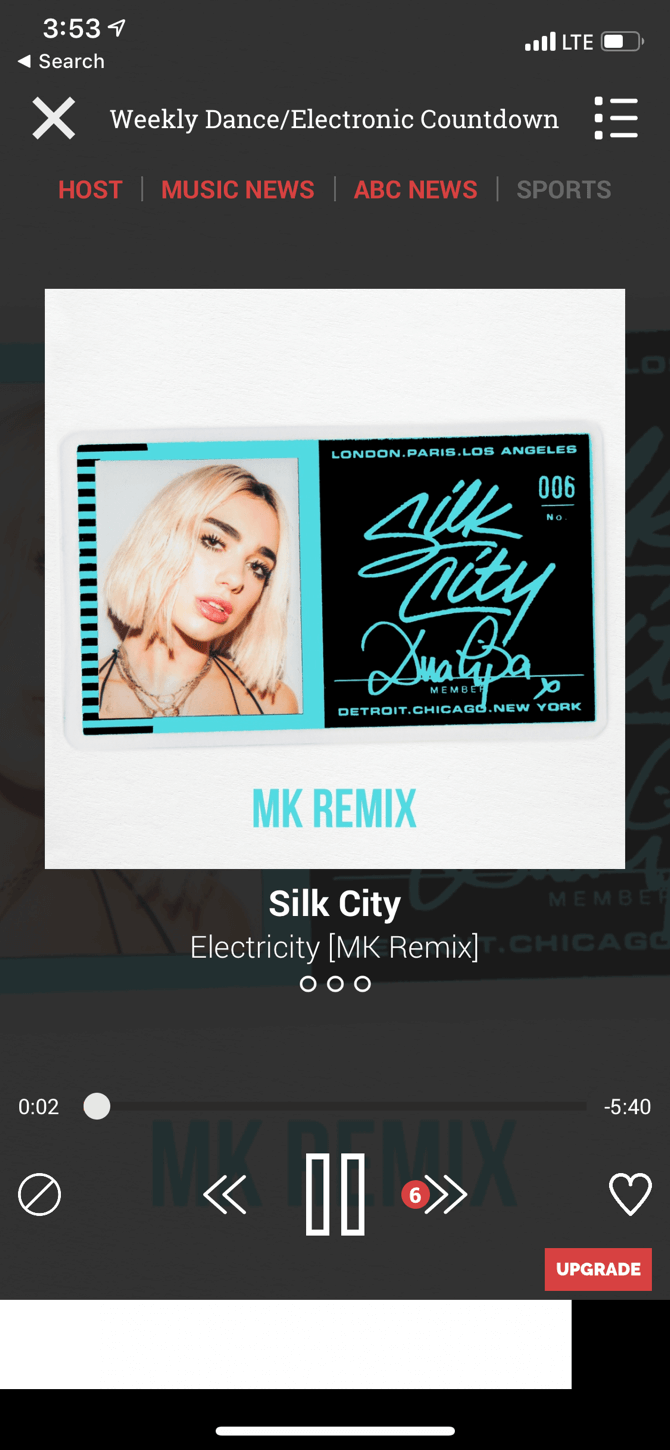
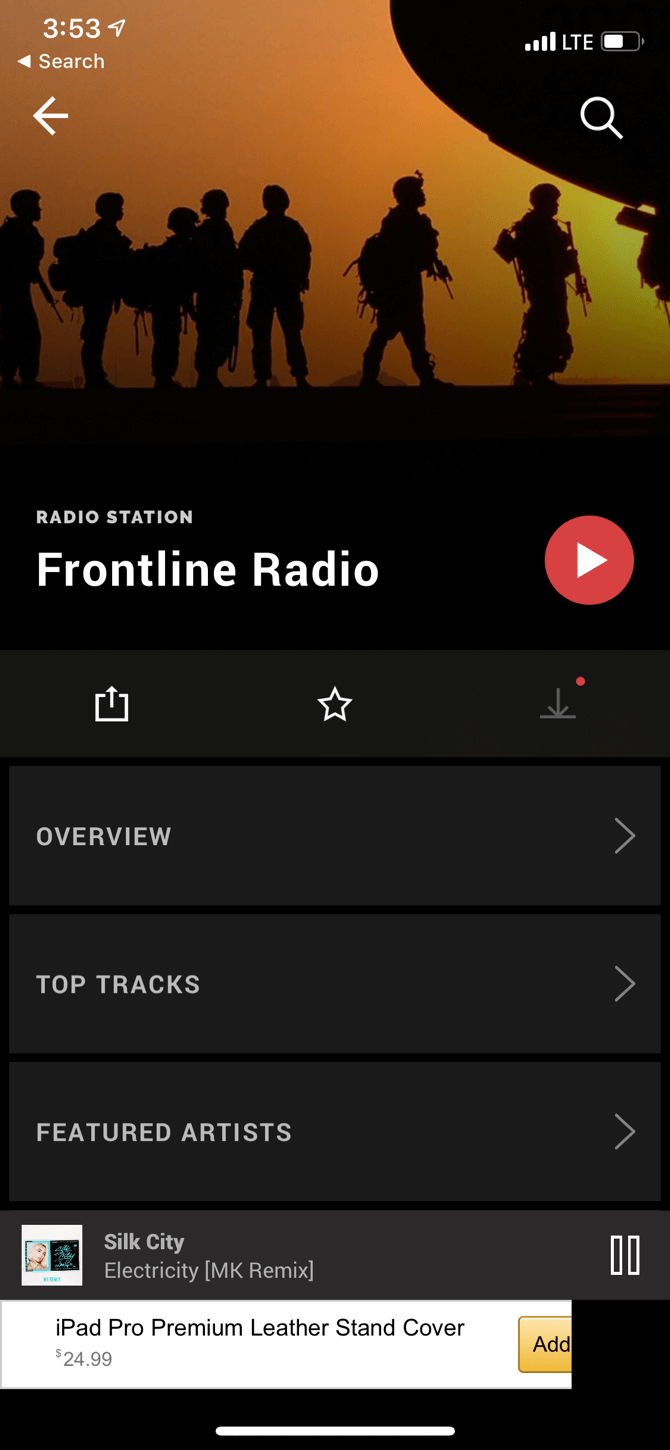
Formerly known as LiveXLive, LiveOne is an app that lets you stream the best radio stations (mostly sports) from across the world. But it also has a popular music component. If you’re the kind of person who likes to listen to music from different countries, LiveOne Plus is a good choice at $3.99/month.
LiveOne Premium ($9.99/month) takes it one step further. With a Premium subscription, LiveOne lets you download music offline so you can keep listening to your favorite stations with no ads, even when you’re not connected to the internet.
Download: LiveOne for Android | iOS (Free, subscription available)
7. YouTube Music
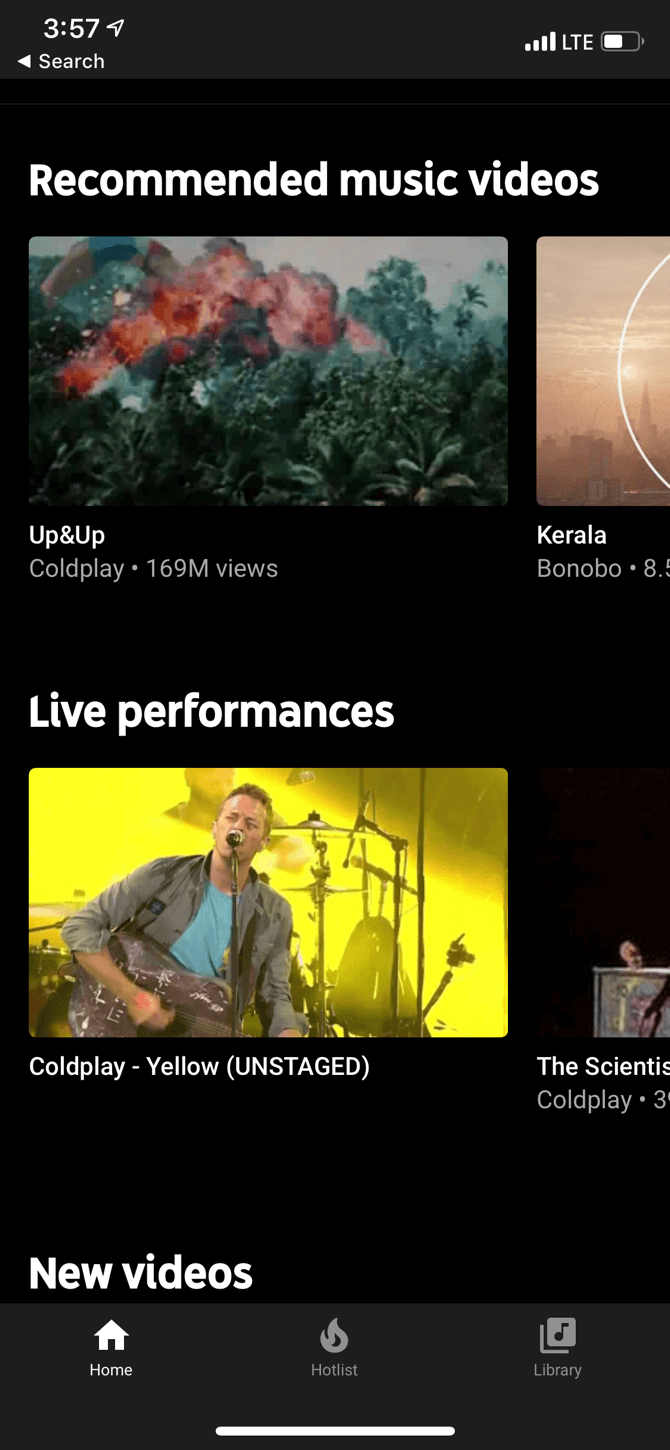

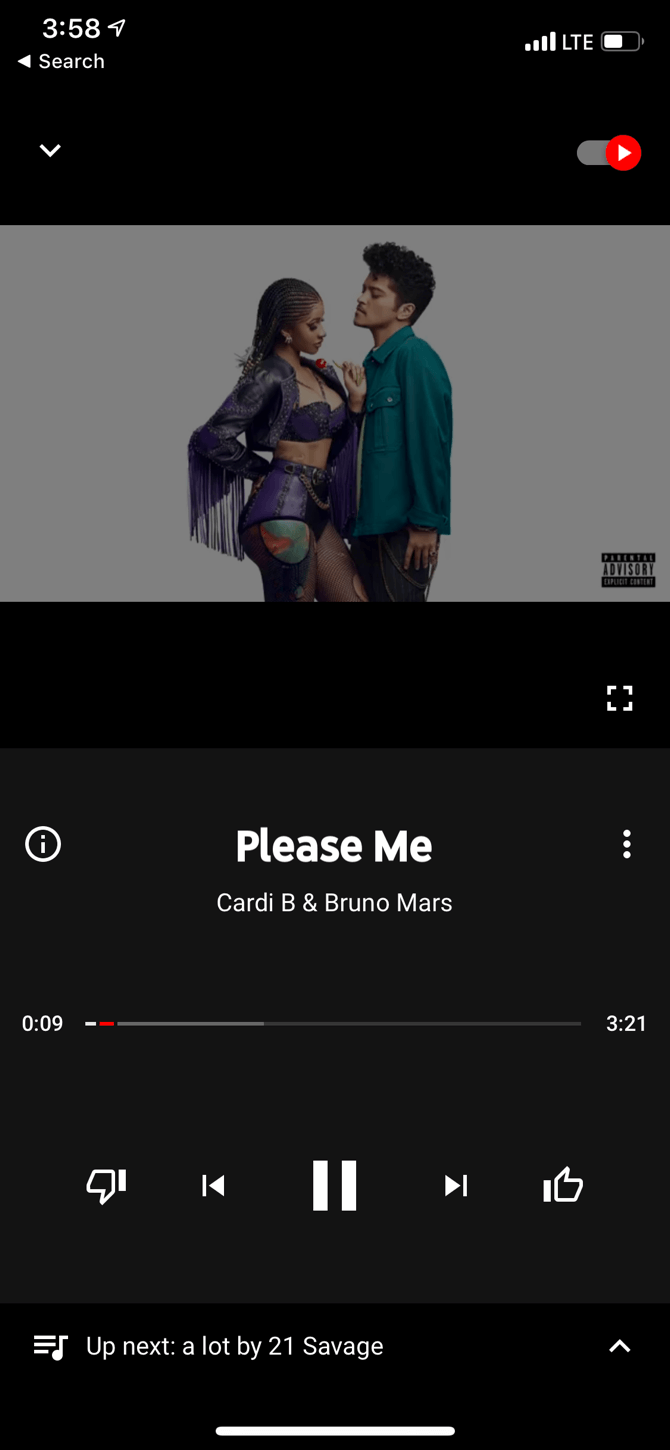
YouTube Music is another fantastic app for downloading music offline. It's also among the best music streaming apps on the market because of its vast catalog of music you won't find elsewhere. YouTube has a huge collection of cover songs, live concerts, and alternative versions of songs.
The free plan lets you listen to music for free (with the occasional ad). If you pay for the $9.99/month YouTube Music Premium subscription, you can listen to music in the background and download music for offline use. YouTube Music also allows you to watch music videos inside the app, although you'll need an internet connection for that.
Download: YouTube Music for Android | iOS (Free, subscription available)
8. Deezer
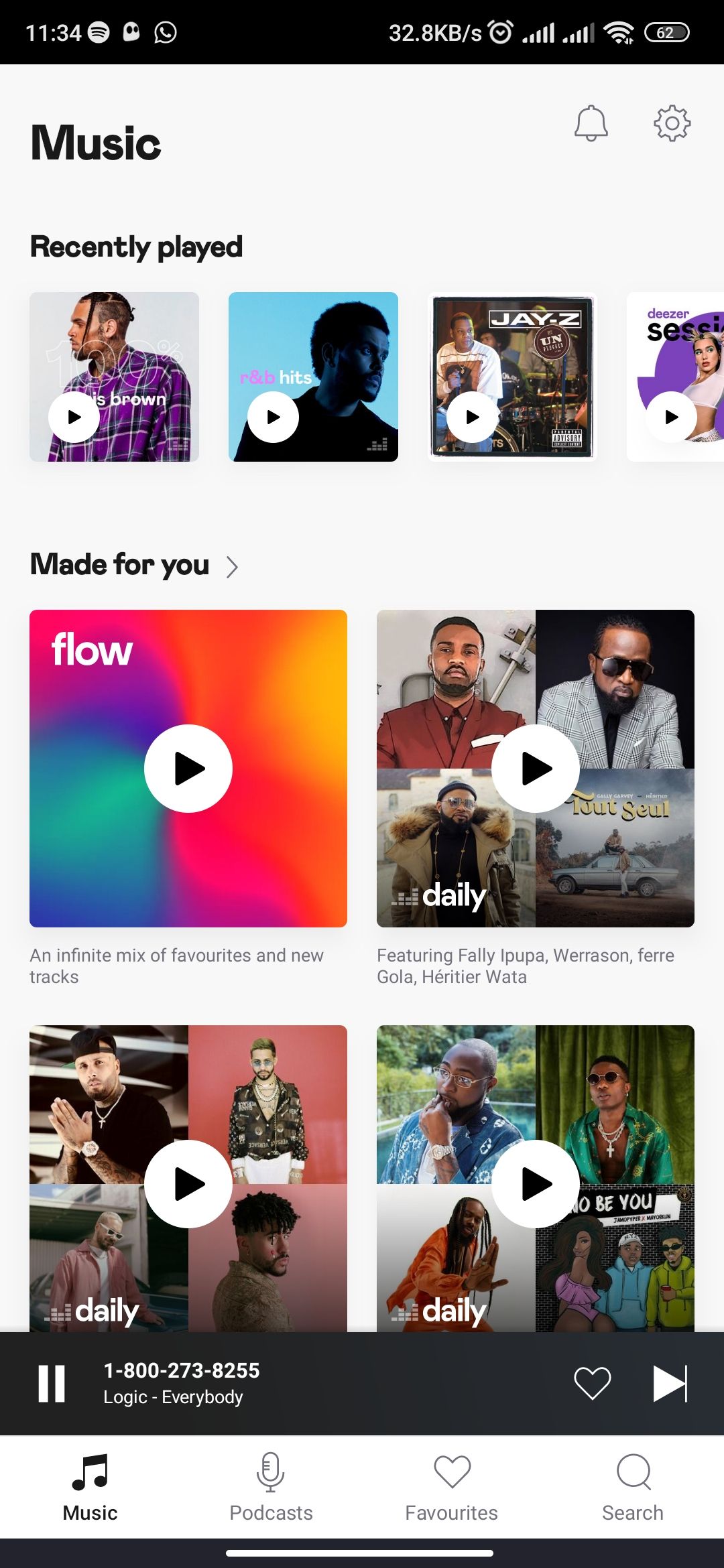
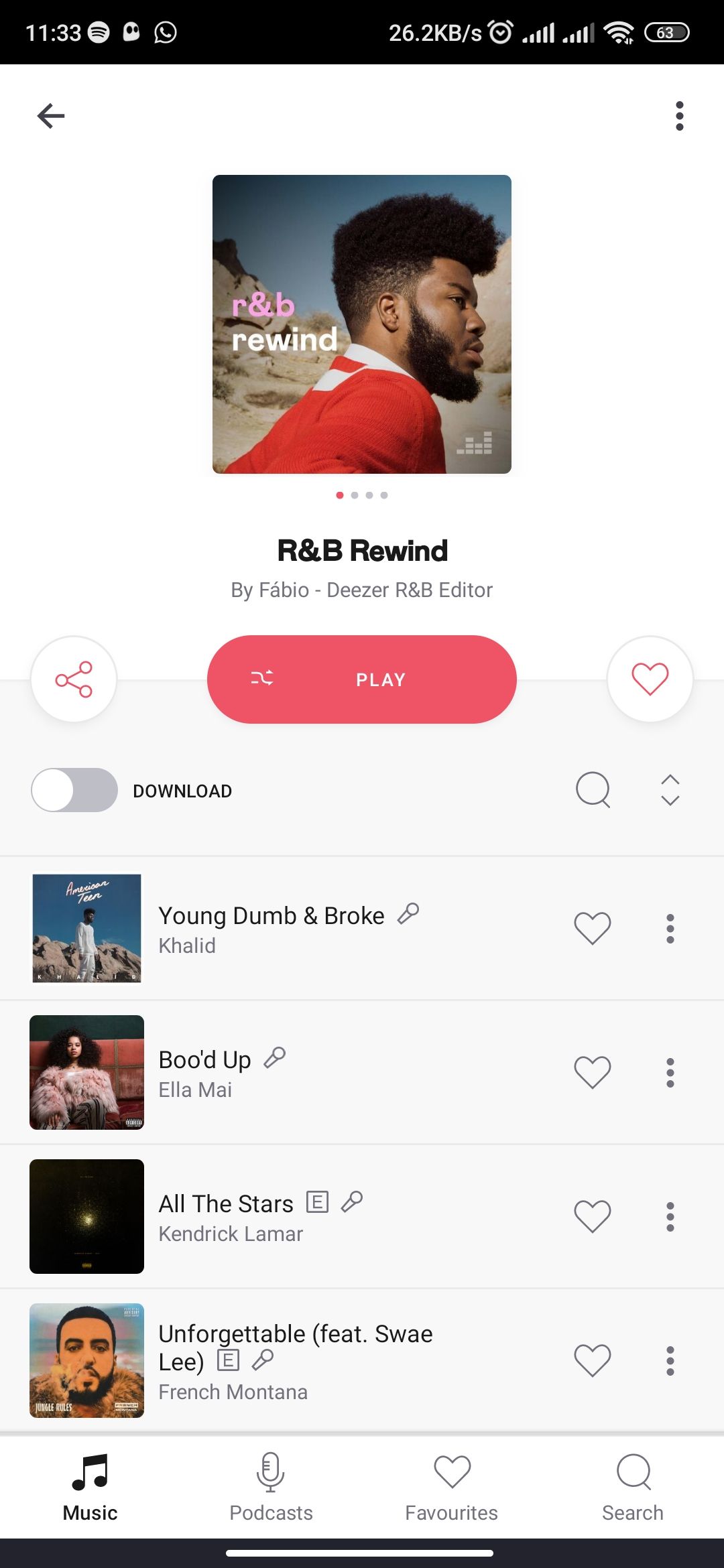
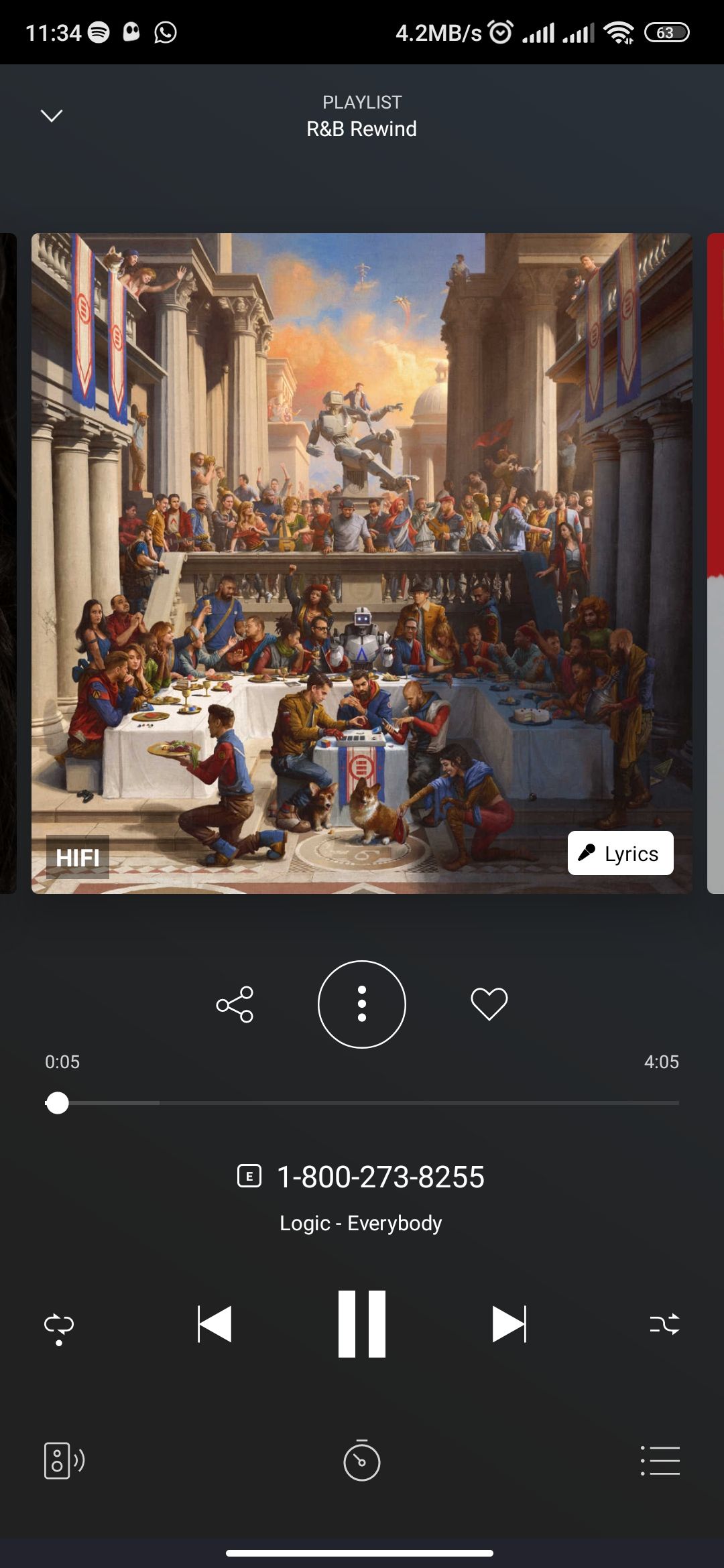
This streaming service has been around for a while, but often times people don't know what Deezer is. It's a music and podcast player and downloader with a sleek, dark color scheme and has options that let you change the equalization and audio quality of the track.
On the Premium version, you can like a song to send it to a dedicated section and then download all those songs straight to your device at the flip of a switch. Deezer's Hi-Fi plan allows you to download your music in 16-bit, 1411 Kbps FLAC audio, making it one of the go-to streaming services for audiophiles.
Download: Deezer for Android | iOS (Free, subscription available)
9. TIDAL
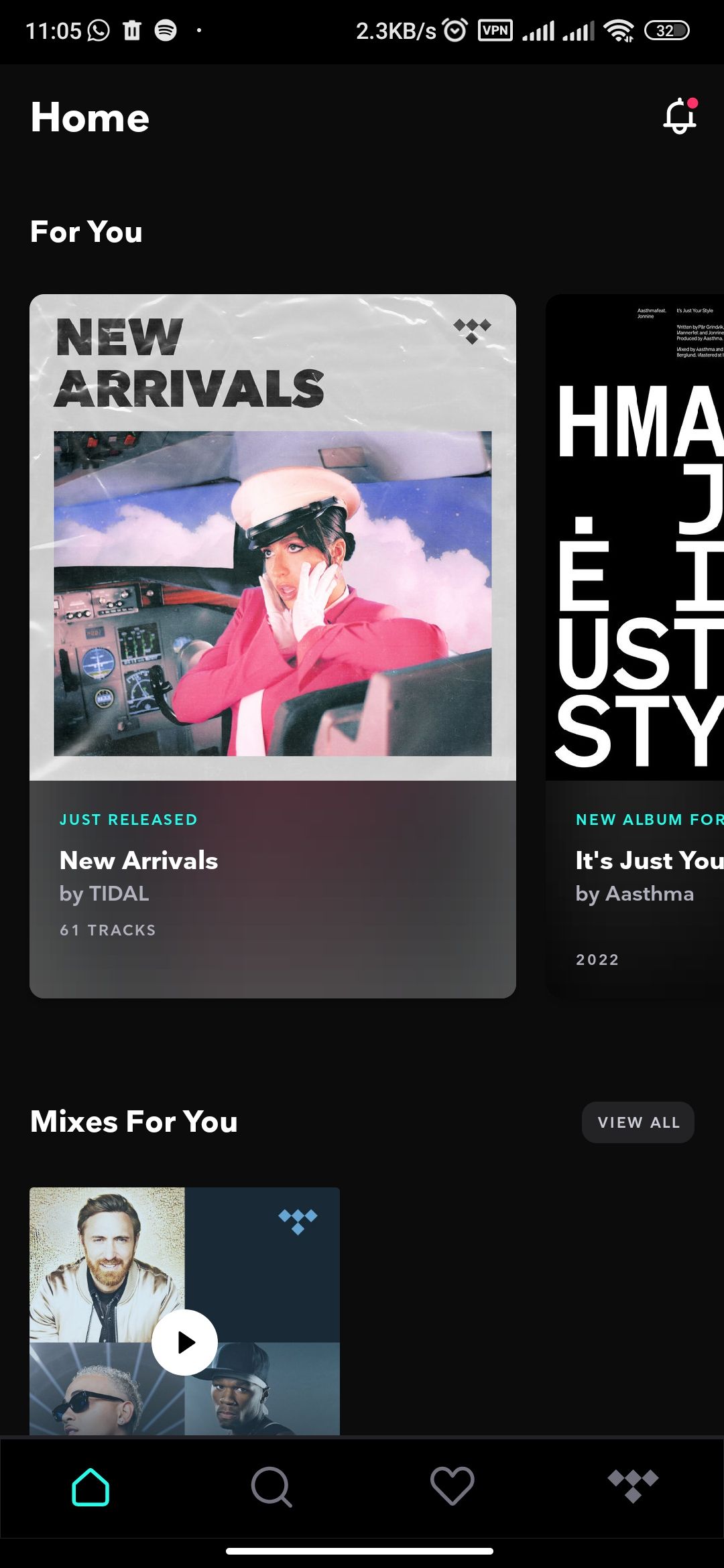
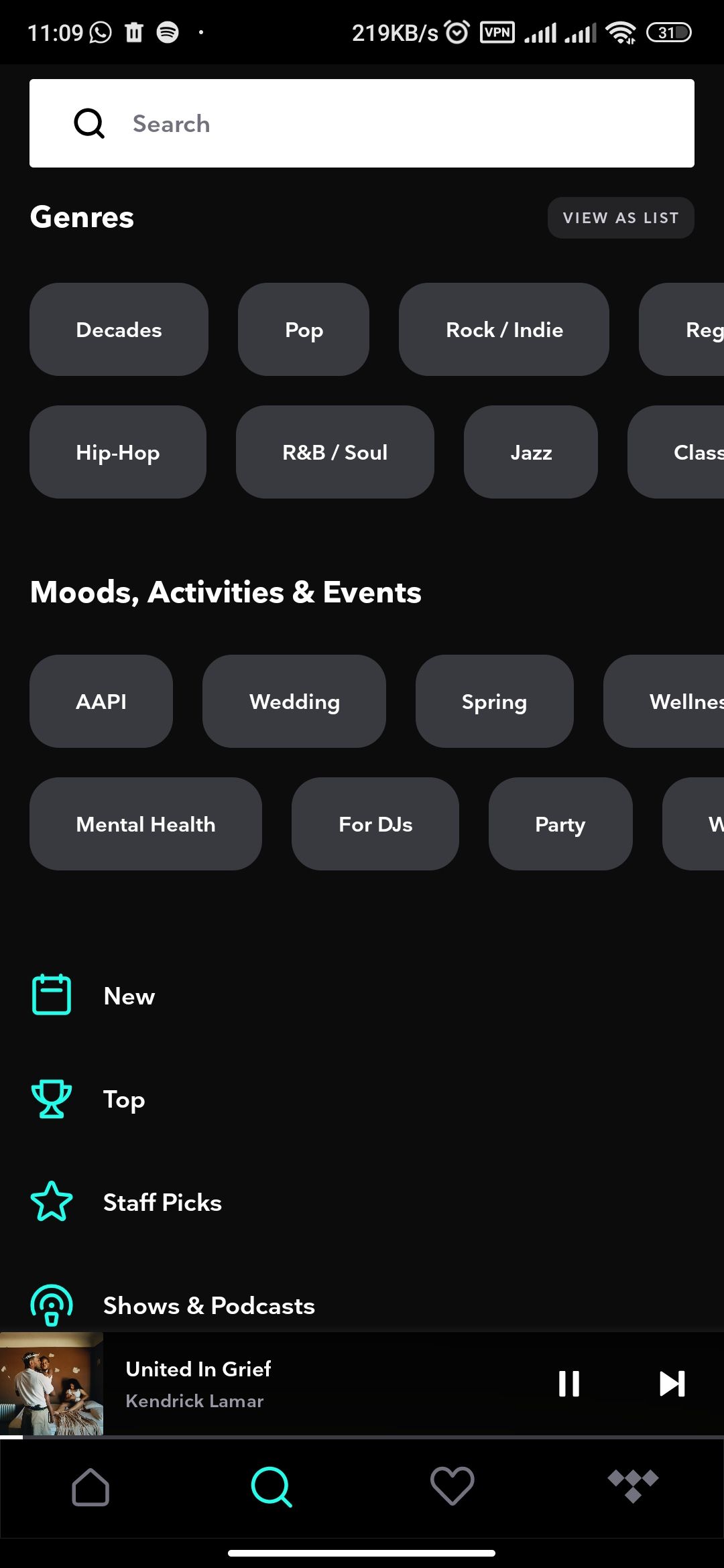
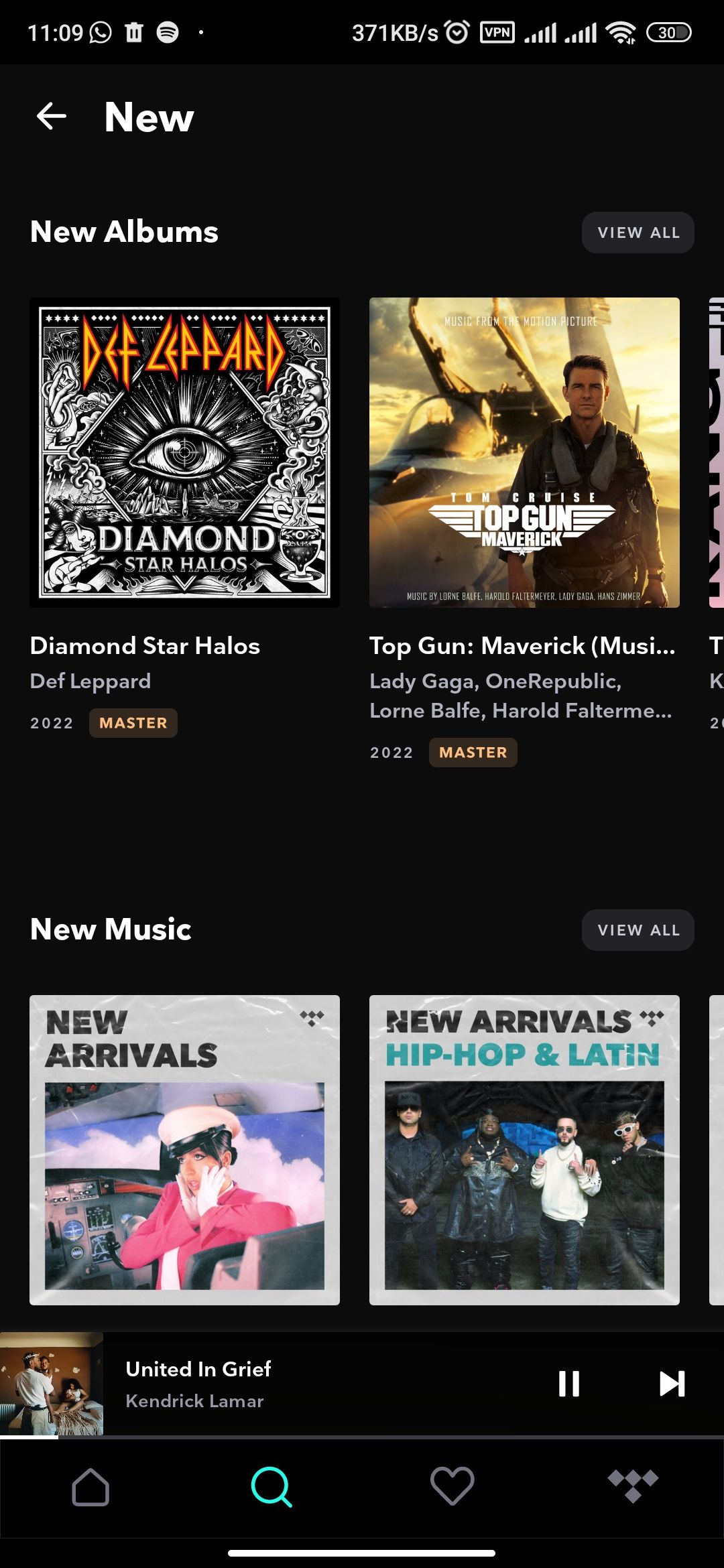
Many people don't know what TIDAL is, but this service is perfect for listening to music offline. It has a free version, but, as you'd expect, it doesn't let you save your favorites offline. You can access the download feature by paying for one of its subscription plans.
TIDAL Hi-Fi goes for $9.99/month, giving you access to up to 1411 kbps ("CD quality") audio. The other plan, Hi-Fi Plus, bumps the price and audio quality to $19.99 and up to 9216 kbps, respectively, plus other perks. Luckily, TIDAL offers military personnel, students, and first responders discounts.
Download: TIDAL for Android | iOS (Free, subscription available)
Download Music to Listen Offline
We have listed some of the best apps for downloading music for Android and iOS, all of which let you download music to listen to offline. As they're all legal and above board, you can use any of these apps without having to worry about breaking the law.
Downloading music to listen to offline is only one small part of these streaming services. You can use many features, such as making playlists, discovering new music, and even following artists or people you know to find out what music they're into.

