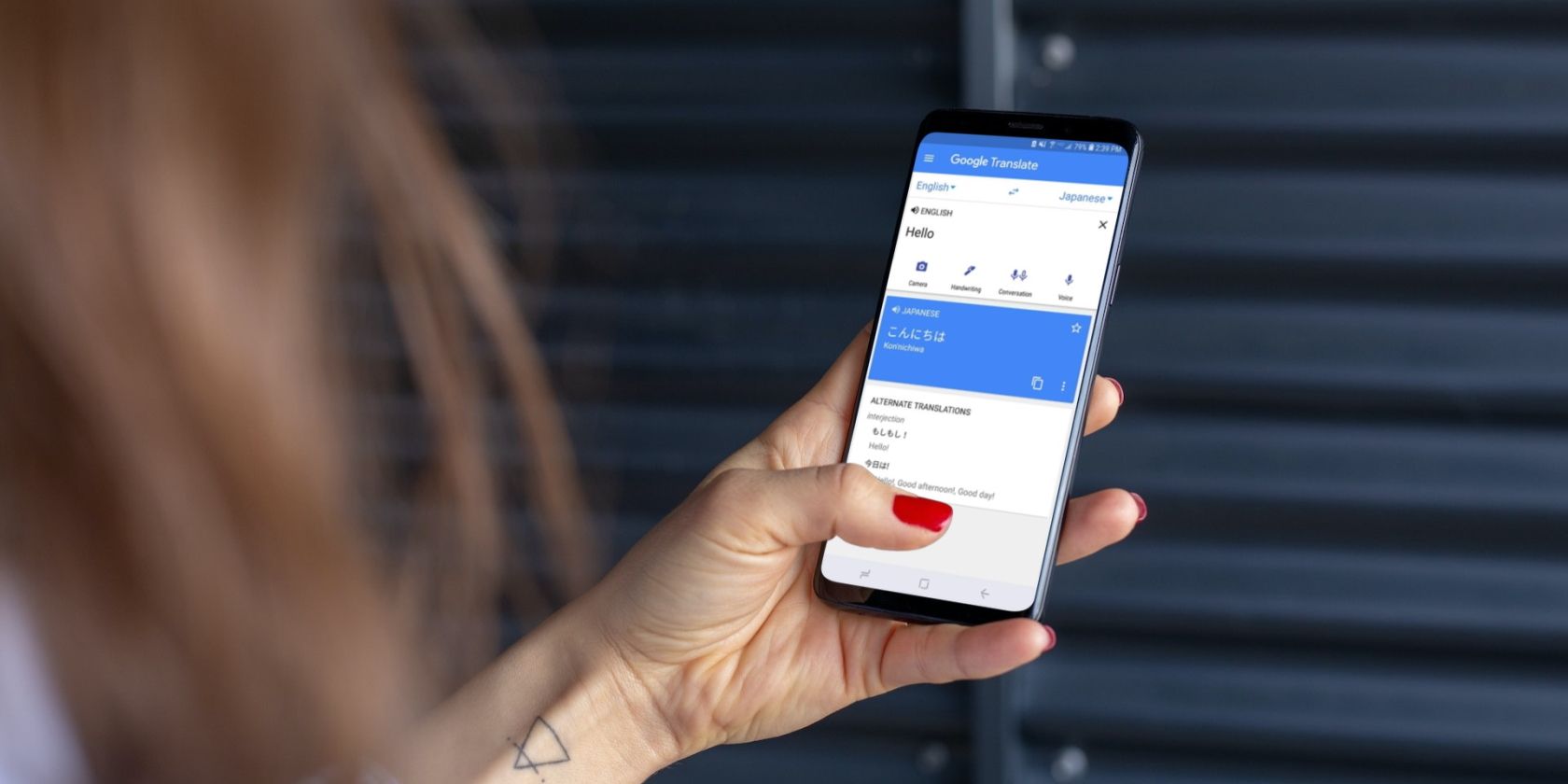Most people can't imagine traveling without a smartphone. We use our smartphones as a GPS, camera, and way to contact our friends. In foreign countries, you can whip out your smartphone to translate signs, local people, and even yourself.
With just a simple app, your phone can become your personal translator. These best language translation apps for Android and iOS will have you covered on your next adventure.
1. iTranslate Translator
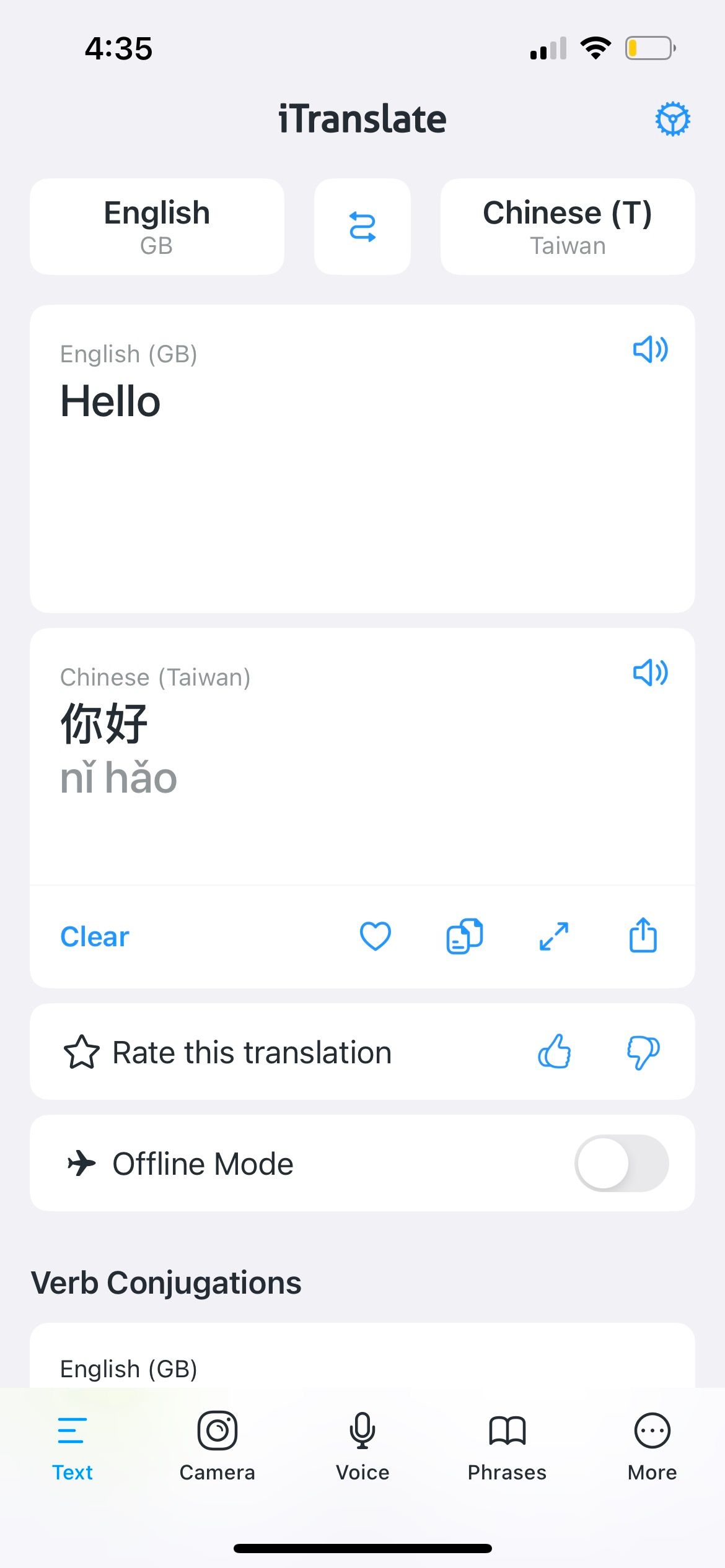
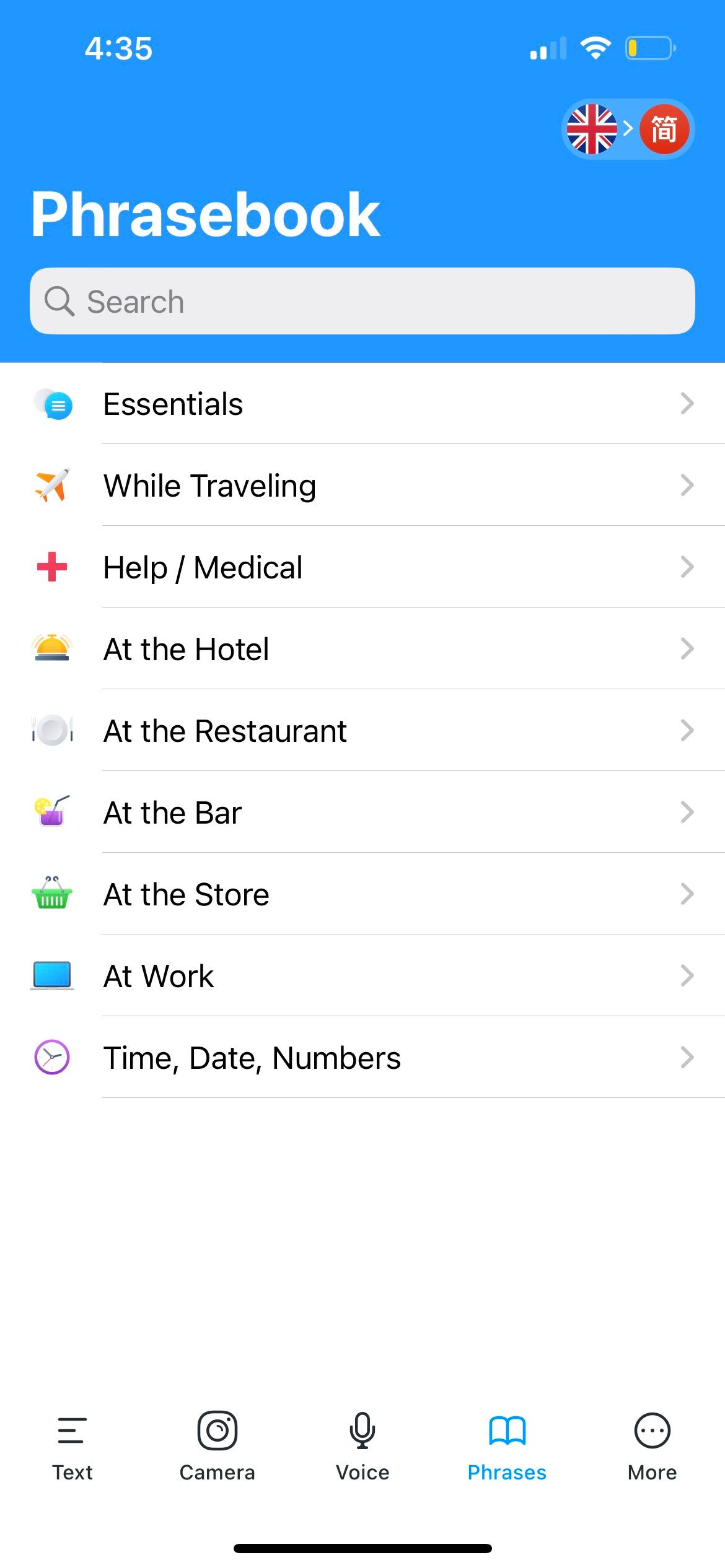

Enjoyed by nearly half a million users, iTranslate Translator is one of the best translation apps available. With its augmented reality translation feature, you can translate text, voice, images, and even your surroundings. However, some features are only available for paid users.
Still, you can access its handy Phrasebook even if you're a free user. The Phrasebook consolidates common things you'll likely need to ask or request at different locations, thus making it an app every traveler should download.
The phrases are sorted into categories such as While Traveling, Help/Medical, At the Restaurant, and more. In each category, the phrases are also organized into subsections. For example, in the While Traveling category, there are phrases for buying tickets and finding information about public transportation.
Download: iTranslate Translator for Android | iOS (Free, subscription available)
2. Google Translate
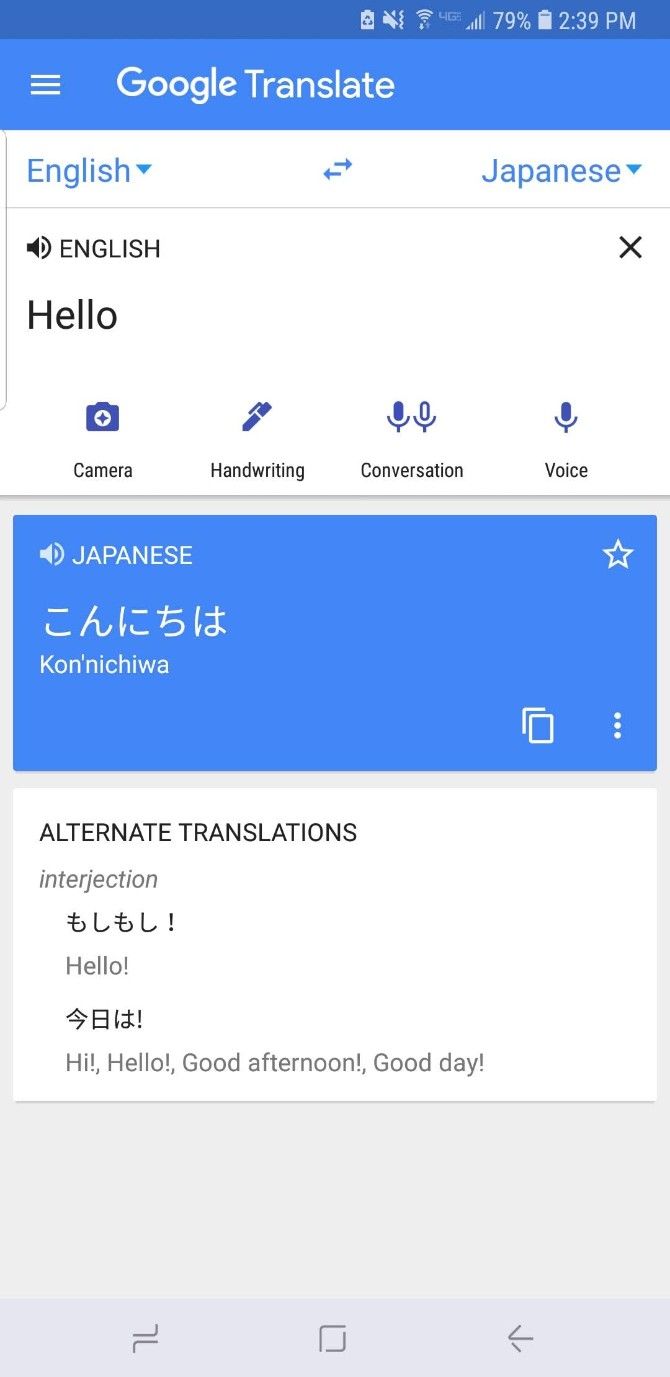
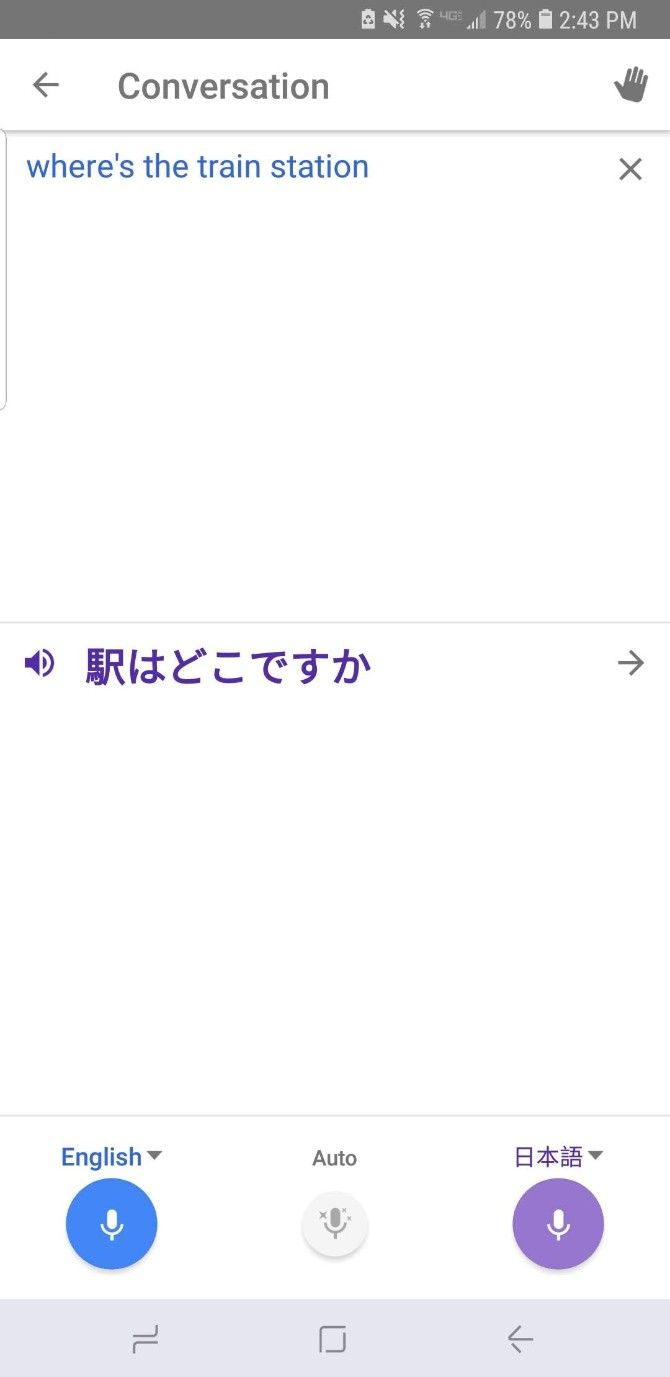
Google Translate is one of the best translation apps due to its versatility and simplicity. And you can access even more features in Google Translate's mobile app. The service supports over 100 languages for translations of typed or handwritten text.
When you have to communicate with someone who speaks another language, forget awkward hand gestures and pointing—the Google Translate app does the work for you. As you talk into the app, it repeats what you say in the language of your choice. When your conversation partner responds, the app translates it back to you.
Google Translate also comes in handy at foreign restaurants. Snap a picture of the menu, and it will provide a translation. Google Translate supports more than 50 languages for camera translation and conversation mode.
Don't forget about the offline mode in case you're in an area without internet. You can still translate most languages when you're away from Wi-Fi.
Download: Google Translate for Android | iOS (Free)
3. Microsoft Translator
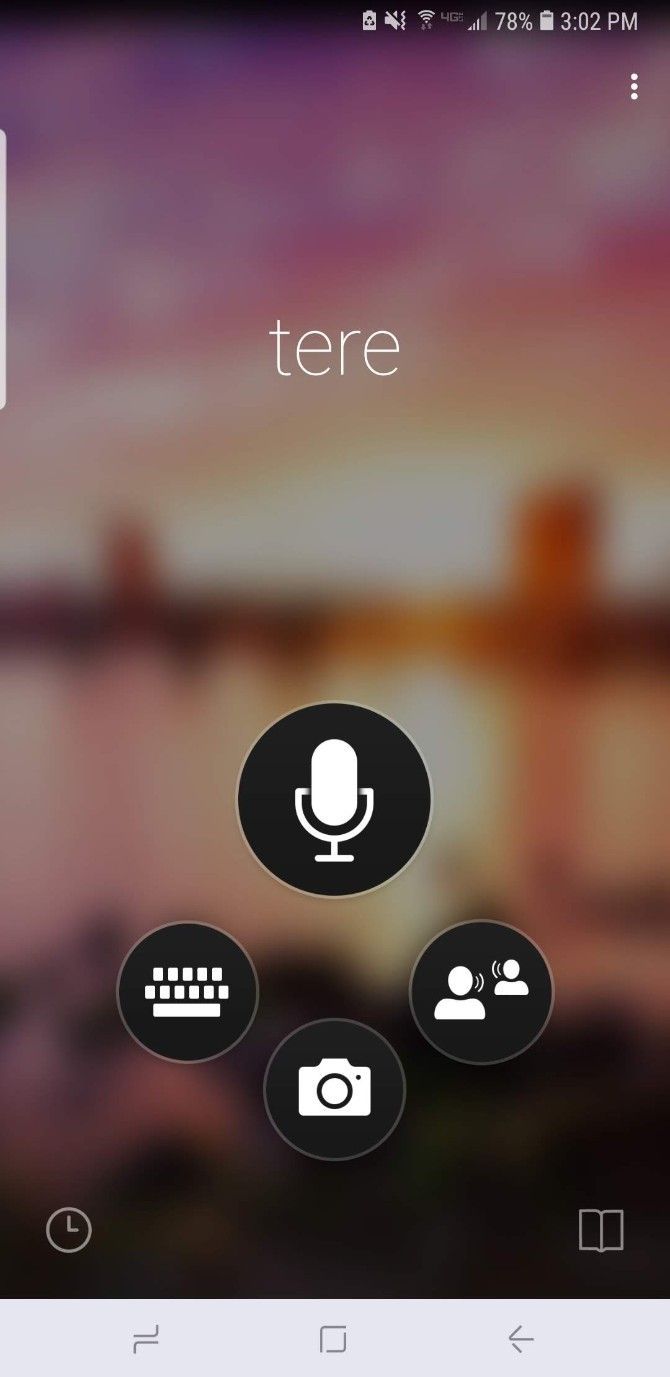
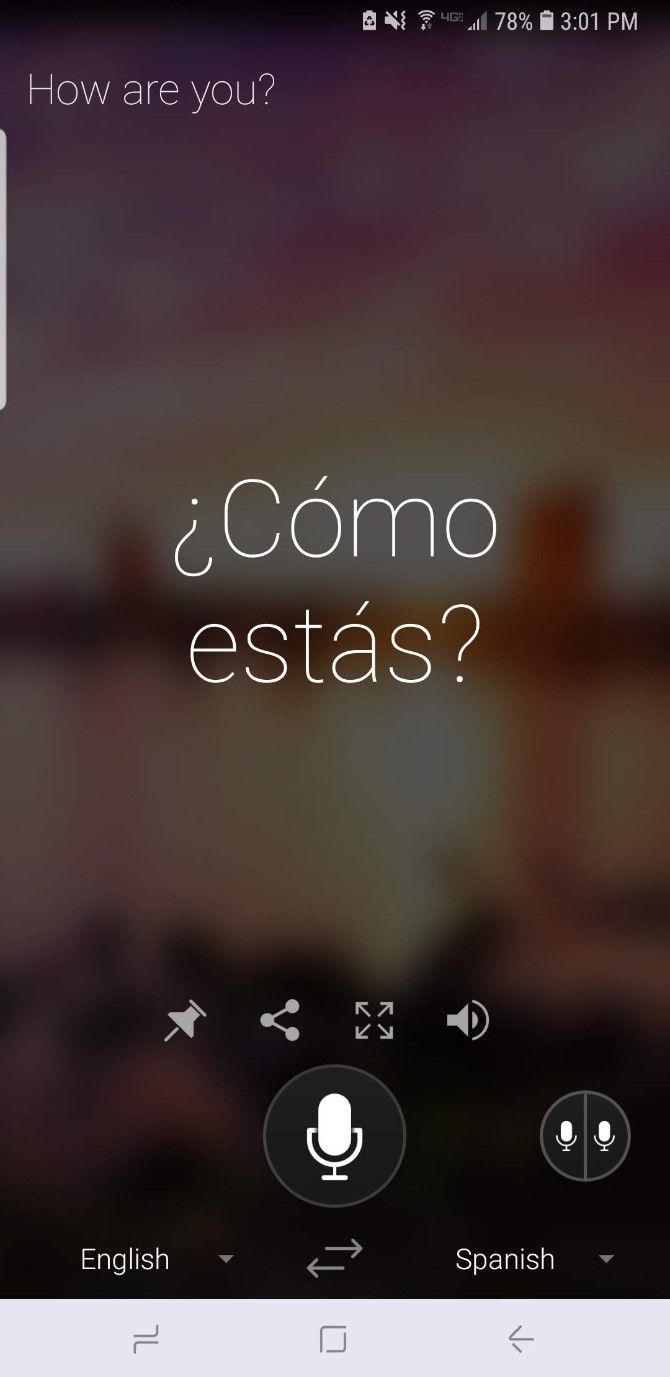
Microsoft Translator is another big name in translation apps and offers an even simpler interface than Google Translate. To start, four big bubbles float on the app's home screen. Their functions are pretty self-explanatory: voice translation, conversation translation, photo translation, and text translation.
What makes Microsoft Translator so innovative is its ability to translate your message for a wider audience who speak different languages, making it perfect for a presentation. Just make sure that you don't speak too fast so that the app can accurately capture the words you're saying.
Here's a quick rundown of how to give a speech through Microsoft Translator: After you start up conversation mode, you'll receive a code. Give this code to your listeners, and they can join your conversation. As you talk or type into the app, your listeners will see a translation of your speech in their own language.
Although Microsoft Translator supports fewer languages than Google Translate, it's still just as powerful.
Download: Microsoft Translator for Android | iOS (Free)
4. Reverso Translate and Learn
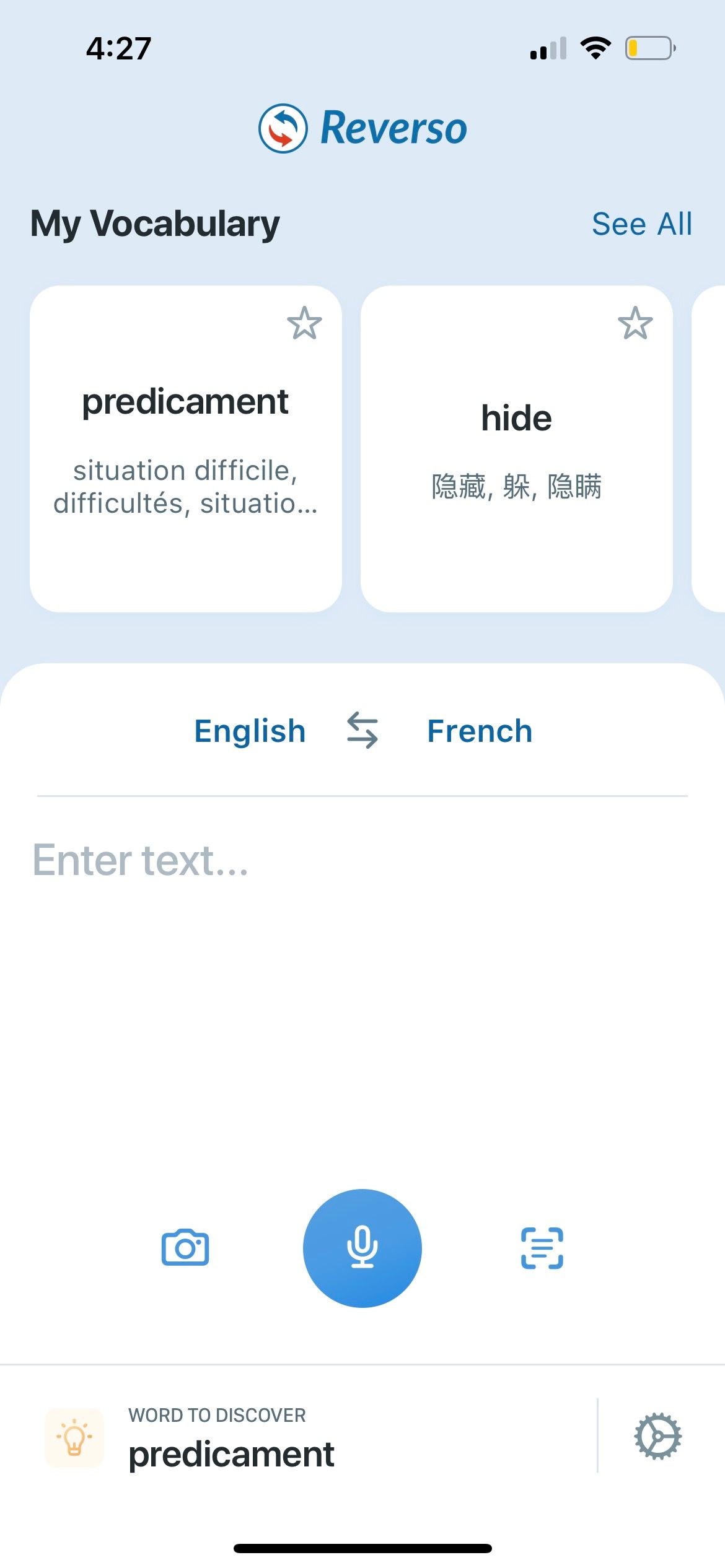
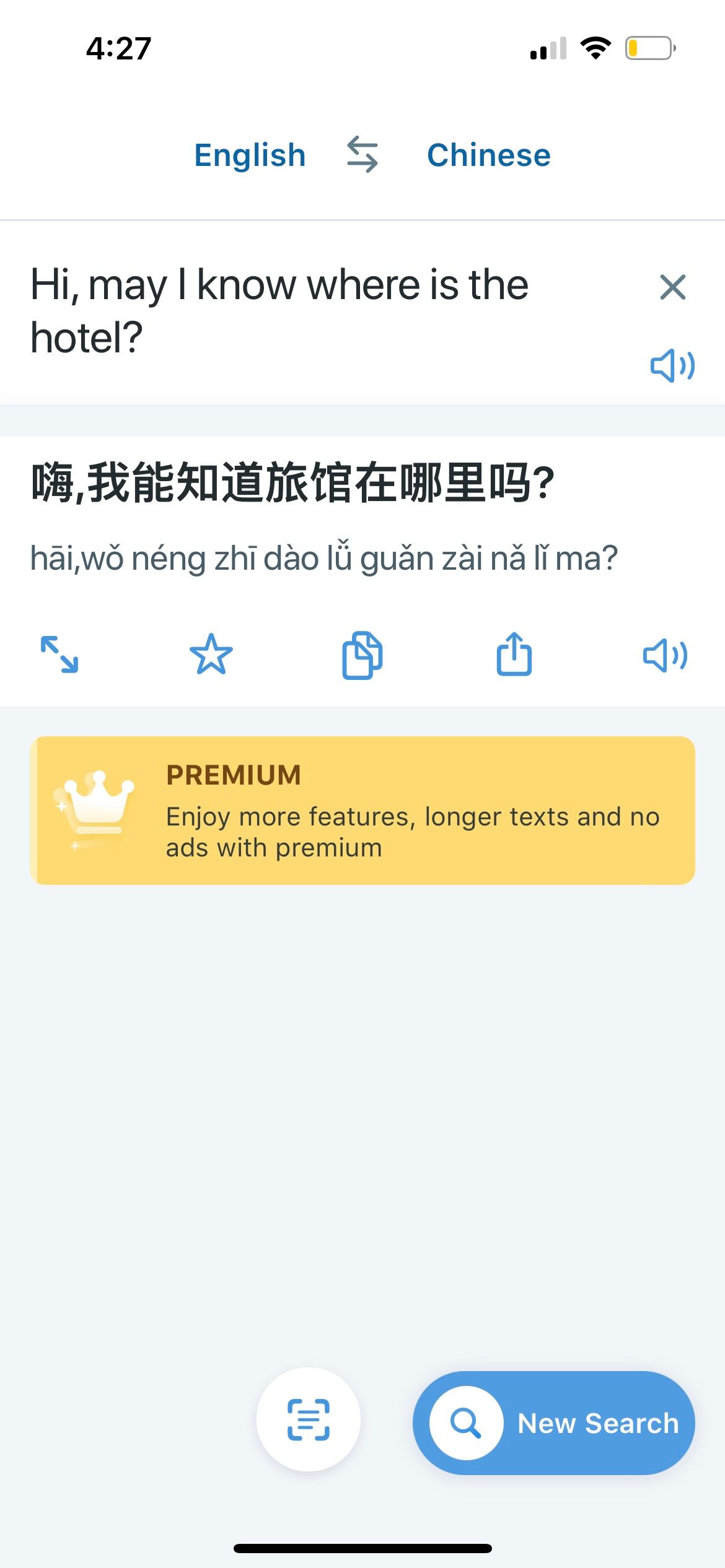
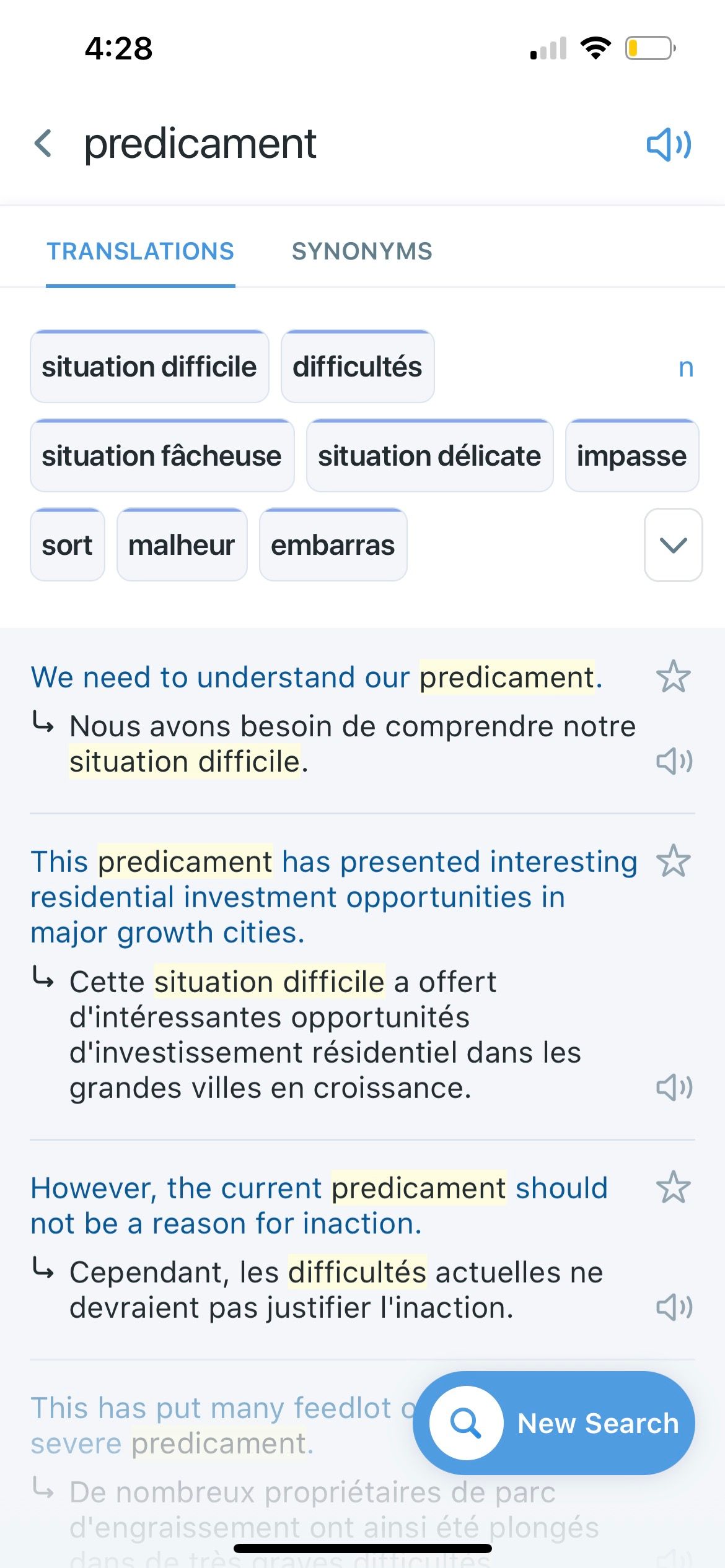
Reverso is definitely limited when it comes to supported languages (it only works with 16), but it provides more detailed information than other translation apps. If you're concerned about not having internet access, the app also lets you download offline dictionaries as a backup.
Choose a language and type a word into the search bar. On the results page, the app presents alternatives to that word in whichever language you choose. Besides providing several definitions that show how to use the word in different contexts, it also gives you synonyms and antonyms.
Reverso is also a really neat language-learning app. With its Word to Discover feature, the app can also serve as a dictionary app to expand your vocabulary because it offers a new word for you to learn each time you open the app.
Download: Reverso Translate and Learn for Android | iOS (Free, in-app purchases available)
5. Naver Papago
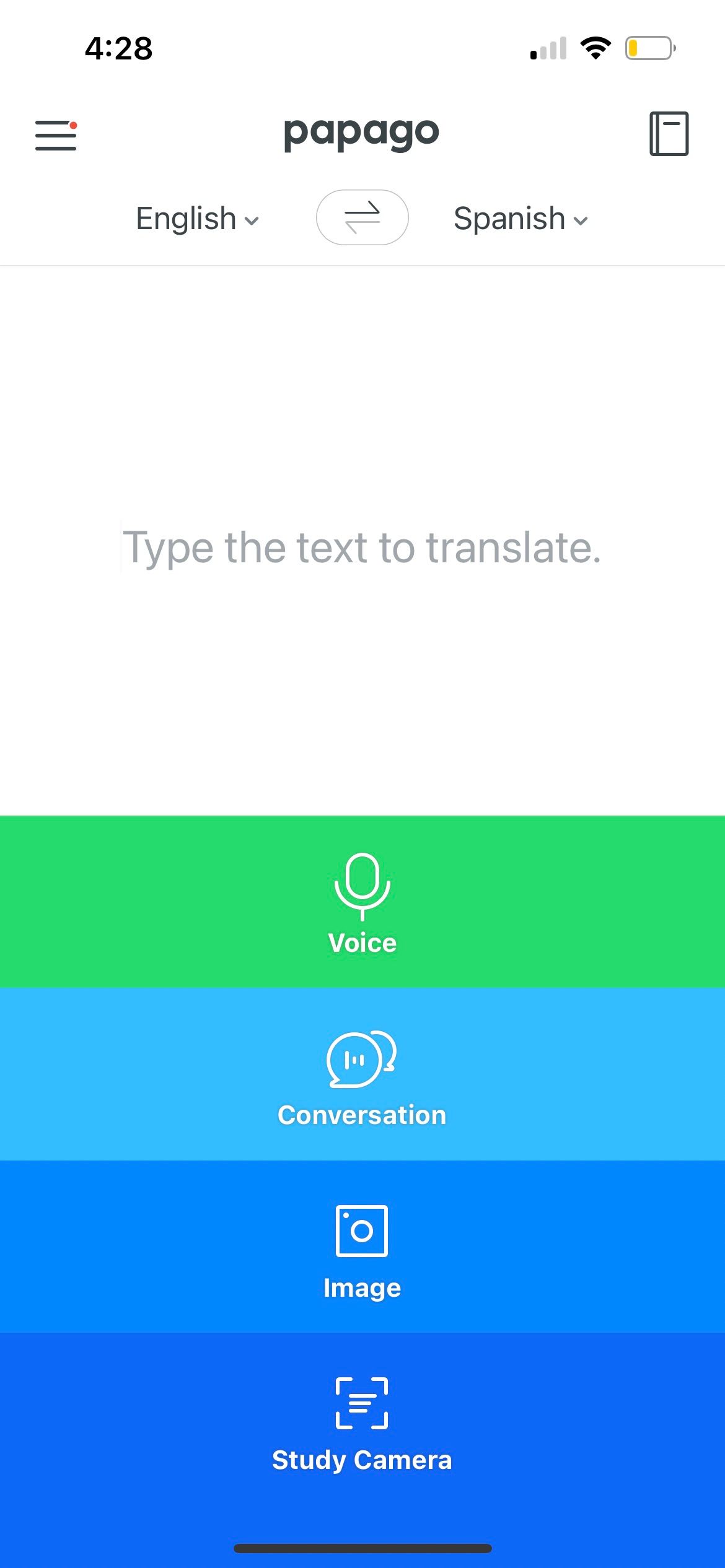
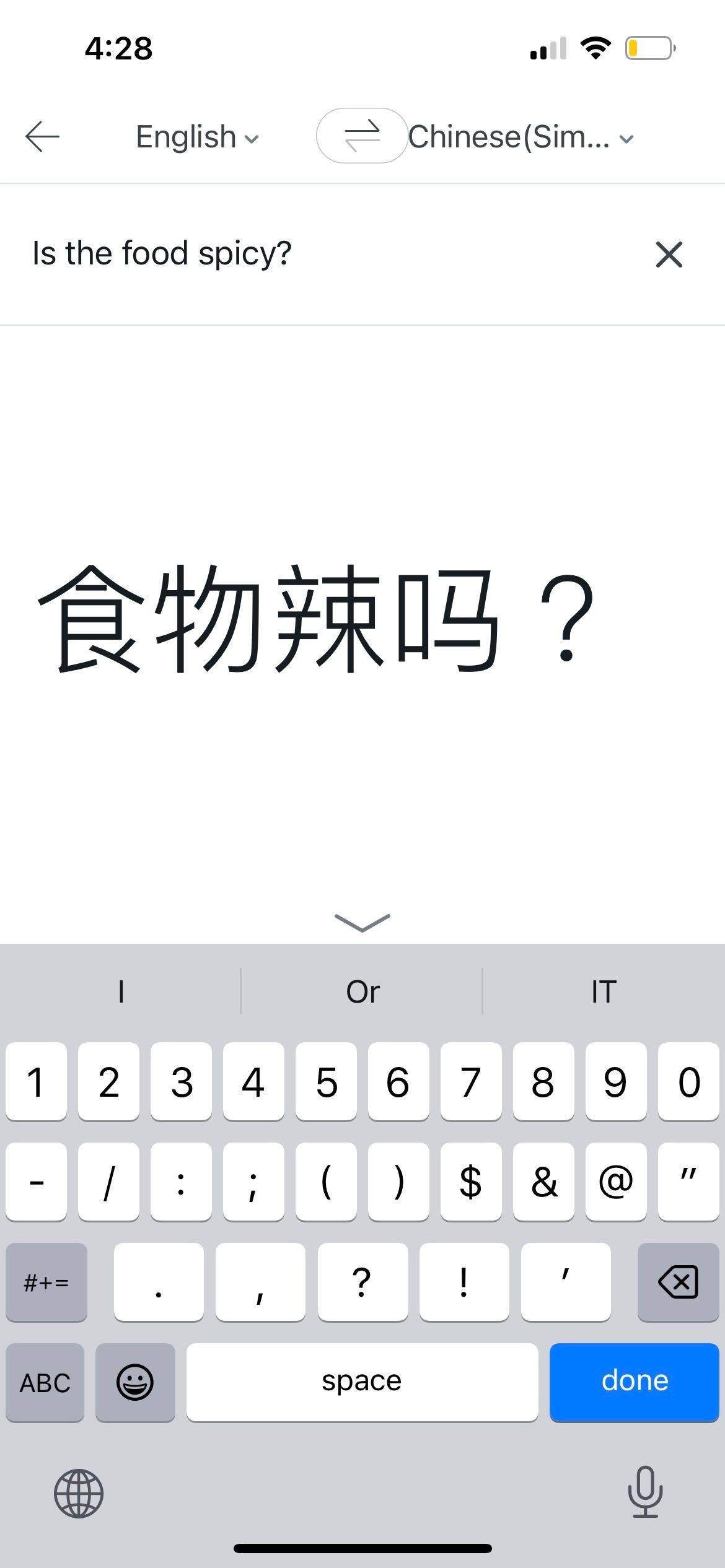
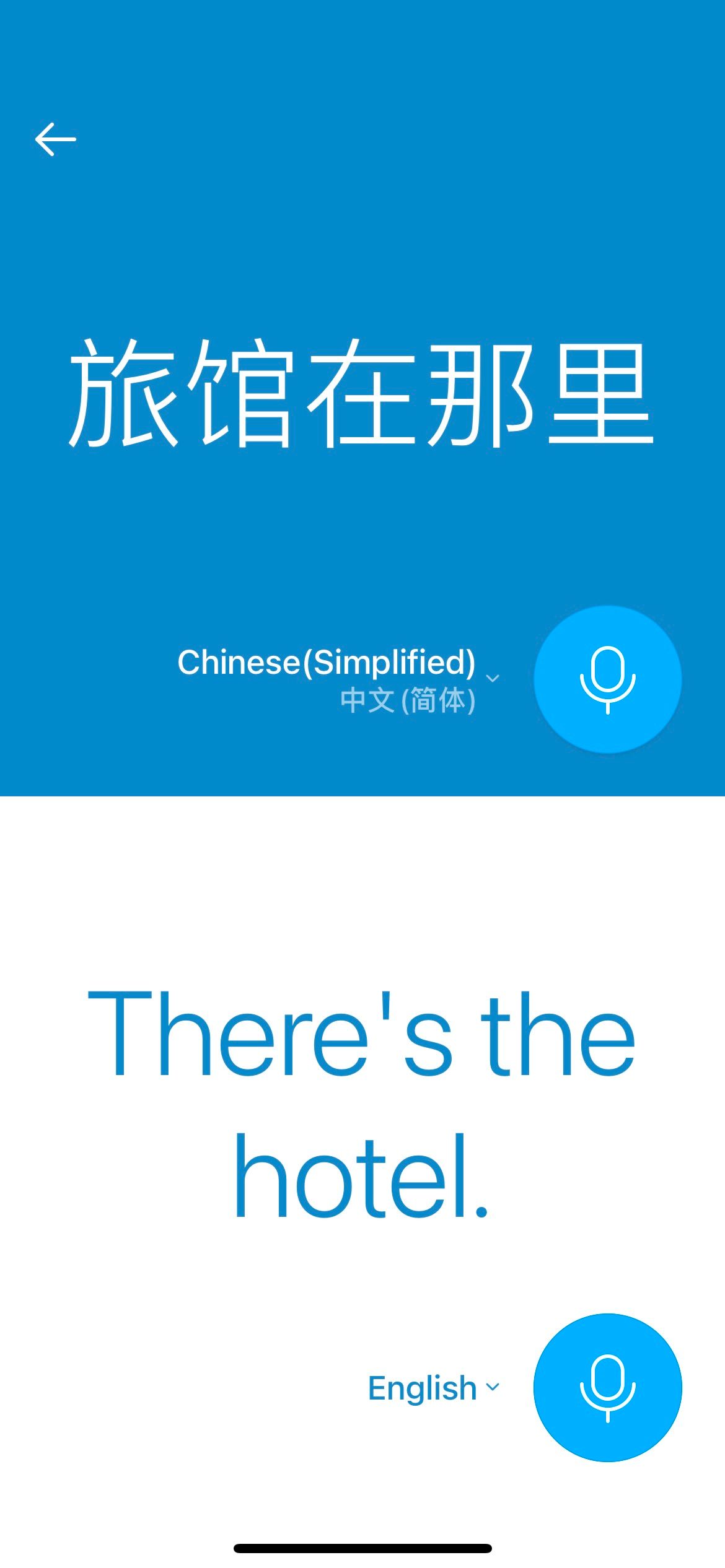
When you open Papago, you'll notice an area to type the text you want to translate, along with four colorful bars that represent your translation options. It supports 13 languages you can translate via text, voice, photo, or scanning.
Select Papago Mini, and you can access the translator while you surf the web. A dark grey box will appear at the top of your browser. You can choose to move it to the bottom of your screen as well. To receive a complete translation, simply highlight the chunk of text, tap Copy, and choose Allow Paste.
In addition to all these features, Papago also stores your frequently used phrases, gives you access to a dictionary, and translates entire websites.
Download: Naver Papago for Android | iOS (Free)
6. SayHi Translate
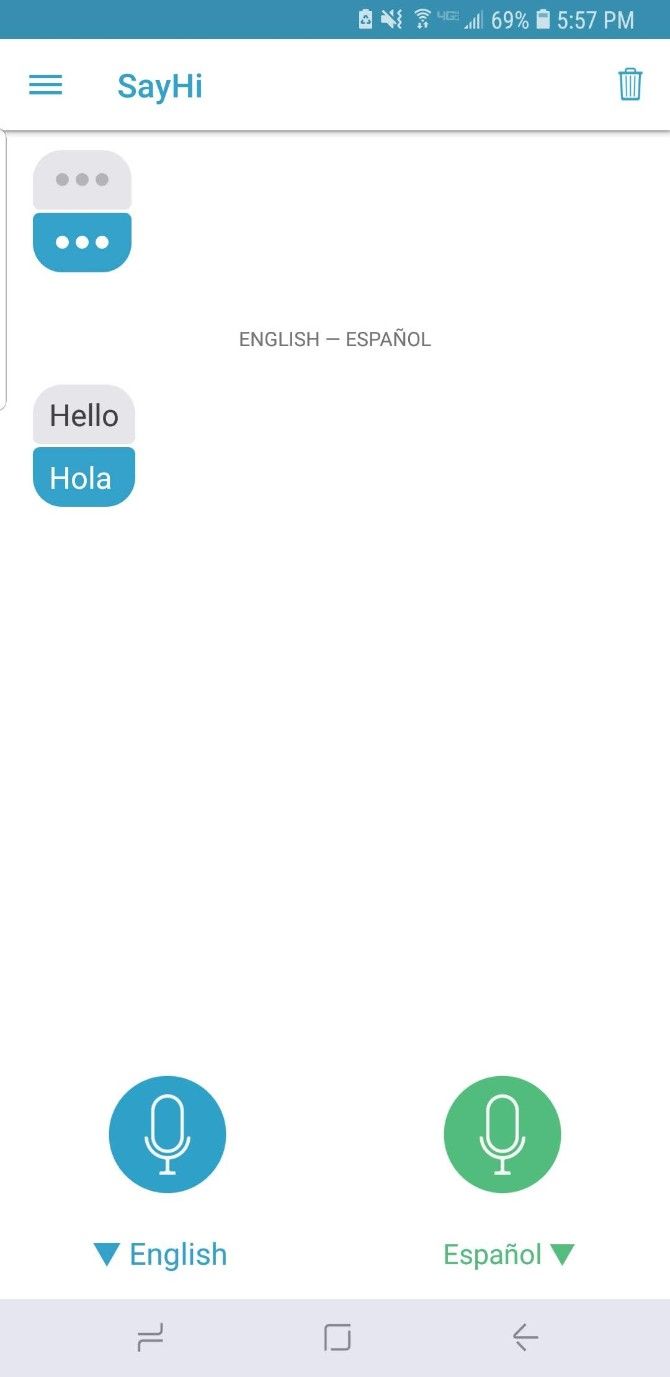
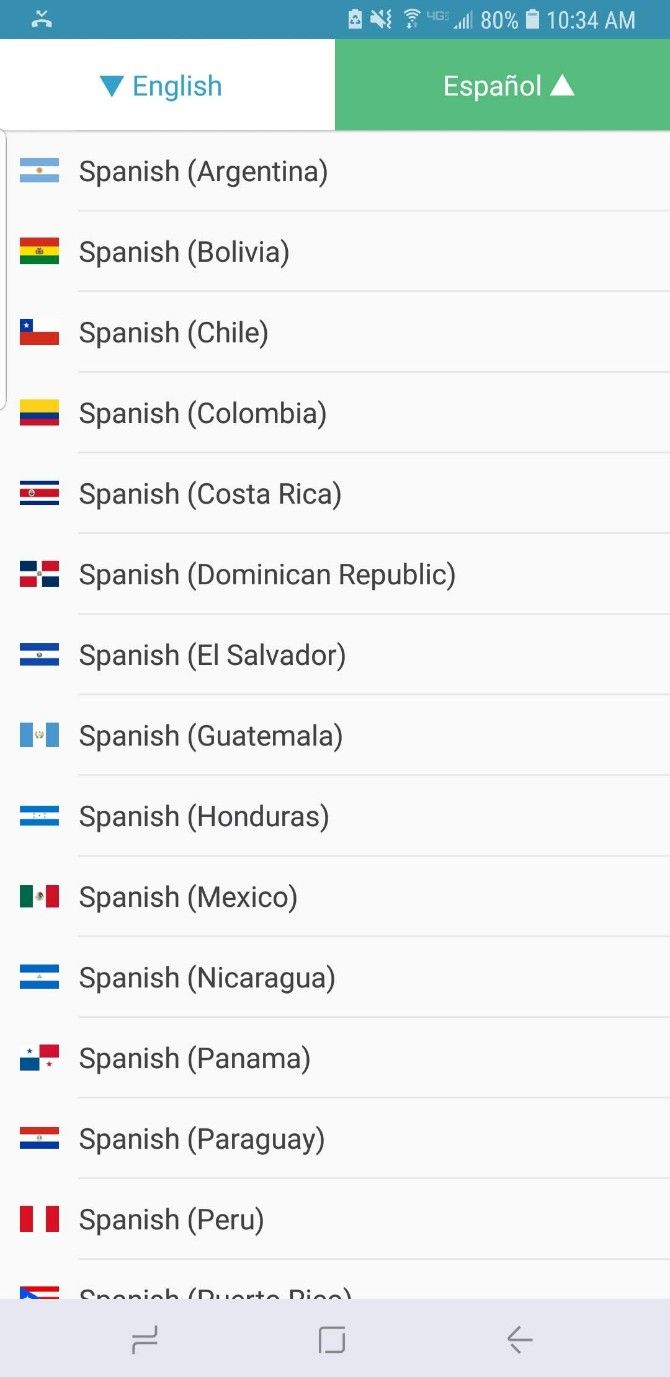
SayHi is made specifically for translating speech and text, which means it's a bit limited in other features. However, it does support a variety of languages and a large number of Spanish dialects.
This app makes it easy to have a conversation in another language. Tap the microphone icon to speak into your phone, or hold the icon to open the keyboard. Your speech or text gets translated instantly and appears on the screen as two bubbles—the speaker's words are on top, while the translation is on the bottom.
If you want to move your conversation elsewhere, copy it or share it with people via Twitter, Facebook, or SMS.
Download: SayHi Translate for Android | iOS (Free)
7. Dictionary Linguee
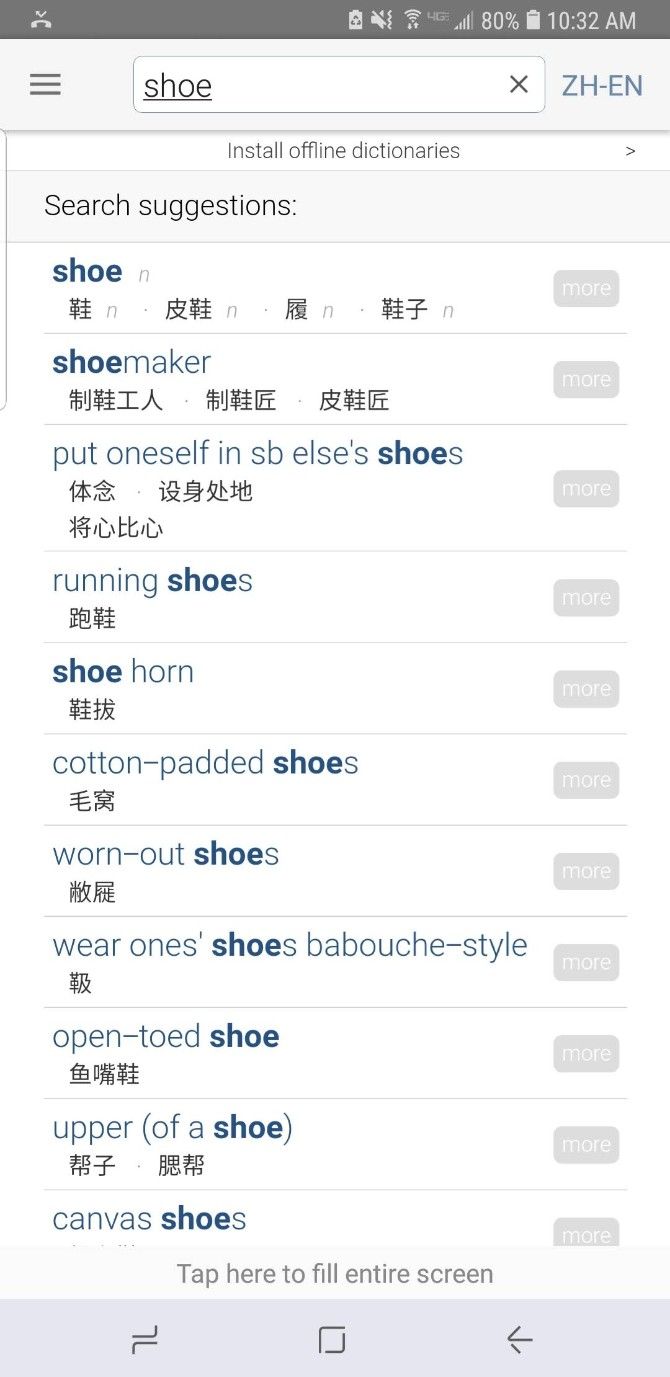
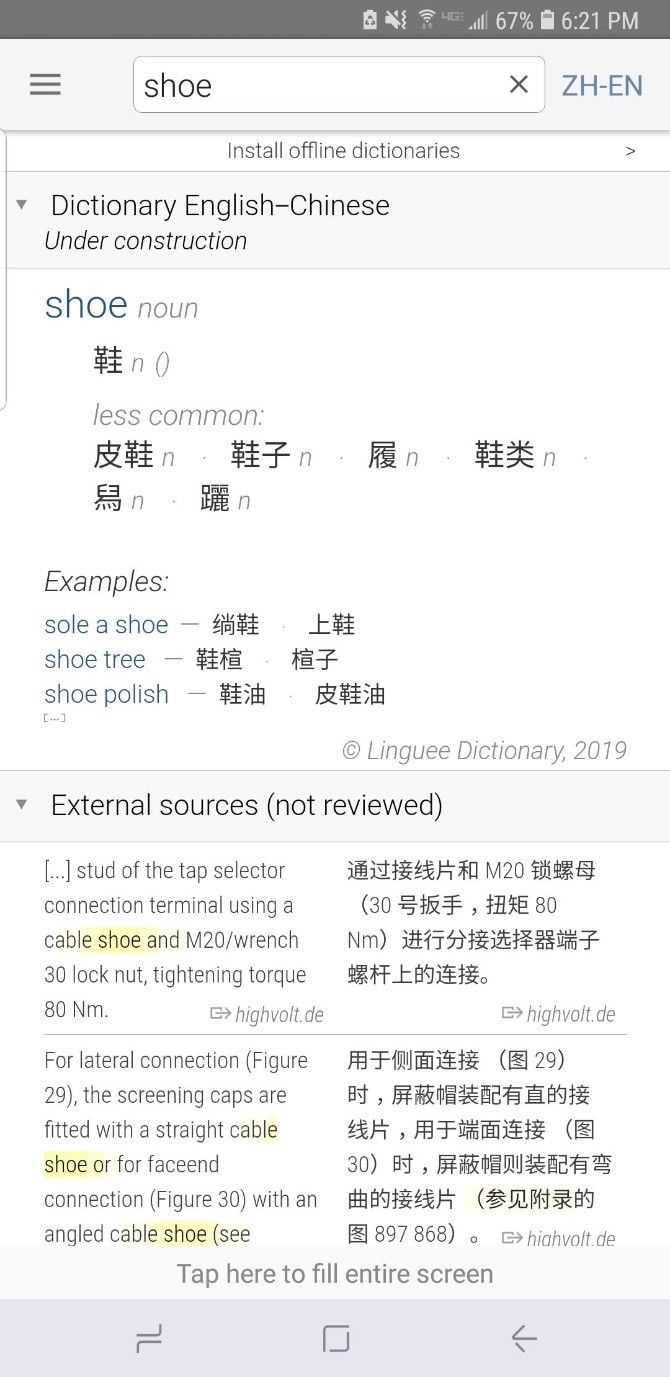
You probably used Dictionary Linguee in your high school language class. It's a reliable translation tool that puts foreign words into context. The app supports several languages and allows you to conduct bidirectional searches. This means you can search for translations in both English to Chinese and Chinese to English (for example).
As soon as you type a word into the search bar, Dictionary Linguee presents you with a definition. This comes from its editorial dictionary assembled by a team of lexicographers, so you know you can trust it.
You'll find the results from the translation search engine below the editorial definition. These examples show you how the word is used in online translations.
Download: Dictionary Linguee for Android | iOS (Free)
8. TheaterEars
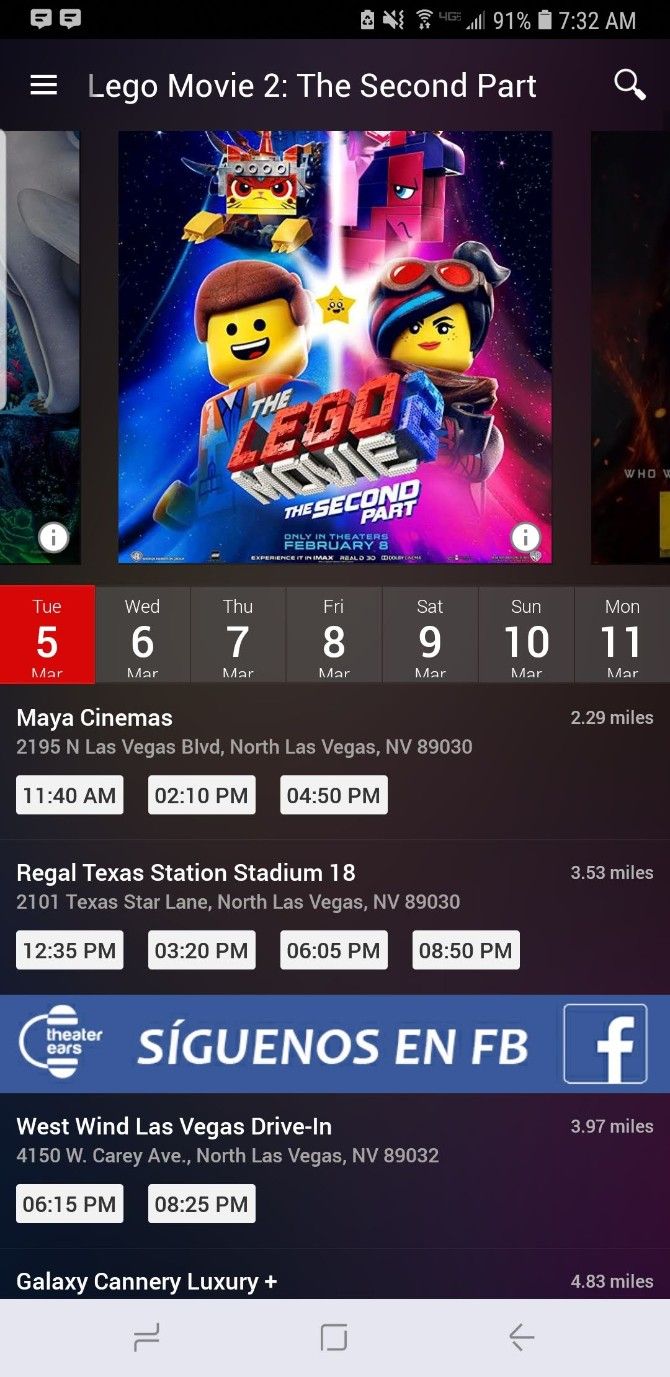
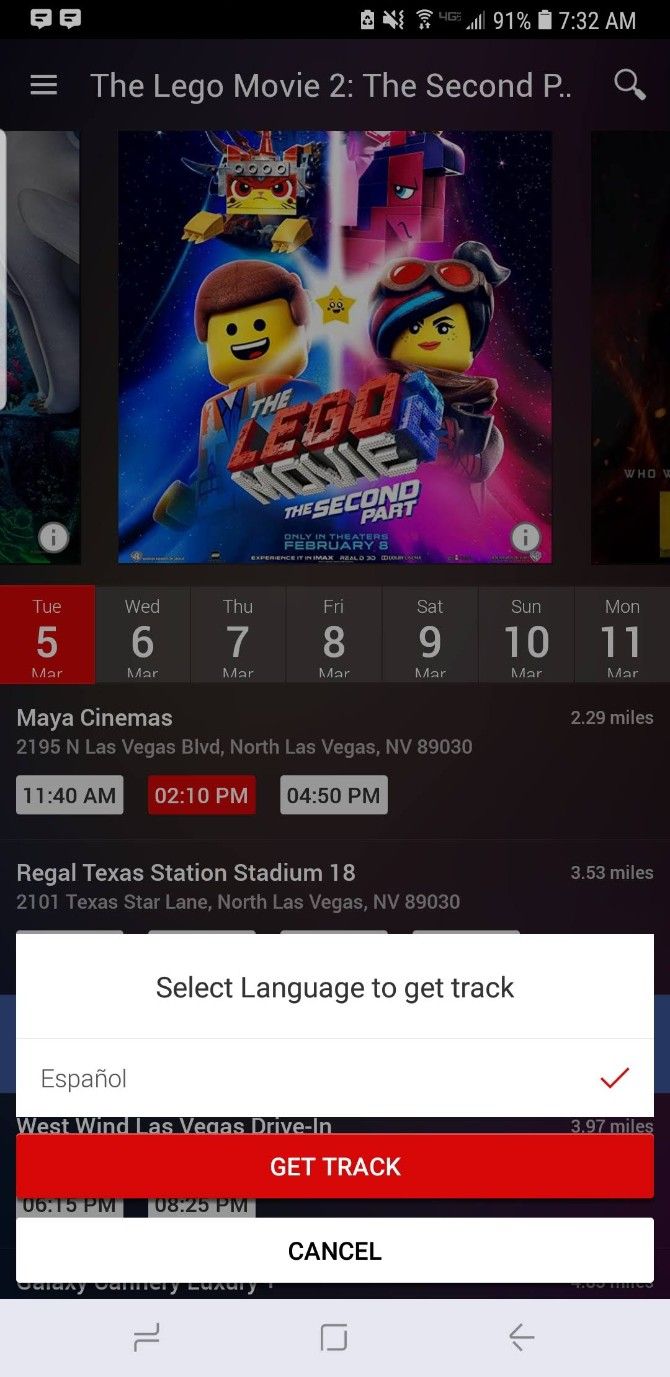
It's not fun to watch a movie entirely in English while still learning the language. TheaterEars is for native Spanish speakers who want to experience the thrill of watching a movie in theaters. However, it can also help those who are trying to brush up on their Spanish skills. Streaming audio during a movie is a creative way to learn a new language, and it's actually quite beneficial.
The app finds movies playing in theaters near your location. Currently, it's only available for users in the United States and Puerto Rico. Simply select your movie time and hit Get Track. The movie's audio track will download, and you can gain access to it one hour before showtime.
Make sure to download TheaterEars when you're ready to see your next flick. Kick back, pop some headphones in, and enjoy the movie in your native language (or a foreign one).
Download: TheaterEars for Android | iOS (Free, in-app purchases available)
Use These Translation Apps So You'll Never Feel Lost in Translation Again
After covering some of the best translator apps out there, we hope you have found one that suits your language translation needs!
Translations apps are your lifeline when you struggle to communicate in a foreign country. The next time you're at a loss for words, don't forget that you have a translator right in your pocket.