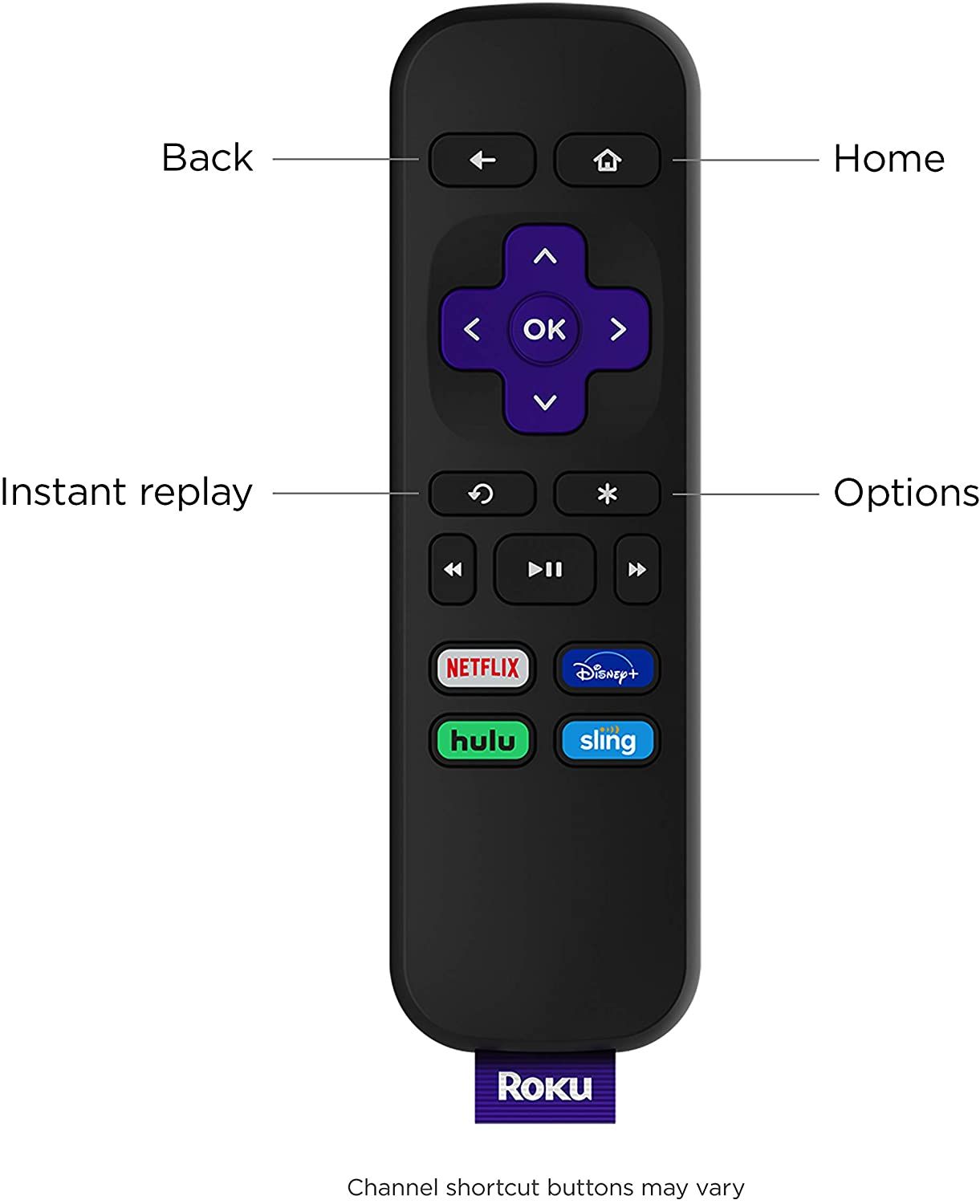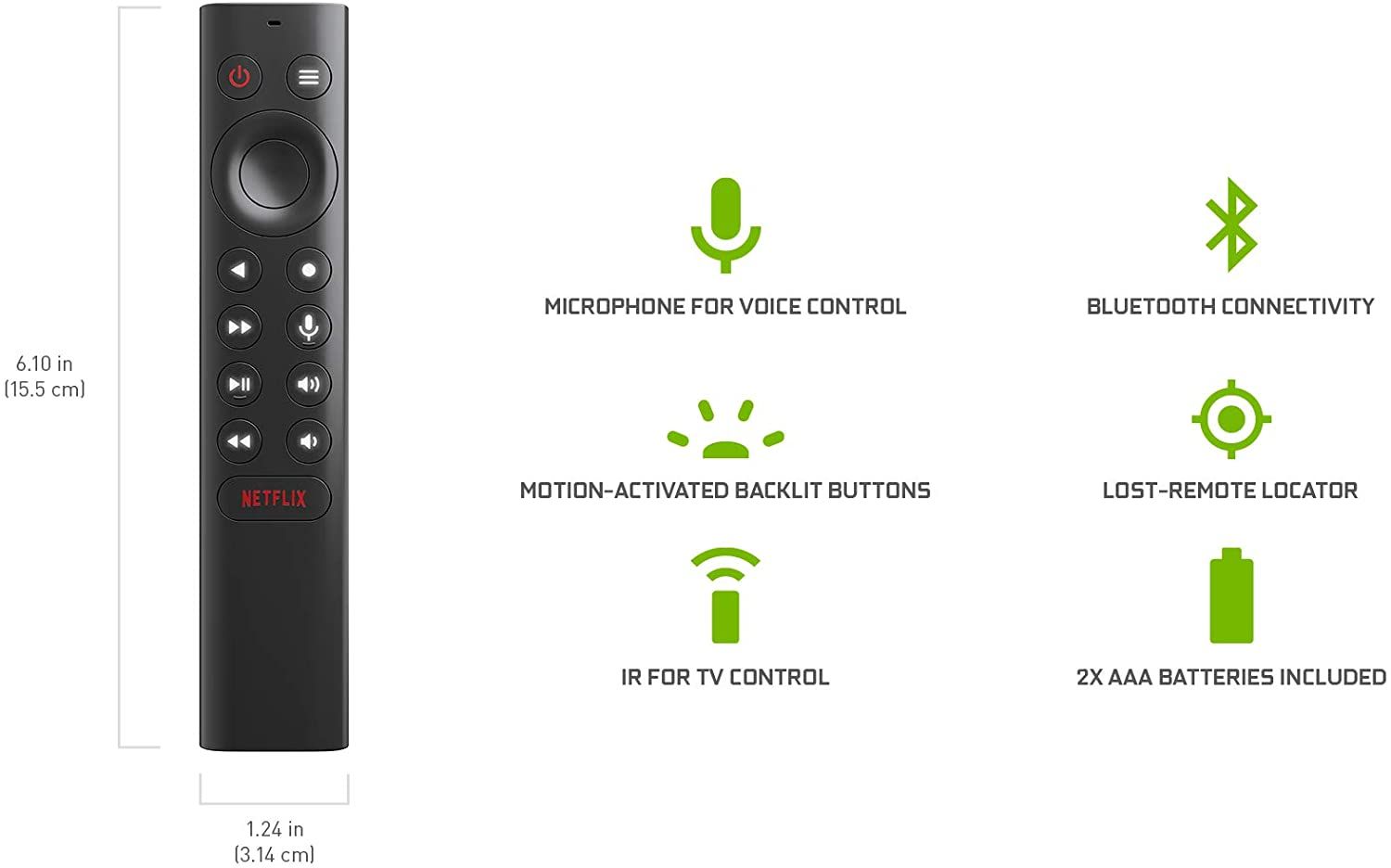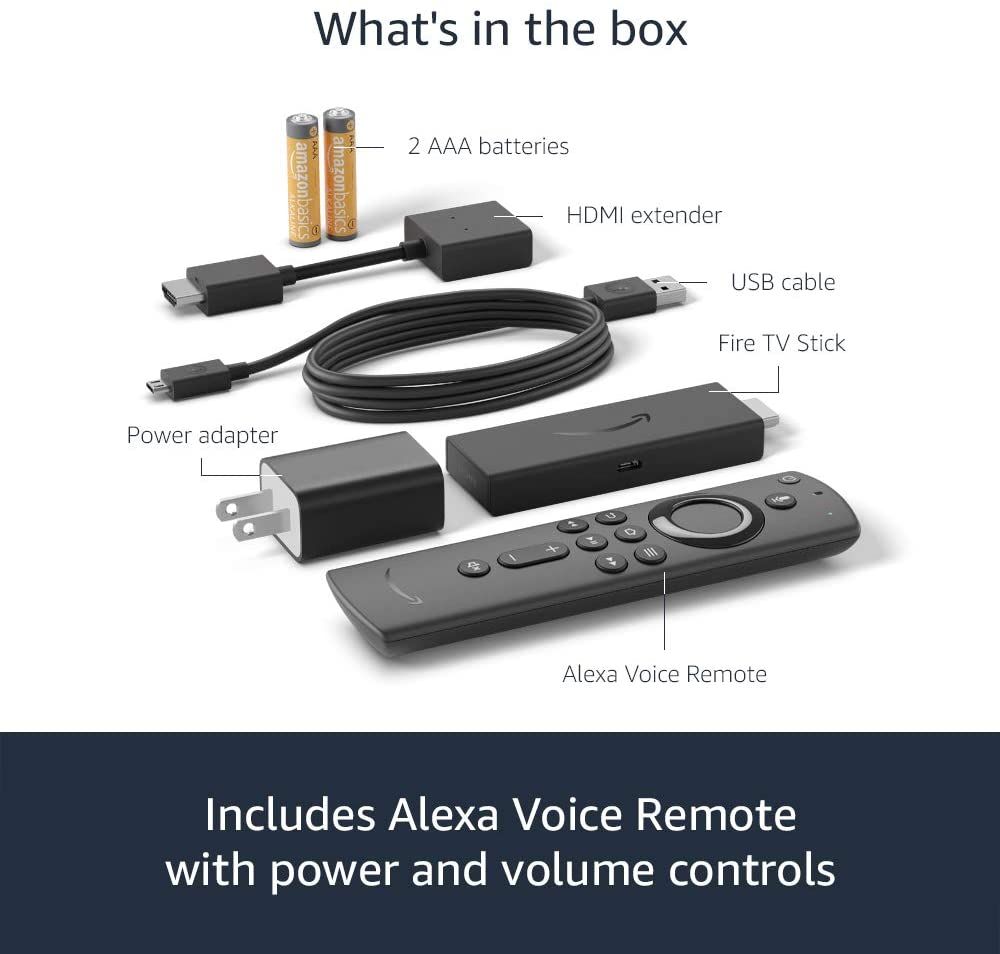If you're ready to get rid of the big TV set-top boxes, you should consider a media streaming device. You can cut the cord and enjoy hundreds of media streaming apps like Netflix, Hulu, and many more.
A dedicated media streaming device can offer plenty of services at an affordable cost. While some may provide voice control features, others pack power and performance into a tiny package.
Here are the best media streaming devices for your home.
The Apple TV 4K is the perfect media streaming device for your home, especially if you're an Apple user. It offers the ability to stream in 4K on your TV, something you can't do from iTunes on a non-Apple product.
There's integration with Apple's voice assistant, Siri, for voice-based controls like choosing a TV show or film. Siri is also built into the remote control for easy access.
Using the Apple TV 4K, you can connect your iTunes library, browse iCloud photos, and mirror any iOS-based device's screen. There aren't many streaming apps to choose from, but if you are heavily invested in Apple's ecosystem, this is a solid choice.
- Dolby Digital Plus 7.1 surround sound
- Integration with Siri
- A10X Fusion chip
- Brand: Apple
- Operating System: tvOS
- Downloadable Apps: Yes
- Resolution: 4K
- Ports: HDMI, Ethernet
- Audio codecs: 12
- 4K and HDR support
- Access to Siri via the remote control
- Strong Wi-Fi performance
- Only a small selection of streaming apps
The Roku Premiere+ is an impressive 4K streaming device with plenty of streaming apps available to download. There's a wide choice, including Amazon TV, Hulu, Netflix, and more, making it ideal for any home living space.
The remote features shortcut buttons for Netflix, SlingTV, DirecTV Now, and Hulu, so you can easily navigate to your favorite app without going via the menu. There's also support for Featured Free, which contains plenty of free streaming movies and TV shows.
Unfortunately, the Roku Premiere+ doesn't come with volume controls on the remote, which is a minor annoyance. However, the outstanding performance outshines this downside. There's even an HDMI cable in the box.
- 4K HDR support
- 30-day free trials of Showtime, Starz, and Epix
- Voice remote
- Brand: Roku
- Operating System: Roku OS
- Downloadable Apps: Yes
- Resolution: 4K
- Ports: HDMI
- Audio codecs: 11
- Affordable
- Reliable streaming
- Built-in Chromecast
- No volume adjuster on remote
The Roku Express is one of the cheapest media streaming devices you can buy and seems to balance cost versus features to offer a high-performance experience. The remote makes it easy to navigate your way through media content.
If you own a 4K TV, it's likely best to invest in a 4K media streaming device for the best experience. However, this is an ideal solution for HD TV owners that is small in size but not in power.
You can download the Roku app if you want to stream TV shows and movies to your phone for private playback. The Roku Express features the full Roku OS, offering access to all Roku apps and functionality.
- Includes an HDMI cable
- Remote included
- Hundreds of free streaming services
- Brand: Roku
- Operating System: Roku OS
- Downloadable Apps: Yes
- Resolution: 1080p
- Ports: HDMI
- Audio codecs: 9
- Small and compact
- Easy setup
- Incredibly affordable
- Can't stream 4K content
4. Fire TV Stick 4K
The Fire TV Stick 4K is a flawless media streaming device with 4K support and Dolby Vision. It includes a remote that makes it easy to navigate through your content and Alexa for voice control if you don't feel like pressing any buttons.
The Fire TV Stick 4K remote can control your TV's volume and power, as well as access to hundreds of streaming apps and Amazon's media libraries. Prime members will also be able to access other free resources.
Although the Fire TV Stick 4K runs Fire OS, a modified version of Android, there's no Google Play Store access. If you are invested in Google Play Movies, this isn't the ideal choice for you. For everyone else, the Fire TV Stick 4K is hard to beat and is incredibly affordable.
- Launch content with Alexa Voice Remote
- 4K Ultra HD streaming up to 60fps
- 100+ channels for Prime members
- Brand: Amazon
- Operating System: Fire OS
- Downloadable Apps: Yes
- Resolution: 4K
- Ports: Micro-USB
- Audio codecs: 4
- Easy menu navigation
- Amazon Alexa integration
- Easy menu navigation
- Although Fire OS is based on Android, there's no access to the Google Play Store
5. NVIDIA SHIELD Android TV 4K
The NVIDIA SHIELD Android TV 4K is a compelling and fast media streaming device. If you want to stream in high-end formats, it's going to be hard to beat the SHIELD.
The AI-based upscaling feature focuses on the finer details, so if you pay close attention to what you're watching, the NVIDIA SHIELD Android TV 4K is going to offer the most enjoyment.
It's undoubtedly expensive, especially in comparison to entry-level 4K streaming devices. However, if you have a suitable display in your home, the NVIDIA SHIELD Android TV 4K will complement it no end.
It has Google Assistant built-in and support for Alexa, so Android users will definitely benefit from these features.
- Google Assistant built-in
- Works with Alexa
- Dolby Atmos support
- Brand: NVIDIA
- Operating System: Android TV
- Downloadable Apps: Yes
- Resolution: 4K
- Ports: 2x USB 3.0, HDMI, Ethernet
- Audio codecs: 17
- AI-based upscaling
- NVIDIA GeForce Now
- 4K HDR streaming
- An expensive option
6. Fire TV Cube
The Fire TV Cube (2nd Gen) is the latest iteration of Amazon's smart home media device. The unit runs Fire OS, a custom version of Android, and comes with Alexa integration.
There's also a built-in infrared blaster, so you can use your voice to give commands to Alexa, and the Fire TV Cube can remotely operate your home theater devices.
This model also has a faster processor, which means apps load faster, allowing you to watch your favorite TV shows and movies in an instant. Given the reasonably small improvements, if you already have the original Fire TV Cube, it's probably not worth upgrading.
However, if you're new to the market, then the Fire TV Cube (2nd Gen) is a fantastic option. It's a little more expensive than smaller 4K streaming devices, but it integrates neatly into a smart home setup.
- Control devices through the cloud
- Over 500,000 movies and TV episodes
- Alexa skills and voice functionality
- Brand: Amazon
- Operating System: Fire OS
- Downloadable Apps: Yes
- Resolution: 4K Ultra HD
- Ports: Micro-USB, HDMI
- Audio codecs: 14
- RAM/storage: 2GB, 16GB
- Connectivity: Wi-Fi 6E
- Dimensions: 3.38 x 3.38 x 2.99 inches
- Alexa support
- Great performance
- Supports major HDR formats
- Expensive
The Fire TV Stick with Alexa Voice Remote is a powerful streaming system that includes major streaming services like Disney+, Netflix, Hulu, YouTube, Apple TV, and more.
You can use Amazon's Alexa voice assistant to search for content, open apps, and control your other smart home devices. If you have a 1080p HD TV, the Fire TV Stick with Alexa Voice Remote is a complete and affordable solution for your home.
Of course, if you own a 4K TV, you should opt for an alternative streaming device as the Fire TV Stick with Alexa Voice Remote only supports 1080p. The small unit plugs into your TV's USB port. The handy remote lets you control your services and supports Alexa voice control.
- Live TV
- 500,000+ movies and TV shows
- Alexa voice control
- Brand: Amazon
- Operating System: Fire OS
- Downloadable Apps: Yes
- Resolution: 1080p
- Ports: Micro-USB
- Audio codecs: 6
- Affordable
- Includes remote
- Fast processor
- 1080p only
8. TiVo Stream 4K
The TiVo Stream 4K is a remarkable media streamer that offers the option to stream live TV. It comes in at an affordable cost and offers all the basics you could want from Android TV and TiVo apps.
This is one of TiVo's best media streamers on the market, making it an attractive home media device at a great price. The TiVo Stream 4K includes a remote with quick access to Android TV and Netflix.
However, if you're looking for something super sleek, the TiVo Stream 4K is a little clunkier than other media streaming devices. The remote doesn't look the best, but the device itself is compact enough to hide behind your TV.
- Voice control
- Centralized place for all apps
- App recommendations
- Brand: TiVo
- Operating System: Android TV
- Downloadable Apps: Yes
- Resolution: 3840 x 2160
- Ports: None
- Audio codecs: Dolby Atmos Sound
- RAM/storage: 2GB
- Connectivity: Wi-Fi
- Dimensions: 7.2 x 3.7 x 2.4 inches
- Affordable
- Live TV support
- Android TV and Google Assistant
- Clunky remote
FAQ
Q: What Does a Media Streaming Device Do?
Media streaming devices connect your TV to the internet so you can stream content directly from a streaming service like Amazon Prime Video, Hulu, and Netflix. In effect, your existing TV gets upgraded to a Smart TV without the price tag of a new display.
Q: Do I Need a Media Streaming Device if I Have a Smart TV?
A Smart TV has many of the same features as a media streaming device, so if you're happy with the apps and services you already have, you won't need to purchase a media streaming device.
Q: Are Media Streaming Devices Repairable?
Due to how compact most media streaming devices are, it's almost impossible for you to repair them. It's recommended to update the latest software version or operating system to see if this resolves any issues. Otherwise, replacing your media streaming device may be the most cost-effective option.