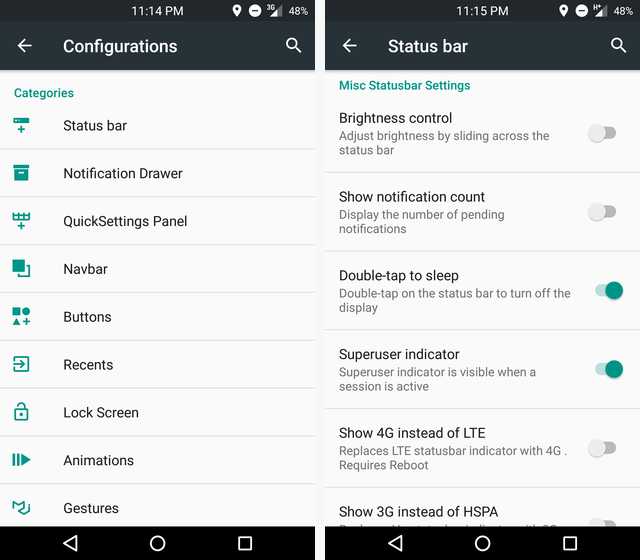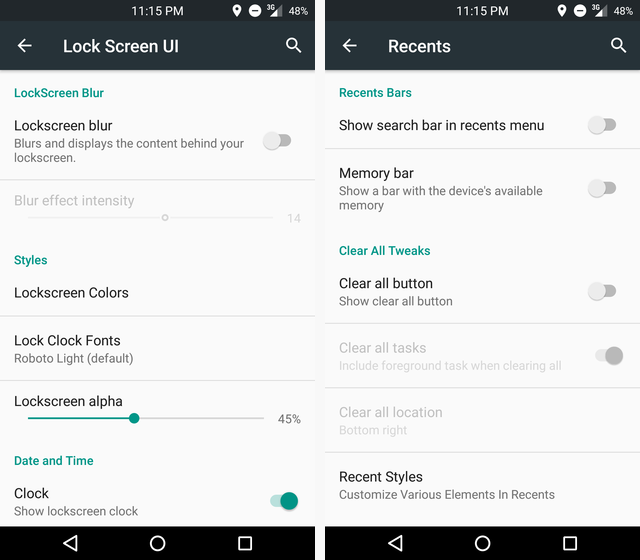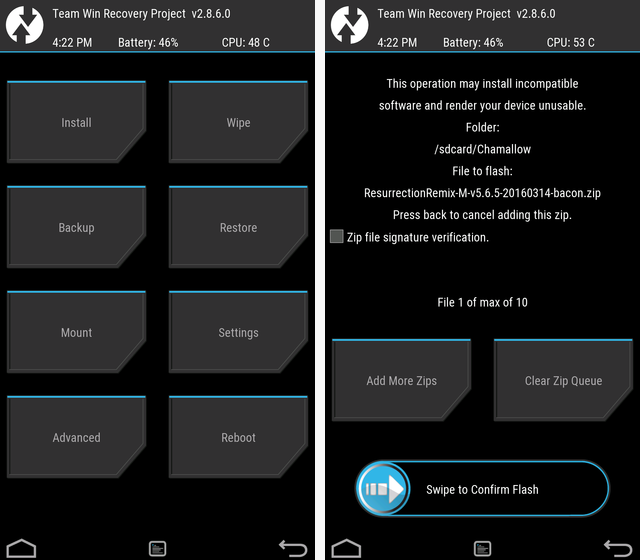One of the best things about having an Android device is being able to tweak it exactly to your liking -- but sometimes, the stock software that comes on your device just doesn't quite cut it.
In the case of the OnePlus One, there is still no official Android 6.0 Marshmallow ROM available (at the time of writing), though there are tons of custom ROMs over on the XDA-Developers forum that can provide you with that sweet marshmallowy goodness ahead of its official release.
I've tried and tested some of the options, from Sultan's CM13 builds to TugaPower, but my favorite ended up being the Resurrection Remix ROM.
Of course, your favorite ROM may differ from mine -- a lot of it comes down to personal preference -- but, in my experience, this has been the most stable and feature-packed ROM of them all. Let's take a look at why you should give it a try, and how you can install it yourself.
Why Install A Marshmallow ROM?
There used to be massive changes in every new version of Android. The visual jump from 2.3 Gingerbread to 4.0 Ice Cream Sandwich was enormous -- but the changes since then have been more incremental and behind the scenes.
As Google has pulled more and more of the features out of the operating system itself and released them as apps, the version of Android you're running has become less important than apps you have installed. As such, you couldn't be blamed for not seeing much difference between 5.1 Lollipop and 6.0 Marshmallow.
But the differences are there. Google Now on Tap is a pretty awesome new feature that you'll only find in Marshmallow. It allows Google to quickly scan your screen to guess what you want to search for, without you even having to type or say anything.
Copy and paste functionality has also been reworked so that the options appear directly over the text you've highlighted, rather than at the top of the screen. Battery life should see improvements with the new Doze feature. And you can better police your apps with the new on-demand permissions system.
Why Resurrection Remix?
So you've decided to make the leap to Marshmallow, but now you're inundated with options. I can't tell you which ROM is the best for you, but Resurrection Remix has definitely been the best for me -- for a few reasons.
1. So Many Customizations
Seriously. This is the main reason I flash custom ROMs; I'm just never satisfied with the level of customization offered on stock ROMs. Unfortunately, I hit the same barrier in most builds of CyanogenMod and other popular ROMs that choose a simple, non-bloated route over a feature-packed one. Resurrection Remix hits a nice sweet spot, though.
It has the usual customizations that you would expect for the Status bar, Notification drawer, and Quick Settings panel. You can basically tweak these however you want, down to the very icons that appear in the status bar and what color they are. Add custom headers to your notification drawer, add or remove the weather, and so much more. My favorite is the ability to double-tap-to-sleep on the status bar.
Since this is the OnePlus One, you're able to choose between using on-screen software keys or the physical capacitive keys, and Resurrection Remix has options for both. It has a simple navbar editor for moving around buttons and adding as many as you want. You can set double-tap and long-press options as well.
If you want other ways to quickly navigate your smartphone, you have access to Gesture Anywhere and App circle bar. Gesture Anywhere allows you to program certain gestures to open apps or perform actions, while App circle bar lets you swipe in from the side of the screen to quickly access a ring of apps.
The lock screen can also be customized, from displaying currently playing media, to blurring out your current screen, to double-tap-to-sleep.
Your Recents menu can be customized to have a search bar or a clear-all button. And if you don't like the classic view, you can also switch to Slim Recents or OmniSwitch.
Other small tweaks I enjoy include the experimental multi-window mode, the wakelock blocker, over-the-air updates, and the ability to customize your notification light.
2. Battery Life
I have no complaints in this department. I wouldn't say that it's gotten any better from my old Lollipop ROM, but it's about equivalent. I easily make it through any average day with battery to spare. If I use it a lot, I can probably expect about 4 hours of on-screen time before it calls it quits.
Of course, I'm just using the kernel that comes with Resurrection Remix, but you could always tweak things even further by installing a different kernel.
3. Stability
I have yet to have a single app force close, and I haven't experienced a random reboot either. At least for me, this ROM seems to be super stable and has been working amazingly well as my daily driver.
I found this pretty impressive, especially considering these are still basically nightlies. Marshmallow on the OnePlus One hasn't quite yet gotten to the official stable point, but you wouldn't know that by using this ROM.
How to Install Resurrection Remix
Convinced yet? Well to get started, this is what you'll need:
- A rooted OnePlus One
- The newest version of Resurrection Remix [Broken URL Removed] (from this XDA thread)
- The most recent Slim Mini GApps (from this XDA thread)
- TWRP custom recovery (direct download or using TWRP Manager)
If you don't have a OnePlus One, don't worry, the Resurrection Remix team actually supports several other devices too. Take a look on their website [Broken URL Removed] to see if your device is supported. You'll need to know your device's codename for this (for instance, the OnePlus One is known as "bacon" and the Nexus 6P is known as "angler"). If you don't know your device's codename, I suggest searching for it in the XDA Developers Forum.
If your OnePlus One is not rooted, the process is simple -- and thanks to OnePlus, you won't even be voiding your warranty! Follow this simple, noob-proof guide to get caught up.
If you're running CWM recovery or an older version of TWRP, you might want to consider flashing version 2.8.6.0 of TWRP. Some users have reported issues with other versions of TWRP or other recoveries.
If you want to follow exactly what I did, my ROM version was ResurrectionRemix-M-v5.6.5-20160319-bacon.zip, my Slim GApps was Slim_mini_gapps.BETA.6.0.build.0.x-20160314-1420.zip, and my recovery was twrp-2.8.6.0-bacon.img. I didn't experience any issues using these files on my OnePlus One, but every device is different, so your mileage may vary -- and as usual we're not responsible for anything that happens to your device.
Once you have everything downloaded, follow these instructions:
-
(Optional but recommended) Flash TWRP version 2.8.6.0
- To do this, boot into your current recovery by either holding the power button, selecting Reboot, and then selecting Recovery -- or by powering off your device and holding the power and volume down keys as you power it back on. Find the Flash or Install option, locate twrp-2.8.6.0-bacon.img and install it. Then reboot into recovery again.
- Make a Nandroid backup in your recovery. If anything goes wrong, you'll be able to revert to this by booting into your custom recovery and finding it under the Restore option.
- In your custom recovery, perform a full wipe.
- Still in the recovery, flash the ROM and then the GApps package.
- Reboot and be patient. The first boot can take 10 or 20 minutes!
If you run into any problems, head over to the official Resurrection Remix OnePlus One thread to see if someone else has run into the same problem as you. If you can't figure it out, learn how to take a logcat before reporting an issue.
What's Your Favorite Marshmallow ROM?
You've gotten a pretty thorough look at my favorite Marshmallow ROM, but now I'm curious about yours. Have you tried Resurrection Remix or any other major custom ROM? Let us know your experience down in the comments!