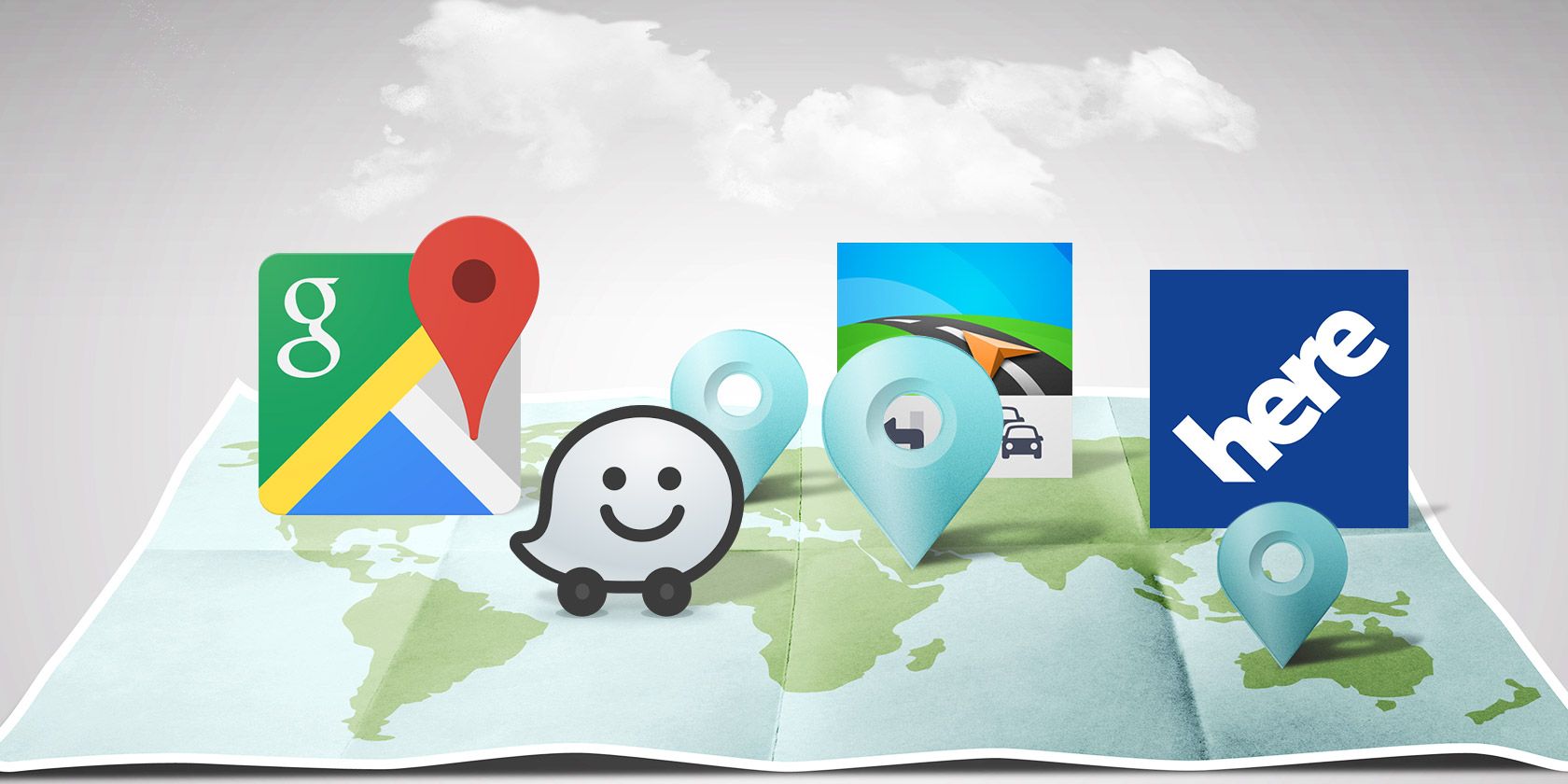GPS is one of the cornerstone features of modern smartphones. To use the GPS on your phone, you need a front-end app like Google Maps. Such apps will translate the GPS signals into easy-to-understand directions that you can use to navigate your way to wherever you are going.
So, in no particular order, here are the best GPS apps for Android.
1. Google Maps
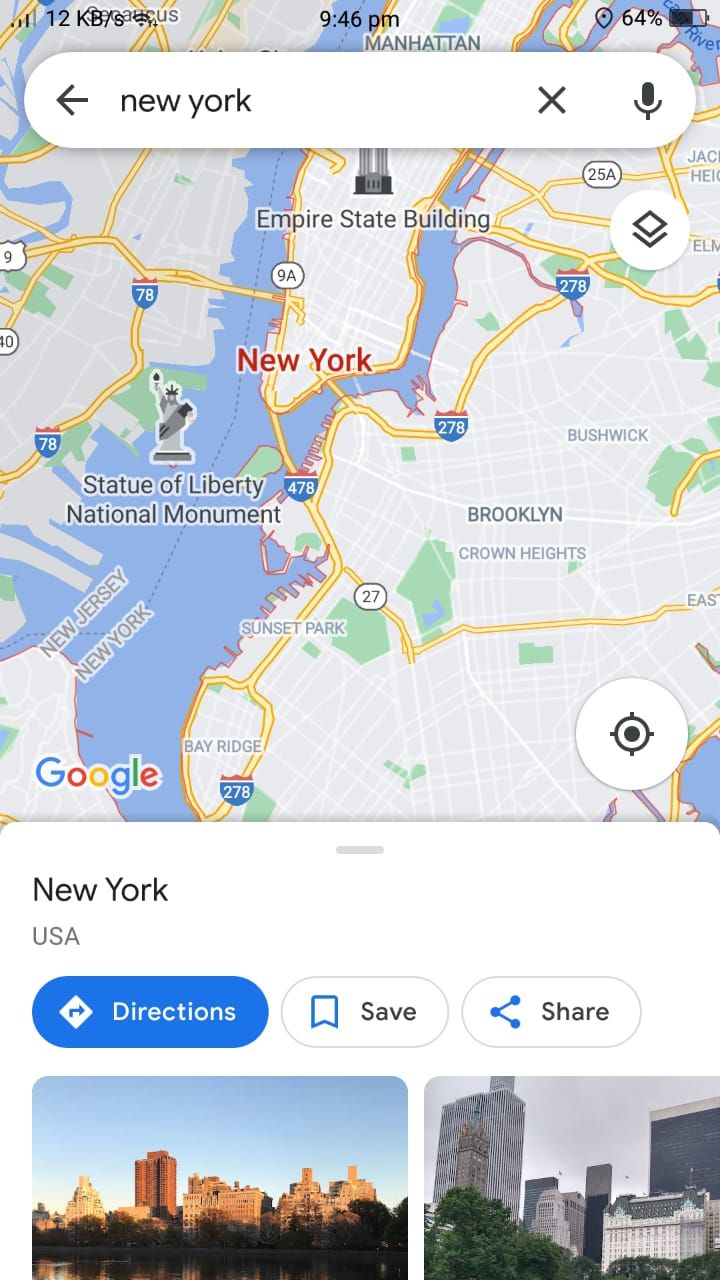

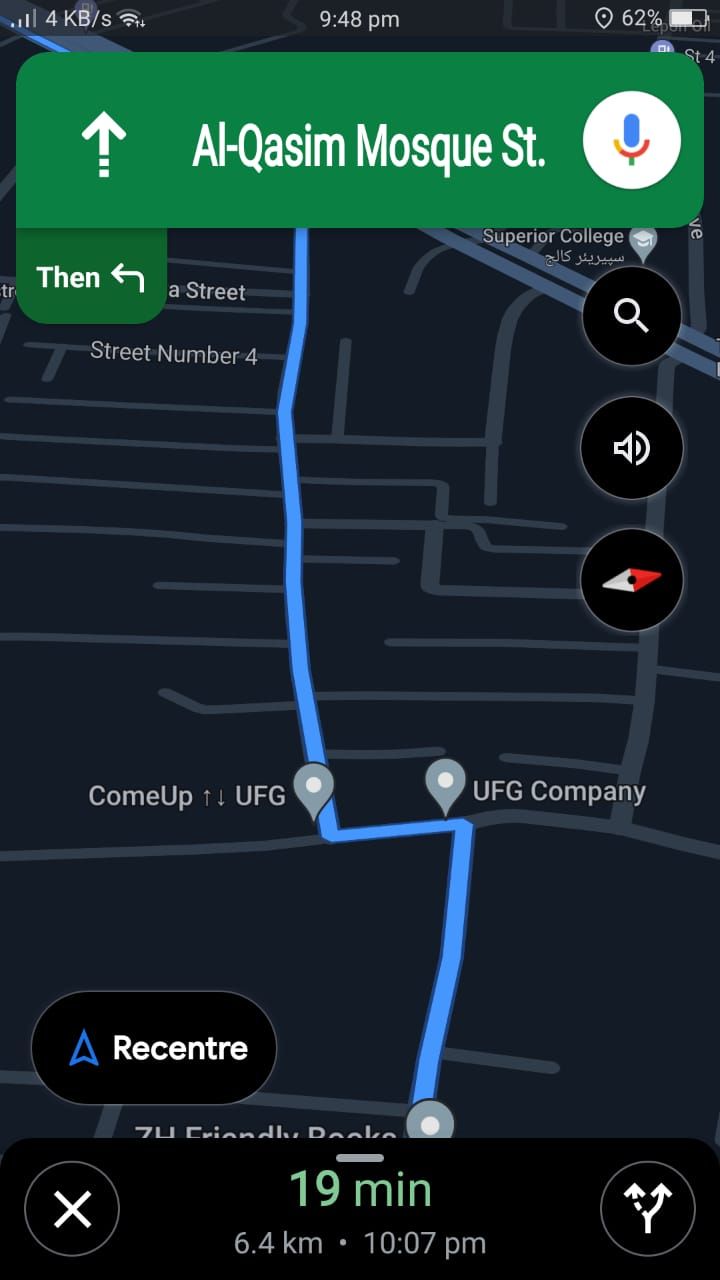
Google Maps is a built-in navigation app in most Android phones. It is so popular that it has become synonymous with the word "map" itself. The popularity of Google Maps is well-deserved, as the app has revolutionized the GPS industry with its constant development and an array of unique features.
Apart from the advanced components of the app, Google Maps still does the basics right. You can search for any place around the globe and easily navigate the location through its map.
Google Maps has real-time GPS navigation, so the maps change according to your moving location. It also offers real-time traffic updates so that you can choose a route with less traffic and a better ETA (Estimated Time of Arrival).
You can also get real-time public transport information through this app, though this feature is not available in all countries. Google Maps also gives you the option to save favorite locations that you visit regularly and suggests local places that you can check out to discover new areas.
It allows you to download maps for offline use if you expect to lose internet connection during your journey. Moreover, features like Street View and indoor imagery of local places are a great way of familiarizing yourself with the surroundings of your destination beforehand.
It even offers indoor maps for airports, malls, and stadiums that can save you a lot of time during your visit.
Google Maps has a lighter version in the form of Google Maps Go, which is ideal for older phones. Other than that, you also get built-in Android Auto support with Google Maps.
Google Maps is a torchbearer among the GPS apps. With all these state-of-the-art features, you can't go wrong with this one.
Download: Google Maps (Free)
2. HERE WeGo Maps & Navigation
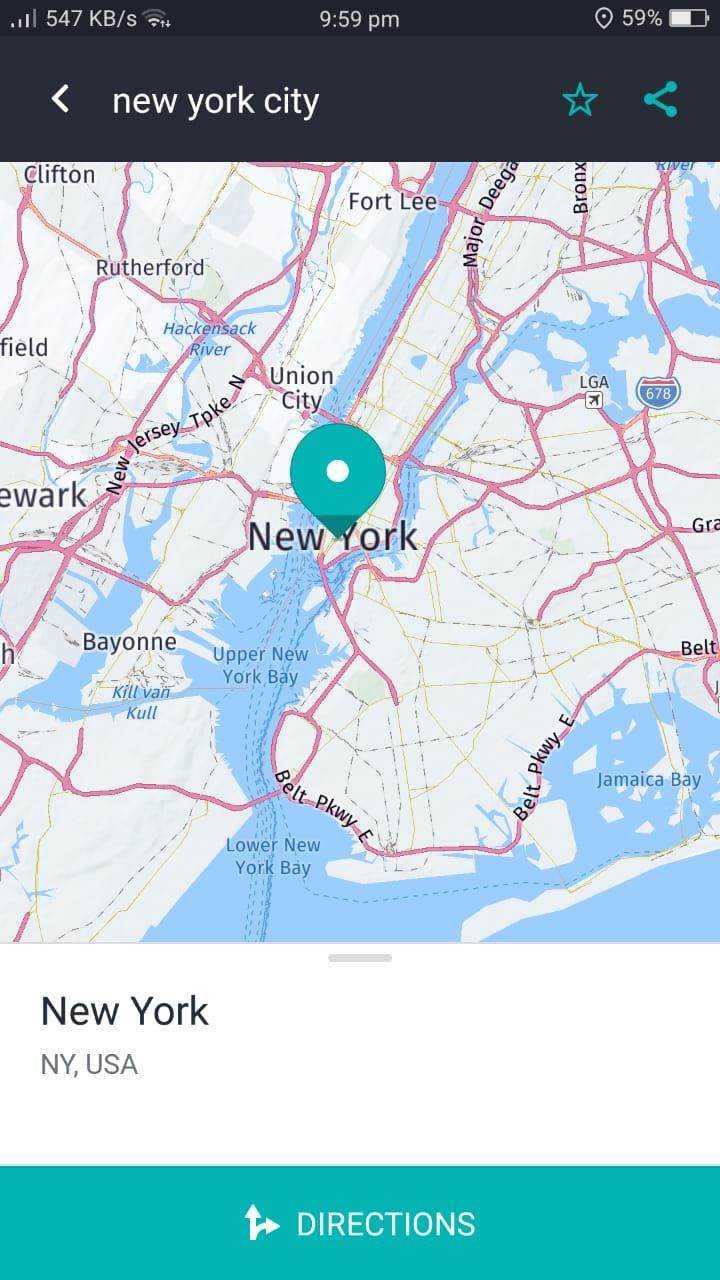
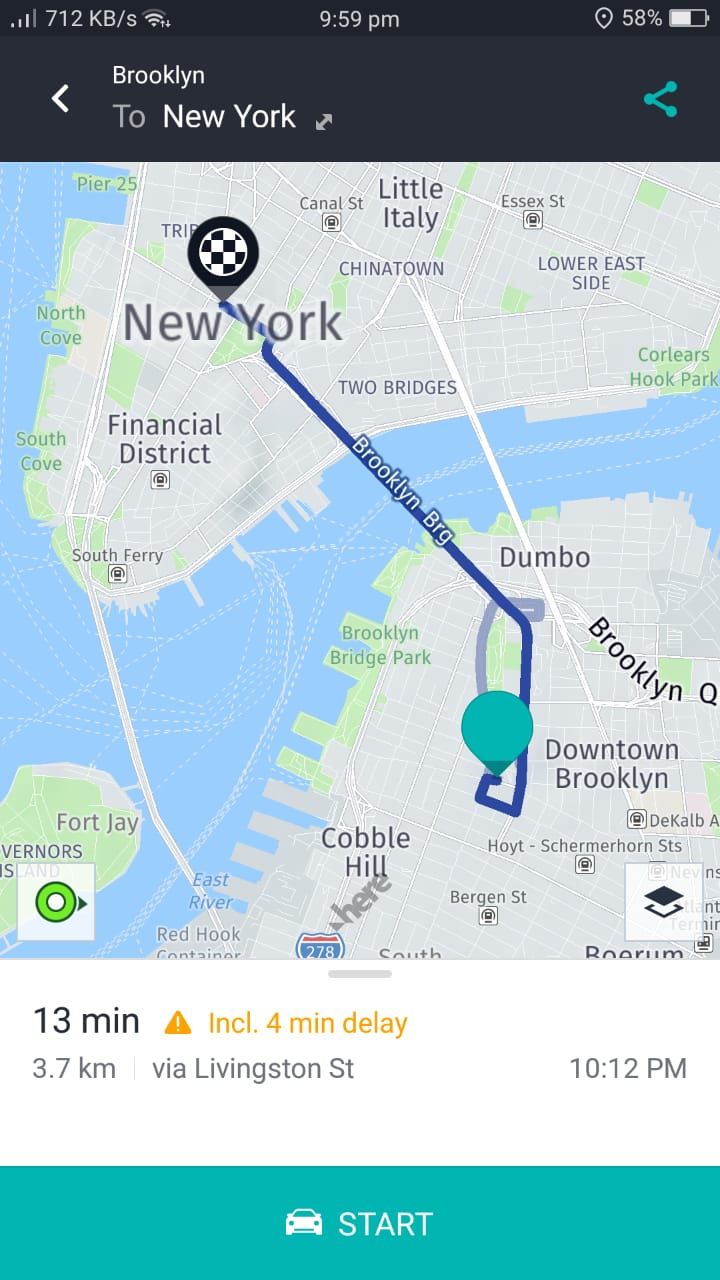
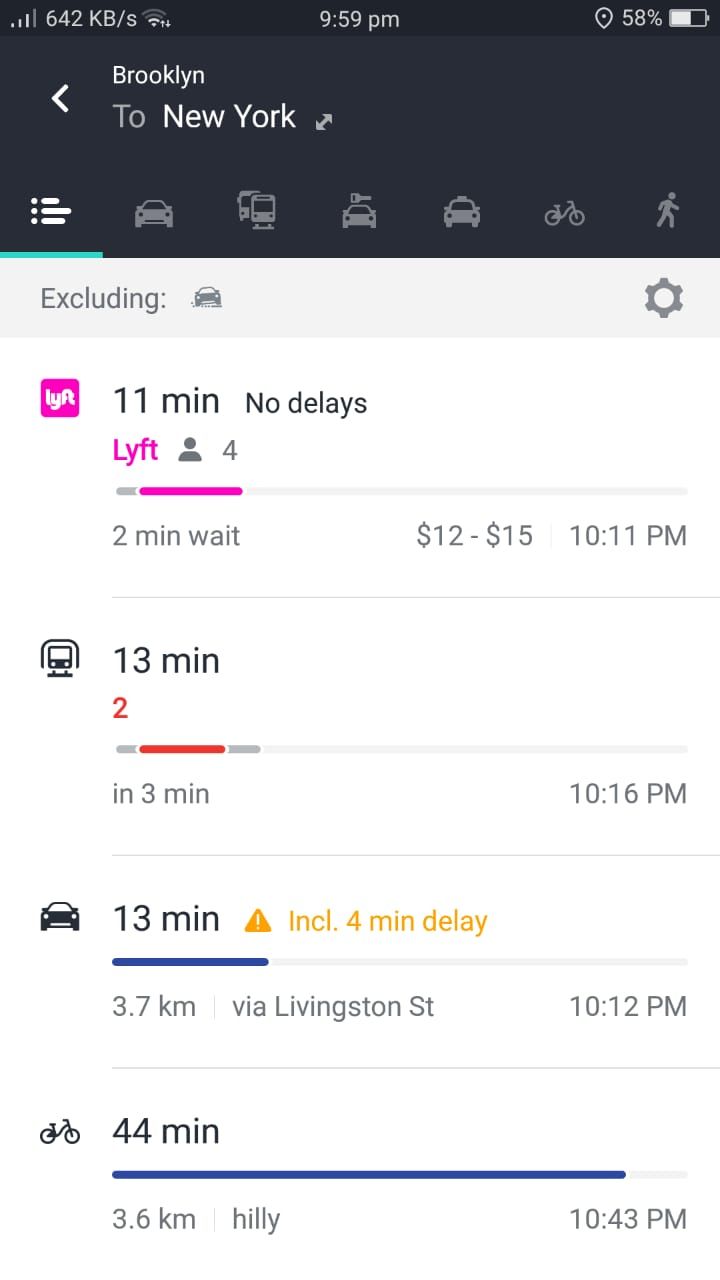
HERE WeGo is a worthy competitor of Google Maps. It has changed a lot over the years. Nokia Maps, Ovi Maps, HERE Maps, or simply Nokia HERE are a few of its past names.
You will find most of the basic GPS navigation bells and whistles in HERE WeGo that you get in Google Maps. HERE WeGo has pretty decent turn-by-turn navigation in both online and offline modes. It also has real-time traffic data depending on your location to predict the ETA.
HERE WeGo offers pre-recorded navigation voices similar to those of Google Maps. Using this app, you can plan a route depending on your transport mode, including public transport, pedestrian, and bicycle. The regular real-time traffic data also shows real-time traffic for reversible express lanes in supported countries.
You can also save your favorite location in the Collections section of the app and easily share the locations with others. HERE WeGo has a solid offline mode as well. If you are looking for an alternative for Google Maps, HERE WeGo is the best place to start.
Download: HERE WeGo Maps & Navigation (Free)
3. Sygic
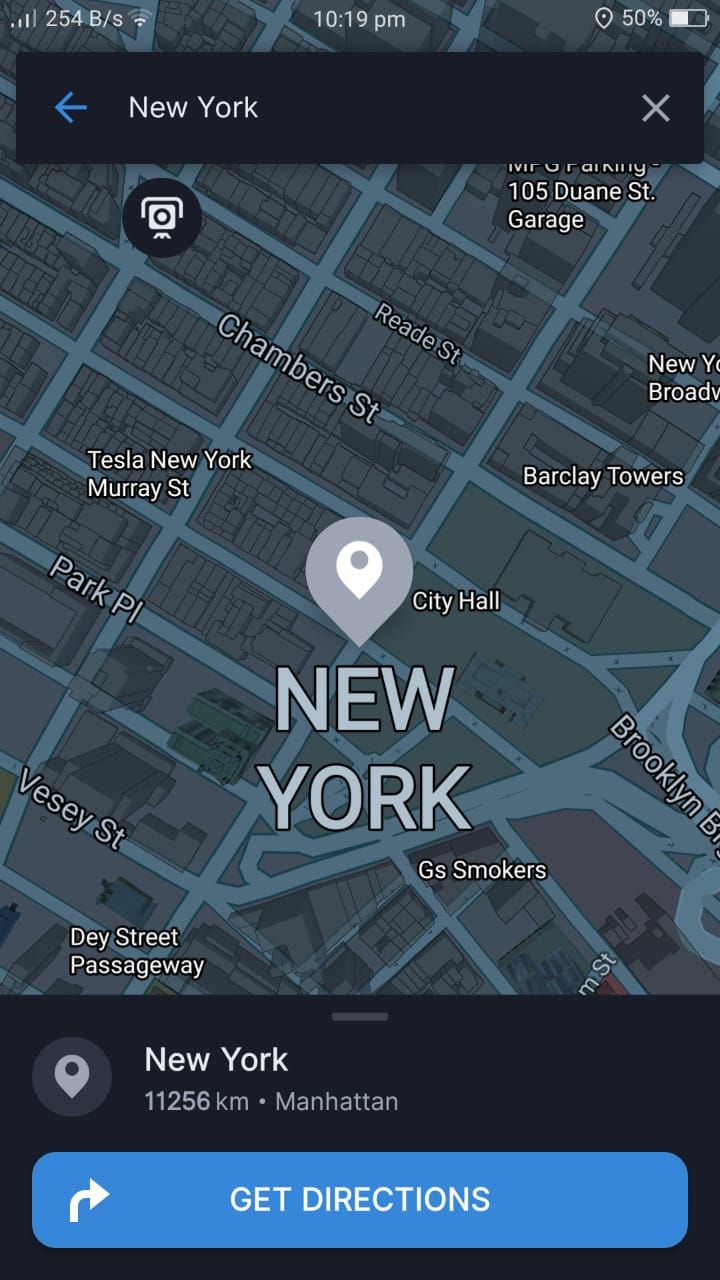
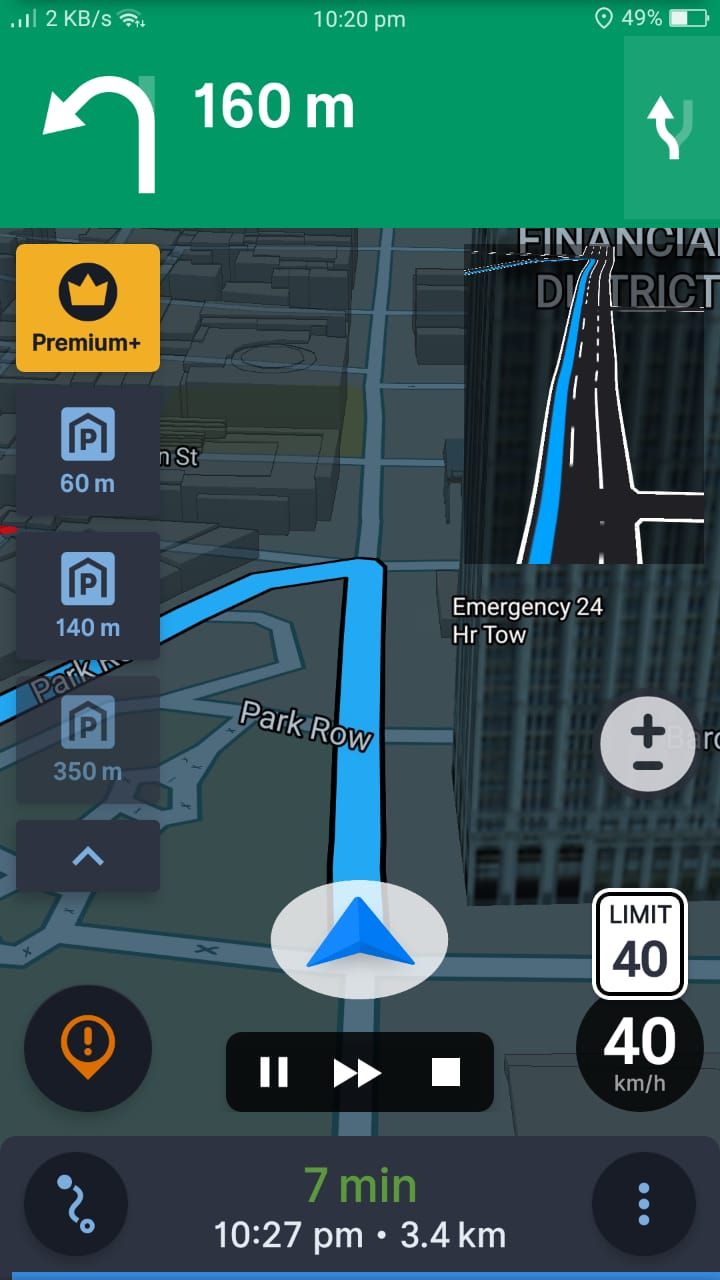
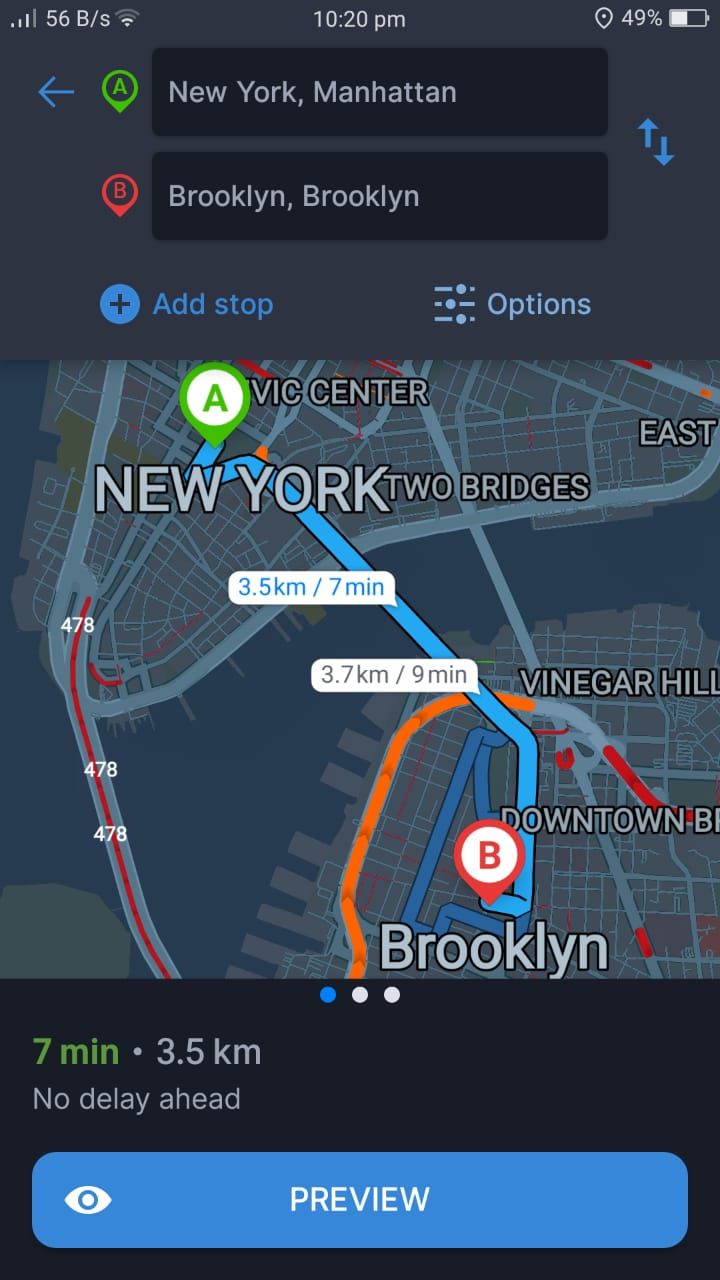
Sygic is one of the best GPS apps for Android, but you have to pay to get the most out of it. You can download and test the premium features for seven days without any charges. After that, the app offers two subscriptions ($13.99 for three months or $29.99 for 12 months).
Sygic has Real View Navigation, which displays navigation instructions on the live video from your phone's camera. You also get 3D maps in offline mode, which are super convenient to interpret. And these maps get monthly updates as well. Moreover, Sygic is compatible with Android Auto (Android) and CarPlay (iOS).
Sygic maps have real-time traffic data, speed limits, and speed cameras. It also has a Dynamic Lane Assistant feature which helps you stay in the correct lane at all times. You can also get guidance from it at complex junctions through the Junction View.
Sygic has many other valuable features like Dashcam, Cockpit, Fuel Prices, Head-Up Display, and more. It has tons of options in its settings which you can tweak according to your needs. If you are happy to dish out some dough, Sygic won't disappoint you.
Download: Sygic GPS Navigation & Offline Maps (Subscription required, free trial available)
4. Waze
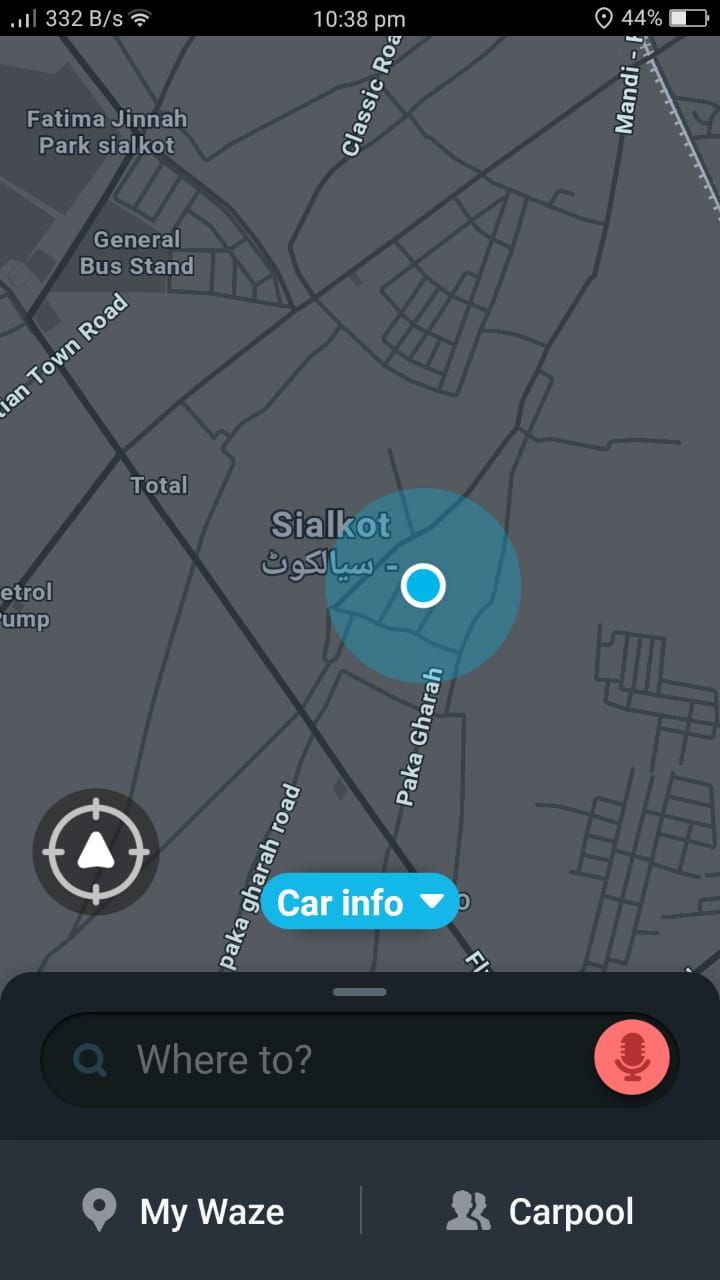
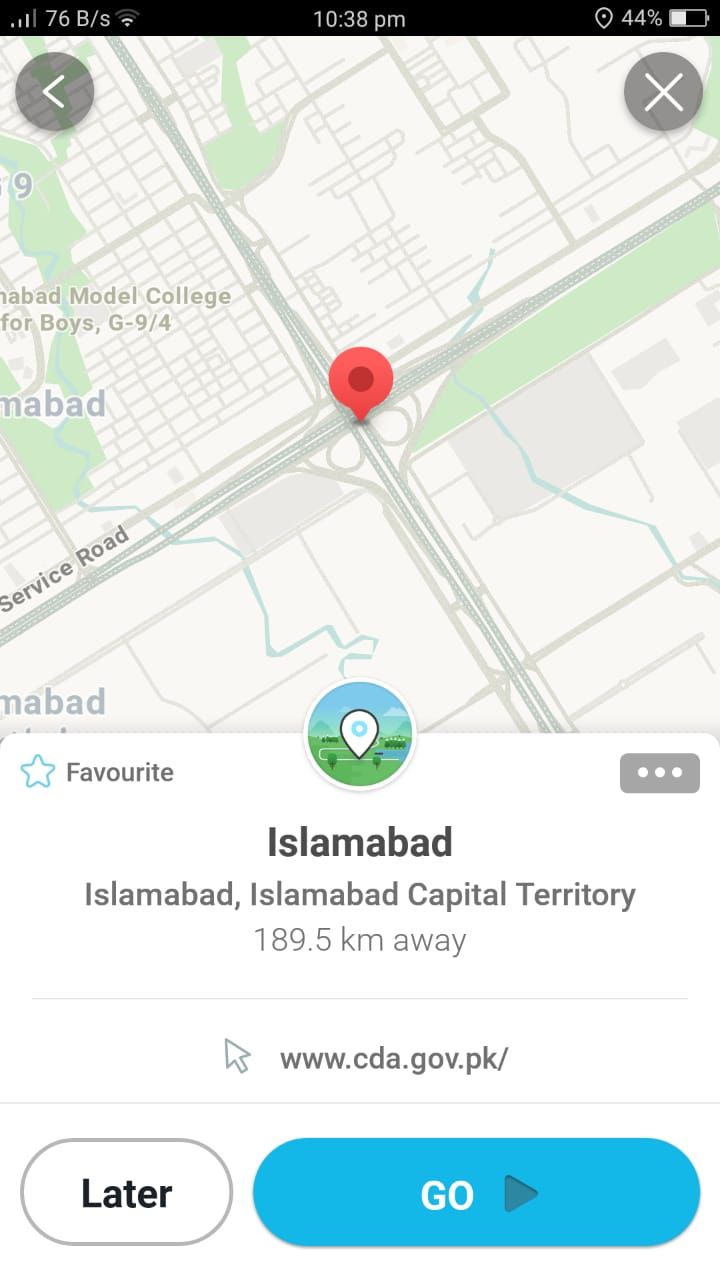
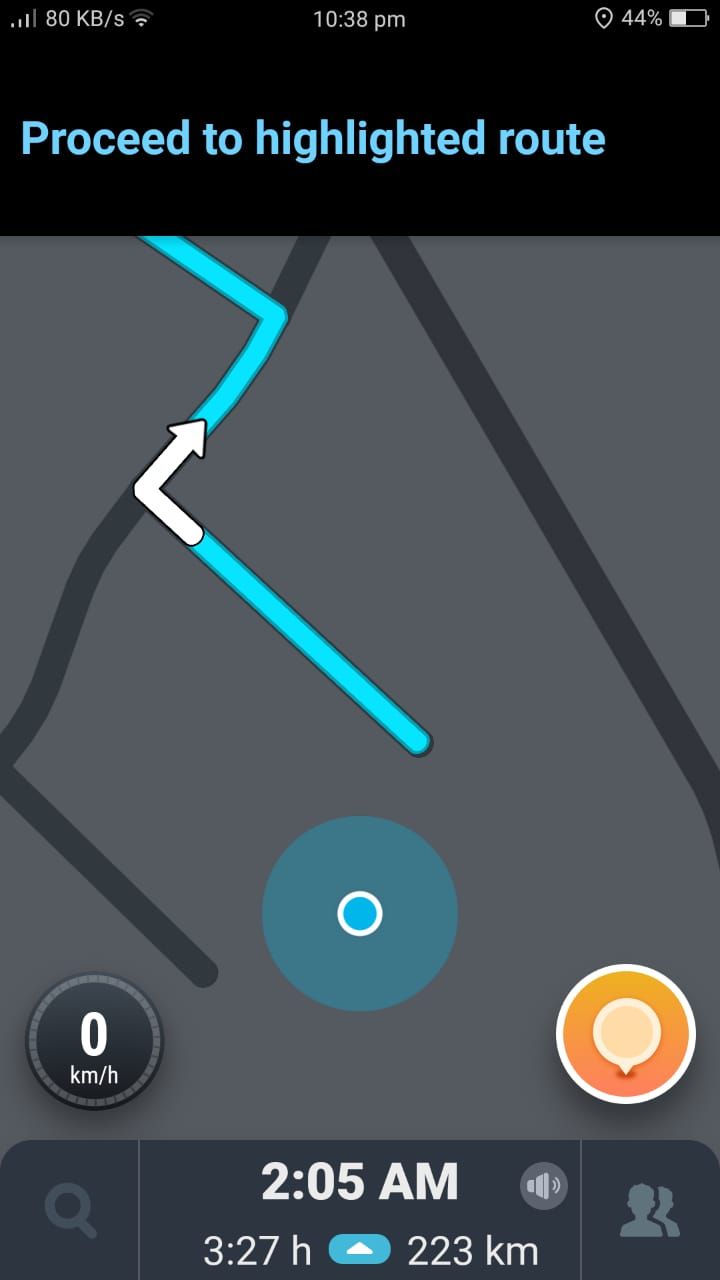
Waze is a navigation app that is based on crowdsourced information. Users share real-time traffic information, routes, and gas prices to improve each other's driving experience. You can also contribute your first-hand knowledge in Waze or simply use the app to get you from one place to another.
If you're going with the latter choice, Waze does a good job. The app's directions are easy to follow, and routes can sometimes be more accurate due to feedback and input from real people.
Google owns Waze, so you can expect pretty reliable navigation features. It has Android Auto and CarPlay support. You can also pair Waze with other apps like a music player or voice assistant. And it offers real-time traffic data and rerouting as well.
A popular feature of Waze is the option to select celebrity voices for navigation. Another unique feature is the information it provides about the cheapest options to get fuel on your route. Waze also provides you with lane guidance. All in all, this app is a pioneer in the social navigation niche and has a decent GPS navigation core.
Download: Waze (Free)
5. OsmAnd
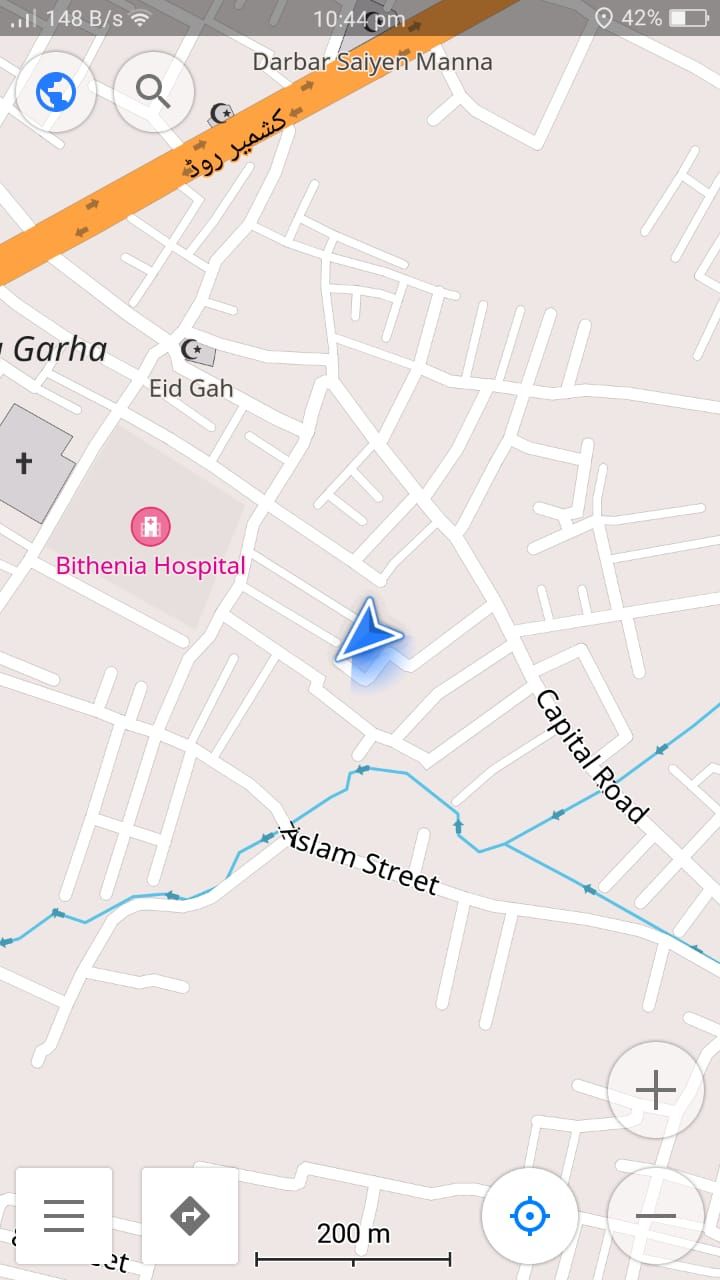
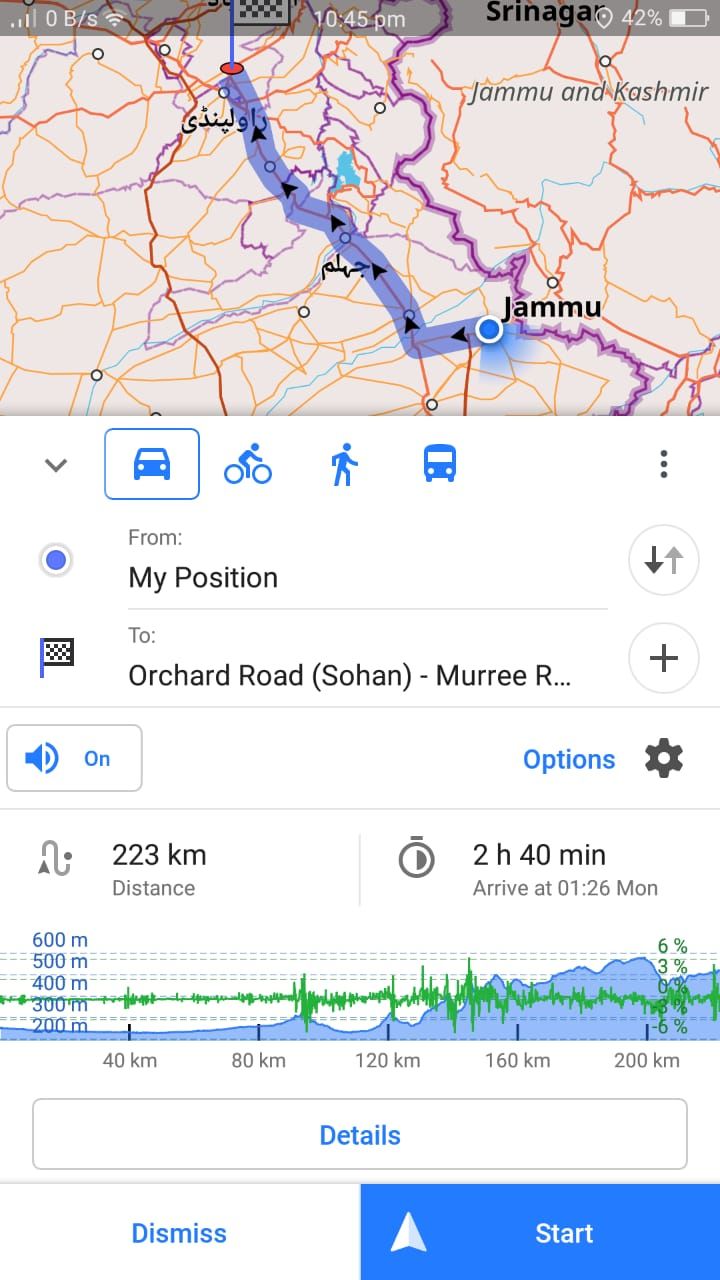
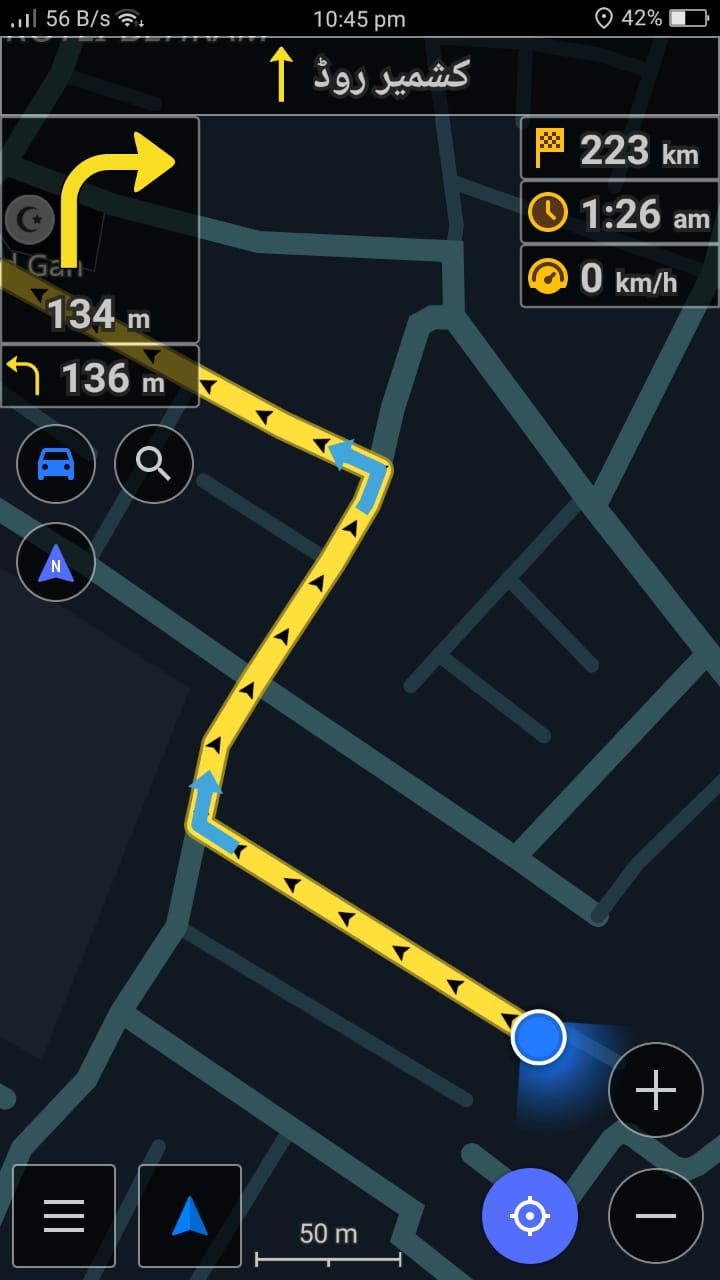
This app uses OpenStreetMap data which is open source. OsmAnd has a free version with pretty decent functionality and an affordable paid version in which you can unlock its full potential.
OsmAnd has all the basic functionality of a GPS navigation app, including turn-by-turn navigation, online and offline modes, and voice and lane guidance. It also offers cycling and ski resort routes.
OsmAnd provides you with rerouting and speed limit information and has day/night modes as well. You get the ability to upload your own GPX track too. Needless to say, OsmAnd is a dependable alternative to Google Maps that's worth giving a shot.
Download: OsmAnd (Free, in-app purchases available)
Which GPS App is Best for You?
The answer to that depends on many variables, especially your location. A GPS solution may work great in one corner of the world, but its support could be nearly non-existent in yours. No matter how good a navigation app is, it's useless if it doesn't have your area mapped out. So go ahead and test out some of these apps to find the suitable one.