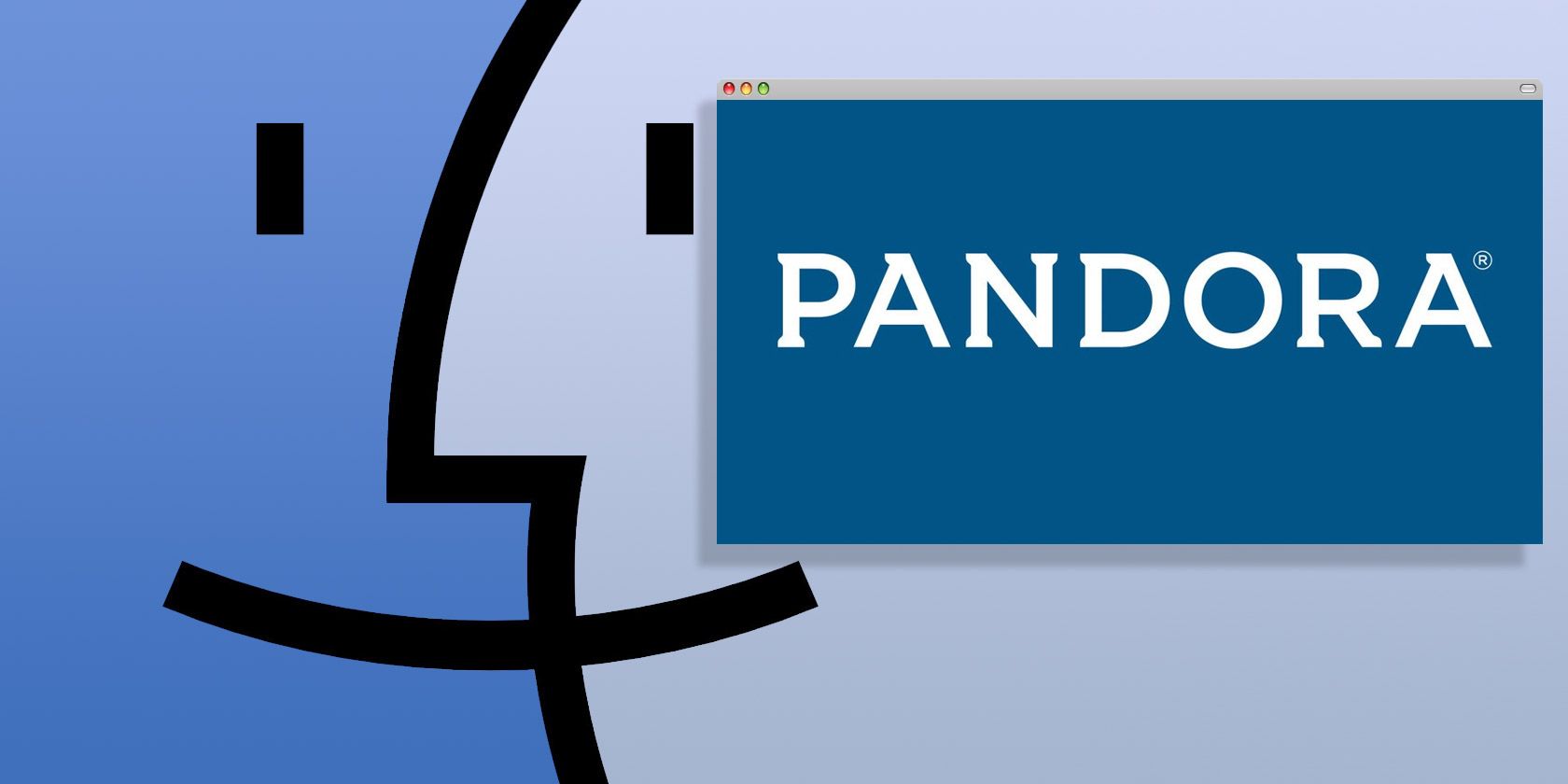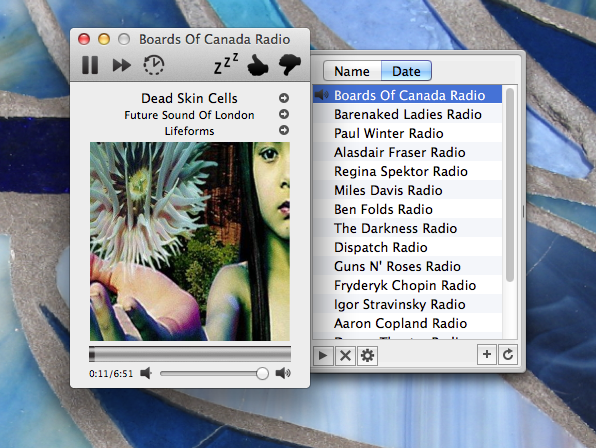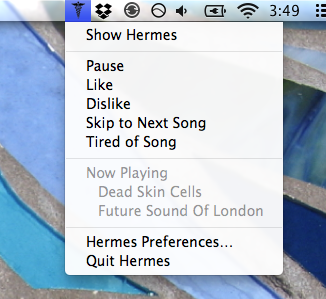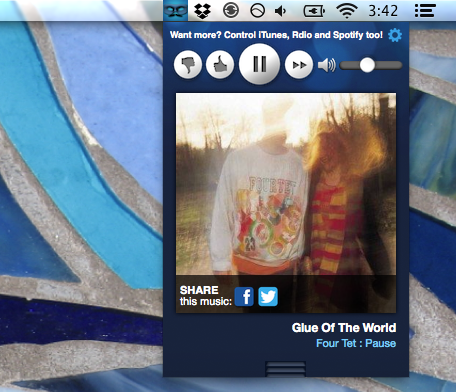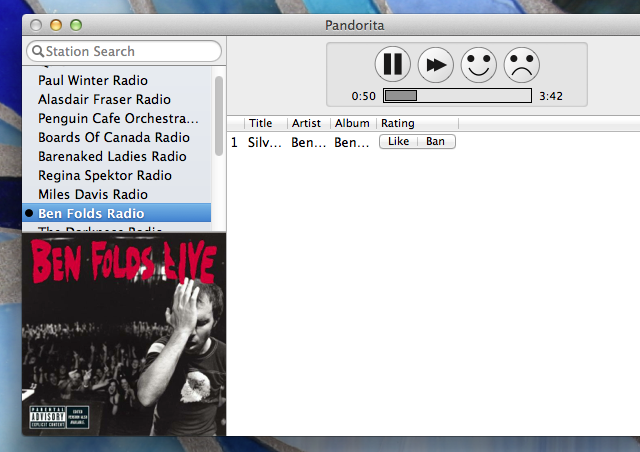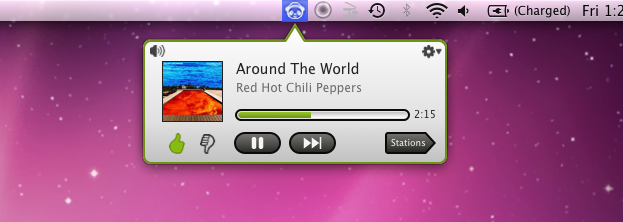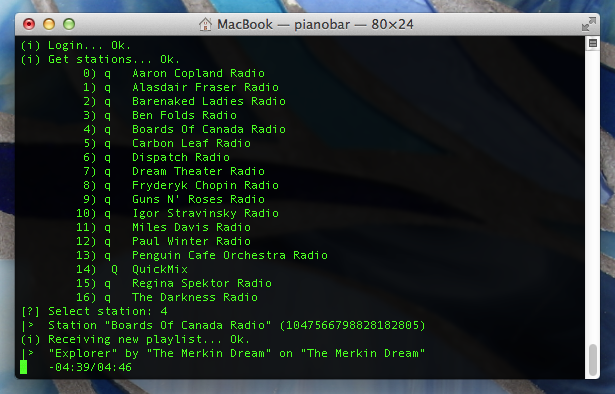Love Pandora, but not in your browser? Here are the best Mac apps for the job – regardless of whether you're a Pandora One subscriber.
Mac users tend to prefer native apps to web ones, and features like keyboard shortcuts and menubar integration just make sense when you're talking about music. Pandora offers an official desktop app for paying users, but it's not the only option out there. Whether you'd rather not pay for a subscription, or are wondering if there's something better out there, here are the best Pandora apps for Mac.
None of these apps require a Pandora One account, and none are mere wrappers for Pandora's web interface.
Note: Pandora only works in the United States, New Zealand and Australia.
Hermes (free): Just The Music
Pandora's simplicity is what makes it work. Open the website, pick a station, listen to music. Hermes brings this to the Mac.
The main window shows you album art and controls. A sidebar shows you your stations – and allows you to create new ones. You can also, optionally, use Hermes from the menubar. The controls for this couldn't be simpler:
Hermes offers full support for your Mac's media control keys (assuming you've stopped iTunes from holding those keys hostage), and also offers Growl integration for notifications. It's the app I'd suggest trying first.
Bandito (free): Web Meets Menubar
Want something that looks more like the web version? Fair enough. Bandito is a menubar app for Pandora:
You'll find all your stations here, and a familiar look. You won't find support for your Mac's media keys – the Mac App Store sandboxing prevents that – but you can set whatever keyboard shortcuts you want.
Pandorita (free): Review Your Playlist
Pandorita is worth a look. It's main advantage is a visible playlist, which you can use to review recent songs:
Your Mac's media keys are supported, as are Growl notifications. Some of the interface elements could be improved and it won't win any awards for its looks but overall it's a nice app.
PandaBar ($5): Notifications & Last.FM [No Longer Available]
The only paid option on the list, PandaBar might be worth the five dollars if certain features matter to you.
This is the only app on this list to natively support the OS X Notification Center, without the need for Growl, as well as Last.fm scrobbling. The app supports your Mac's media keys, and even the Apple Remote. If any of these things are worth five dollars to you, PandaBar might be worth it.
Pianobar (free): Command Line Radio
Are you old school at heart? Go GUI-less. Pianobar is a command line tool you can use to listen to, and control, Pandora entirely from your Mac's Terminal.
This program is actually what powers Hermes, but command line junkies will no doubt prefer the pure version. A variety of keyboard shortcuts (you can see a list by typing "?") let you skip, like and read about why a given track is included in your playlist.
You can read more about Pianobar, if you want. The easiest way to install the app on your Mac is using homebrew, which isn't nearly as hard to set up as it sounds.
Browser Extensions
Not sure about these desktop apps? There are a few browser extensions that might be worth checking out, that offer similar features. Unified Media Keys for Chrome, for example, lets you control Pandora using your Mac's media keys. We've outlined more Chrome and Firefox add-ons that improve Pandora, so check those out as well.
Or, if you want, you could read the comments below – I'm sure readers will submit even more apps for the job.