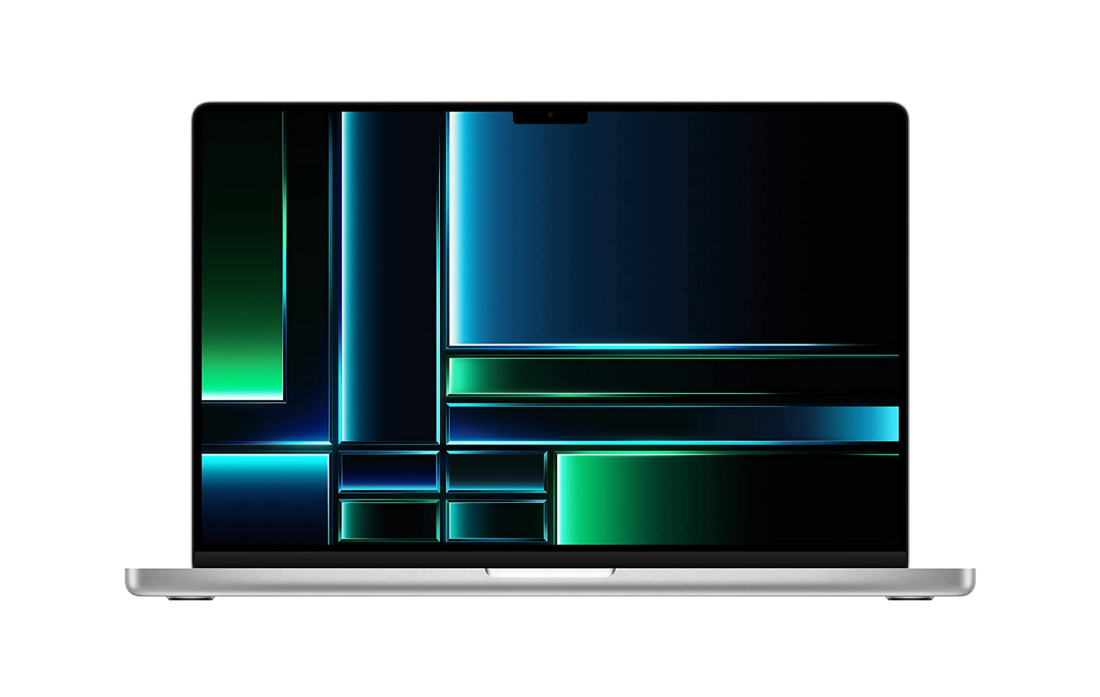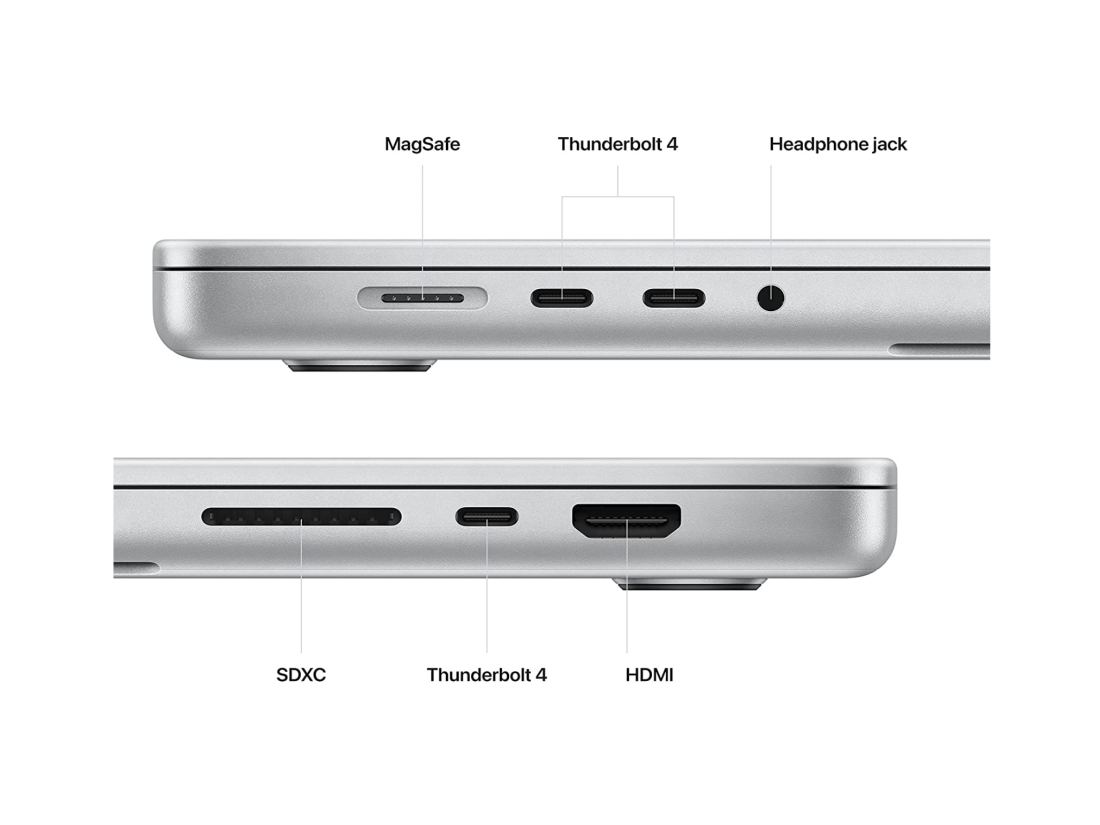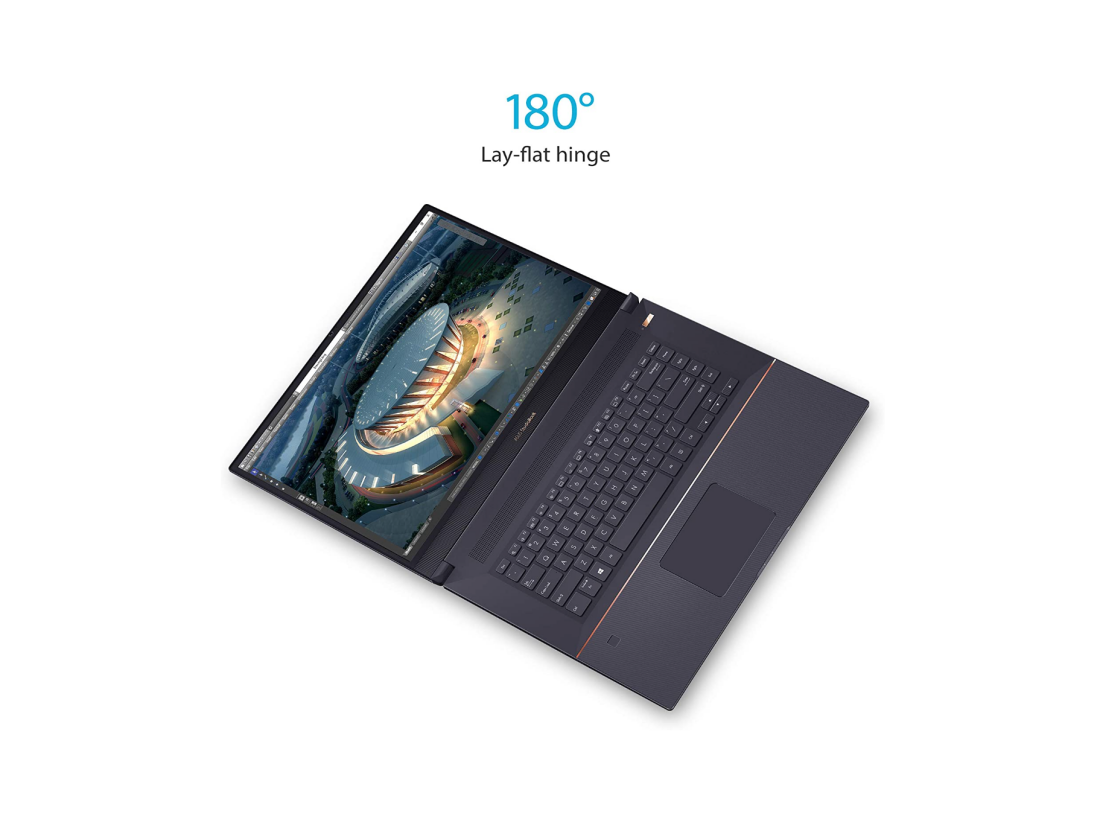Professional video editors likely use a powerful PC for editing and rendering. However, you may require a secondary device for working on the go, or you may be a traveling video editor or social media influencer. In this case, you will need a good laptop suitable for video editing.
Choosing a laptop that can easily handle CPU-intensive tasks is a must. It should also feature a brilliant display and produce quality details, contrast, and color. Thus, it isn’t going to be as slimline or lightweight as on-the-go professionals usually desire. But this doesn’t mean it has to be so cumbersome that you can't transport it at all.
Here are the best laptops for video editing.
Apple gave creatives MacBook Pro laptops featuring M1 Pro and M1 Max chips back in 2021. Both versions are still excellent choices for all types of creatives, including video editors. Since then, Apple has quietly introduced the M2 Pro and M2 Max.
Owners of those preceding MacBooks needn’t start groaning that another purchase is necessary already. Your laptops are still excellent choices for video editing. It’s just that the M2 chips are even better. This improvement is particularly true of the M2 Max chip. It has the same improved CPU core configuration as the M2 Pro but features a superior GPU. However, for this premium performance upgrade, the step-up in cost is quite significant.
If you already have and are happy with an M1 Max MacBook Pro, you should think carefully about the need to splash out so much on an upgrade. Yet, upgrading to the Max 2 gives you a colossal 38-core GPU with 400GB/s of memory bandwidth; ample enough for 4K video editing or any other creative work. If you don’t already possess the M1 Max and have the cash to splash, the MacBook Pro M2 Max is the best laptop for video editing you will find.
- Four external display support (3x 6K @60Hz, 1x 4K @144Hz)
- Touch ID
- 3.2GHz clock speed
- 1,000,000:1 contrast ratio
- Up to 1,600 nits peak brightness
- Operating System: macOS
- CPU: M2 Max
- GPU: 38-core
- Storage: 1TB
- Battery: 18 hours
- Display (Size, Resolution): 16.2-inch, 3456x2234
- Camera: 1080p
- Speakers: High-fidelity six-speaker sound system with force-cancelling woofers
- Colors: Silver
- Memory: 32GB
- Ports: 3x Thunderbolt 4, 1x HDMI, 1x SDXC slot, 1x MagSafe port, 1x 3.5mm headphone jack
- Dimensions: 9.8 x 14 x 0.66 inches
- Weight: 4.8lbs
- Brand: Apple
- Vibrant and detailed display
- Overall powerful performance
- Outstanding battery life
- Expensive
- On the bulky side for on-the-go editors
The 9720 model is the latest update on the Dell XPS 17. Not much has changed in the design; it maintains its slimline and swanky look. Yet, performance improvements mean it is an even better choice for video editors than its predecessor.
Dell has made a significant addition thanks to the Intel 12th Gen Alder Lake CPU. It’s one of the top CPUs available for editing on Windows, with a clock speed of up to 5GHz. Teamed up with the GeForce RTX 3060 GPU and 1TB of storage with 32GB of SSD memory, you have a formidable machine for tackling video editing.
If that’s not enough, it has the option of a stunning 4K touchscreen. Scrolling through video clips and dragging and dropping are valuable options that touchscreens offer. They also speed up the editing process and limit the need for a mouse and keyboard.
The display also feels much roomier, thanks to the 16:10 aspect ratio. When you also factor in the ultra-slim bezels, the 17-inch screen feels even more spacious. However, the glass can attract glare at times. So, when editing, you might need to think about lighting positioning. Although, it does have top-tier brightness that helps to combat this.
Battery life is good. You should get a decent number of hours when video editing, while general day-to-day tasks give a respectable lifespan. There are four Thunderbolt 4 ports, one of which you will need for charging. And there’s also a headphone jack and an SD card slot for convenience.
- Large and roomy touchpad
- Intel Killer Wi-Fi 6
- Waves Nx 3D Audio for Speakers technology
- Edge-to-edge backlit keyboard
- Operating System: Windows 11 Pro
- CPU: 12th Generation Intel Core i9-12900HK
- GPU: NVIDIA GeForce RTX 3060
- Storage: 1TB M.2 PCIe NVMe SSD
- Battery: Up to 11.5 hours
- Display (Size, Resolution): 17-inch, 4K
- Camera: 720p
- Speakers: 2x 2W stereo woofer, 2x 2.5W stereo tweeter
- Colors: Silver
- Memory: 32GB 4800MHz DDR5
- Ports: 4x USB-C, 1x SD-card slot, 1x 3.5mm headphone/mic jack
- Dimensions: 9.8 x 14.7 x 0.8 inches
- Weight: 5.3lbs
- Brand: Dell
- Good speakers
- Excellent choice for creatives
- Made from sustainable materials
- Secure login options
- USB-C ports only
- Average webcam
The Asus ProArt StudioBook 17 is a mobile workstation laptop that offers excellent bang for your buck to video editors. The Core i7 9750H processor, 32GB of RAM, and RTX 2060 graphics card meet video editing requirements without breaking the bank.
High-resolution video editing looks fantastic on the immersive WUXGA display. It has an excellent color gamut with near-perfect accuracy, good contrast and brightness, and a suitable 60Hz refresh rate. The 17-inch display also features thin NanoEdge bezels. Top this off with the 16:10 aspect ratio, and you have plenty of room to edit your videos effectively.
The plethora of connectivity options is valuable, too. This thoughtful design limits the need for a docking station. And, with its compact dimensions, it can fit into a 15-inch briefcase. It’s an ideal choice for commuting or even for traveling editors. But, the battery life is average at best, so ensure you have access to a power source when on the go.
You get all this while the laptop remains affordable. However, you can upgrade to even more powerful specs and a 4K OLED display. But, this step-up does make for a significant price increase.
- 180-degree hinge
- Real-time ray tracing
- NanoEdge bezels with 16:10 aspect ratio
- 4.5GHz clock speed
- Operating System: Windows 10 Home
- CPU: Intel Core i7-9750H
- GPU: NVIDIA RTX 2060
- Storage: 512GB
- Battery: 6 hours
- Display (Size, Resolution): 17-inch, 1920x1200
- Camera: 720p
- Colors: Star gray
- Memory: 32GB
- Ports: 3x USB 3.1 Gen 2, 1x Thunderbolt 3 USB-C, 1x SD 4.0 card reader1x 3.5mm headphone jack, 1x HDMI, 1x SD card reader
- Dimensions: 15 x 11.3 x 0.7 inches
- Weight: 5.3lbs
- Brand: Asus
- Free Windows 11 upgrade
- Lots of screen space
- Seamless editing and rendering
- Transportable
- Poor battery life
4. Dell XPS 15 9520
The Dell XPS 15 (9520) laptop has various display options. This version is the 4K touchscreen variation and is an excellent choice for video editors. It’s also available with an FHD+ or a 3.5K OLED display. However, the FHD+ version isn’t ideal for editing and rendering.
With this UHD+ version, you get some great specs and features for video editing. To start, you get a 12th-generation Intel 14-core Processor that runs at a clock speed of up to 5GHz. This CPU is perfect for heavy multitasking. The 32GB of RAM, dedicated NVIDIA GeForce RTX 3050 Ti graphics card, and 1TB of storage reinforce the laptop's premium performance.
The display is also fantastic. The 15-inch screen has an anti-reflective coating and pumps out 500 nits of brightness. On top of that, it has a comprehensive and accurate color gamut. Videos look as natural as can be, and all colors and details fit into an aspect ratio of 16:10. This scale gives more space for accurate viewing of your videos in full 4K glory. To top it off, you can edit videos using the touchscreen. This feature is beneficial as it speeds up editing and rendering processes.
However, all this means the battery life does take a hit against the FHD+ version. If you are a traveling content creator, you might want to ensure you take the power brick with you to the coworking space.
- Accurate AdobeRGB and DCI-P3 color
- Spacious keyboard
- Large touchpad
- Good security options
- Operating System: Windows 11 Home
- CPU: Intel Core i9-12900HK
- GPU: NVIDIA GeForce RTX 3050 Ti
- Storage: 1TB
- Battery: 9 hours
- Display (Size, Resolution): 15.6-inch, 4K
- Camera: 720p
- Colors: Platinum silver
- Memory: 32GB
- Ports: 1x USB 3.2 Gen 2 (Type-C) port with DisplayPort, 2x Thunderbolt 4 (USB4) Type-C ports with Power Delivery, 1x 35mm headphone jack, 1x SD card slot
- Dimensions: 9 x 13.5 x 0.7 inches
- Weight: 4.6lbs
- Brand: Dell
- Perfect for multitasking
- VESA DisplayHDR 400 certified
- Robust aluminum design
- Excellent audio
- Average webcam
- Limited port options
5. ASUS ZenBook Pro Duo 15 OLED
Designed specifically for creative professionals, the Asus Zenbook Pro Duo 15 OLED is a versatile workhorse. A secondary screen at the top of the keyboard further strengthens the laptop's versatility. It’s an excellent choice if you are a video editor craving a powerful 2-in-1 laptop with more screen real estate.
The 4K ultra HD OLED touchscreen offers video editors brilliant and accurate colors, deep contrasts, and sharp details. You can delegate some jobs, like managing timelines, to the secondary screen. This action frees up space on the primary. Scrolling through timelines is a cinch, and you can easily drag and drop for quicker editing.
The RTX 3060 GPU is excellent for video editors working with detailed scenes. Along with the Intel Core i9 processor, 32GB of speedy DDR5 memory, and 1TB of storage, there is very little this laptop can’t handle. Other pricier options offer SSD storage space of up to 8TB.
With all this crammed into a 15-inch 2-in-1, it won't surprise you that it is a little on the heavy side. On top of this, the battery life is insufficient. These are things traveling content creators may wish to bear in mind. Also, if you do a lot of typing, you may not be impressed by the cramped keyboard and the touchpad sitting to the right; even more true if you are a left-hander.
- Secondary screen
- Brilliant 4K OLED display
- Comfortable backlit keyboard
- 4.8GHz clock speed
- Operating System: Windows 11 Pro
- CPU: Intel Core i9-12900H
- GPU: NVIDIA GeForce RTX 3060
- Storage: 1TB PCIE SSD
- Battery: 8.5 hours
- Display (Size, Resolution): 15.6-inch, 1080p
- Camera: 720p
- Speakers: Built in
- Colors: Celestial Blue
- Memory: 32GB
- Ports: 2x Thunderbolt 4, 1x USB-A, 1x HDMI 2.1, 1x 35mm headphone jack
- Dimensions: 9.8 x 14.2 x 0.85 inches
- Weight: 5.2lbs
- Brand: ASUS
- Model: UX582HM-XH96T
- Trendy design
- Durable build
- Highly responsive display
- Good audio
- Poor battery life
6. Razer Blade 15
If you’re the type to split your laptop time between video editing and gaming, you need a mighty laptop, indeed. Although specifically designed for gamers, the Razer Blade 15 is another top-notch choice for video editors.
You have a plethora of powerful GPUs and CPUs to choose from with this laptop. This version features an Intel Core i9-12900H CPU with 32GB of RAM and an RTX 3080 Ti graphics card with 16GB of ultra-fast GDDR6 memory. With 1TB of SSD storage, these are ample specs for highly-effective video editing. In fact, it’s so powerful that architects and graphic designers will love it, too.
There are also a few display options for selection. This model is a UHD with a 144Hz refresh rate, more than enough for video editing. But, if you have serious gaming in mind, too, there are different options to entice you. You should note, however, that the beefier your choices, the beefier the price tag.
The display on this model is outstanding, a primary concern for video editors. Colors are true and accurate, and contrasts are near-perfect. It’s also bright and highly detailed, and the 4K UHD screen is boxed in by ultra-thin bezels, maximizing screen space.
With a wide selection of ports to choose from, too, it’s hard to understand how Razer managed to cram it all into a 15-inch laptop weighing only 4.4 pounds. The only thing that might dissuade you is the poor battery life, which is unsurprising given the laptop’s features.
- Large trackpad
- Plenty of connectivity options
- Flagship GPU
- 5.3GHz top clock speed
- Next-Gen Vapor Chamber Cooling
- Operating System: Windows 11 Home
- CPU: Intel Core i9 12th Gen i9-12900H
- GPU: NVIDIA GeForce RTX 3080 Ti
- Storage: 1TB
- Battery: 5.5 hours
- Display (Size, Resolution): 15.6-inch, QHD
- Camera: 1080p
- Colors: Classic Black
- Memory: 32GB
- Ports: 3x USB 3.2 Gen 2 Type-A, 2x USB 3.2 Gen 2 Type-C, 1x HDMI 2.1, 1x 3.5mm headphone jack
- Dimensions: 0.67 x 14 x 9.25 inches
- Weight: 4.4lbs
- Brand: Razer
- Model: RZ09-0421PEF3-R3U1
- Powerful performance
- Stunning 4K display
- Durable build quality
- Smooth 144Hz videos
- Poor battery life
- Pricey
Regarding design, there isn’t much difference between the latest generation of ThinkPads and the previous. However, with the addition of Alder Lake H-series processors, there is a marked performance improvement. Generation 5 ThinkPads are highly configurable. This model is, for a ThinkPad, around the midrange price. The specs involved are powerful enough for video editing. But if you need some absurdly powerful specs at an absurdly high price, there are some serious options to consider.
This model features an Intel Core i7-12800H processor with a clock speed of up to 4.8GHz. On top of that, there is 64GB of DDR5 RAM, an NVIDIA RTX 3070 Ti GPU, and 2TB of storage space. These impressive specs are ample enough for video editing.
The 16-inch WQXGA screen has a resolution of 2560x1600. It’s excellent in bright conditions thanks to the anti-glare feature and 500 nits of peak brightness. The colors are vibrant, and the details are sharp. And, with up to a 165Hz refresh rate, you get better video quality.
- 165Hz refresh rate
- Large, accurate trackpad
- Fingerprint reader
- Good webcam
- Operating System: Windows 11 Pro
- CPU: Intel Core i7-12800H
- GPU: NVIDIA GeForce RTX 3070 Ti
- Storage: 2TB
- Battery: 11.5 hours
- Display (Size, Resolution): 16-inch, 2560x1600
- Camera: 1080p
- Speakers: 2x 2W stereo speakers
- Colors: Black
- Memory: 64GB
- Ports: 2x USB 3.2 Gen 1, 2x Thunderbolt 4, 1x HDMI, 1x SD card slot, 1x 3.5mm headphone.mic jack
- Dimensions: 14.2 x 10 x 0.7 inches
- Weight: 4.1lbs
- Brand: Lenovo
- Slim and lightweight considering the hefty specs
- Vibrant and sharp display
- Good selection of ports
- Pricey
FAQ
Q: What Specs Should I Look for in a Laptop for Video Editing?
You will need a CPU with a minimum clock rate of 2.8 – 3.6GHz. RAM is also crucial, with 16GB being the least you should look for here. But the more, the merrier is the best way to think for creatives.
A good GPU and ample storage is also essential; as with RAM, more is the way to go regarding storage space. However, 500GB should be the smallest you seek.
You might also want to consider the number of ports if you don’t want to carry a docking station around.
Q: Can I Repair My Laptop While Traveling?
Usually, you can. However, it’s easier to fix when traveling in more developed countries. That doesn’t mean you can’t fix it in less developed countries, too. But, sometimes, it can be difficult finding the right repair shop. Check online reviews if they exist. Additionally, don’t hand over your hard-earned cash until everyone knows what needs fixing and exactly how much it will cost.
Ensure you insure your laptop before you go on any trip. Your policy may not cover expensive devices. So, you might have to take out individual item insurance. Check the small print.