We're living in a digital world where your online accounts determine a lot of your identity. You can secure these accounts primarily with passwords. However, remembering them can be challenging if there are too many.
Password managers can remember your passwords, generate new ones, and some even double as 2FA managers. There are many password managers out there, but choosing one is tricky. Let's look at some of the best password managers for your iPhone.
1. iCloud Keychain
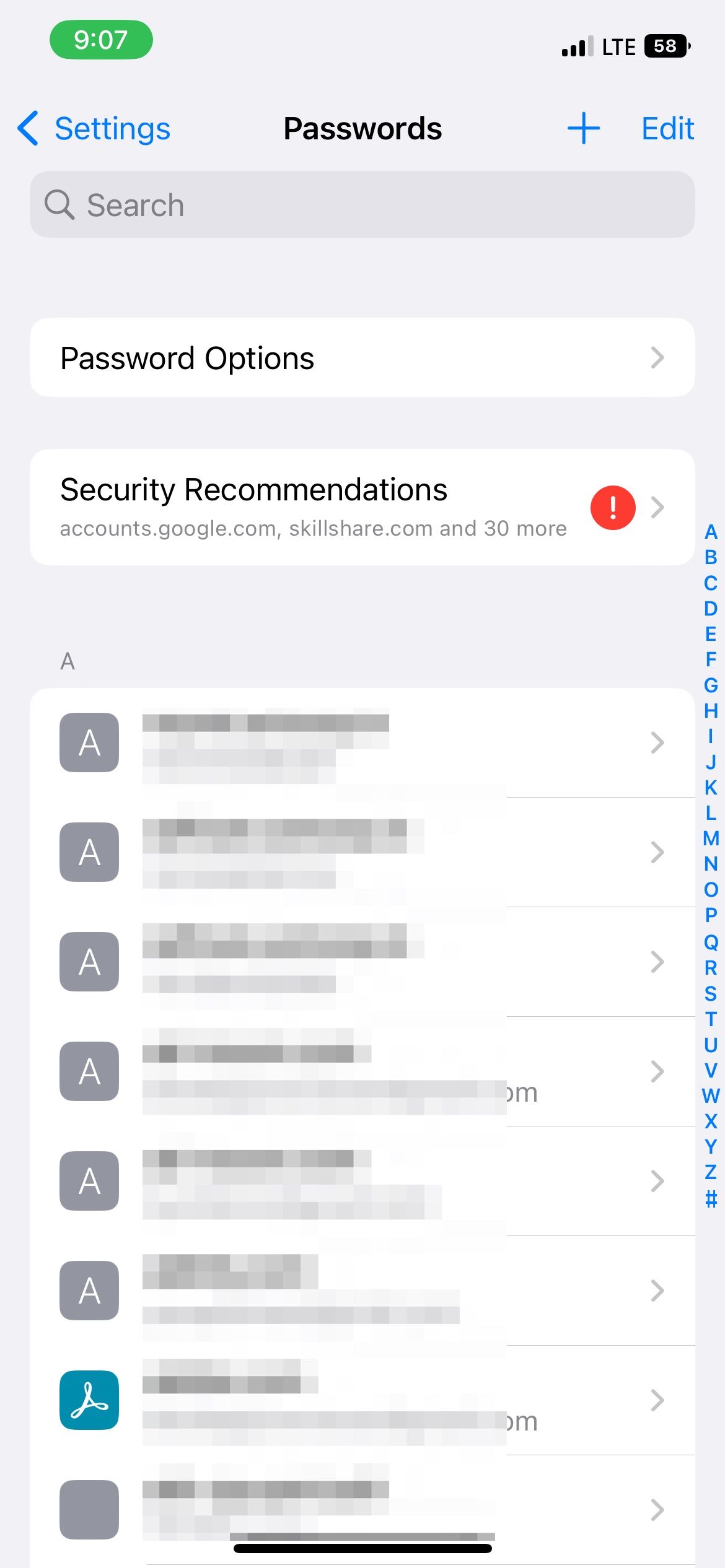
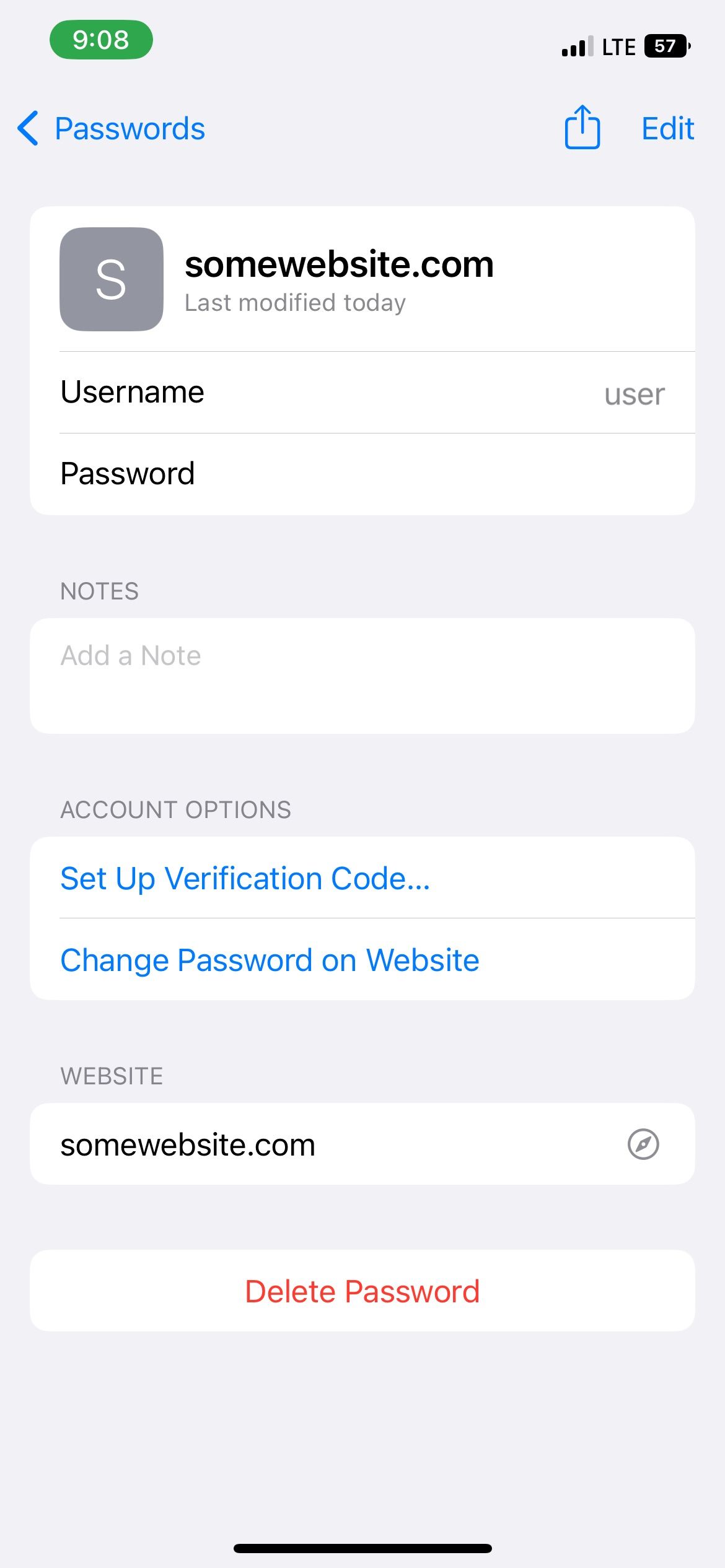
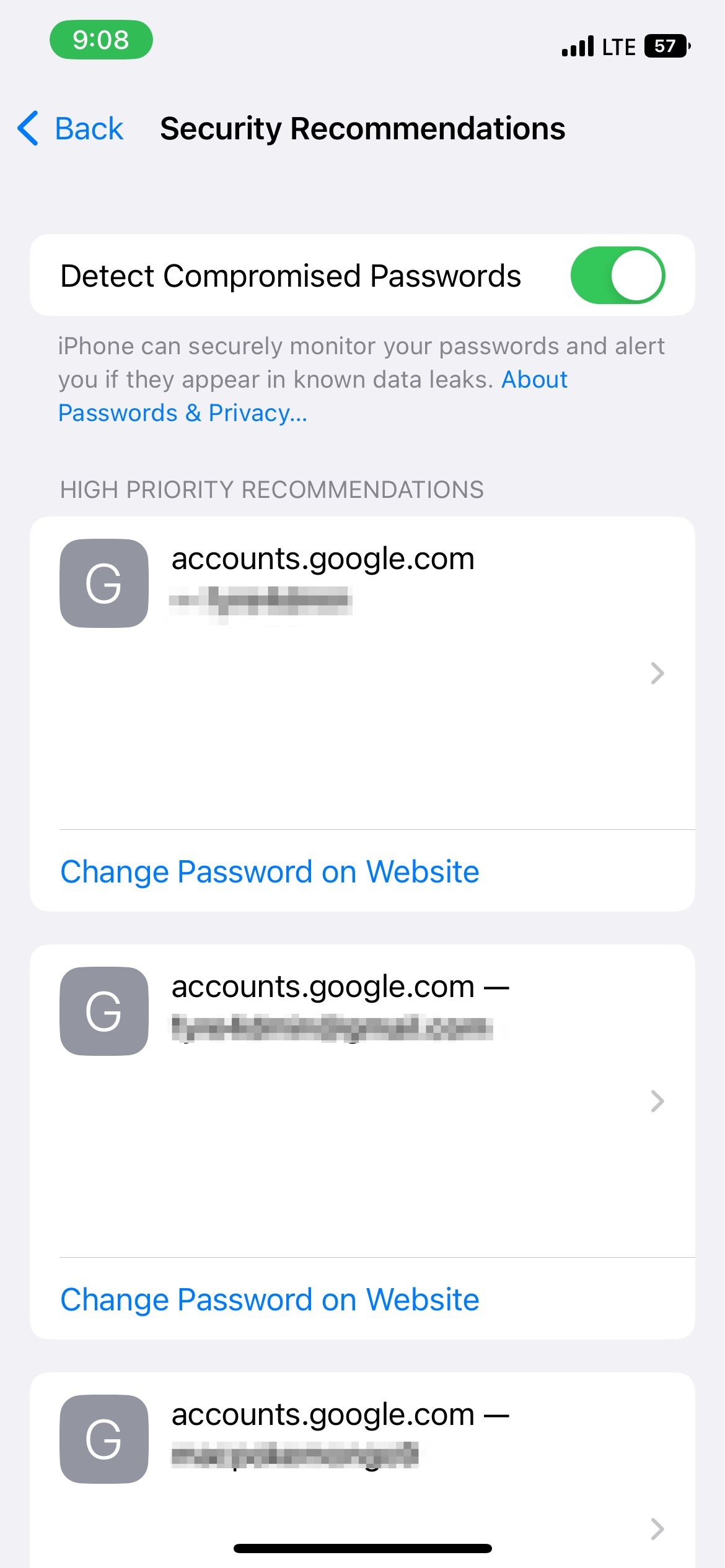
Your iPhone has a default password manager called iCloud Keychain, which is available on all Apple devices. It was limited to the Safari browser initially when it launched. Over time, Apple took it from Safari and integrated it into the operating system. You can access it on your iPhone by heading to Settings > Passwords.
You can save new passwords by pressing the "+" button or delete unnecessary ones using the Edit option. You can also set up two-factor authentication like other authenticator apps for your accounts, which generates a unique code every 30 seconds. Unfortunately, it's only accessible on Apple devices, and there's no workaround to use it on Android devices. Although, there's a way to access iCloud Keychain on a Windows PC.
The best part is that you don't have to pay to use this service on your iPhone, iPad, or Mac. Your passwords get synced across all Apple devices. If you're a part of the Apple ecosystem, it's an excellent solution.
2. 1Password
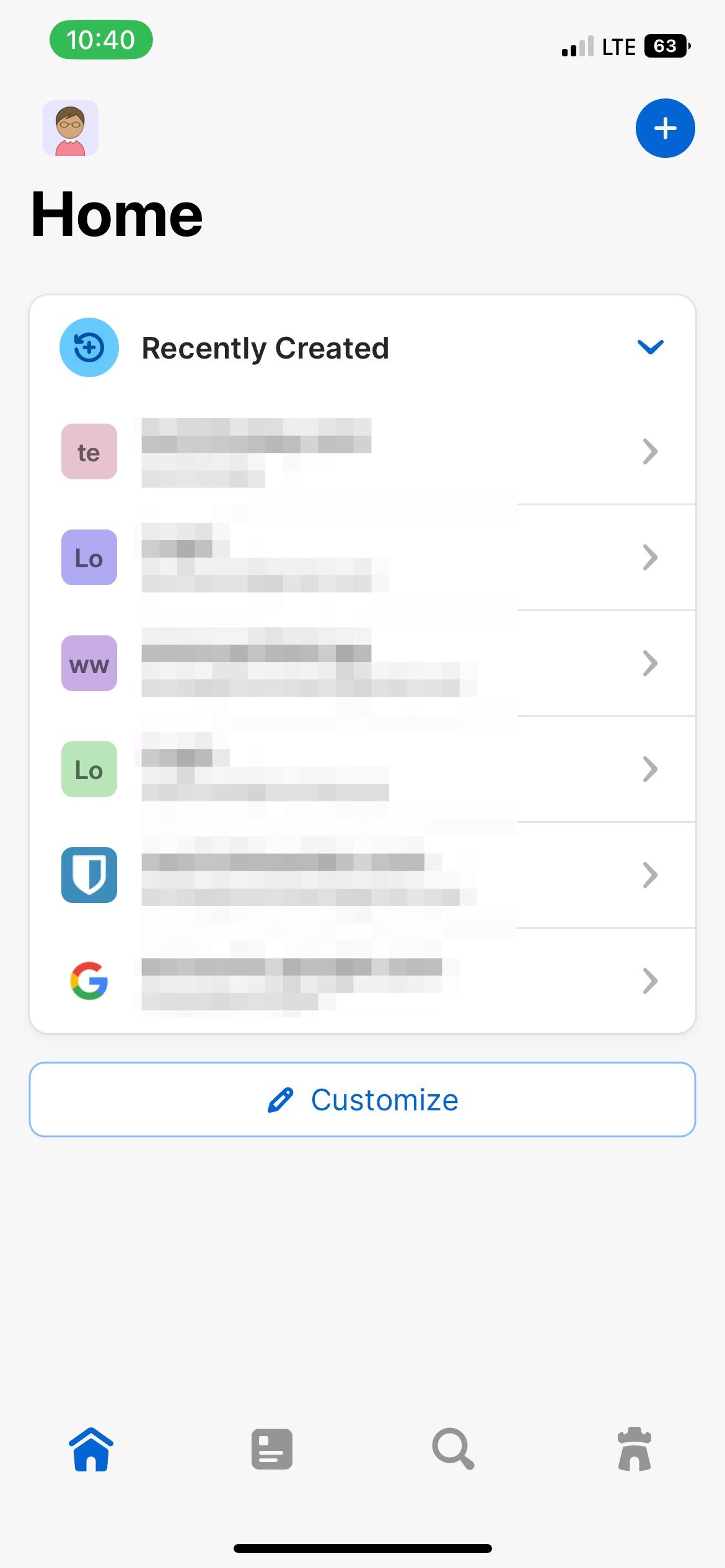
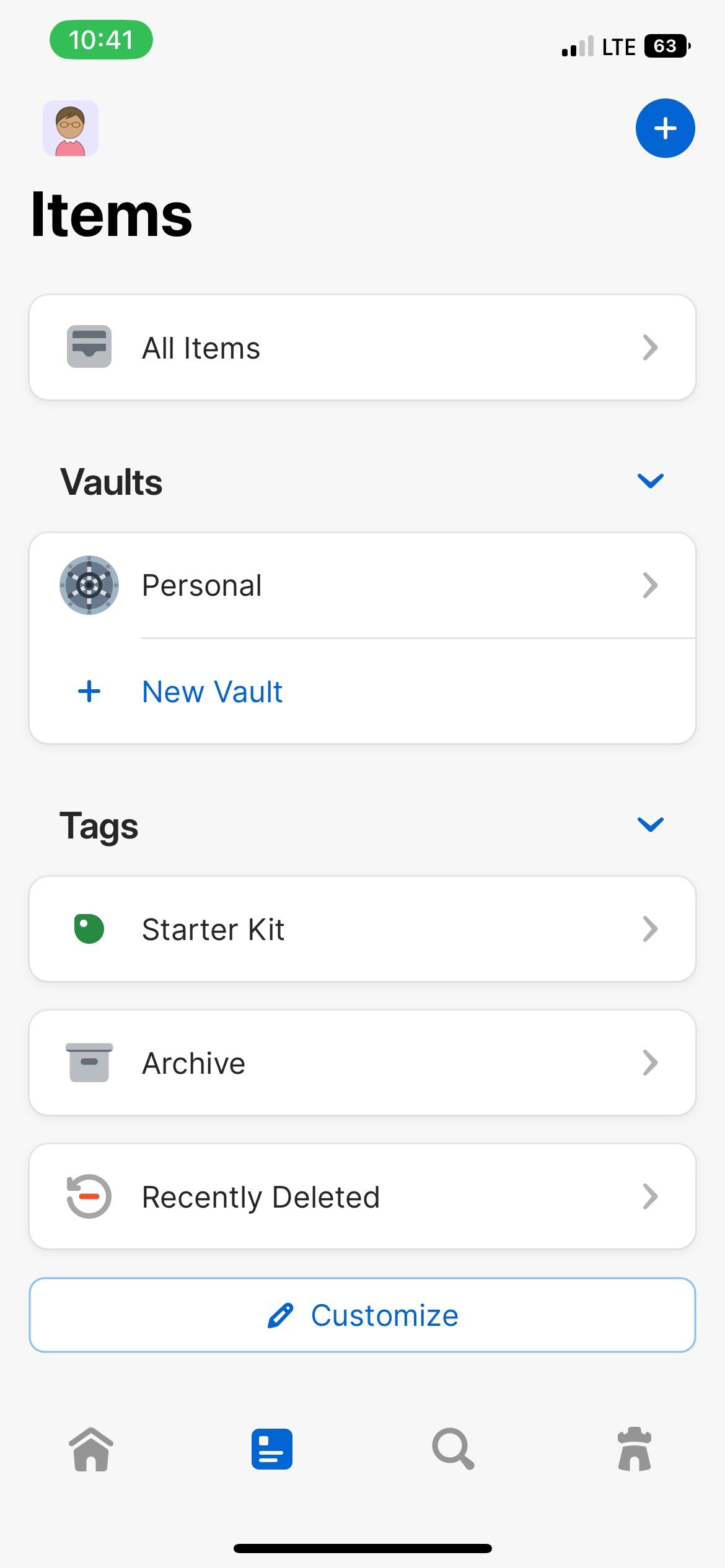

1Password is probably one of the most popular password managers out there. It comes with many features while maintaining an excellent user interface. It comes with features like 2FA, sync across multiple devices, 1GB of document storage, and generating, storing, and sharing passwords.
It has a breach protection feature that notifies you if your password leaks in a data breach and suggests you change it. Furthermore, it is available on all major platforms, and if you're into the ecosystem, it's also accessible on your Apple Watch.
It also supports Face ID and Touch ID on your iPhone and syncs through 1Password sync, iCloud, Dropbox, or Wi-Fi. It provides a free 14-day trial, followed by a subscription plan that starts at $3.99/month.
Download: 1Password (Free trial, subscription required)
3. LastPass
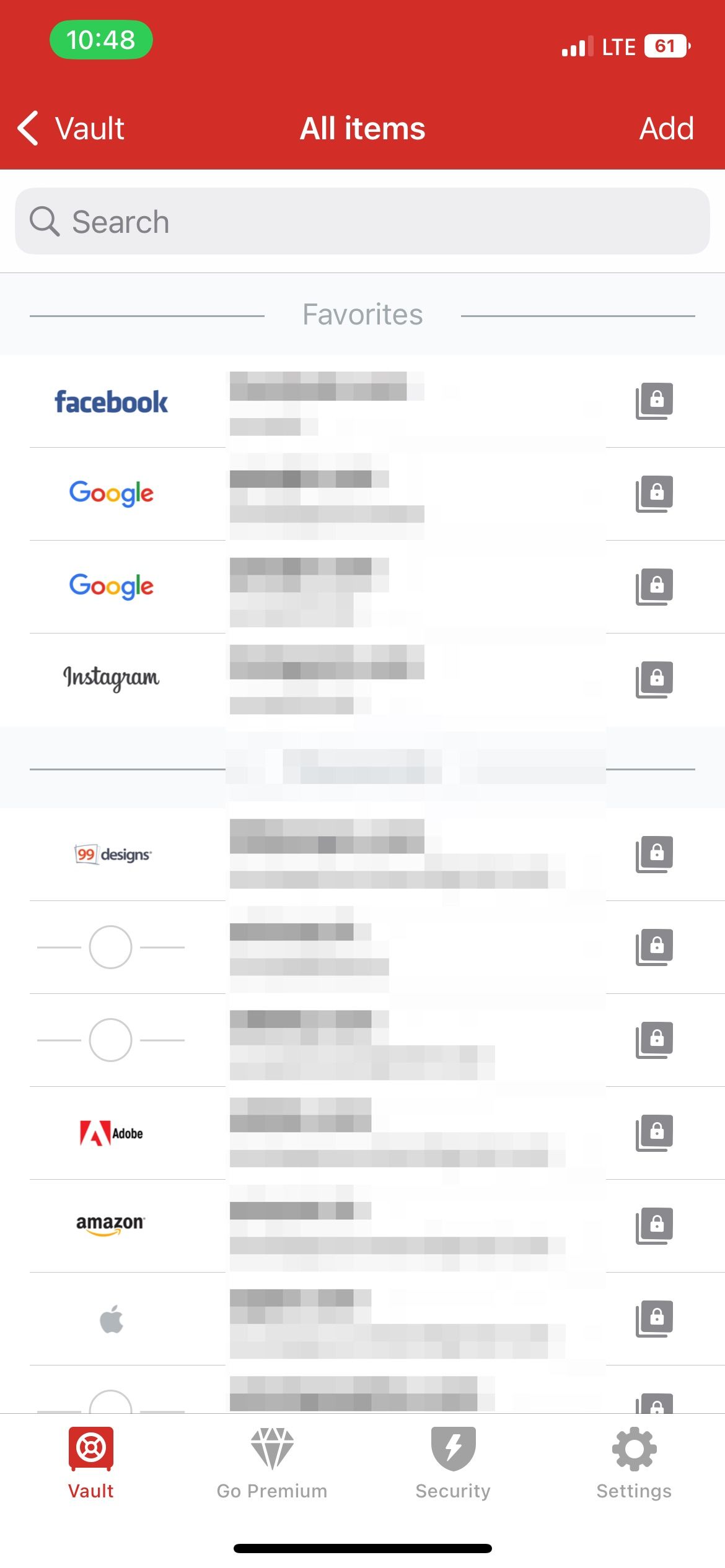
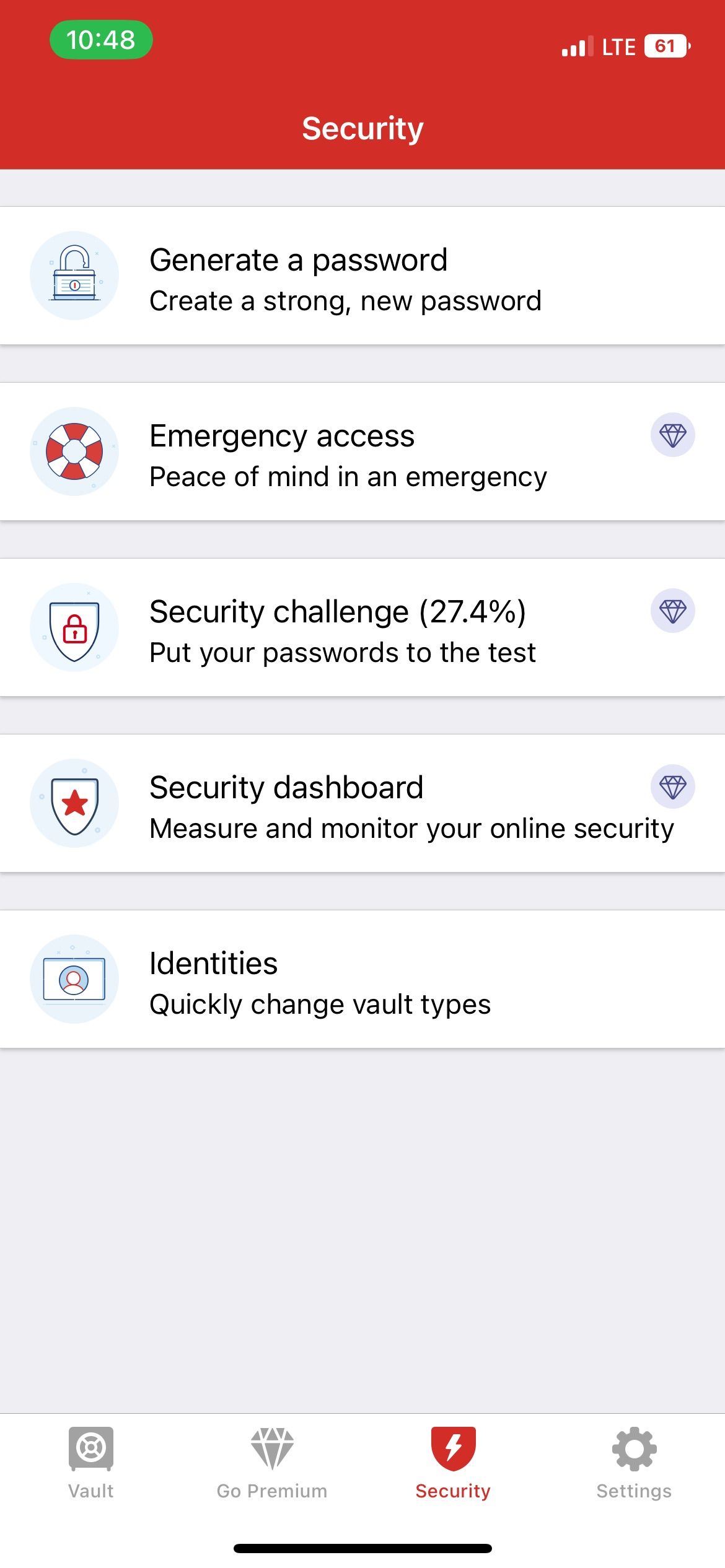
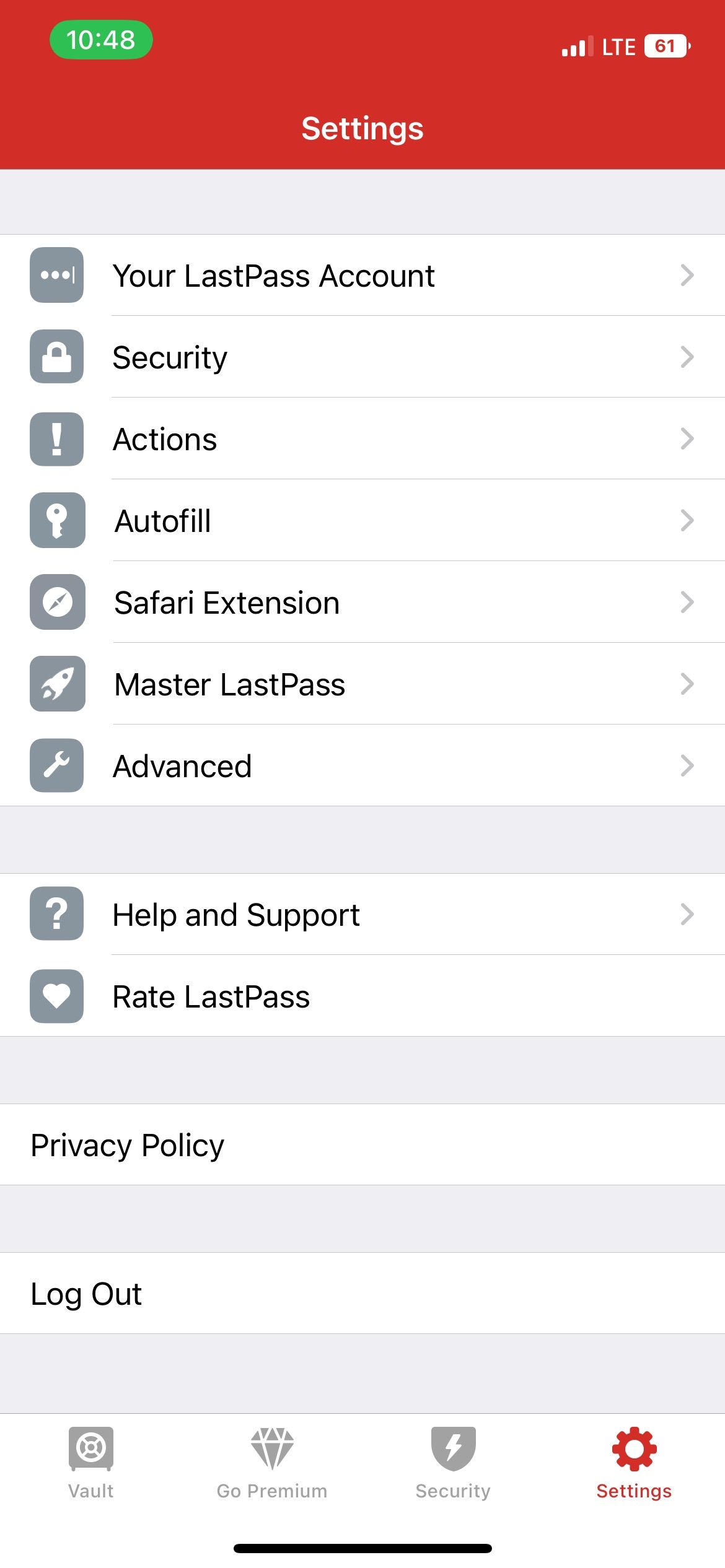
LastPass is similar to 1Password because it's a premium product that has been around for a while. However, it has a fleshed-out free plan rather than a trial.
Its robust system stores login credentials, Wi-Fi passwords, software licenses, memberships, and other private information behind a single password.
You can create shortcuts to your favorite items, secure your vault with PINs and fingerprints, run a security audit, and get notifications of any relevant site breaches. It also has a unique "Emergency Access" feature that can hand your account to someone you trust in an emergency.
You can use LastPass to store passwords on your iPhone and sync them across your devices, but the service locks a few extra features behind a subscription starting at $3/month (billed annually).
Download: LastPass (Free, subscription available)
4. NordPass
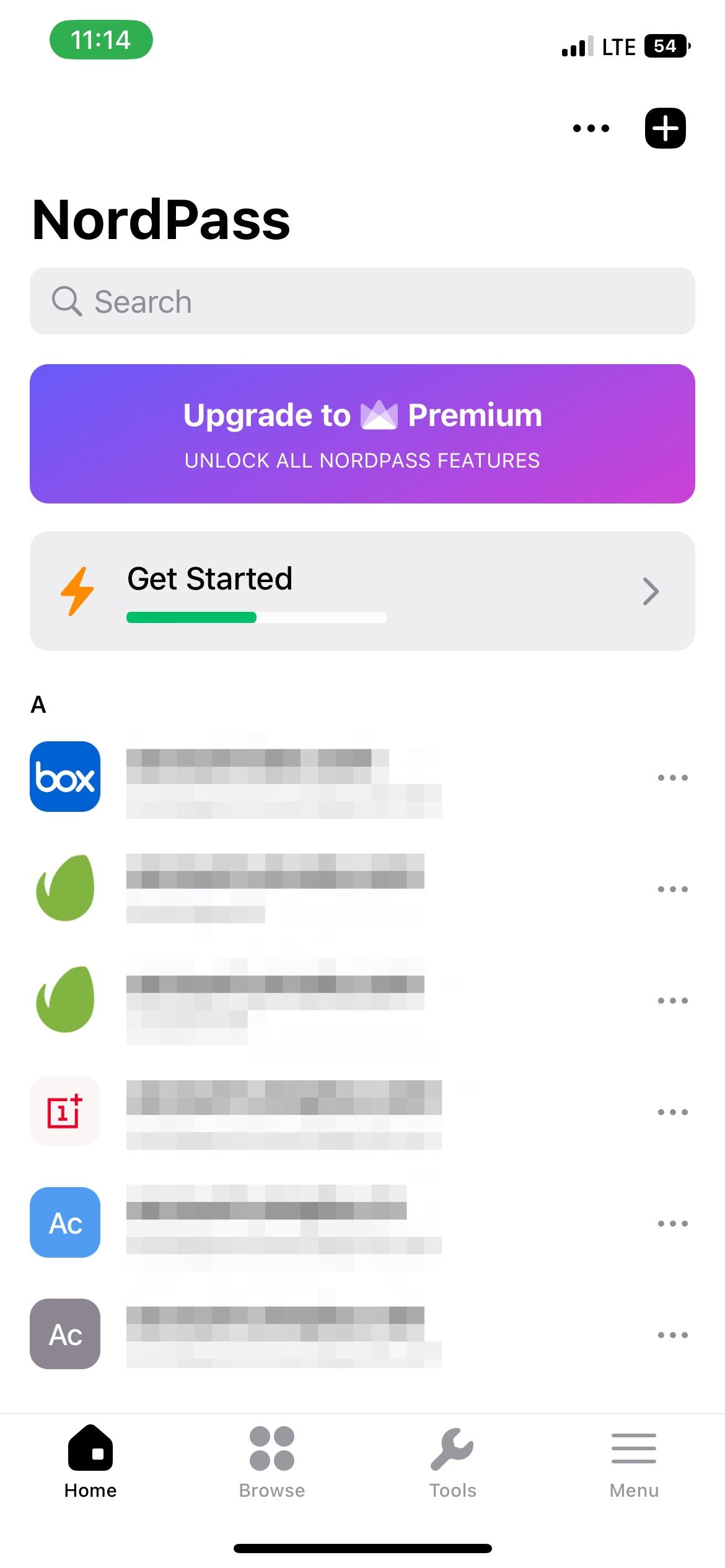
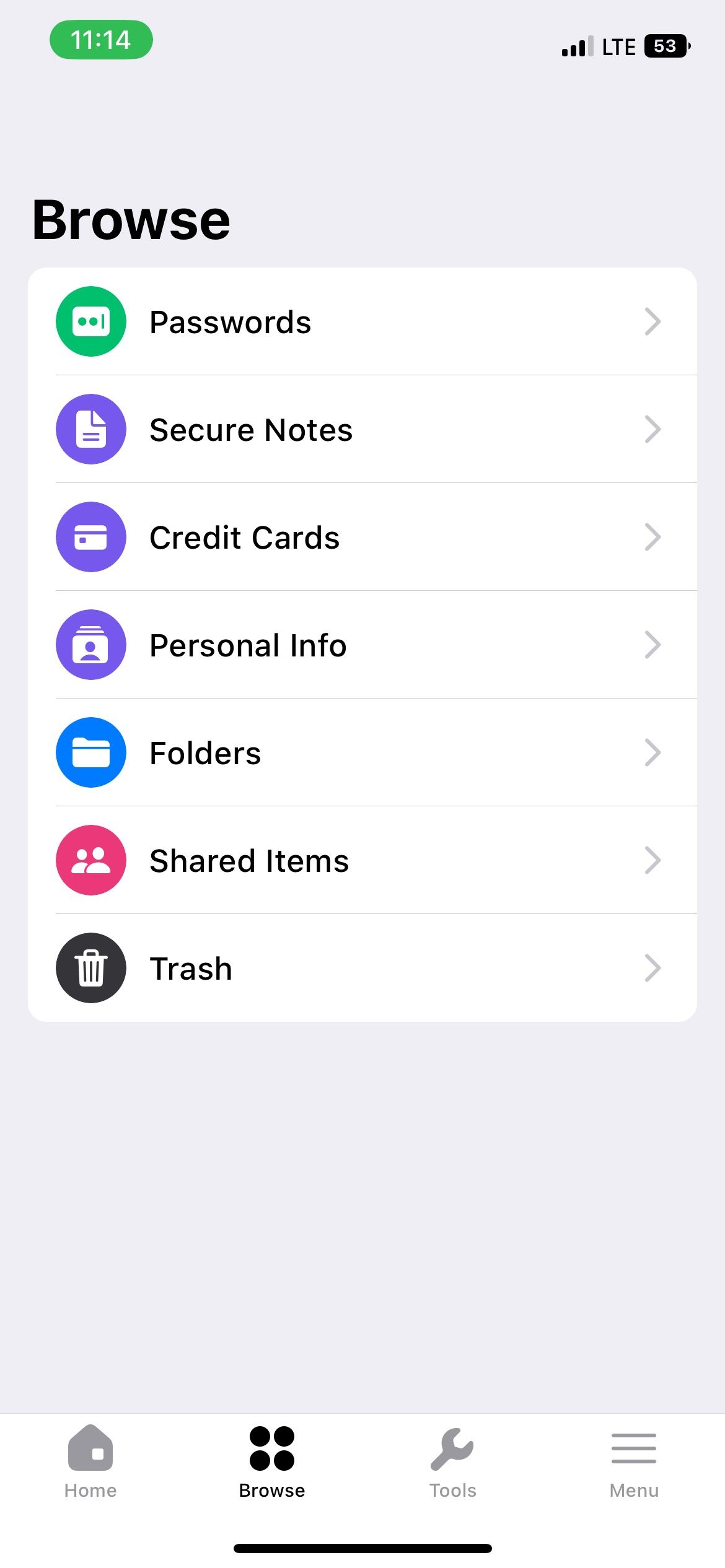
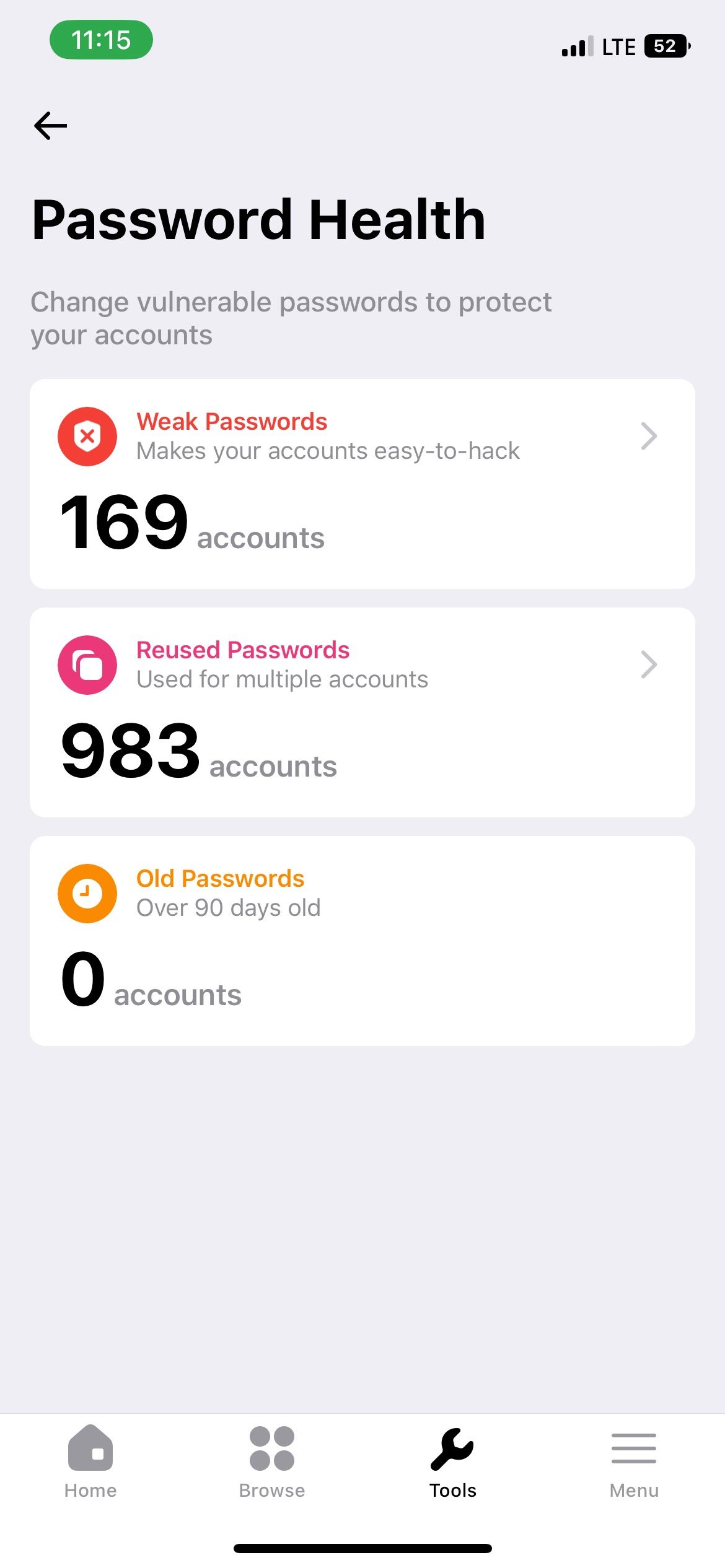
NordPass is one of the oldest password managers out there, and most of you would recognize it since it's from the developers of NordVPN. It has all essential features, such as multi-device sync, auto-fill passwords, saving and generating unlimited passwords, 2FA, and so on.
Apart from passwords, you can store your personal information like credit cards, passports, ID cards, and more. You can organize your password within categories to quickly access or share them. It also checks for leaked data and vulnerabilities to keep your accounts safe. Since it uses the XChaCha20 encryption standard, you wouldn't need to worry about security.
You can also use your biometrics to unlock the app for passwords and other details. While NordPass is free, it limits many features under the premium subscription plan, which starts at $4.99/month. Fortunately, NordPass offers a 30-day free trial to help you make an informed decision.
Download: NordPass (Free, subscription available)
5. Dashlane
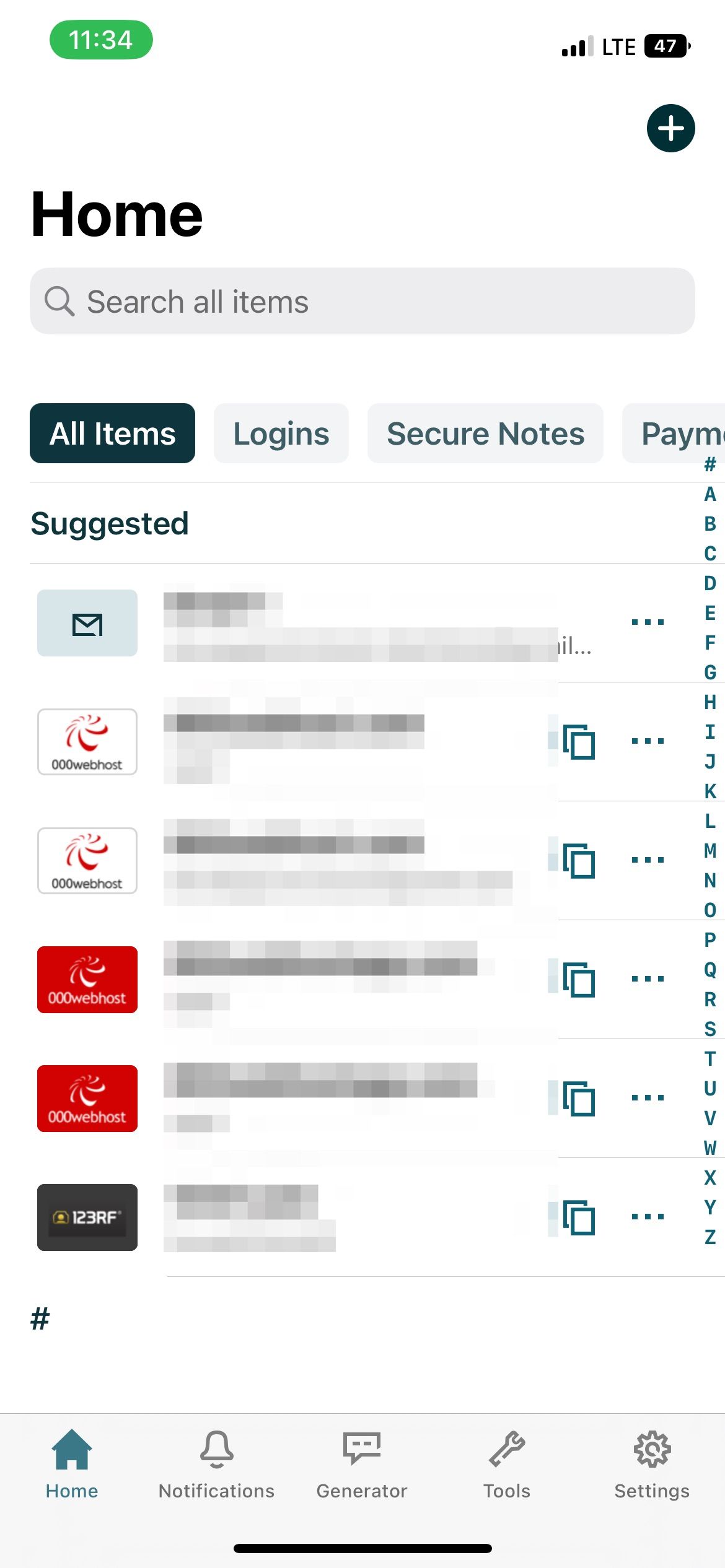
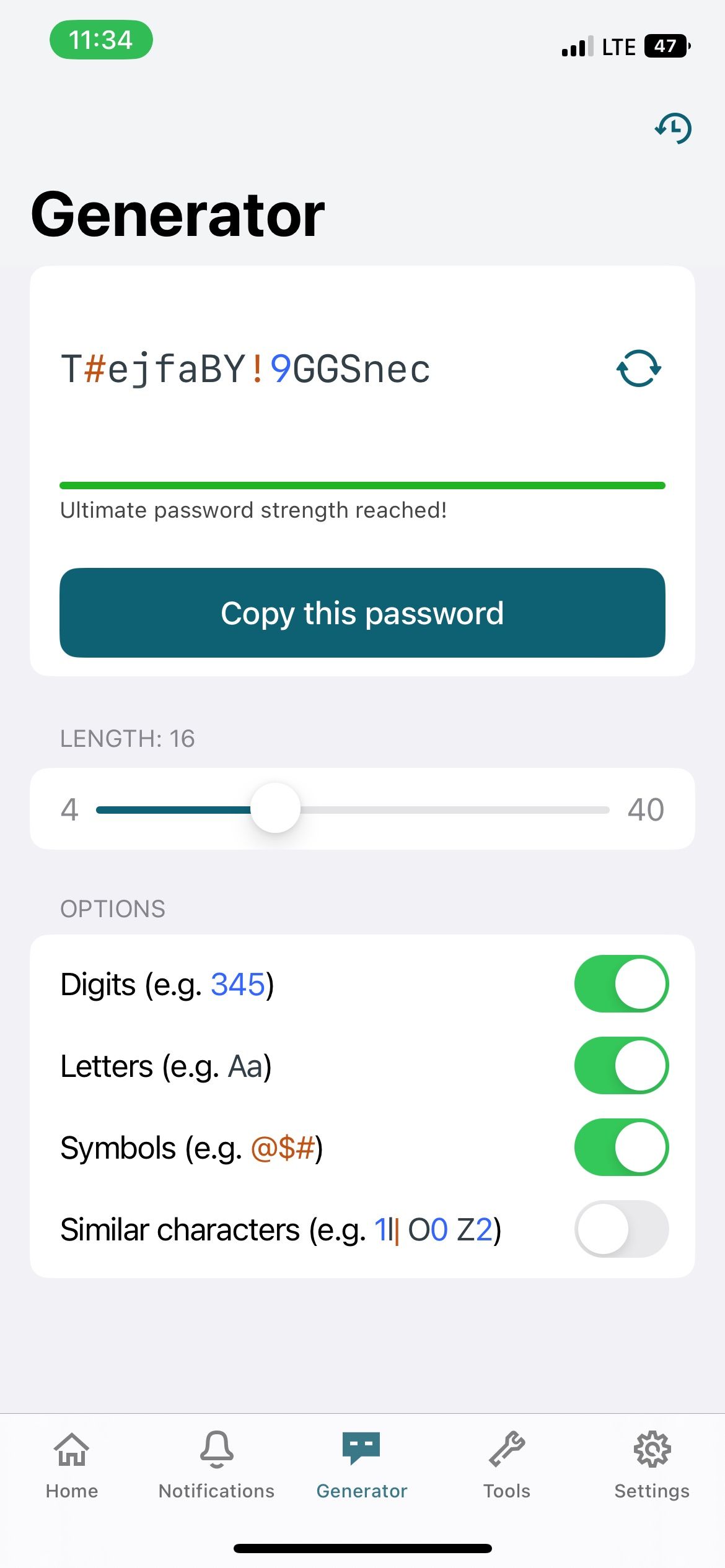
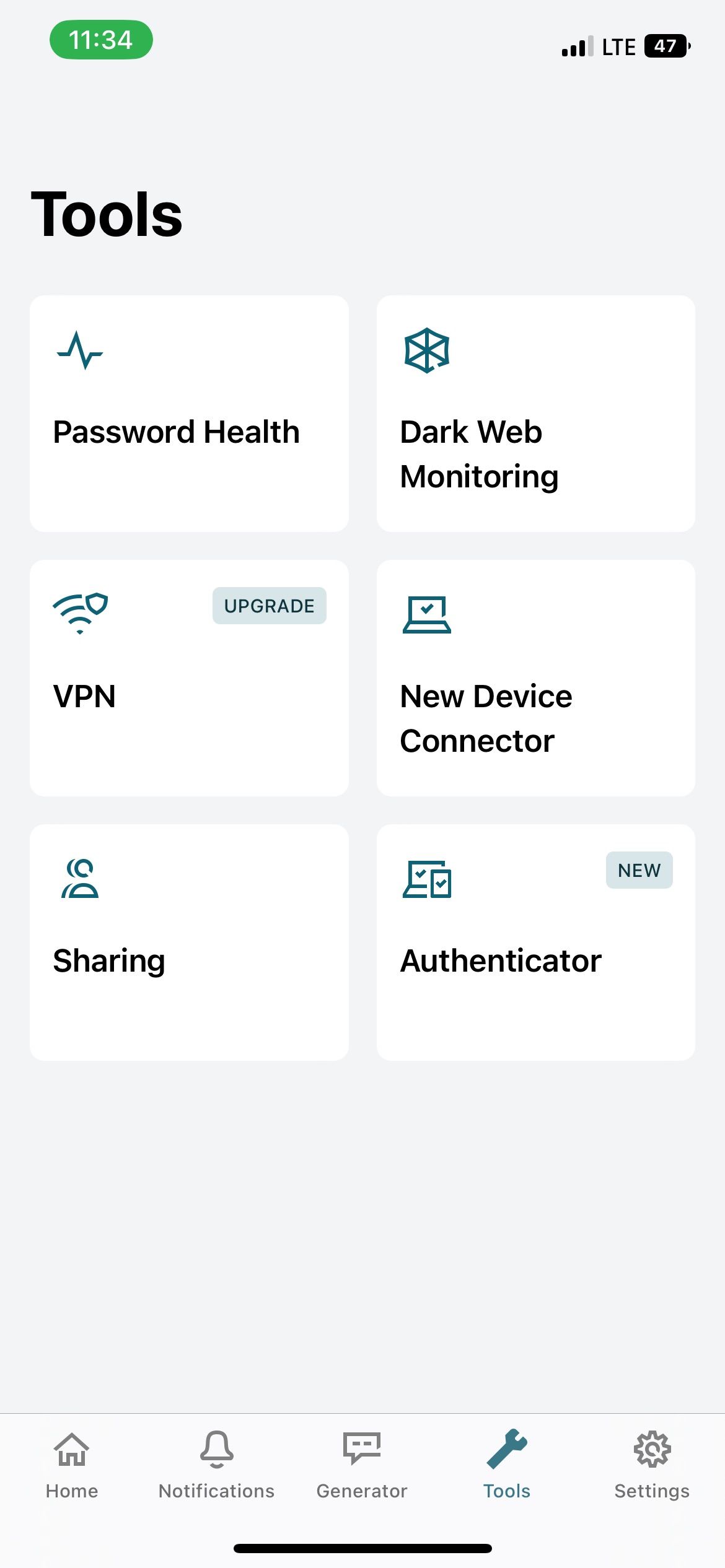
Dashlane is a feature-rich password manager that lets you do more than save passwords. It lets you store unlimited passwords on any device. It focuses primarily on privacy, so you don't have to worry about your data.
It has robust features like auto-fill, vaults, FaceID and TouchID support, password generator, password health monitoring, VPN, and more. It creates a separate category to store your IDs, such as your passport, driving license, and security number, to access them quickly.
Dashlane is free with limited access, but you can get the premium plan for $39.99/year if you wish to enjoy all features. It offers a 30-day trial for the premium plan if you want to check out the service first and decide.
Download: Dashlane (Free, subscription available)
6. Keeper
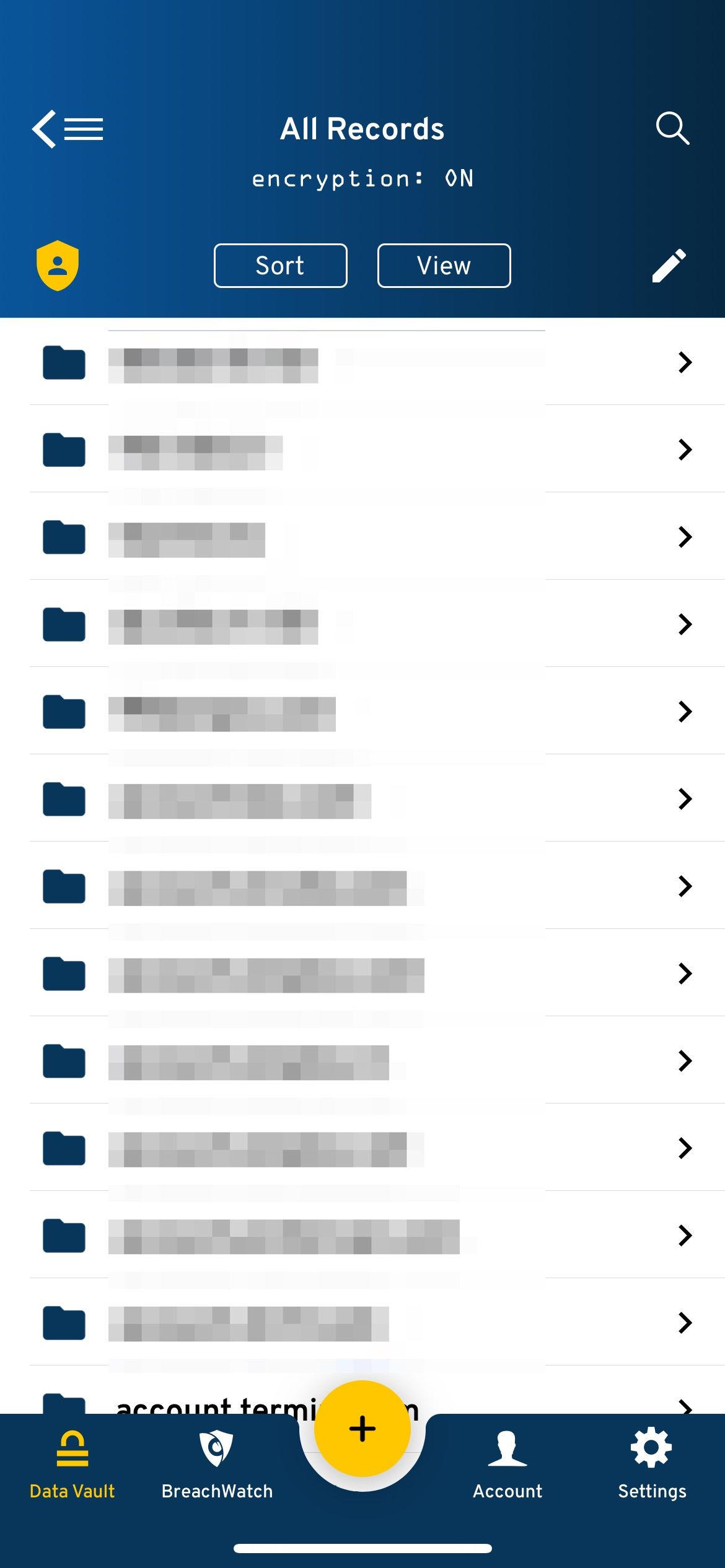
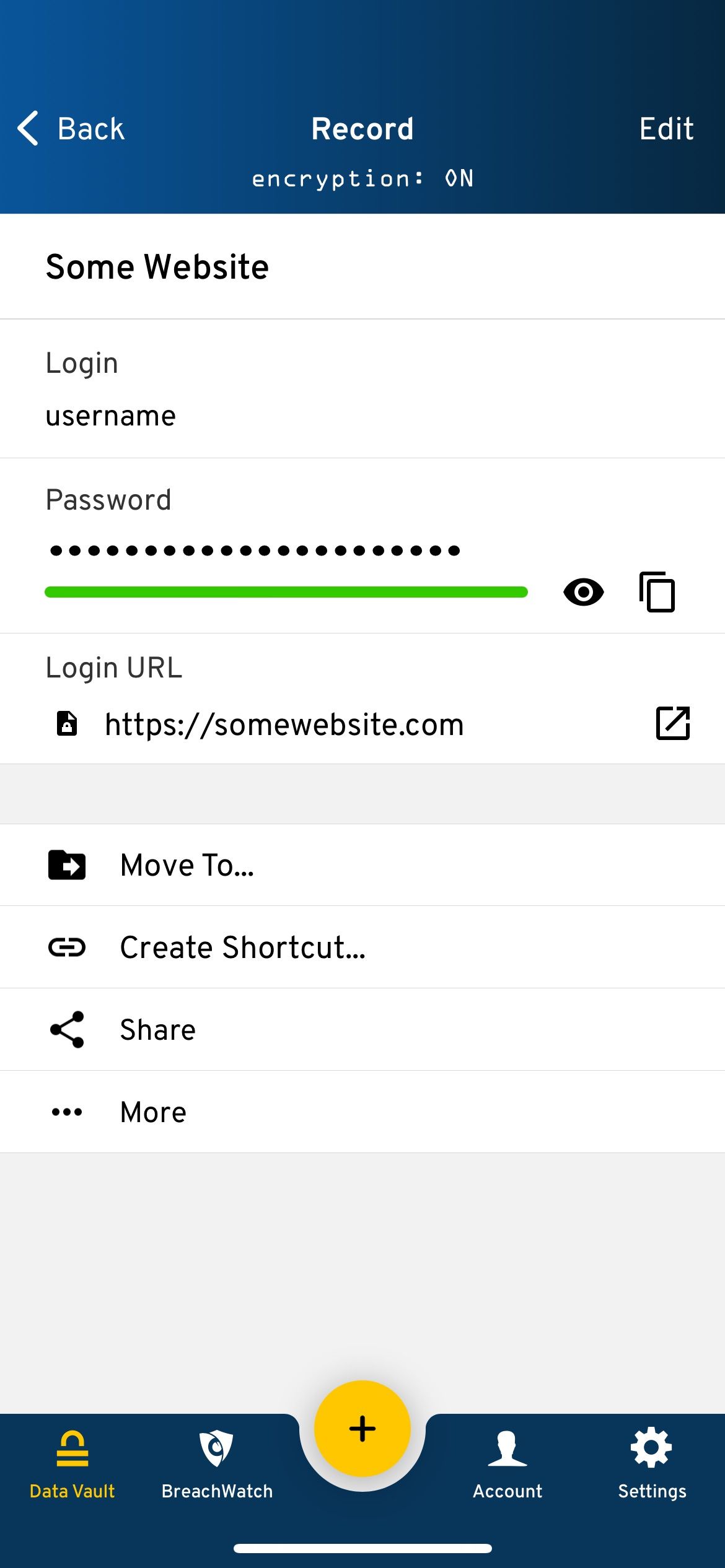
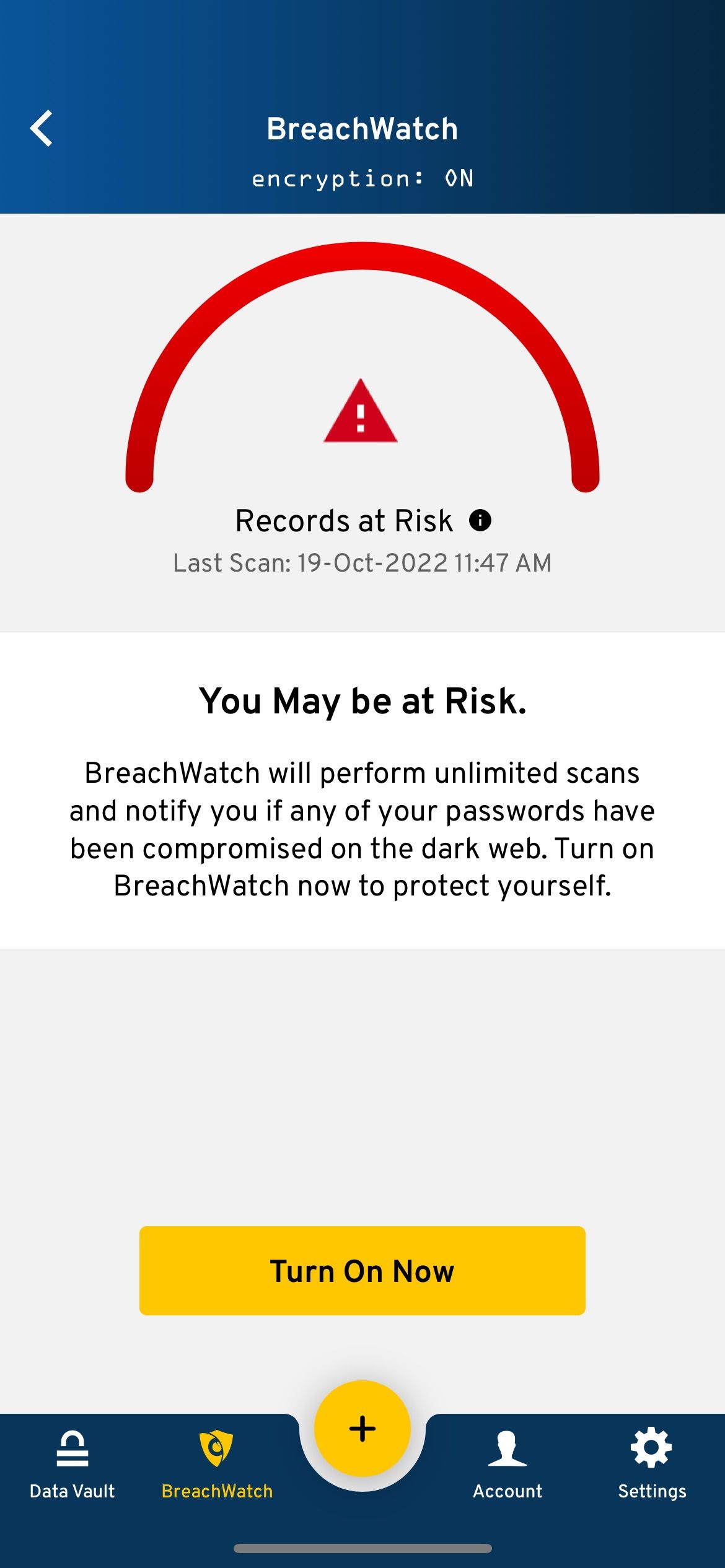
Keeper lets you store and generate unlimited passwords in an encrypted vault and access them on any device. In addition to passwords, you can store files, photos, videos, and cards to pay when shopping online.
It comes with a BreachWatch feature that monitors breached accounts on the dark web. It also suggests which accounts require a password update using the Security Audit feature. On top of that, you'll get other features like auto-fill, record sharing, emergency access, 2FA support, biometric authentication, and more.
Moreover, Keeper integrates with Siri on your iPhone, so you can rely on voice commands to use the service. Keeper offers a 14-day trial, and later you can subscribe to the personal plan that costs $35/year. However, you can use Keeper without the subscription plan with limited features like no cloud sync.
Download: Keeper (Free, subscription available)
7. RoboForm
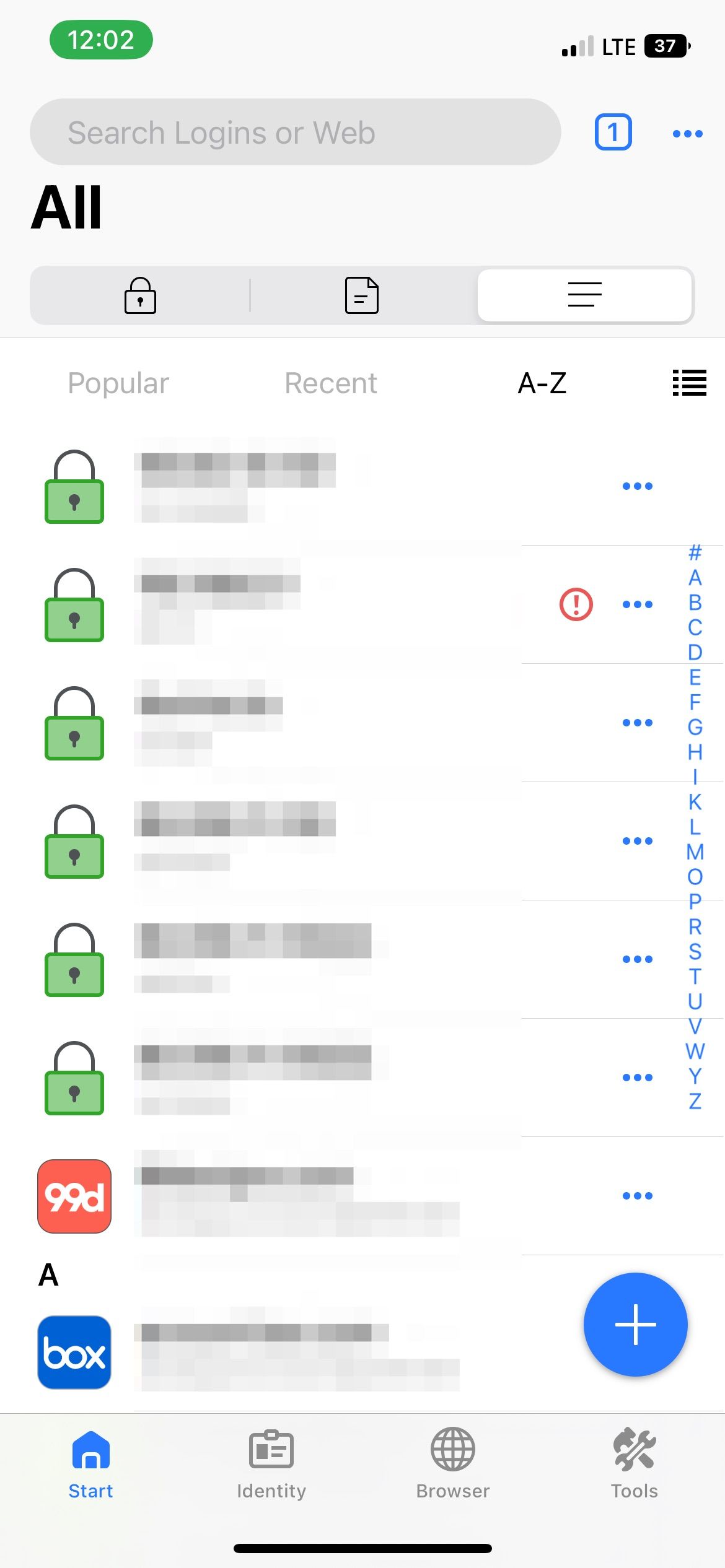
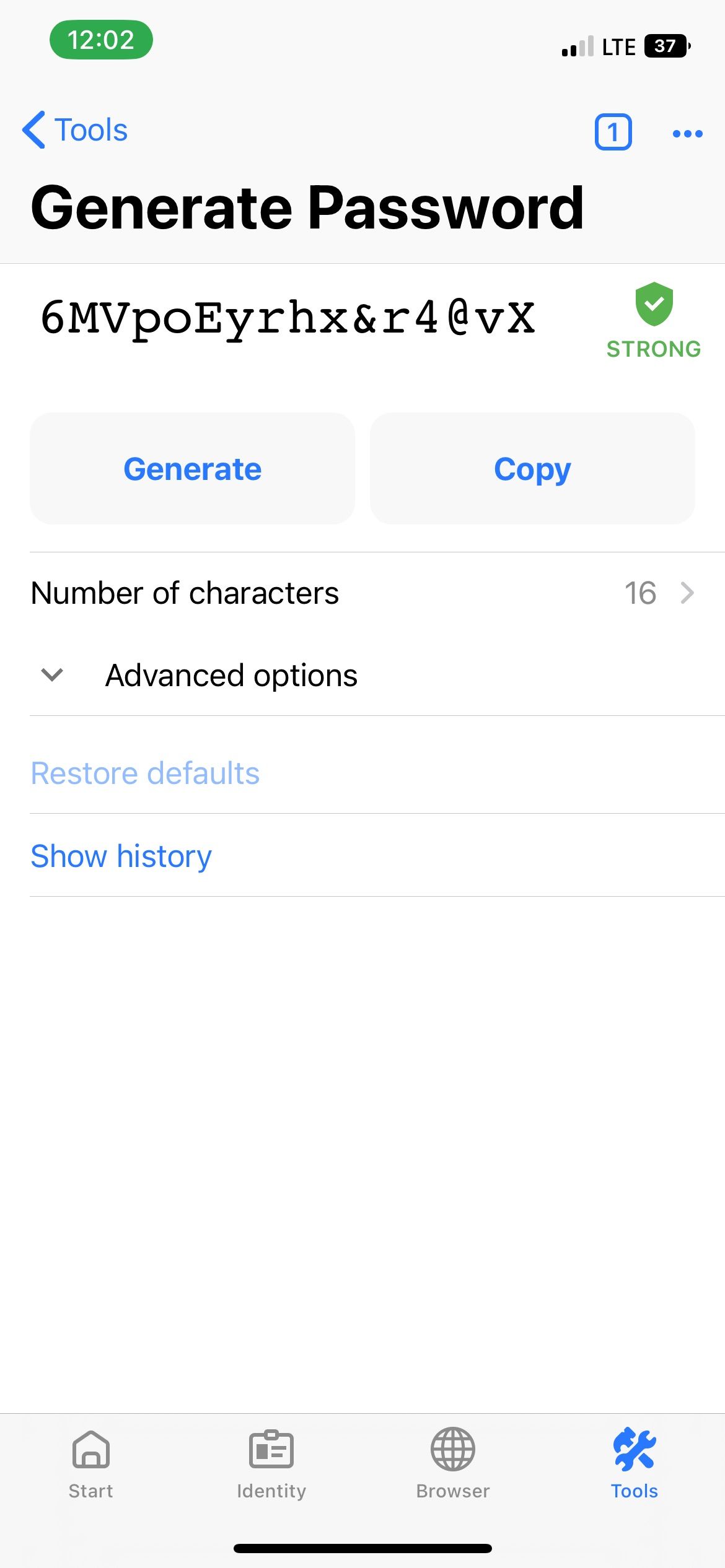
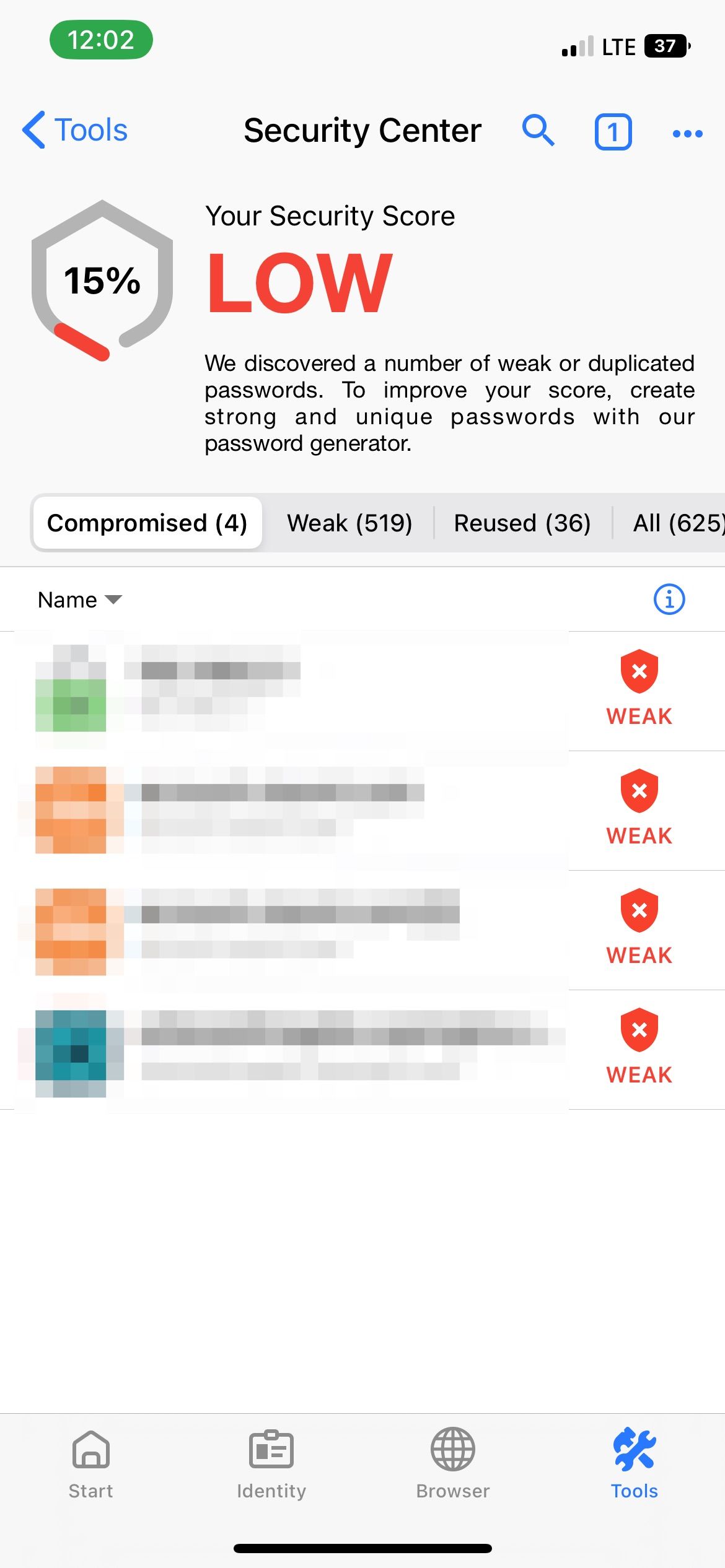
RoboForm is a simple-to-use password manager that doesn't include many features. However, it packs all the essential features you would expect from any password manager, like saving and generating unlimited passwords, syncing across multiple devices, 2FA support, and more.
Also, you can store other personal information like credit cards, bank accounts, and license keys with AES 256 encryption. Surprisingly, RoboForm allows you to store contacts and bookmarks. It scans your passwords for vulnerabilities and asks you to change passwords if it finds any.
RoboForm is free to use on any device with limited features. You can opt for the RoboForm Everywhere plan to unlock all features for $23.99/year.
Download: RoboForm (Free, subscription available)
Pick the Right Password Manager
Despite the many iPhone password managers available, they all do virtually the same task. Whether you're paying a monthly fee, buying an expensive license outright, or opting for a free solution, the idea is simple.
Password managers store many passwords behind a single password to simplify your life and keep your accounts safe. Apart from that, there are various other reasons to use a password manager if you aren't using one yet.

