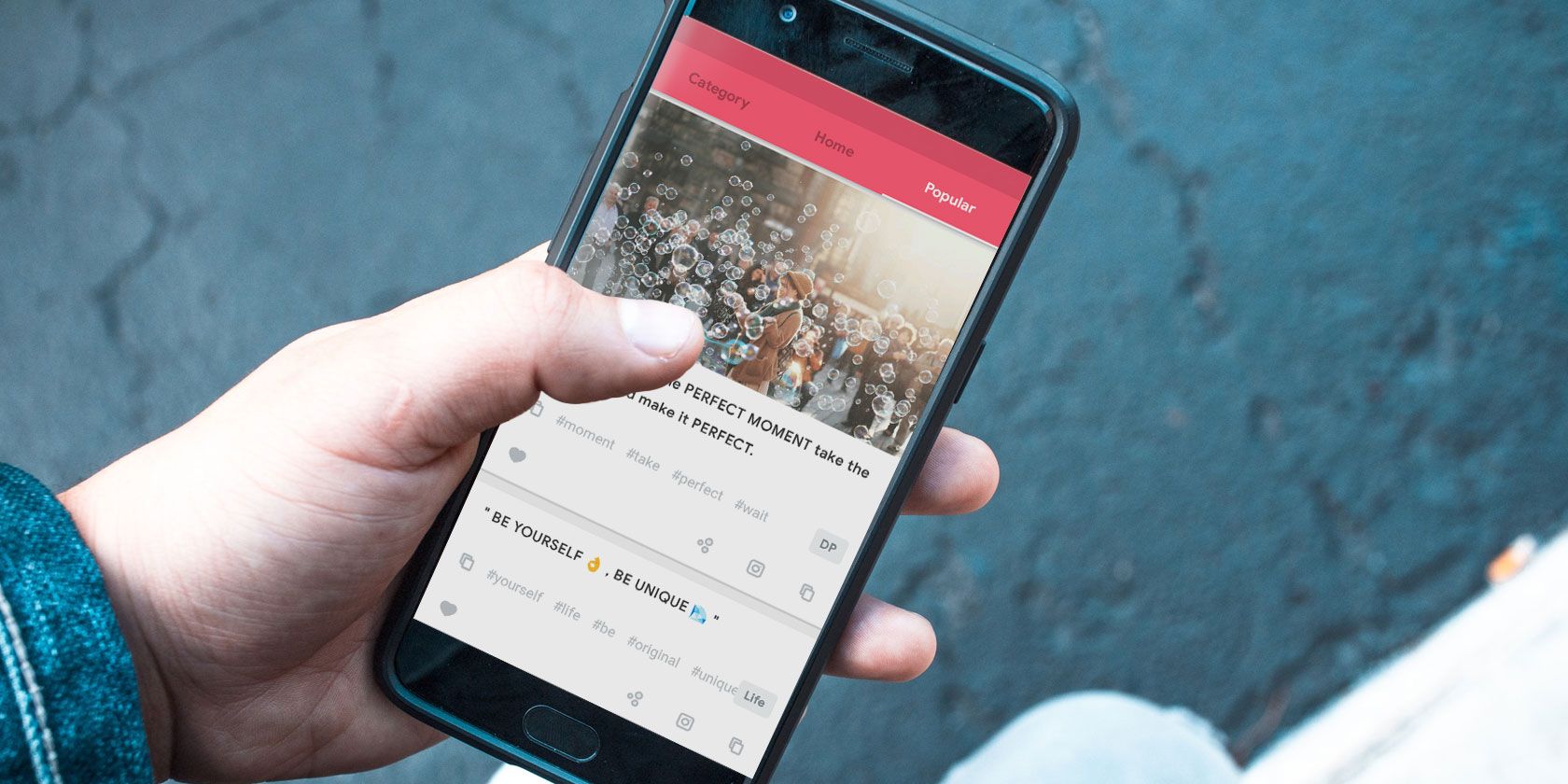We've all heard the age-old saying, "A picture is worth a thousand words". But in the age of Instagram, this proverbial saying needs some tweaking: A picture on Instagram is worth a thousand words when accompanied by a compelling caption!
Thankfully, we have a handful of apps that can help us create the best Instagram captions for our posts. Each one of these apps has its own quirks that make them unique.
Let's take a closer look at the best Instagram caption apps for Android and iOS...
1. Caption Expert
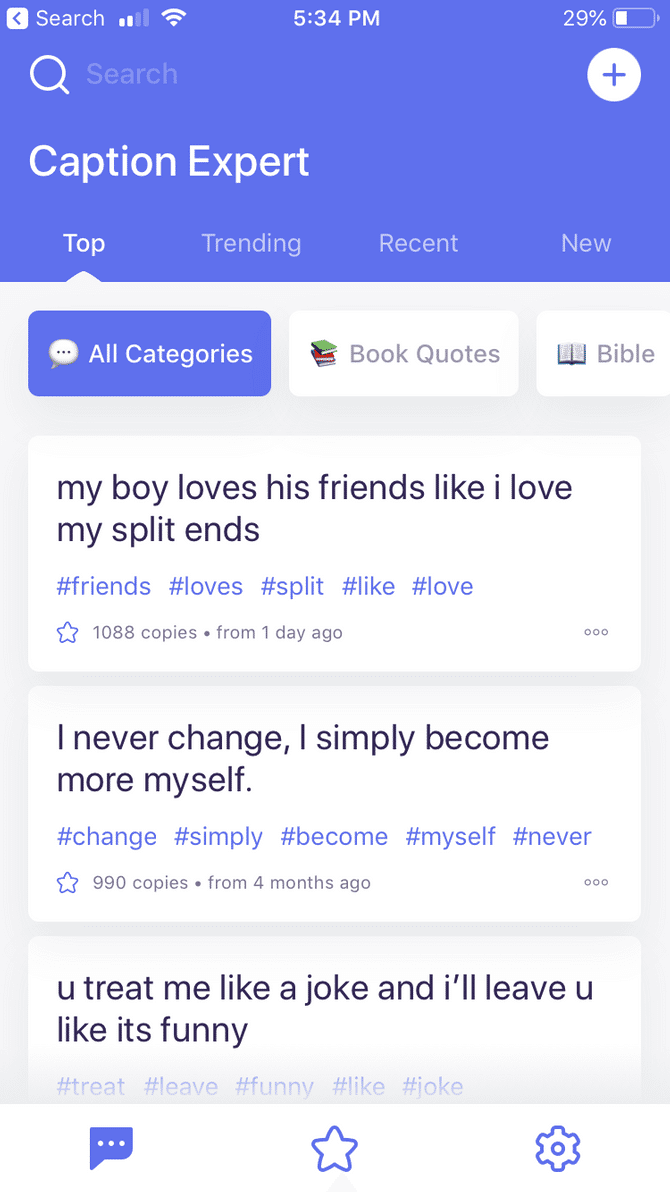
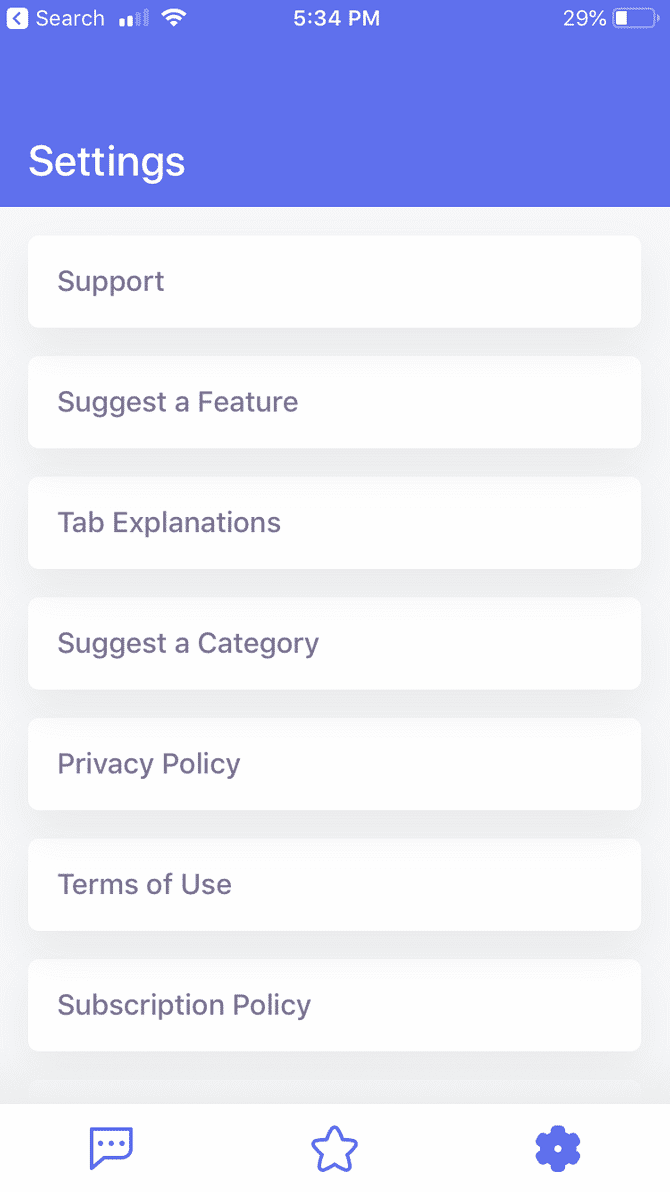
Caption Expert lets you choose captions from various categories. The Instagram captions app compiles the top captions and also comes with a section for new captions. A few categories the app offers includes: Book Quotes, Bible, Inspiration, Quotes, Fun Facts, Shower Thoughts, Lyrics, and Feelings.
The Caption Expert app also allows you to add your own captions, set favorites, and even suggest a new feature to the developers. So the next time you run out of witty captions or thought-provoking quotes, Caption Expert comes to your rescue with captions that are sure to get you more Instagram followers.
Download: Caption Expert on iOS (Free Trial, Premium version available)
2. Captions
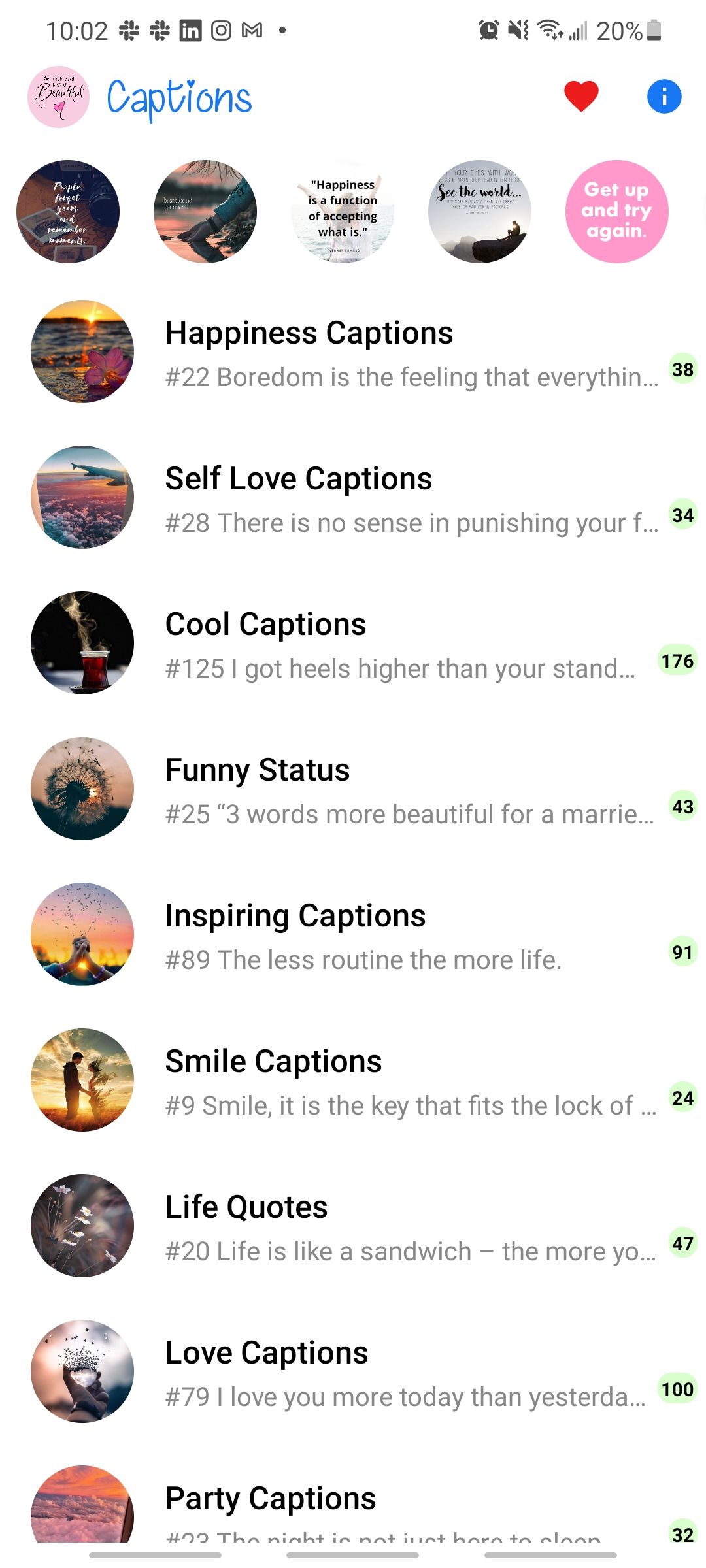
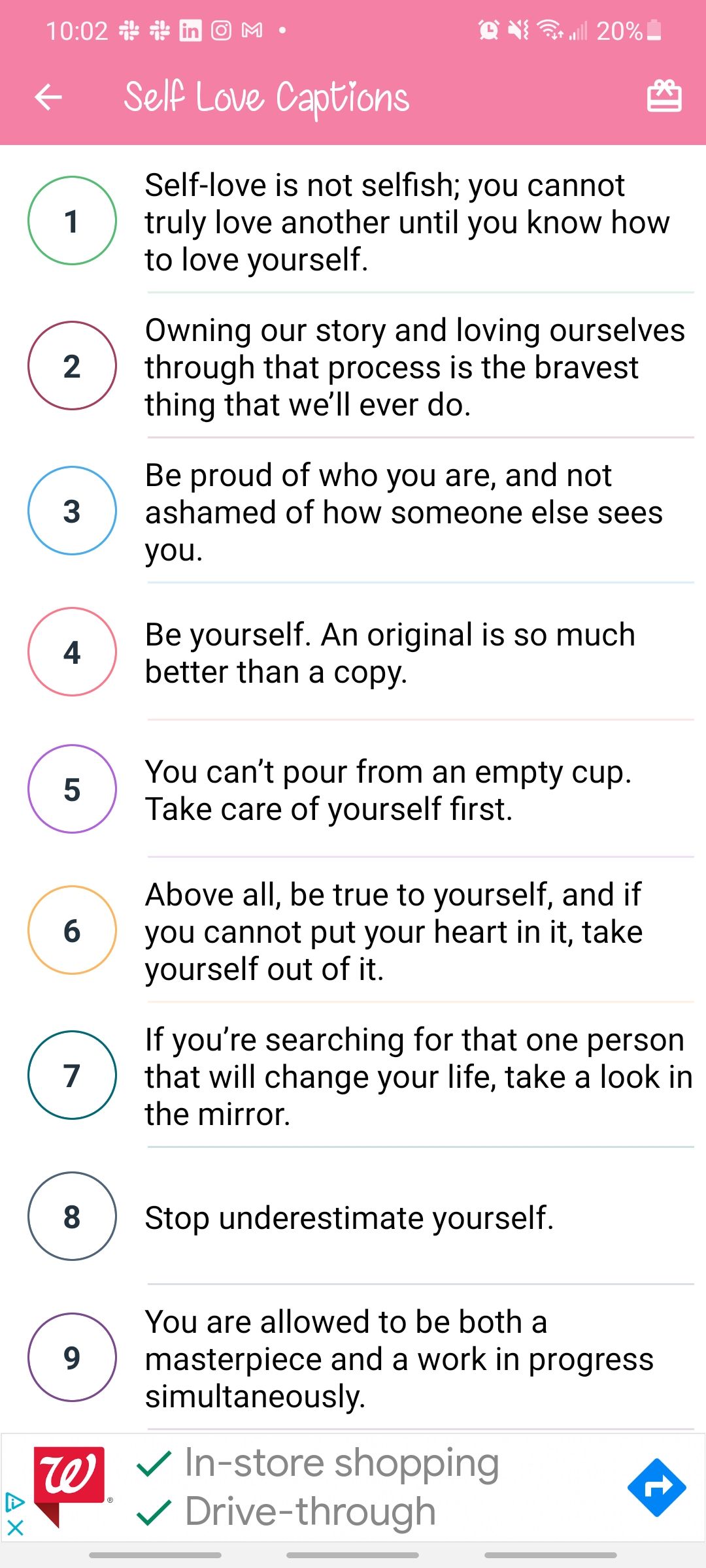
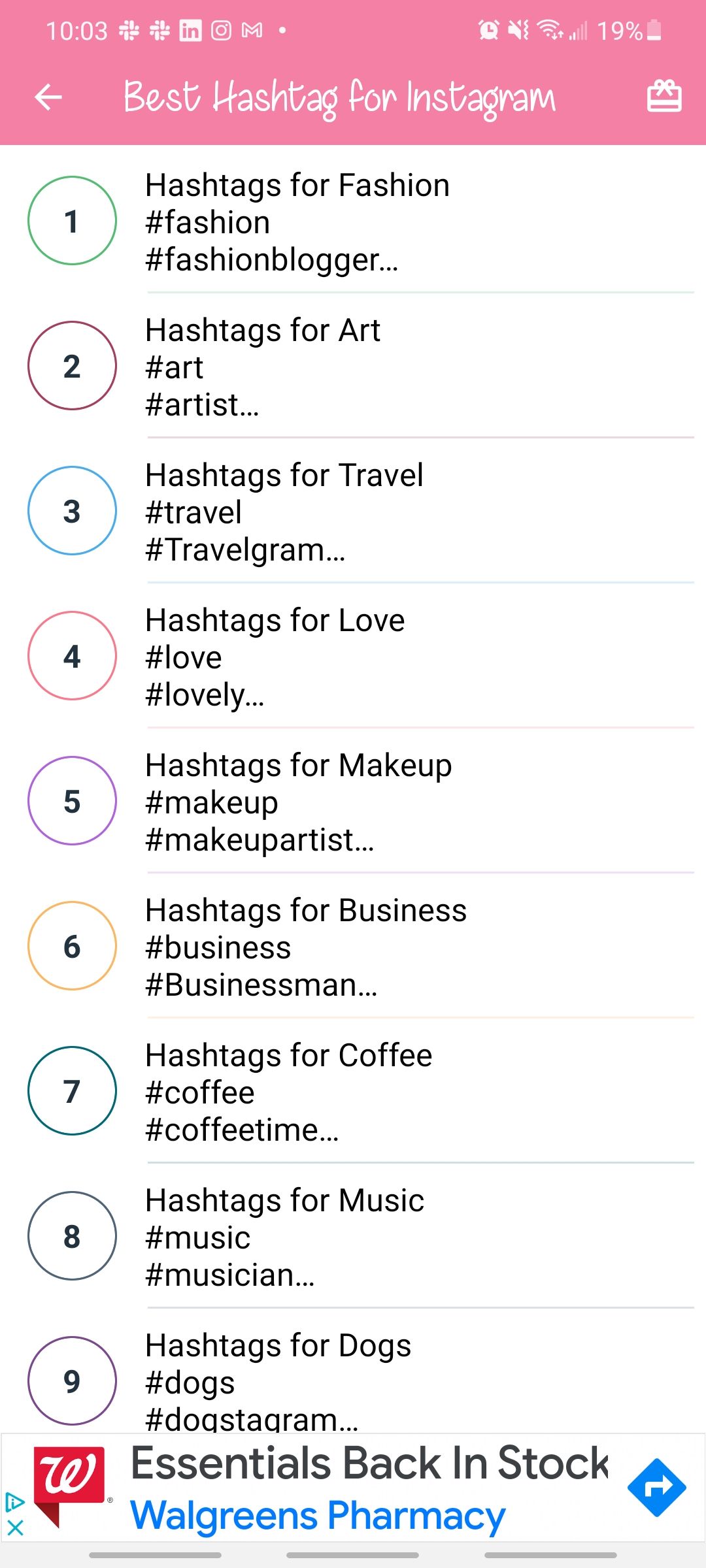
The Captions app will give you so many options to choose from if you're stumped on what caption to include with your Instagram photo. You do have to navigate through ads in the app while you're searching for your perfect Insta caption, but it's worth it for the gems you'll find in here. A few of the categories include Happiness, Inspiring, Love, Party, and Funny.
If you find a caption that you love and might want to use again, you can favorite it and easily find it later. When looking through categories on the home screen, you can see how many quotes are in that category with the green number at the bottom right of each section.
Then, there are also Story captions at the top that you can scroll through and use as is. You can use the pictured quote on your Instagram feed or on your Instagram Story.
Download: Captions for Android (Free)
3. Captions for Instagram and Facebook Photos
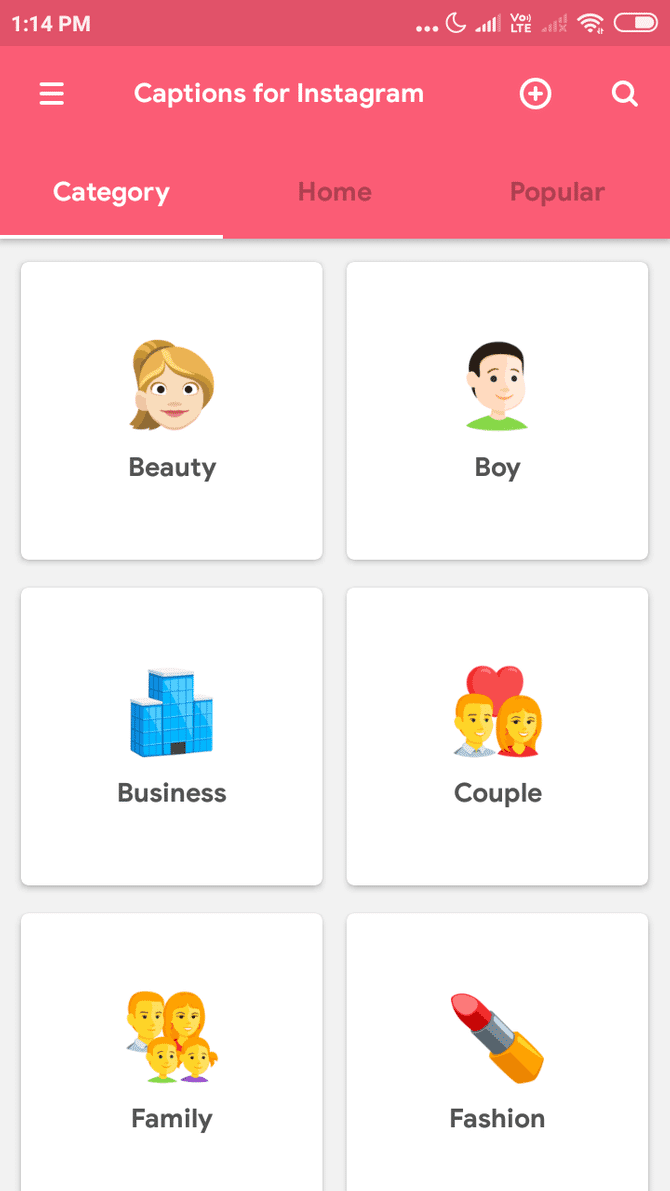
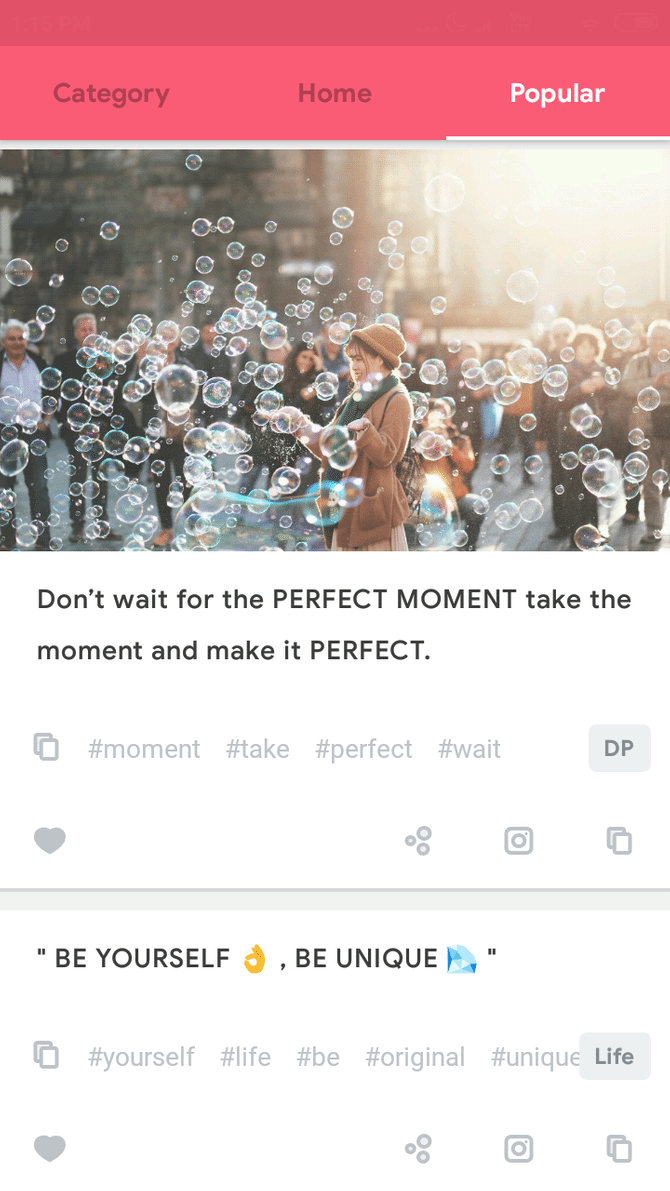
Captions for Instagram offers a neatly laid out caption menu, which is then further divided into categories. As a bonus, the categories are exhaustive in nature and offer a wide variety of captions to choose from. The app also has a unique feature that lets you favorite and download captions in the form of a TXT file.
This caption app also lets you toggle between the latest and most popular captions. It has you covered, whether you need to find a caption for your latest selfie, a delicious meal, or a stunning outfit of the day post.
Download: Captions for Instagram on Android | iOS (Free)
4. Captions for Photos
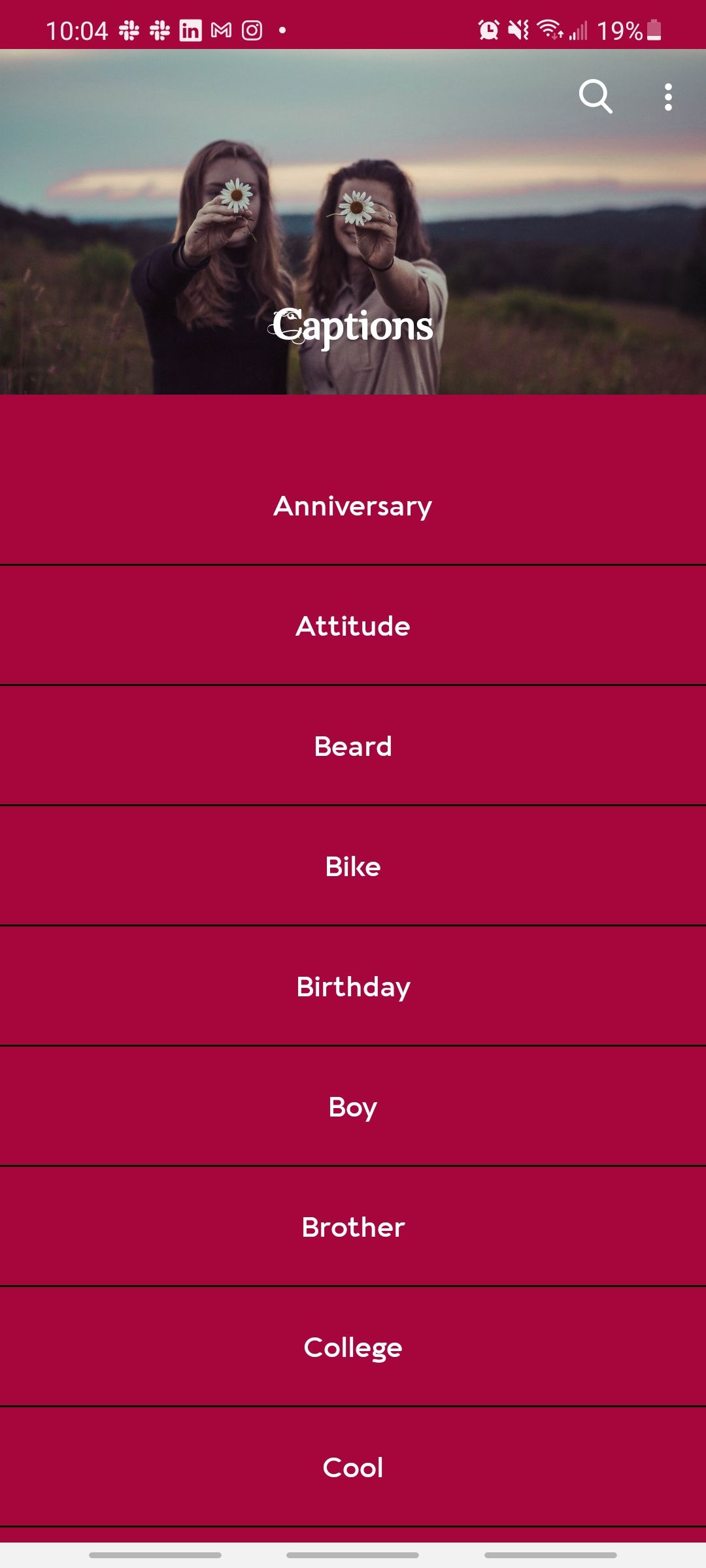
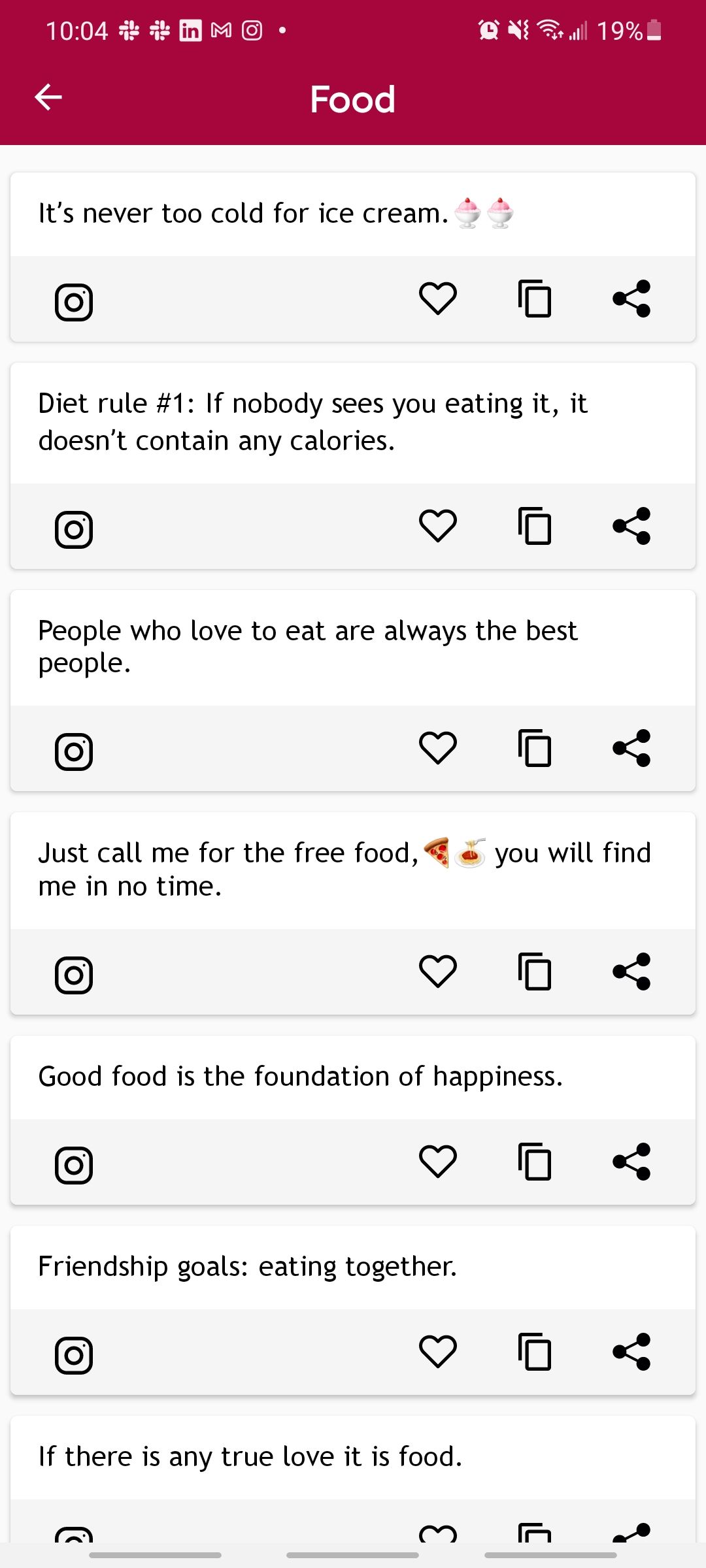
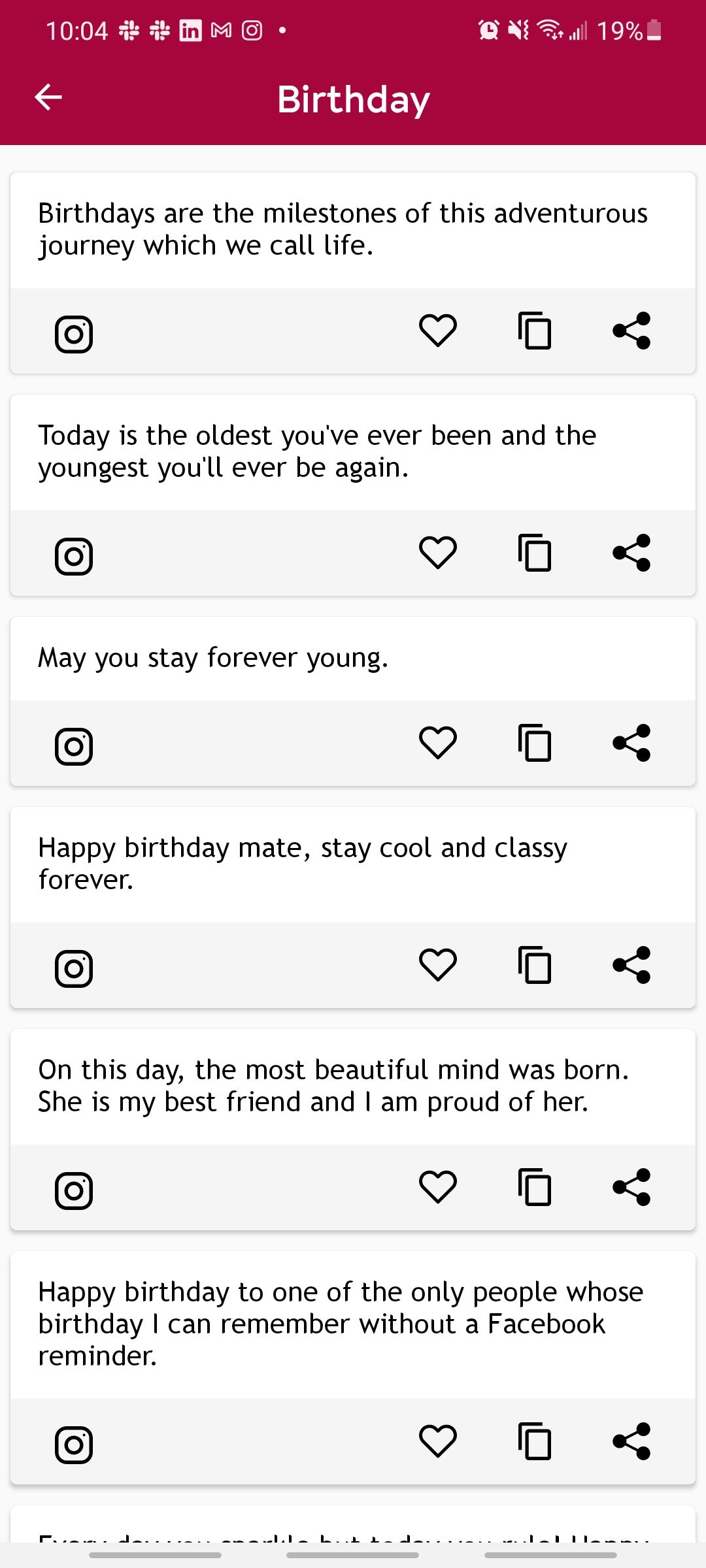
The home screen on the Captions app is easy to read and shows you all of their unique categories. This caption app has categories like Anniversary and Birthday to help you find the perfect caption for certain special occasions. Then, it also has more traditional categories like Attitude, Food, Inspirational, Pets, and Selfie.
The app lets you easily favorite captions and also copy them to your clipboard. One of the best things about this Instagram caption app is its easy-to-use interface. Everything is clean and easy to see, so it's a breeze to find your perfect caption.
Download: Captions for Photos on Android (Free)
5. Insta Tag
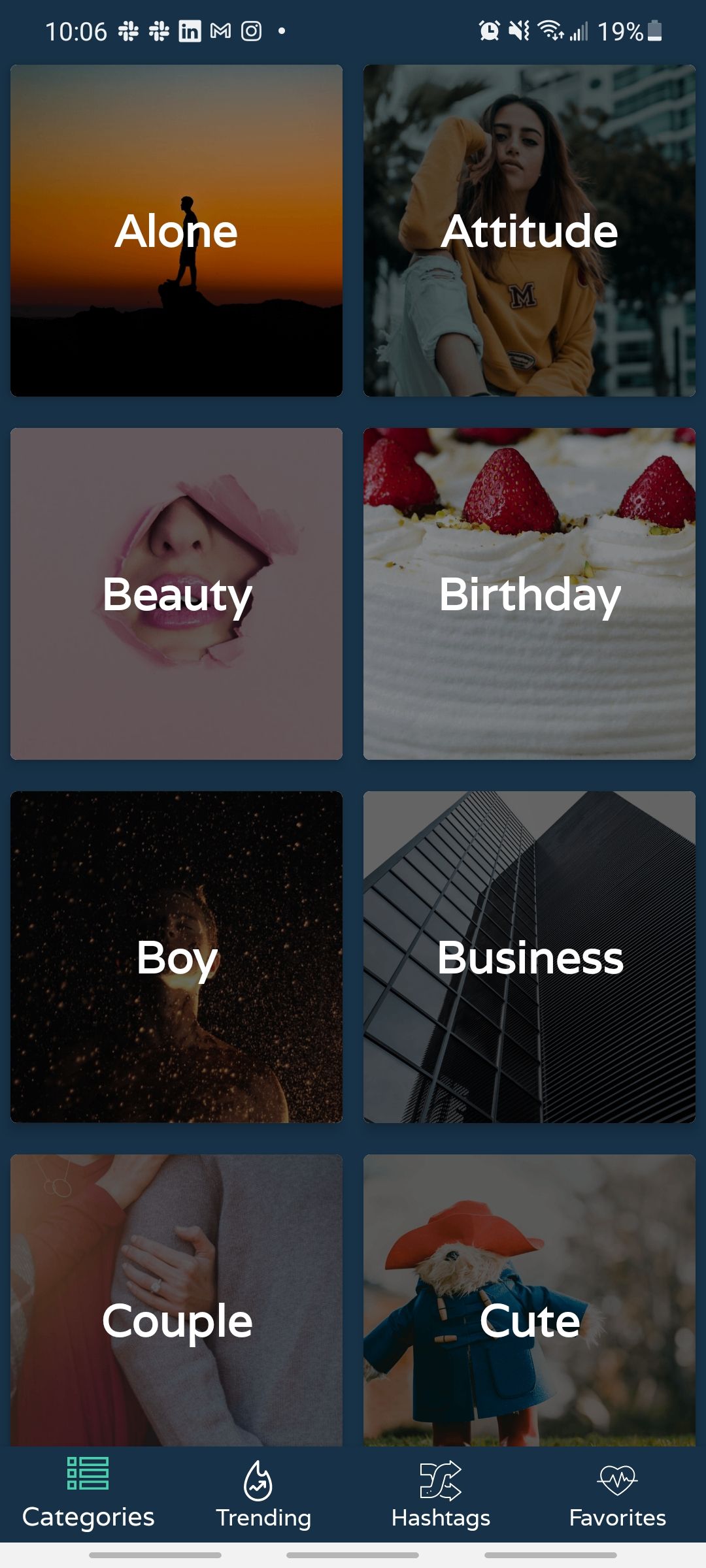

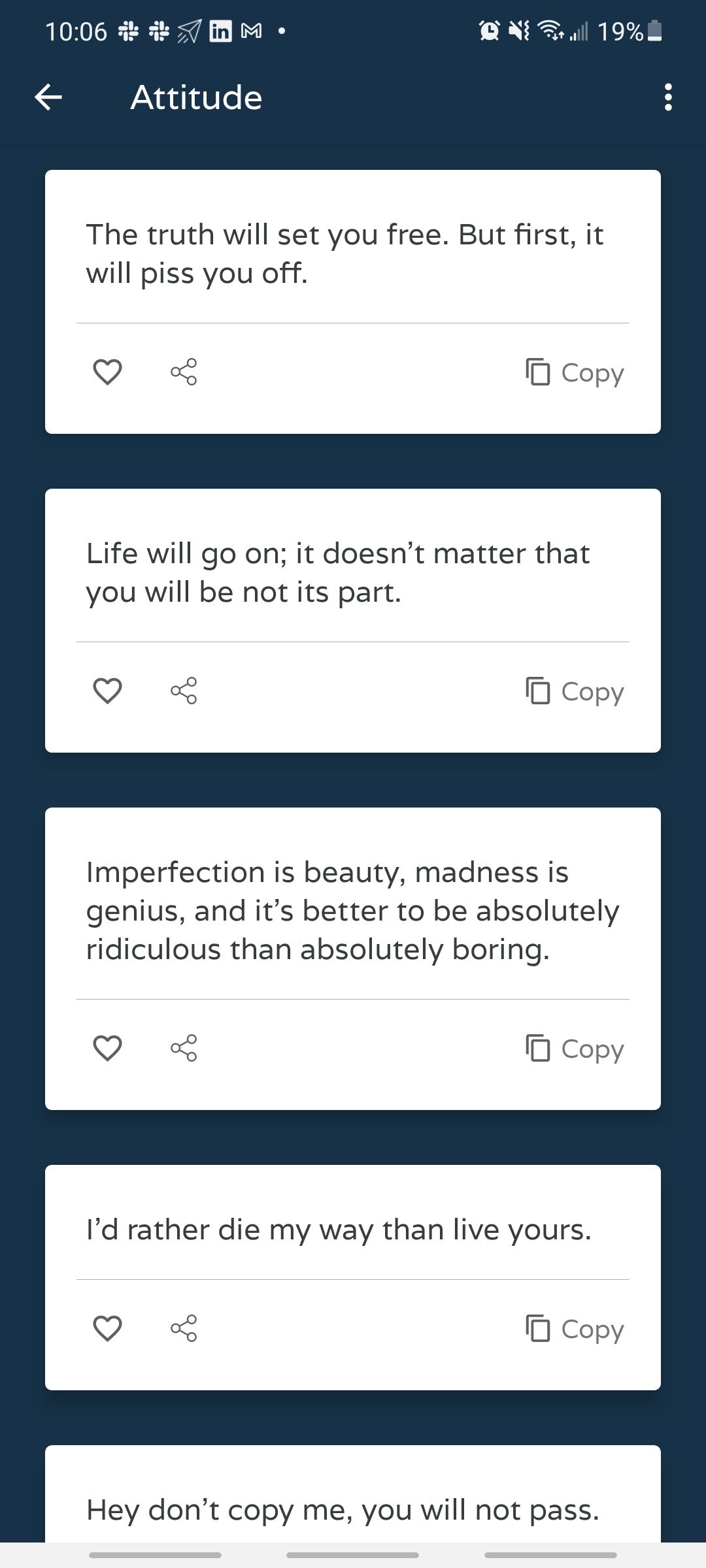
The Insta Tag home screen has a modern interface that's simple to navigate. There are a ton of different categories to choose from, including Beauty, Cute, Selfie, Friends, and Cute. Once you choose a category, you'll see a scrollable list of captions that you can favorite and also copy to your clipboard.
What's really cool about the Insta Tag caption app is its Trending and Hashtags tabs. On the Trending tab, you can see which hashtags have been trending in the past day, the past seven days, past month, or all time. On the Hashtags tab, you can explore different categories, like Travel and Photography, to find more hashtags that will make your posts more discoverable.
Download: Insta Tag for Android (Free)
6. CaptionPlus
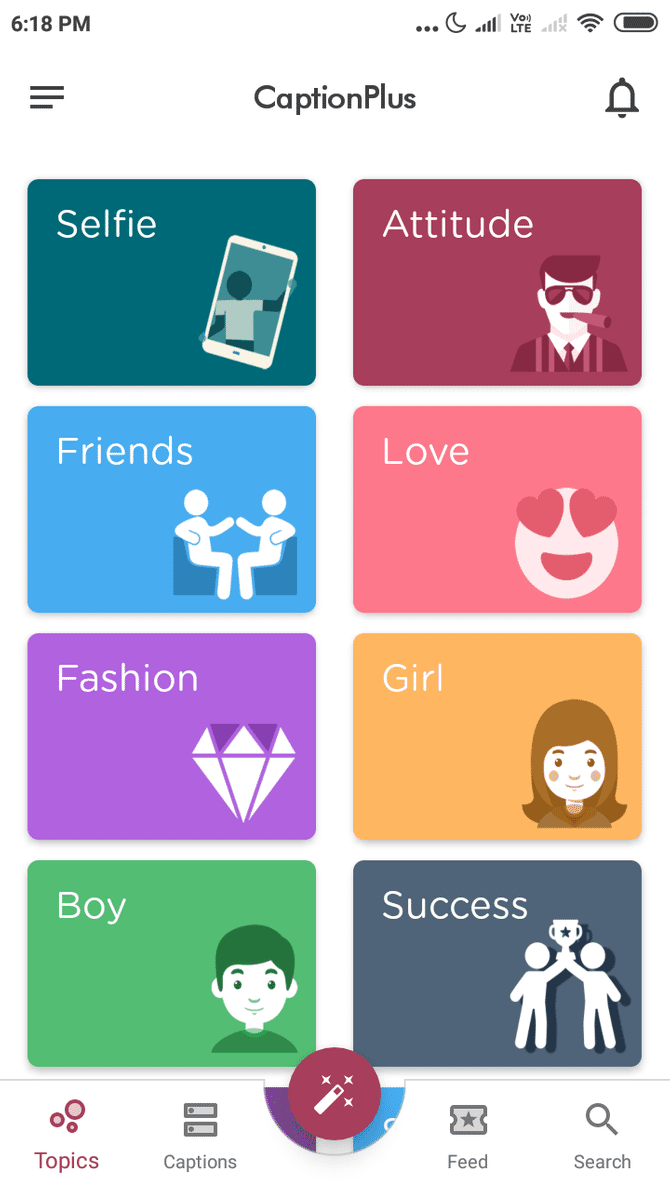
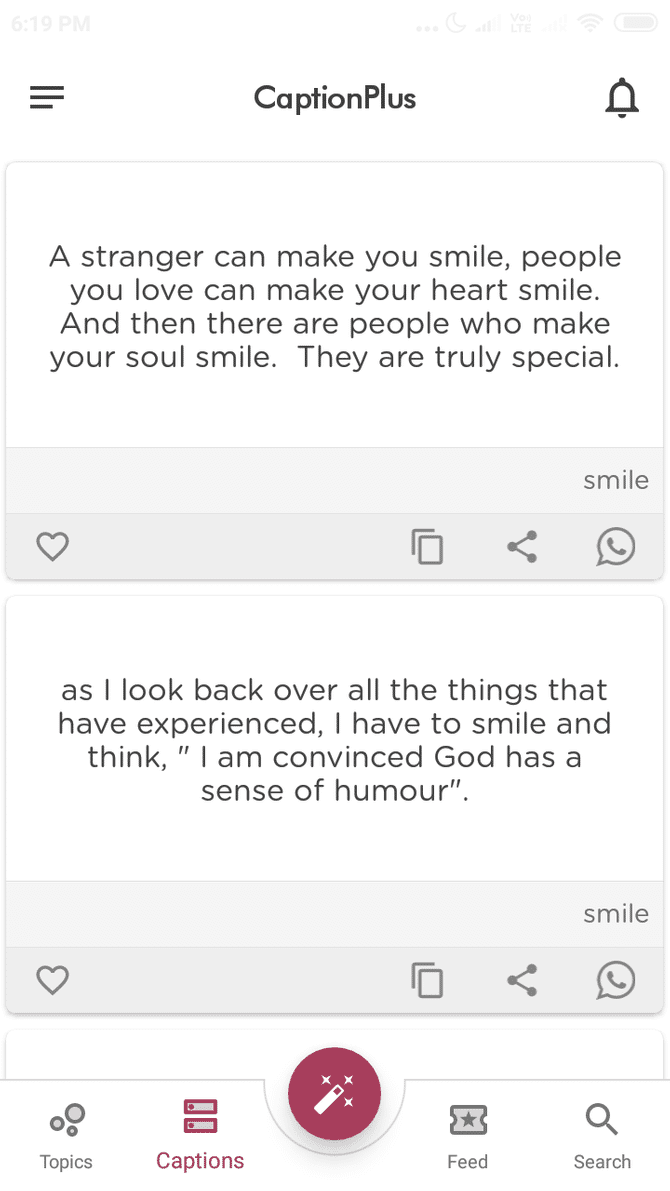
CaptionPlus is a good way to spruce up your Instagram posts and increase their reach. The CaptionsPlus app offers four main menus: Topics, Captions, Feed, and Search.
The Topics section lets you dive deep and choose captions from whichever topic suits your taste. The Caption section features a curation of captions across various categories.
The Feed section is integrated with WittyFeed and shows you quirky news that is currently trending. Lastly, the Search section lets you manually search for captions if you have a specific word in mind for your caption.
Download: CaptionPlus for Android (Free)
7. Captions for Photos


Captions for Photos offers a great mix of captions across different categories. The app offers captions for a wide variety of topics like Happiness, Self Love, Cool, Funny, Inspiring, and many others.
What's neat about this app is its Caption of the Day section. Of course, if a lot of other people are seeing this featured caption, it might not be smart to use it. But it's nice to see a new caption every day as a sort of "quote of the day", so to speak.
Plus, you have the ability to search for captions if you want a specific word in your caption. Captions for Photos also lets you copy and paste the captions and directly share them to Instagram and other social media sites.
Download: Captions for Photos for Android (Free)
8. TagWag

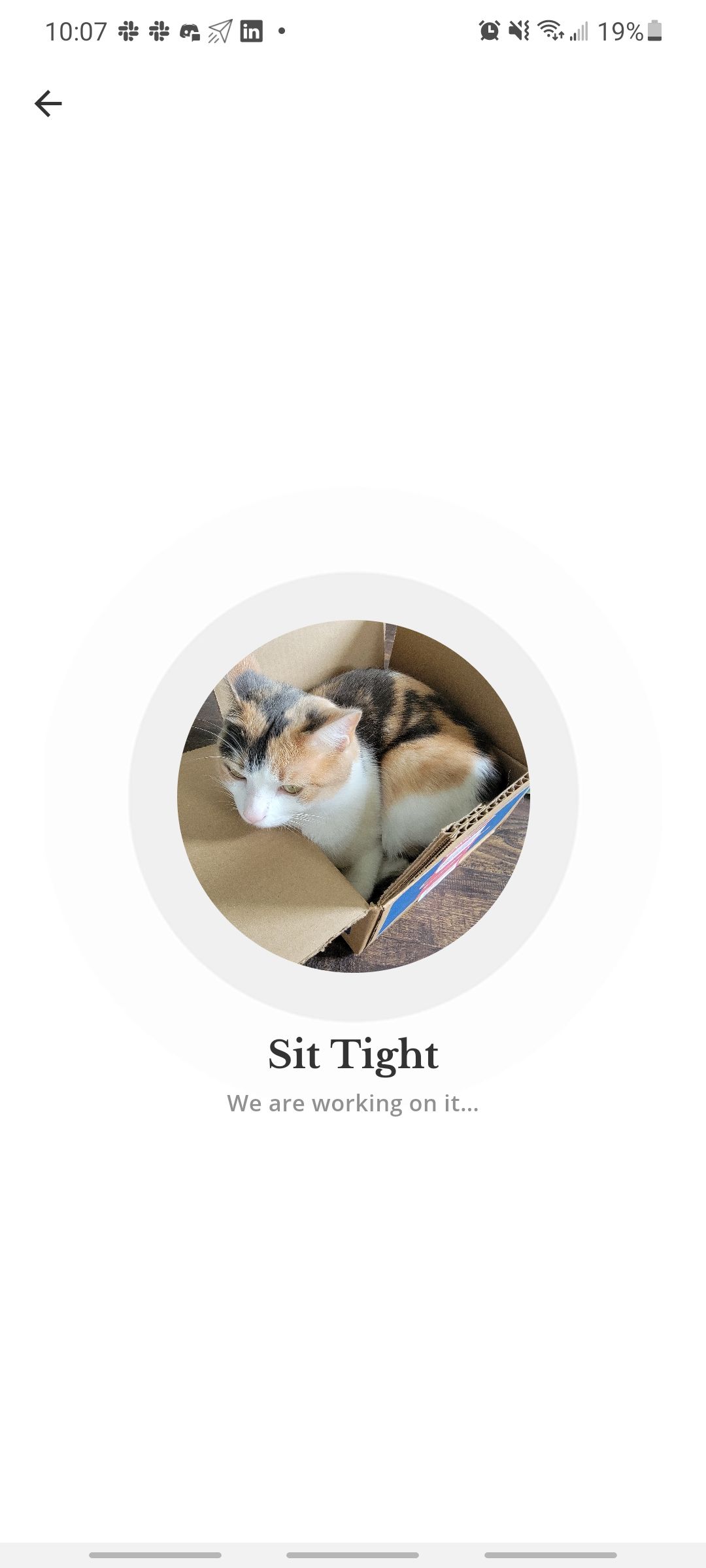
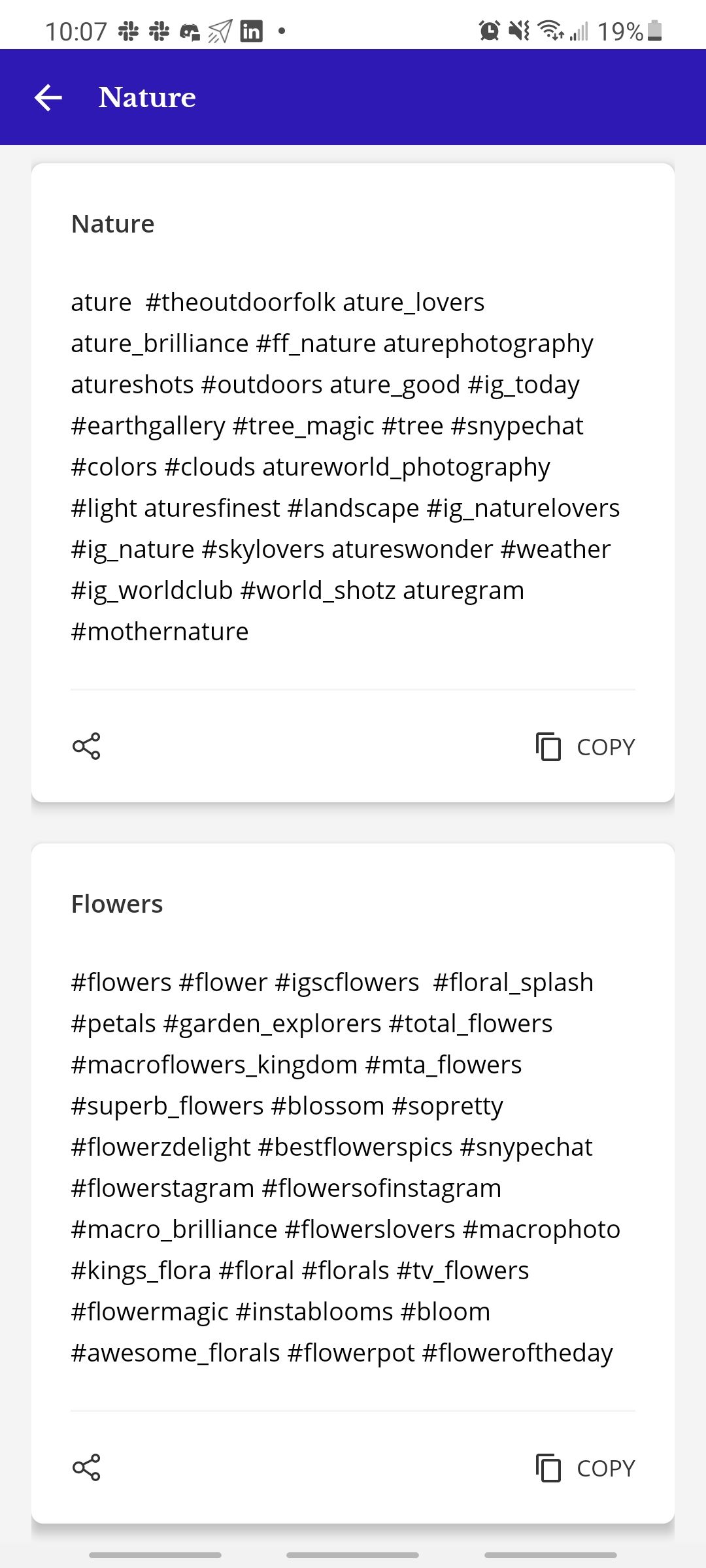
TagWag has a ton of different caption categories, including College, Christmas, Success, Friendship, and Fitness. When you click on a category, you'll see captions that range from super short to really long. And if the caption is a quote from someone, they'll be credited in the caption. You can easily copy the quote to your clipboard to paste in the Instagram app.
Then, there are also hashtag categories. These category titles are very similar to the caption categories. But instead, when you click on a category, you'll see a bunch of different hashtags you can use to widen your Instagram post reach.
TagWag also has a feature that allows you to upload a photo from your camera roll and choose from custom captions. The app analyzes your photo and gives you a few different captions it thinks would be appropriate for your photo.
Download: TagWag for Android | iOS (Free)
9. Captioned!
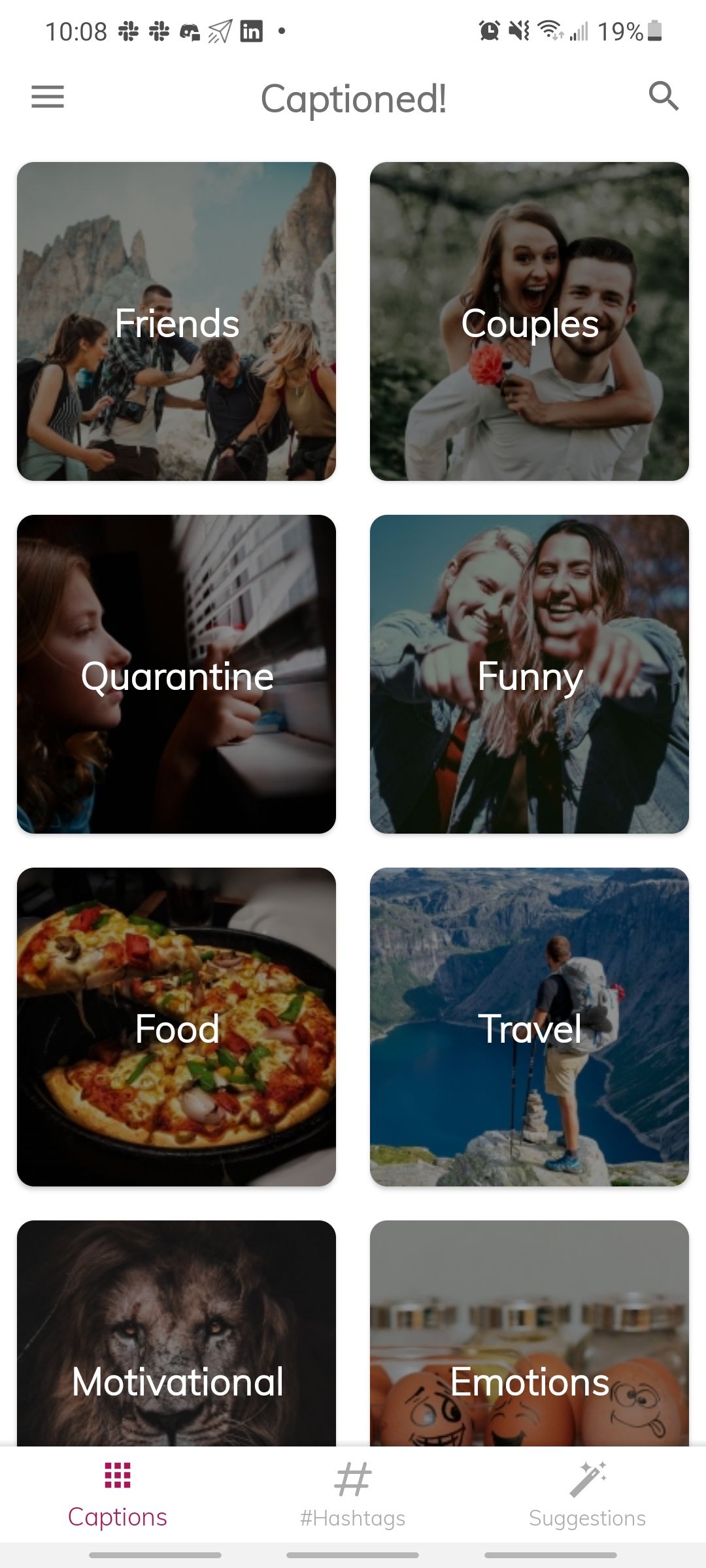
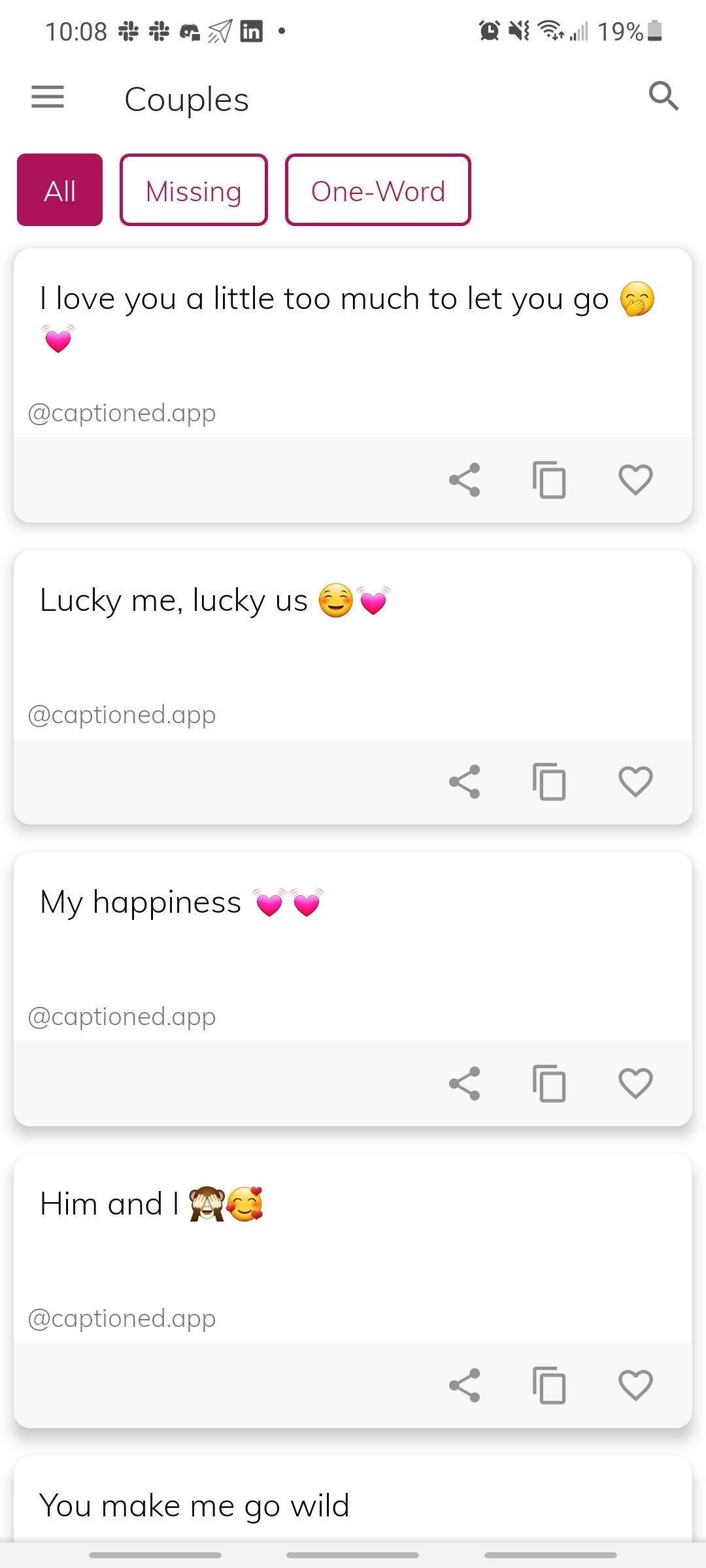
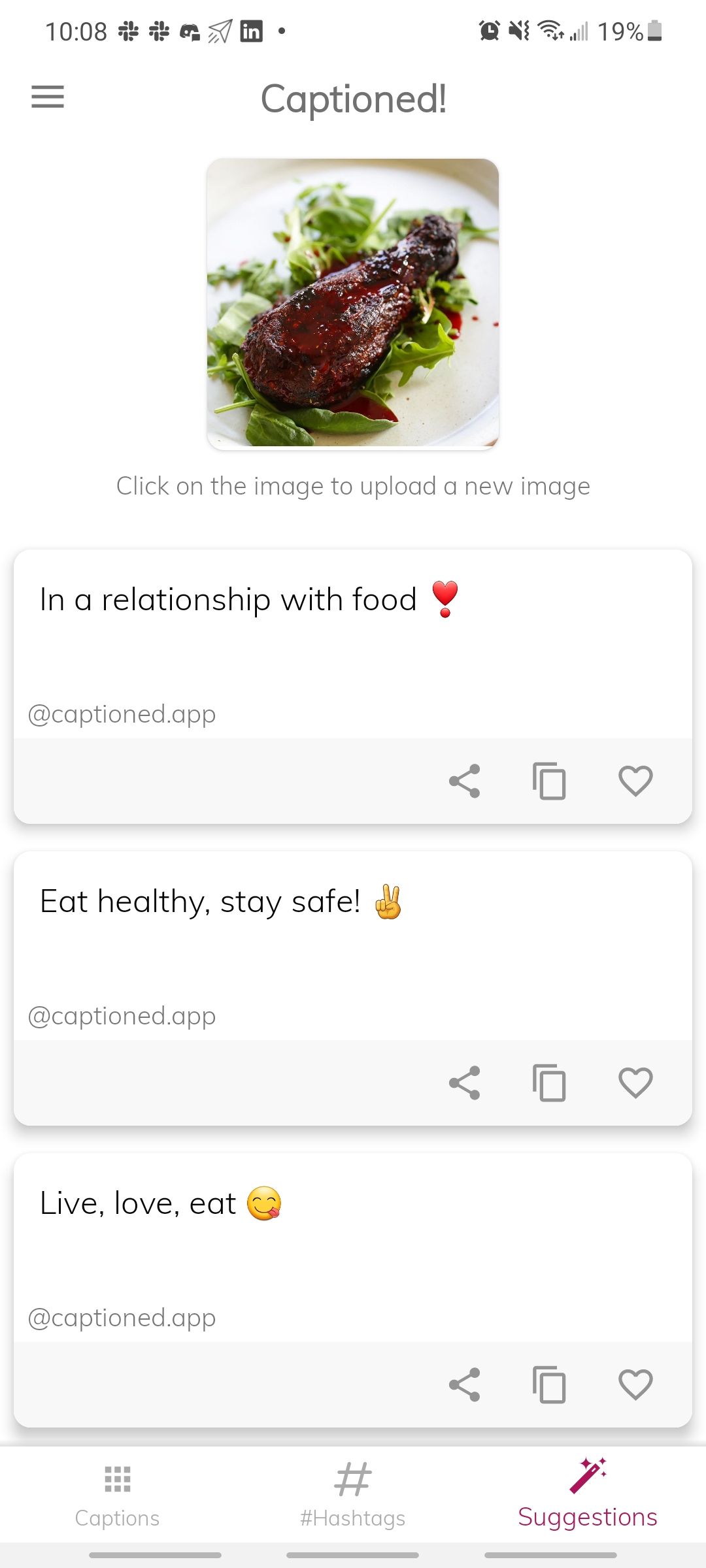
Captioned doesn't have as many categories as some of the other apps on this list, but their captions are still great. A few of the categories include Food, Self, Health and Fitness, Funny, and Couples. And many of the captions come with emojis that fit so you don't have to pick them after you copy and paste the caption.
Captioned also has a Hashtags tab with corresponding hashtags for each of the categories on the home screen. Lastly, you can upload photos from your gallery and Captioned will analyze it and give you captions that fit your photo.
Download: Captioned! for Android (Free)
The Importance of Instagram Captions
While it's important to begin with great-looking shots, images are not all that matter on Instagram. Using the perfect Instagram caption app can help increase engagement levels and help you reach a larger audience. Moreover, captions will aid in adding clarity to your picture.
Instagram is often flooded with similarly themed images, and captions are where you can show your unique personality. And while having great captions and pictures on Instagram will get you far, make sure your Instagram profile is optimized to increase your reach as well.