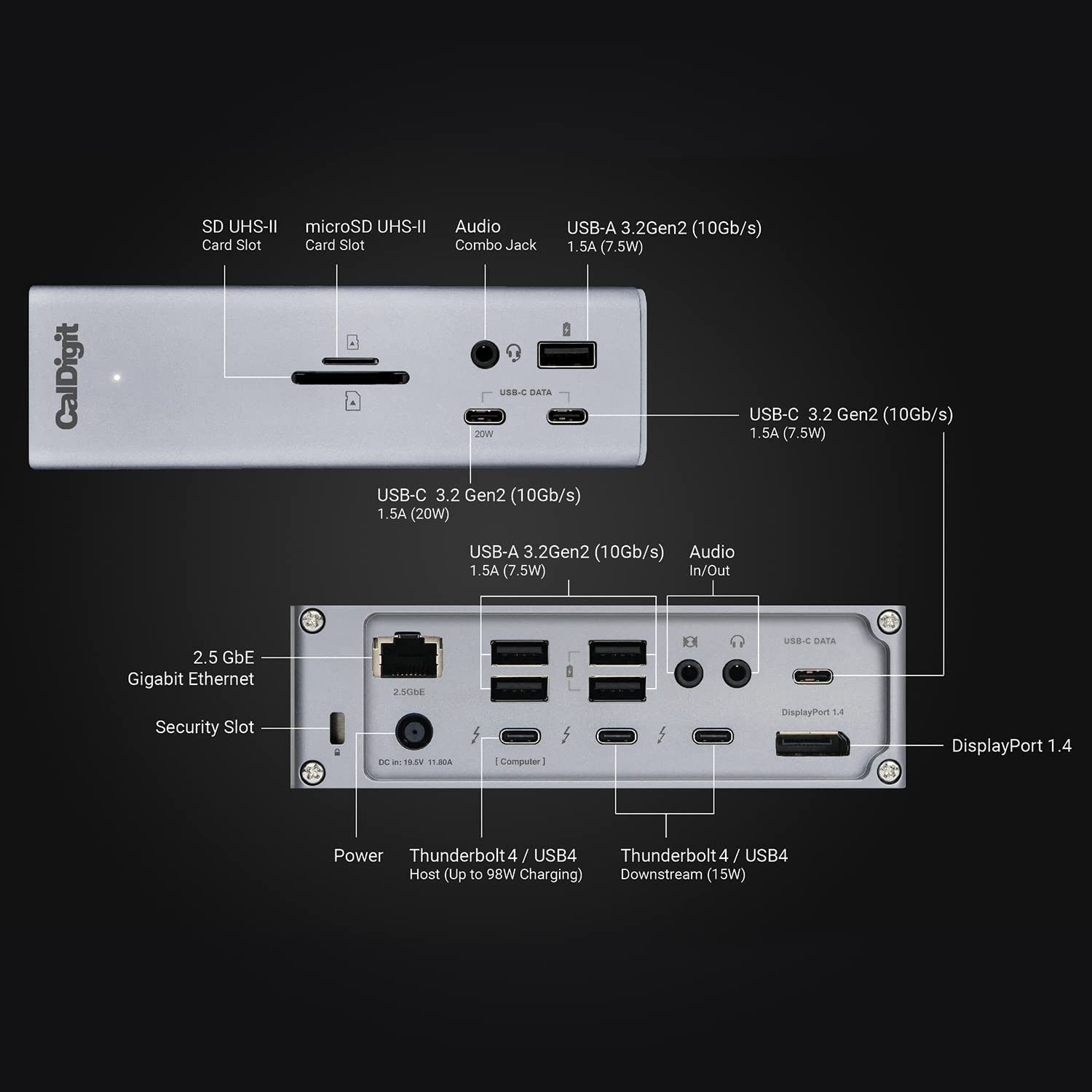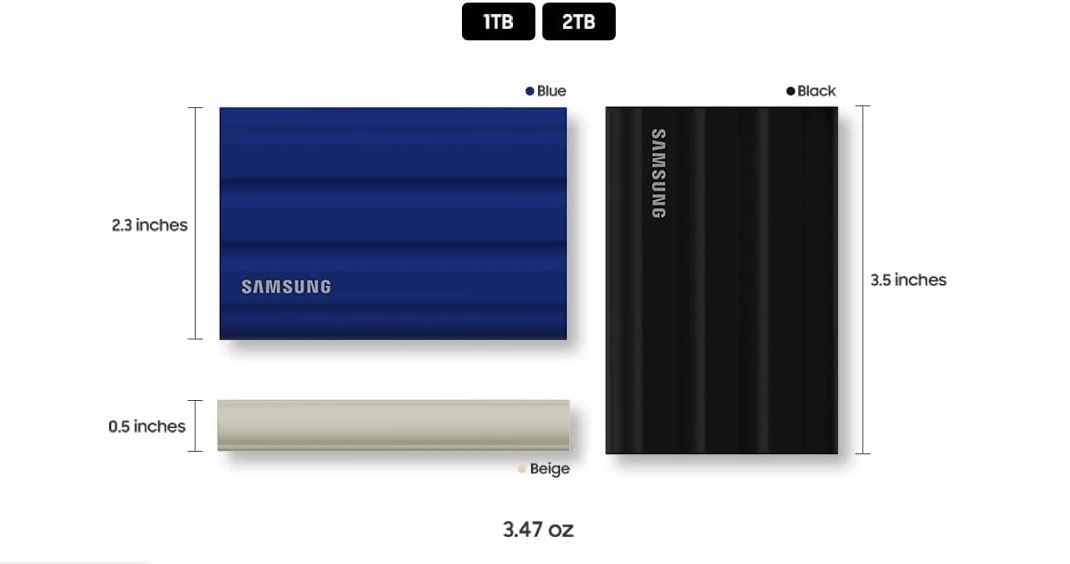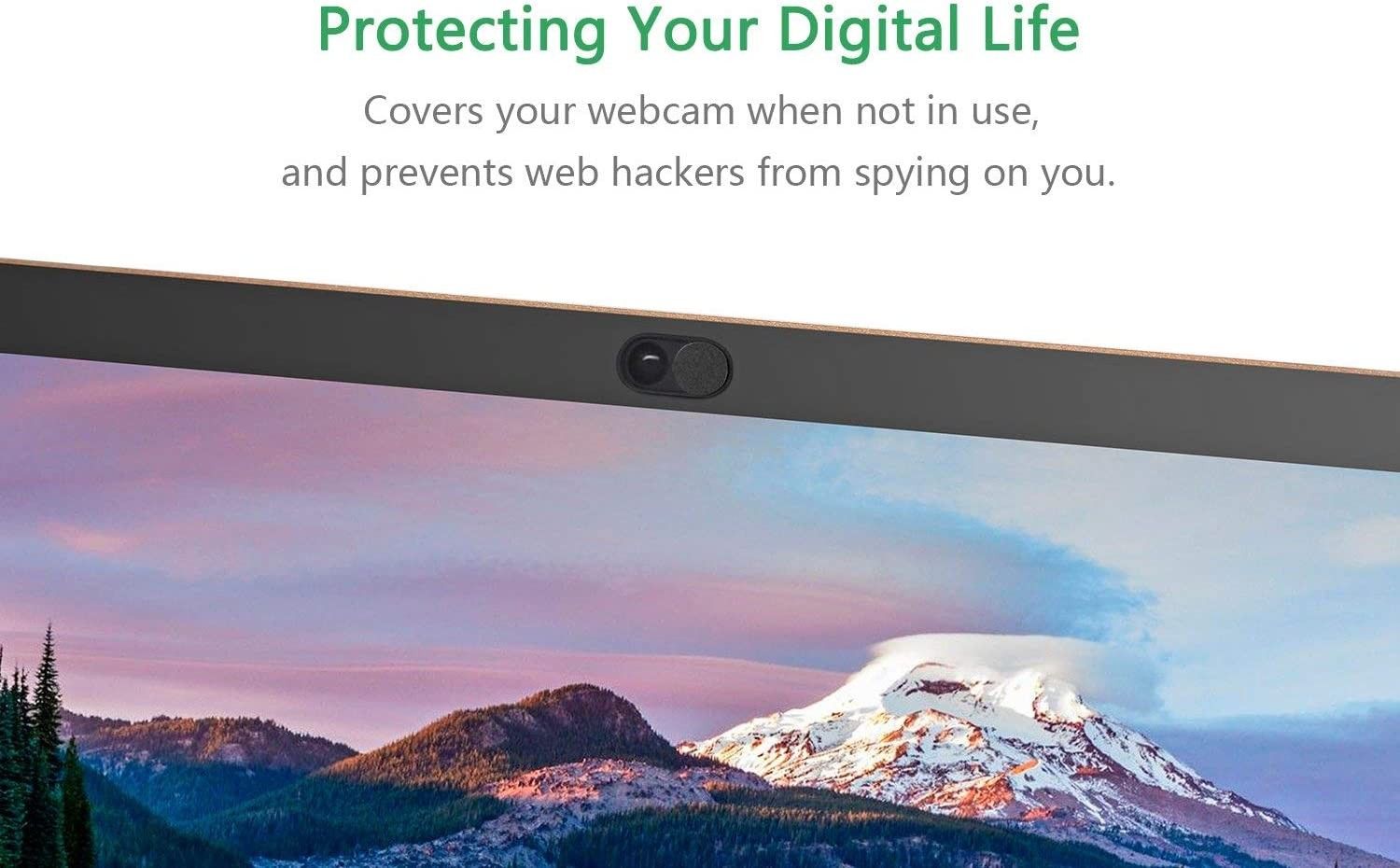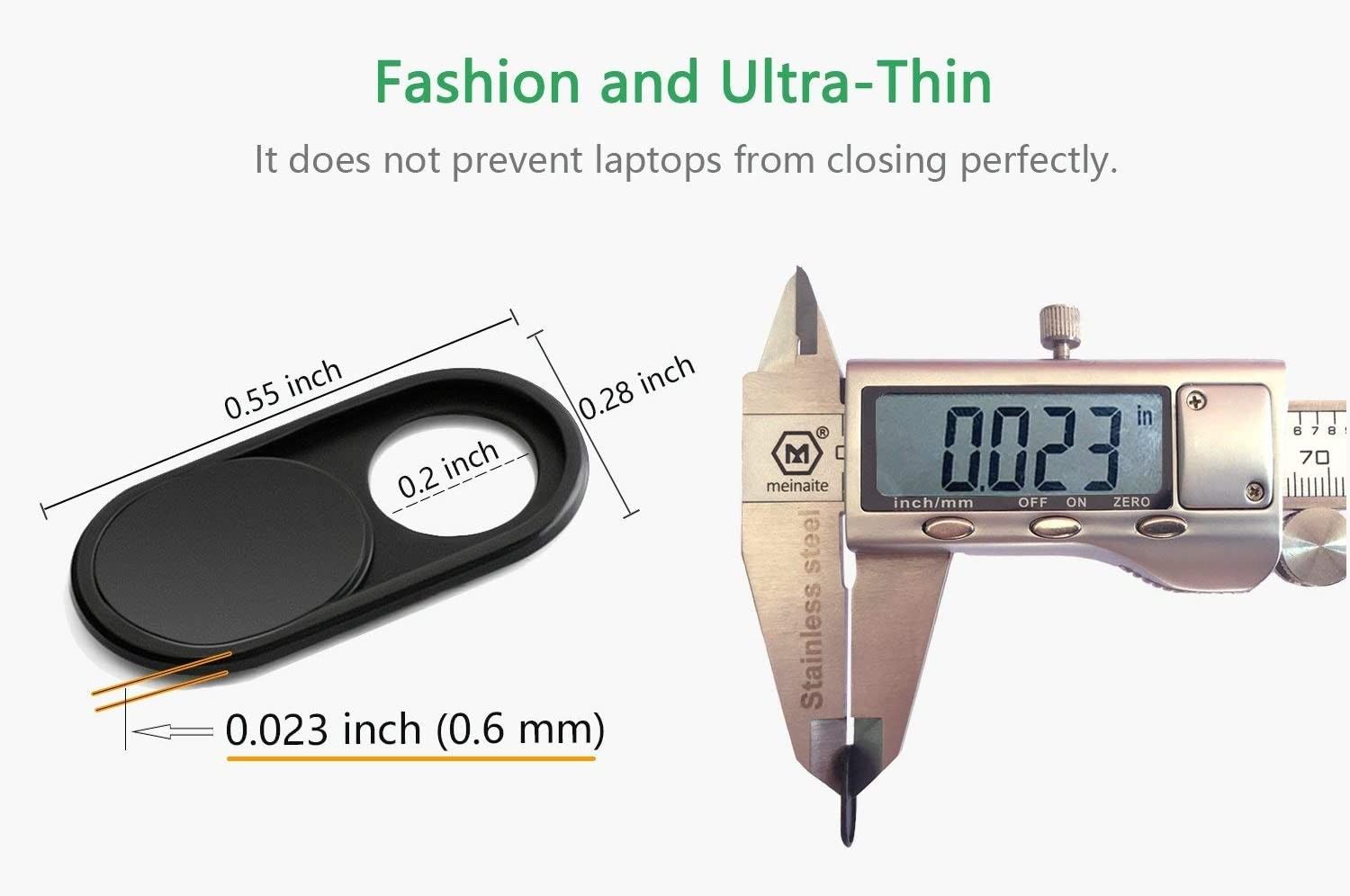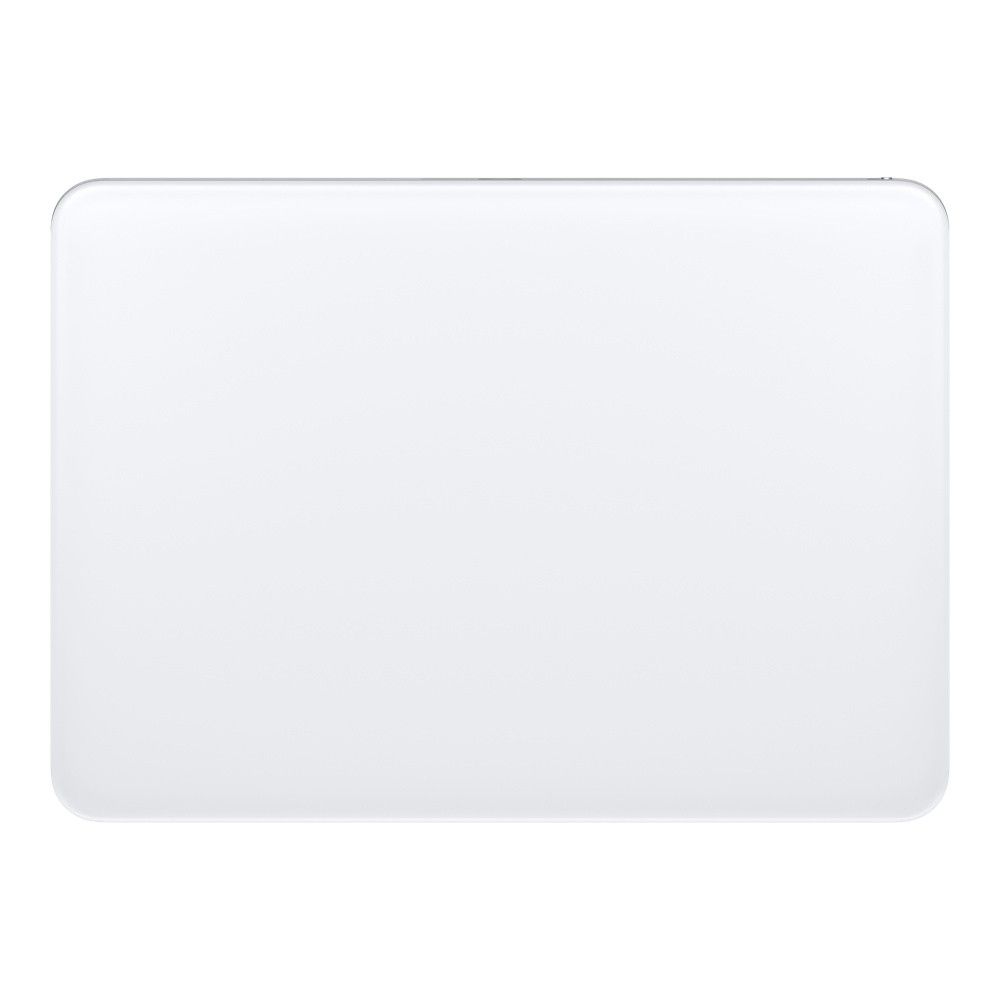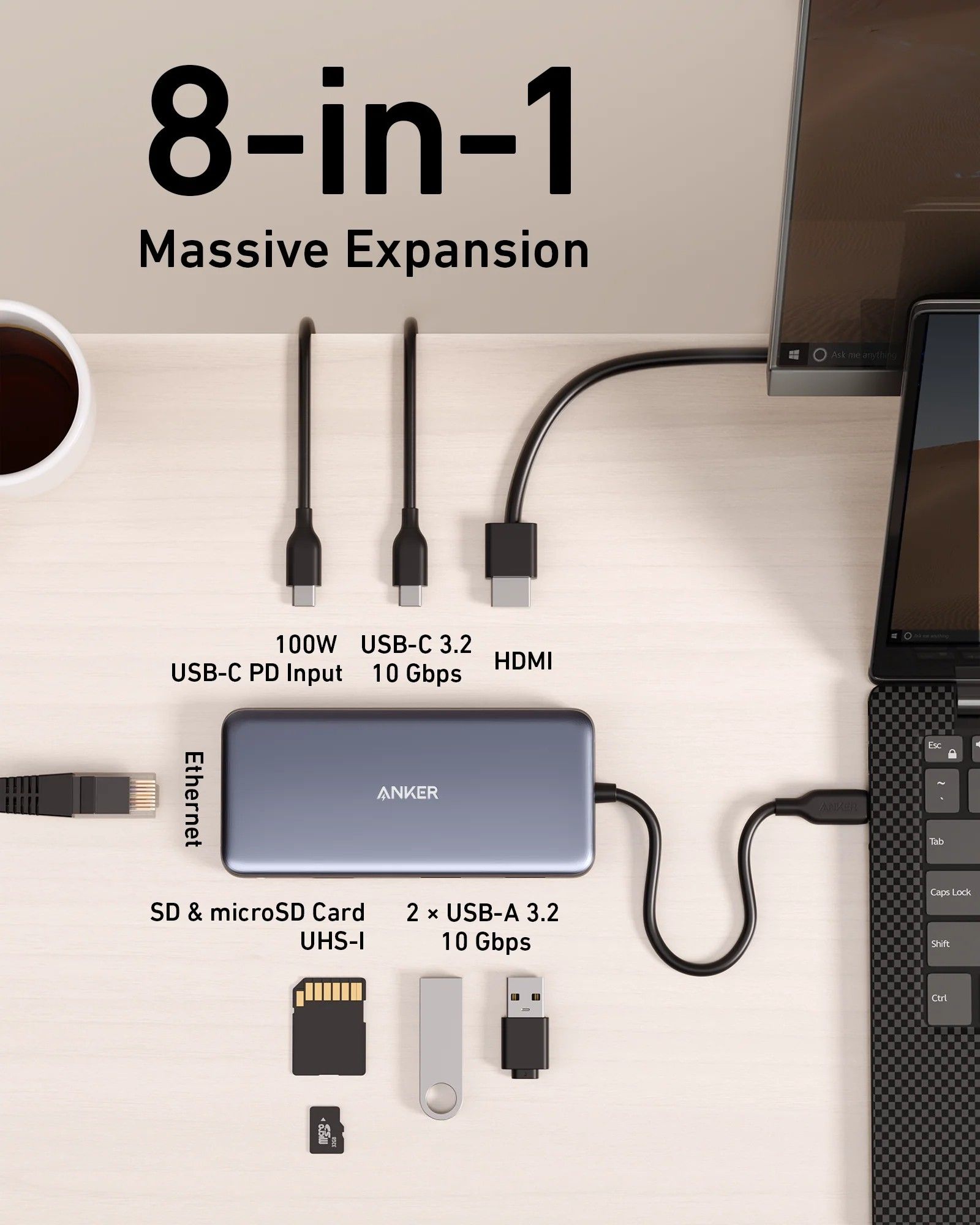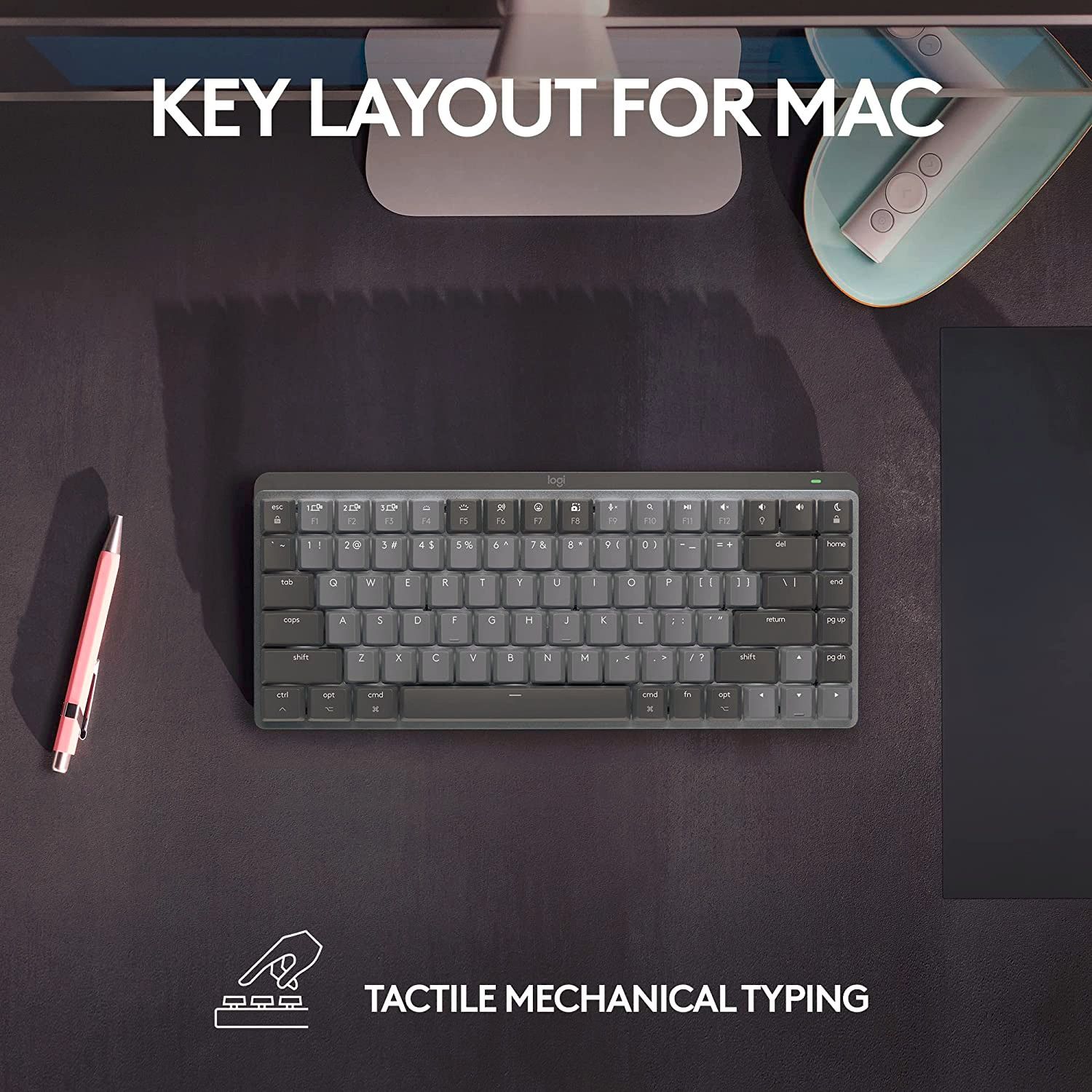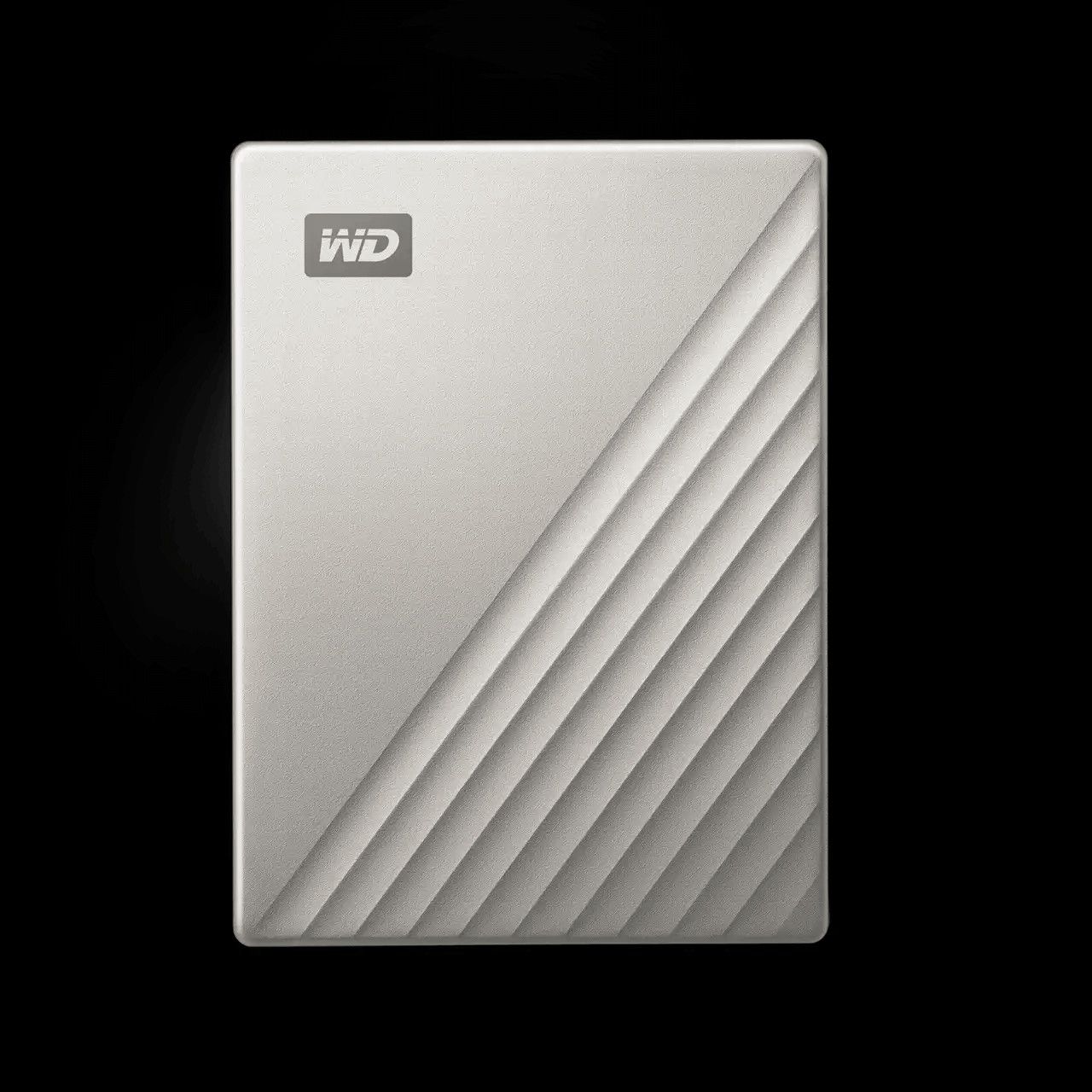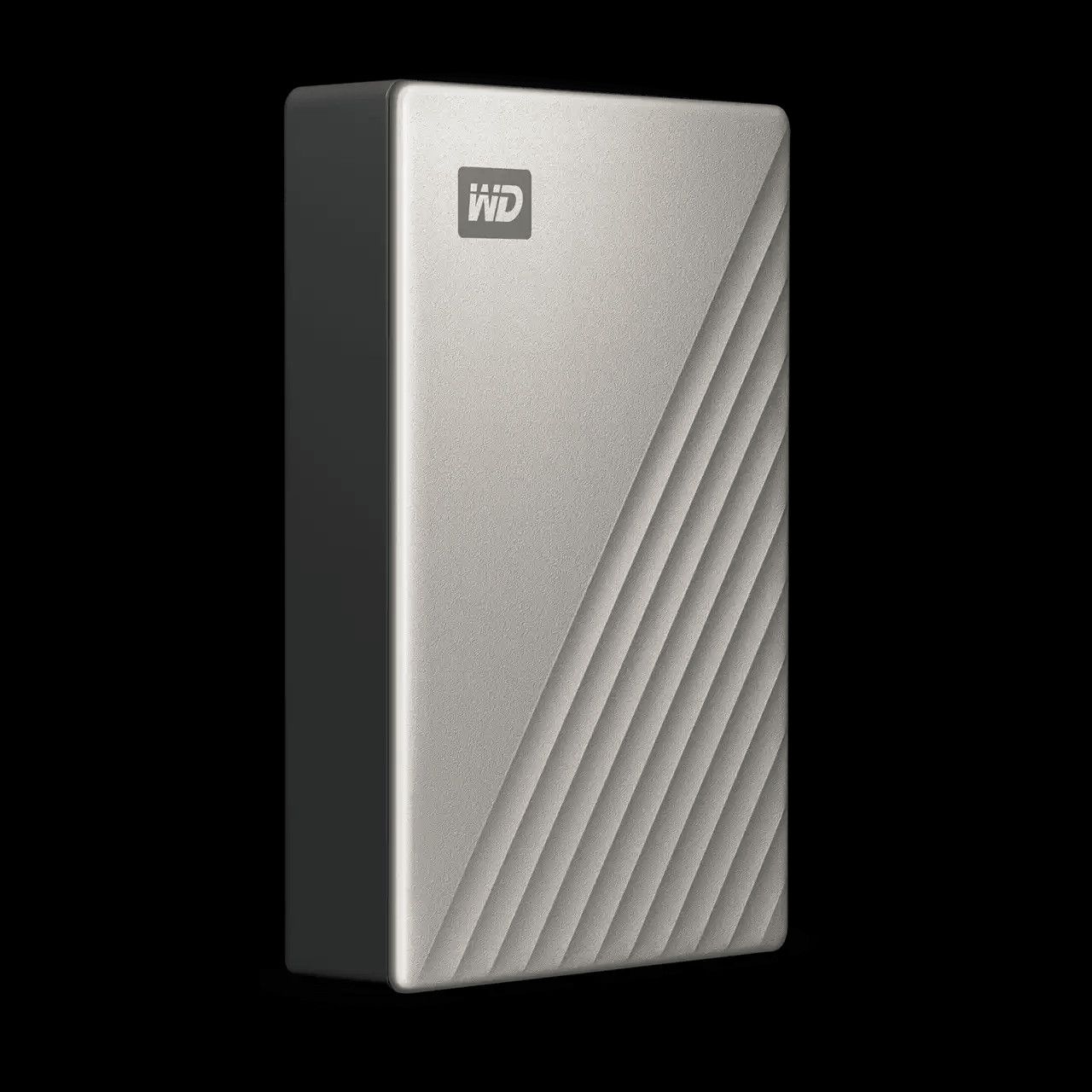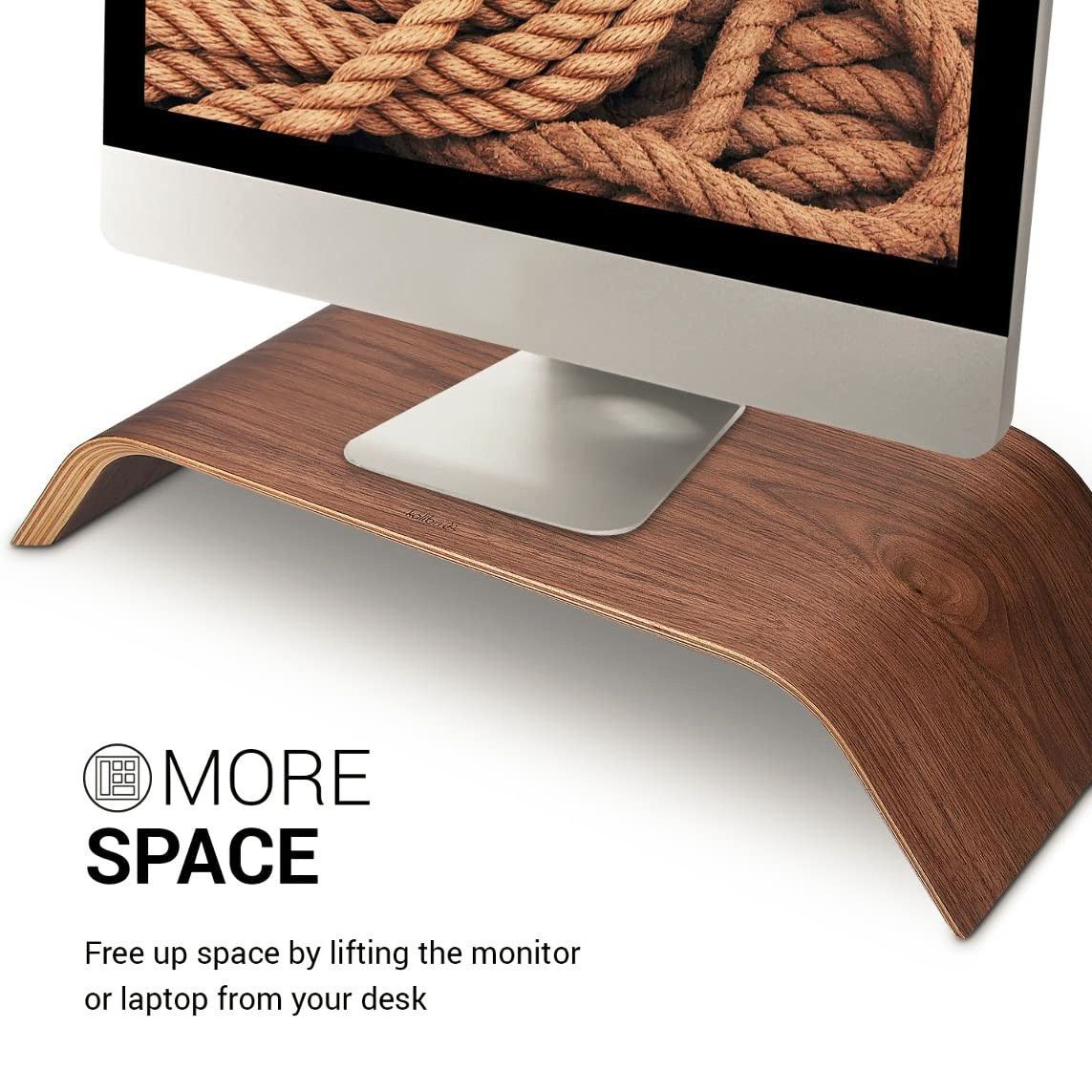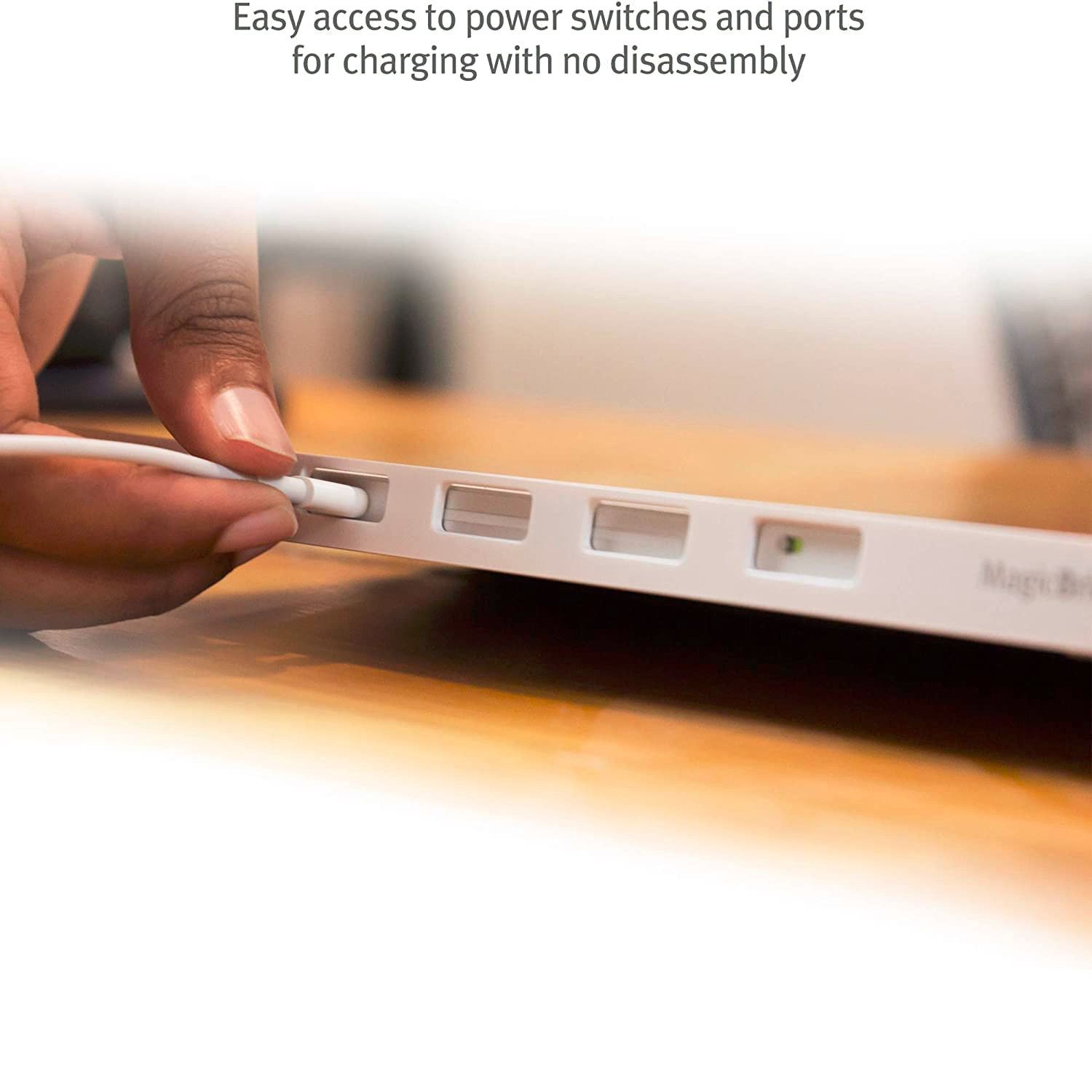- 8.00/10 1. Premium pick: CalDigit TS4 Thunderbolt 4 Dock
- 9.40/10 2. Editors choice: Samsung T7 Shield
- 9.20/10 3. Best value: CloudValley Webcam Cover Slide
- 9.60/10 4. Apple Magic Trackpad
- 8.80/10 5. Anker 555 USB-C Hub (8-in-1)
- 9.00/10 6. Logitech MX Mechanical Mini for Mac
- 9.00/10 7. WD My Passport Ultra for Mac
- 9.20/10 8. Logitech MX Master 3S for Mac
- 9.00/10 9. Satechi USB-C Slim Dock for 24" iMac
- 9.40/10 10. Kalibri Wood Monitor Stand Riser
- 8.40/10 11. Twelve South MagicBridge
- 8.80/10 12. Logitech Z407 Bluetooth Computer Speakers with Subwoofer
Apple's iMac lineup is always a great choice for anyone looking for a powerful desktop computer with an all-in-one design and a high-resolution monitor. However, you may need a bit more than what your iMac provides.
Whether it's a greater number of USB ports, a boost to storage space, or a rich audio experience you're after, there's an accessory you can use to get the job done.
Here are some of the best iMac accessories available today.
Apple's computers, including the iMac lineup, have been known to be stingy when it comes to port selection (consider the four-port M2 MacBook Air as an example). Fortunately, all iMacs released in 2017 or later have a Thunderbolt 3 port, so you can easily extend the number of ports on your iMac desktop using a docking station.
The CalDigit TS4 docking station offers 18 ports of connectivity, including two Thunderbolt 4 ports for accessories, five 10Gbps USB-A ports, three 10Gbps USB-C ports with up to 20W charging power, SD Card Slots, and a fast 2.5-Gigabit Ethernet port. That's enough ports to connect all kinds of desk accessories, from multiple high-resolution monitors to external drives, speakers, mics, webcams, and more.
The TS4 is an upgrade to the CalDigit TS3 Plus from 2018, a favorite docking station for Mac users. Improving on an already excellent docking station, the TS4 offers users more and faster connectivity options while maintaining the premium build quality and sleek space gray finish that blends well with Apple devices.
- 18-in-1 dock
- Two downstream Thunderbolt 4 ports
- Eight 10Gbps USB ports
- 98W Power Delivery to the host and 20W for accessories
- 8K support
- Ports: 3x Thunderbolt 4, 3x USB-C 3.2 Gen 2, 5x USB-A 3.2 Gen 2, 1x DisplayPort 1.4, 1x 2.5GbE, 1x SD Card Slot, 1x microSD Card Slot, 1x 3.5mm Audio Combo Jack, 1x 3.5mm Audio In, 1x 3.5mm Audio Out
- USB Power Delivery: 98W
- Power supply included: Yes
- Max display res.: Single 8K or Dual 6K 60Hz
- Great selection of ports
- Thunderbolt 4 support
- Supports dual 6K displays at 60Hz
- Can quick charge MacBook and iPhones
- Flexible design
- No HDMI ports
The Samsung T7 Shield combines speedy performance and durable construction to provide a reliable external storage solution for your iMac. It's available with up to 4TB of storage and offers faster transfer speeds of up to 1,050MB/s, making it perfect for storing and accessing large files quickly, whether backing up your iMac or working with giant projects like video editing.
The T7 Shield also features a tough and durable build that sets it apart from the standard Samsung T7 SSD. It can withstand drops of up to 9.8 feet and provides protection from water damage and dust, so whether you're in the office, traveling, or shooting in extreme environments, you can have peace of mind knowing that your data is in safe hands.
With a USB-C connection, the T7 Shield connects seamlessly to your iMac and comes with both USB-C and USB-A cables, so you can use it with other devices. You can also choose between black, blue, and beige to match your other accessories.
- IP65 water and dust resistance
- Drop resistant up to 9.8 feet
- USB-C connection
- Three capacity options up to 4TB
- Storage capacity: 1TB, 2TB, 4TB
- Hardware Interface: USB 3.2 Gen 2
- Compatible Devices: PC, Mac, Android, PlayStation 4, PlayStation 5, Xbox One, Xbox Series X|S
- Brand: Samsung
- Transfer rate: 1050MB/s (read), 1000MB/s (write)
- Faster transfer speeds
- Tough and durable construction
- Compact and portable
- Included USB-C to USB-C cable
- No 500GB option
The small and discreet Webcam Cover Slide by CloudValley is a must-have accessory for protecting your privacy when using your iMac. It covers the iMac's camera completely, giving you an additional layer of privacy when browsing and total control over when people can see you in a video call.
The Webcam Cover Slide comes with a strong 3M adhesive for easy installation and a simple slider that makes it easy to open and close your camera. It fits all iMac models, and you also get an extra cover for your iPad, MacBook, or any other laptop.
- Sliding-style webcam cover
- Uses 3M adhesive
- Universally compatible
- Available in black, blue, pink, and white
- Brand: CloudValley
- Color: Black
- Material: Metal, Plastic
- Weight: 0.15 ounces
- Dimensions: 15.99 x 8.99 x 1 inches
- Compatible with: iMac, laptops, tablets
- Unobtrusive
- Easy to install and use
- Strong adhesive
- 2-pack
- No additional adhesives
4. Apple Magic Trackpad
The Apple Magic Trackpad is an excellent accessory for iMac users, especially if you're used to using a trackpad or are transitioning from a MacBook daily driver. This trackpad offers the same smooth and precise cursor control as the MacBook built-in trackpad but in a larger, standalone design.
Compared to the Magic Mouse included with your iMac, the Magic Trackpad's larger surface area allows for better gesture support, allowing you to navigate the iMac's large screen easily. In addition, Force Touch and haptic feedback mean you can experience the feel and functionality of having actual mouse buttons.
It has excellent battery life, connects instantly via Bluetooth, and you can use it while it recharges (unlike the Magic Mouse). Overall, you can't go wrong with the Apple Magic Trackpad if you want to take full advantage of macOS gestures or avoid wrist pain caused by using a mouse for a long time.
- Multi-Touch gestures
- Force Touch technology
- Haptic Feedback
- Bluetooth and USB-C connectivity
- System Requirements: Mac with OS X 10.11 or later, iPad with iPadOS 13.4 or later
- Brand: Apple
- Battery: Rechargeable
- Color Options: White, Black
- Connectivity: Bluetooth, Lightning port
- Better gesture support
- Comfortable and helps with wrist pain
- You can use it while it charges
- Longer battery life
- Expensive
5. Anker 555 USB-C Hub (8-in-1)
The Anker 555 USB-C Hub (8-in-1) is a perfect alternative if you want to expand the number of ports on your iMac without breaking the bank. It adds two traditional USB-A ports, a USB-C data port, two SD card readers, an HDMI port, and an Ethernet jack, which is everything you may need to plug in most desk accessories.
With support for 10Gbps transfer speeds, you can back up your iMac or transfer multiple photos and videos quickly and more efficiently than cheaper USB 3.0 hubs. It also supports the 60Hz refresh rate that most 4K monitors are capable of, so you can enjoy a clear and responsive viewing experience when using a secondary screen.
- Eight ports
- 10Gbps data transfer
- Supports 4K at 60Hz refresh rate
- Brand: Anker
- Connection: USB-C 3.2 Gen 2
- Ports: 1x USB-C 3.2 Gen 2, 2x USB-A 3.2 Gen 2, 1x HDMI 2.0, 1x Gigabit Ethernet, 1x SD Card Slot, 1x microSD Card Slot, 1x USB-C PD Input
- USB-C Power Delivery: 85W
- Power supply included: No
- Maximum display resolution: 4K
- Has all the essential ports
- High-speed USB ports
- Works with all SD cards
- Compact
- May get a little warm during extended use
The Logitech MX Mechanical Mini for Mac is an excellent entry point to mechanical keyboards for Mac users. With a Mac key layout and USB-C connectivity, the keyboard is designed from the ground up with the Macs in mind, and it packs some fantastic features that make it one of the best mechanical keyboards for the iMac.
Right off the bat, the MX Mechanical Mini for Mac features brown switches, which provide a satisfying tactile bump when typing that helps limit mistakes. It also uses low-profile mechanical keys for improved typing speed and better ergonomics.
In addition to the fluid typing experience, you can connect the MX Mechanical Mini for Mac to up to three devices simultaneously and easily switch between them with a click of a button thanks to multipoint Bluetooth, which is great if you also have a MacBook or an iPad lying around. Add in the endless key customizations and intelligent backlighting, and you get a perfect alternative to the Apple Magic Keyboard.
- Layout for Mac
- Low-profile mechanical keys
- Multipoint Bluetooth
- Smart backlighting
- Brand: Logitech
- Wireless: Yes
- Backlight: Yes
- Media Controls: No
- Battery: 1500mAh, Rechargeable
- Num Pad: No
- Switch Type: Brown
- Replaceable Keys: No
- Number of Keys: 84
- Compatible Devices: Mac, iPad
- Multi-device pairing: Yes
- Charging: USB-C
- Fast, precise performance
- Comfortable and satisfying
- Compact
- Surprisingly quiet
- Designed for Mac
- No number pad
- Expensive
7. WD My Passport Ultra for Mac
Having a complete backup of your iMac's hard drive is an essential way to help keep your data safe from the unexpected. The WD 4TB My Cloud Home Hard Drive was our favorite choice for backing up your iMac, but since Western Digital plans to end support for desktop cloud backup in June 2023, the Passport Ultra for Mac is a much better alternative.
The WD My Passport Ultra for Mac is compatible with Apple's Time Machine backup protocol, and it's HFS+ formatted for macOS compatibility, which means it works with your iMac right out of the box. In addition, the drive is available with large capacities of up to 5TB, making it an excellent fit for Time Machine backups or storing large files like photos and videos.
With a USB-C port and included USB-C cable, the My Passport Ultra for Mac connects directly to your iMac without needing any adapters. It's compact enough to take with you when traveling and even supports hardware encryption to keep your data safe and secure.
- Formatted for Mac
- Time Machine ready
- USB-C connectivity
- Built-in 256-bit AES hardware encryption
- Brand: Western Digital
- Capacity: 5TB
- Power: Bus-powered
- Speed: 120MB/s
- Connection: USB-C 3.2 Gen 1
- Portable: Yes
- Plug and play on Mac
- High storage capacity
- Sleek and compact design
- Slower than SSDs
8. Logitech MX Master 3S for Mac
There are a lot of great mice for Mac, but nothing comes close to the MX Master series by Logitech. Built along the same lines as the remarkable MX Master 3, the new MX Master 3S for Mac retains most of the features that made the MX Master 3 the perfect productivity mouse and adds two more staple features to make it even better.
The design and shape remain unchanged. It's still the most ergonomic and comfortable mouse, with an angled shape that keeps your hand in a natural resting position to limit wrist strain and fatigue. It's much more comfortable to use for longer hours than the Apple Magic Mouse included with your iMac. In addition, you can program most of the buttons in macOS down to individual apps to significantly improve your productivity.
What's new in the MX Master 3S is the Darkfield sensor, which works on all surfaces, including glass, and doubles the sensitivity from 4,000 DPI in the MX Master 3 to 8,000 DPI. The improved sensitivity makes it easy to move your mouse across the high-resolution iMac display without moving your hand as much. It's also much quieter now, so you won't be the distracting fellow in the office.
Overall, the MX Master 3S for Mac is an excellent productivity mouse. It's a significant upgrade to the Apple Magic Mouse in terms of ergonomics and can help simplify your workflow with fast, precise scrolling and app-specific customization. Additionally, it's designed with the Mac in mind, so you know it will work seamlessly with your iMac.
- Track Anywhere Sensor—even on glass
- Quiet Click switches
- Programmable buttons and app-specific customizations
- Pairs to three devices simultaneously
- MagSpeed Electromagnetic scrolling
- Brand : Logitech
- Weight: 4.97 ounces
- Sensor and DPI: Darkfield 8000 DPI sensor
- RGB Lighting: No
- Programmable Buttons: 6
- Connectivity: Bluetooth
- Wireless: Yes
- Battery Life: 70 days
- Battery Type: 500mAh, Rechargeable
- Multi-Device Pairing: Yes
- Compatibility: macOS, iPadOS
- Color Options: Space Gray, Pale Gray
- Impressively fast and precise scrolling
- Comfortable, ergonomic design
- Incredbly quiet
- Highly customizable
- Still the best, satisfying scroll wheel
- Not ambidextrous
- Can be a bit large for some people
Tailor-made for the 2021 24-inch iMac, this USB-C Slim Dock by Satechi equips your iMac with six connectivity ports for plugging in different accessories. It has all the most frequently used ports, including three legacy USB-A ports, one supporting 10Gbps speeds, a 10Gbps USB-C downstream port, and two slots for SD cards.
What makes the Satechi USB-C Slim Dock for 24" iMac unique from the other USB-C hubs is that it slots effortlessly onto the base of the iMac, and together, they look like two pieces of the same ecosystem. Once connected, the hub provides hassle-free access to ports and doesn't take up any extra desk space. You can choose between silver and blue to match the color of your iMac.
The dock also offers an M.2 slot, allowing you to extend the storage space of your iMac with fast NVMe SSDs, something not available in other docks. Sure, it's a bit expensive, but the iMac-esque finish, easy access to essential ports, faster 10Gbps ports, and an SSD enclosure make it worth it for the new 24-inch iMacs.
- Adds six ports for accessories
- 10Gbps USB ports
- Built-in enclosure for M.2 NMVe SSDs or M.2 SATA SSDs
- Brand: Satechi
- Connection: USB-C 3.2 Gen 2
- Ports: 2x USB-C 3.2 Gen 2, 1x USB-A 3.2 Gen 2, 2x USB-A 2.0, 1x SD Card Slot, 1x microSD Card Slot, 1x M.2
- USB-C Power Delivery: No
- Power supply included: No
- Easy access to ports
- High-speed ports
- Complements the design of the 24-inch iMac
- Colors to match your iMac
- USB ports don't support charging
The Kalibri Wood Monitor Stand Riser is an excellent option if you want to elevate your iMac to a comfortable viewing height. The stand is handcrafted with real wood and features a polished finish in four unique styles, including walnut and white, making it durable and aesthetically pleasing. It can easily support the weight of the iMac, whether you're using the 24-inch iMac or older 27-inch models.
In addition to improving your posture, the Kalibri stand can also help you organize your workspace by creating extra storage space underneath your monitor. Overall, you can't go wrong with the Kalibri Wood Monitor Stand Riser if you want to improve the ergonomics of your iMac setup, considering the iMacs don't offer any latitude for height adjustment out of the box.
- Adds 3.6 inches of elevation
- Made of real wood
- Available in four colors
- Non-slip EVA feet
- Compatible Screen Size: Up to 32 inches
- Material: Wood, EVA
- Swivel?: No
- Brand: Kalibri
- Sturdy and durable
- Visually appealing
- Frees up storage space for accessories
- Compatible with all iMacs
- Height not adjustable
11. Twelve South MagicBridge
The Apple Magic Keyboard and Magic Trackpad are a great combination for any iMac user. And Twelve South's MagicBridge wants to make the keyboard and trackpad even easier to use.
The lightweight frame holds both devices side-by-side. You can position the trackpad on either the right or left side of the keyboard. A grill on the back of the MagicBridge allows easy access to the power buttons and the Lightning charging ports.
- Holds Magic keyboard and trackpad together
- Trackpad can go the left or right of the keyboard
- Silicone padding to prevent scratches
- Brand: Twelve South
- Color: White
- Material: Polycarbonate
- Compatible with: Apple Magic Keyboard, Apple Magic Trackpad
- Makes keyboard and trackpad easily accessible
- Easy access to charging ports
- Available in two colors: white and black
- Only works with Apple keyboards and trackpads
The iMac has decent speakers out of the box, but pairing it with an external speaker system can give you more oomph when watching movies, listening to music, or gaming. With two capsule-shaped speakers and a subwoofer, the Logitech Z407 offers a significant upgrade in sound quality without burning a hole in your wallet.
It produces clean and balanced audio with a deep, thumping bass that makes all the difference in intense movie moments. And with 80W peak power, the Logitech Z407 can get super loud with minimal distortion at high volumes.
The Logitech Z407 connects to your iMac via Bluetooth, AUX, or Micro USB. Even better, you can connect them to three devices at the same time and easily switch between them with the included wireless control dial. The dial lets you control music playback, change the volume, and adjust the bass from up to 65 feet away.
- 80 watts peak power
- Wireless control dial with 65-foot range
- Ported, down-firing subwoofer
- Satellites support both horizontal and vertical orientation
- Connection: Bluetooth, 3.5mm, micro USB
- Number Included: 2x Satellites, 1x Subwoofer
- Dimensions: Satellite: 7.87 x 3.70 x 3.35 inches; Subwoofer: 9.45 x 9.21 x 7.09 inches
- Brand: Logitech
- Excellent sound quality for the money
- Clean and deep bass
- Convenient remote control
- Compact and flexible design
- Short cables
FAQ
Q: Can I Use any Mouse With an iMac?
You can use any mouse with the iMac, provided it supports Bluetooth or USB-C connectivity. The iMac comes with the Apple Magic Mouse, but you can pair it with third-party mice if you want more comfort or advanced features like programmable buttons.
Q: Does the 2021 iMac Have a Headphone Jack?
The base 24-inch iMac (2021) comes outfitted with a headphone jack and two Thunderbolt 3 ports. If you're looking for more connectivity, there's an advanced model that adds two more USB-C ports and an Ethernet port.
Q: How Many Monitors Can the 24-inch iMac Support?
The 24-inch iMac with the M1 chip supports one external display with up to 6K resolution. However, previous iMac models with Intel chips and Thunderbolt 3/2 ports can support up to two external 4K displays.