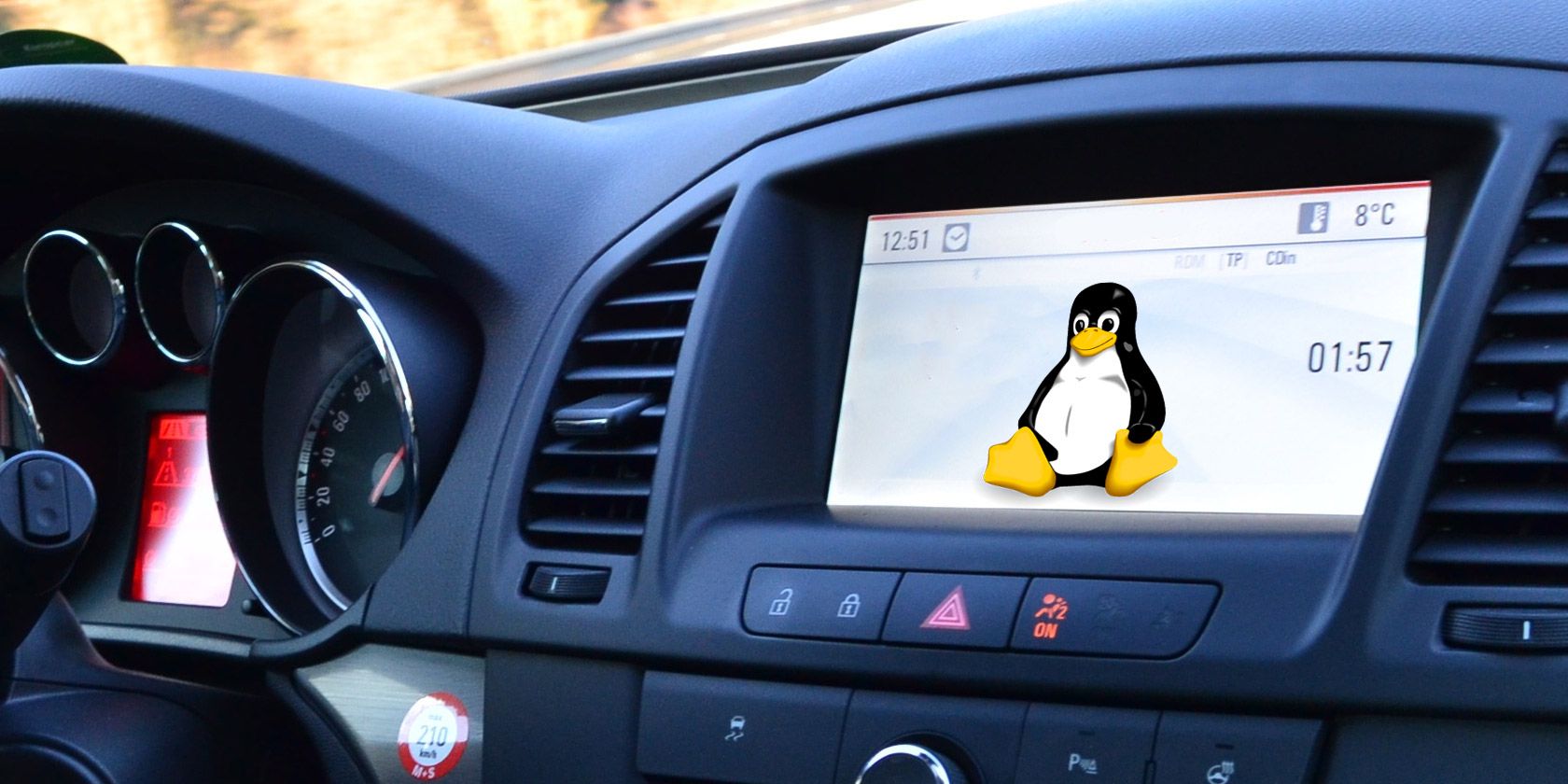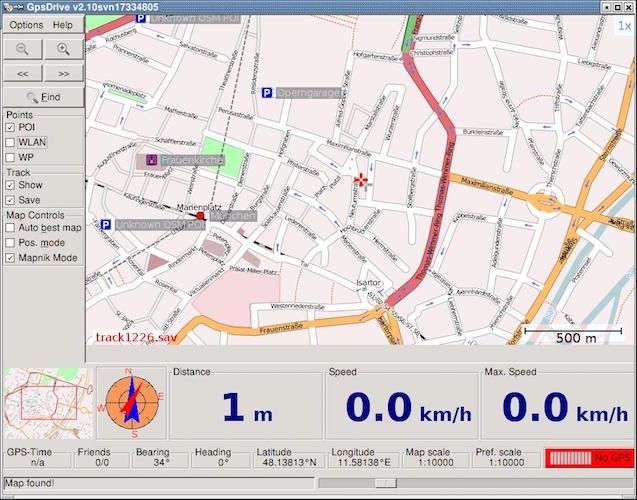Linux has invaded our homes and our smartphones. It runs on everything from routers, to refrigerators, to even Boeing 747s. No other operating system in human history, except perhaps with the exception of QNX (the Blackberry-owned embedded systems OS), has has such a remarkable reach. The only place it's yet to utterly dominate is the automobile.
Except, maybe not, as with a bit of creativity, you can create your own Linux-powered car-computer (or is it carputer?). It'll probably cost you less than you think, too.
Choosing the Right Hardware
First, you have to take into account there are some inherent challenges associated with building a car-based computing environment.
The first challenge is working out what you want it to do. Do you want your Linux carputer to act as a dashboard infotainment system? Will you create a seat-back entertainment system in order to entertain restless passengers in the back? Will you use it to direct you?
Then you've got to work out how you - or your passengers - are going to interact with it. Will it be through voice recognition? Will it be through a touch-screen? Or do you plan to use a traditional laptop, with a keyboard and trackpad?
Finally, you're going to have to work out how you're going to power it. Will it contain a built-in battery, or will you run it through your car's cigarette lighter?
These are all important questions. The answer will depend completely on the product you want to build, and the hardware you want to use.
Tablet Computers
For various reasons, tablets represent an ideal form-factor for in-car computing. They're portable, affordable, and there are a number of car-related peripherals available to buy, and to make.
Over the past few years, a deluge of affordable Intel-based Windows tablets have hit the market. Just like you can with an ordinary laptop or desktop computer, it's possible to replace the pre-installed operating system with Linux. Debian, Ubuntu, Fedora -- they have all been successfully tested on Intel tablets.
Despite that, I'm inclined to recommend that people use Android, rather than a desktop Linux distribution, for their tablet-based in-car computers.
There are a few reasons. Firstly, they're ideally suited for use on a tablet, while most Linux environments simply aren't. They are, first and foremost, desktop operating systems. Admittedly, this is a state of affairs that is rapidly changing, with the recent Ubuntu tablets and phones being proof of that, but there's still a long way to go.
Furthermore, Android tablets are unfathomably cheap. You can find a decently-specced Chinese Android tablet on Amazon for just $40.
But probably the best reason to favor Android is that the number of driving-related apps far outweighs those available on standard Linux. My favorite is DriveMode, which allows users to safely use their Android device on the road by using muscle memory, voice recognition, and gestures.
You could also use a tablet to entertain passengers on long journeys. If your child is too young to reliably hold a larger tablet - say, an iPad or a Galaxy Tab 10.1 - you might want to clip it to the back of your seat.
You can purchase a seat mount for less than ten dollars. But if you're feeling especially creative, you can create your own. There are designs available to download, customize and 3D print on Thingiverse, like this one created by i-SOLIDS.
Raspberry Pi
Believe it or not, you can use the humble Raspberry Pi as the foundations of a Linux-powered carputer. There are a number of projects to build.
A particularly fascinating example was demonstrated by Oracle technology evangelist Simon Ritter at the Q-Con conference in London.
One published on Instructables has been viewed over 700,000 times. It uses the (now-ancient) Raspberry Pi Model B, a 7-inch resistive touchscreen, and XBian (a media-center oriented fork of Debian) to let the user control their music while on the road.
Another, which was featured on the Raspberry Pi blog, offers a more fully-featured Linux experience. It repurposes the screen from an in-car DVD player, as well as a keyboard-mouse combo, to control the system. You can read step-by-step instructions on how to build it on the Make blog.
Whatever you decide to build, powering the Raspberry Pi is simple, as you can use a standard USB cigarette lighter adaptor. You can get a pretty solid AmazonBasics one for just $7.99.
If you need a bit more juice, but aren't afraid of getting your hands dirty, you can get yourself a DC Step-Down converter on eBay for just a few dollars. These will be able to power the Pi, in addition to a number of other peripherals, such as screens, speakers, and external hard-drives.
A more challenging question is how you would fasten it down. Some projects see the Raspberry Pi replace the stereo, mounted in the dashboard. Alternatively, a user could shove it in a Raspberry Pi case, and fasten it down with a couple of blobs of the ever-trusty Sugru.
If making your own doesn't sound appealing, you can actually purchase a pre-made Raspberry Pi carputer online. The I-Carus runs on the Raspberry Pi 2, and boasts a vivid IPS touchscreen, an FM radio module, GPS, BlueTooth, a 4G radio, and a rear-view camera. This video shows it in action.
This functionality doesn't come cheap though. The standard model retails at €249, with the Raspberry Pi 2 sold separately.
Laptop Carputers
Probably the best way to use a laptop in your car is as a souped-up navigational device. This won't be your standard TomTom!
The first hurdle to overcome is working out how you're going to securely fasten it to your car. You can buy a mount for as little as $20, but if you spend more, you'll get more. The more expensive ones are sturdier, and offer better mobility.
Then you're going to need a GPS receiver. These cost less than you expect - one of the most highly-rated ones can be bought on Amazon for less than $30.
The GlobalSat BU-353-S4 is a generic GPS receiver, and connects via USB, rather than though a legacy PCMCIA connection, as so many do. It supports Linux, Android, Mac OS X, and Windows. There are even tutorials on how to use it with a Raspberry Pi!
The only complaint I've noticed about the BU-353-S4 is that it's a large piece of kit, and has a number of wires which can get in the way. If you're looking for something a bit less conspicuous, you might want to consider getting a USB GPS dongle. These aren't that much more expensive, but have a much smaller footprint.
Finally, you're going to need some software to actually navigate you. GPSDrive fits the bill nicely, and uses the venerable OpenStreetView maps. Alternatively, there's Navit, which in addition to being a solid Linux and Windows turn-by-turn navigation app, is also available for Android.
If you use your laptop in the car, the biggest thing you're going to need to consider is the power consumption. If it's constantly plugged into your cigarette lighter, you'll find that it'll quickly drain your battery, potentially leaving you stranded and in need of a jump-start. But if you're willing to take that risk, you can directly hook up your laptop to the car battery using a power inverter. NewEgg sells the TRIPP LITE PV375 Power Inverter for just shy of $45.
A safer alternative might be to buy a solar power kit, and using it while you're out-and-about. Alternatively, you might want to consider optimizing your laptop to be as energy-efficient as possible. One of the easiest ways to accomplish this is to install a solid-state drive (SSD) or, if money is no object, buying an extended-capacity laptop battery.
Drive Safely
Whatever you decide to build, it's worth remembering that it's crucially important to not be distracted while driving. Whatever you make, please don't use it while the car is in motion.
Have you built your own Linux carputer? I want to hear about it in the comments below.