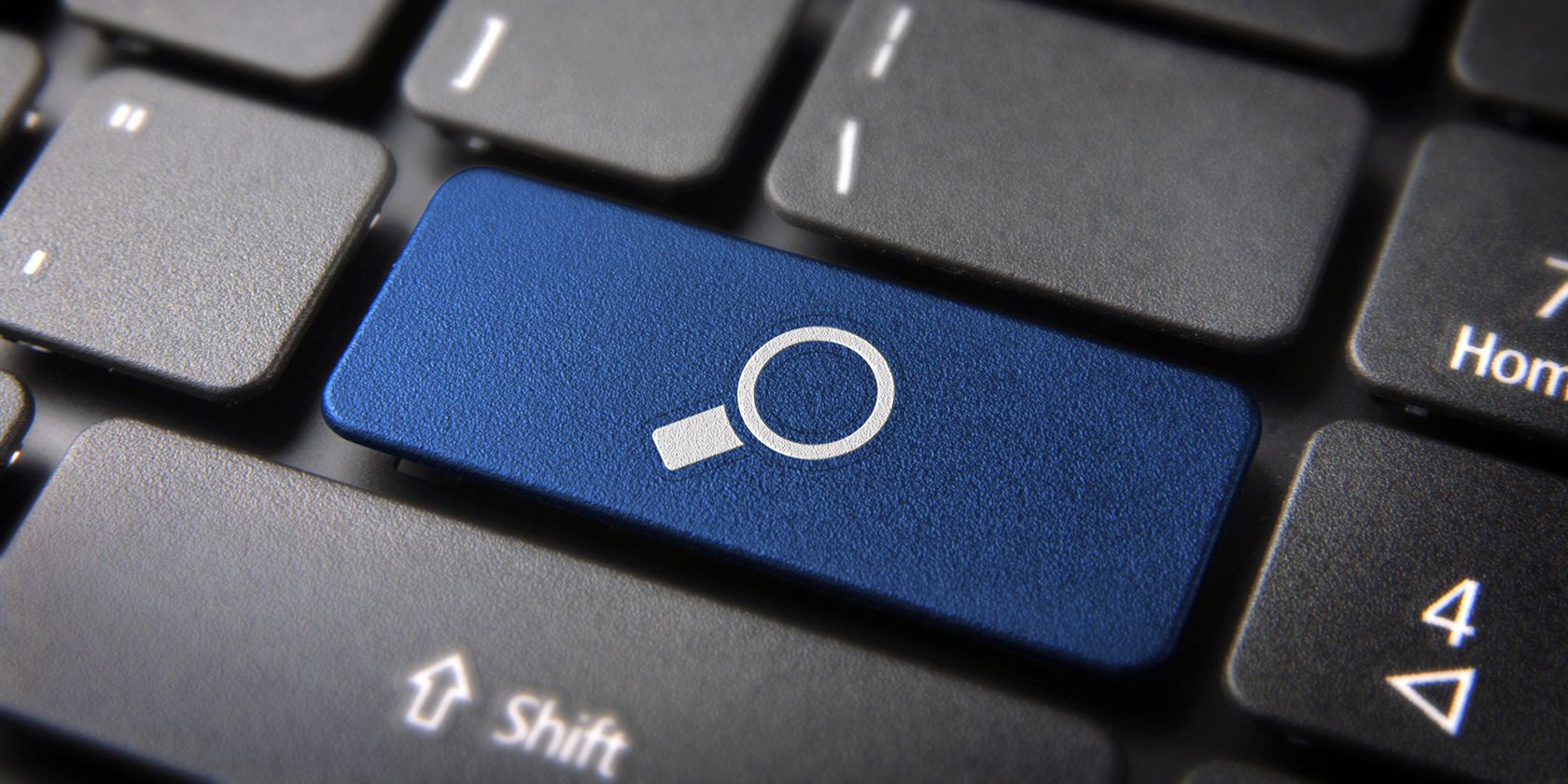Do you miss Google's View Image button?
We're talking about the button that let you open a new tab and see full-scaled versions of photos in Google Image Search. Unfortunately, that button was removed thanks to a new deal inked between Google and Getty Images.
It makes using Google Image Search a little inconvenient for those who got used to the single click utility of the button. Fortunately, there are workarounds that prove the move was nothing more than just a small annoyance.
The Best Alternatives to Google's View Image Button
The button was removed to make it harder for people to download copyright restricted images. You should read the rights for the use of any image. But the absence of the button isn't a great hindrance if you want to view an image in its full glory.
Here are the best (and quickest) alternatives to the View Image button.
View it in a new tab. Start an image search. Click on the image and then again right-click on the image to open it in a new tab. You cannot directly right-click on the image result thumbnails as it will display the low-resolution version of the image.
Use the View Image Chrome extension. The View Image extension for Chrome and Opera adds the "Search by Image" and "View Image" buttons back to the Google Images results page.
Use the Google Search "View Image" Button extension. This is another simple extension that brings back the "View Image" button.
Use Bing Image Search. You might prefer Microsoft's Bing Image Search which still has a View Image button and far more options -- including the ability to save images, search within images, and find related images.
Use Startpage Picture Search. You can add this private search engine to Chrome and continue to use its View Image button.
A browse through the news feeds will tell you that this Google move has been criticized. It's a simple button but it went a long way towards making the web easier to browse for images.
Image Credit: cienpies/Depositphotos