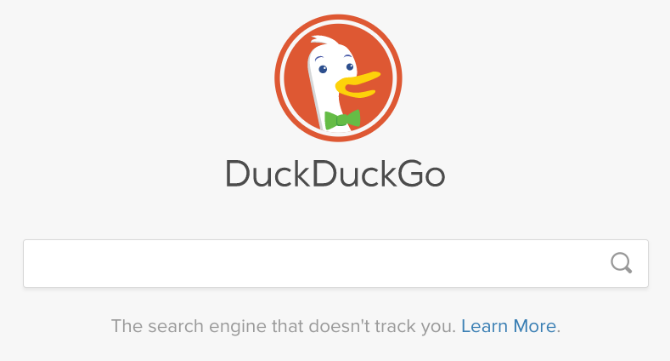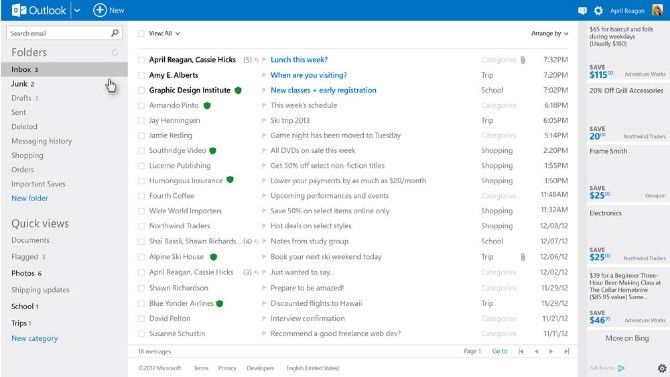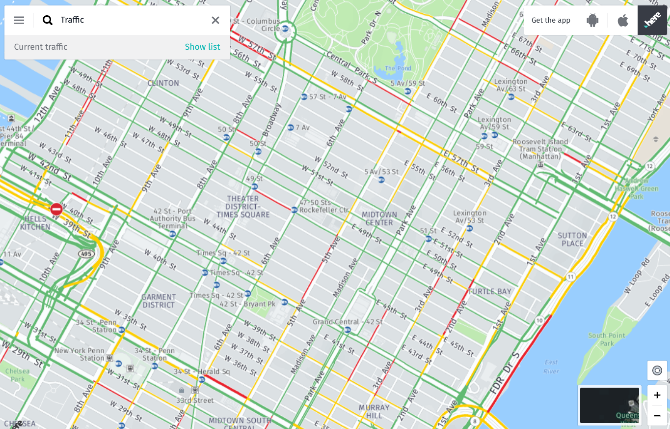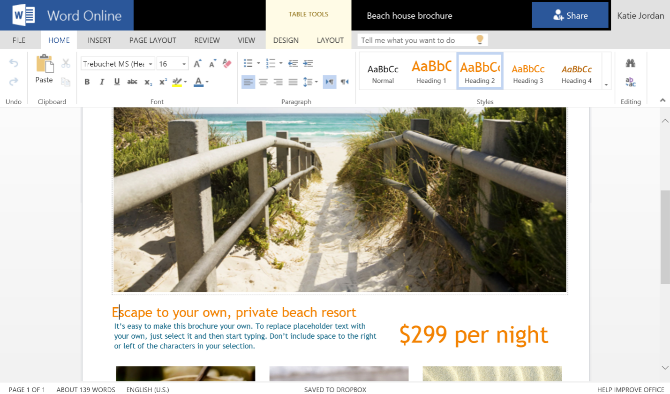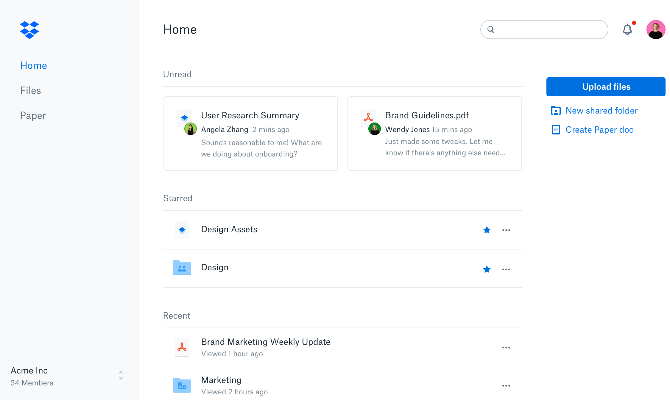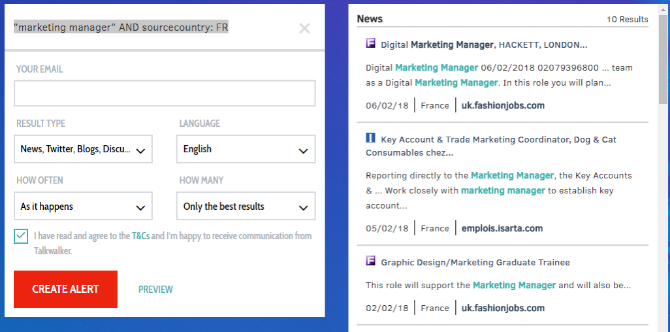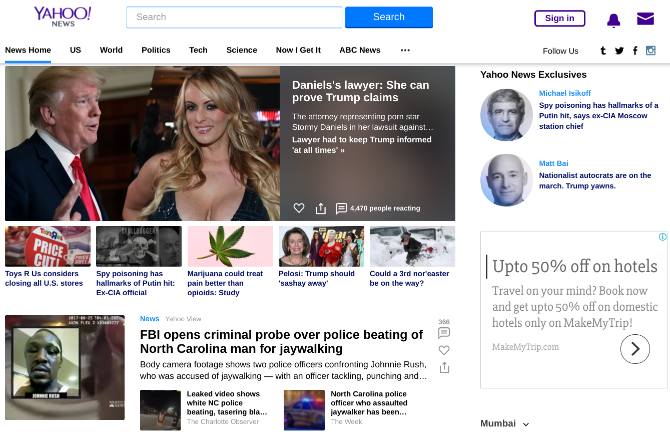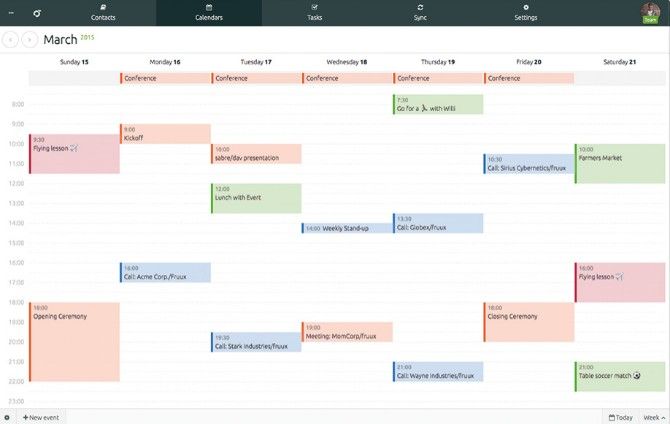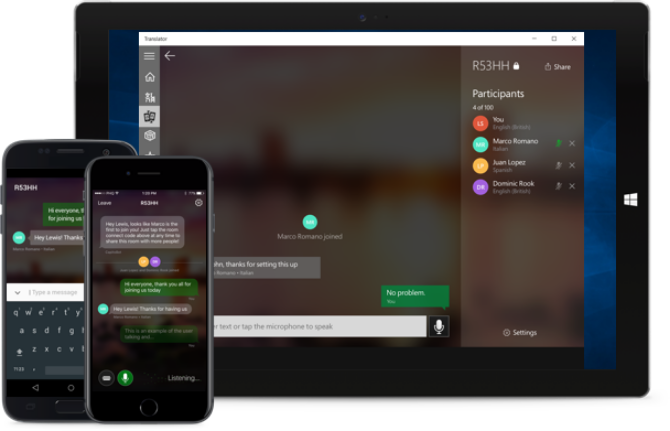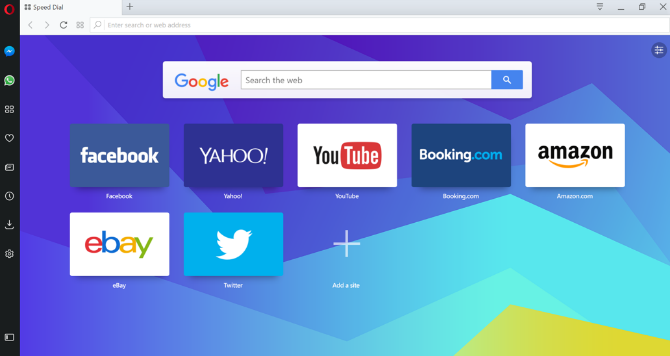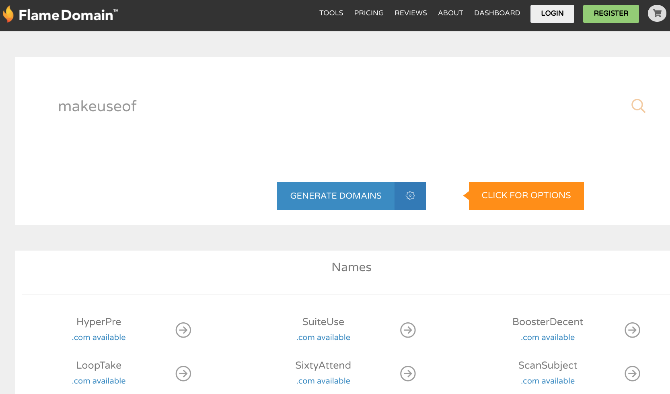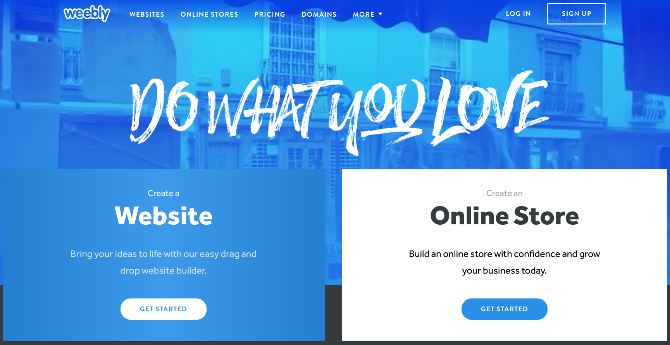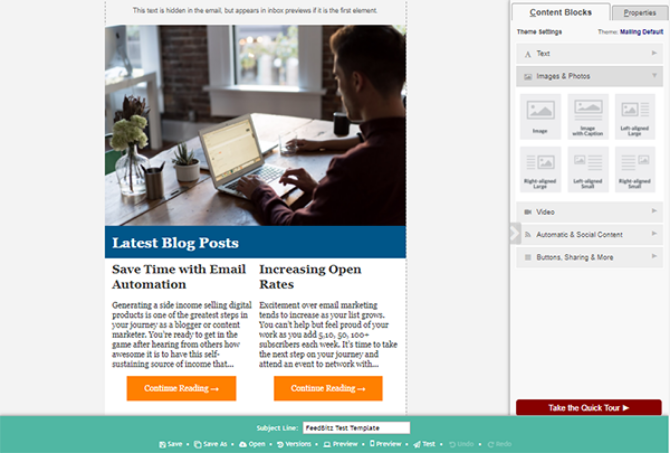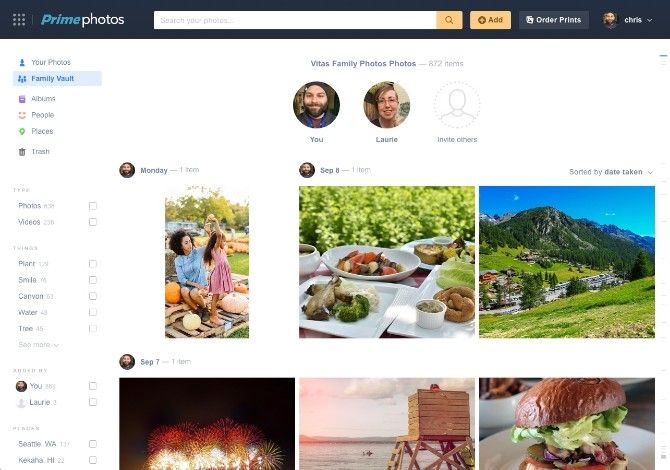Had enough of Google and want to switch away from it for good? These are the best alternatives for all the major Google programs and services.
Since its debut in 1997, Google has consistently launched new apps and services that change how we use technology. Most of them are really good too, and so you end up using Google apps by default for several needs.
But all of these free services do cost something: privacy. Google is notorious for collecting and storing data on you. So if you're concerned about privacy, it's a good idea to switch from Google services to their best alternatives.
1. Ditch Google Search, Use DuckDuckGo
Duck Duck Go is all about privacy while giving you as good of a search experience as Google does. You actually won't miss Google Search if you switch, and in fact, you'll find exclusive DuckDuckGo features that Google doesn't have. The keyboard shortcuts alone are reason enough to use it.
2. Ditch Gmail, Use Outlook.com
Gmail has long been the best email service you can use, but there has been one good contender since Microsoft revamped Outlook.com.
The new Outlook.com is packed with features and accomplishes almost everything Gmail offers. In fact, some of its unique built-in features are better than what Gmail gives you, like the ability to make alias emails and how it helps you achieve inbox zero.
3. Ditch Google Maps, Use Here WeGo
This is one service where Google is still far ahead of any competitors. Waze, Maps.me, Apple Maps, and other map services do the basics well but aren't as feature-filled as Google Maps. For now, the best alternative is Here WeGo. The maps are as accurate as Google's own, and live traffic information is updated as regularly too.
4. Ditch Google Docs, Use Office Online
Google's Docs, Sheets, and Slides make an excellent productivity suite, but why use those when you can get the original office suite, Microsoft Office, for free? Docs and Word are both as good, but when it comes to Excel Online, Microsoft's offering is miles ahead of Google. And there are plenty of other reasons to use Office Online, including the fact that it works with Dropbox too.
5. Ditch Google Drive, Use Dropbox
Google Drive gives you more free space than Dropbox, but don't forget, Dropbox has been doing this for a lot longer than Google has. Plus, it's a company with only one job: cloud storage. That's a little more reassuring than someone like Google or Microsoft, who have diverse interests.
6. Ditch Google Alerts, Use Talkwalker Alerts or Mention
Google Alerts is excellent to track any word popping up on a new page on the internet, especially in news. There are two excellent alternatives for this. Talkwalker Alerts is a free service that mimics Google Alerts, and even offers an RSS feed. But if you don't mind paying, Mention is better at monitoring news as well as social media. In fact, it's better than Google Alerts.
7. Ditch Google News, Use Yahoo News
Google News doesn't make news of its own, but aggregates articles from various publications. Ideally, you should switch to a proper news organization to read news that is censorship-free. But if you want a similar experience as Google News, then Yahoo News is the oldest and best alternative news aggregator, while also adding its original articles into the mix.
8. Ditch Google Calendar, Use Fruux
If Microsoft hadn't bought and shut down Sunrise, that would be the best calendar around today. But now that it's gone, Fruux is the perfect Google Calendar alternative. It's cross-platform, works mostly like GCal does, and integrates with other sites and apps too. This actually lets you use a single calendar for events from Outlook, Gmail, Facebook, and other services. Not bad, eh?
9. Ditch Google Translate, Use Microsoft Translator
I never thought I'd see a day where some app is better than Google Translate, but you need to check out Microsoft Translator to believe how good it is. This is one app which you should switch to right now, whether you hate Google or not. And hey, it works really well as an add-on for Microsoft Edge too.
10. Ditch Google Chrome, Use Opera
If you're still using Google Chrome, you need a reality check. Forget about alternatives like Edge and Firefox, every Chrome user should make the switch to Opera. It's pretty much like using Chrome, but better, since it comes with several useful built-in features like VPN and battery-saving mode. Plus you can install Chrome extensions on Opera, so you won't miss out on your favorite add-ons. I switched and I'm never going back.
11. Ditch Google Domains, Use Flame Domain
Google Domains lets you buy and register domains, manage them, add email, and even turn them into short URLs. But you don't necessarily need Google Domains to do all that. There are plenty of sites which let you do all this, but try out Flame Domain for an interface and experience similar to Google's. Plus, it works really well with Google Apps.
12. Ditch Google Sites, Use Weebly
You don't need to be a web developer to make your own page with Google Sites. But there are other (and better) website creators for non-coders, like Weebly. Just check out some of these awesome Weebly web pages to see the possibilities with this free website creator.
13. Ditch FeedBurner, Use FeedBlitz
Since Google bought FeedBurner, the RSS creator for sites, webmasters have been looking for good alternatives. FeedBlitz should be your first stop. It gives you everything FeedBurner does, including automated newsletters and statistics. It's not free, but you will pay only as much as you use. The pricing is sensible in that it increases only as your subscriber base increases. And importantly, you aren't charged extra for features like mailings, funnels, and lists. If you absolutely don't want to pay, then check out these free FeedBurner alternatives.
14. Ditch Google Groups, Use Facebook Groups or Mobilize
https://www.anrdoezrs.net/links/7251228/type/dlg/sid/UUmuoUeUpU27143/https://vimeo.com/249240129
Google Groups let you create private discussion groups. It's the same concept as Facebook Groups or Mobilize, but both these alternatives give you many more features. You will get instant messaging, analytics, event management, and other such abilities that are essential to managing a large group. Unfortunately, to use Google Groups, Facebook Groups, or Mobilize, you need to register for an account on their respective sites. Sigh...
15. Ditch Google Photos, Use Amazon Prime Photos
The new Google Photos is the best photo management app around. Nothing else matches up, but the only one to come close for a regular user is Amazon Prime Photos, which offers similar unlimited photo storage and sharing. All you need is an Amazon Prime account, so it's not technically free. But hey, why would you not have a Prime account anyway?
Are You Scared of Google?
It's convenient to use Google for all your needs, but don't forget, this is a corporation. How much do you really trust it with your data and private information? It's advisable to diversify your needs across several apps than under one brand.
Are you scared of what Google would do with your data, or do you trust Google to do the right thing?